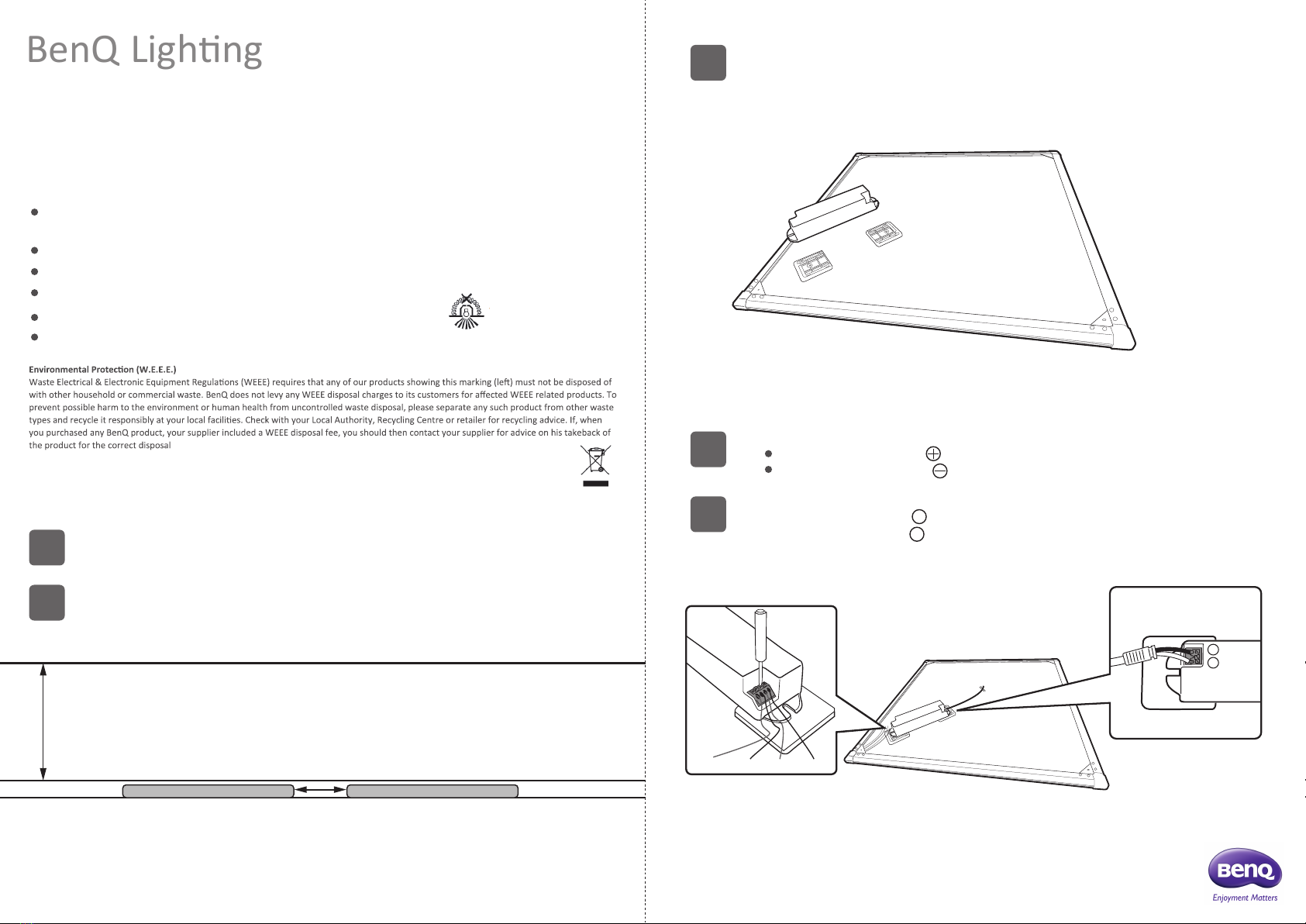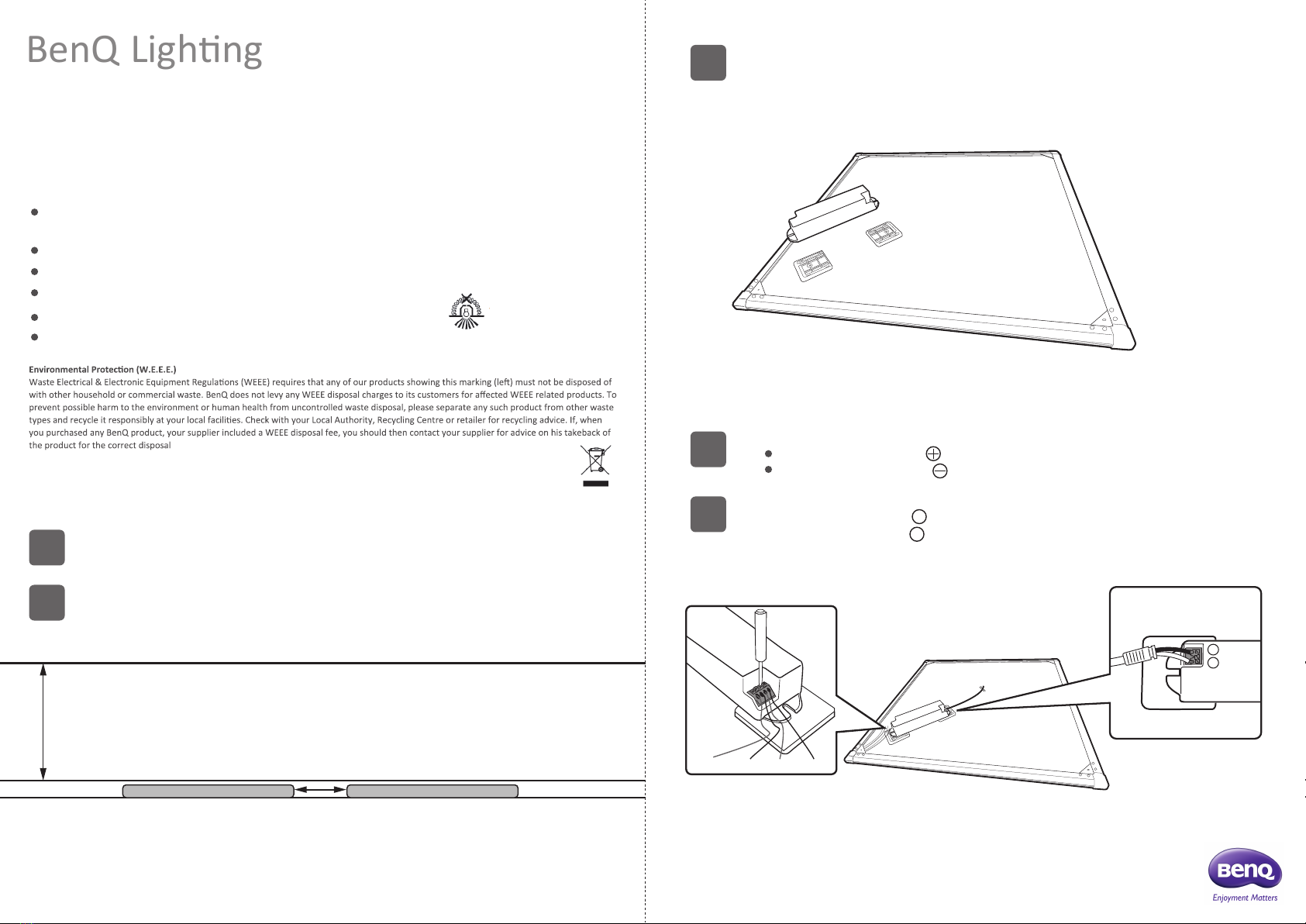
Install the driver on the back of the Flat Panel Light as shown in Figure 2
3
1
4
5
2
Connect LED wires to driver (OUTPUT) as shown in Figure 3-1
Two Red Wires connect to insulation terminals.
Two Black Wires connect to insulation terminals.
Connect AC power cable to Driver (INPUT) as shown in Figure 3-2
(a) White Wire connect to insulation terminal.
(b) Black Wire connect to insulation terminal.
N
L
N
L
Bringing Enjoyment & Quality to life
RED RED BLACKBLACK
Remove the selected ceiling panel and an adjacent panel to allow for installation of the
LED Panel and LED Driver.
Ensure the clearances shown in Figure 1 are observed.
Beware of joists, water pipes and electric cables.
INSTALLATION INSTRUCTIONS:Isolate the mains supply before servicing or installation
Minimum void depth 120mm
50mm min clearance to joists...etc.
Figure 1
Figure 2
Figure 3-1
Figure 3-2
Installation should be carried out in accordance with the latest edition of the
National Wiring Regulations. If in doubt, consult a qualified electrician.
Make sure the power is off before installation.
Input Voltage 100-240V~ AC
The luminaire is for indoor use only.
This luminaire is not suitable for covering with insulation material.
Insure that ALL electrical connections are tight with no loose strands.
IMPORTANT INSTALLATION INFORMATION
PLEASE READ THESE INSTRUCTIONS CAREFULLY BEFORE INSTALLATION.
LEAVE A COPY FOR THE USER / MAINTENANCE ENGINEER FOR FUTURE REFERENCE
LED Flat Panel Light FPLA2 – Installation Manual