BESEN BS-B10 User manual

European Standard
AC Charging Station
TUV / CE CERTIFICATED
User Manual
www.besen-group.com
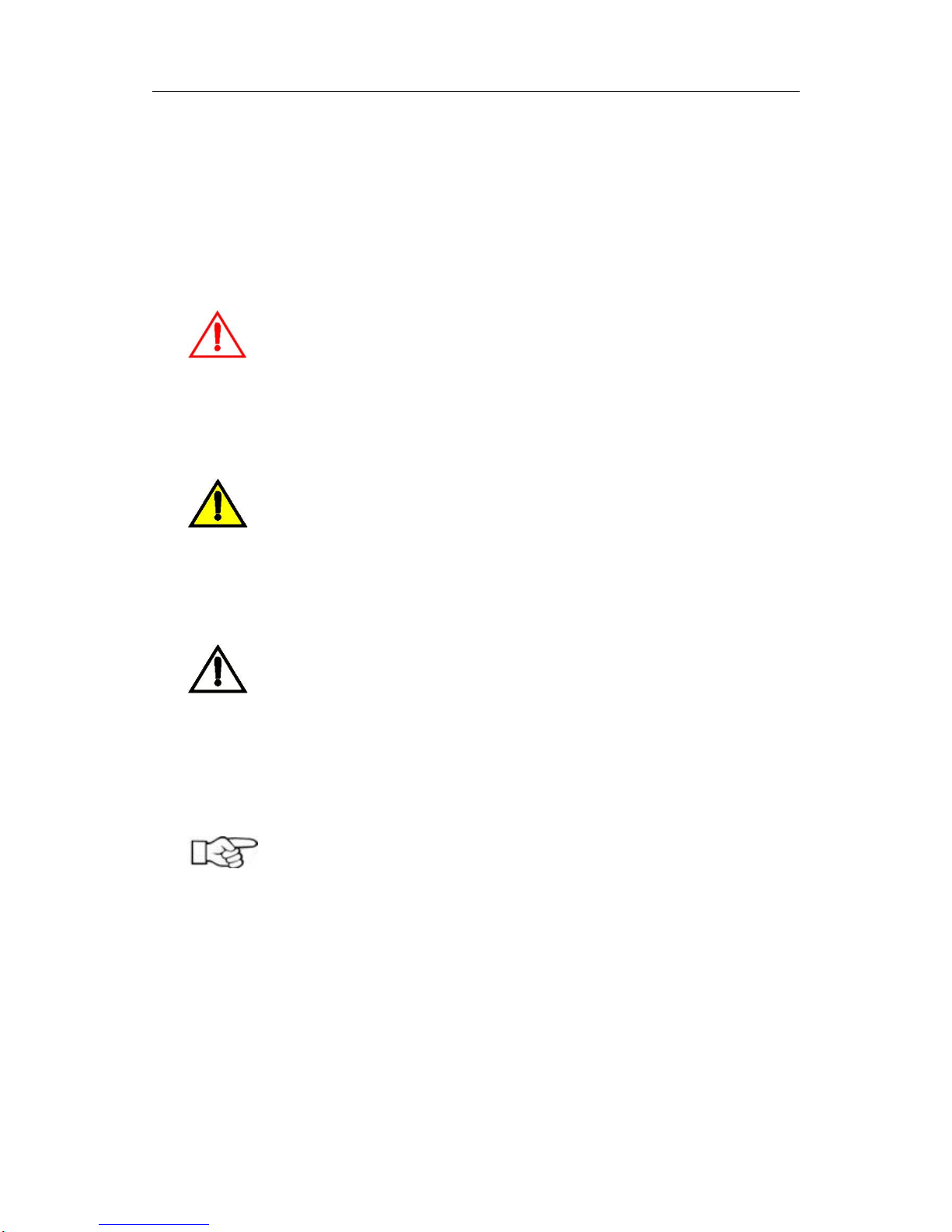
BESEN INTERNATIONAL GROUP CO., LTD.
BESEN-GROUP.COM, leading the EV Charging to a better way
Page 1
DANGER
WARNING
ATTENTION
The manual includes important safety measures and operating instruction, please
carefully read it. Please install and maintain the device according to it. The used
symbols apply to the potential risk and safety information.
Indicates that failure to conform to the appropriate safety measures will lead to
death or to serious injury of the hardware.
Indicates that failure to conform to the appropriate operating instruction will lead
to minor personal injury.
Notices do not contain any information that draws attention to potentially
dangerous or harmful functions.
ADDITIONAL IMPORTANCE INFORMATION
The symbol contains the any information that could make the system working
smoothly.

BESEN INTERNATIONAL GROUP CO., LTD.
BESEN-GROUP.COM, leading the EV Charging to a better way
Page 2
Content
1. Preface................................................................................................................................................................3
1.1 Welcome.................................................................................................................................................3
1.2 Manual Instruction.............................................................................................................................3
1.3 Safety Information.............................................................................................................................3
2. General ...............................................................................................................................................................5
2.1 Introduction..........................................................................................................................................5
2.2 Lectotype................................................................................................................................................5
2.3 System structure .................................................................................................................................5
2.4 The EV Charging Station Image....................................................................................................6
2.5 Features ..................................................................................................................................................7
2.6 Product Positioning ...........................................................................................................................7
2.7 Technical Parameters.........................................................................................................................7
2.8 Charging Cable ....................................................................................................................................8
2.8.1 Interface Technical Parameter...........................................................................................8
2.8.2 Charging Cable Materials and Image Treatment.......................................................9
2.8.3 Plug and Socket Image ........................................................................................................9
3. Installation........................................................................................................................................................9
3.1 Basic Requirements for Installation ......................................................................................... 10
3.2 Installation Size ................................................................................................................................ 10
3.3 Installation Steps ............................................................................................................................. 13
3.4 Electric Wiring................................................................................................................................... 14
4.Operations ................................................................................................................................................... 16
4.1 Indicated Lights Definitions........................................................................................................ 16
4.2 Operation Steps................................................................................................................................ 16
5. Maintenance and Troubleshooting...................................................................................................... 18
5.1 Maintenance ...................................................................................................................................... 18
5.2 Troubleshooting............................................................................................................................... 18
6.Index............................................................................................................................................................... 19
6.1 Warranty.............................................................................................................................................. 19
6.2 Contact Us........................................................................................................................................... 19

BESEN INTERNATIONAL GROUP CO., LTD.
BESEN-GROUP.COM, leading the EV Charging to a better way
Page 3
1. Preface
1.1 Welcome
Thank you to choose the EV AC Charging Station from Besen International Group Co., Ltd,
we sincerely hope the EV Charging Station meets your need.
1.2 Manual Instruction
The manual contains the installation and maintenance of EV AC Charging Station for Users.
Before installing and commissioning, please read all the information and safety symbol and
well-known related safe operations.
1.3 Safety Information
Danger
1)Lighting Stroke or Burning
2)Do not open the wiring cartridge or box of charging station to avoid the injury
of electric shock.
3)Once the impurities had settled, it will result in fire from short circuit and other
fault.
Warning
Man-made damage and natural damage
1)Please check the charge station whether it is in danger before operating it.
2)Please check whether other accessories are in normal condition.
3)Be sure the charging station is in safety condition, and then operate it.

BESEN INTERNATIONAL GROUP CO., LTD.
BESEN-GROUP.COM, leading the EV Charging to a better way
Page 4
Warning
AC Input Voltage Limit
AC Charging Station Input Voltage: single-phase 220VAC±10% (three-phase 380VAC±10%).
Input voltage error or surpass the limit will damage the device. Under this circumstance, it will
not belong to the scope of warranty if it is damaged.
Notice
Tools
Before operating, please ensure all the installation tools and others do not be left in the
device and put them in the place do not influence the charging station’s working.
1)Ensure all tools are displayed in the proper location for easy access.
2)Be sure not leave anything behind after installation and maintenance.
Notice
Installation and Maintenances Precautions
Be sure at least two technicians are on site when installation and maintenances, until the
device is power off completely.
1)Be sure at least one technician is to supervise on the proper implementation of all
safety measures when installation and maintenance.
2)After power off, do not do any operation until ensure that no power for charged
components by multimeter.
Instruction
Keep the manual and Operation Standard
1)Please operate it strictly according to the detailed operation of the manual.
2)Please keep the manual in the area of easy access.

BESEN INTERNATIONAL GROUP CO., LTD.
BESEN-GROUP.COM, leading the EV Charging to a better way
Page 5
2. General
2.1 Introduction
EV Charging Station is very important during the system of EV charging system,
undertaking the task of supply the EVs. For Besen Group series product, it is internally
developed products according the IEC61851-22, The devise is equipped with EVs to charge
EVs. At present, the series products have different modes: Type A connection and Type C
connection and two installation modes: pole-stand and wall-mounted. The interface and
guide mode of charging is conforming to the designed requirements of IEC62196-2 and
meets the need for electric vehicles in Europe market.
2.2 Lectotype
According to functions, application and installation, there are so many choices for the EV
charging station. The end-user could select what you need. The planning rules are as
followed:
Planning Rules: Type A
The manual is for Besen Group series EV Charging Station included detailed parameters
and installation information. For others, please refer to relevant manual.
2.3 System structure
As followed, it is the electric schematic diagram of AC Charging Station, it shows that the
device access to the AC power supply, through the intelligent control, the electric will be
delivered to the vehicle charger, and then vehicle charger will invert AC will be transferred
DC till fulfill the battery in the EVs .It is the whole course of charging.
N- Household use w/o key;
NK: Household use with key;
Installation Mode: V-Pole-stand, W-Wall-mounted;
Link: A: Type A connection, C: Type C connection;
Volt Type: S: single-phase, T: three-phase;
Current Level: 13A, 20A and 32A.
etc;
Single-inlet: 1; Dual-inlets: 2

BESEN INTERNATIONAL GROUP CO., LTD.
BESEN-GROUP.COM, leading the EV Charging to a better way
Page 6
the electric schematic diagram of AC Charging Station(sketch map)
G2 -2 Circuit Diagram for AC EV Charging Station
2.4 The EV Charging Station Image
Besen Group series EV Charging Station adopts the Type A and Type C connection,
single-phase and three-phase input and output, pole-stand and wall-mounted installation
modes. The image is as shown (The image shown here is indicative only.)

BESEN INTERNATIONAL GROUP CO., LTD.
BESEN-GROUP.COM, leading the EV Charging to a better way
Page 7
The function area includes the emergency stop button, indicated lights and socket (or
outlet). The interior part includes the leakage current circuit breaker (both over-load and
short circuit protection), lightning protection module, charging control module and
charging control contactor, etc.
1. Emergency Stop: To shut down charging when it is abnormal.
2. Indicated Lights: To indicate the charging situation.
3. Socket (or outlet): In type C connection, it is for fixing the charging plug; in
type A connection is for connecting the charging plug.
4. Leakage current circuit breaker: Automatically detect the leakage current. When it is or
over 30mA, the charging station will cut the power supply automatically to protect
personal safety; when over-load or short circuit fault, it is for device protection.
5. Lighting Protection Module: To limit the overvoltage and prevent the damage.
6. Charging Control Module: To complete the charging connection control with EVs and
collect data, etc.
7. Charging Control Contactor: To control the output of power supply.
2.5 Features
1. Easy to operate, when plug-in, it starts (if with keys, start by key firstly).
2. The protection function includes the leakage current, over-current, emergency stop
and lightning, etc.
2.6 Product Positioning
Household.
2.7 Technical Parameters
For differences of connection mode and installation mainly reflect in structure and
slight differences on electrical parameters. So in the following, it lists the data sheet of
the AC charging station mainly on power supply mode (single-phase and
three-phase).
Table 2-1 Technical Parameters
Model No.
BS-B10
=
Electric Parameters
Rated Voltage
220VAC±10% (Single-phase)
380VAC±10% (Three-phase)
Rated Frequency
50Hz±1%

BESEN INTERNATIONAL GROUP CO., LTD.
BESEN-GROUP.COM, leading the EV Charging to a better way
Page 8
Rated Current
13A/20A/32A
Protection Functions
Leakage Current
Protection
Yes (I△n≤30mA, RCD Type A)
Short Circuit Protection
Yes
Lightning Protection
Yes
Over-load Protection
Yes
Emergency Stop
Yes
Charging Connector’s
Mechanical Life
10000 times
Functional Index
Charging Connection
Mode
Type A/Type C connection
Status Indication
LED
Charging Control and
Guide Function
Meet IEC61851-1 requirements
Output Mode
One / Two inlets
Communication
N/A
Mechanical Parameters
Size (mm)
Pole-stand type (L*W*H): 1253*256*156
Wall-mounted (L*W*H): 406*250*164
Installation Mode
Pole-stand/Wall -mounted
General Parameters
Environment Temperature
-30℃~50℃
Atmospheric Pressure
860hPa~1060hPa
Relative Humidity
5%~95% (no condensation)
EMC Compliance
IEC61851-22
IP Degree
IP55
2.8 Output Interface
The charging cable is IEC standard 7 cores, compatible with IEC EVs’ standard.
2.8.1 Interface Technical Parameters
Rated Current: 13A/20A/32A

BESEN INTERNATIONAL GROUP CO., LTD.
BESEN-GROUP.COM, leading the EV Charging to a better way
Page 9
Rated Voltage: 250/415V AC
Insulation Resistance: >1000MΩ(DC500V)
Contact Resistance: 0.5 mΩMax
Withstand Voltage: 2000V
Sheathing Fire Protection Rating: UL94 V-0
Insertion Force: ≤80N
2.8.2 Charging Interface Materials and Image Treatment
Cover: Thermo-plastic material;
Terminal: Copper Alloy, Silver-Plating;
Inter Core: Thermo-plastic material;
2.8 .3 Plug and Socket Image

BESEN INTERNATIONAL GROUP CO., LTD.
BESEN-GROUP.COM, leading the EV Charging to a better way
Page 10
3.Installation
3.1 Basic Requirements for Installation
EV Charging Station is very easy for installation, please pay more attention to the followings:
The solid foundation on field;
Enough space for installation, as well for ventilation;
The surrounding humidity is between 5%~95% without condensation;
The clean environment;
Avoid closing to combustible and explosive materials.
3.2 Installation Size
At present, the pole-stand and wall-mounted are available for Charging Station. Please
install and fix the device according the shown size. (G 3-1 and G 3-2 are for the pole-stand
installation and G 3-3 and G 3-4 are for wall-mounted installation.)
G3-1 Pole-stand Installation

BESEN INTERNATIONAL GROUP CO., LTD.
BESEN-GROUP.COM, leading the EV Charging to a better way
Page 11
G3-2 Plate Holes Size for Pole-stand Installation
G3-3 Wall-mounted Installation

BESEN INTERNATIONAL GROUP CO., LTD.
BESEN-GROUP.COM, leading the EV Charging to a better way
Page 12
Wire-hanging Frame
Wall-mounted Plate

BESEN INTERNATIONAL GROUP CO., LTD.
BESEN-GROUP.COM, leading the EV Charging to a better way
Page 13
Wall-mounted Frame
G3-4 Installation Plate Holes Size for Wall-mounted Installation
3.3 Installation Steps
3.3.1 Pole-stand Charging Station
1. Select a solid place;
2. Dig the holes according to the plate size in G 3-2;
3. Place the charging station on the holes and fasten it.
3.3.2 Wall-mounted Charging Station
1. Select a place vertical to the ground, like wall or support frame;
2. Dig the holes in the place according to wall-mounted frame fixing holes size (6*Φ7) and
wire-hanging frame fixing holes size (4*Φ5.5) in G3-4. Keep them in the same vertical
line;
3. Fix the wall-mounted frame on the installation place by bolts or concrete nails;
4. Match the wall-mounted plate and wall-mounted frame (wall-mounted plate and
charging station have been fixed when leaving the factory);
5. Finally, fix the wire-hanging frame on the installation place.

BESEN INTERNATIONAL GROUP CO., LTD.
BESEN-GROUP.COM, leading the EV Charging to a better way
Page 14
3.4 Electric Wiring
Inlet wire is multiple-core cable (single-phase charging station is with 3-cores cable (L, N, PE),
three-phase charging station is with 5 cores cable (L1, L2, L3, N, PE)). It is only need to finish
electric wiring before installation. Please refer Table 3-1 for cable specifications.
Note: Two-inlet charging station should double the cable diameter.
Table 3-1 Inlet Cable Capacity Specifications
Specification
Cable Specification
Single-phase
Three-phase
13A
3*2.5mm2
5*2.5mm2
20A
3*4 mm2
5*4 mm2
32A
3*6 mm2
5*6 mm2
Pole-stand Charging Station Installation
When wiring, get the recommended cable through the waterproof gland in the device
bottom into the device and then connect to a 5P white docking terminal.
After well connect all cables, fasten the waterproof gland to prevent dust and water from
entering to lead to a short circuit.
Please refer to G 3-5 and G 3-5 in the following for the wiring.
Wall-mounted Charging Station Installation
When wiring, get through the waterproof gland in the bottom directly. Open the fixed fence
in the right side (when placing the front) and pull out the internal structure and wiring
according to wiring diagram. And then, push back. Please make sure the wiring is not too
loose or tight. Then, install the fixed fence and fasten the waterproof gland.
Please refer to G 3-7 and G 3-8 for the wiring for wall-mounted charging station.
Note: when wiring, for different charging station, please refer to Table 3-1.
At the terminals, it has schematic tips; please make sure to follow the regulations for wiring. If
some problems, please contact with us.
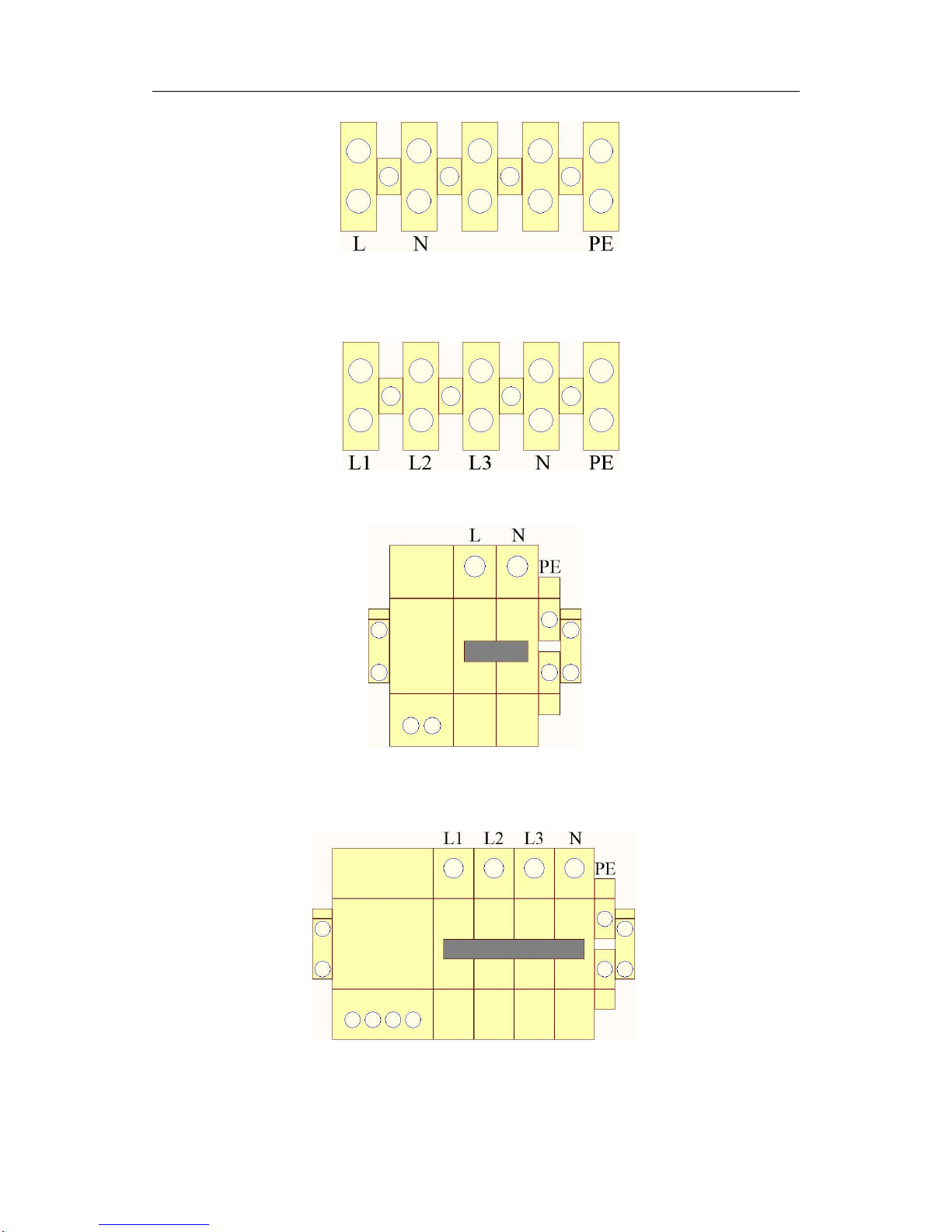
BESEN INTERNATIONAL GROUP CO., LTD.
BESEN-GROUP.COM, leading the EV Charging to a better way
Page 15
G3-5 Singe-phase and Pole-stand Model
G3-6 Three-phase and Pole-stand Model
G3-7 Singe-phase and Wall-mounted Model
G3-8 Three-phase and Wall-mounted Model
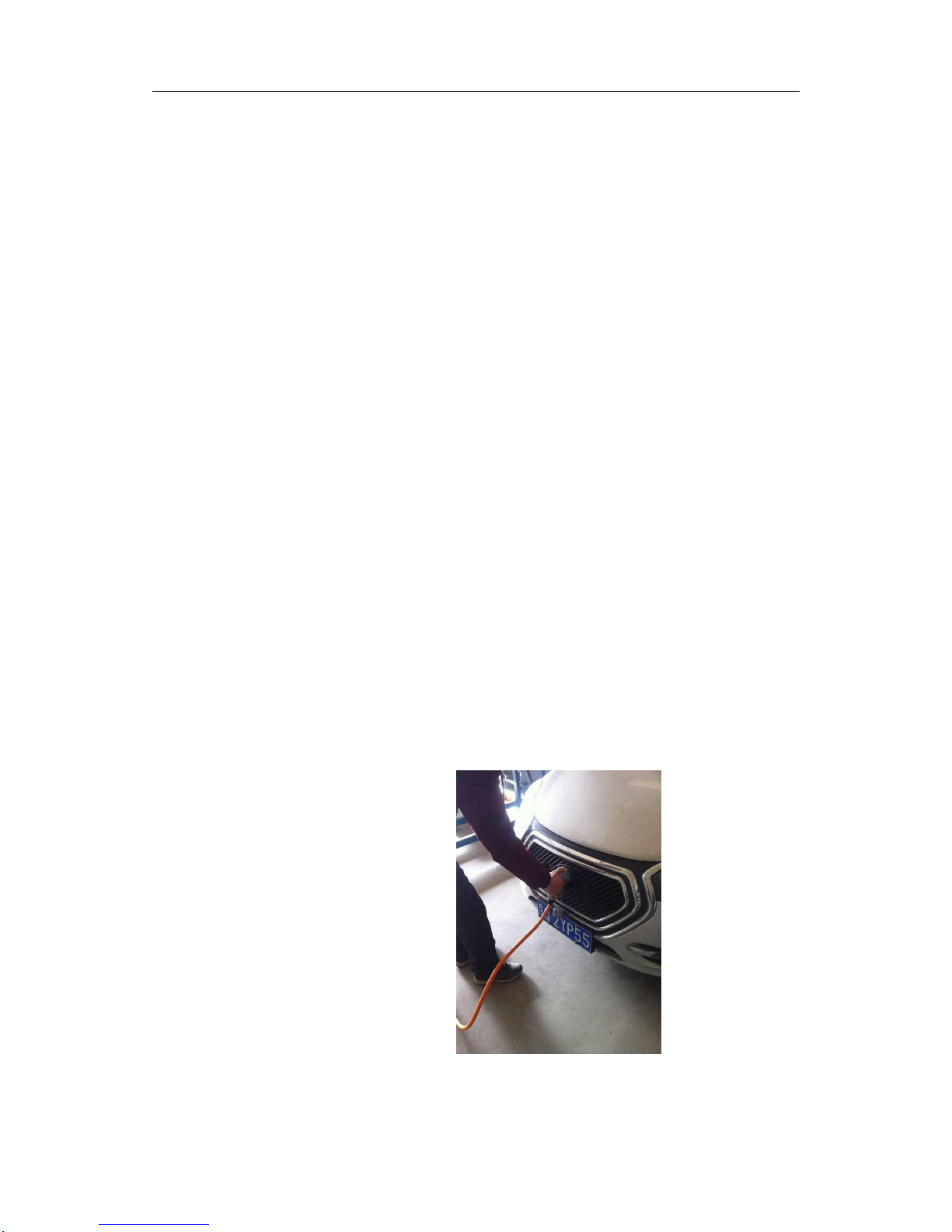
BESEN INTERNATIONAL GROUP CO., LTD.
BESEN-GROUP.COM, leading the EV Charging to a better way
Page 16
4.Operations
After wiring and well-inspected, it can be connected the power supply. The charging station
should vary from the change of indicated lights. There are different indications in various
conditions.
4.1 Indicated Lights Definitions
There is a row of indicator in the front of charging station. After connecting to power, the
indicated lights will be on/off and color change, and the end user can judge it whether it
works normally. The definition is as followed according to light status.
Power light is flashing green: power supply of device is normal;
Charging light is continuous green: device is standby.
Charging light is flashing green: device is working.
Fault light is red: device has fault.
4.2 Operation Steps
1. Before start, please check whether the installation and wiring is correct. After
confirmed, connect the charging station to power supply.
2. Check the indicated lights and confirm that device has no fault (refer to 4.1 for lights
color and situation definitions).
3. Remove the charging cable from device and connect to charging interface of vehicle
(make sure vehicle is flameout).
4. Check indicated lights of charging station and vehicle charging tips to make sure
charging starts (charging light is flashing green. Vehicle charging tips are different

BESEN INTERNATIONAL GROUP CO., LTD.
BESEN-GROUP.COM, leading the EV Charging to a better way
Page 17
from different vehicle. If charging station with keys, please turn on.)
5. When need to end the charging, unplug the charging cable from vehicle and hang
back the cable to hook (If charging station with key, please turn off).
Note: In emergency, user can press the Emergency Button in the right side of
device to sop charging.

BESEN INTERNATIONAL GROUP CO., LTD.
BESEN-GROUP.COM, leading the EV Charging to a better way
Page 18
5. Maintenance and Troubleshooting
5. 1 Maintenance
The charging station is designed to require minimal maintenance. It can be cleaned with
common detergents as necessary. It could be guaranteed the normal operation to enlarge
the working life as well. As an enclosed product, it should pay more attention to the
touchable part. According different situation, sometimes, it is necessary to check the inside of
charging station, please refer to the followings.
Do not contaminate by corrosive liquid on the surface of charging station.
Please check all parts whether loosen or break-off, after delivering and putting into
operation for first time, or after long out of operation. Please check the parts, including the
wire, the cooper bar, the terminals and the jumper cap, whether they are firm and the contact
is good or not. After checking, please connect to power supply to test.
Please aspirating and cleaning the air regular, according the atmosphere air, including
the indicator shield, charging cable and charging cable fixed seat, when cleaning, please cut
off all the power supply, to clean the parts with vacuum cleaner and small brush.
5.2 Troubleshooting
Table 5-1 Troubleshooting
Phenomenon
Cause Analysis and Troubleshooting
Power light is off.
No power. Please ensure that the power supply is normal.
Over-current protector trips. Please click re-set the button.
No reaction after plug the
cable.
Invalid connecting or the EVs is non-rechargeable. Please ensure EV is
flameout and reconnect.
Fault light is on red.
EV charging station is on fault. (Please report for repair.)
If still cannot repair, please contact the after-sale staff.

BESEN INTERNATIONAL GROUP CO., LTD.
BESEN-GROUP.COM, leading the EV Charging to a better way
Page 19
6.Index
6.1 Warranty
Warranty Period
The warranty period is based on the following:
A.Within 18 months after commissioning and final acceptance of charging station.
B. With 24 months after leave factory.
For the above date, the first expiration date is the deadline of warranty period. As other
stipulated in the contract, it is subject to the contract.
Warranty Evidence
During the warranty period, the Besen has the right to require the clients to show the
contract date in the invoice as the evidence, as well the trade mark in the invoice is clear and
visible. Otherwise Besen is not responsible for the quality assurance.
A.Any device with trouble shooting during the warranty period,Besen will repair it or
change new one;
B. Please return the unqualified product to Besen after renewal;
C.Please reserve the reasonable period for repair.
Under circumstance, the Besen has the right not to carry out the quality assurance:
A.Damage during transportation;
B. Incorrect installation;
C.Inaccurate using;
D.Falseness modification;
E. Installation and using scope during any standard
F. The operating environment is very bad beyond the information in manual.
6.2 Contact Us
If you have any need please contact to us. It is our pleasure to reply you.
Website: www.besen-group.com
E-mail: in[email protected]
Table of contents

















