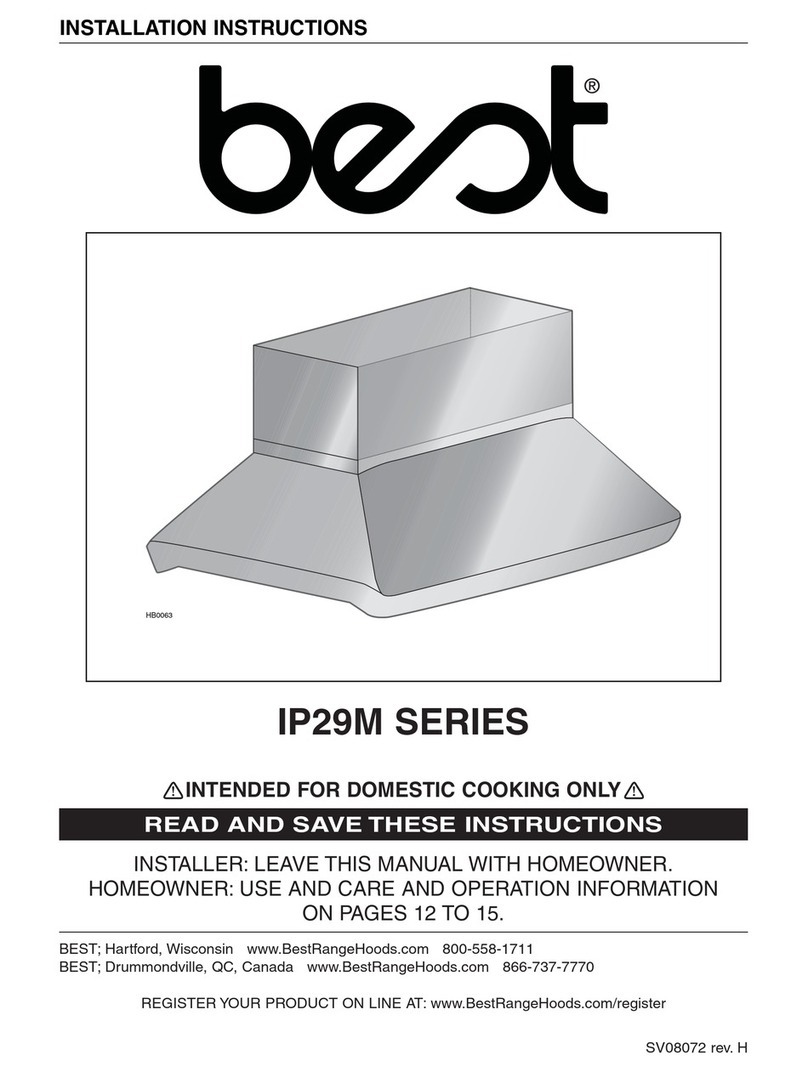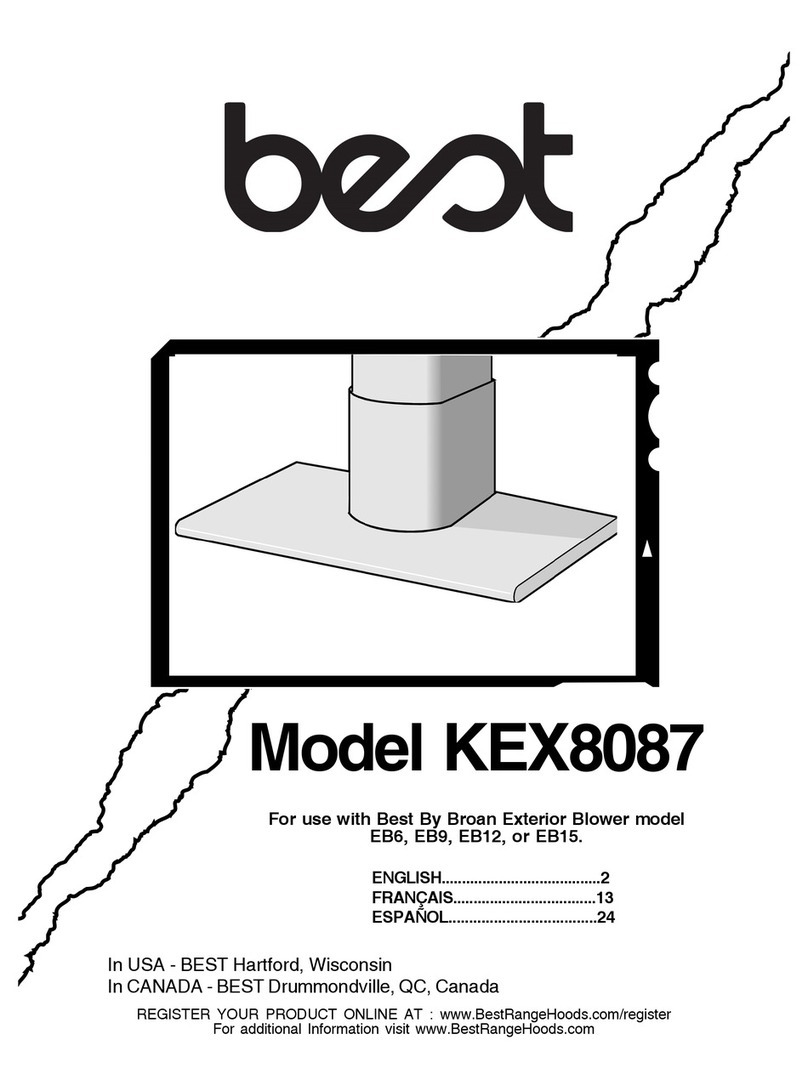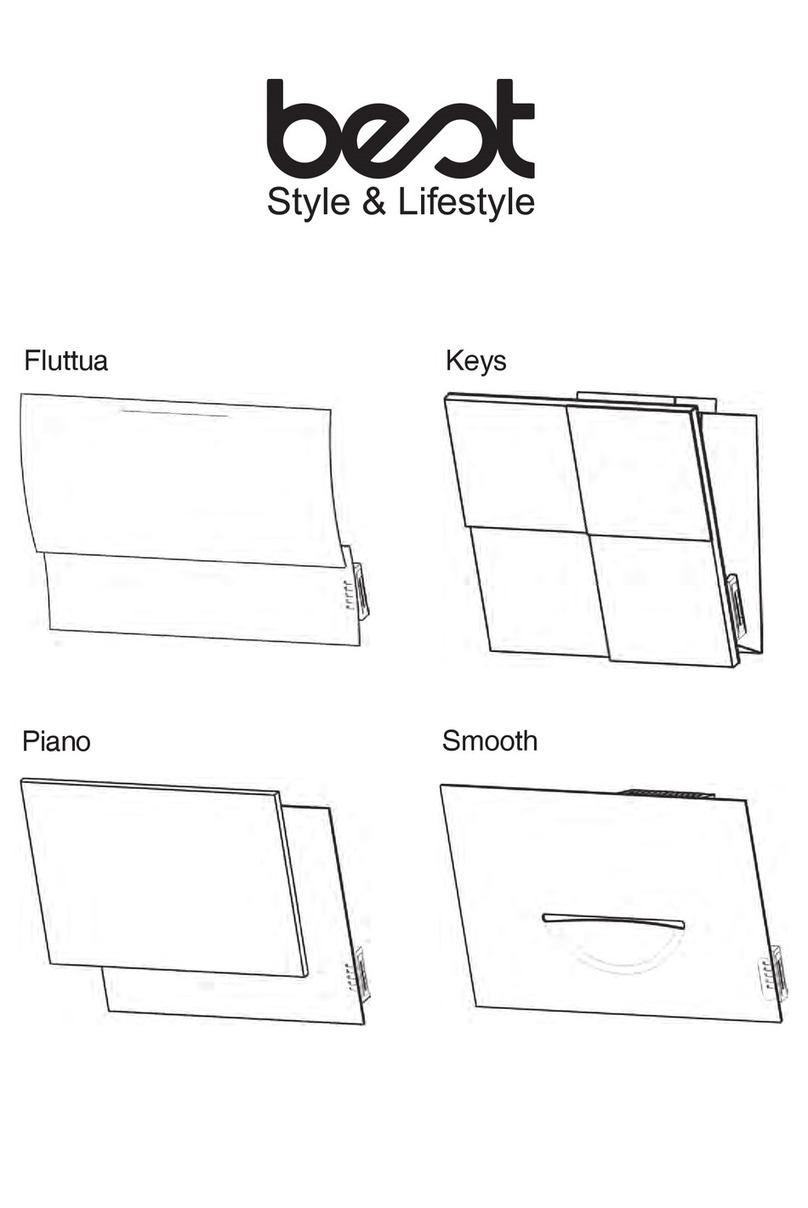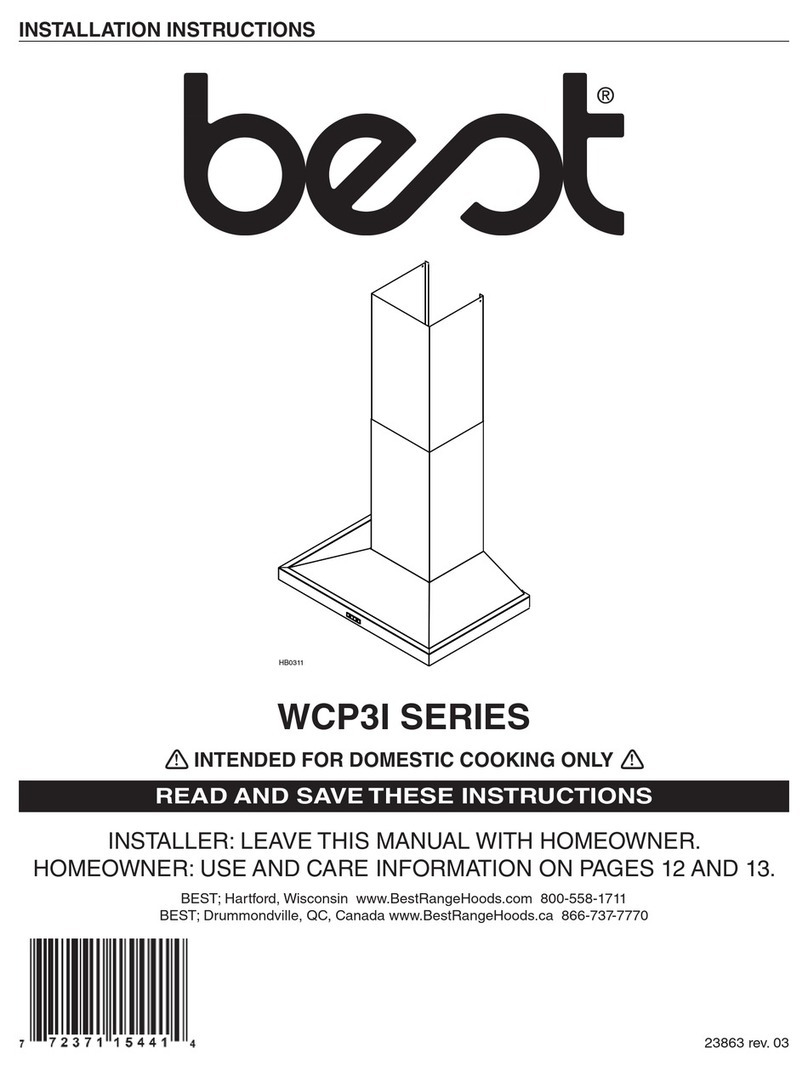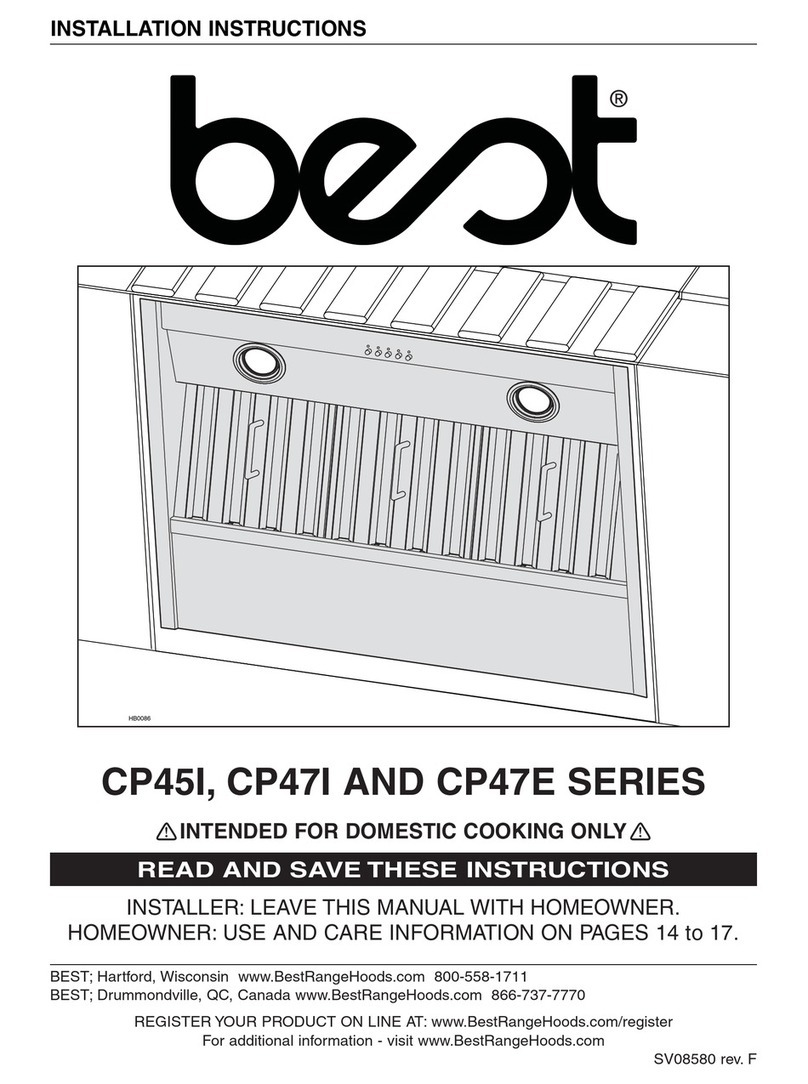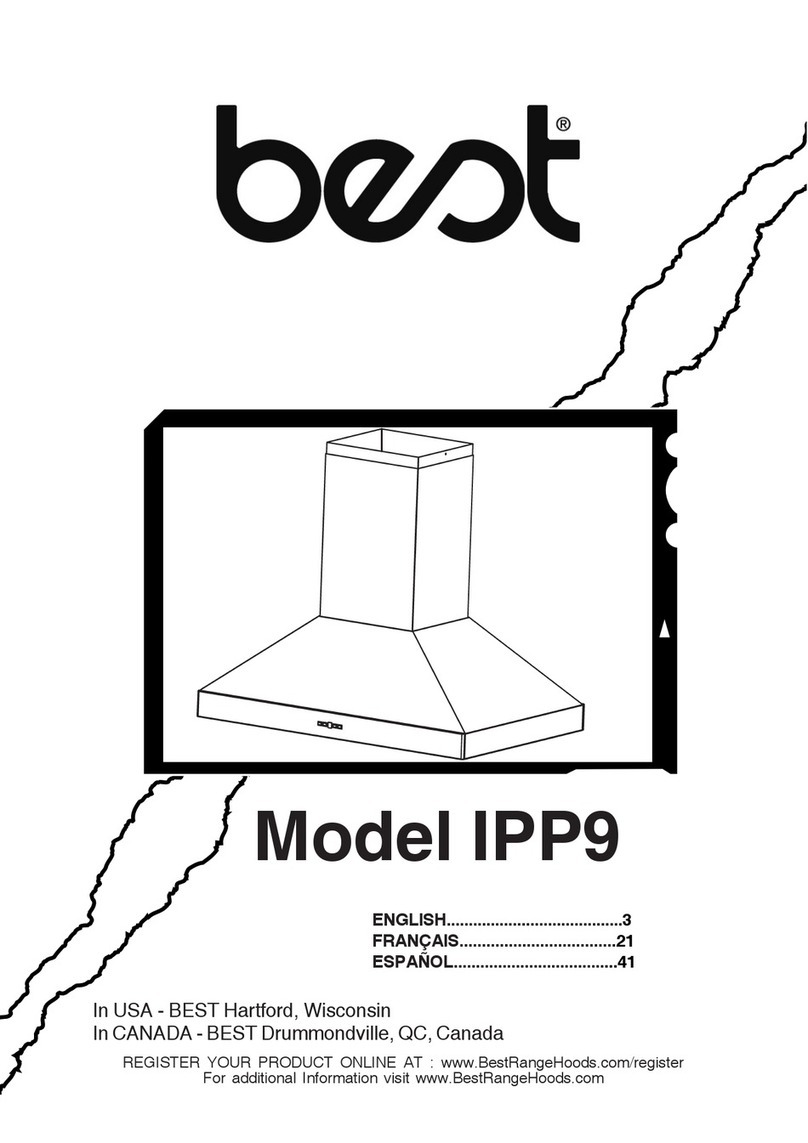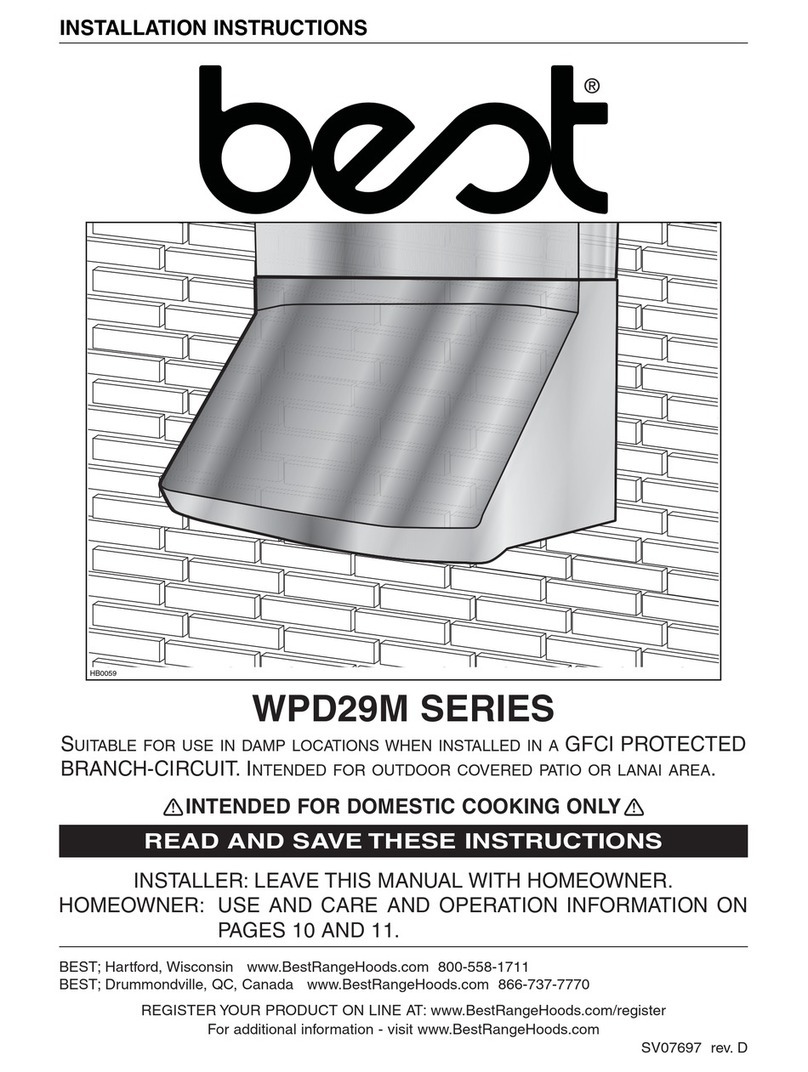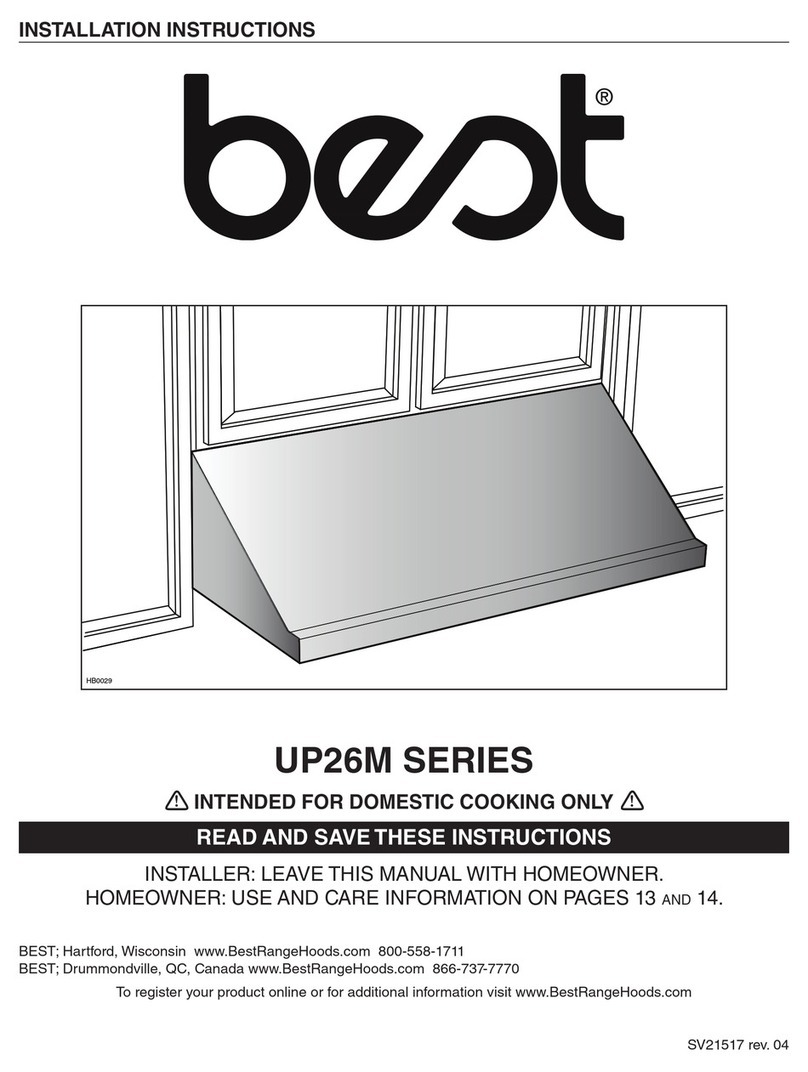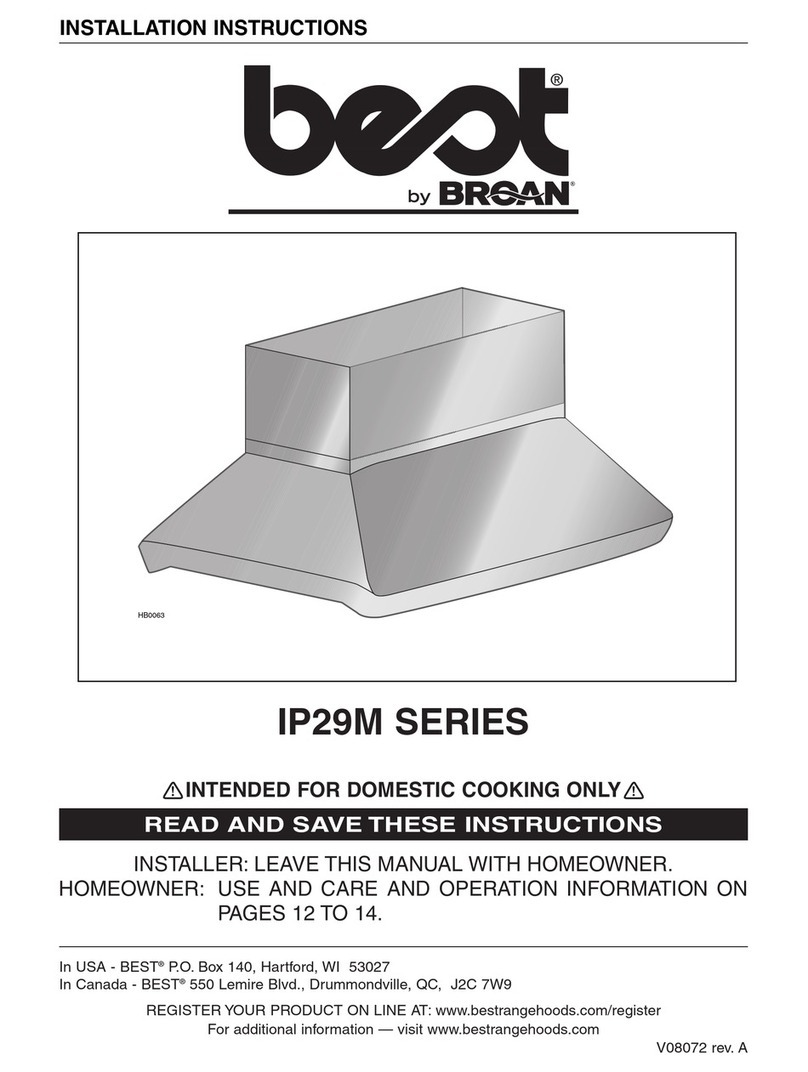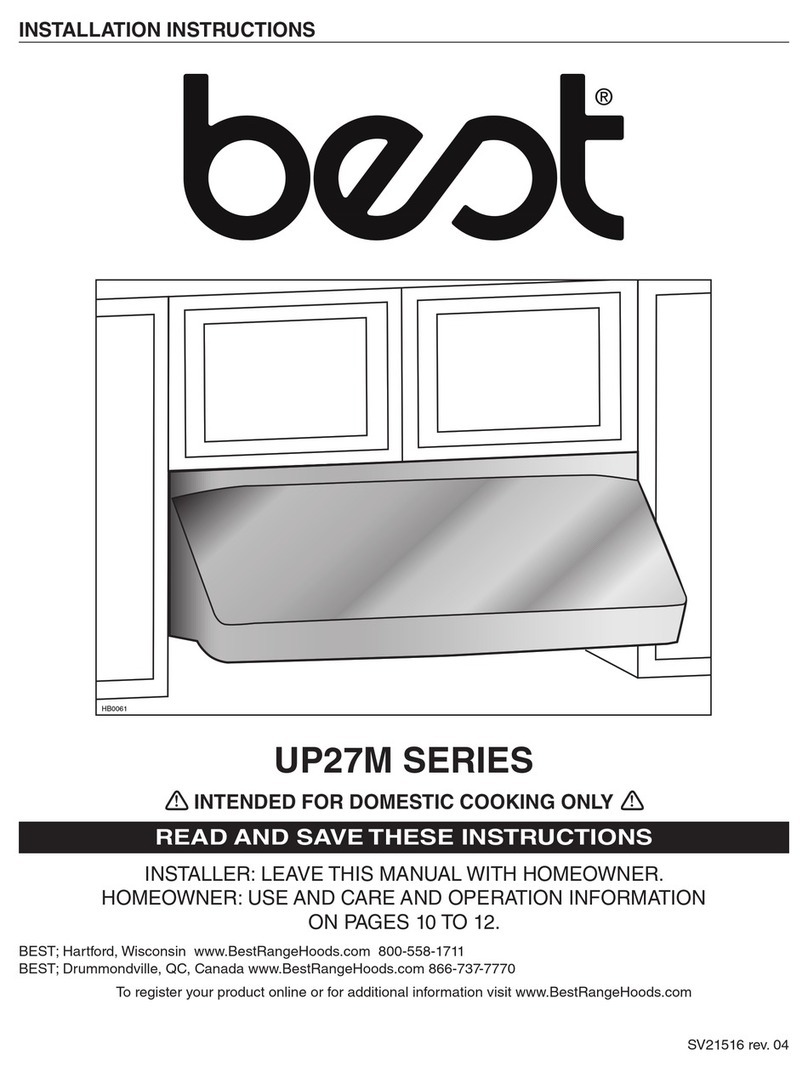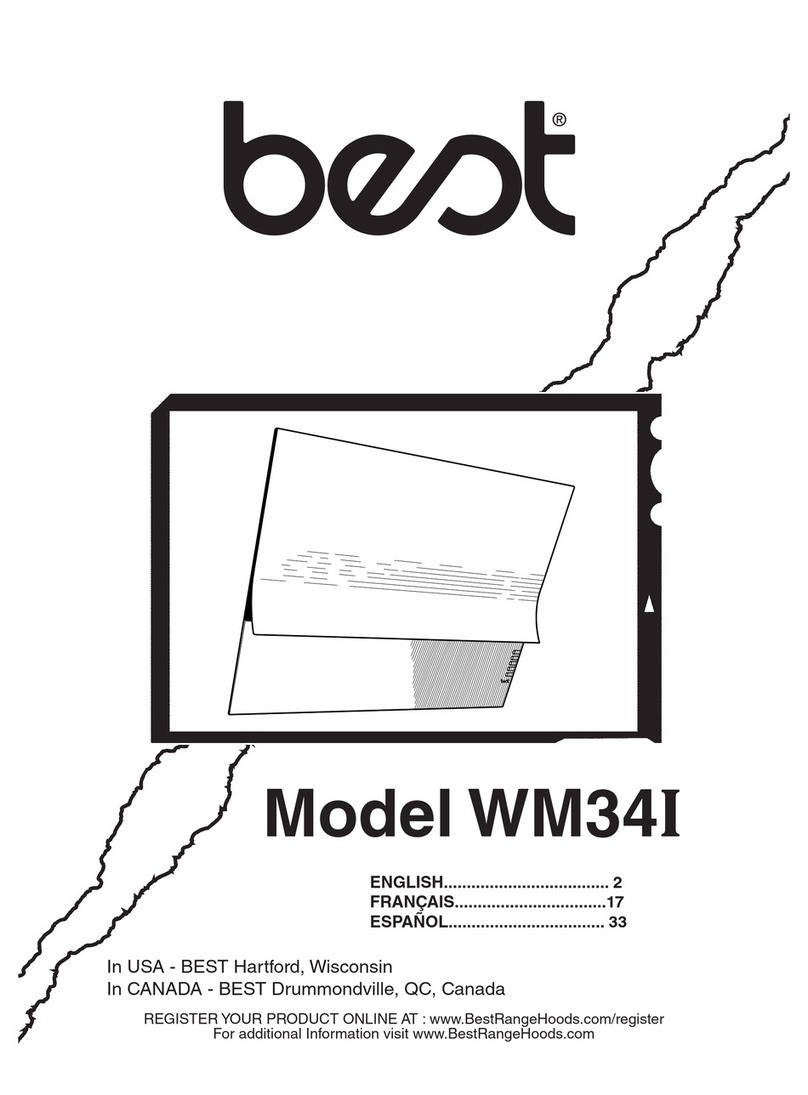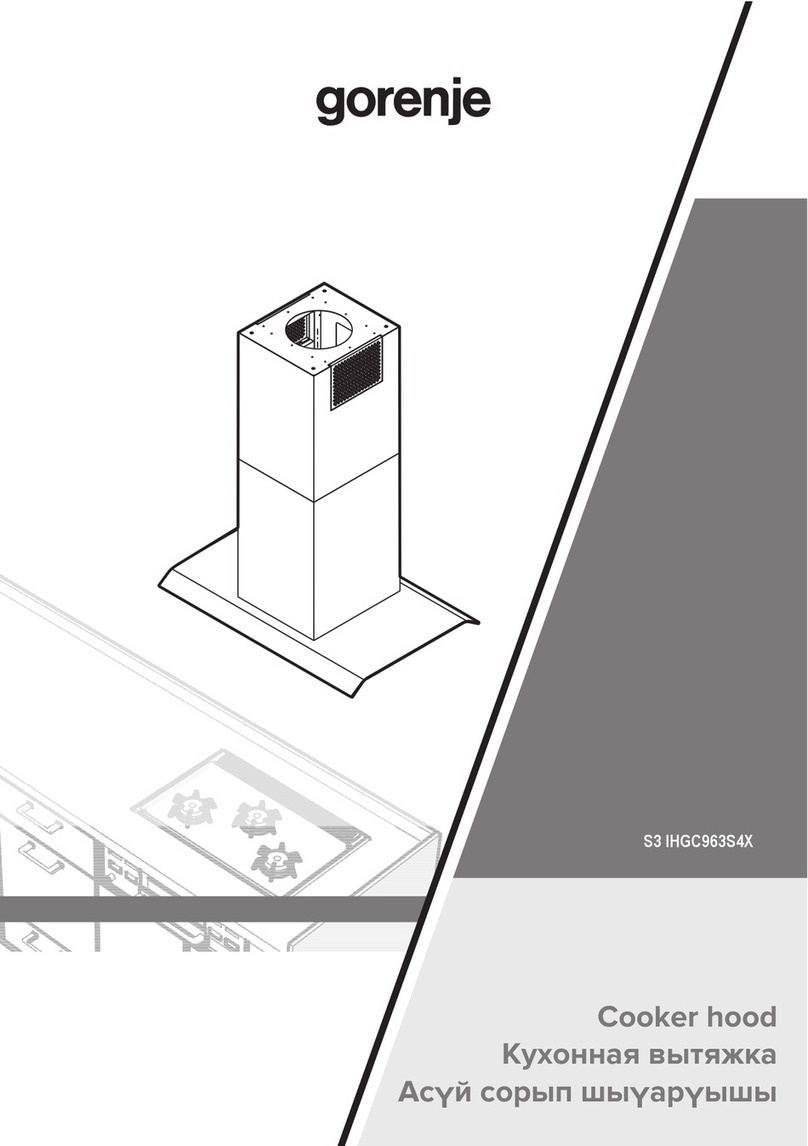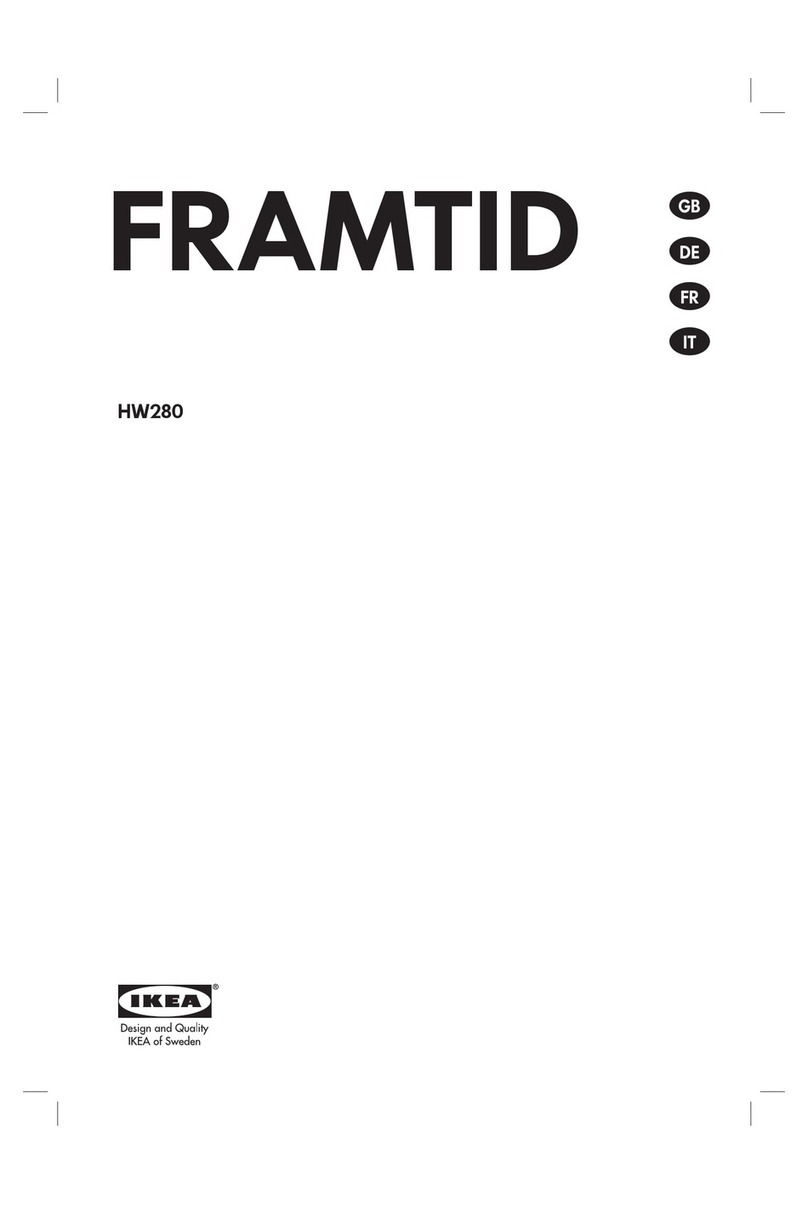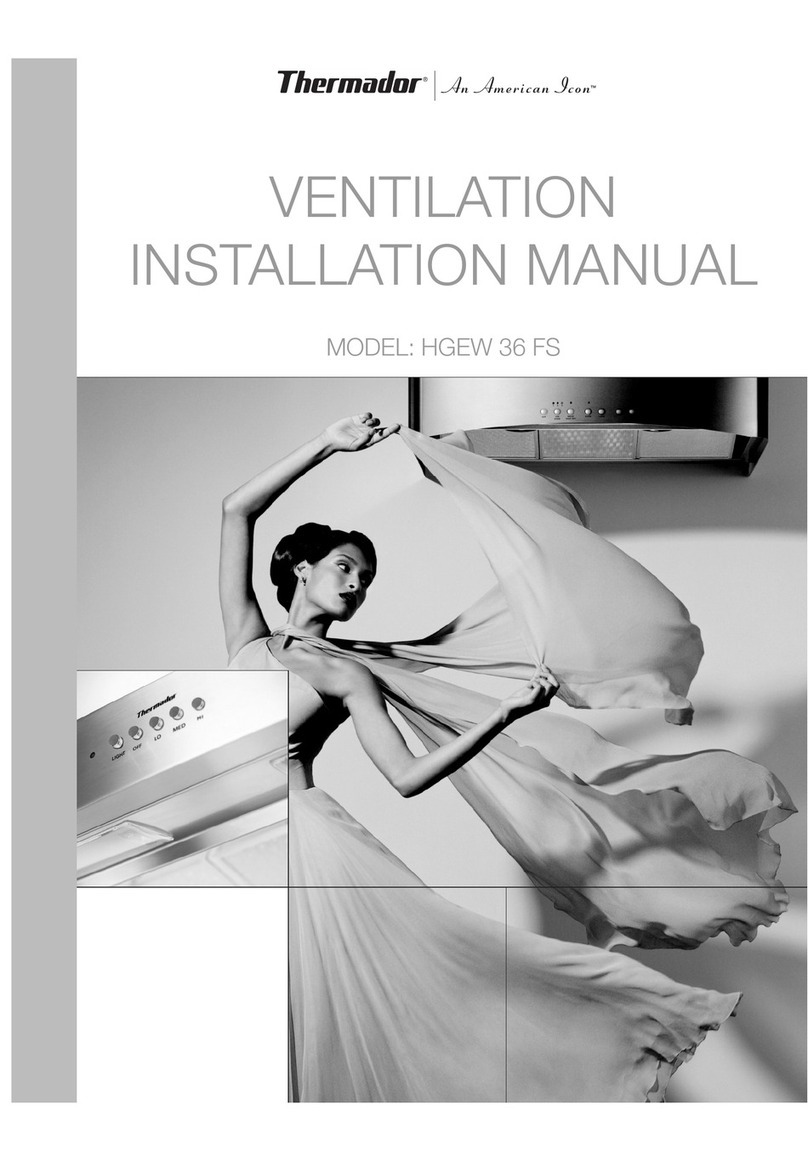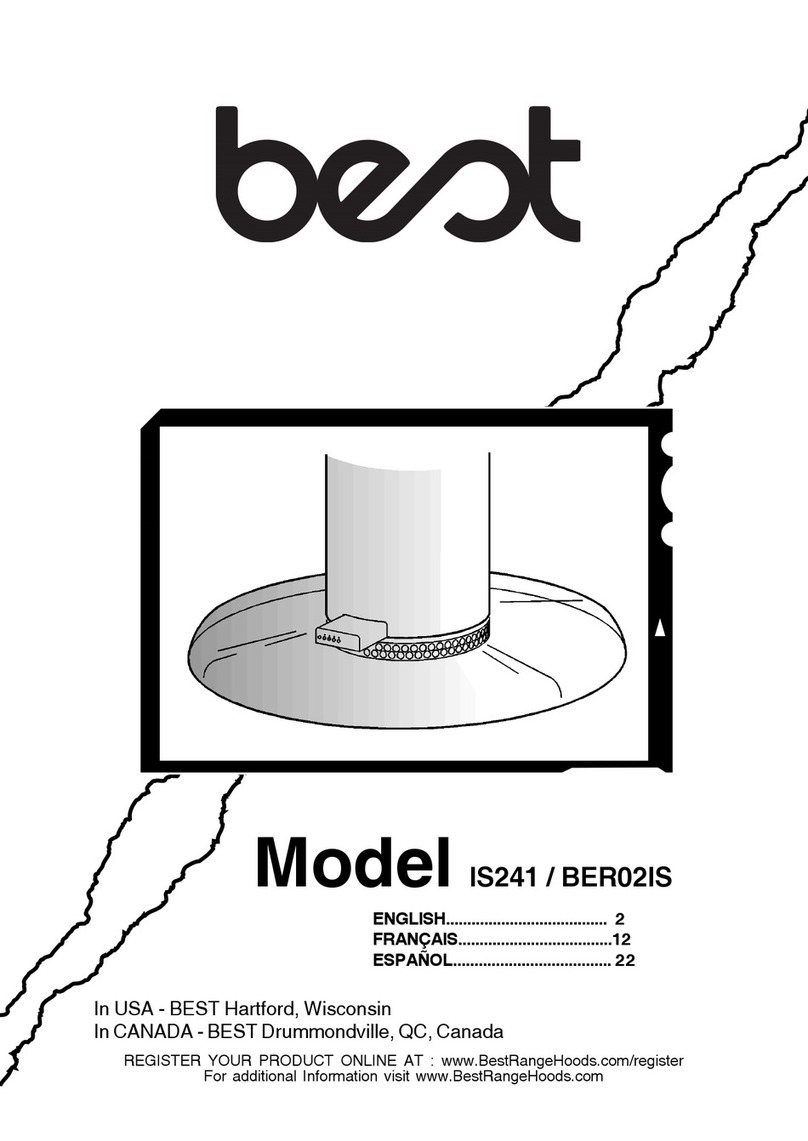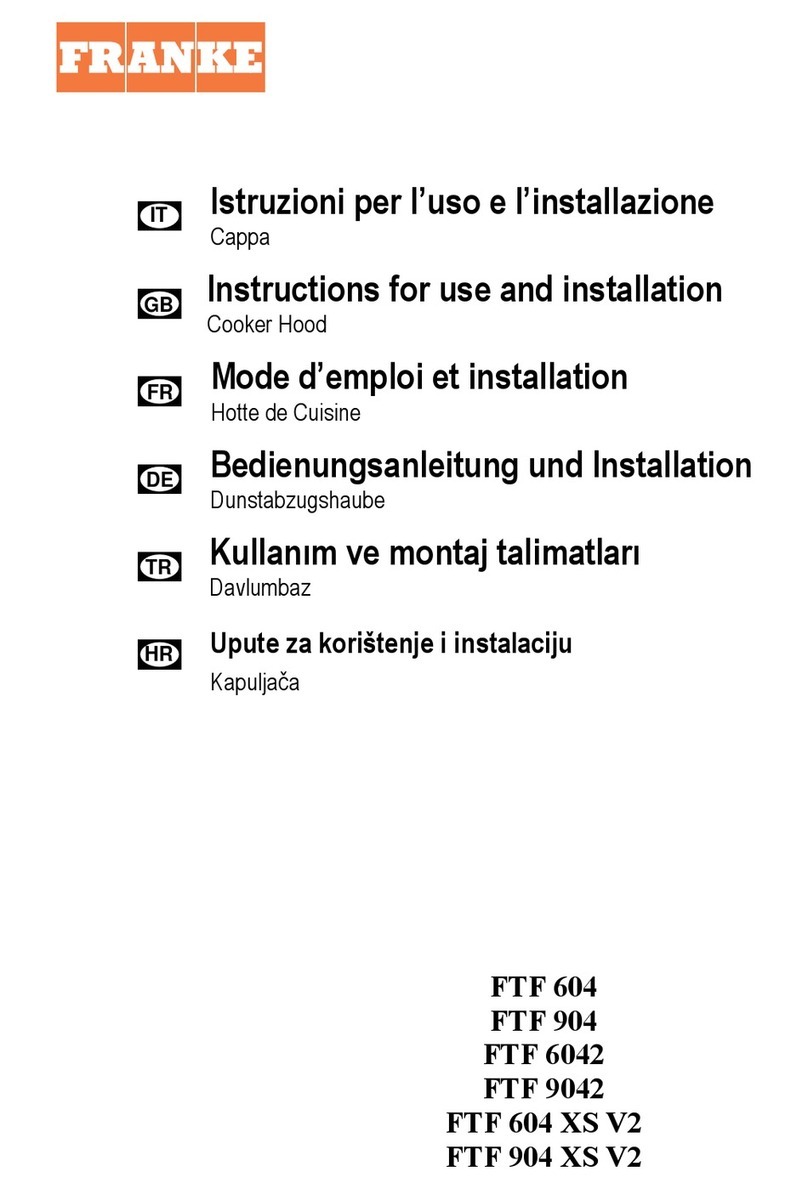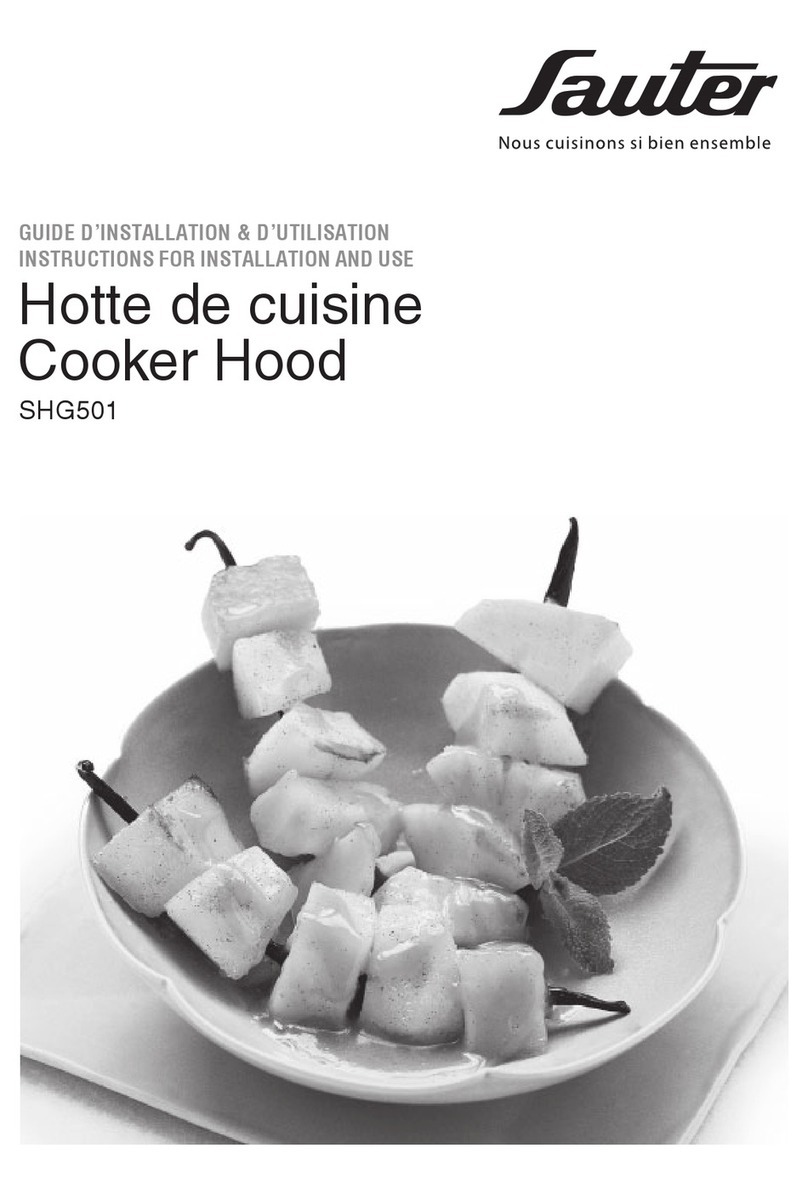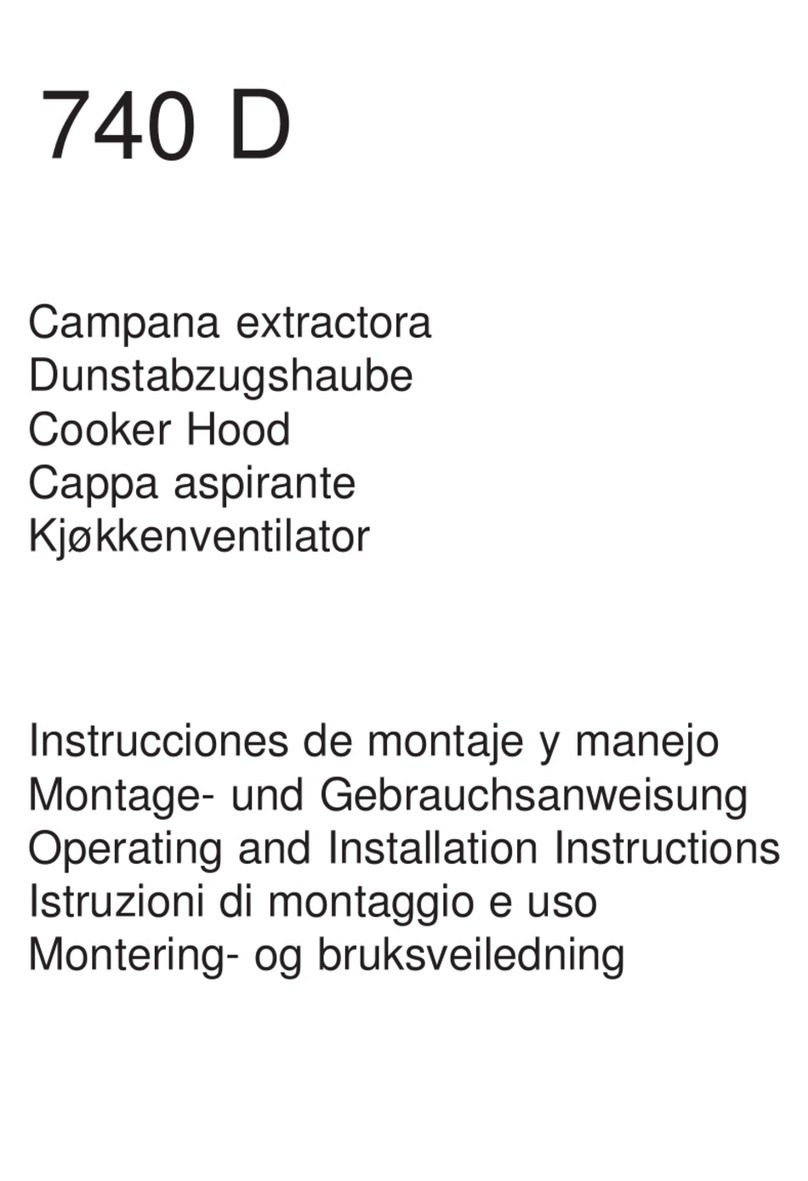P3www.ibestchina.com
%(67
Electrical & Automation
Digital Frequency-Tacho-Linespeed Meter
IBEST ELECTRICAL CO.,LTD
DPF SERIES
b. 2 stage counter operation instructions:
1. CONVERT DISPLAY OF CURRENT SET VALUE : “SET2” lamp ON: current display is high limit set value; “SET1” lamp ON:
current low limit set value, by pressing “ ” key to convert current display of high and low limit set value.
2.
MODIFY HIGH LIMIT SET VALUE: first to convert high limit set value to current display value; next to modify value method same as 1 stage.
3.
MODIFY LOW LIMIT SET VALUE: first to convert low limit set value to current display value, next to modify value method same as 1 stage.
4. Modified value can be automatically saved in the instrument. To escape the menu, press “RST” key or no operaiton after 10s can
quit the menu and return to measuring estate. (Note: when “LOCK parameter=”KP-1” or “KP-3”, the parameters are locked and
read only)
1. High limit output: measureing value ≥ high limit set value, relay OUT2 or transistor open collector TR.OUT2 output, OUT2 lamp
(or HI) lamp ON (1 stage has only high limit output).
2. Low limit output: measureing value ≤ low limit set value, relay OUT1 or transistor open collector TR.OUT1 output, OUT1 lamp
(or LO) lamp ON .
3. Relay contact output: AC 250V 3A resistance load.
4. Open collector output: 30V DC max.100mA max.
c. Comparator output:
1. Update means is time interval of displaying measuring value. Displaying value and comparator output refresh meantime, refresh
time can be set by parameter “UPDA” in operation menu, range: 0~9S. When UPDA=0, intrument refresh displaying value and
comparator output status immediately after system finishes samplimng .
1. Press “MODE” key for 3s to enter into operation parameters menu, higher line display parameters, lower line displays param
eters set value, press “MODE” key to move to next parameter. By pressing “ ” and “ ” key can modify parameters value,
modified value automatically saved in intrument. To escape menu, by pressing “RET” key or no operation in 10s. ( Note: when
LOCK=KP-1 and LOCK=KP-3, except LOCK, other parameters are locked and read only.)
2.Parameters value and operation method:
1. Press “MODE” key for 3s to enter into operation parameters menu, higher line display parameters, lower line displays param
eters set value, press “MODE” key to move to next parameter. By pressing “ ” and “ ” key can modify parameters value,
modified value automatically saved in intrument. To escape menu, by pressing “RET” key or no operation in 10s. ( Note: when
LOCK=KP-1 and LOCK=KP-3, except LOCK, other parameters are locked and read only.)
2.Parameters value and operation method: (refer to next page)
3. Example of tacho meter:
On the roller equipments, to use a rotary encoder to measure roller tacho, rotary encoder pulse=10 P/R, and request tacho
meter to display direct roller tacho, method refer to below:
a. Connect all necessary wires of tacho meter according to connection drawin on product, power ON.
b. Enter into operation parameters menu, set input measuring mode=A(tacho).
c. Set deviden modulus=10 (other parameters value set by user’s needs)
d. Update time:
e. Operation parameters menu for frequency and tacho meter:
f. Operation parameters menu for linespeed meter:
2.
Update time can be set according to needs of system, e.g.: a system request to return to “0” immediately after stopping input signals,
user can set small update time to comply with system; another example of measuring non-average speed equipments, request displaying
value not to change quickly, in this case, to set bigger update time, system will automatically increase filter modulus.
3. Note: for low speed equipments, in particular when input signals frequency ≤1Hz, beter to set update time(UPDA)=0; if set quick
update, possibly cause update cycle<sampling cycle and displaying value bicker between measuring value and “0”.
press “MODE” key
press “MODE” key
Press “MODE”
key for 3s
Input measuring mode: F: frequency / A: tacho ( Press “ ” to selsect)
Set deviden modulus, range: 1/1~1/9999; set =0, no deviden modulus. (Press“ ” to shift digit, press “ ” to increase the value)
press “MODE” key
Set update time, range: 0~9s. (Press “ ” to increase the value of flashing digit.)
press “MODE” key
Select max. input frequency: 1KHZ: ≤1KHz, strong to restrain interference (propitious to contact intput)
≤10KHz, common to restrain interference (propitious to unon-contact intput) (Press “ ” to select.)
press “MODE” key
Set decimal point , subject to flashing decimal point (Press “ ” to set.)
press “MODE” key
to quit menu
Lock key: KP-0: read and write; KP-1: Operation menu read only;
KP-2:setting value read only; KP-3 Operation menu and setting value can read only,