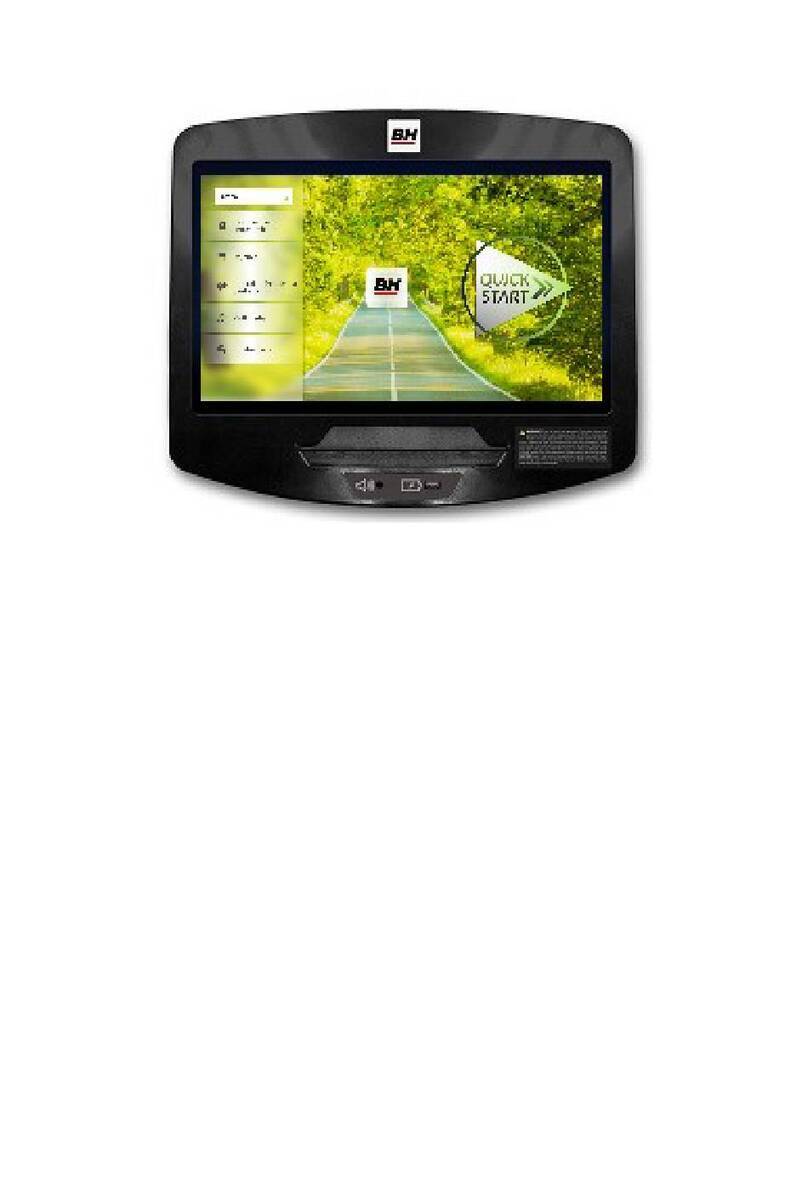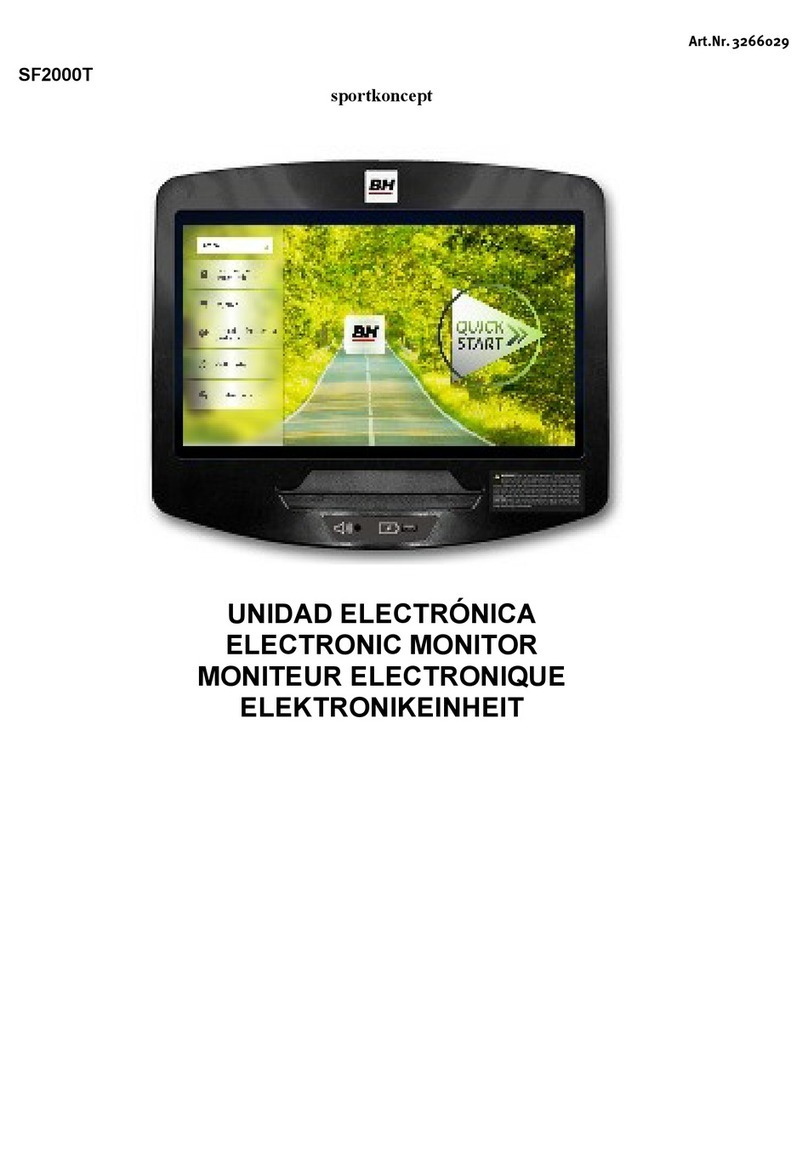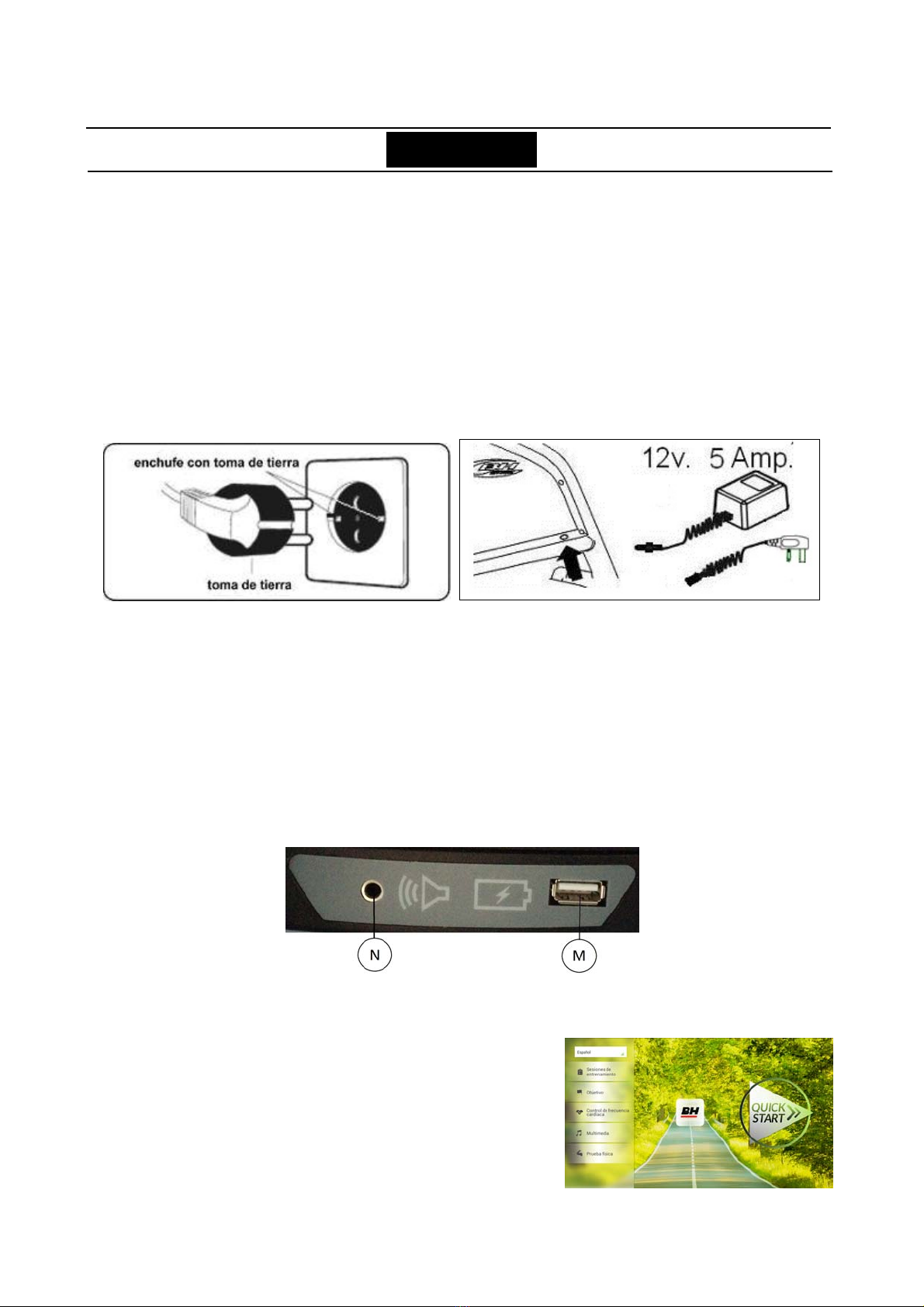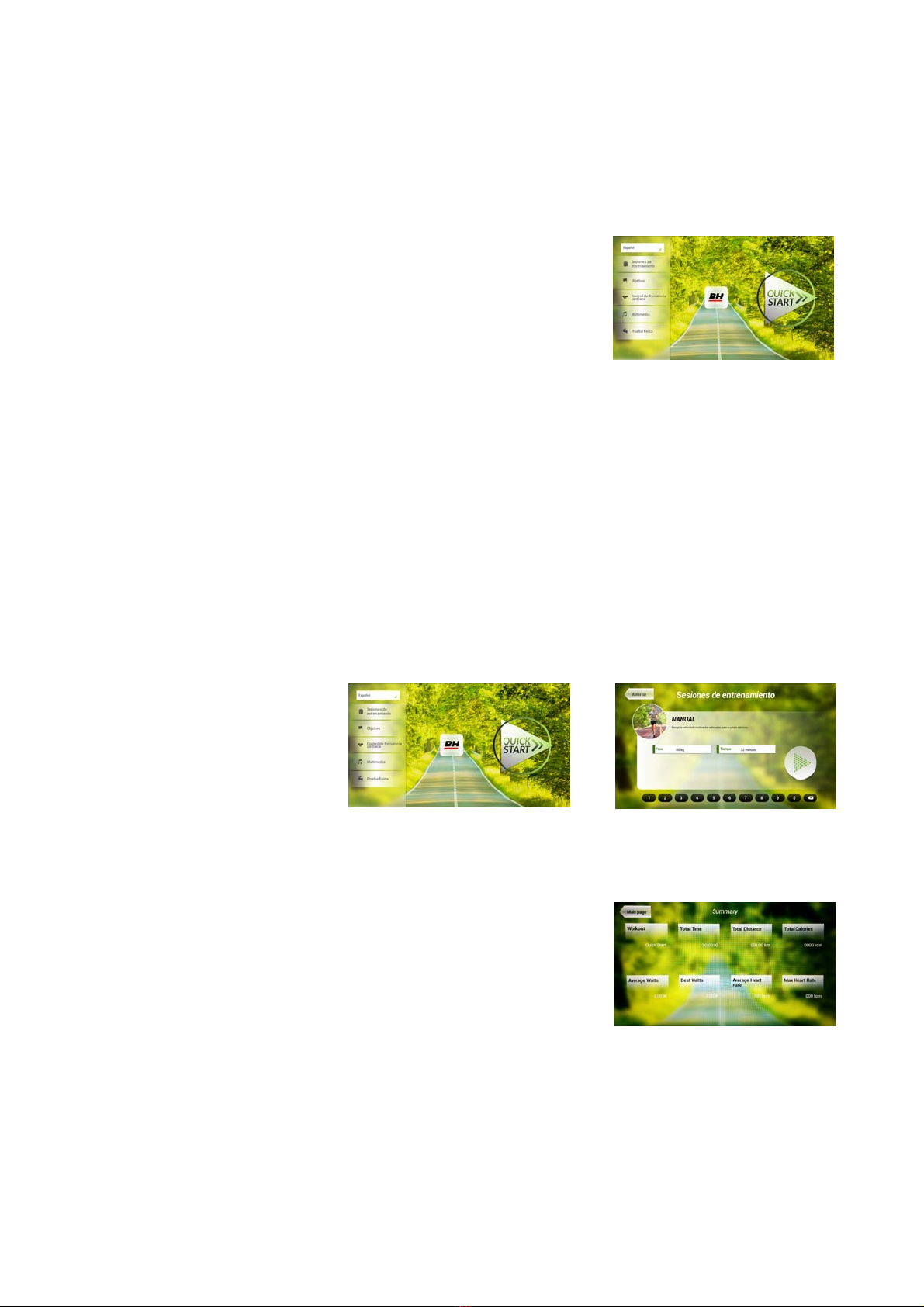sportkoncept
7
CONTROL DE FRECUENCIA CARDIACA.-
Es conveniente hacer un pequeño calentamiento antes de realizar el programa. Esto evitará posibles
lesiones.
Este programa permite hacer el ejercicio a un ritmo cardiaco (entre el 65% y el 85% del ritmo cardiaco
máximo) y la máquina le ajustara el nivel de resistencia para lograr que en todo momento el usuario
mantenga el ritmo cardiaco al nivel seleccionado. Es obligatorio utilizar la medición del ritmo cardiaco,
usando para ello los sensores manuales (hand-grip) o la banda de pulso telemétrico de pecho.
El máximo número de pulsaciones que una persona nunca debe sobrepasar se le denomina ritmo máximo y
éste disminuye con la edad. Una sencilla fórmula para calcular es restar a 220 la edad en años. El ejercicio,
para que sea correcto, debe mantenerse entre el 65% y el 85 % del ritmo cardíaco máximo y se recomienda
no sobrepasar el 85%.
Dentro de éste podemos encontrar 4 programas, tres que vienen con el porcentaje predefinido (65%, 75% y
85%) y el cuarto (THR) que permite al usuario elegir las BPM que desee dentro del rango entre el 65%-85%.
Pantalla 1 Pantalla 9
Estando el monitor en la Pantalla
Principal, Pantalla 1, pulse el programa
control de frecuencia cardíaca y le
aparecerá la Pantalla 9. Rellene los
campos necesarios para realizar la
prueba y elija el ritmo cardíaco al que
quiera ejercitarse. Tras hacer esto,
pulse la tecla start para comenzar el
ejercicio. Cuando se está realizando el programa se puede variar el parámetro nivel con su respectivas
teclas de +/-. Además es necesario mantener las manos en el hand-grip para monitorizar el ritmo cardíaco.
Pantalla 3
Una vez concluya el programa o se pulse la tecla Stop, pasará a la
Pantalla 3, en la que se muestra un resumen de los valores más
importantes del ejercicio.
Pulse la tecla Anterior o espere unos segundos y pasará a la Pantalla 1.
PRUEBA FISICA.-
Este monitor tiene siete programas en PRUEBA FISICA. Estas pruebas son las que realizan grupos de
personas para comprobar su estado de forma es el adecuado para la actividad que realicen o vayan a
realizar.
Pantalla 1 Pantalla 10
Estando el monitor en la pantalla
principal, Pantalla 1, pulse la opción
Prueba física y le aparecerán todas
las pruebas físicas disponibles. Elija
la prueba que desee realizar y rellene
los campos que se presentan en una
pantalla similar a la pantalla 10, para
confirmar algunos de ellos pulse el . Tras hacer esto, pulse la tecla start para comenzar el ejercicio.
Cuando se está realizando el programa se puede variar el parámetro nivel con su respectivas teclas de +/-.