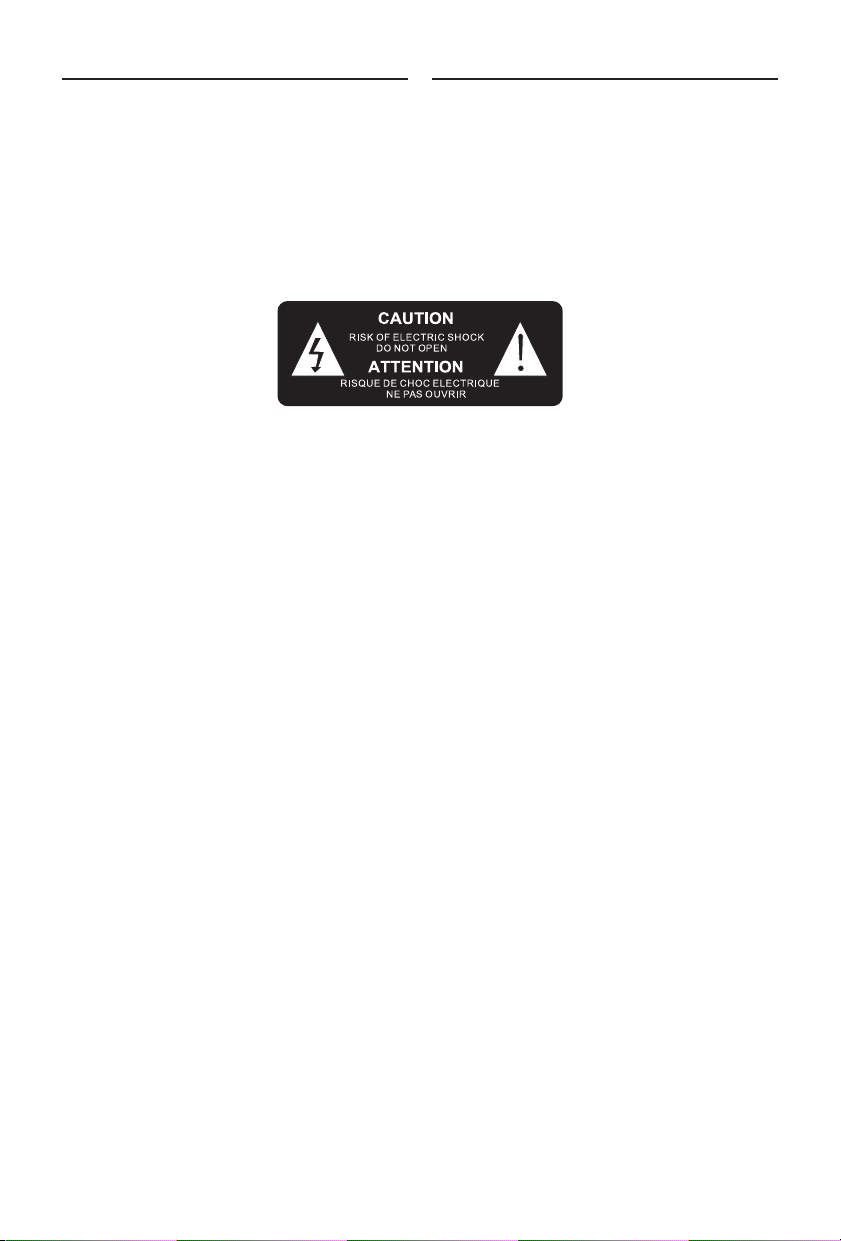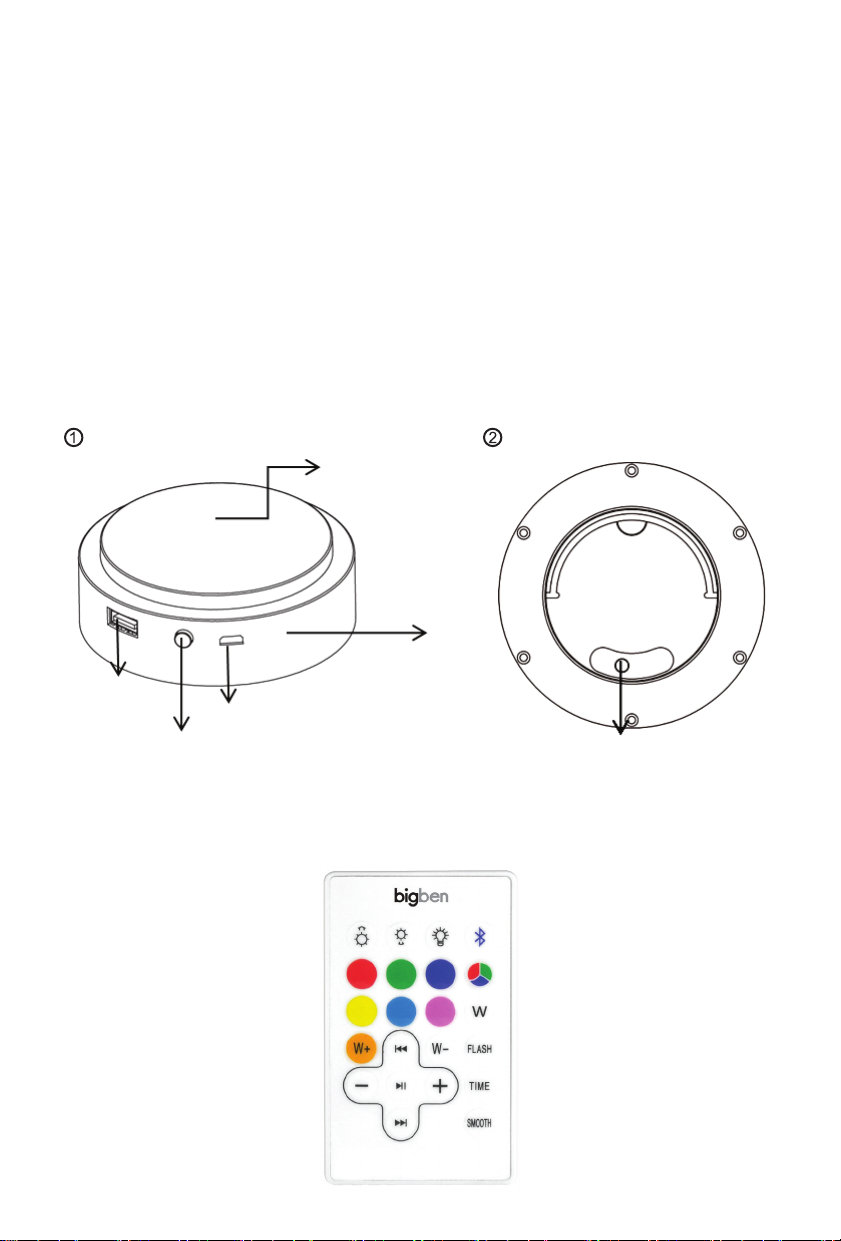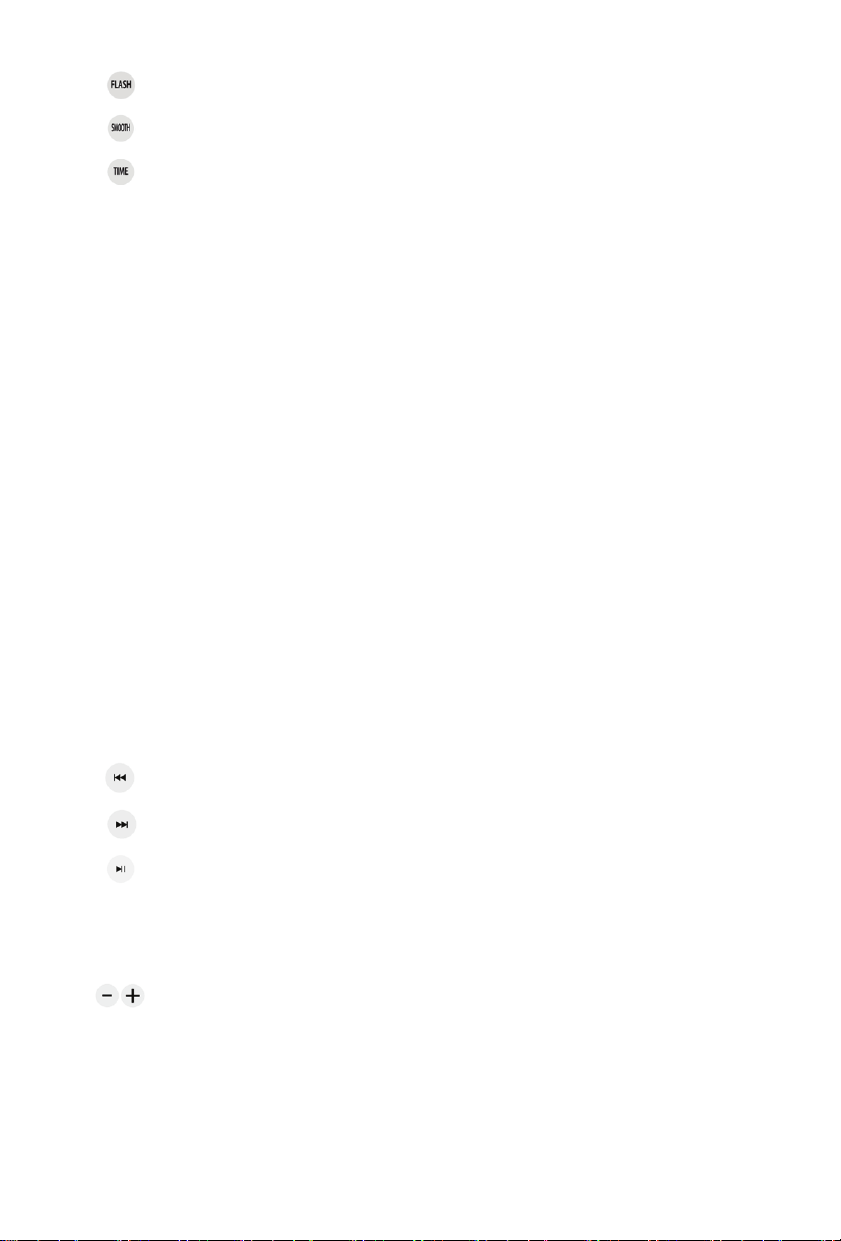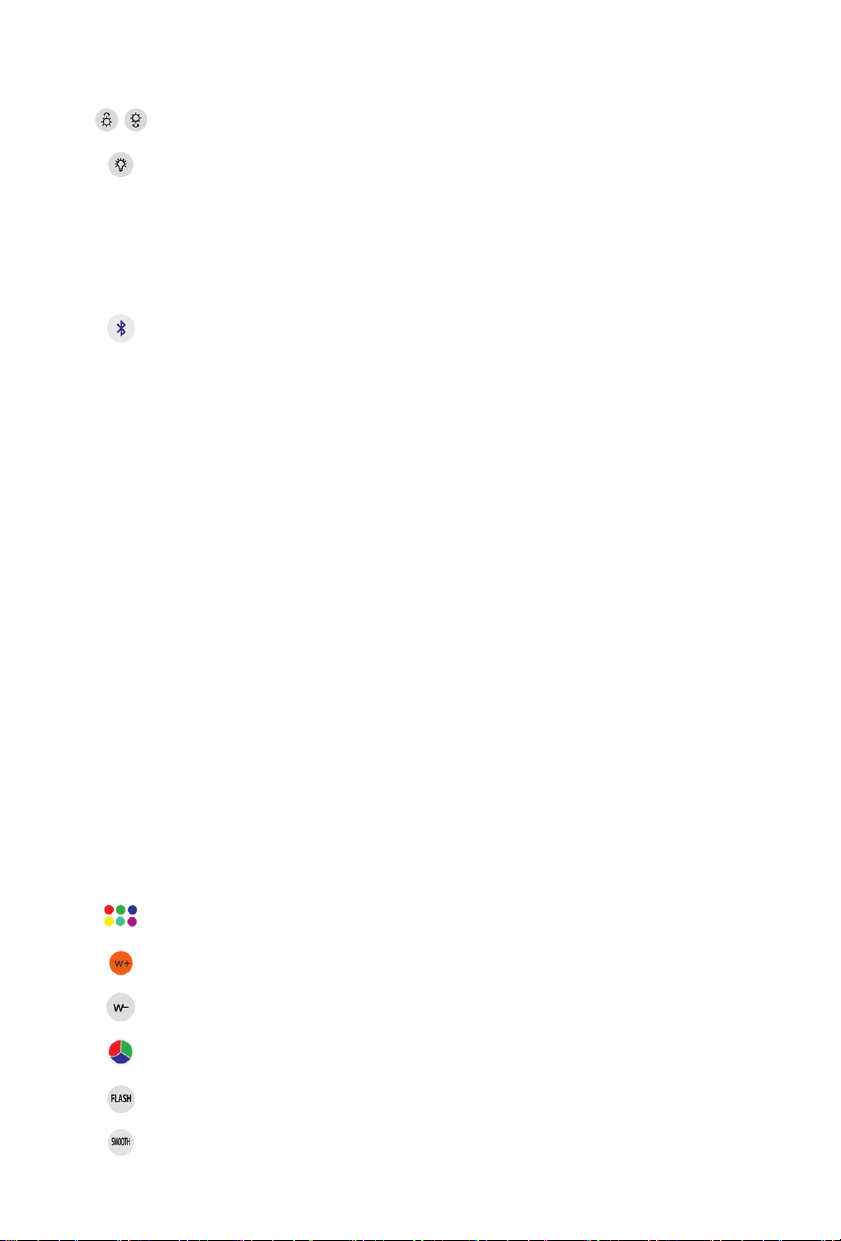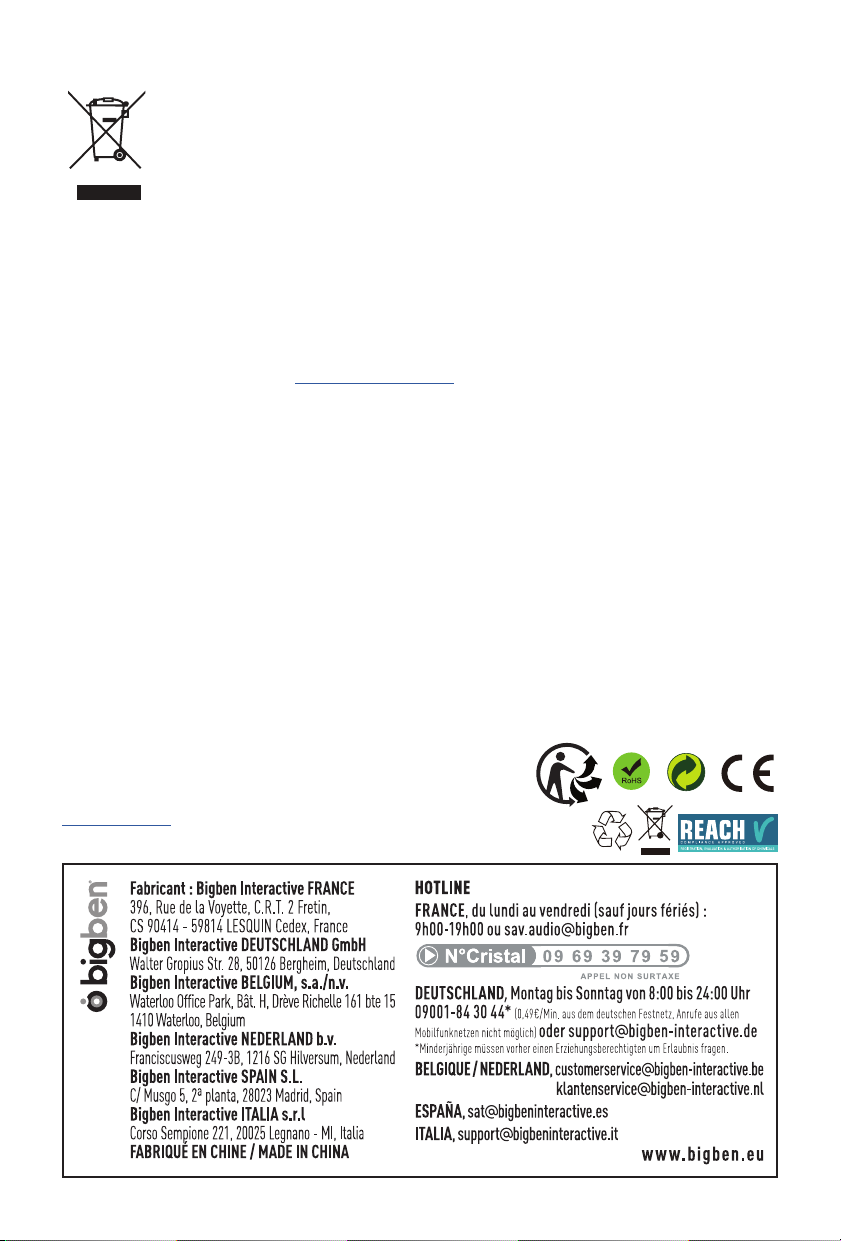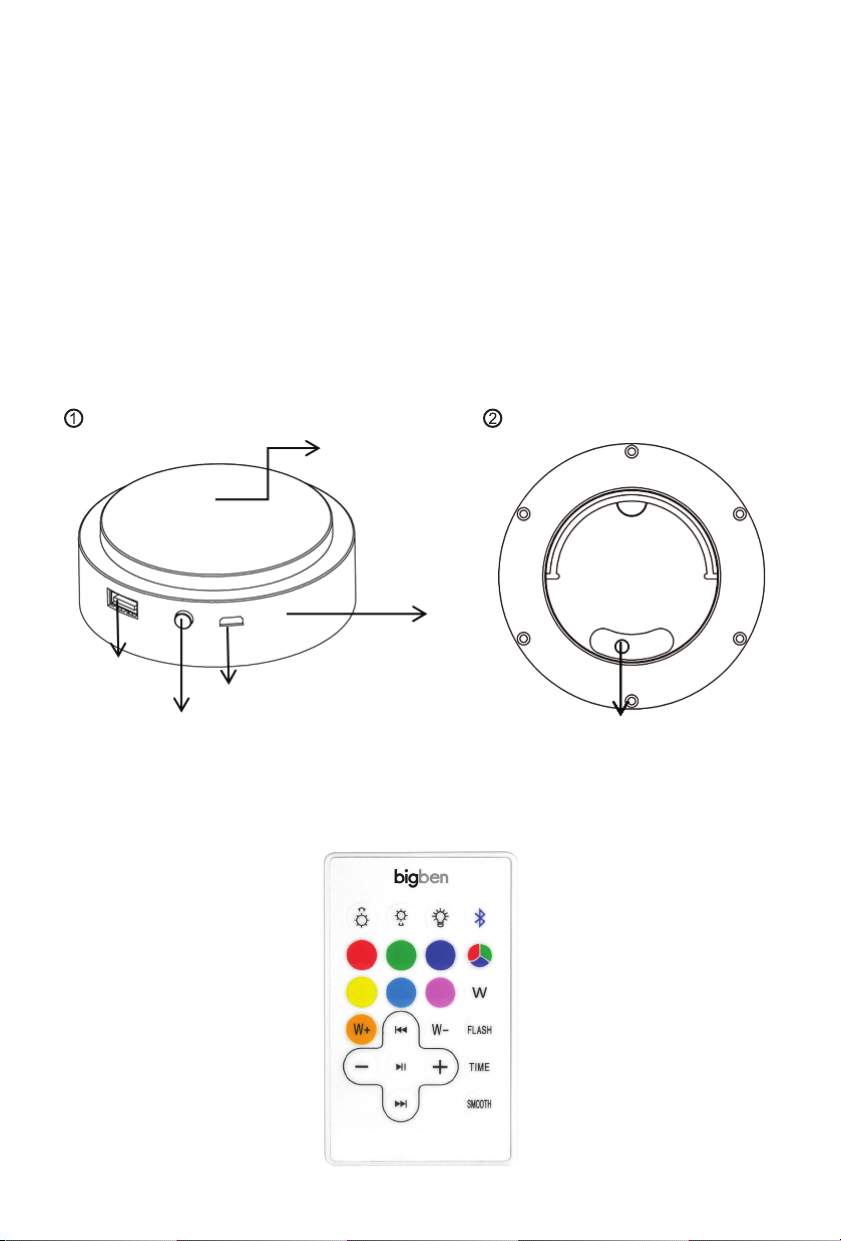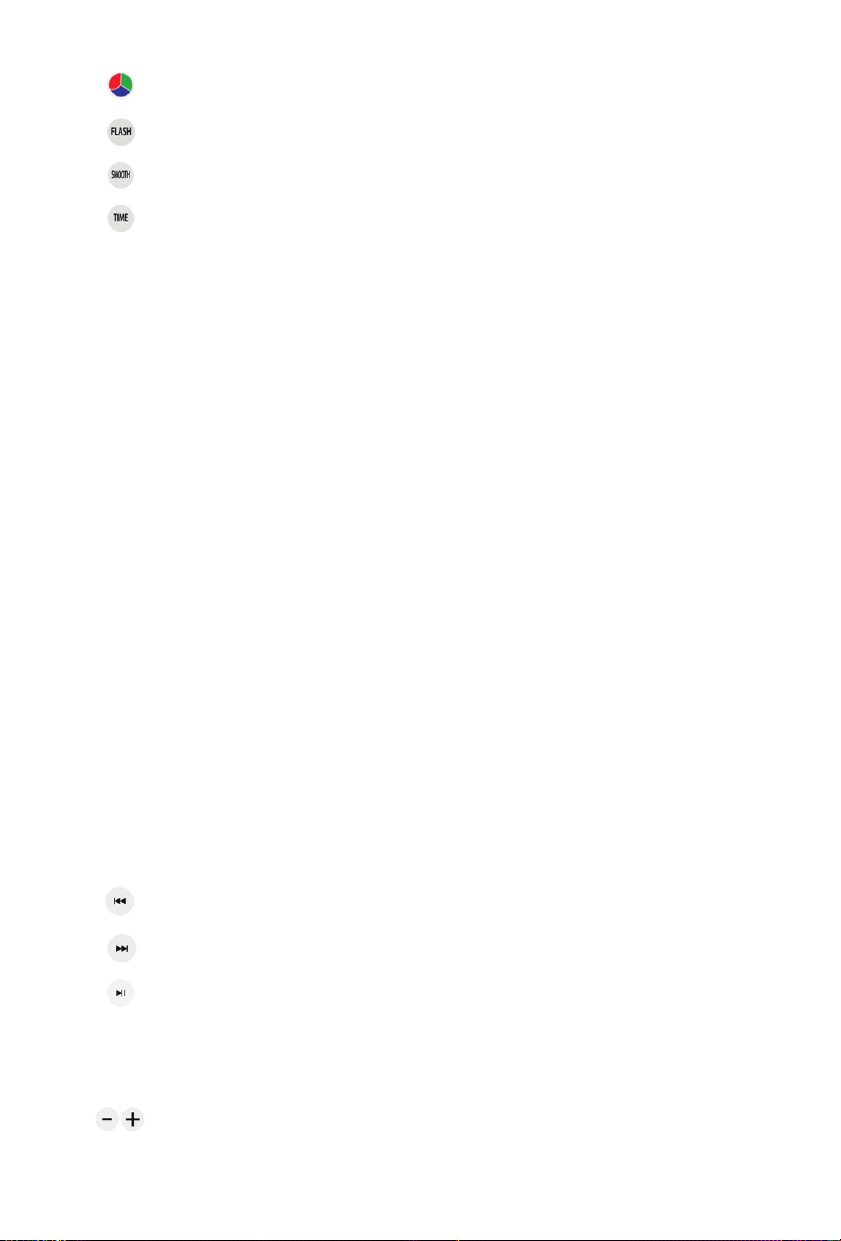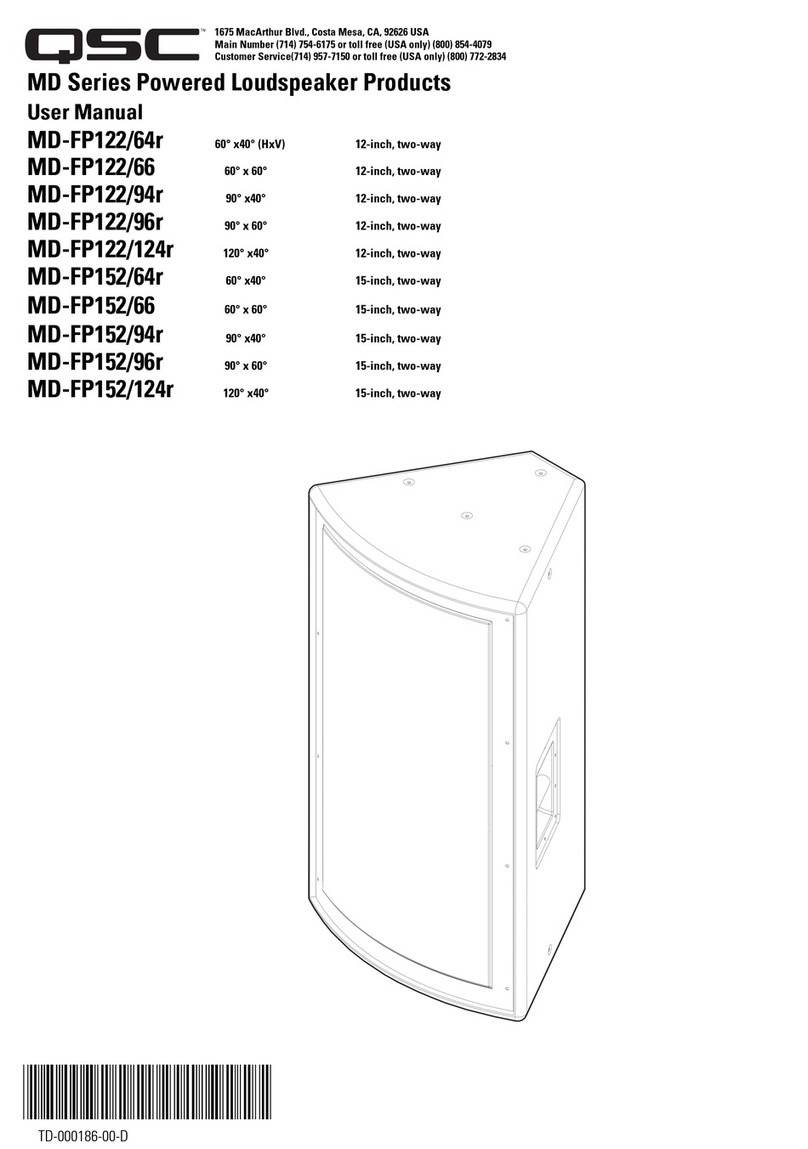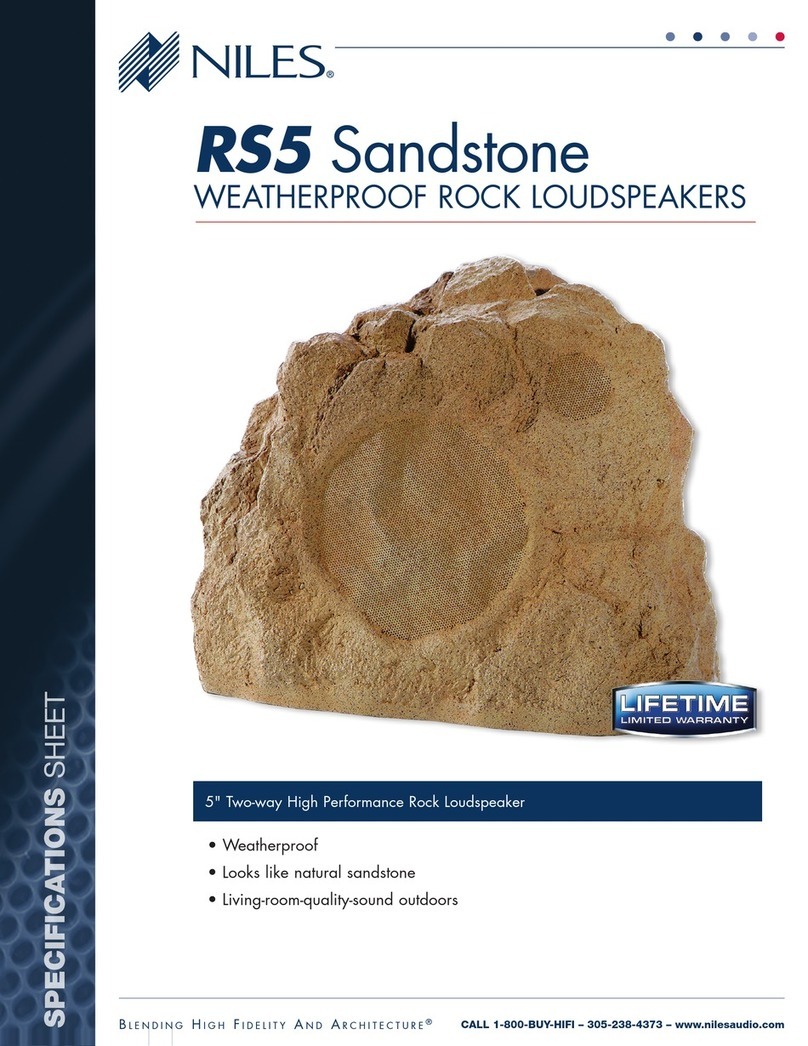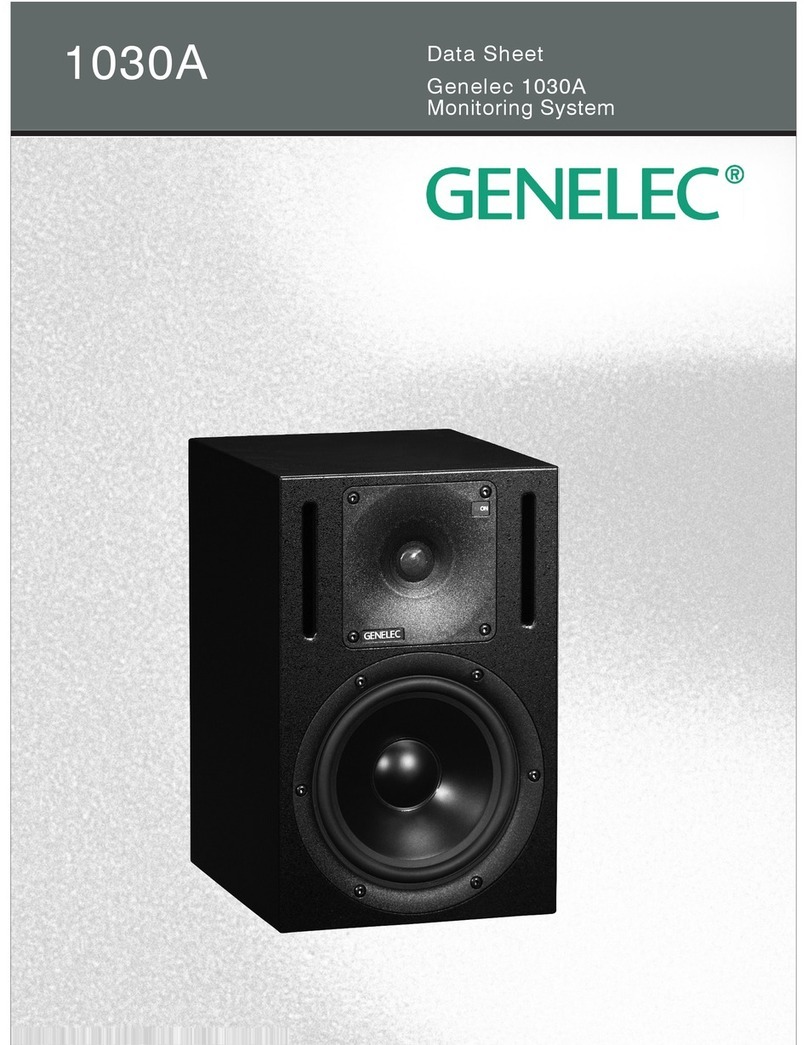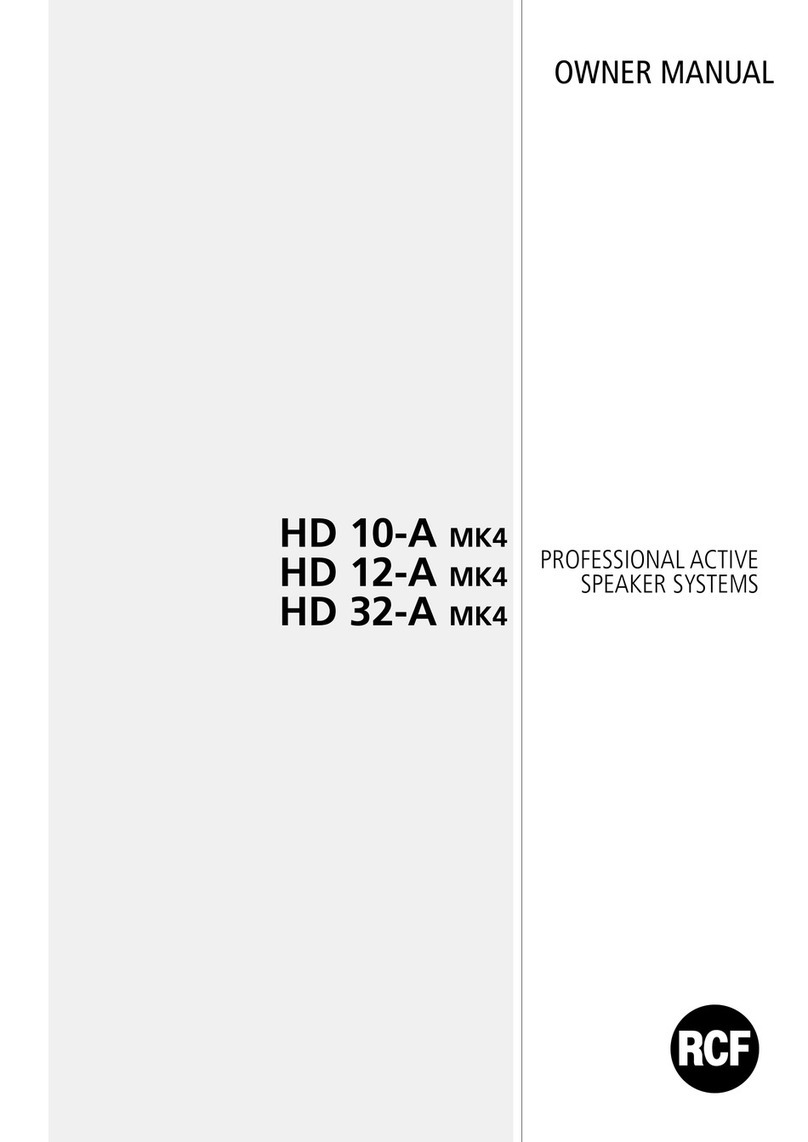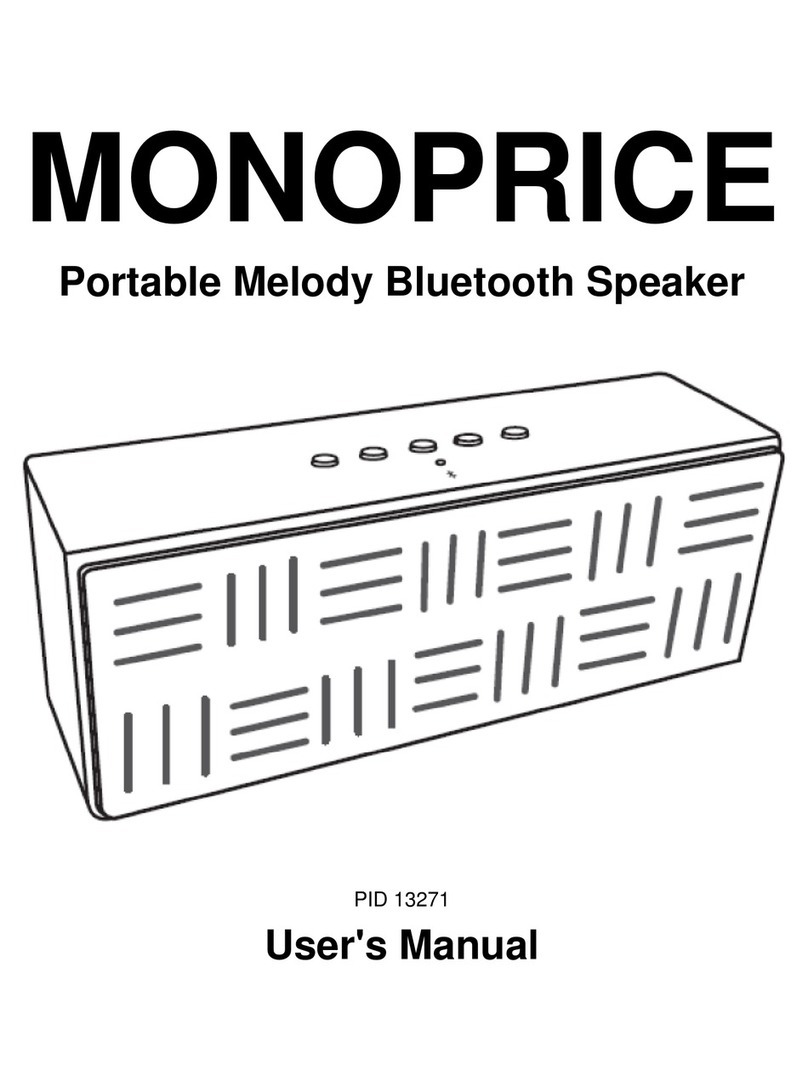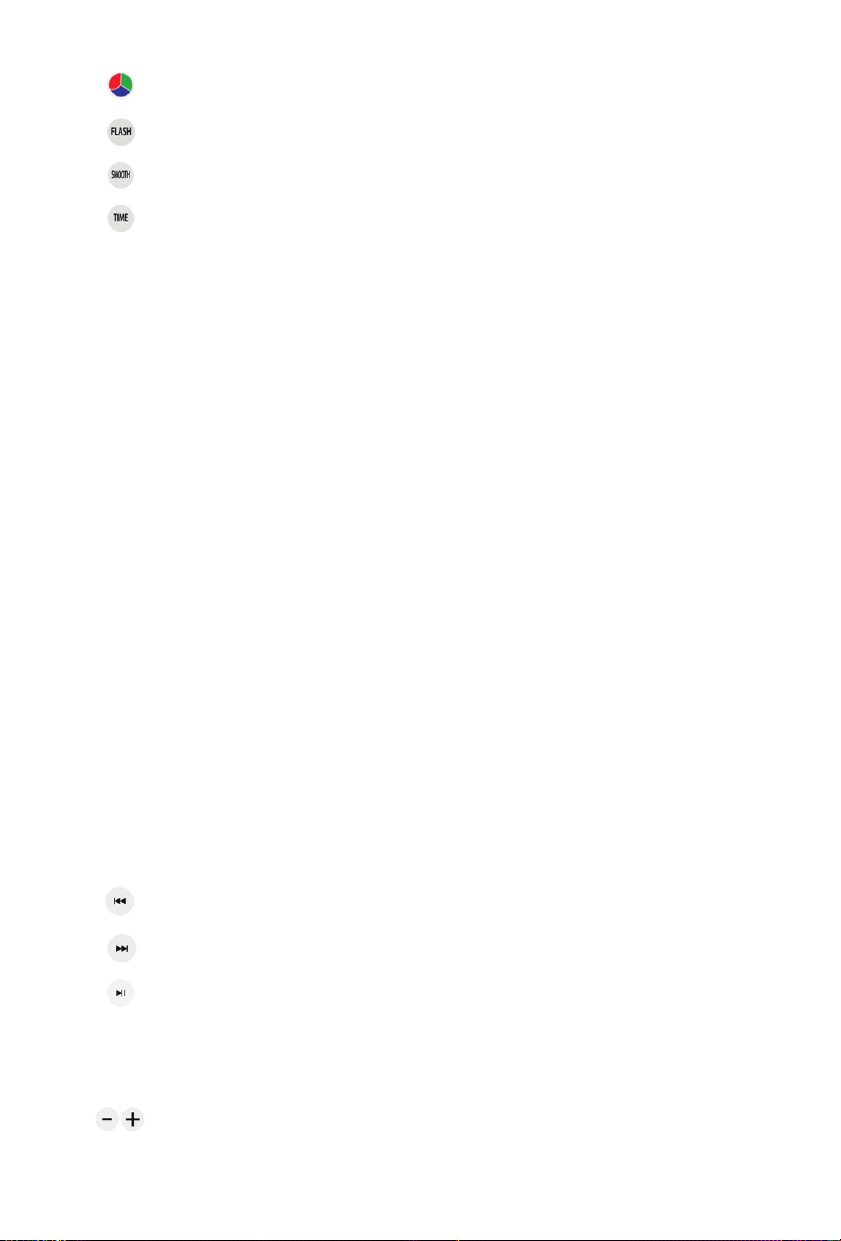
- ES 5 -
7Botón para seleccionar el color: cuando esté encendida la luz, utilice este botón para
seleccionarelcolorquepreeraentrelos7disponibles.
8Botón de parpadeo: la luz parpadea automáticamente con la música.
9Botón "Smooth" (cambio automático): cambia automáticamente entre los 7 colores.
10 Botón "Time": cuando se enciende la luz, el temporizador está desactivado y el aparato
funciona continuamente sin parar.
• Pulsando una vez el botón "Time" se activa el temporizador: el aparato funcionará en el
modo"Red"(rojo)durante30minutosy,acontinuación,seapagaráautomáticamente
la luz y la función Bluetooth. Si pulsa el botón de otro color, permanecerá el color
quehayaseleccionadoyseapagaráautomáticamentecuandohayantranscurrido30
minutos desde que pulsó el botón "Time".
• Pulsando dos veces el botón de activación del temporizador: el aparato funcionará en
el modo "Green" (verde) durante 1 hora y, a continuación, se apagará automáticamente
la luz y la función Bluetooth. Si pulsa el botón de otro color, permanecerá el color que
haya seleccionado y se apagará automáticamente cuando hayan transcurrido 1 hora
desde que pulsó el botón "Time".
• Pulsando3veceselbotóndeactivacióndeltemporizador:elaparatofuncionaráenel
modo "Blue" (azul) durante 90 minutos y, a continuación, se apagará automáticamente
la luz y la función Bluetooth. Si pulsa el botón de otro color, permanecerá el color
que haya seleccionado y se apagará automáticamente cuando hayan transcurrido 90
minutos desde que pulsó el botón "Time".
• Pulsando 4 veces el botón de activación del temporizador: el aparato funcionará en el
modo "Yellow" (amarillo) durante 2 horas y, a continuación, se apagará automáticamente
la luz y la función Bluetooth. Si pulsa el botón de otro color, permanecerá el color que
haya seleccionado y se apagará automáticamente cuando hayan transcurrido 2 horas
desde que pulsó el botón "Time".
• Pulsando 5 veces el botón de activación del temporizador: el aparato funcionará
en el modo "Cyan" (verde/azul) durante 150 minutos y, a continuación, se apagará
automáticamente la luz y la función Bluetooth. Si pulsa el botón de otro color,
permanecerá el color que haya seleccionado y se apagará automáticamente cuando
hayan transcurrido 150 minutos desde que pulsó el botón "Time".
• Pulsando 6 veces el botón de activación del temporizador: el aparato funcionará en el
modo"Purple"(violeta)durante3horasy,acontinuación,seapagaráautomáticamente
la luz y la función Bluetooth. Si pulsa el botón de otro color, permanecerá el color que
hayaseleccionadoyseapagaráautomáticamentecuandohayantranscurrido3horas
desde que pulsó el botón "Time".
• Pulsando 7 veces el botón, la función del temporizador regresará de nuevo al modo
"Red"(rojo).Despuéscambiaráalosdemáscoloressucesivamente.
11 Botón de pista anterior Cuando estén activadas las funciones de Bluetooth y música,
pulse este botón para seleccionar la pista anterior.
12 Botón de pista siguiente Cuando estén activadas las funciones de Bluetooth y música,
pulse este botón para seleccionar la pista siguiente.
13 Pausa y reproducción: Cuando estén activadas las funciones de Bluetooth y música,
pulse este botón para escuchar una pista o ponerla en pausa. (Nota: esto solo funciona
con el altavoz principal: manteniendo pulsado este botón se desconecta el Bluetooth
entre el dispositivo Bluetooth y los 2 altavoces, pero aún puede conectarse a otro
dispositivo Bluetooth. Si quiere volver a conectarlo a su dispositivo Bluetooth, deberá
volveraemparejarloyconectarloatravésdeldispositivo)
14 Volumen "+" y "-": Una vez activadas las funciones de Bluetooth y música, pulse "+" para
subirelvolumeno"-"parabajarlo.