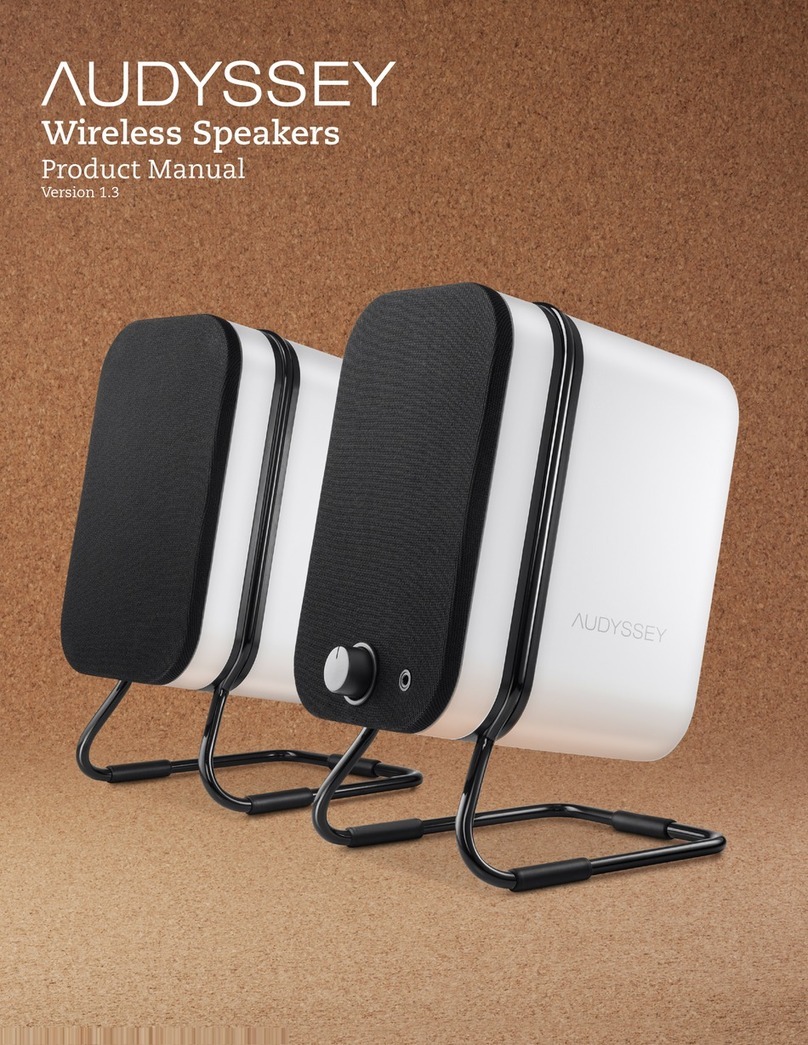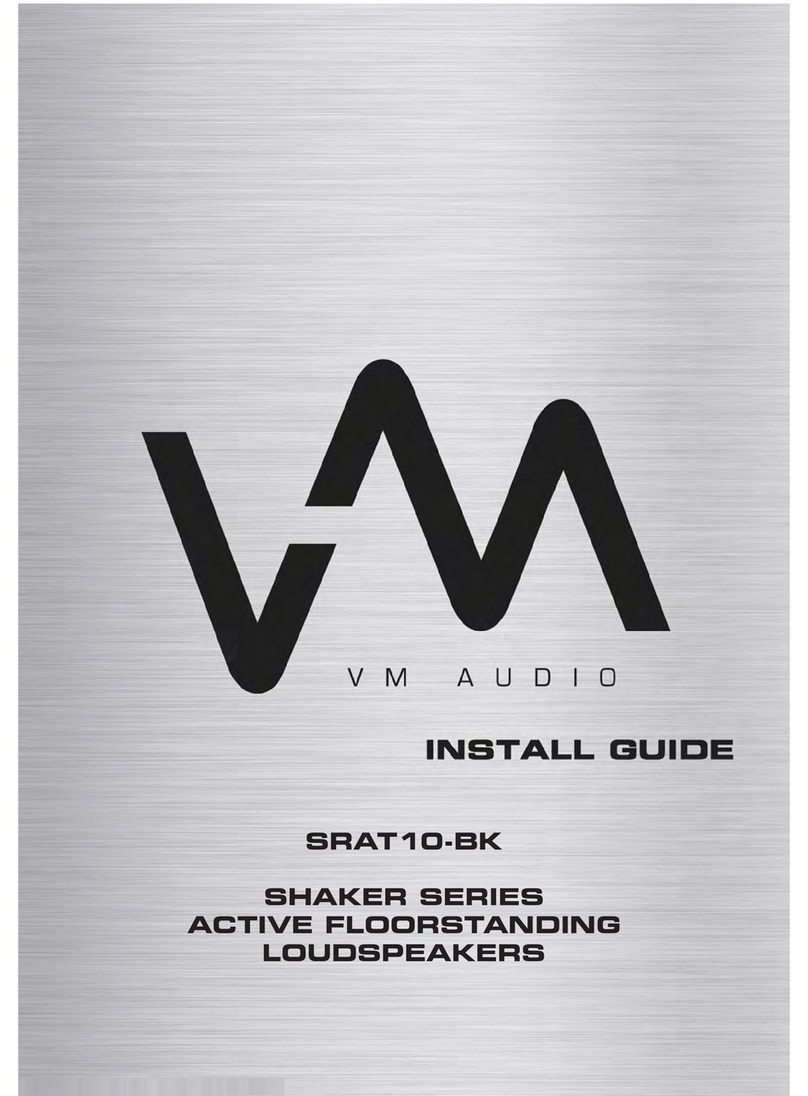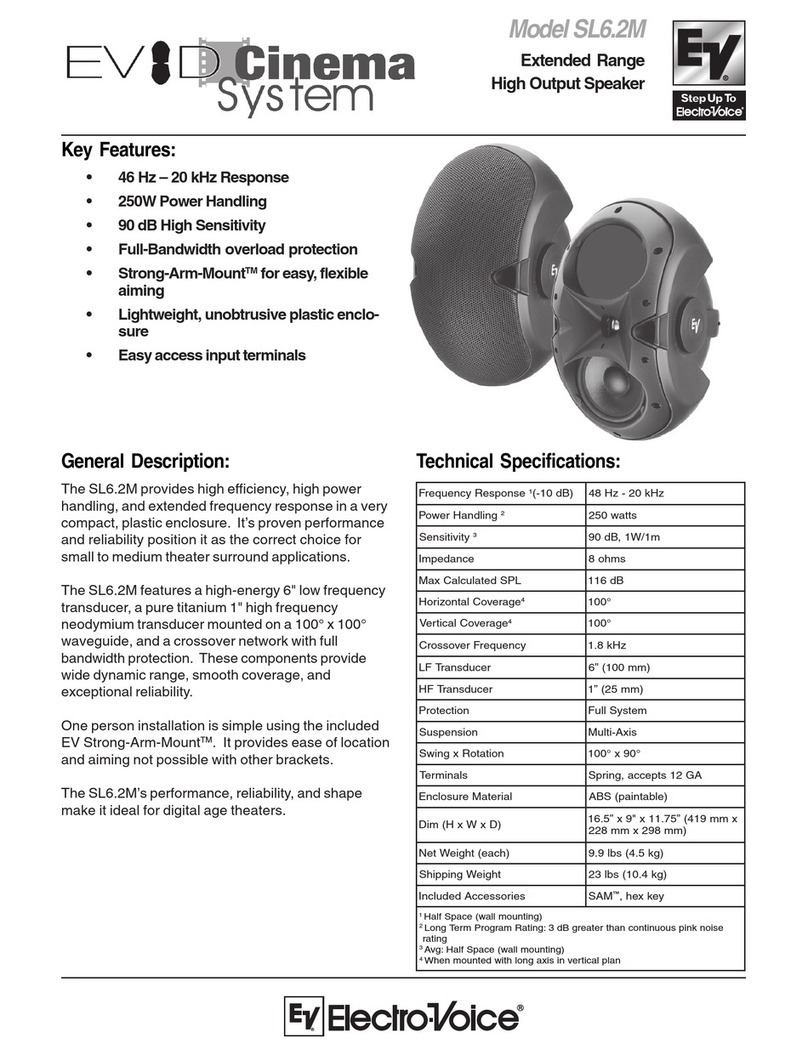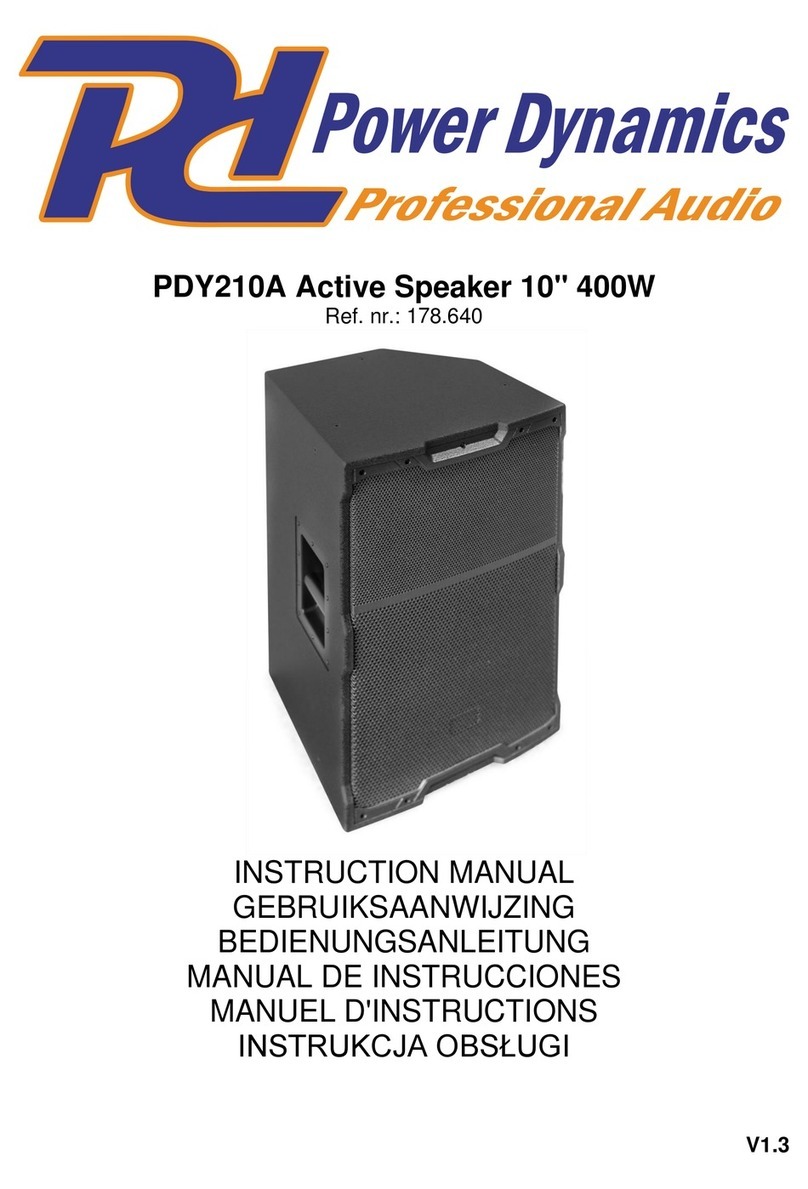Bigben iDance Party Ball BB10 User manual
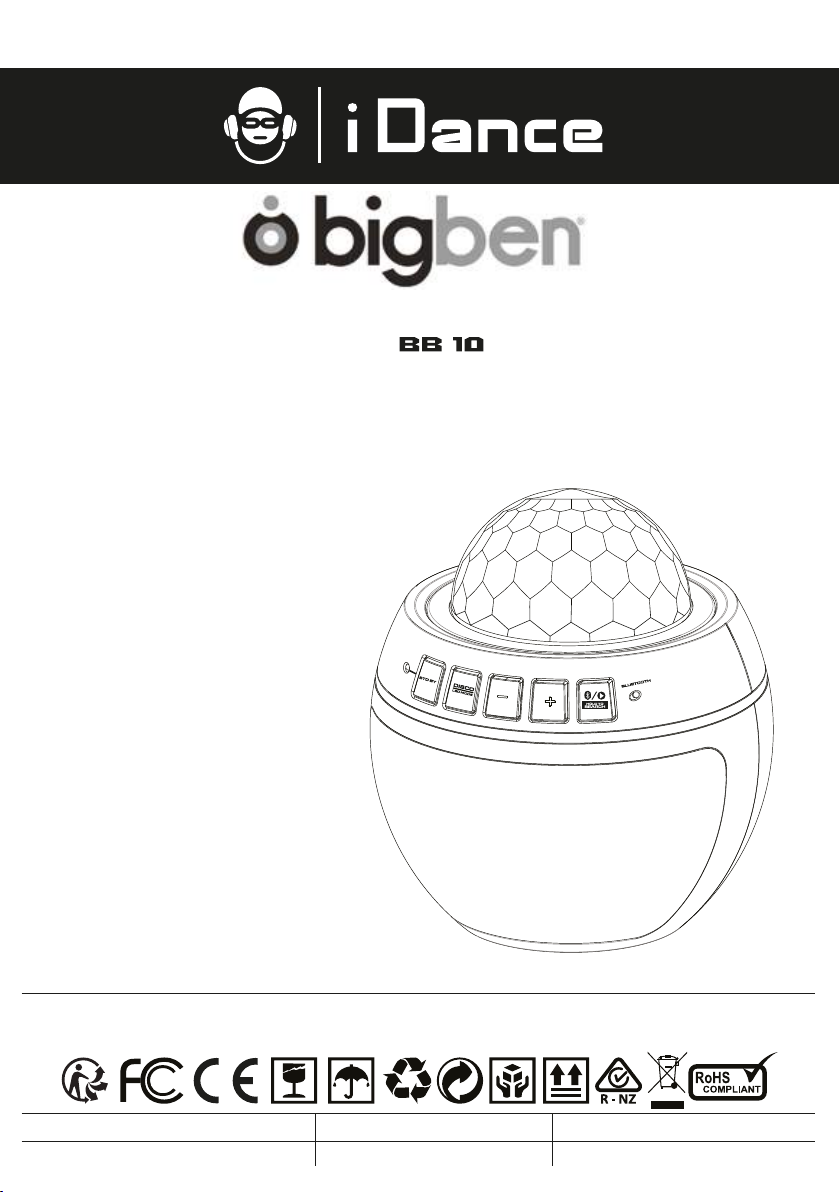
PARTY BALL
BLUETOOTH PARTY SYSTEM WITH BUILT-IN LIGHT SHOW
SYSTEME BLUETOOTH AVEC LUMIERES DISCO INTEGREES
SISTEMA BLUETOOTH PARTY CON SPETTACOLO DI LUCE INTEGRATO
BLUETOOTH-PARTYSTELSEL MET INGEBOUWD LICHTSPOSITIE
BLUETOOTH-PARTYSYSTEM MIT INTEGRIERTER LICHTSHOW
SISTEMA BLUETOOTH PARA FIESTAS CON LUZ INCORPORADA
This product meets the essential requirements of Directive 2014/53/EU. •Ce produit répond aux exigences essentielles de la directive 2014/53/EU.
Dit product voldoet aan de essentiële vereisten van Richtlijn 2014/53/EU. •Dieses Produkt erfüllt die grundlegenden Anforderungen der Richtlinie 2014/53/EU.
Este producto cumple con los requisitos esenciales de la Directiva 2014/53/EU. • Questo prodotto soddisfa i requisiti essenziali della Direttiva 2014/53/EU.
http://www.idanceaudio.com/documentation/declarationofconformity/
ENGLISH • FRANÇAIS • NEDERLANDS • DEUTSCH • ESPAÑOL • ITALIANO
PLEASE READ THIS USER MANUAL COMPLETELY BEFORE OPERATING
THIS UNIT AND RETAIN THIS BOOKLET FOR FUTURE REFERENCE.
VEUILLEZ LIRE ATTENTIVEMENT CE MANUEL AVANT D'UTILISER
CETTE UNITÉ ET CONSERVER CE LIVRET POUR RÉFÉRENCE ULTÉRIEURE.
LEES DEZE GEBRUIKERSHANDLEIDING VOLLEDIG VOORDAT U DEZE GEBRUIKT
EN HOUD DEZE HANDLEIDING VOOR TOEKOMSTIGE NASLAG OP.
BITTE LESEN SIE DIESE BEDIENUNGSANLEITUNG VOLLSTÄNDIG DURCH, BEVOR SIE DIESE
BENUTZUNG NUTZEN, UND BEWAHREN SIE DIESES HANDBUCH FÜR DIE ZUKUNFT AUF.
POR FAVOR, LEA ESTAS INSTRUCCIONES ANTES DE UTILIZAR ESTE USO,
Y CONSERVE ESTE MANUAL PARA EL FUTURO.
LEGGERE QUESTE ISTRUZIONI PRIMA DI UTILIZZARE QUESTO USO È SALVARE
QUESTO MANUALE PER IL FUTURO.

P1

P2
WHAT’S IN THE BOX
OVERVIEW
Contents
1.
2.
3.
iDance BB10 main unit
AC-DC Power Adapter
Instrucon Manual
The iDance BB10 is a Wireless all-in-one DJ Party box System with an integrated mixer, which
accepts microphone, guitar, line-in audio, and stereo Bluetooth wireless audio up to 10 meters.
Only few simple steps to pair your device!! Thanks to the built-in disco lighng, you can fill your
music with light with just one buon!
The BB10 is perfect for house / pool / yard party, or for karaoke applicaons. Take your sound with
you on the go!!

Bluetooth wireless stereo audio streaming
Support A2DP Profiles for most smart phones / tablets / laptops
Line In input (3.5 mm Stereo Mini Jack)
Microphone input (1/4" Jack)
Disco Ball with disco light effect.
3" Full range Driver X1
Included power adapter for unit AC power
FEATURES
P3

STANDBY Indicator
The LED indicator will light up when unit turn to standby mode.
STANDBY Buon
Press to turn the BB10 power on , press again to standby mode.
DISCO LED MODE
Press to select different light effect for disco ball.
Hold the buon to turn disco LED on / off.
VOLUMES
Pressing / hold the VOLUME (+ /-) buon to select sound level.
BLUETOOTH PLAY & PAIRING
Hold to reconnect Bluetooth pairing connecon, check your smartphone or other Bluetooth
device and search for Bluetooth device named “BB10”.
Or you can press this buon to play/pause Bluetooth music.
BLUETOOTH Indicator
The indicator will light when Bluetooth pairing successful and indicate its
connecon status. The indicator will flash when Bluetooth start pairing.
1.
2.
3.
4.
5.
6.
CONTROL LOCATION (1.1)
12346
6
5
P4

CONTROL LOCATION (1.2)
DISCO BALL
Different color LED light show.
MIC 1/2 Input
6.3mm unbalanced jack to connect microphone.
LINE IN (Aux In / Audio Input) Input
Connect a music device (MP3 player etc.) to this socket with a 3.5mm audio cable. The external
device sound will come out from BB10 speaker.
DC Jack ln
Connect the power adapter to power up BB10.
(Please only use the included Power adaptor, otherwise, it would cause damage to BB10)
7.
8.
9.
10.
8910
7
P5
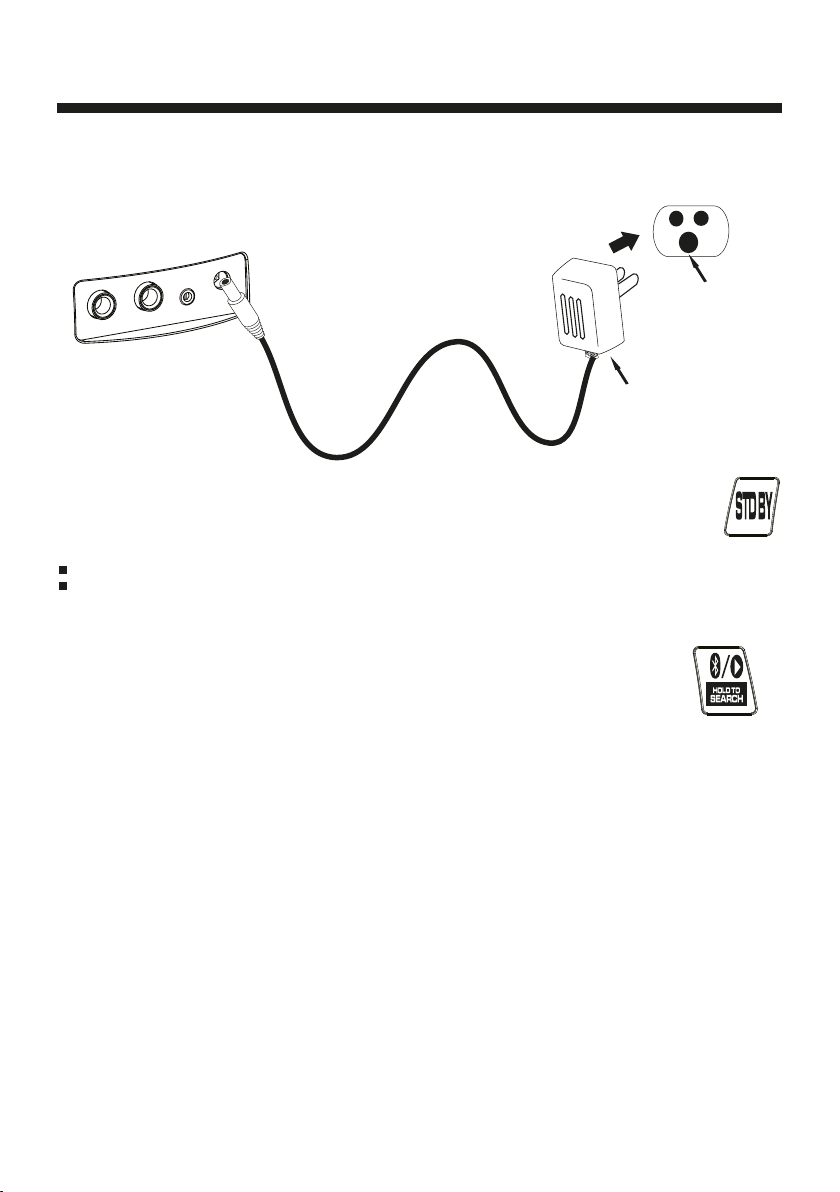
Connect small end of adaptor to main unit and plug the supplied adaptor into standard AC
wall socket. Press the STD BY buon to turn on power. Press again turn unit to standby.
If the adaptor does not fit properly, turn it over and try again. Do not force AC plug.
Remove the power adaptor when the unit is unused for long periods of me.
Press the STD BY buon to turn on, press the BLUETOOTH buon to connect your
external Bluetooth device.
On your smartphone / Tablet, turn on Bluetooth and enable device scanning.
When BB10 shows on the Bluetooth scan, select it to connect it to your device.
When both devices are successfully connected, you are ready to play music
wirelessly from your device.
Press the PLAY buon to start music playback.
Press PREV/NEXT of external Bluetooth device to switch between music tracks.
Hold the BLUETOOTH buon to reconnect other Bluetooth device.
1.
2.
3.
4.
5.
6.
7.
NOTES:
Power Adaptor Connecon
GENERAL OPERATIONS
REAR OF MAIN UNIT
AC 230~240V 50Hz
P6
AC Adaptor's Plug
Connecng Bluetooth to your Smartphone I Tablet
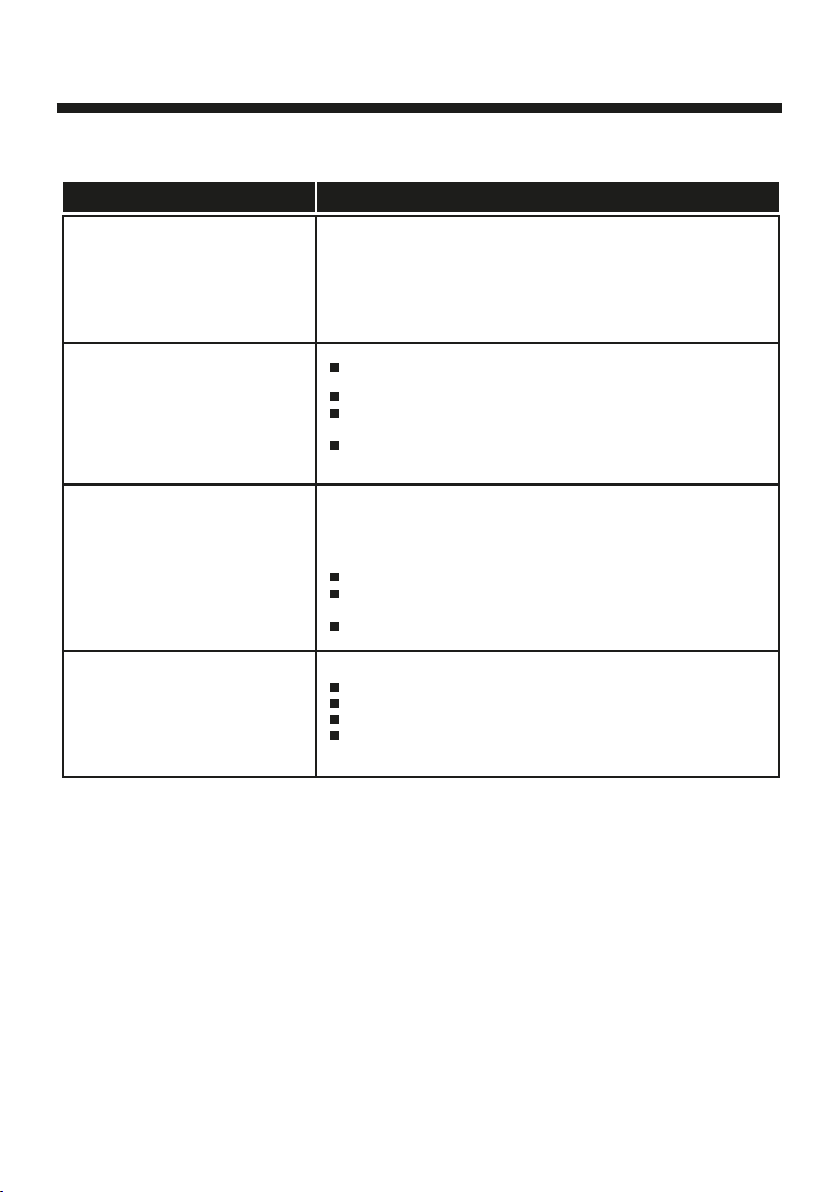
TROUBLESHOOTING
If you have followed the instrucons and having difficules in operang the unit, locate the
PROBLEM in the le column below. Check the corresponding POSSIBLE CAUSE AND SOLUTION
column to fix the problem.
Noise on speaker output
when microphone is
connected and BB10 is
turned on
Make sure your microphone and your cable of microphone
are not damaged. If so, please take contact with the
retailer.
Bluetooth cannot connect to
BB10
Make sure no other devices from the people around you
are connected to BB10.
Make sure the unit is ready to connect (Bluetooth ON)
Make sure your device is located close to the unit (less
than 2 meters) when pairing.
Hold the BLUETOOTH buon to connect again.
Intermient Bluetooth
music streaming
No sound on selected
source
Ensure that the BB10 is powered ON
Check the master volume on the BB10
Check the volume level on paired Bluetooth device
Remove the power adaptor and connect again.
The wireless Bluetooth distance of BB10 is about 7-l0
meters in open area. Below condions could block
Bluetooth signal and please ensure you would get rid of
those:
Metal protecon on case for your phone/tablet
Metal or wall is blocking in between your phone / tablet
and BB10
Another Bluetooth device is working close to BB10
PROBLEM POSSIBLE CAUSE AND SOLUTION
P7
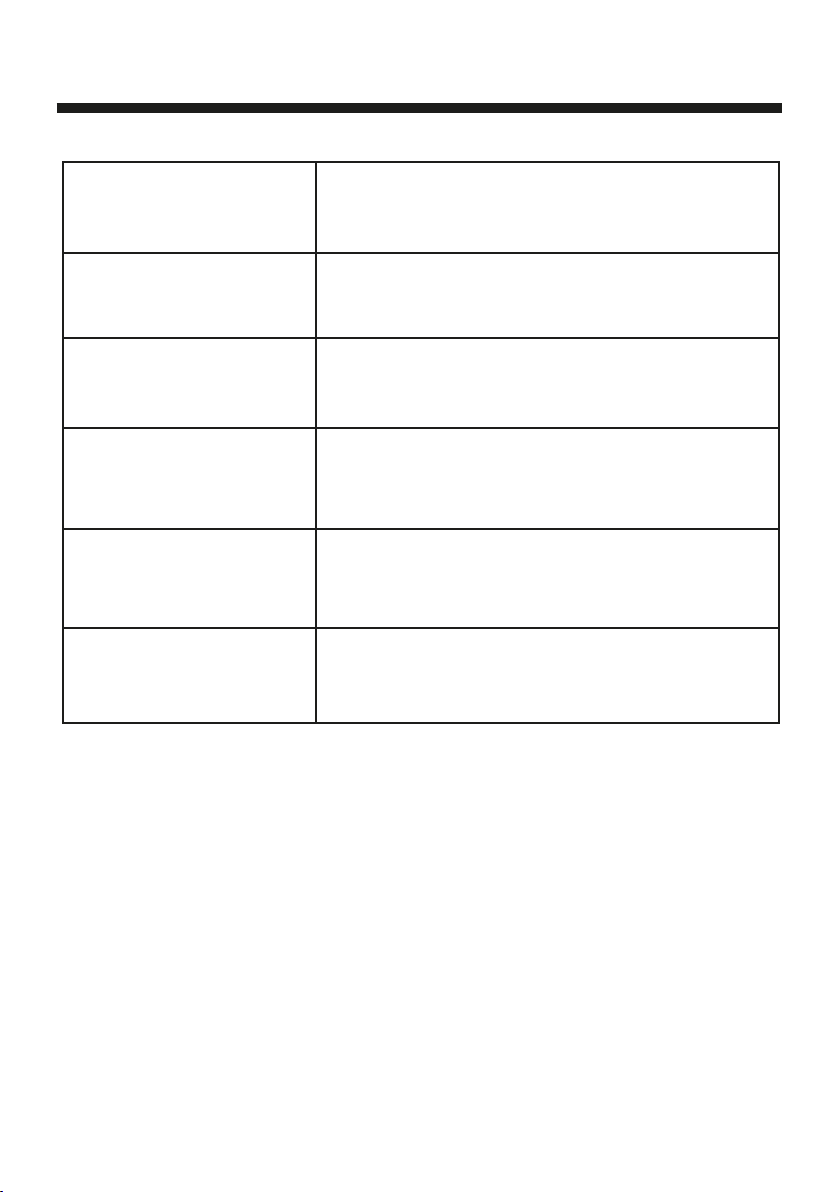
SPECIFICATIONS
AC ADAPTER AC Input :AC~ 100-240V 50/60Hz
DC Output = 5V , 1500mA
Bluetooth, 1/4 ” Microphone, Aux-In
<10% at maximum output
> 45dB
3 ”Full range driver X1
5W RMS Power Output
AUDIO INPUTS
THD+N
S/N rao
Speaker Size
Speaker Power Output
P8

RISICOVAN ELEKTRISCHE SCHOK
NIET OPEN DOEN
WAARSCHUWING: OM HET RISICO OP BRAND OF
SCHOK TE VERMINDEREN, DIT PRODUCT NIET
BLOOTSTELLEN AAN REGEN OF VOCHT
VOORZICHTIGHEID
VOORZICHTIG:OM HET RISICO OP BRAND OF
SCHOKKENTE VERMINDEREN, VERWIJDERDE
DEKKING OF DE ACHTERKANT NIET.?GINNEER
DOOR GEBRUIKERS ONDERHOUDEN ONDERDELEN.
RAADPLEEG? SERVICE AAN GEKWALIFICEERD
PERSONEEL
P9
NEDERLANDS

P10
Wat zit er in de doos
Overzicht
Inhoud
1.
2.
3.
iDance BB10 hoofdunit
AC-DC Voeding Adapter
Gebruiksaanwijzing
De iDance BB10 is een draadloze all-in-one DJ Party Box Systeem met een geïntegreerde mixer, die
de microfoon, gitaar, line-in audio accepteert. Het apparaat beschikt over een Bluetooth funce tot
<10 meter. Slechts een paar eenvoudige stappen om uw toestel te koppelen met de BB10. Dankzij
de ingebouwde discolichten kunt u uw muziek vullen met licht door slechts op een knop te
drukken!
De BB10 is perfect voor huis/zwembad/tuinfeesten! Neem uw geluid mee, waarheen u ook gaat!

Bluetooth draadloze stereo audio streaming
Ondersteuning A2DP-profielen voor de meeste smartphones / tablets / laptops
Line In-ingang (3,5 mm stereo mini-jack)
Microfooningang (1/4 "Jack)
Bal van de Disco met disco licht effect.
3 "Full range driver X1
Inclusief adapter voor de unit netstroom
KENMERKEN
P11

Stand-by indicator
De led indicator zal branden wanneer het apparaat in stand-by gaat.
Stand-by knop
Druk op de knop om de BB10 aan/uit te schakelen.
Disco LED Modus
Druk op de knop om verschillende lichteffecten te krijgen
Houdt de knop ingedrukt om de verlichng aan/uit te schakelen.
Volume
Druk op de volume (+/-) knop om het gewenste geluidsniveau te krijgen.
Bluetooth Spelen/verbinden
Druk op de Bluetooth knop om te verbinden, controleer uw smartphone of ander Bluetooth
apparaat en zoek naar Bluetooth naam “BB10”. Of druk op deze knop om muziek af te spelen of
te pauzeren.
Bluetooth indicator.
De Bluetooth indicator zal knipperen wanneer u probeert te verbinden met het apparaat. De
indicator zal branden wanneer er succesvol is verbonden met het apparaat.
1.
2.
3.
4.
5.
6.
CONTROL LOCATIE (1.1)
12346
6
5
P12

Disco Ball
Lichtshow met diverse kleuren.
Mic1/2 input
6.3 mm jack om de microfoon aan te sluiten.
Lijn in ingang (AUX in / Audio ingang)
Verbind een muziekapparaat (mp3 speler) naar dit contactpunt met een 3.5 jack. Het externe
apparaat kunt u afspelen via de BB10 speaker.
DC Jack in
Sluit de voeding aan om de BB10 van stroom te voorzien.
(Wij raden u aan om alleen de bijgeleverde adapter te gebruiken, om interne schade te
voorkomen)
7.
8.
9.
10.
CONTROL LOCATIE (1.2)
8910
7
P13

Sluit smalle uiteinde van de adapter aan hoofdtoestel en sluit de meegeleverde adapter in
een standaard stopcontact. Druk op de STD BY knop om de spanning in te schakelen. Druk
op de STD BY knop om het apparaat aan/uit te zeen.
Als de adapter niet goed past, draai hem heen en weer. Forceer de stekker niet.
Verwijder de adapter wanneer het apparaat niet werkt, of voor langere jd niet wordt gebruikt.
Druk op de stand-knop om de BB10 in te schakelen. Druk op de BLUETOOTH knop
om verbinding te maken met het externe Bluetooth apparaat.
Zet de Bluetooth aan op uw smartphone/tablet en scan apparaat
Wanneer BB10 zichtbaar wordt op de Bluetooth scan, selecteert u dit op uw
smartphone/tablet.
Wanneer beide apparaten succesvol zijn verbonden, kunt u draadloos muziek
afspelen vanaf uw smartphone/tablet.
Druk op PLAY om muziek af te spelen.
Druk PREV/NEXT van het externe apparaat om te wisselen van nummer.
Houdt de BLUETOOTH knop ingedrukt om te verbinden met een ander apparaat.
1.
2.
3.
4.
5.
6.
7.
Opmerkingen:
Bluetooth verbinden naar uw Smartphone/ Tablet
Stroom adapter aansluing
General werking
ACHTERKANT VAN
HOOFDEENHEID
AC 230~240V 50Hz
AC-adapterstekker
P14

Probleemoplossingen
Als u de instruces hee gevolgd en moeilijkheden hebt met het apparaat.
Kunt u het probleem in de linker kolom zoeken en in de rechter kolom zoeken naar de mogelijke
oorzaak en oplossing.
Ruis op de luidspreker
uitgang wanneer de
microfoon is aangesloten en
de BB10 is ingeschakeld.
Zorg ervoor dat uw microfoon of kabel in goede staat is.
Geaard en afgeschermd. Interne gain van de stem verwerk-
ing kan trillingen uit slechte aarde veroorzaken.
Bluetooth lukt niet om te
verbinden met BB10
Intermierende Bluetooth
muziek streamen
Geen geluid op geselect-
eerde bron.
Zorg er voor dat geen ander apparaat is verbonden met
de BB10. Wanneer de BB10 is aangesloten, druk op de
Bluetooth knop om te verbinden. Zorg ervoor dat de
BB10 aangee dat hij gereed is om aan te sluiten.
Houdt de Bluetooth knop ingedrukt om te verbinden
met het apparaat.
Zorg ervoor dat de BB10 wordt aangezet
Controleer de master volume op de BB10
Controleer het volumeniveau op gekoppeld Bluetooth-
apparaat
Verwijder de stroomadapter en sluit weer aan
De verbinding vam de draadloze afstand van de BB10 is <10
meter in open ruimte. Onderstaande voorwaarden kan het
Bluetooth signaal blokkeren u kunt er voor zorgen dat u
zich ontdoet van die:
Metale protece van uw smartphone/tablet
Metaal of muur blokkeert uw smartphone/tablet and
BB10
Een ander Bluetooth apparaat is aangesloten op de
BB10.
PROBLEM POSSIBLE CAUSE AND SOLUTION
P15
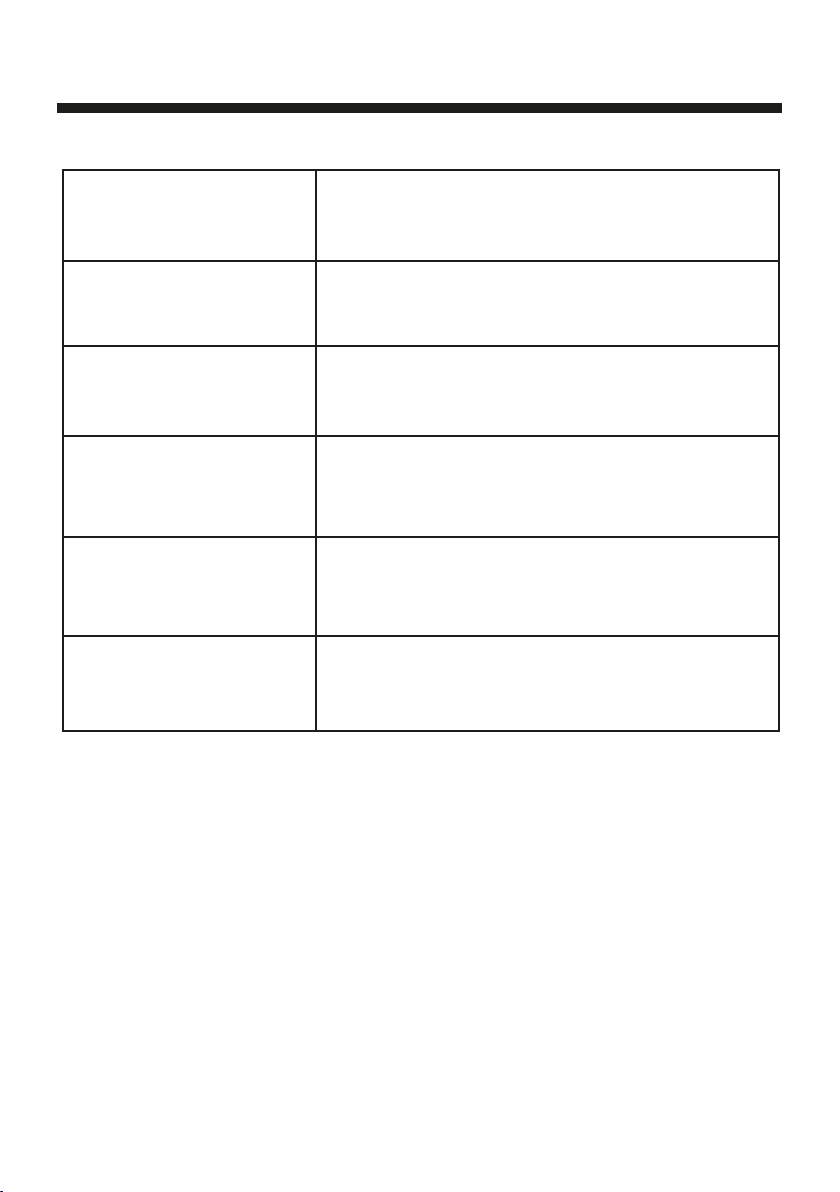
SPECIFICATIES
AC ADAPTER AC Input :AC~ 100-240V 50/60Hz
DC Output = 5V , 1500mA
Bluetooth, 1/4 ” Microfoon, Aux-In
<10% at maximale output
> 45dB
3 ”Full range driver X1
5W RMS Power Output
AUDIO INPUTS
THD+N
S/N rao
Speaker Size
Speaker Power Output
P16

RISQUE DE CHOC ELECTRIQUE
NE PAS OUVRIR
ATTENTION:POUR RÉDUIRE LE RISQUE D'INCENDIE
OU D'ÉLECTROCUTION,NE RETIREZ PAS LE COUVERCLE
OU L'ARRIÈRE. AUCUNE PIÈCE RÉPARABLE PAR
L'UTILISATEUR. CONTACTER UN SERVICE AU PERSONNEL QUALIFIE
AVERTISSEMENT: POUR RÉDUIRE LE RISQUE
D'INCENDIE OU DE CHOC ÉLECTRIQUE, N'EXPOSEZ
PAS CE PRODUIT À LA PLUIE OU À L'HUMIDITÉ
MISE EN GARDE
P17
habituelle instead of résidentielle
FRANÇAIS
protection

P18
CONTENU
VUE D’ENSEMBLE
1.
2.
3.
L’appareil principal BB10 de iDance
Adaptateur secteur
Manuel de l’ulisateur
Le BB10 iDance est un système DJ PARTY sans fil tout-en-un avec mixeur intégré, qui accepte
microphone, guitare, entrée ligne audio et Bluetooth stéréo sans fil jusqu’à 10 mètres.
Quelques étapes suffisent à jumeler votre appareil!!!
Grâce aux jeux de lumières disco intégrés, meez l'ambiance facilement!
Merci et félicitaons pour votre choix !!!
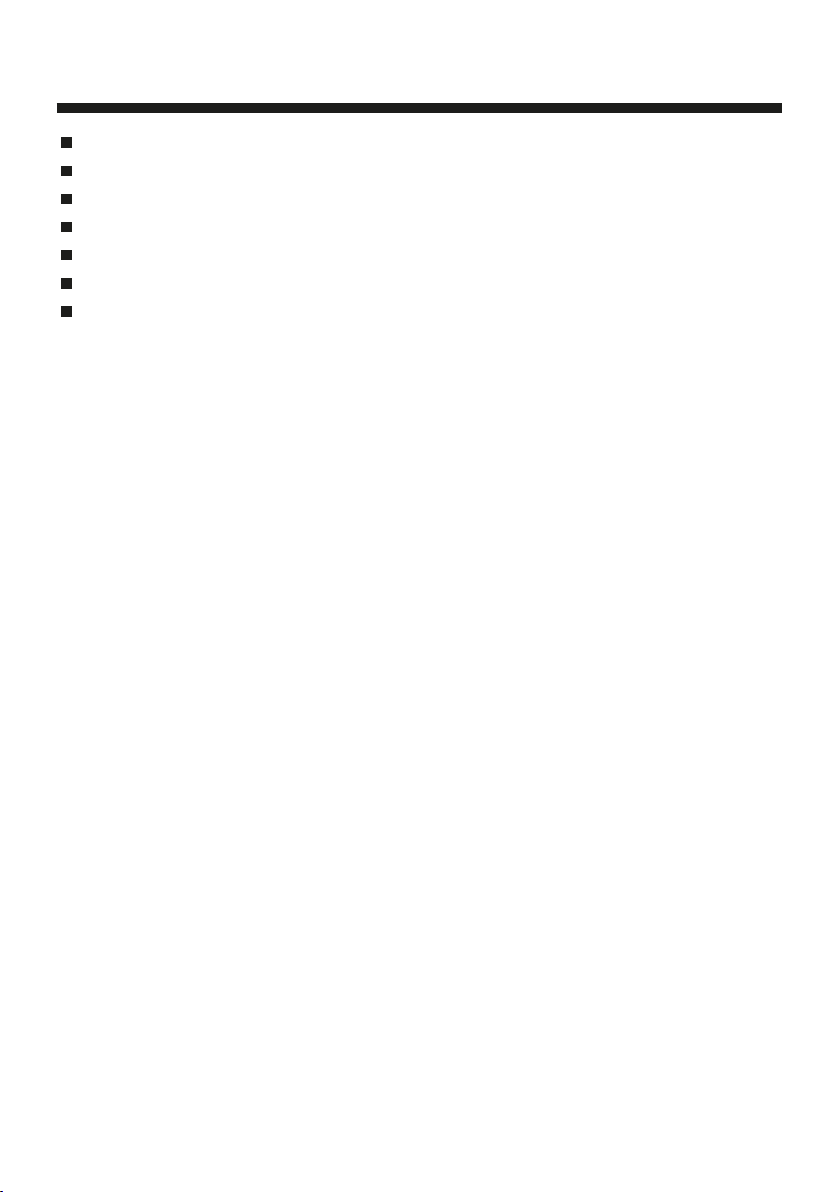
Lecture audio sans fil en Bluetooth
Support A2DP pour la plupart des smartphones et tablees
Entrée AUX (Mini Jack Stéréo 3.5 mm)
Entrée microphone (Jack 6.35mm)
Sphère lumineuse aux mulples effets disco
Haut-parleur 3''
Adaptateur secteur 230V inclus
CARACTERISTIQUES
P19
Table of contents
Languages:
Other Bigben Speakers manuals

Bigben
Bigben BT50 User manual

Bigben
Bigben TW11 User manual

Bigben
Bigben TW5 User manual

Bigben
Bigben iDance BTLSDUDE User manual

Bigben
Bigben TW7 User manual

Bigben
Bigben BT15 User manual

Bigben
Bigben PARTYBTLITE User manual

Bigben
Bigben Colorlight CBLNEONOSTARM User manual

Bigben
Bigben BTLSPINEAPPLE User manual

Bigben
Bigben COLORLIGHT CHEVALETLUNE User manual

Bigben
Bigben TW11K User manual

Bigben
Bigben SYMPHONEY User manual

Bigben
Bigben BTLSTURTLE User manual

Bigben
Bigben TW10 User manual

Bigben
Bigben TW11 User manual

Bigben
Bigben BTLSWBEAR User manual

Bigben
Bigben TW1 User manual

Bigben
Bigben BT01 User manual

Bigben
Bigben COLORLIGHT B85 User manual

Bigben
Bigben BTLSDOG User manual