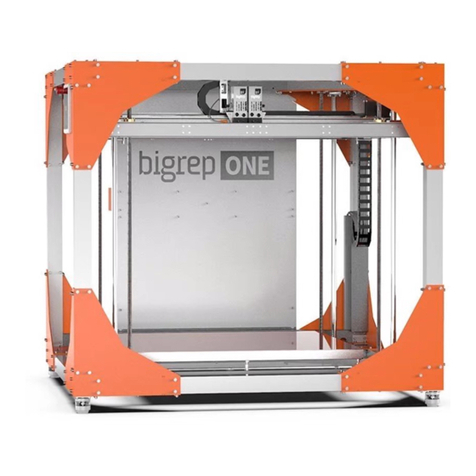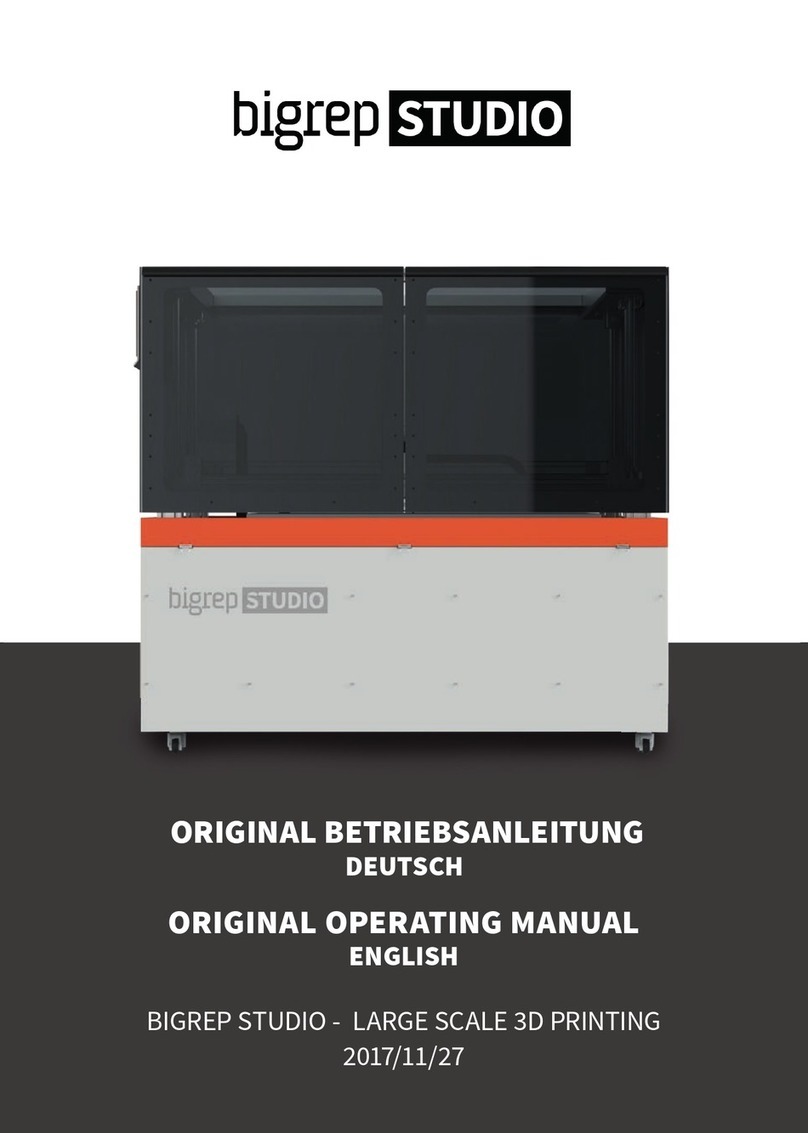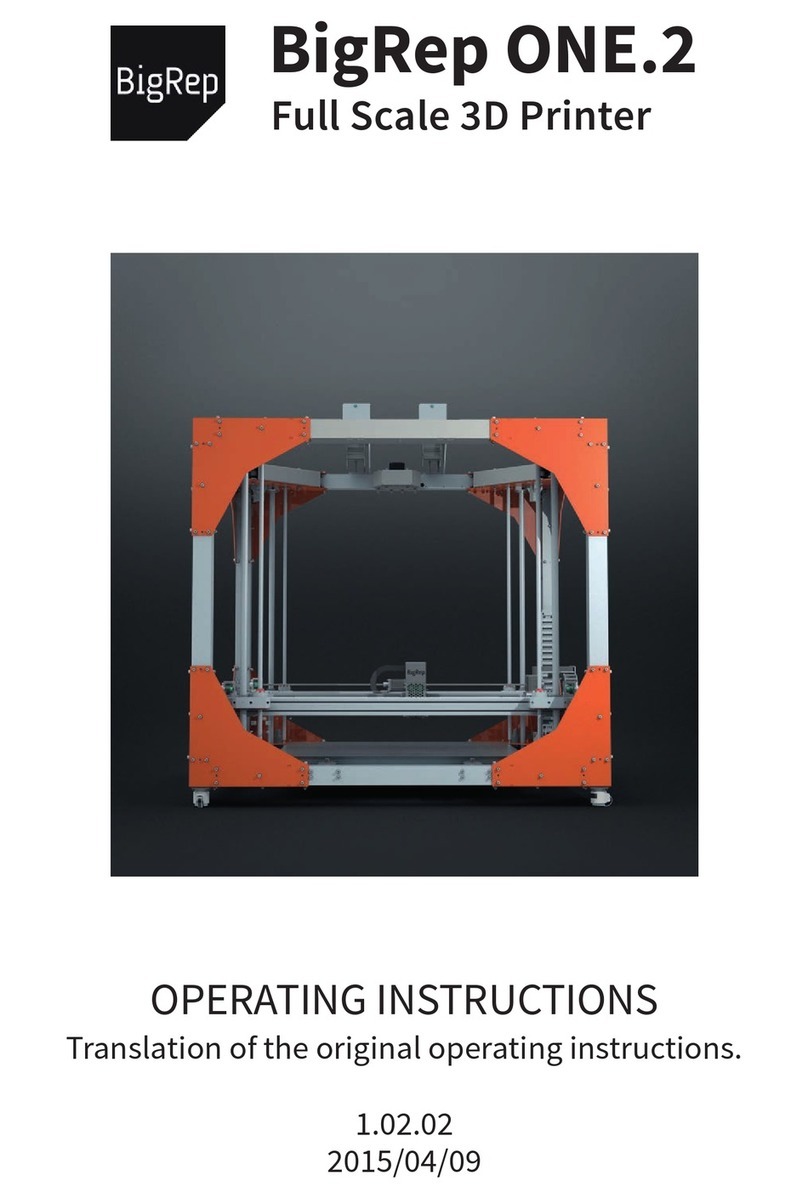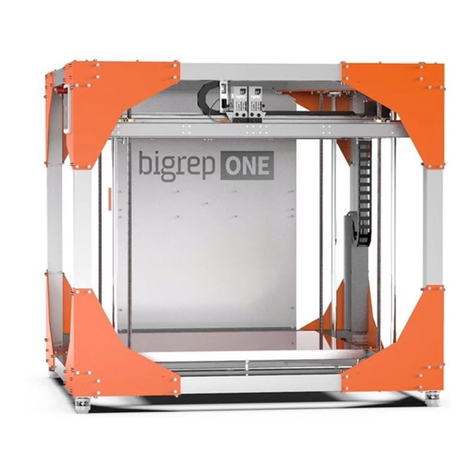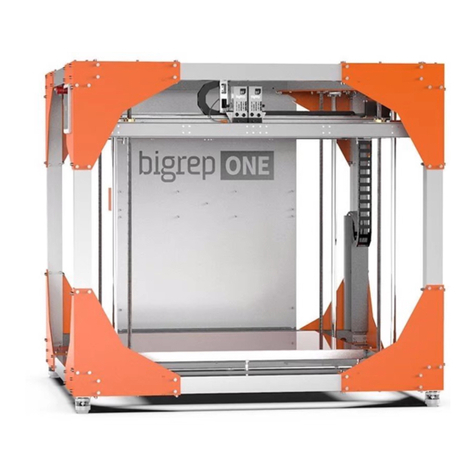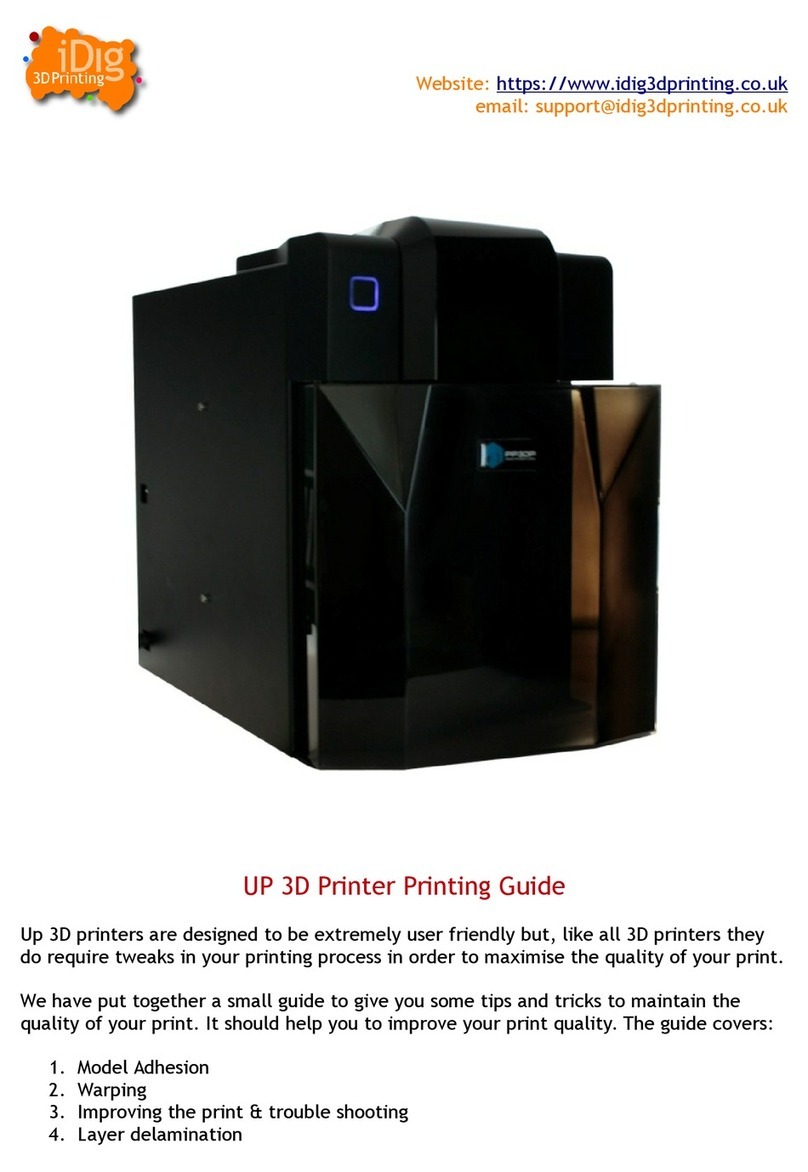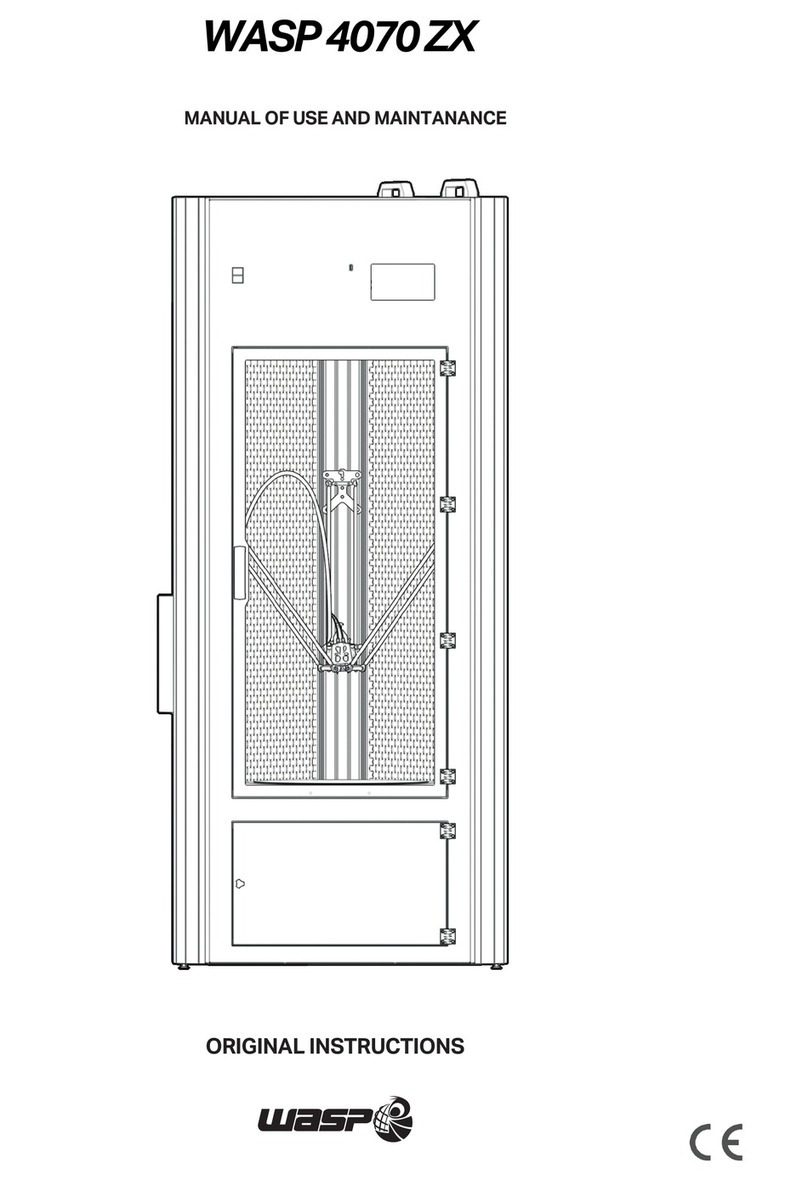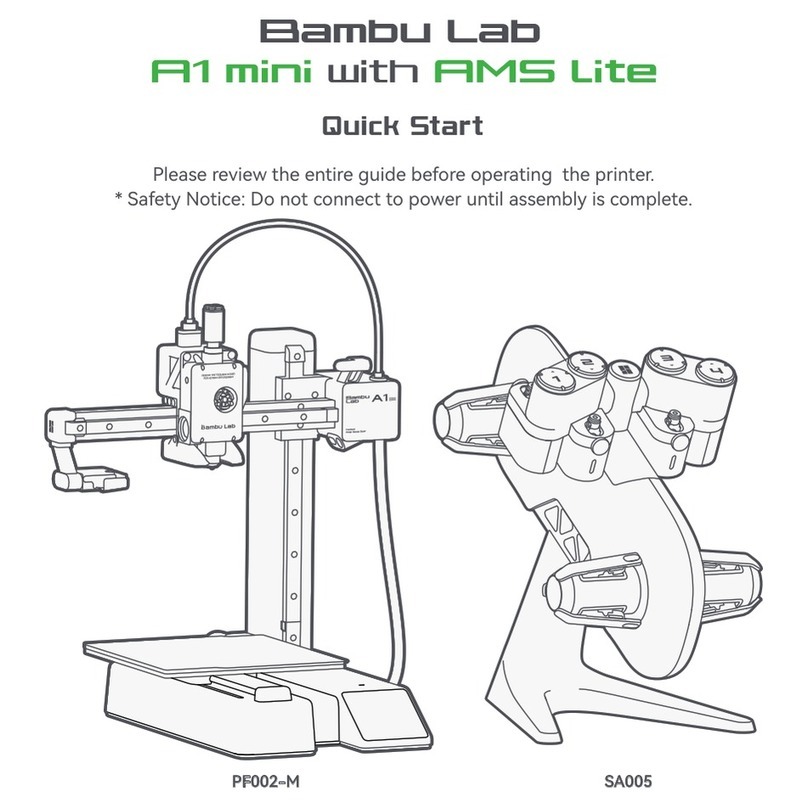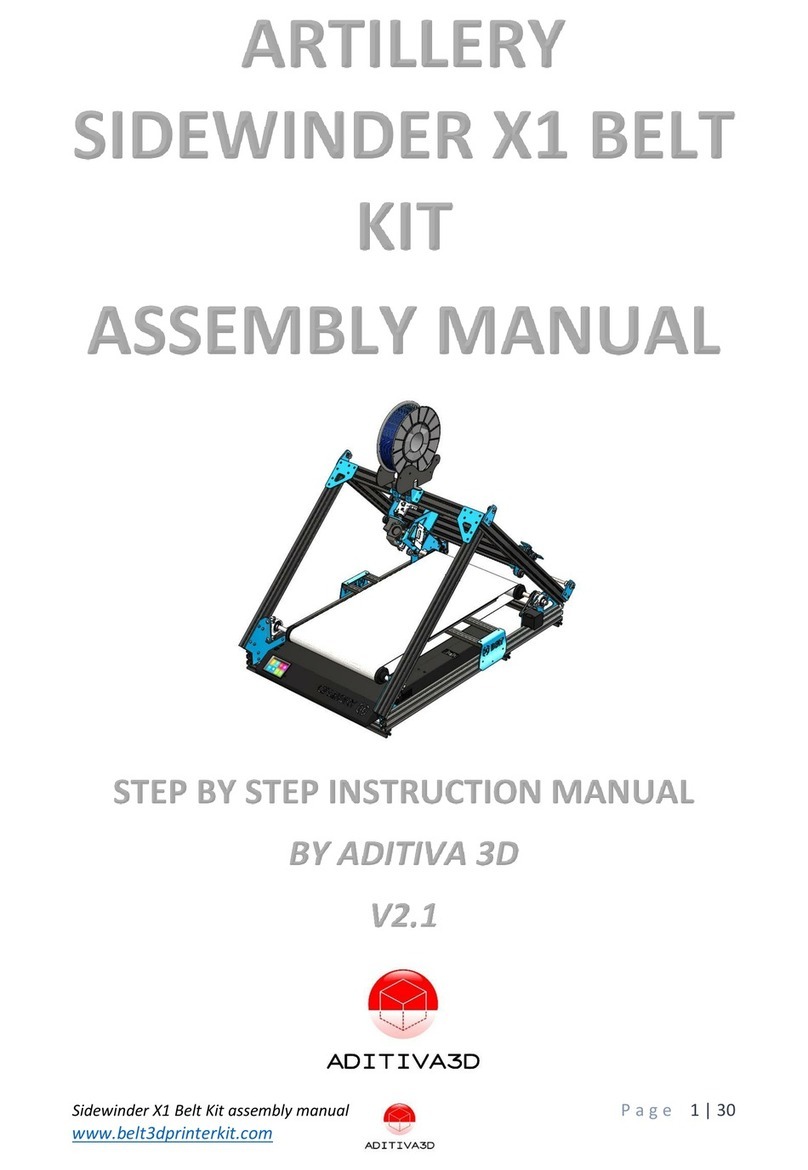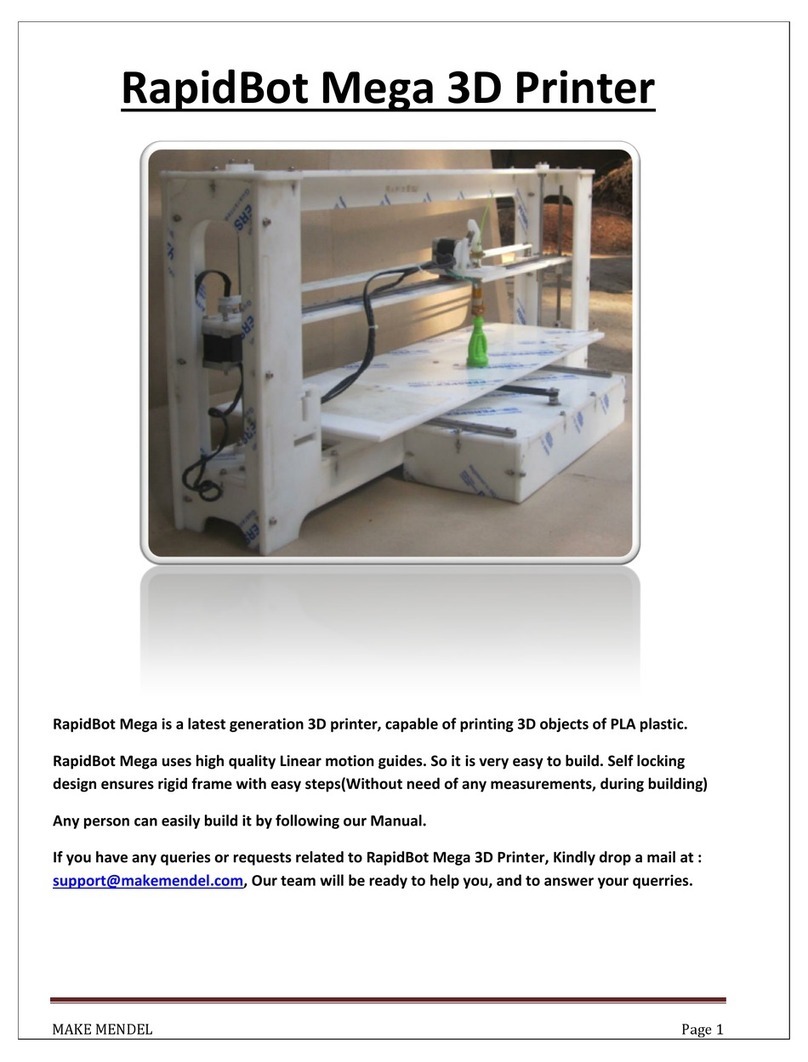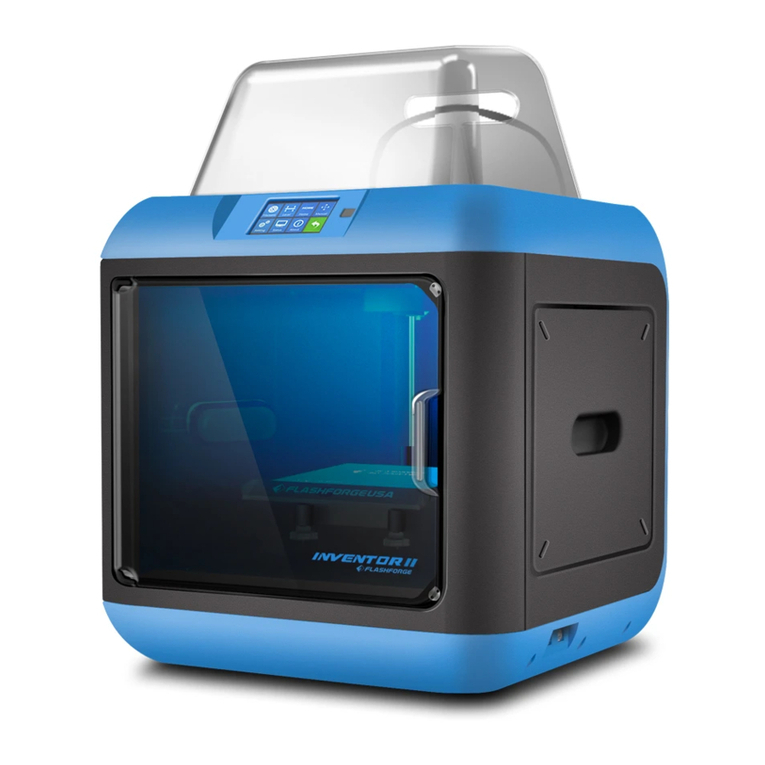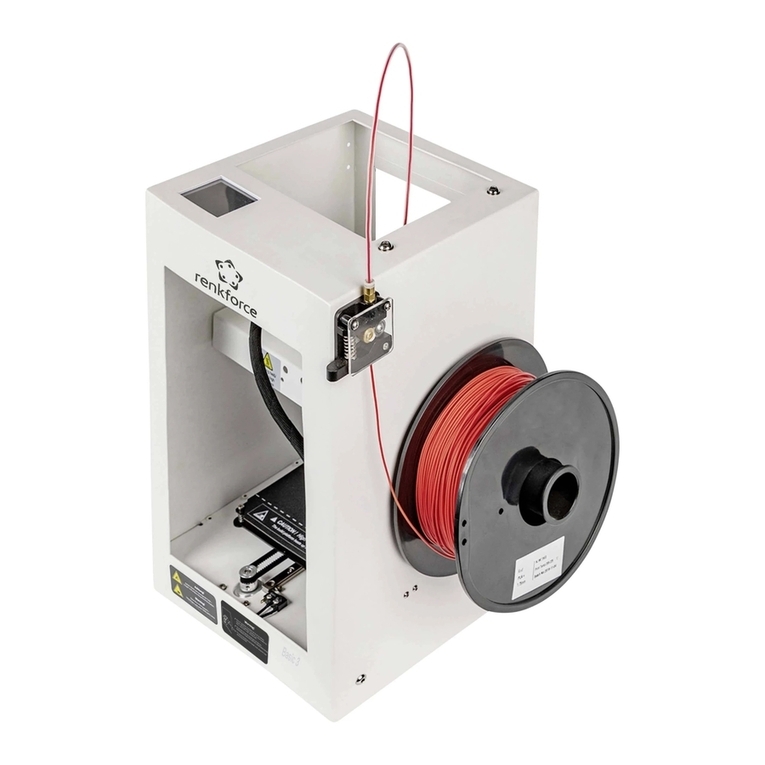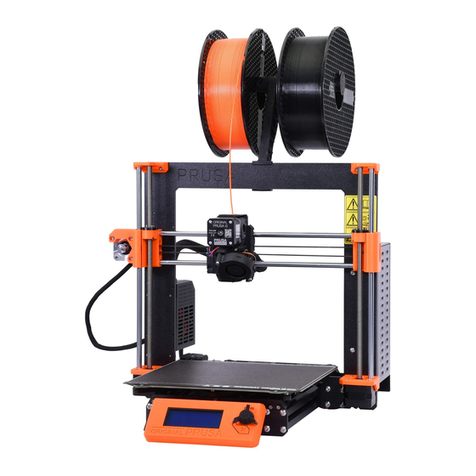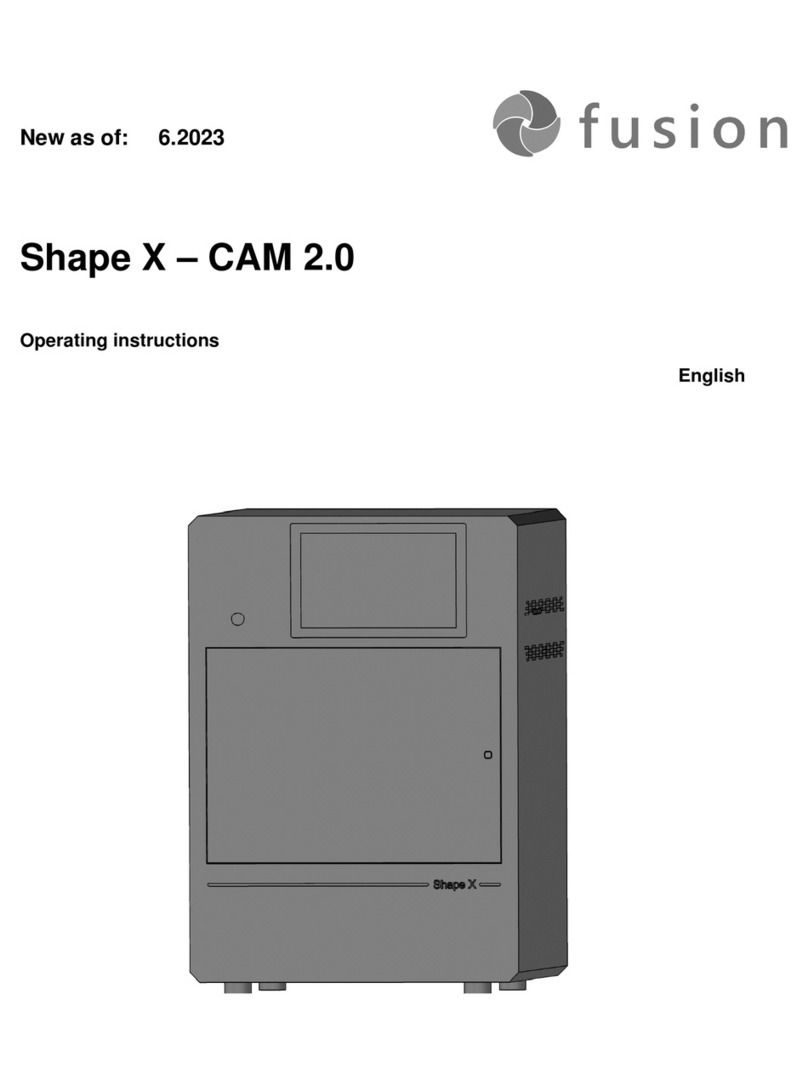BIGREP ONE GENERATION 3 Release Note

TECHNICAL HANDBOOK
BIGREP ONE – LARGE SCALE 3D PRINTER
GENERATION 3 (01/2016)
2016/05/23

0. General Infos / Updates BigRep
General Infos
Whenever an update in the technical manual appears you can download this
updated subchapter in the reseller portal. Recent changes will be listed in the
changelog.
Please replace updated subchaptersin the printed manual.

Chapter No. Topic Last Update
I Mechanics I-A Overview 2016-04-07
I-B Table / Bed 2016-04-07
I-C End stops 2016-04-07
I-D Portal 2016-04-07
I-E Extruder 2016-04-07
I-F Spool cabinet 2016-04-07
I-G Machine base with brakes 2016-04-07
II Electric II-A Overview 2016-04-07
II-B Control Unit 2016-04-20
II-C Security stops 2016-04-07
II-D Extruder Wiring 2016-04-07
II-E PC 2016-04-07
III Soware III-A Overview 2016-04-07
III-B Firmware 2016-04-07
III-C Config 2016-04-07
III-D GUI 2016-04-07
III-E Pronterface 2016-04-07
III-F G-Codes / M-Codes 2016-04-07
IV Setup IV-A Overview 2016-04-07
IV-B Operating Environment / Requirements 2016-04-07
IV-C Unpacking 2016-04-07
IV-D Visual inspection 2016-04-07
IV-E Photo Documentation 2016-04-07
IV-F Electric Setup 2016-04-07
IV-G Assembling 2016-04-07
IV-H Basic Function Test 2016-04-07
IV-I Pre Autoleveling 2016-04-07
IV-J Auto Leveling 2016-04-07
IV-K Extruder 2016-04-07
IV-L Test Prints 2016-04-07
V Maintenance V-A Overview 2016-04-07
V-B Replacing Print Bed Tape 2016-04-07
V-C Replacing Nozzle 2016-04-07
V-D Replacing Extruder 2016-04-07
V-E Check stepper value axis 2016-05-07
V-F Lubricate 2016-04-07
V-G Belts 2016-04-07
V-H Leveling 2016-04-07
V-I Soware 2016-04-14
VI Appendix VI-A General Info 2016-04-07
VI-B Shipping/requirements/Unpacking 2016-04-07
VI-C Maintenance Config Overview 2016-04-20
VI-D Getting Started Simplify3D 2016-05-23
0. General Infos / Updates BigRep
Chapter Overview / Versiontracker

0. General Infos / Updates BigRep
Changelog / update history for technical manual
2016-05-23
New chapter structure all versions
VI-D New Subchapter ‘Starting Guide Simplify3D’ all versions
2016-04-20
II-B New jumper settings in config for ONE.3b only ONE.3b
VI-C Maintenance Config Overview: new config all versions
VI-C New stepper values in config for ONE.3b only ONE.3b
VI-C New jumper settings in config for ONE.3b only ONE.3b

I. Mechanics BigRep
I Mechanics
I-A Overview
* 2016-04-07
Red marked screws must be provided with toothed washer to guarantee proper
grounding
BedFrame
Portal
I-A 1/3

I. Mechanics BigRep
x
y
z
I
B
C
D
E
A
AControl panel (Fig. 3-2)
incl. touch screen
B Z-guide shas (4 pcs)
C Z-lead spindels (4 pcs)
DFilament guide
E Print Bed
G Mobile machine base (4 pcs)
I Extruder (2 pcs)
G
I-A 2/3

I. Mechanics BigRep
M
D
O
N
P
SR
T
MFilament spool holder
NControl cabinet
O Main switch with door
lock
PEmergency stop button
RTouchscreen
SReset
TUSB port
I-A 3/3

I. Mechanics BigRep
I-B Table / Bed
* 2016-04-07
Overview
›BigRep ONE comes with a heated (aluminum) printing bed, incl. polyamide
printing tape which can be replaced.
›The heated bed and polyimide tape ensures that the first layers stick to the
bed.
›The attachment of the bed is directly mounted to the frame.
›The bed is heated by two heating mats, glued to the rear side of the table.
›The bed is float mounted to assure expansion while heated.
›The height of the bed can be adjusted – but this is only necessary once
during the setup and should not be done by the customer.
›The adjustment of the bed is important to ensure correct leveling proce-
dure.
›The bed can be heated up to 85°, 60° is regular printing temperature.
I-B 1/1

I. Mechanics BigRep
I-C End stops
* 2016-04-07
Overview
End stops are the datum of each axes and make sure that the printer knows where
it is.
In general you need at least 3 end stops, 1 for each axis to define the homing
position.
BigRep end stops (see figure next page)
BigRep ONE comes with 6 optical end stops, two for each axis. The three addi-
tional end stops make sure that the printer always knows the maximum position
of each axis, even when the operator used the wrong build volume during slicing.
X- and Y-end stops are both fixed and not allowed to change.
The height of the Zmin end stop has to be adjusted during the setup to define the
correct ratio between end stop and height of the printbed.
→ To adjust the correct height for Zmin end stop please have a look at →V-H Lev-
eling
I-C 1/2

I. Mechanics BigRep
132
4
1
3
2
4
1 Xmin Homeposition X-axis
2a Xmax End position X-axis
2b Ymin Homeposition Y-axis
3 Zmin Homeposition Z-axis
adjustable
4 Zmax End position Z-axis
2a
2b
I-C 2/2

I. Mechanics BigRep
I-D Portal
* 2016-04-07
Overview
BigRep has three moving Axis, X, Y and Z. If you are standing in front of the printer
the movement of the axis is as following:
›X-Axis: moves the extruder in X direction from le to right.
›Y-Axis: moves the X-Axis Y direction from front to back
›Z-Axis: moves the X-Axis and Y-Axis (portal) up and down
Mechanical Description
X-Axis and Y-Axis are driven by one stepper motor (Nanotec) each + belt and pul-
ley.
Z-Axis is driven by one stepper motor (Nanotech) + belt and several pulleys
Maintenance
Please have a look at section V - Maintence of the technical manual for further in-
formations.
All motors and pulleys can be replaced if needed.
X- and Y-Axis are using self-lubricated carriages and have to be lubricated with
industrial grease about once a year. We recommend mineral oil-based lubricants.
All belts have to be lubricated with silicon spray about once a year.
It is important to check the tension of the belts, which should be around 20Hz.
Note
As Silicon and Grease react with each other, please make sure that you never put
silicon spray at the X- or Y-Axis.
I-D 1/

I. Mechanics BigRep
I-E Extruder
* 2016-04-07
Overview
The extruders are the main unit for 3D printing with the BigRep ONE. The extruder
contains the hot end (n) where the filament is heated and then squeezed through
the nozzle (o).
The BigRep ONE is equipped with two extruders which can be changed individ-
ually. Given the two extruders, the two nozzles can be used simultaneously for
separate printing projects (with the same or diering diameters), e.g. to print ad-
ditional support material for supporting structures alongside the main object.
If you want to use other nozzle diameters than the ones installed, the extruders
need to be retrofitted. You can either replace the entire extruder or only the hot
end. In both cases the extruder must first be removed from the machine.
aFilament guide with sponge kPin hole
bLever filament drive lScrews to remove front cover
cIdler wheel mMain filament drive wheel
dFilament cooling fan nHot end with nozzle
eHot end cooling fan oNozzle
fKnob for extruder attachment screw pFilament cooling duct
gMain cooling fan qAccess hole for screw to
remove hot end
hElectrical connectors
a
e
f
c
g
h
f
k
b
l
d
I-E 1/6

I. Mechanics BigRep
.
Front RightLeft Back
Filament cleaning sponge (filament must be fed
through this when loading new filament)
2x Screws to
remove
Front Cover
Lever to release idler
wheel spring. Push to
the right to load /
unload filament
Knob for extruder
attachment screw
Main cooling
fan (always on)
Hot-end cooling
fan (always on)
Filament cooling fan
(turned on/off by
software during print) Nozzle heater
(HOT, do not touch!)
2x Electrical
connectors
(different sizes)
Hole + Slot
(aligns to printer when
installing extruder)
BigRep Logo
(lights up when
extruder is
connected)
Idler wheel spring
adjustment
Access hole for screw
to remove hot-end
Extruder Features
I-E 2/6

I. Mechanics BigRep
X-Stage
Mounting the extruder
Step 1:
Extruder slides straight
back onto X-Stage mount
Step 2:
First engagement is with the attachment screw. User
begins screwing it in by hand to pull extruder back
Step 3:
Pins line up with extruder hole / slot
Step 4:
User hand tightens attachment screw to
secure extruder Step 5:
User makes 2x electrical
connections on back of extruder
I-E 3/6

I. Mechanics BigRep
X-Stage
Adjustment to set height of nozzle
T1 extruder shown in “down /
lowered / active / printing” position
T0 extruder shown in “up /
lifted / standby” position
Adjustment knob to adjust height of extruder &
printing nozzle. Note: This adjustment must be
done when extruder is in the “down” position
Locking nut, used to lock the rotation of the
adjustment knob after the nozzle height is set
I-E 4/6

I. Mechanics BigRep
User Accessible Components
Shown with front cover removed
Main filament
drive wheel
Idler wheel
Turn this direction to
increase idler wheel
spring pressure
I-E 5/6

I. Mechanics BigRep
Auto Leveling
BigRep ONE comes with an auto leveling X-Axis to Bed
The laser sensor is mounted to the X-Axis le from the extruder
The sensor measures the distance between X-Axis and Bed
Before you start a print, the sensor measures (with 3 points) the distance be-
tween Axis and Bed + automatically levels correct z-height during a print in case
the planarity is not 100% correct in total
The laser cannot balance minimums and maximums within the bed.
I-E 6/6

I. Mechanics BigRep
I-F Spool cabinet
* 2016-04-07
adjustable roller
adjustable sponge
I-F 1/1

I. Mechanics BigRep
I-G Machine base with brakes
* 2016-04-07
To change the height and for horizontal alignment adjust the idler wheel at the
machine base as shown and check the frame’s horizontal alignment with a spirit
level.
I-G 1/1

II. Electric BigRep
II Electric
II-A Overview
* 2016-04-07
Printer configuration: 200-240V, needed: at least 200V & 16 Amp
Preassembled Schuko Plug can be replaced
II-A 1/1
Table of contents
Other BIGREP 3D Printer manuals