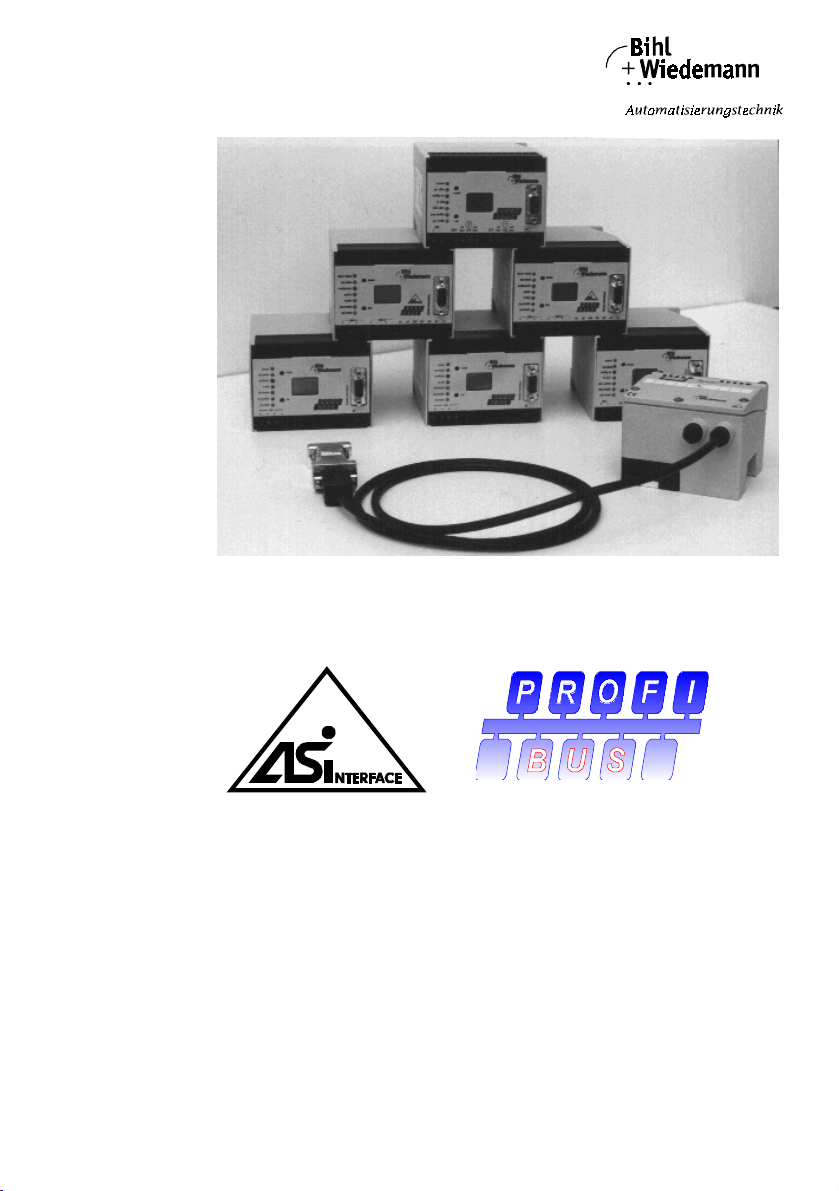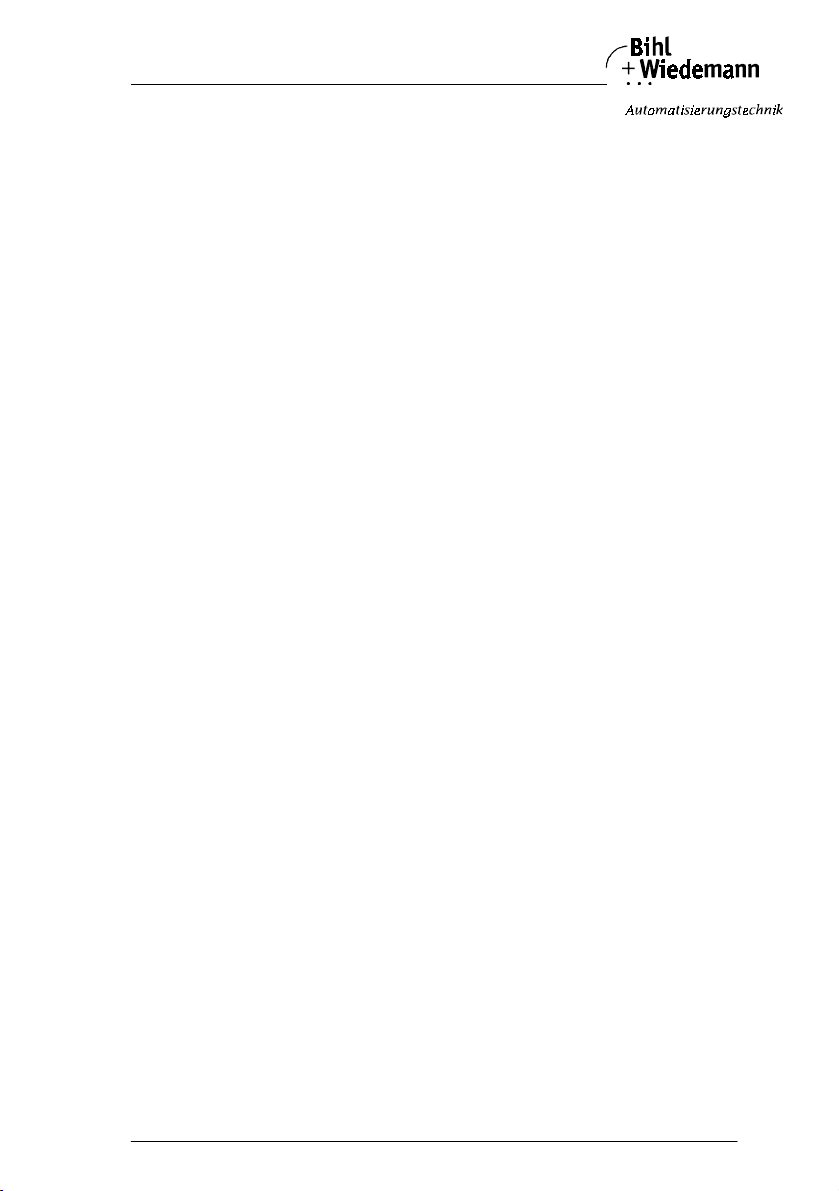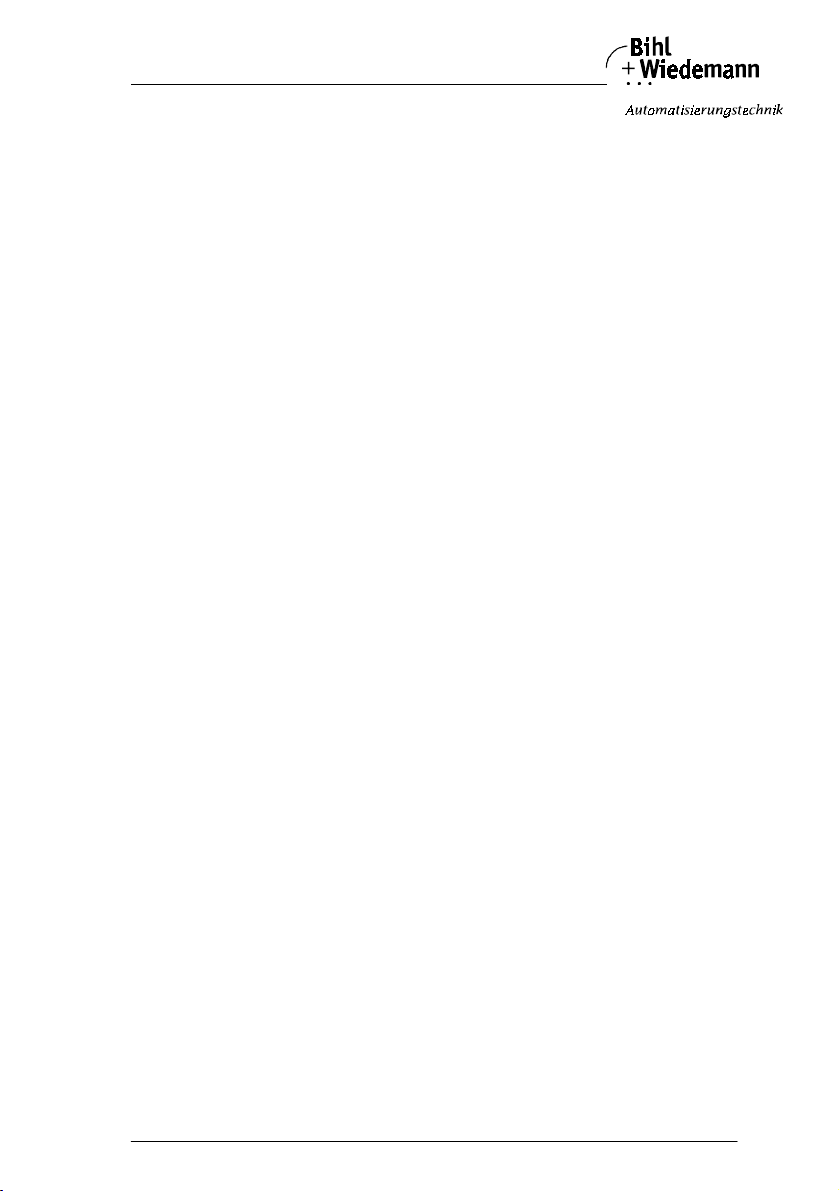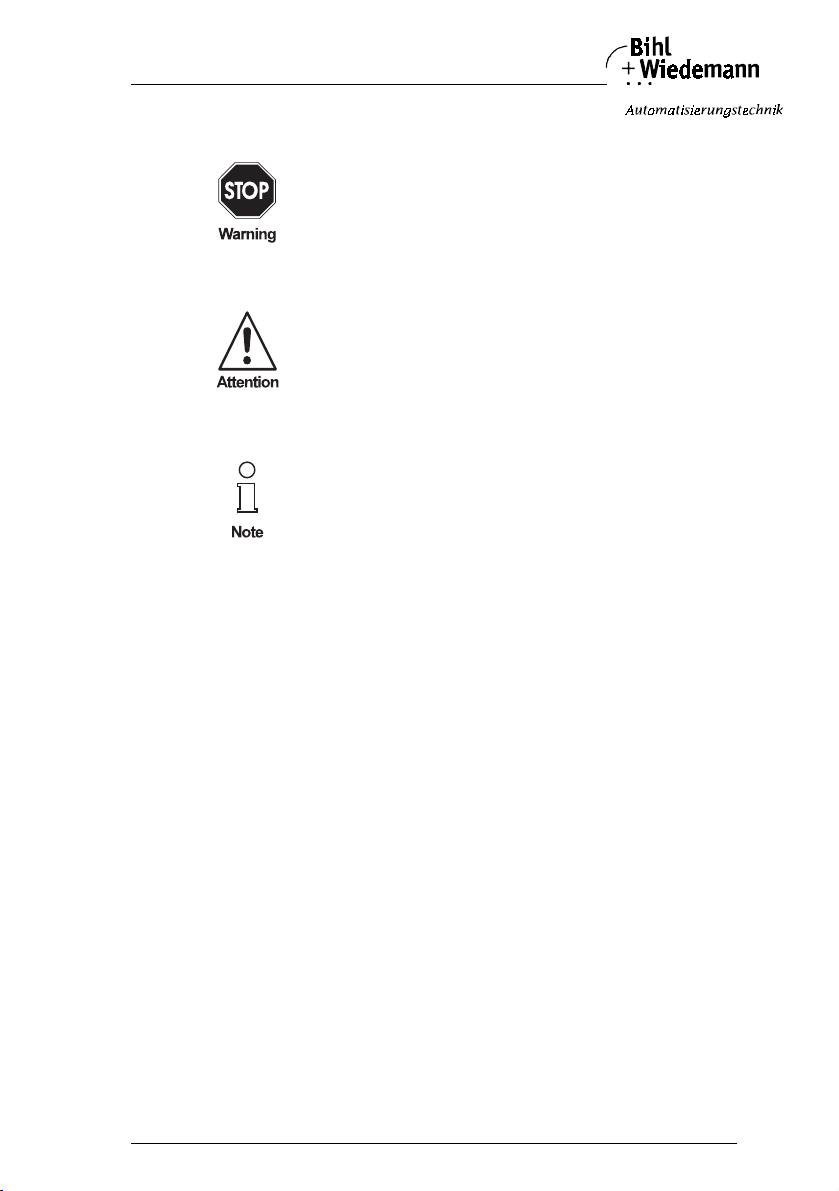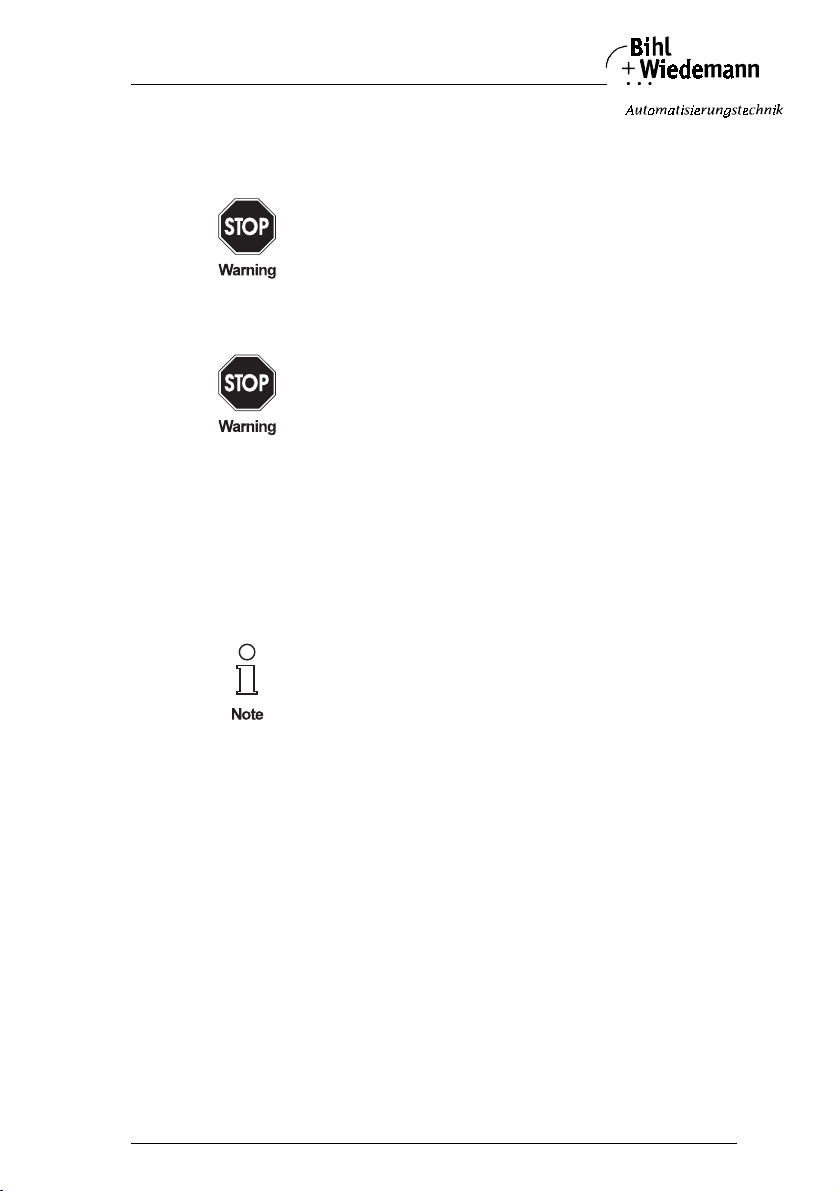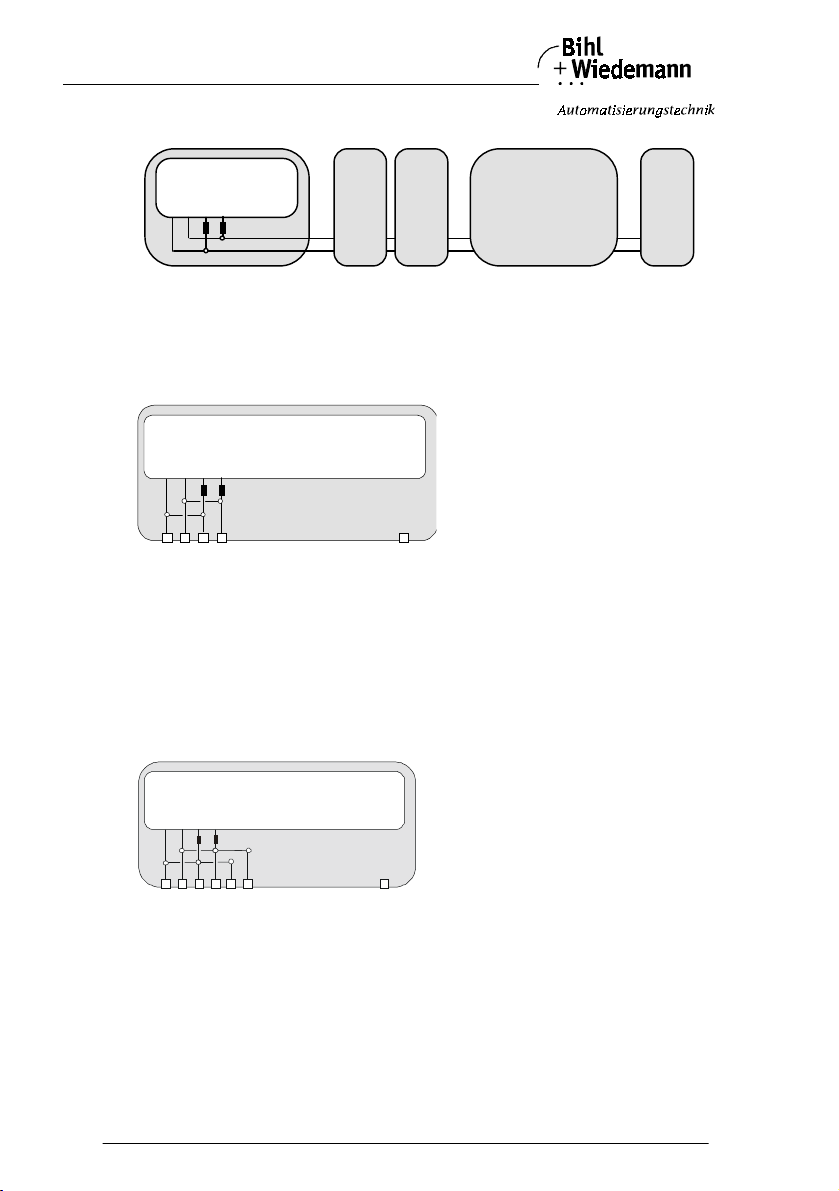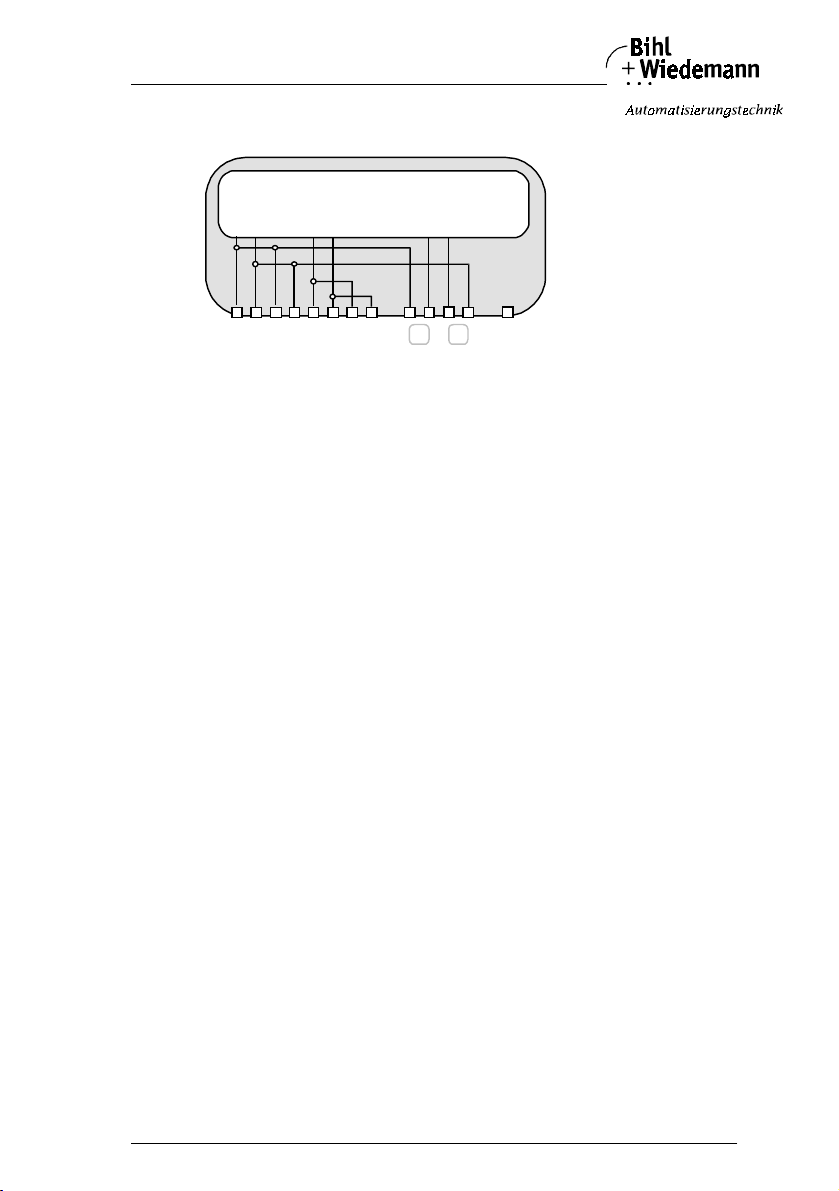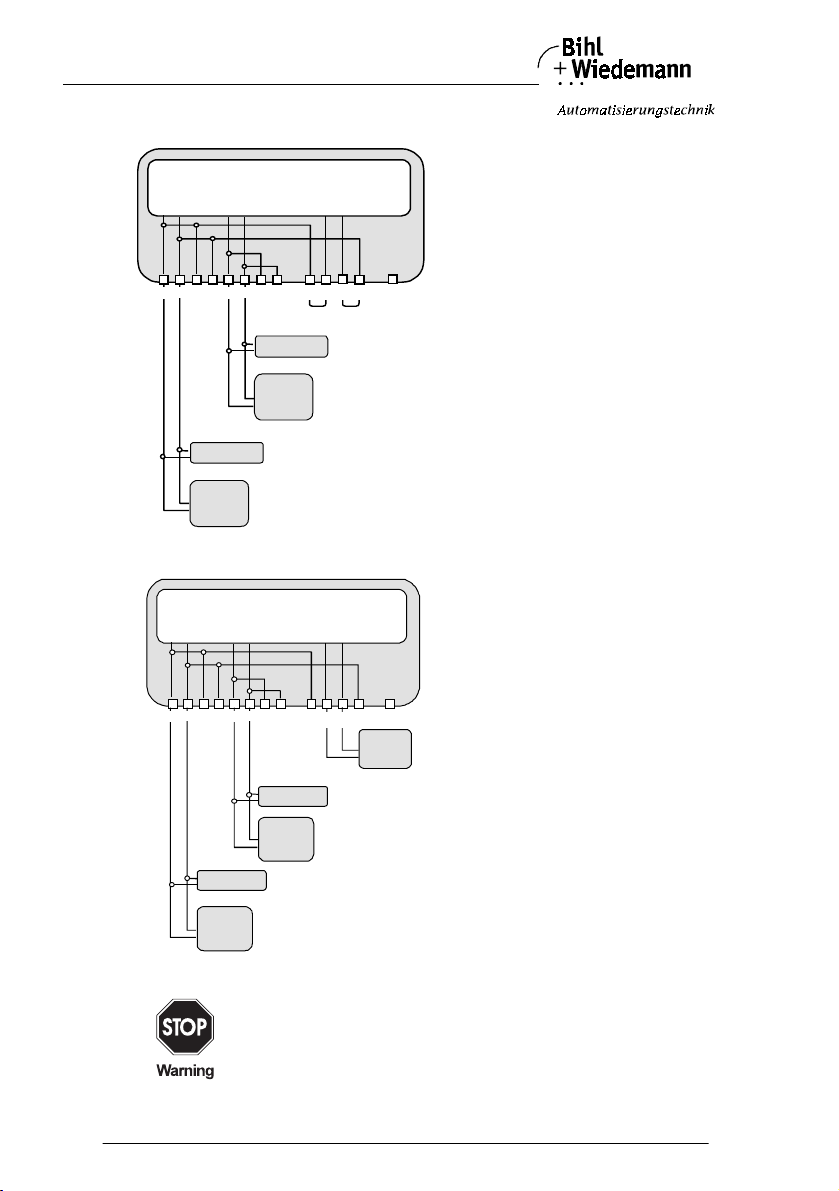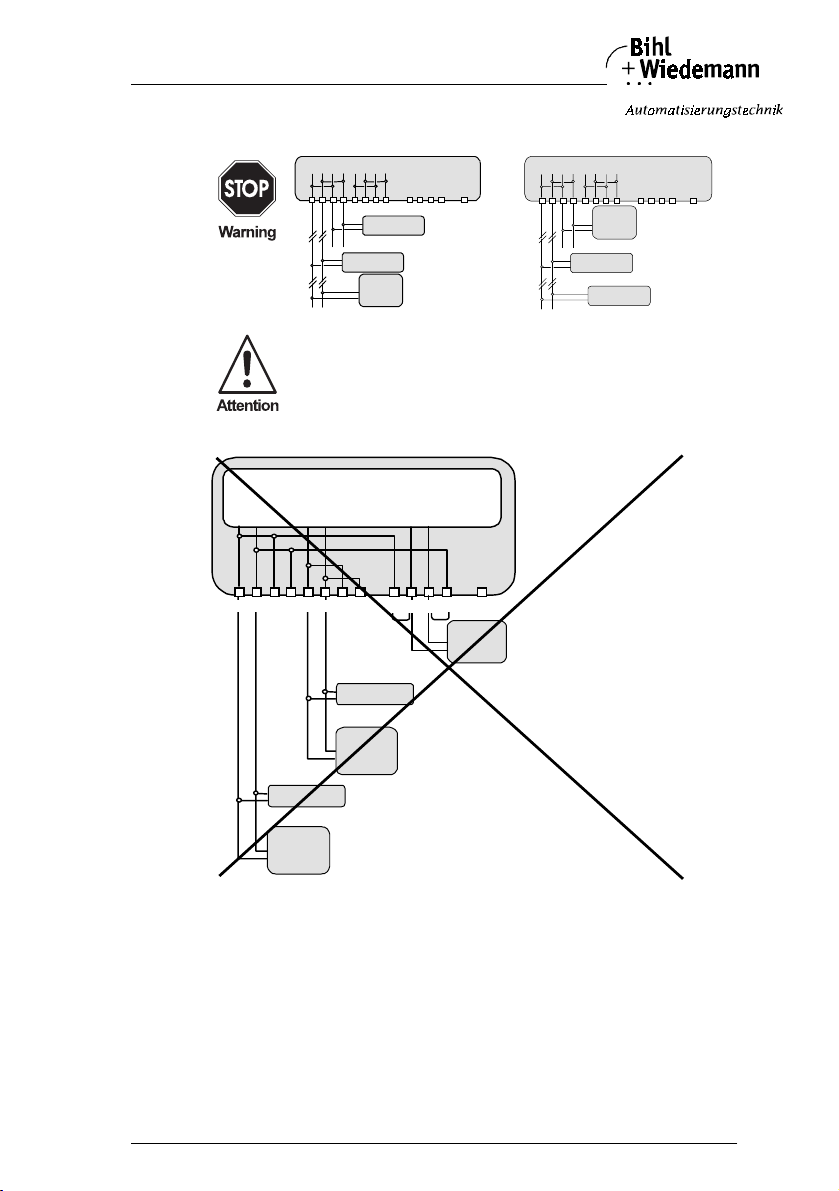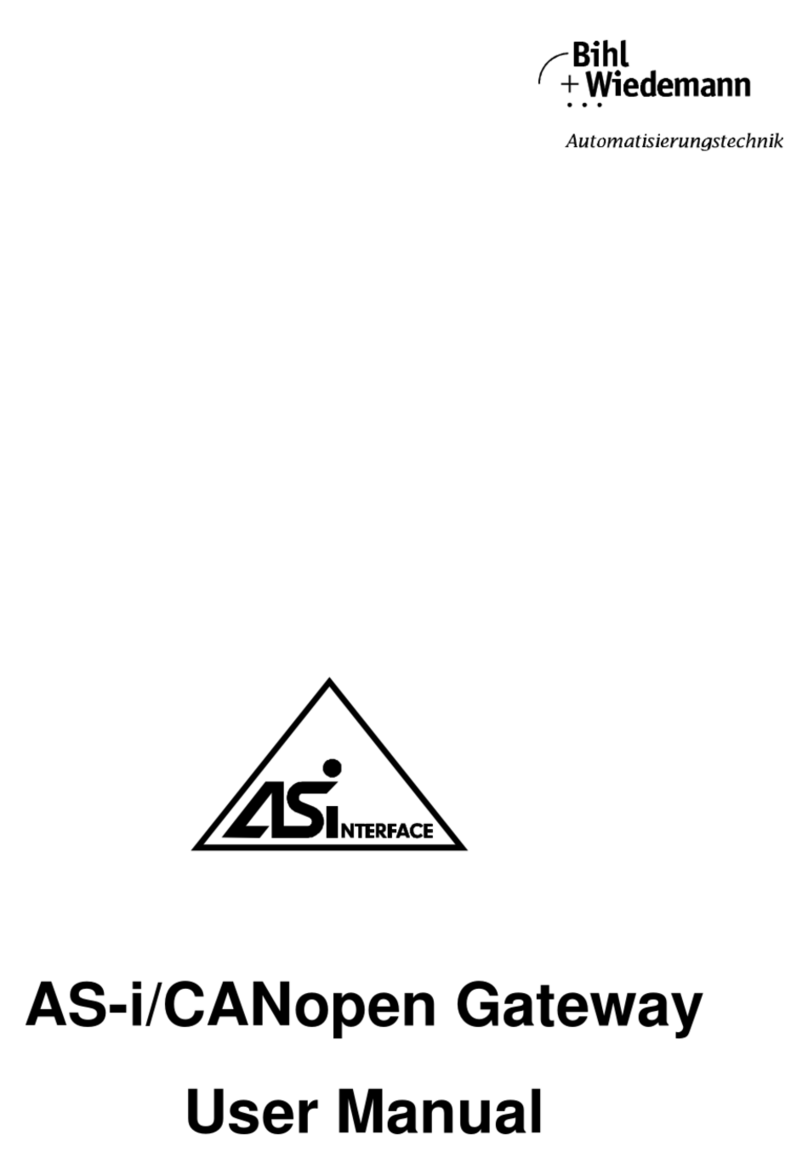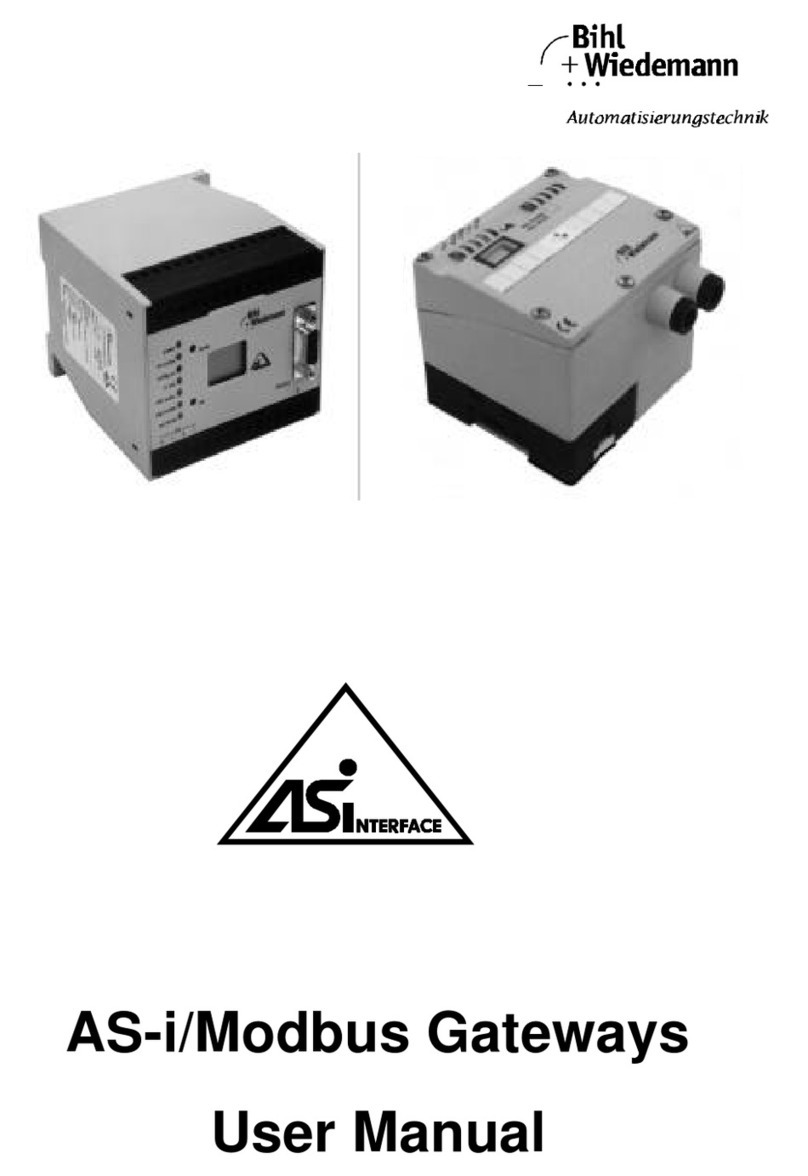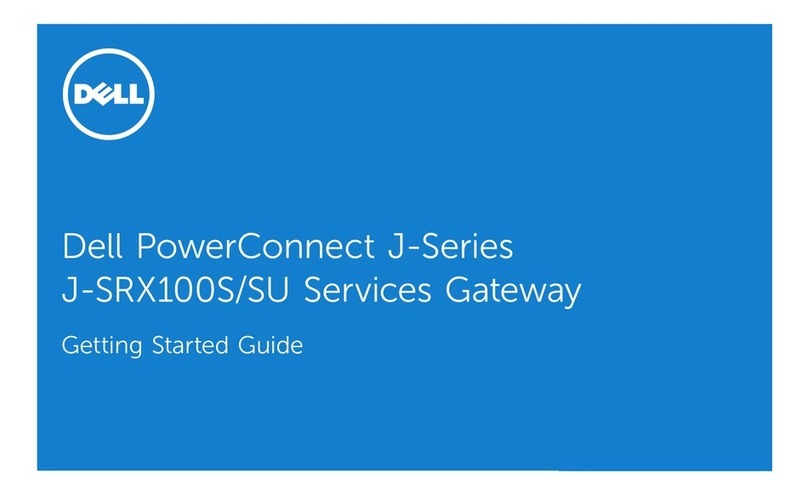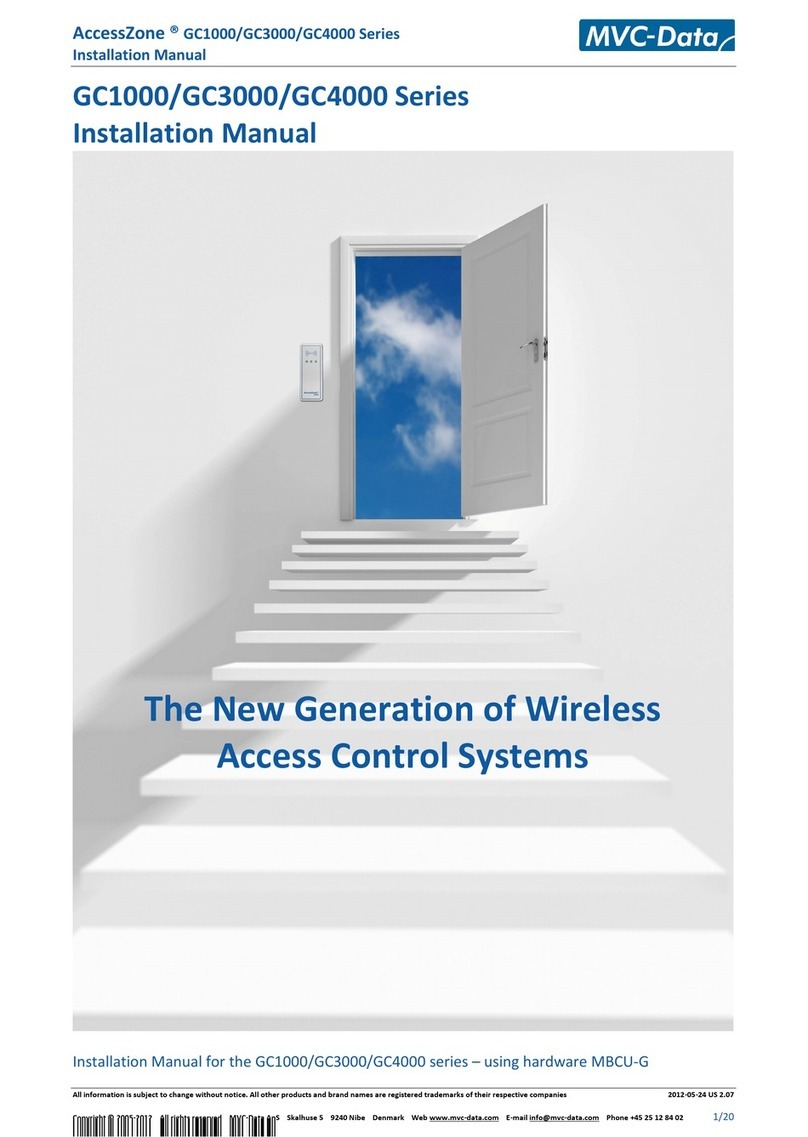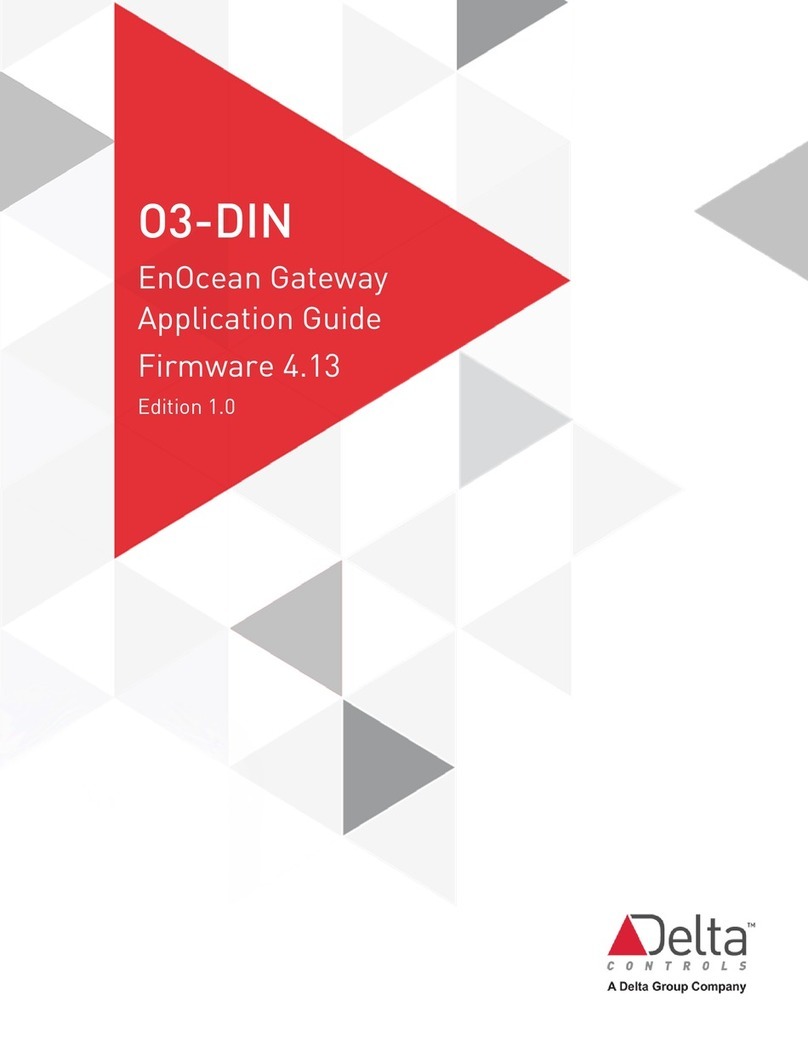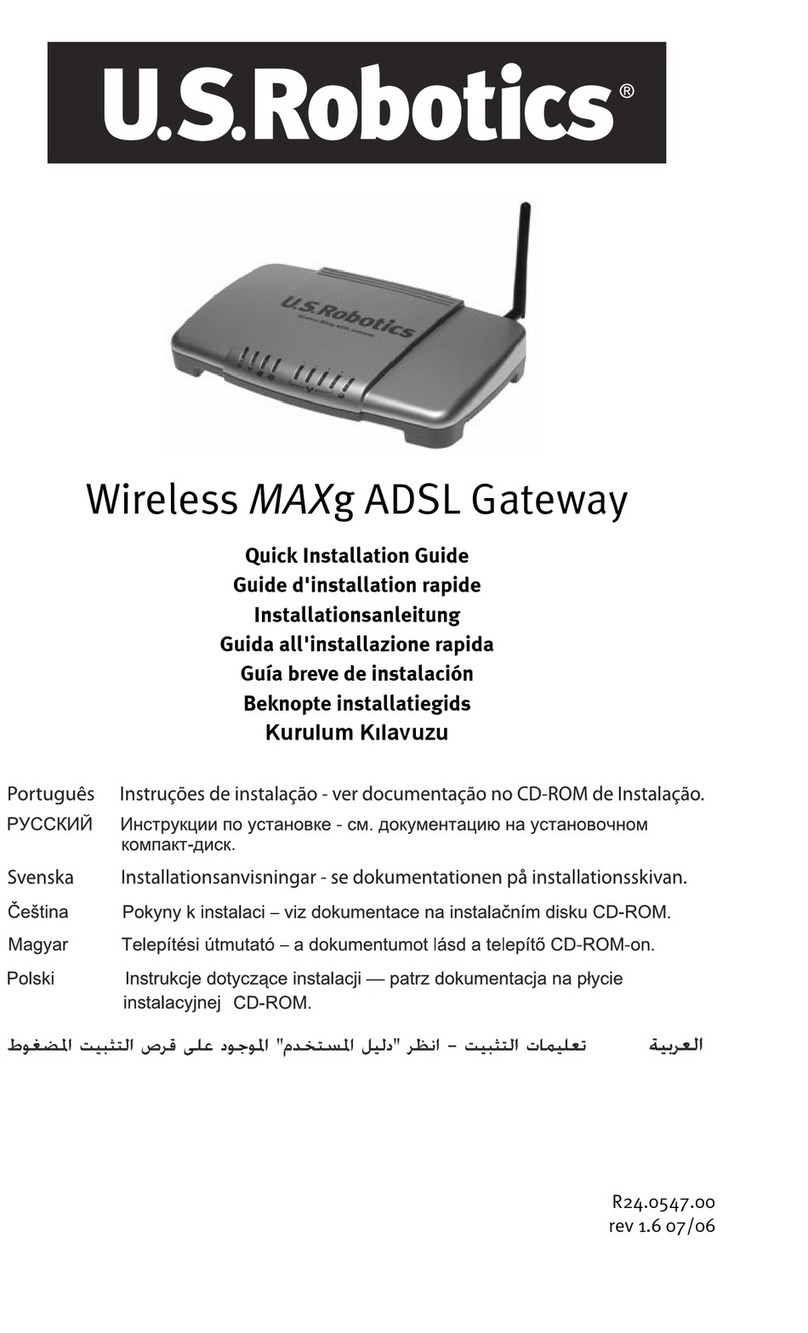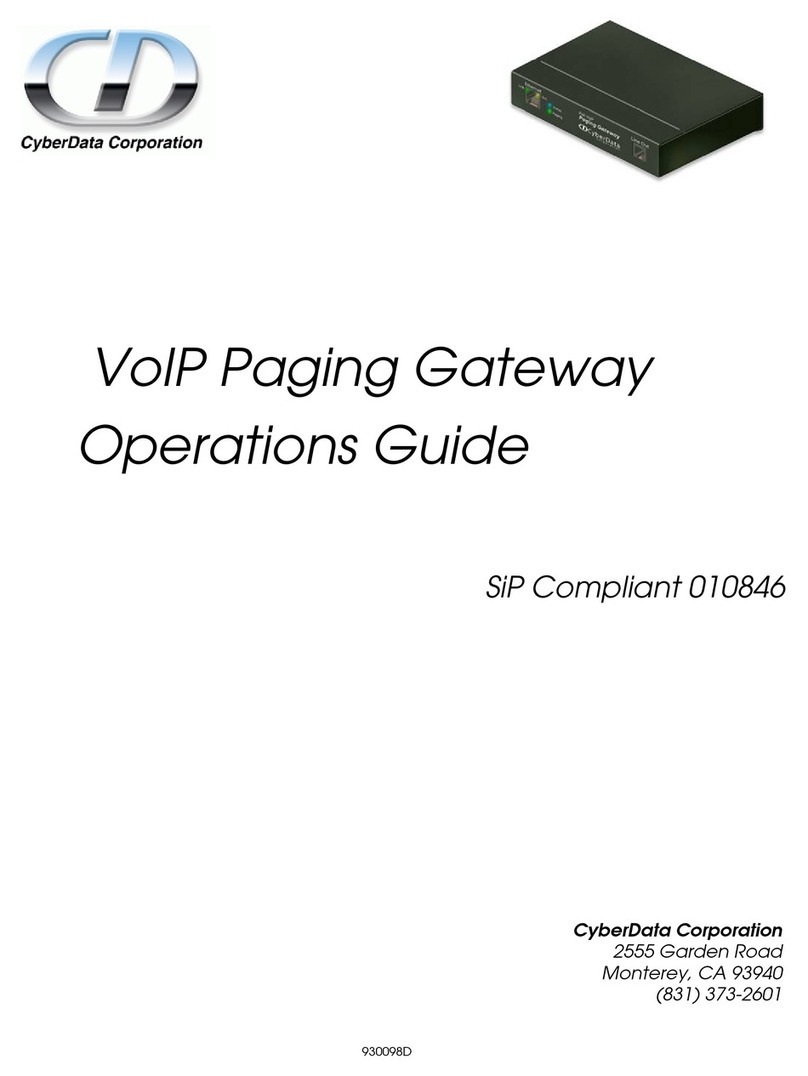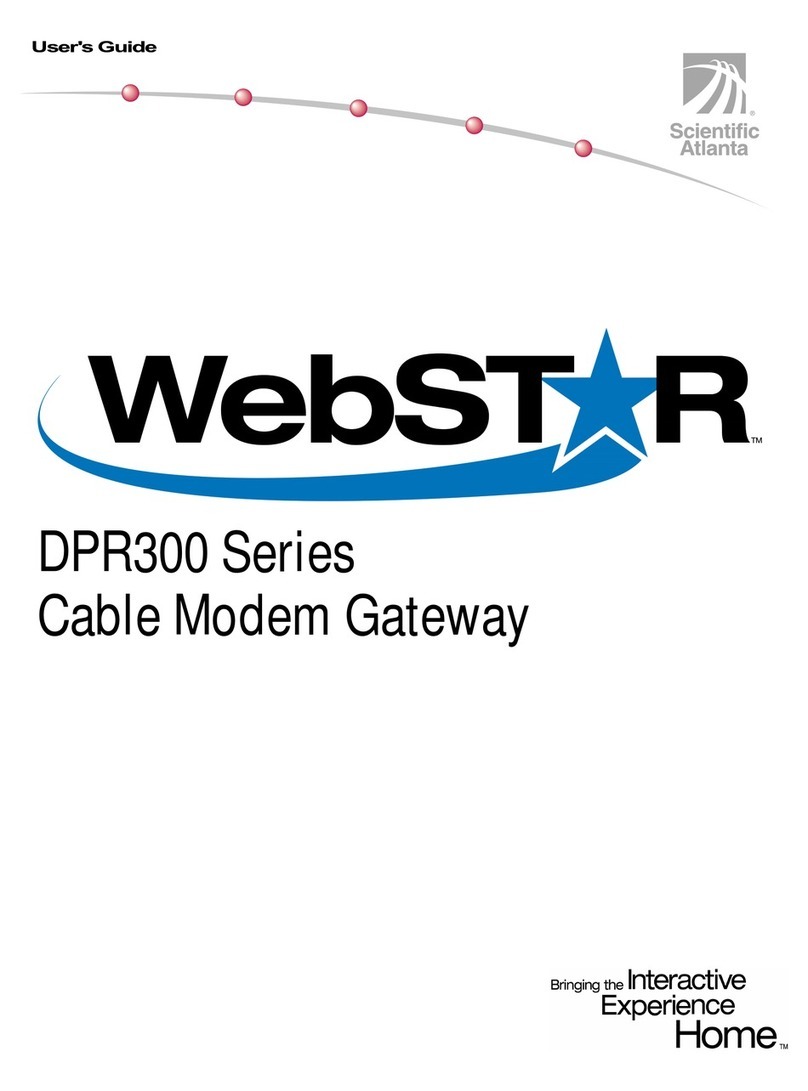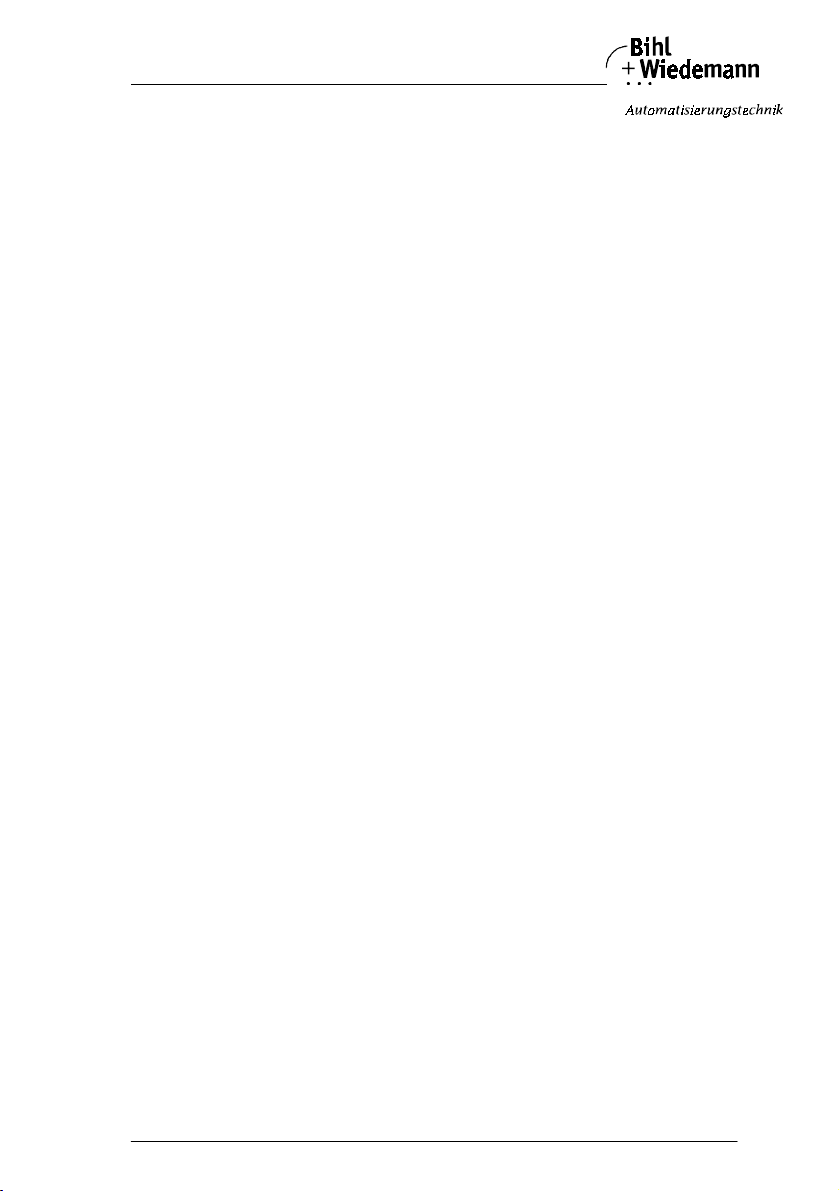
AS-i/PROFIBUS-Gateway Table of Contents
Subject to reasonable modifications due to technical advances. Copyright Bihl+Wiedemann, Printed in Germany
Bihl+Wiedemann GmbH · D-68199 Mannheim · Tel. +49-621-339960 · Fax +49-621-3392239 · Internet http://www.bihl-wiedemann.de
issue date 7.1.2002
3
8.1.3 I/O-Data ............................................................................................................. 56
8.1.3.1 AS-i V2.04 Easy Mode ...................................................................................... 56
8.1.3.2 AS-i V2.1 Mode ................................................................................................. 56
8.2 DP V1 ................................................................................................................ 59
8.3 Mailbox ............................................................................................................. 59
8.3.1 Construction ...................................................................................................... 59
8.3.1.1 Values for command .......................................................................................... 60
8.3.1.2 Values for results ............................................................................................... 62
8.3.2 Mailbox commands ............................................................................................ 62
8.3.2.1 IDLE ................................................................................................................... 62
8.3.2.2 READ_IDI .......................................................................................................... 62
8.3.2.3 WRITE_ODI ....................................................................................................... 63
8.3.2.4 Set_Permanent_Parameter (SET_PP) .............................................................. 64
8.3.2.5 Get_Permanent_Parameter (GET_PP) ............................................................. 64
8.3.2.6 Write Parameter (WRITE_P) ............................................................................. 64
8.3.2.7 Read Parameter (READ_PI) ............................................................................. 65
8.3.2.8 Store Actual Parameters (STORE_PI) .............................................................. 66
8.3.2.9 Set Permanent Configuration (SET_PCD) ........................................................ 66
8.3.2.10 Get Extended Permanent Configuration (GET_PCD) ....................................... 67
8.3.2.11 Store Actual Configuration (STORE_CDI) ......................................................... 67
8.3.2.12 Read Actual Configuration (READ_CDI) ........................................................... 68
8.3.2.13 SET_LPS ........................................................................................................... 68
8.3.2.14 GET_LPS .......................................................................................................... 69
8.3.2.15 GET_LAS .......................................................................................................... 70
8.3.2.16 GET_LDS .......................................................................................................... 71
8.3.2.17 GET_FLAGS ..................................................................................................... 71
8.3.2.18 SET_OP_MODE ................................................................................................ 72
8.3.2.19 SET_OFFLINE .................................................................................................. 73
8.3.2.20 SET_DATA_EX ................................................................................................. 74
8.3.2.21 Change Slave Address (SLAVE_ADDR) ........................................................... 74
8.3.2.22 Set Auto Address Enable (SET_AAE) ............................................................... 75
8.3.2.23 GET_LPF ........................................................................................................... 76
8.3.2.24 Write AS-i Slave Extended ID1 (WRITE_XID1) ................................................. 76
8.3.2.25 RD_7X_IN ......................................................................................................... 77
8.3.2.26 WR_7X_OUT ..................................................................................................... 77
8.3.2.27 RD_7X_OUT ..................................................................................................... 78
8.3.2.28 RD_7X_IN_X ..................................................................................................... 78
8.3.2.29 WR_7X_OUT_X ................................................................................................ 79
8.3.2.30 RD_7X_OUT_X ................................................................................................. 79
8.3.2.31 READ_ODI ........................................................................................................ 80
8.3.2.32 WR_74_PARAM ................................................................................................ 80
8.3.2.33 RD_74_PARAM ................................................................................................. 81
8.3.2.34 RD_74_ID .......................................................................................................... 81
8.3.2.35 RD_74_DIAG ..................................................................................................... 82
8.3.2.36 Get_LPS, Get_LAS, Get_LDS, Get_Flags (GET_LISTS) ................................. 82
8.3.2.37 GET_LCS .......................................................................................................... 84
8.3.2.38 GET_LOS .......................................................................................................... 84
8.3.2.39 SET_LOS .......................................................................................................... 85
8.3.2.40 GET_TECA ........................................................................................................ 86