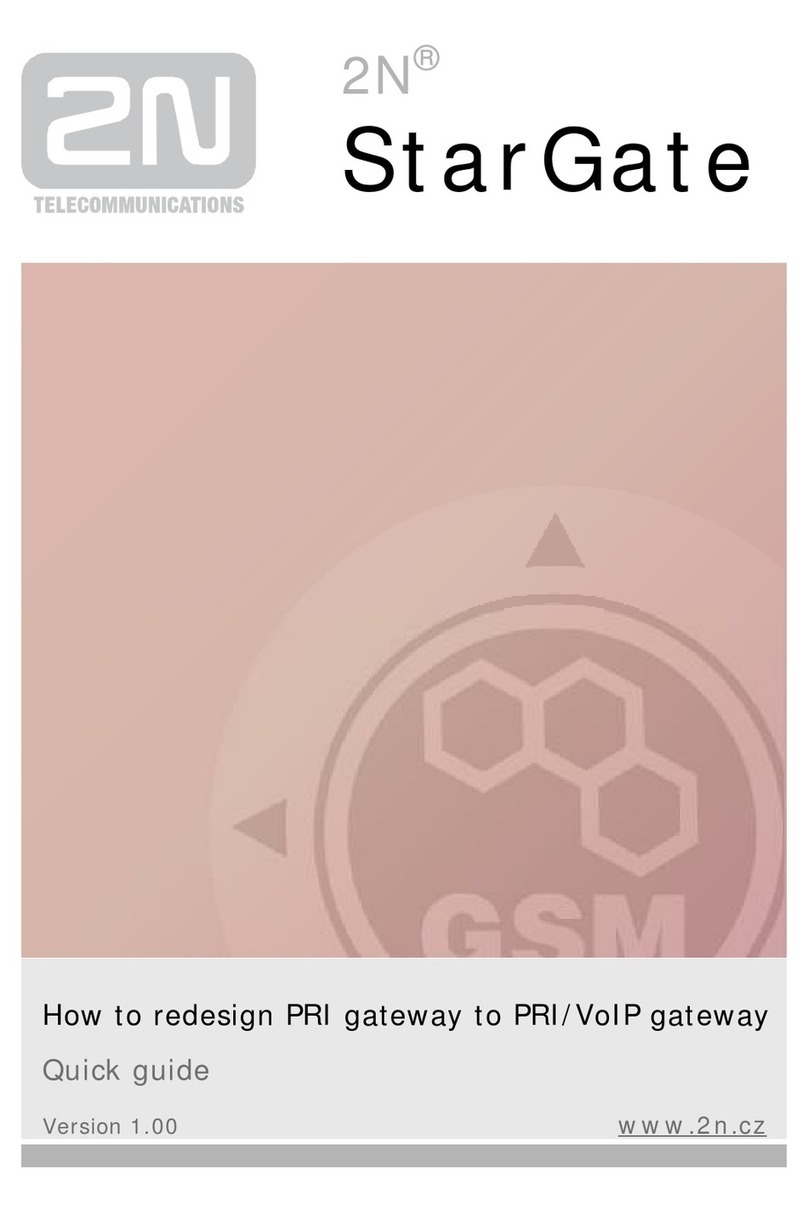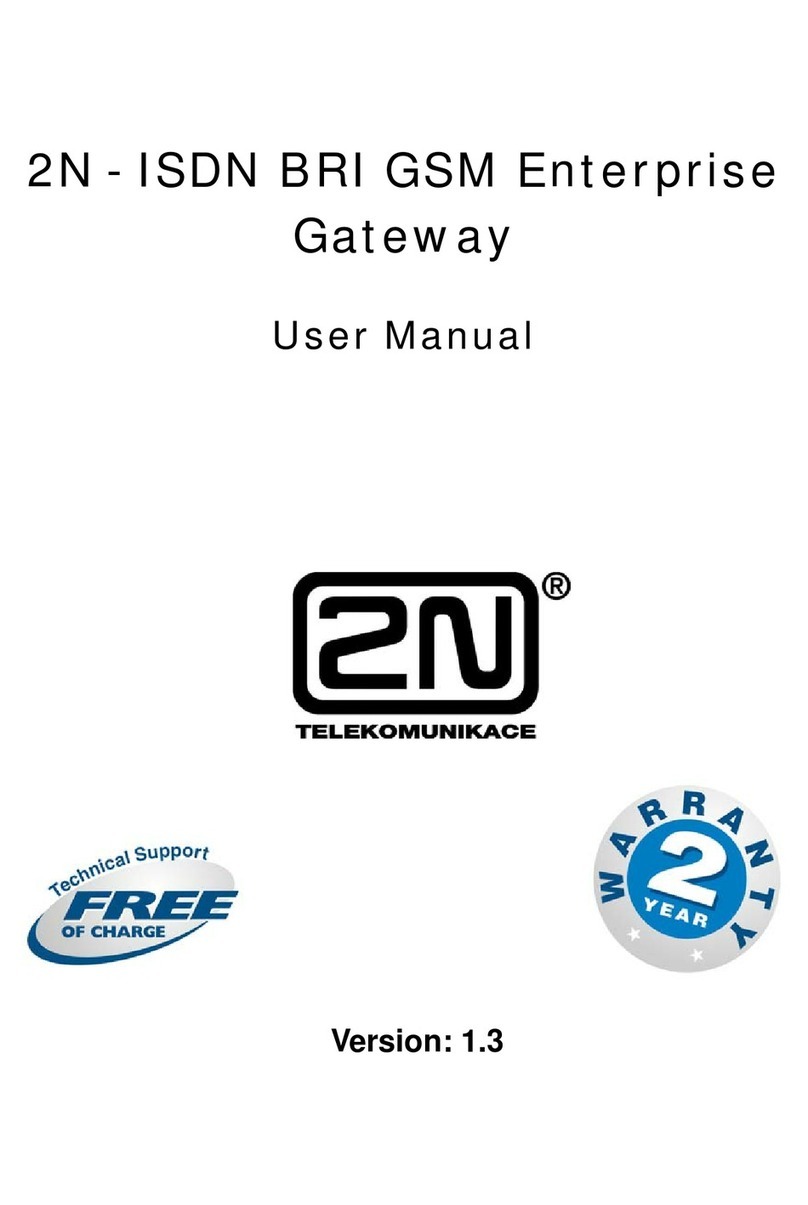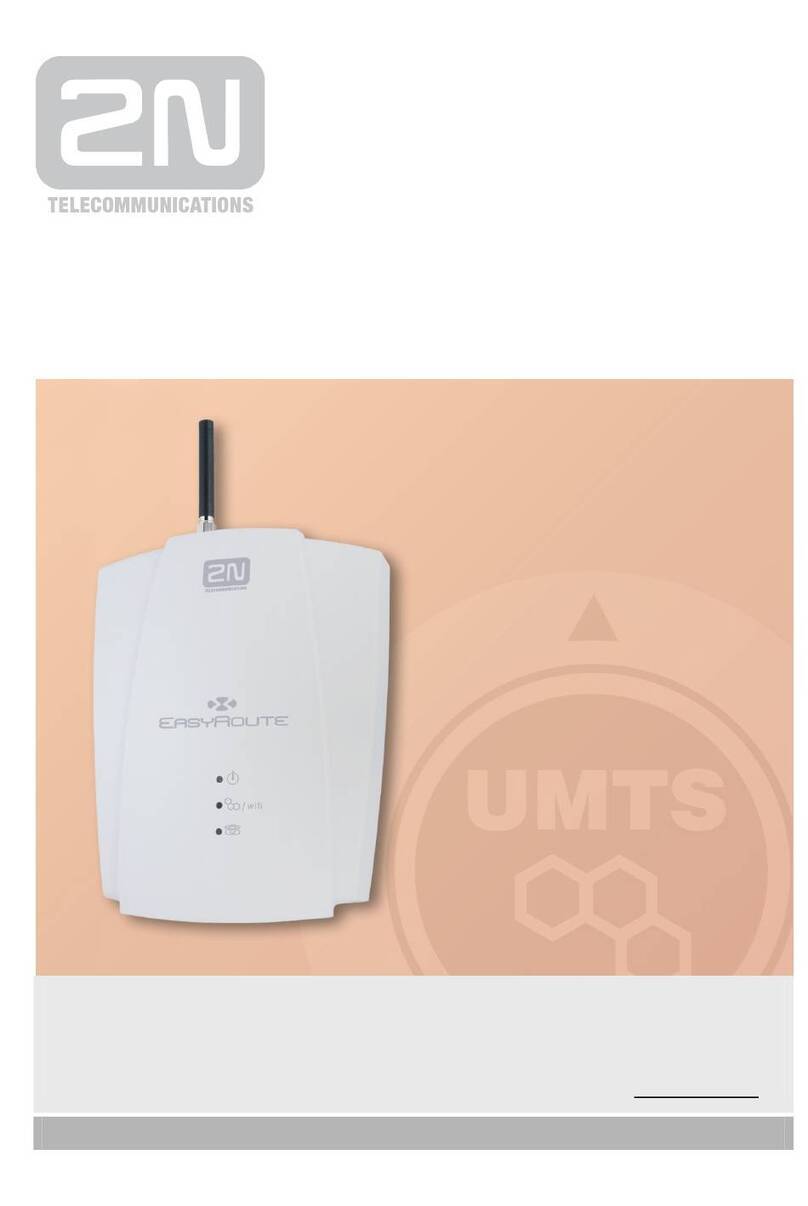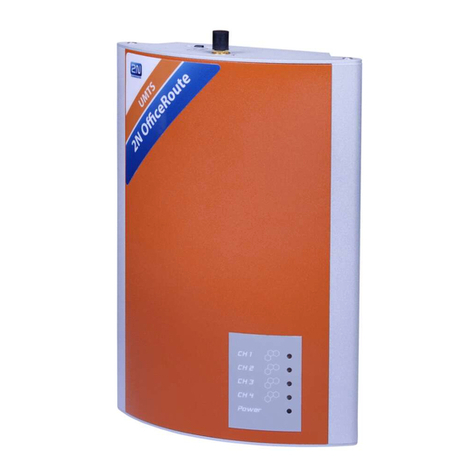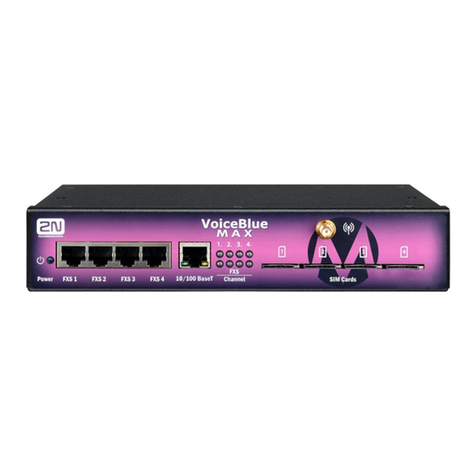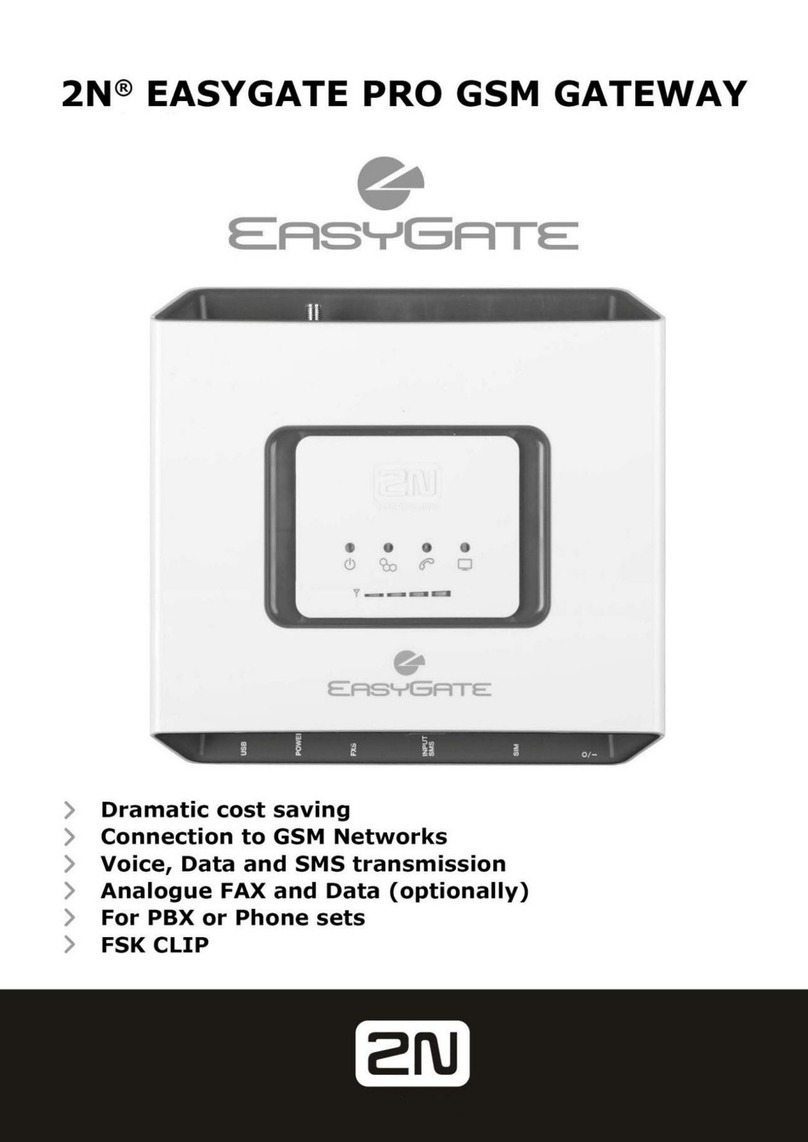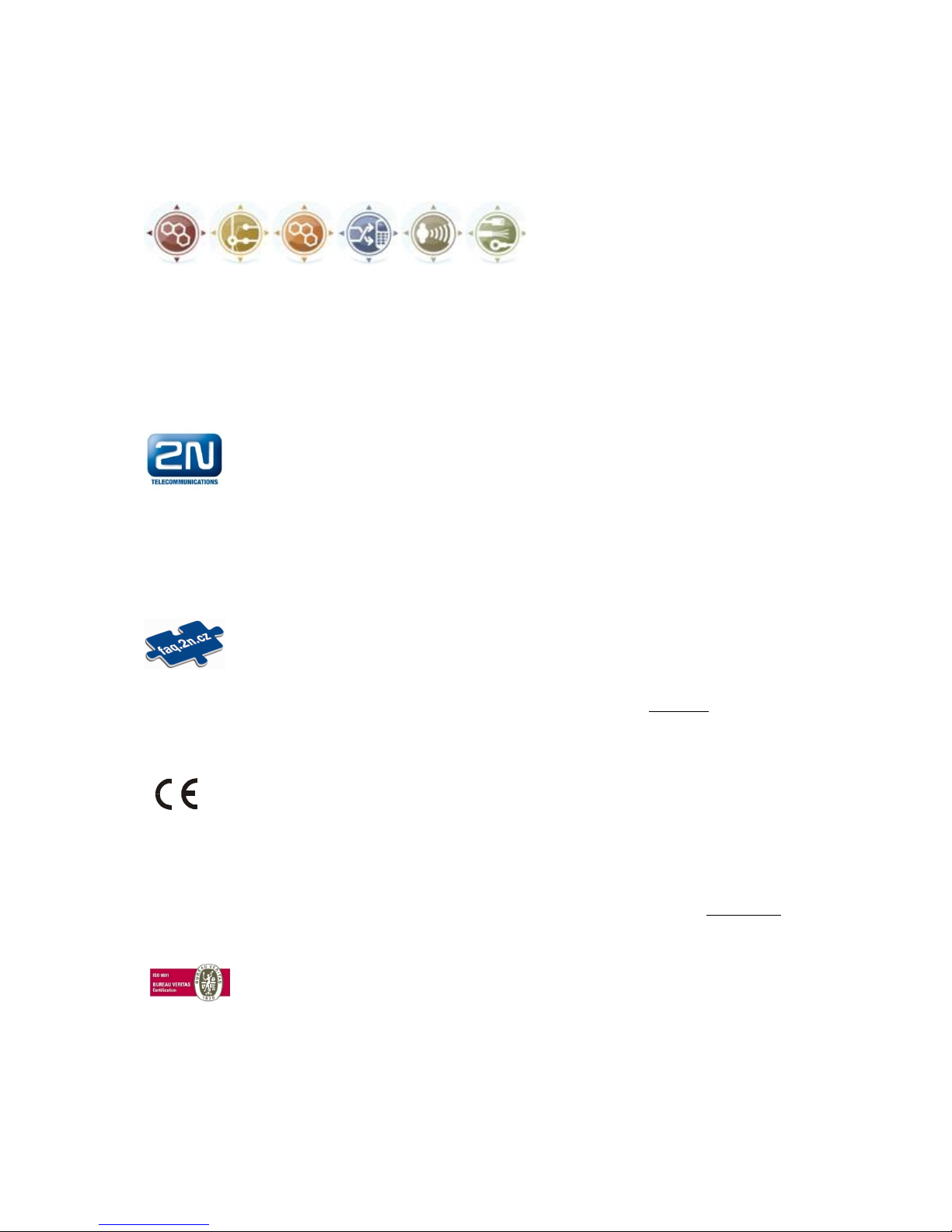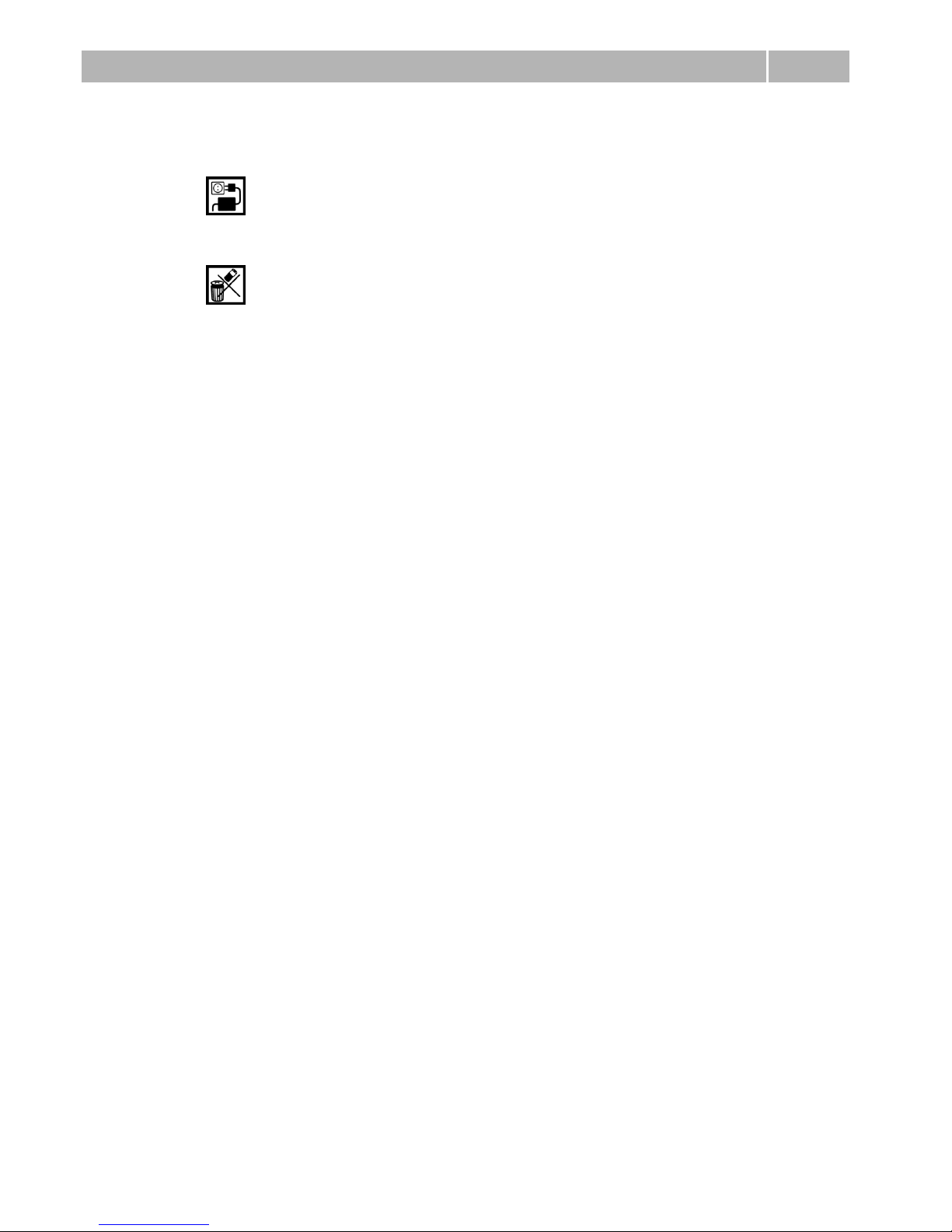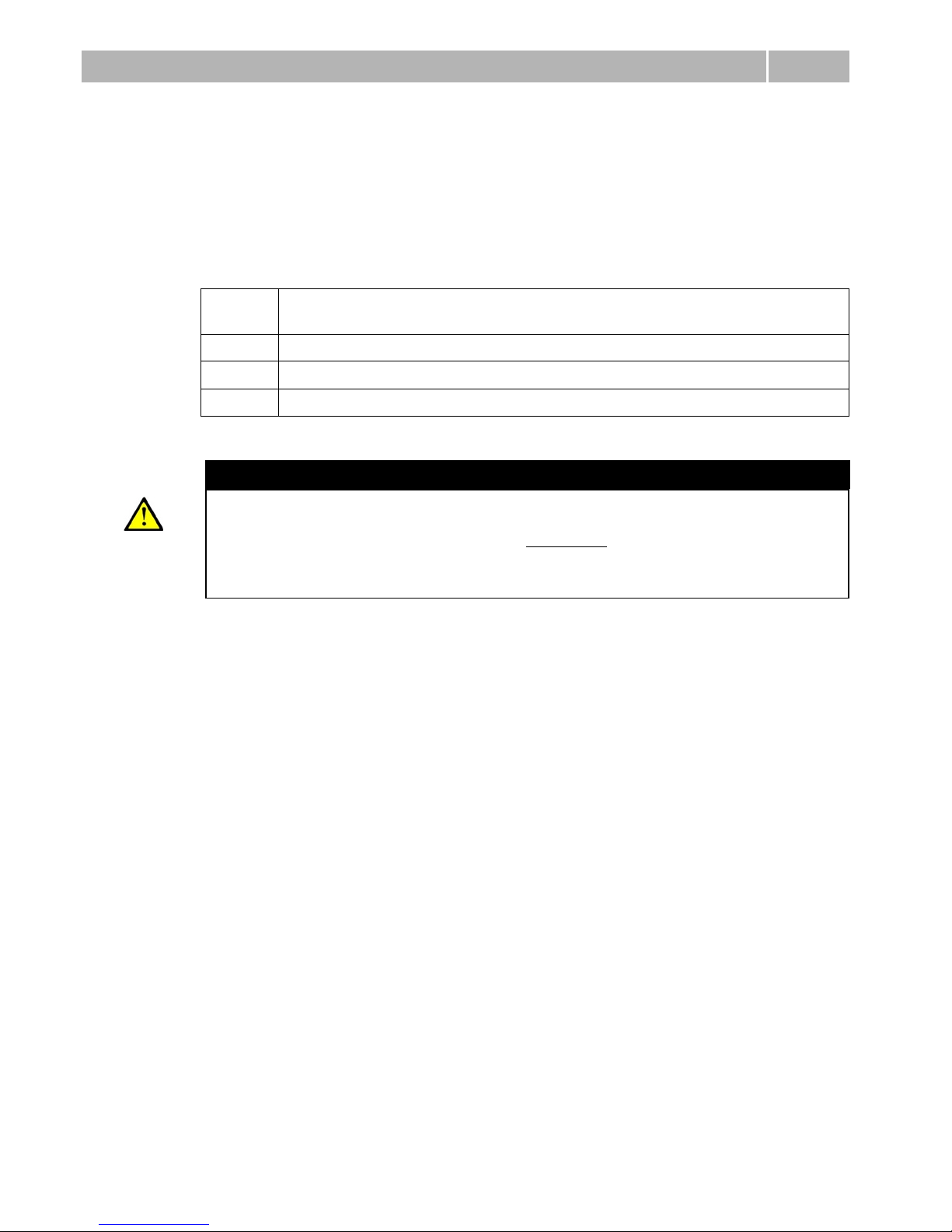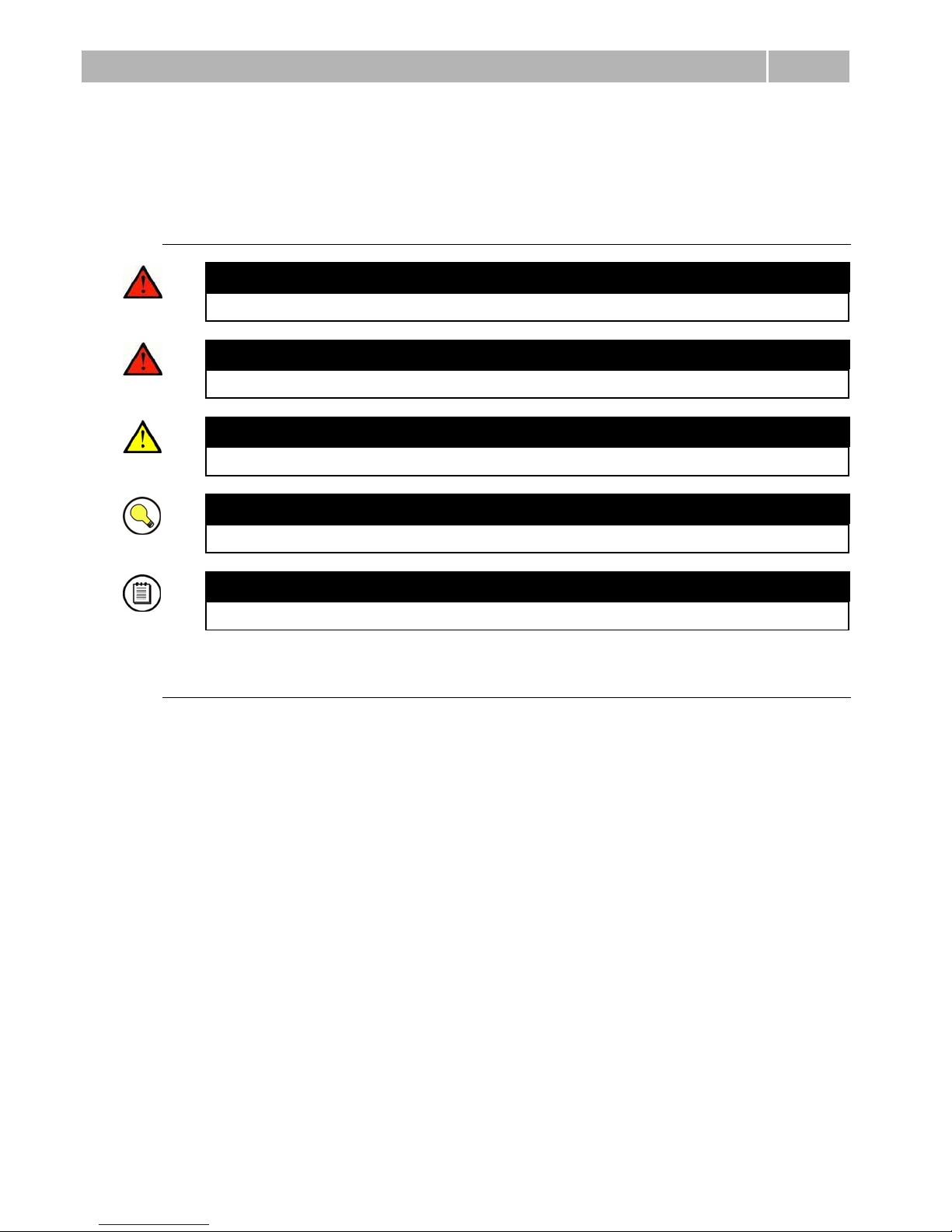Outgoing Call ............................................................................................................. 81
Incoming Call ............................................................................................................. 82
AutomaticCall(BabyCall).......................................................................................... 82
16 or12 kHzTariff Pulses.......................................................................................... 82
4.1 Voice Function......................................................................................................... 83
Outgoing Call ............................................................................................................. 83
Incoming Call ............................................................................................................. 83
AutomaticCall(BabyCall).......................................................................................... 83
16 or12 kHzTariff Pulses.......................................................................................... 84
4.2 EthernetSwitchand WiFi Interface ......................................................................... 85
StaticNetwork Configuration...................................................................................... 85
DynamicNetwork Assignment.................................................................................... 85
CombinationofStaticand DynamicIPAddress Assignment....................................... 85
WiFiInterface............................................................................................................. 85
4.3 SIMCardPINProtection .......................................................................................... 86
WebInterfacePINEntering........................................................................................ 86
AutomaticPINEntering.............................................................................................. 86
5. TechnicalParameters....................................................87
5.1 Technical Parameters .............................................................................................. 88
Productversions........................................................................................................ 88
Network –LTEEuroversion....................................................................................... 88
Network –LTEUSversion ......................................................................................... 89
Network –LTEIIversion............................................................................................ 89
Network –HSPA+version.......................................................................................... 90
Network –HSPA version............................................................................................ 91
PowerSupply............................................................................................................. 91
Phone Interface.......................................................................................................... 92
Ethernet Switch.......................................................................................................... 92
WiFi........................................................................................................................... 92
Others........................................................................................................................ 92
6. SupplementaryInformation...........................................95
6.1 Directives, Lawsand Regulations........................................................................... 96
6.2 Troubleshooting....................................................................................................... 97
6.3 ListofAbbreviations................................................................................................ 98
6.4 GeneralInstructionsandCautions......................................................................... 99
ElectricWasteand Used BatteryPackHandling....................................................... 100