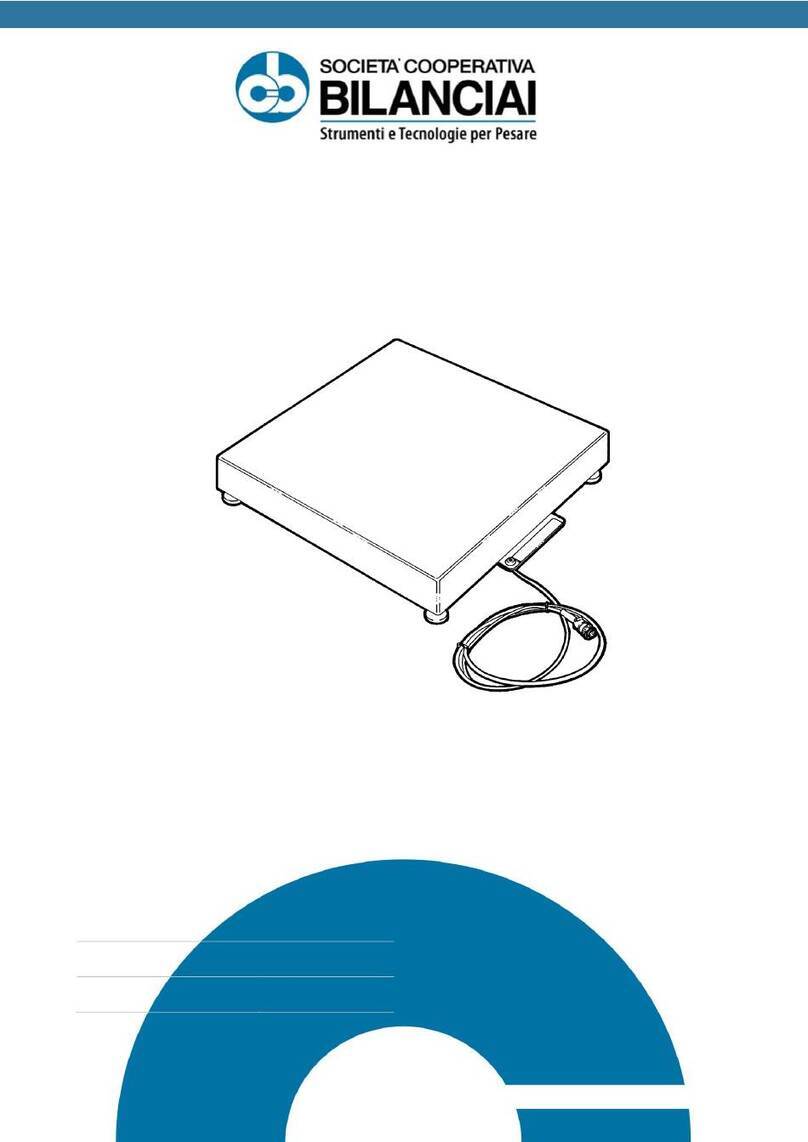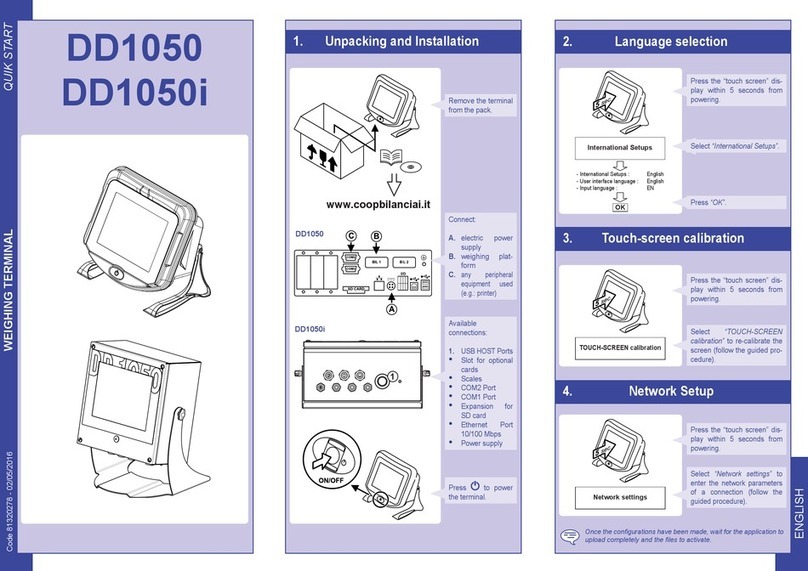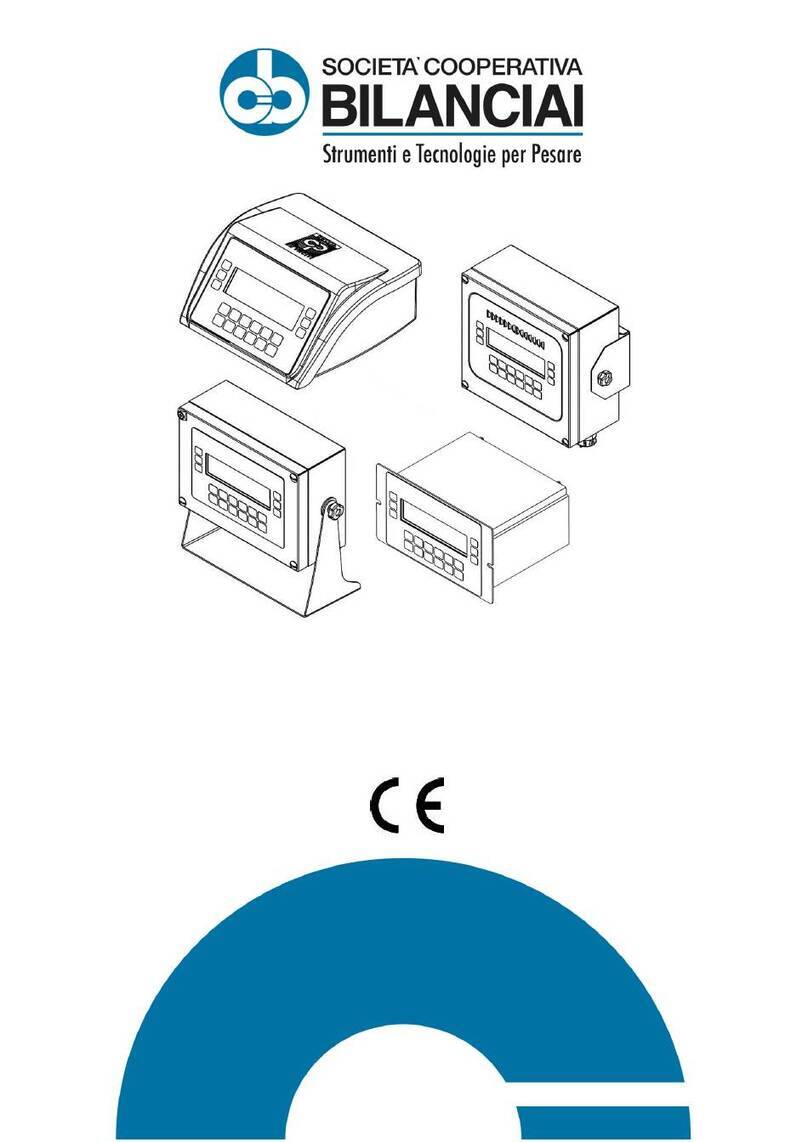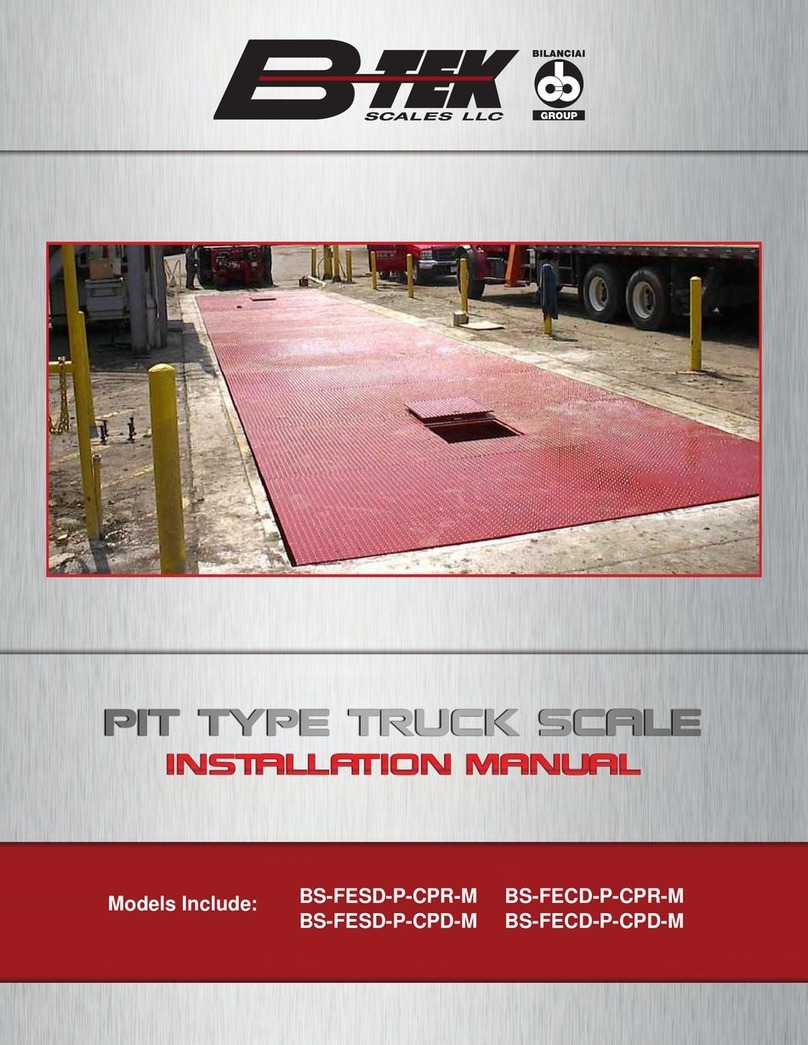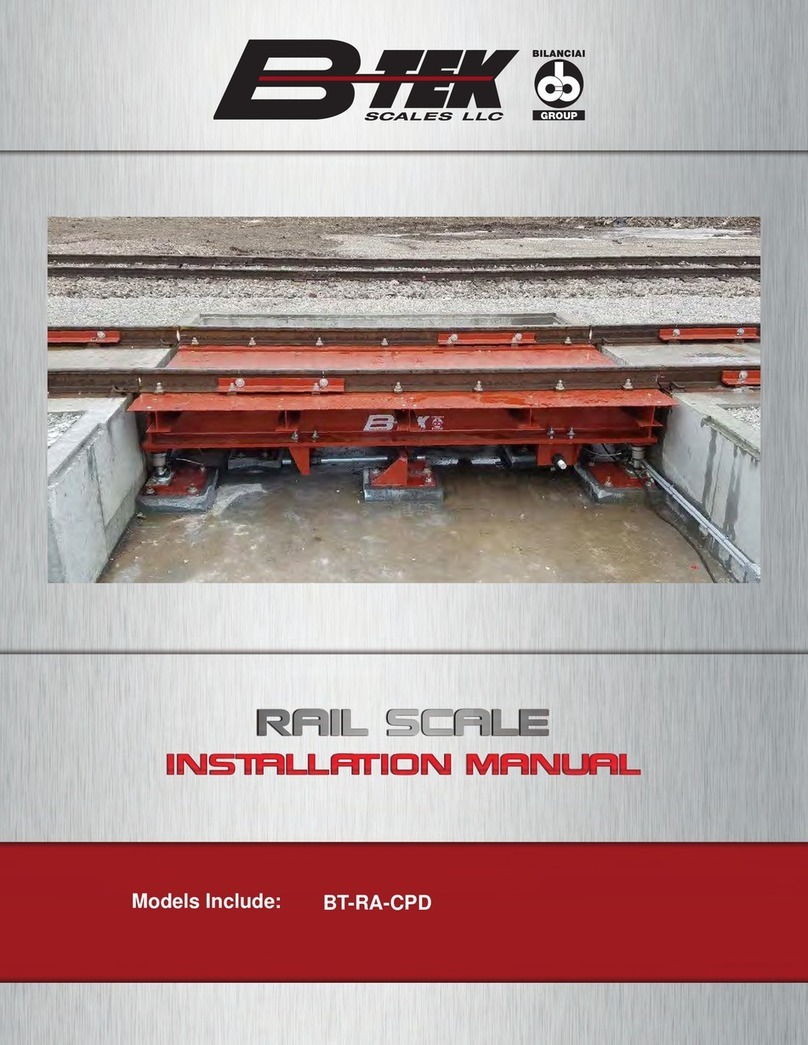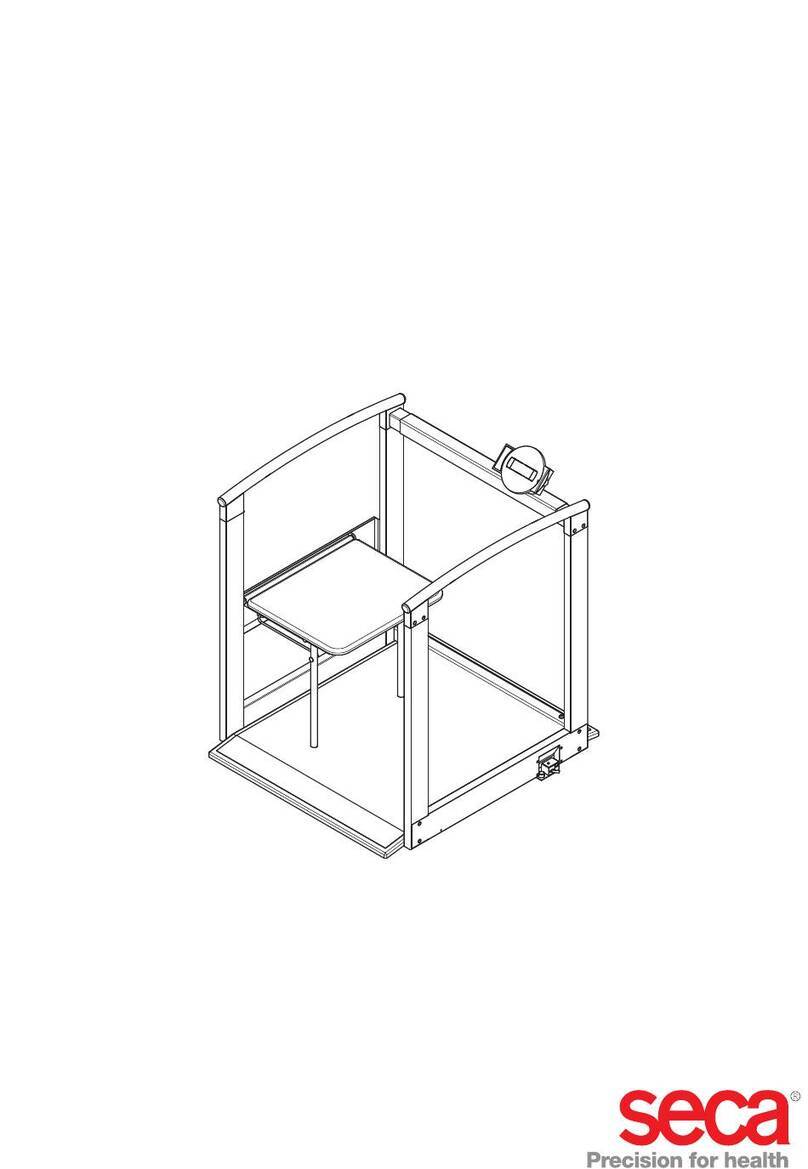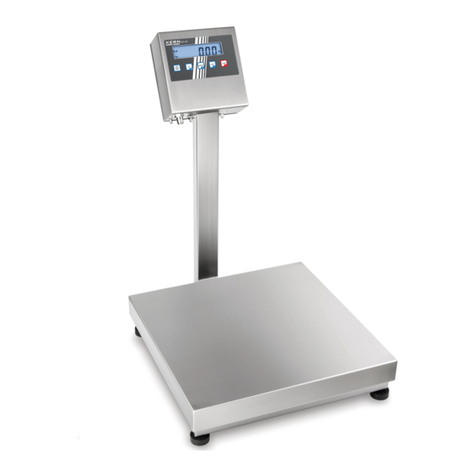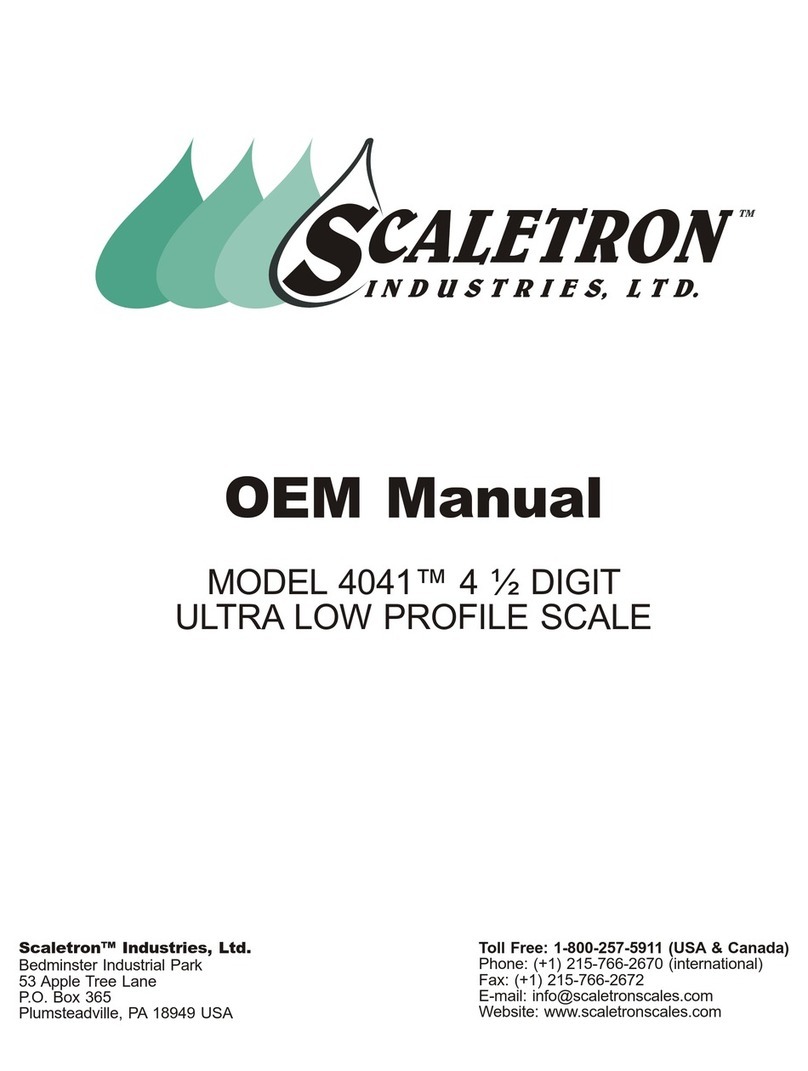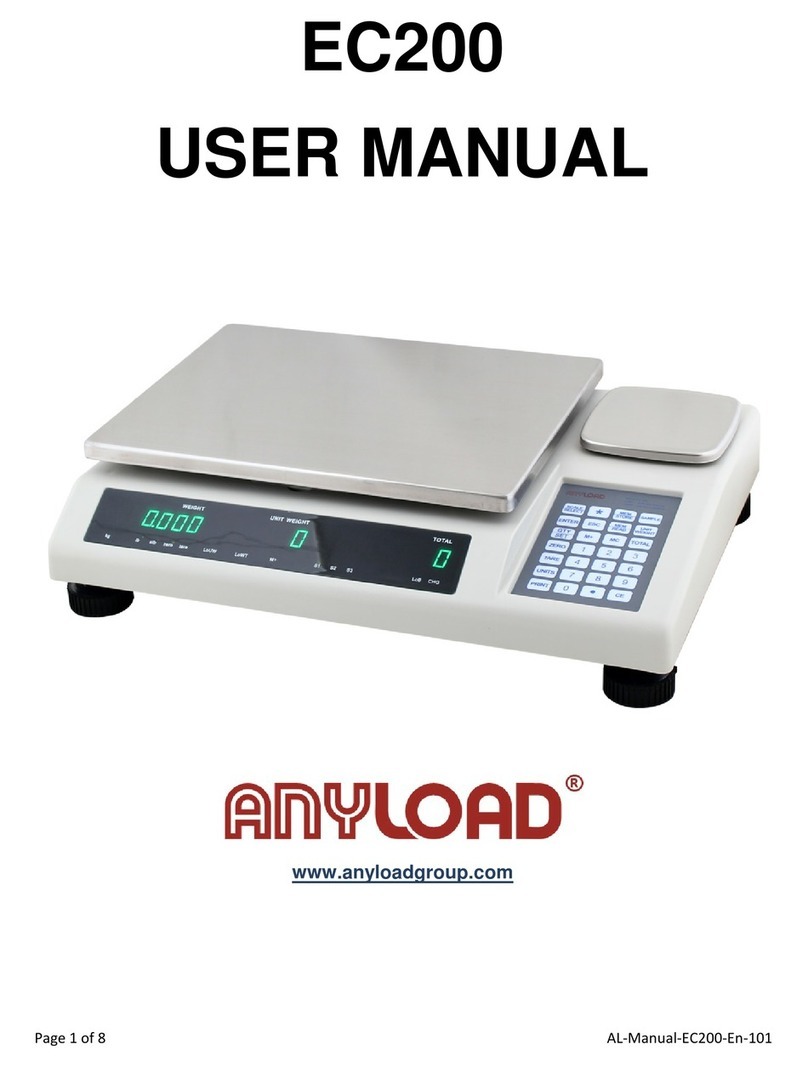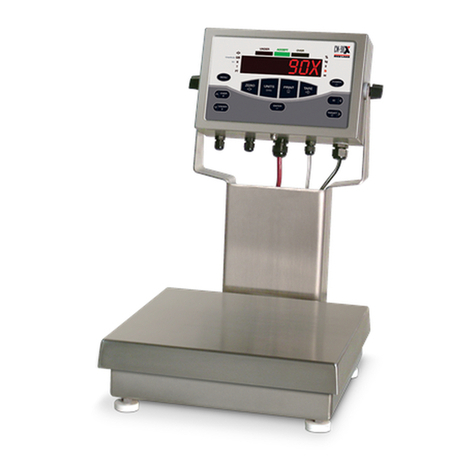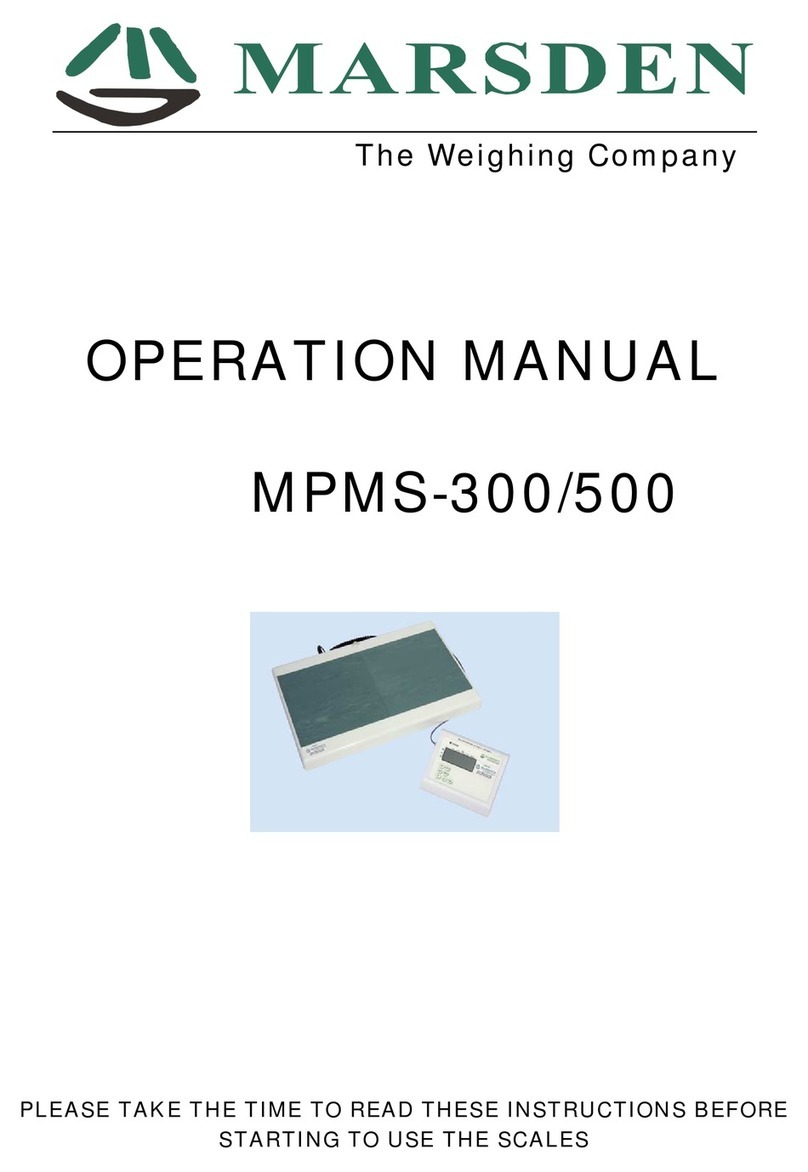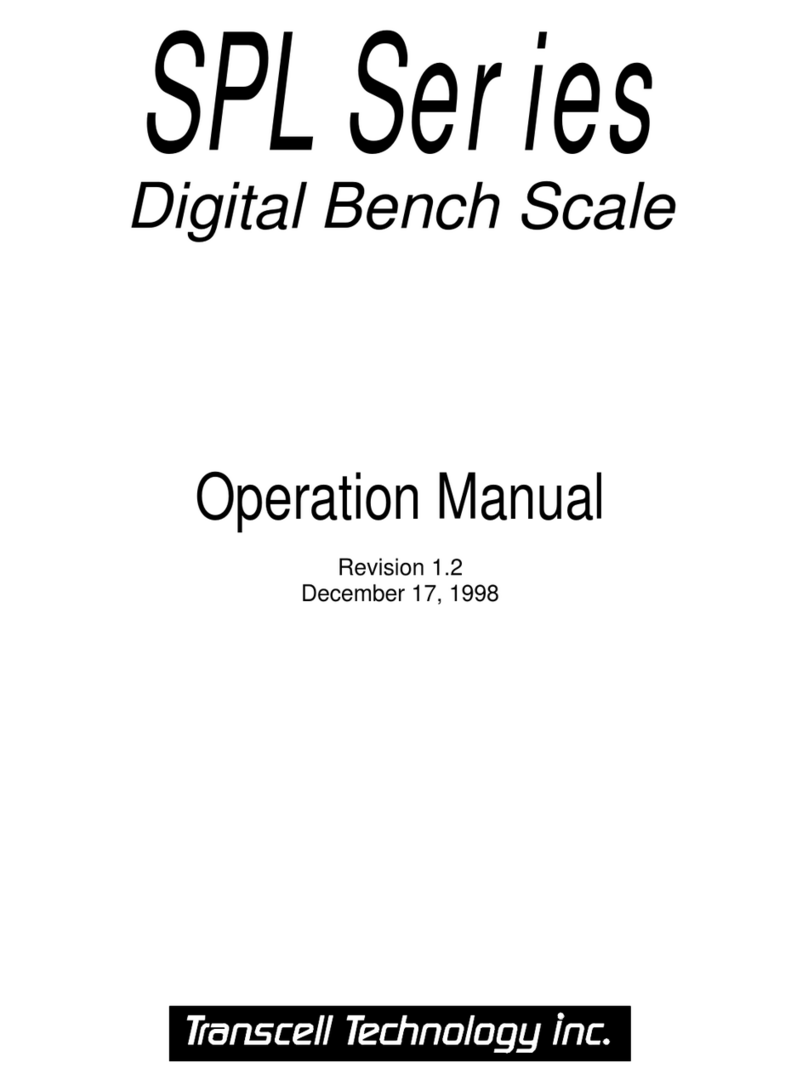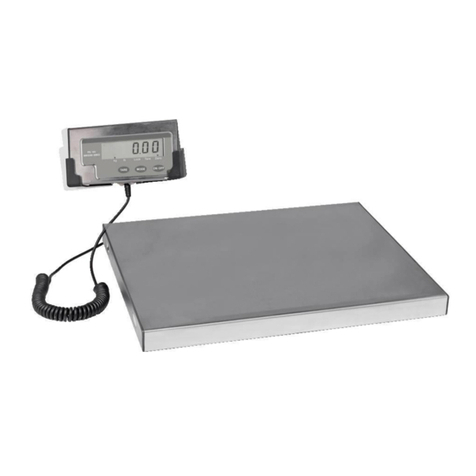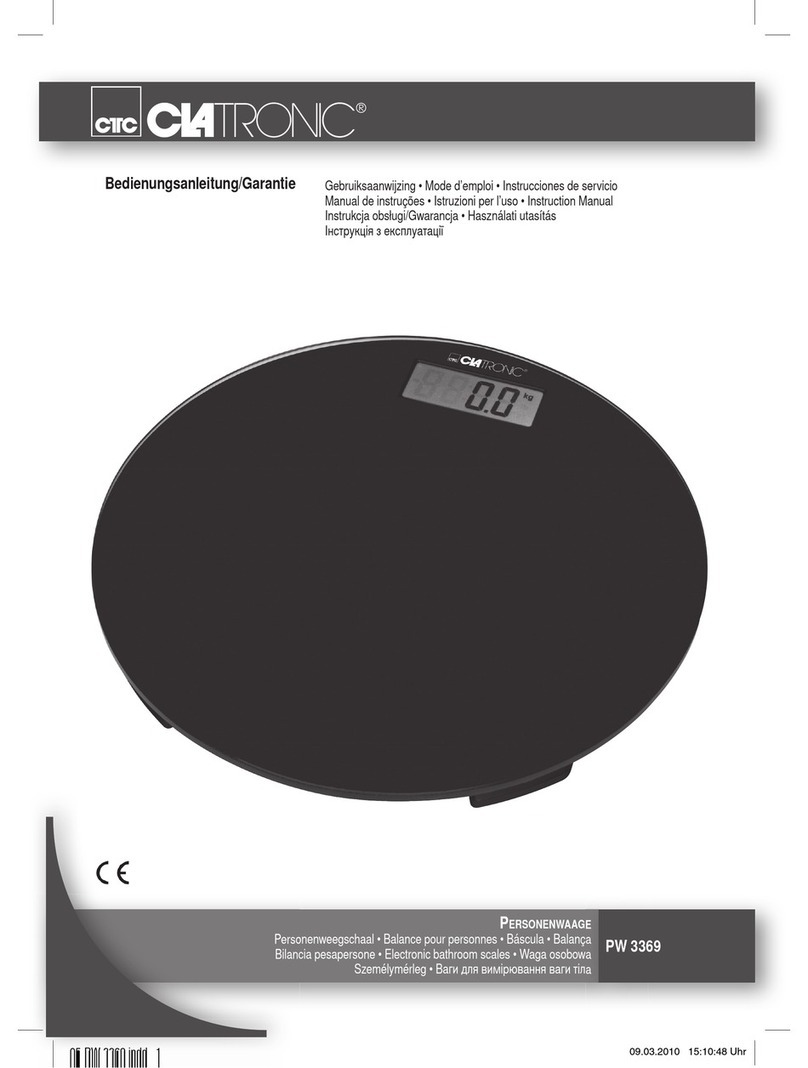Bilanciai RD52HL User manual

SOCIETÀ COOPERATIVA
BILANCIAI
Ripetitore RD52HL: manuale di uso e manutenzione
RD52HL repeater scale: use and maintenance manual
Répétiteur RD52HL: manuel d'utilisation et d'entretien
Anzeige-Terminal RD52HL: Gebrauchs- und
Wartungsanleitung
Repetidor RD52HL: manual de uso y mantenimiento
Repetidor RD52HL: manual de utilização e manutenção
Deutsch PortuguêsItaliano English Français Español
81320030 10.06.2004


Table of Contents
1. GENERAL INFORMATION 1-5
1.1 Declaration of conformity 1-5
1.2 Foreword 1-6
1.3 Symbols 1-8
1.4 Description of the terminal 1-8
1.5 Technical characteristics of the terminal 1-9
1.6 Operation 1-10
1.7 Overall dimensions 1-11
1.8 Obtaining technical assistance 1-12
1.9 Warranty 1-12
2. SAFETY INSTRUCTIONS 1-13
2.1 Prohibited uses 1-13
2.2 Regulations 1-13
2.3 Prescriptions for use 1-13
3. DELIVERY AND INSTALLATION 1-15
3.1 Recommendations for installation 1-15
3.2 Connection of the terminal to the electricity main 1-15
3.3 Serial connection 1-16
3.4 Opening and closing the weight repeater to set the switch 1-18
4. CONTROLS, DISPLAY, SWITCHING THE TERMINAL ON AND OFF 1-19
4.1 Display of the weight and accessory indications 1-19
4.2 Switching the terminal on and off 1-20
5. PROGRAMMING DIALOGUES VIA SERIAL LINKS 1-21
5.1 Symbols used 1-21
5.2 Communication protocol 1-22
5.3 Strings 1-23
5.3.1 Cb (or Bilanciai) string 1-23
5.3.2 Extended string 1-24
RD52HL
1-3

RD52HL
1-4

1. GENERAL INFORMATION
1.1 Declaration of conformity
DECLARATION OF CONFORMITY
Manufacturer: SOCIETÀ COOPERATIVA
BILANCIAI
Address: Via S. Ferrari, 16
41011 Campogalliano (MO)- Italy
The electronic terminal model: RD52HL
with the options all those described in this manual
conforms to:
✔standards EN45501, EN50081-1 in accordance with the
requirements of Directive 89/336 EEC (electromagnetic compatibility)
✔standard EN60950 in accordance with the requirements of Directive
73/23 EEC (low voltage directive)
RD52HL
1-5

1.2 Foreword
✔The aim of this manual is to provide the operator, through the use of
text and illustrations, with essential information regarding the
installation, safe operation and maintenance of the weighing system.
✔This manual must be kept in a safe place where it is readily available
for consultation! Always observe the instructions contained in the
manual!
✔Safe operation of the system is the responsibility of the operator, who
must be fully familiar with it.
✔The user is responsible for ensuring that the installation conforms to
the applicable regulations.
✔The equipment must only be installed by specialised personnel who
have read and understood this manual.
✔The term "specialised personnel" means any personnel who, by
virture of the training they have received and their professional
experience, have been explicitly authorised by the "System safety
supervisor" to install, operate and service the system.
✔Contact your nearest Service Centre if problems occur.
✔Any attempt on the part of the user or unauthorised personnel to
dismantle, modify or tamper with the terminal is prohibited. Any such
attempt shall invalidate the warranty and relieve the manufacturer
from all liability for any damage or injury to persons or property.
✔It is also forbidden to alter or remove the data plates and seals on the
terminal. Make sure that all plates and seals are present and legible,
if not contact the After-Sales Service.
✔The manufacturer shall not be liable for any damages caused by
incorrect handling of the terminal.
✔The information and illustrations contained in this manual were up to
date at the time of publication.
✔The manufacturer is committed to a policy of continuous product
improvement and parts of the system may therefore be subject to
modification.
✔All the technical information contained in this manual remains the
exclusive property of the manufacturer and may not be disclosed to
third parties.
✔No part of this document may be reproduced or transmitted in any
RD52HL
1-6

form, including publication in computerised form or on the World Wide
WEB, without the explicit written permission of the manufacturer.
✔This manual may not be used for purposes other than those directly
related to installation, operation and maintenance of the terminal.
✔In order to more clearly describe certain maintenance or adjustment
operations, some of the illustrations in this manual show the weighing
system with the safety guards removed. Under no circumstances may
the system be operated in these conditions. The safety guards may
only be removed for the time strictly required to carry out the required
repairs or maintenance work after which they must be fitted back in
place.
RD52HL
1-7

1.3 Symbols
Below is a list of the symbols used in this manual to alert the reader to
the various hazards associated with the operation and maintenance of
the instrument.
DANGER
Denotes an operation or procedure where failure to observe
the instructions will result in death or serious injury.
1.4 Description of the terminal
The digital weight repeater is an electronic device that can be connected
to weighing terminals with load cells of the strain gauge type.
RD52HL
1-8

1.5 Technical characteristics of the terminal
6Digits displayed: 0 - 999999Numeric range:
Decimal point settings: (0000.0) - (000.00) - (00.000)
Reception time-out: 5 s
Piloting via serial link: RS232 or RS422
Power supply: 85-265 Vac 50/60 Hz
-10 +40°COperating temperature range:
Protection: IP65
Holder: Stainless steel
RD52HL
1-9

1.6 Operation
Whenever it is connected to the electricity main, the weight repeater
comes on and tests the digits and LEDs, which light up in sequence.
After this, the program number and software release are displayed.
This is followed by flashing dashes which remain on until the repeater is
connected to the serial line. If valid data are transmitted along the serial
line, they are immediately displayed. The data remain displayed for up to
5 seconds, as determined by the time-out setting. If no other signal is
transmitted to the repeater, the central segments begin to flash once this
time has elapsed.
The type of string received can either be CB (see par. 5.3.1 on page
1-23) or EXTENDED (see par. 5.3.2 on page 1-24) and
acknowledgement is automatic.
If the string is the CB type, enter the number of decimal digits using the
SETUP switch on the board (consult par. 3.4 on page 1-18). If an
EXTENDED string is received, all the information is within the string
itself and there is no need to set anything. This string also handles the
metrological indications on the front panel of the display in the automatic
mode.
The serial interface used can be either RS232 or RS422, depending on
the connection made. The repeater automatically selects the type of
interface used, checking the lines piloted.
RD52HL
1-10

1.7 Overall dimensions
NOTE: The dimensions are given in mm.
Figure 1.1 - Dimensions of the digital weight repeater (citi1101.jpg)
RD52HL
1-11

1.8 Obtaining technical assistance
In the event of any operating faults requiring the intervention of
specialised technicians, contact the manufacturer or your nearest
Service Centre. To enable us to deal with your request swiftly, always
state the serial number of your terminal, which can be found on the seal
label. Also provide information about the system in which the terminal is
installed.
1.9 Warranty
The warranty conditions are specified in the contract of sale.
RD52HL
1-12

2. SAFETY INSTRUCTIONS
2.1 Prohibited uses
The instrument you have purchased is a weighing system and has been
designed and manufactured as such. The instrument is primarily
intended for weighing goods.
✔It is forbidden to use the terminal without taking the necessary
precautions for safe use.
✔Use of the terminal in places with potentially explosive atmospheres
or in areas where there is a risk of fire is strictly prohibited.
Any other use shall only be permitted if explicitly authorised by the
Manufacturer.
2.2 Regulations
The operating conditions for the electronic terminal are subject to the
regulations in force in the country in which the terminal is used. All use
of the terminal in conditions which do not comply with these regulations
is prohibited.
2.3 Prescriptions for use
✔Strictly comply with the instructions in this manual during use.
✔In the event of discrepancy between the information in this manual
and the instrument purchased, contact your Dealer or the
Manufacturer's After-Sales Service for explanations.
✔Always observe the indications given on the warning and danger
plates on the terminal.
✔Make sure that all the safety guards are in place and that the
connection cables are in a good condition and connected correctly.
✔Make sure that the terminal is connected to an electrical outlet socket
equipped with an efficient earth connection. Make sure that the line
complies with the applicable regulations. Make sure that there is no
difference in potential between the earth and neutral conductors.
✔If the terminal is to be connected to other devices (e.g. a computer or
other), these devices must be disconnected from the electricity main
before connection to the terminal.
RD52HL
1-13

✔All maintenance work and/or repairs must be carried out by
authorised personnel only.
✔Always disconnect the terminal from the electricity main and wait a
few minutes before accessing the internal components.
RD52HL
1-14

3. DELIVERY AND INSTALLATION
3.1 Recommendations for installation
Use the supplied brackets to fix the repeater.
Avoid direct sunlight on the display if this is installed outdoors.
3.2 Connection of the terminal to the electricity main
DANGER
Check that:
✔the voltage and frequency of the electricity main
correspond to the indications on the warning plate affixed to
the terminal;
✔the mains outlet socket to which the terminal is connected
is equipped with an earth;
✔the mains outlet socket is in the immediate vicinity of the
terminal and is equipped with a disconnector switch;
✔the warning and danger plates are affixed to the casing
enclosing the instrument;
✔failing this, notify your maintenance personnel or contact
our Assistance Service directly.
Proceed in the following way to connect the terminal to the electricity
main in the correct way:
✔insert the plug of the power lead into the right power socket;
✔operate the disconnector switch.
The terminal complies with the European Directive governing
electromagnetic compatibility, however it is good practice to provide a
separate power supply line for the terminal.
RD52HL
1-15

DANGER
The power cable plug has IP20 protection.
Prepare an adequately protected connection to the electricity
main to suit the environmental conditions.
The socket must be equipped with a disconnector switch.
3.3 Serial connection
The display has a 10-pin connector with the following configuration:
SERIAL CONNECTION
PIN DESCRIPTION
1 RX422-
2 RX232
3 TX232
4RTS
5GND
6 RX422+
7 TX422-
8CTS
9 TX422+
RD52HL
1-16

The repeater can be linked in the RS232 or RS422 modes, using the
relative pins of the connector. The repeater automatically selects the
right internal interface.
If the supplied standard extension is used, connect as indicated in the
following table:
9-PIN CONNECTOR SIGNAL REPEATER
TERMINAL PIN
2 RX232 3
3 TX232 2
5GND 5
7 TX422- 1
9 TX422+ 6
1 RX422- 7
6 RX422+ 9
RD52HL
1-17

3.4 Opening and closing the weight repeater to set the
switch
✔Disconnect the mains cable and serial cable from the repeater;
✔unscrew the four screws that fix the upper cover of the display using a
screwdriver;
✔remove the cover;
✔power by keeping the SETUP switch depressed: the position of the
decimal point will appear on the display. Press the switch to move the
decimal point to the four available positions (0 by default; 1, 2, 3
decimal numbers) in the cyclic mode.
✔Release the switch for 4 seconds to allow the terminal to return to the
display mode. Remember that the settings are only valid for the CB
string (see par. 5.3.1 on page 1-23). In the case of the EXTENDED
string (see par. 5.3.2 on page 1-24), the settings make no difference
and the decimal point is set automatically.
✔Close up the instrument by working through the operations described
above in reverse order.
RD52HL
1-18

4. CONTROLS, DISPLAY, SWITCHING THE
TERMINAL ON AND OFF
4.1 Display of the weight and accessory indications
Besides the weight, the following symbols are displayed on the weight
repeater: Stable weight symbol
Indicates that the displayed weight is stable and
can be printed and/or transmitted.
"Center zero" symbol
Indicates that the weight detected by the platform
is near zero, between -1/4 + 1/4 of the division.
Tare symbol entered via the keyboard
The flashing indication means that a tare has been
digitized via the keyboard.
Tare symbol memorized via acquisition
The flashing indication means that a tare has been
memorized via acquisition.
Gross weight symbol
When this symbol lights up it means that a gross
weight is displayed.
Net weight symbol
When this symbol is on it means that a tare has
been memorized via acquisition.
If the indication is also on at the same time, it
means that a tare has been entered via the
keyboard.
RD52HL
1-19

Indication of the weighing range for
multiextension instruments (ME)
Unit of measurement of the weight displayed
If the indication flashes, the weight is within the
minimum weight range.
4.2 Switching the terminal on and off
Connect the digital weight repeater to the electricity main as explained in
par. 3.2 on page 1-15.
RD52HL
1-20
Table of contents
Other Bilanciai Scale manuals