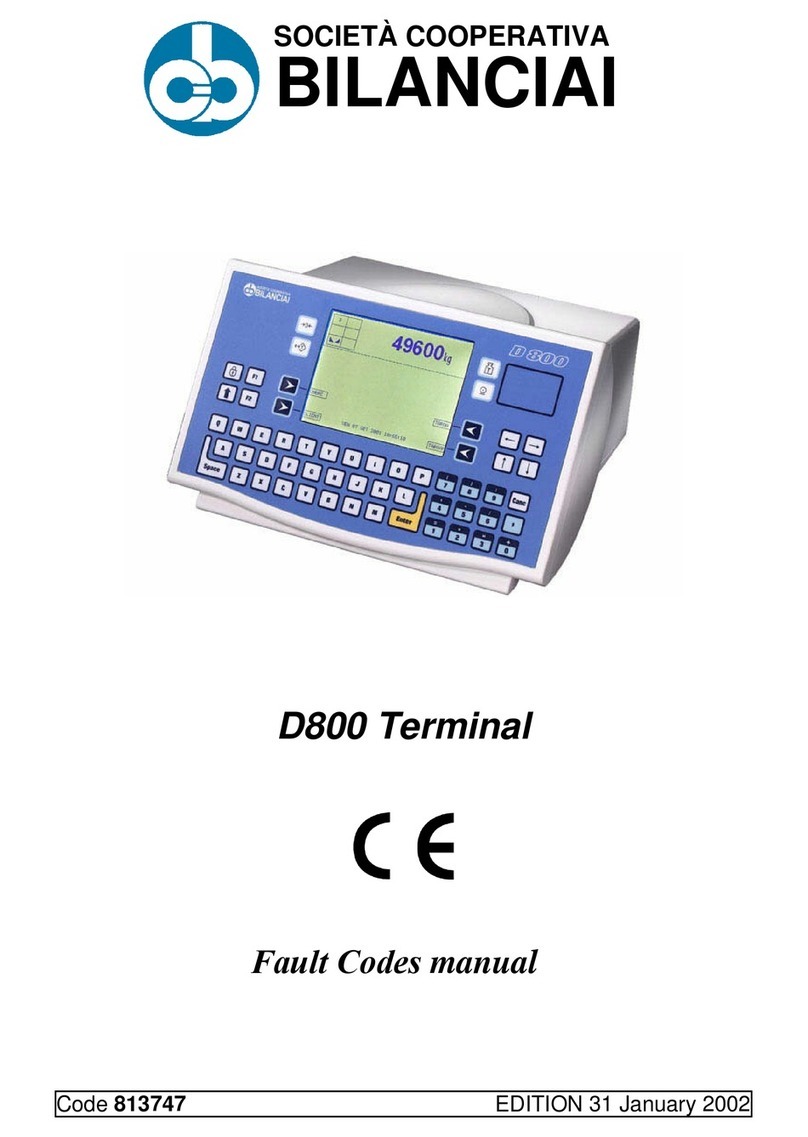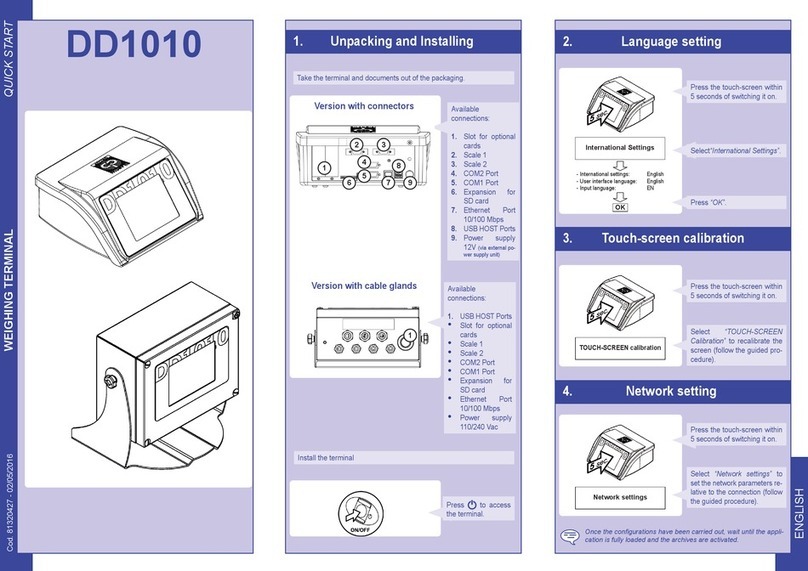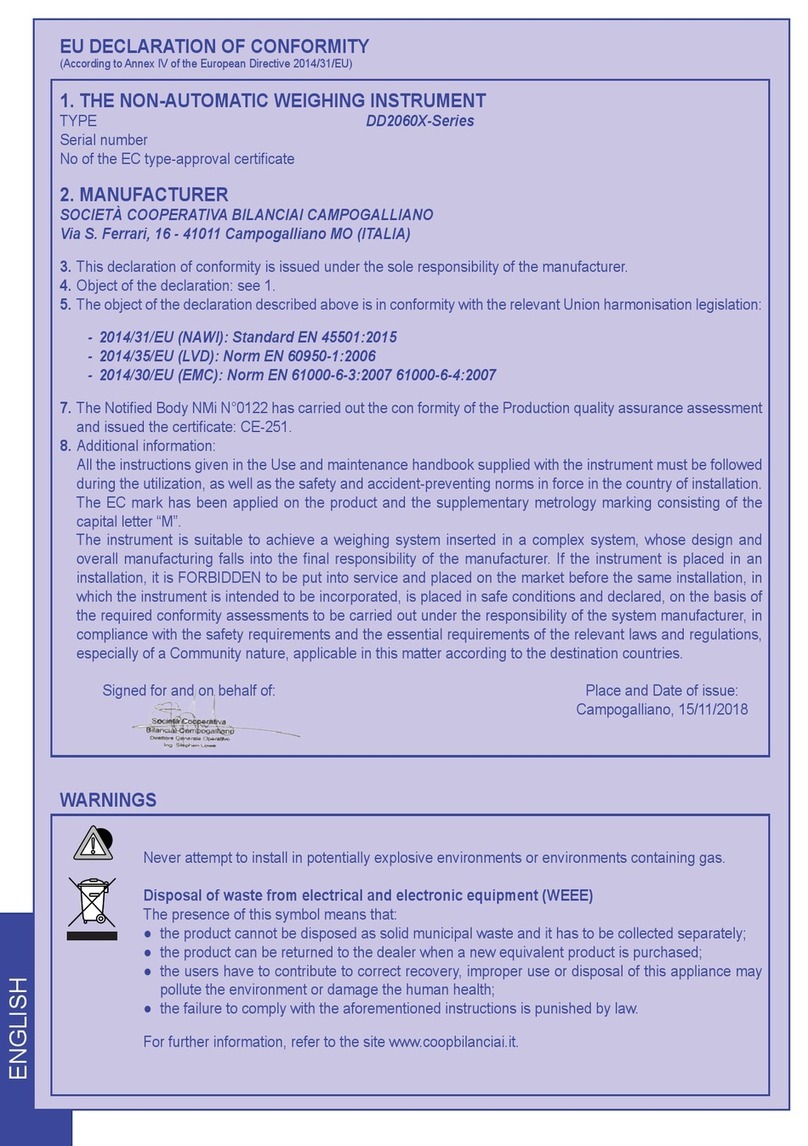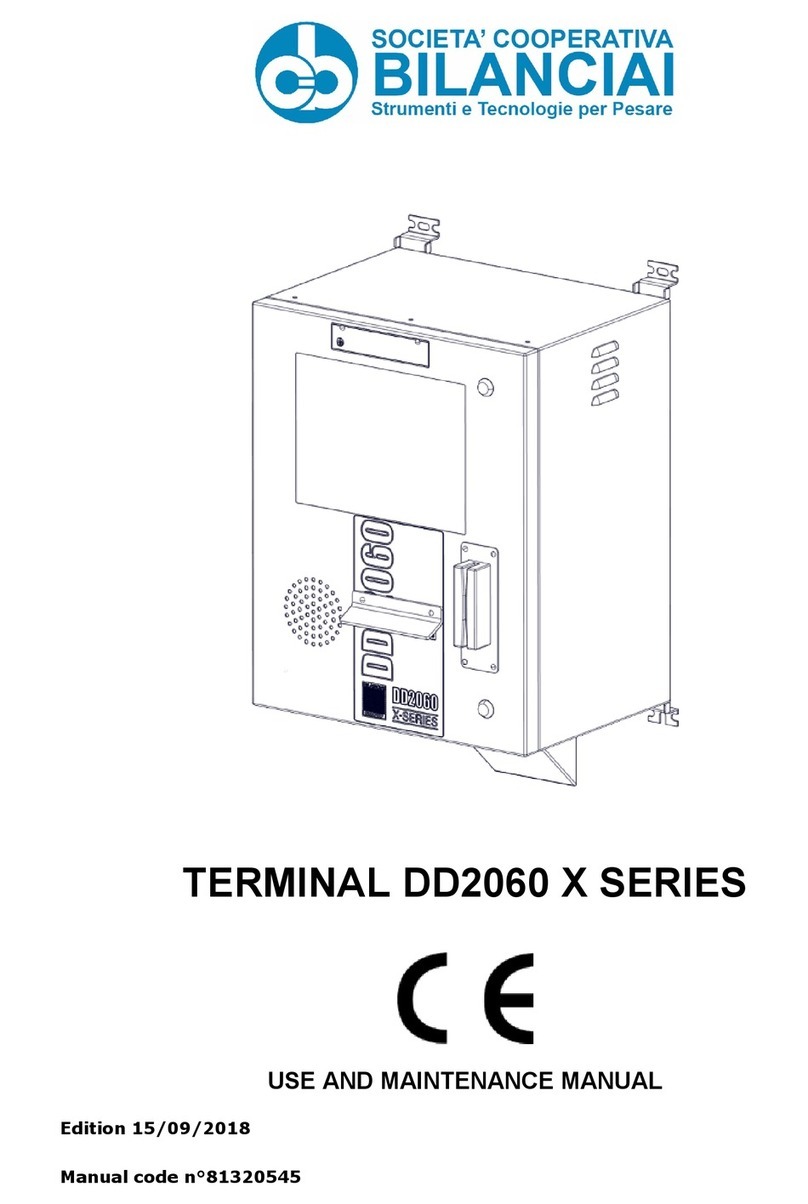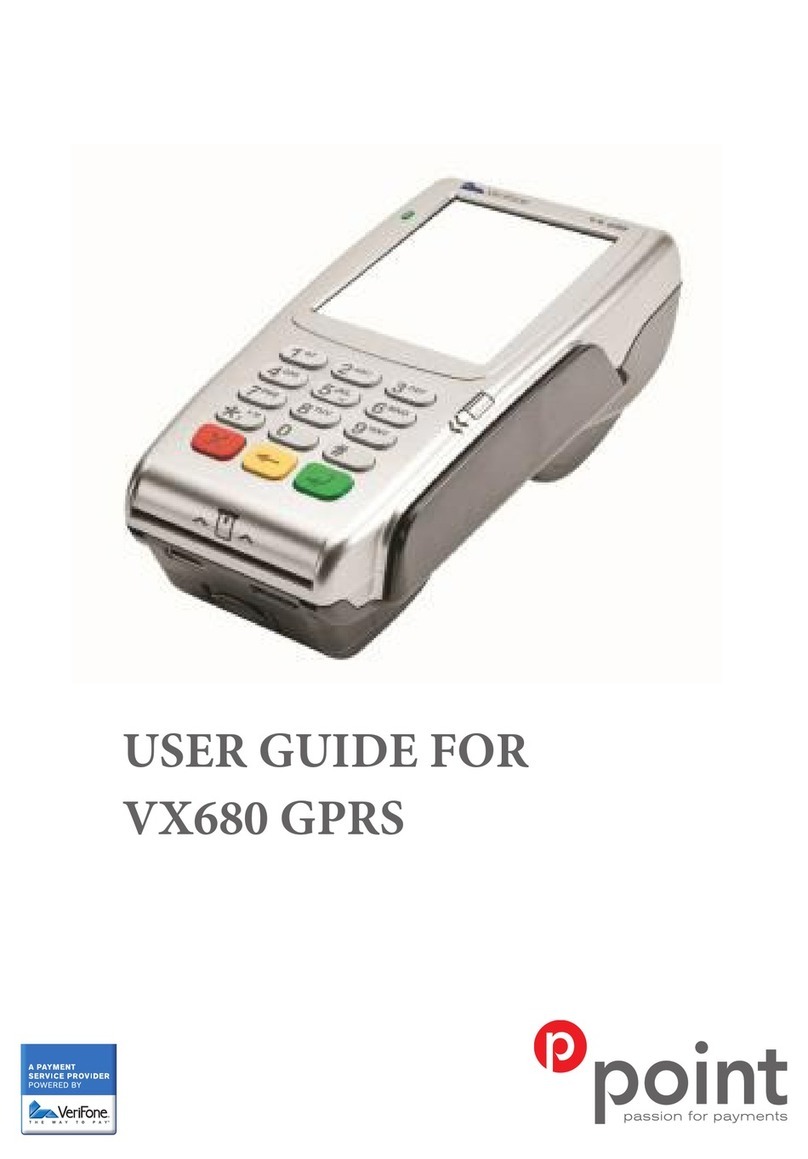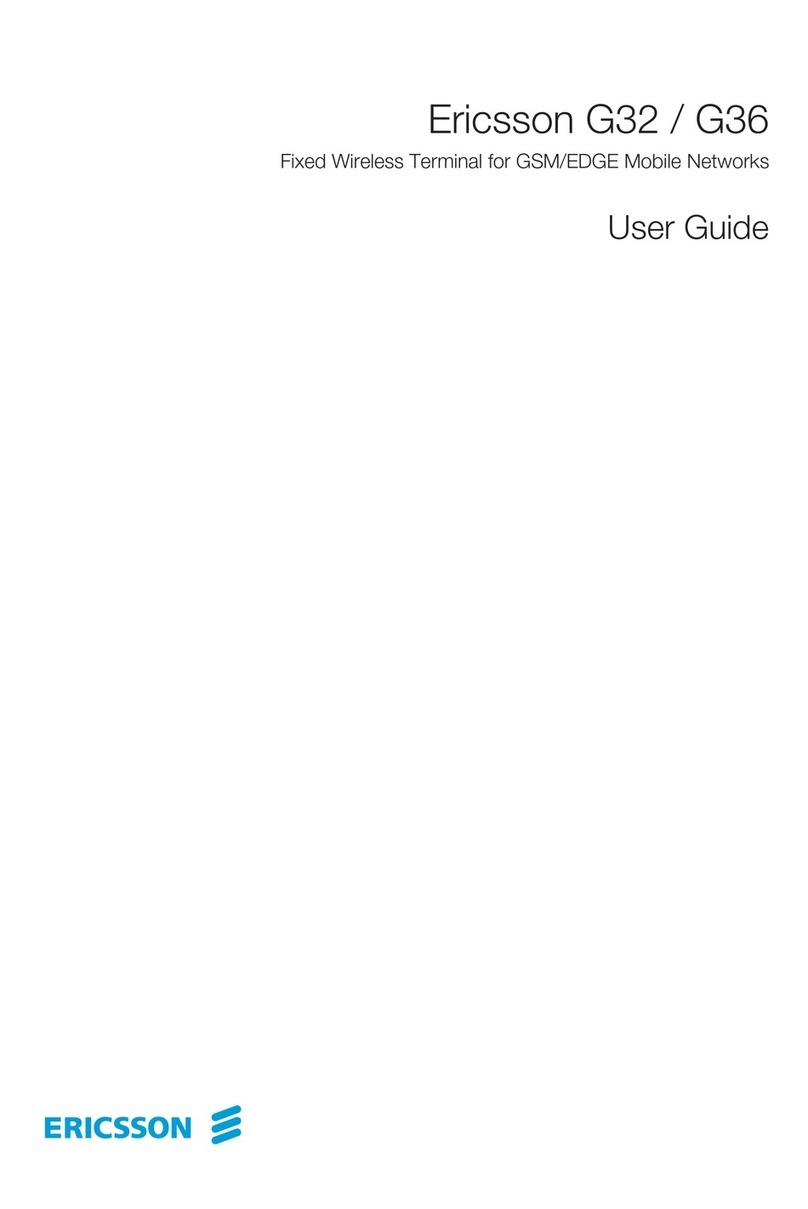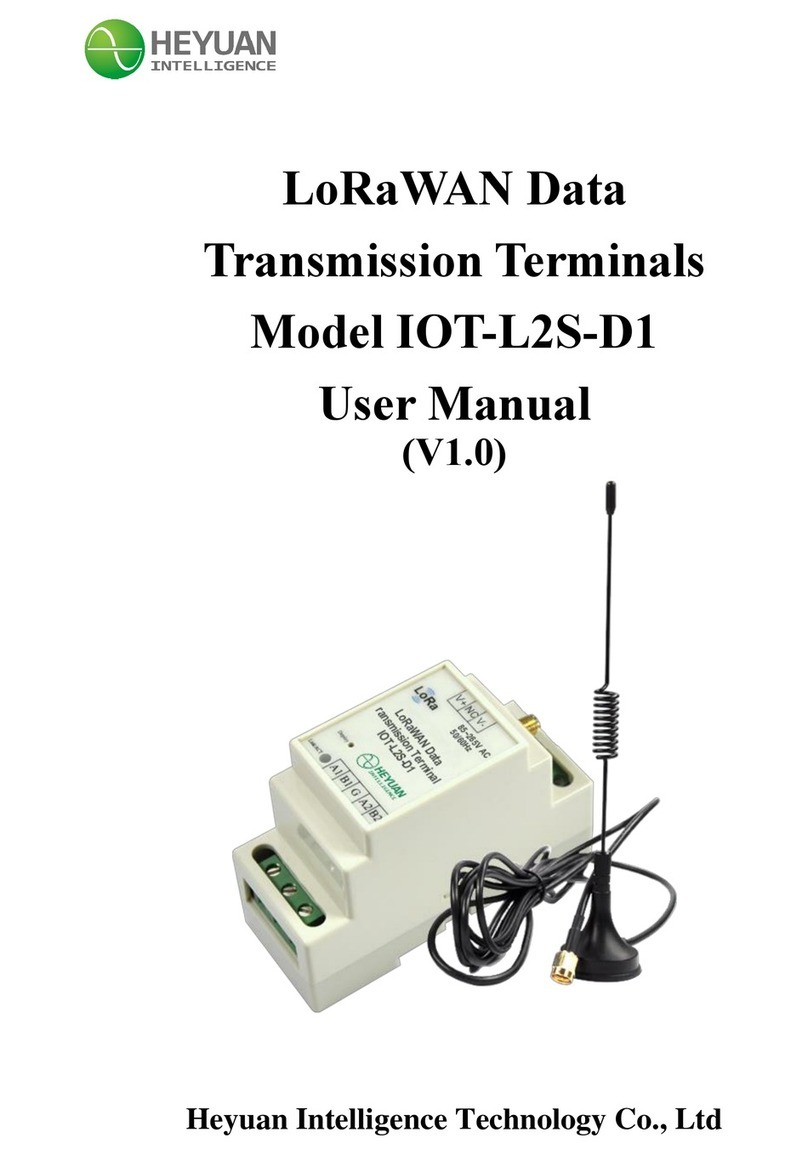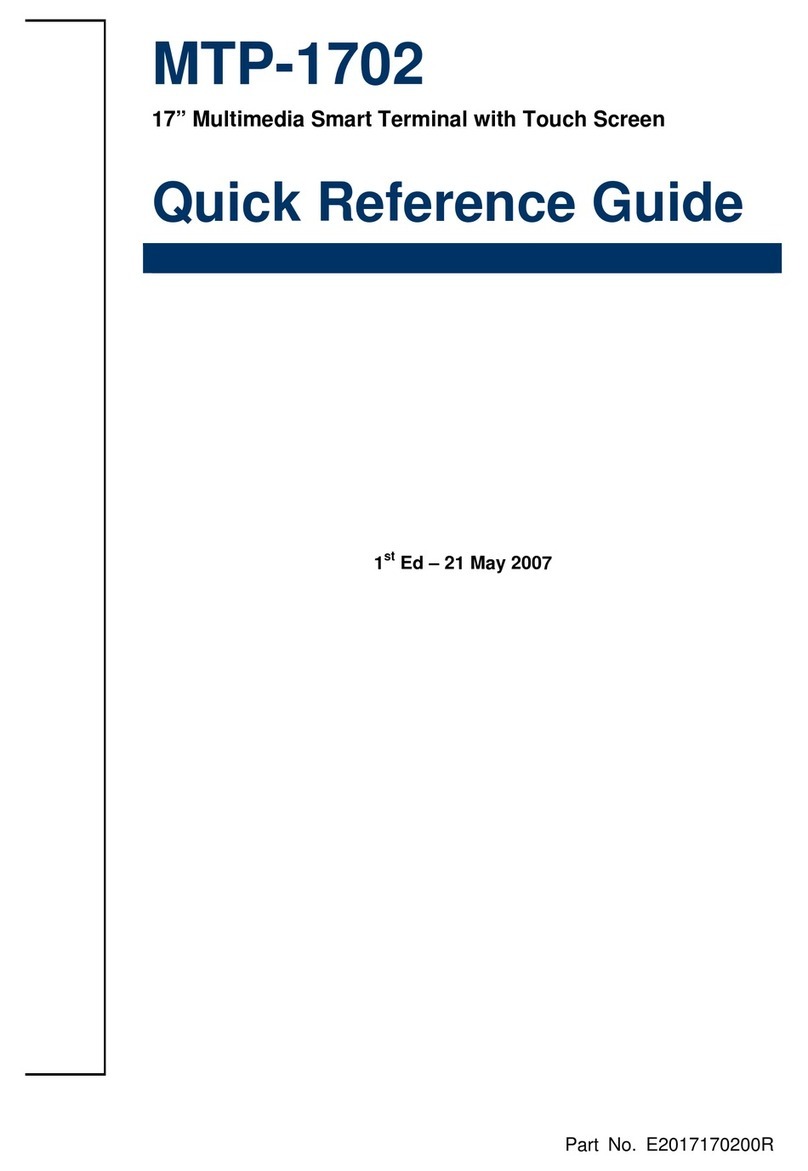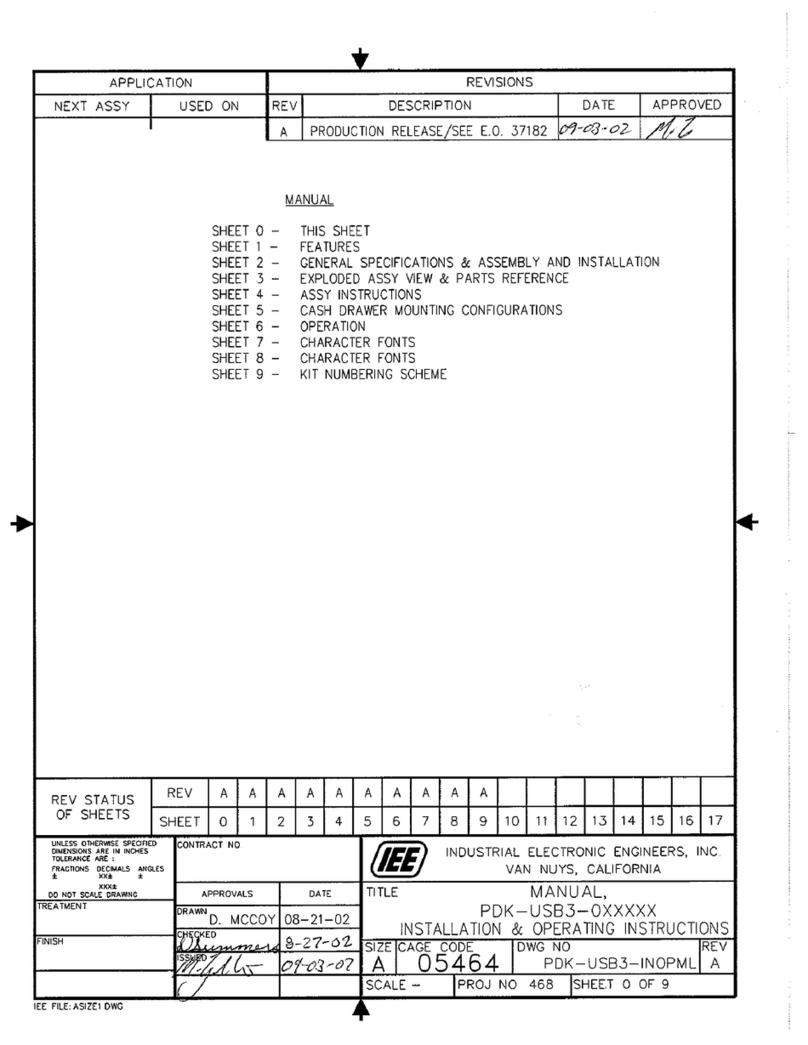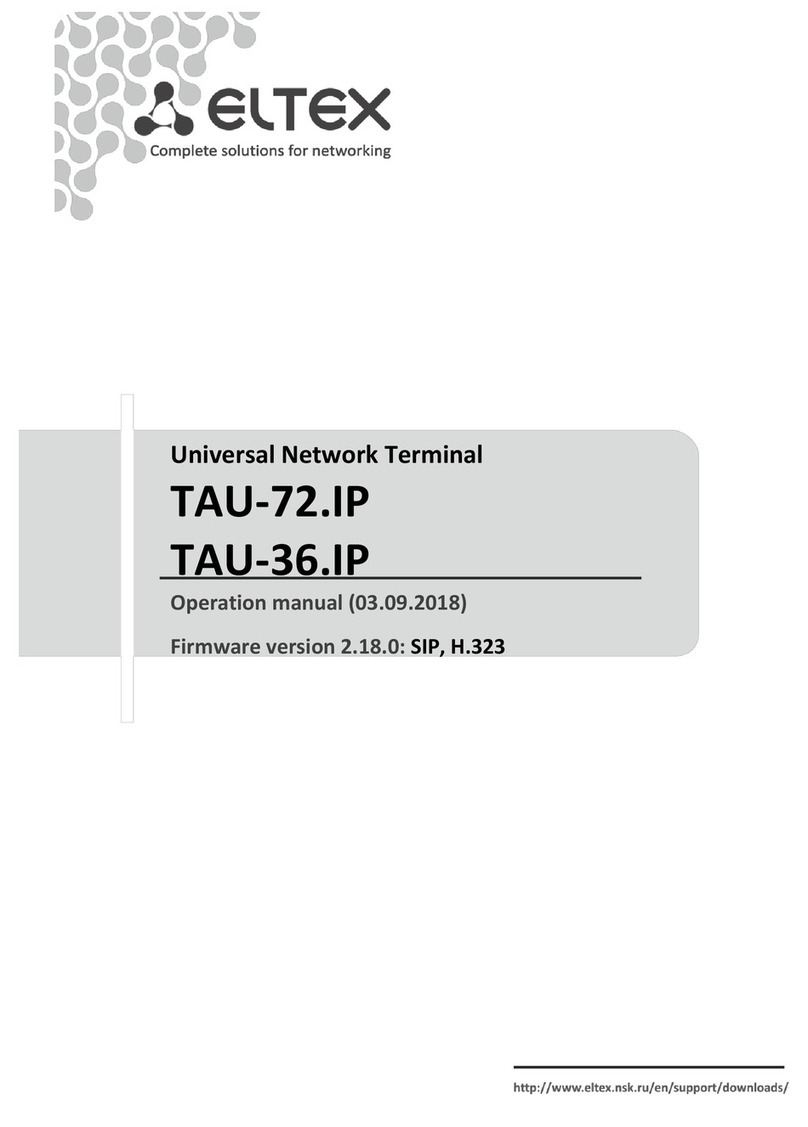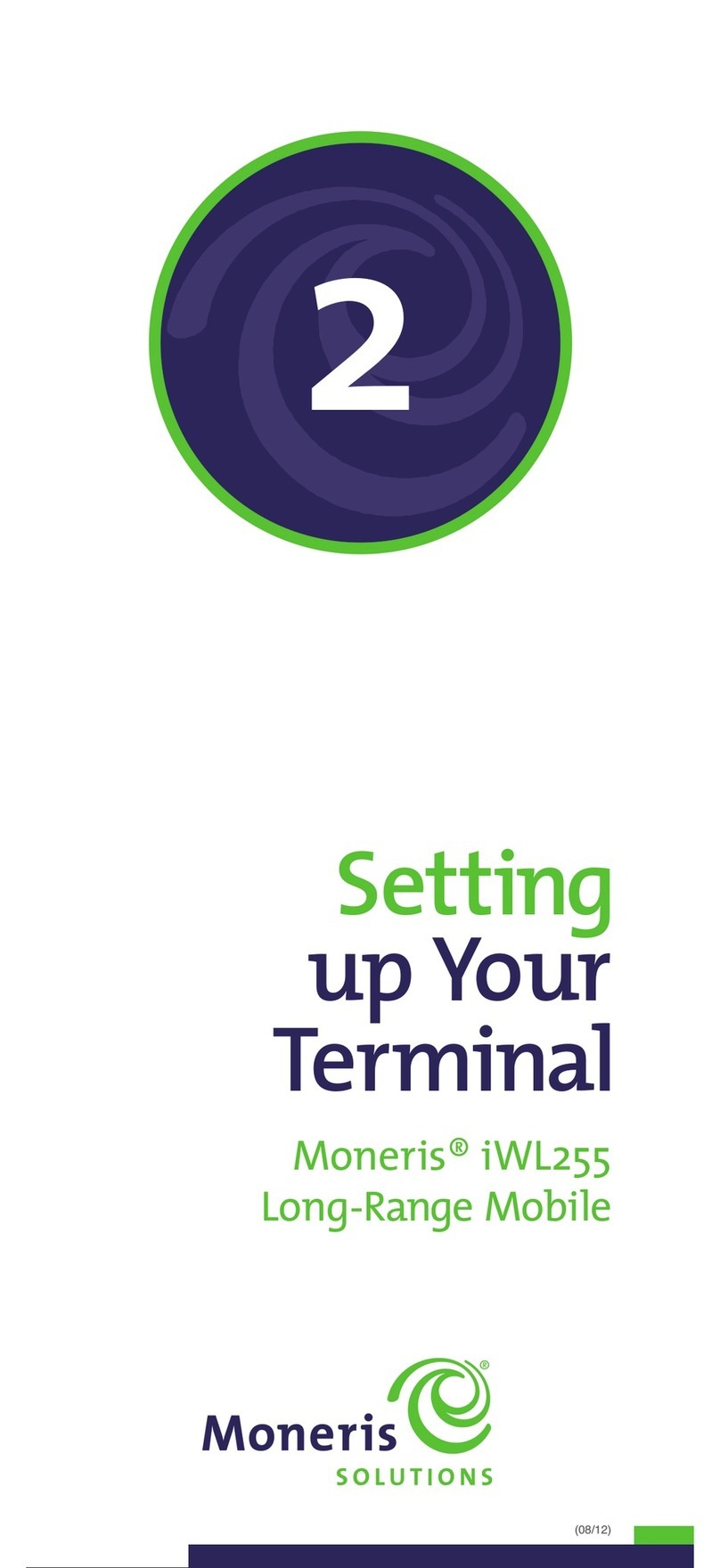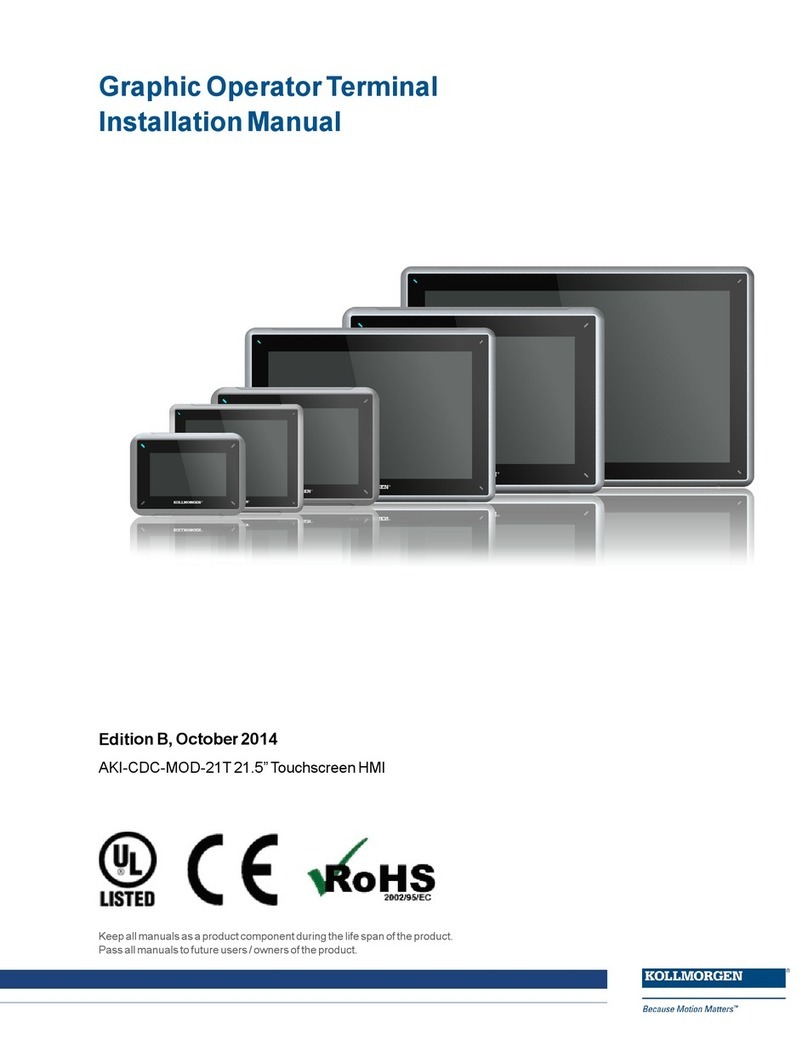1
DD1010
TABLE OF CONTENTS
1 INTRODUCTION............................................................................................................................ 3
1.1 Foreword............................................................................................................................................ 3
1.2 Documentation ................................................................................................................................... 4
1.3 Symbols ............................................................................................................................................. 4
1.4 Description of the terminal ................................................................................................................. 5
1.5 Specifications of the terminal ............................................................................................................. 6
1.6 Declaration of onformity .................................................................................................................. 7
1.7 Overall dimensions and weight of terminal ........................................................................................ 7
1.7.1 Plastic version ..................................................................................................................... 7
1.7.2 Stainless steel, tabletop version .......................................................................................... 8
1.7.3 Stainless steel, wall-mounted version .................................................................................. 8
1.8
Instructions for disposal of electrical or electronic waste material
....................................................... 9
1.9 Requiring technical assistance .......................................................................................................... 9
1.10 Warranty ............................................................................................................................................ 9
1.11 Spare parts ...................................................................................................................................... 10
2 SAFETY RULES .......................................................................................................................... 12
2.1 Prohibited uses ................................................................................................................................ 12
2.2 Standards ........................................................................................................................................ 12
2.3 Instructions for use .......................................................................................................................... 12
3 DELIVERY AND INSTALLATION ............................................................................................... 13
3.1 Installation........................................................................................................................................ 15
3.1.1 Tabletop installation ........................................................................................................... 15
3.2 onnecting the terminal to the mains .............................................................................................. 15
3.2.1 hecks .............................................................................................................................. 15
3.2.2 onnection diagram (version with connectors) .................................................................. 16
3.2.2 onnection diagram (version with cable lugs) ................................................................... 17
3.3 ONNE TING THE TERMINAL TO THE WEIGHING PLATFORM ............................................... 19
3.3.1 onnection diagram (platform) .......................................................................................... 20
3.3.2 Equipotential condition between terminal and weighing platform ...................................... 20
3.3.3 Serial connection of digital scale ....................................................................................... 21
3.3.4 Serial connection of analogue scale .................................................................................. 21
3.4 SERIAL ONNE TIONS................................................................................................................. 22
3.4.1 OM1 serial connection .................................................................................................... 22
3.4.2 OM2 serial connection .................................................................................................... 22
3.4.3 RS232 connections ........................................................................................................... 23
3.4.4 RS422 connections ........................................................................................................... 23
4 CONTROLS - TURNING ON AND OFF ...................................................................................... 24
4.1 ON/OFF key ..................................................................................................................................... 24
4.2 Touch screen ................................................................................................................................... 26
4.3 External keyboard and mouse ......................................................................................................... 26
5 USING THE TERMINAL .............................................................................................................. 26
6 OPTIONS ..................................................................................................................................... 27
7 ERROR MESSAGES ................................................................................................................... 28
7.1 Terminal errors ................................................................................................................................ 28
7.2 Scale errors ..................................................................................................................................... 28
CUSTOMISING PARAMETERS ................................................................................................. 30
10 ACCESS TO METROLOGICAL PARAMETERS ....................................................................... 31
10.1 Version with connectors ................................................................................................................... 31
10.2 Version with cable lugs .................................................................................................................... 32
10.3 Internal scale sampling .................................................................................................................... 33