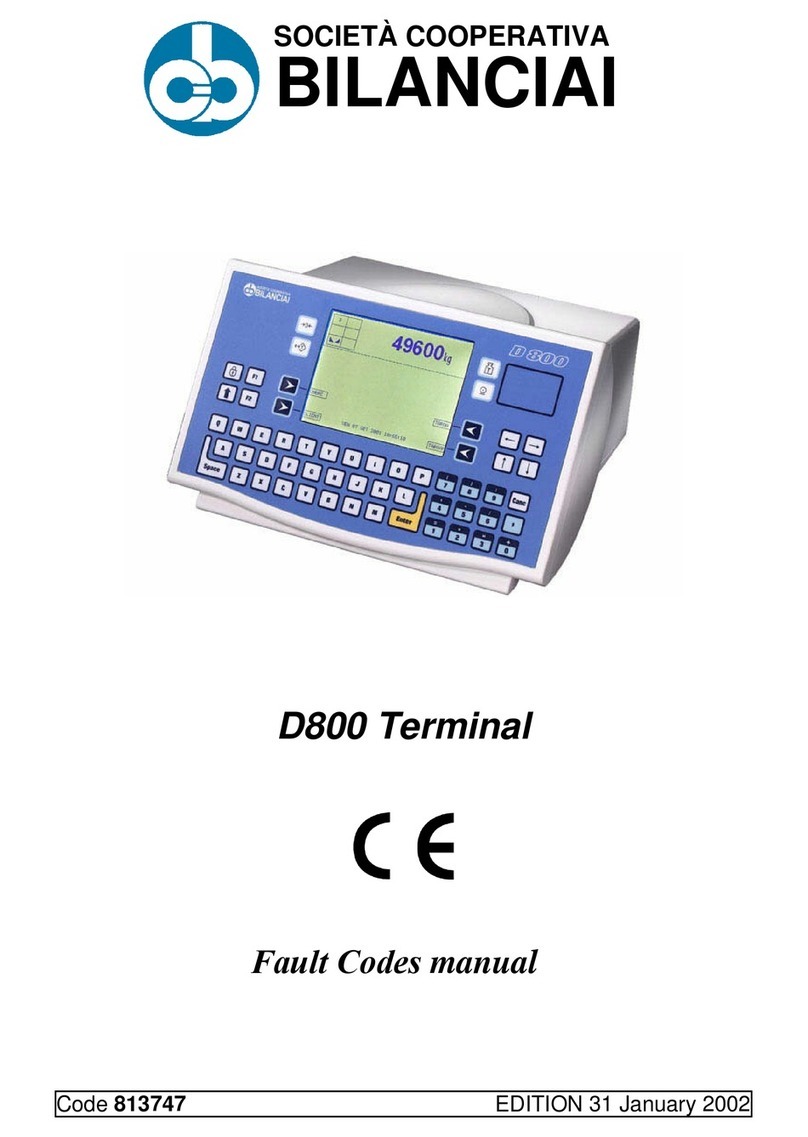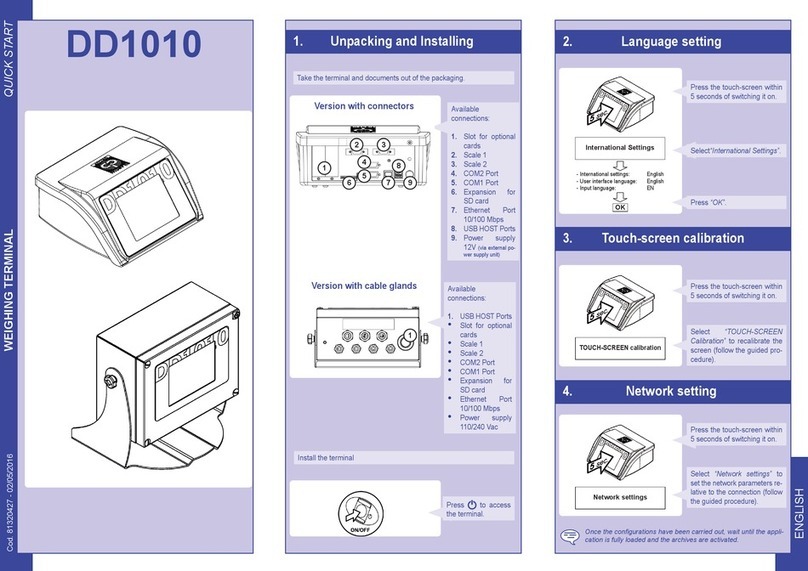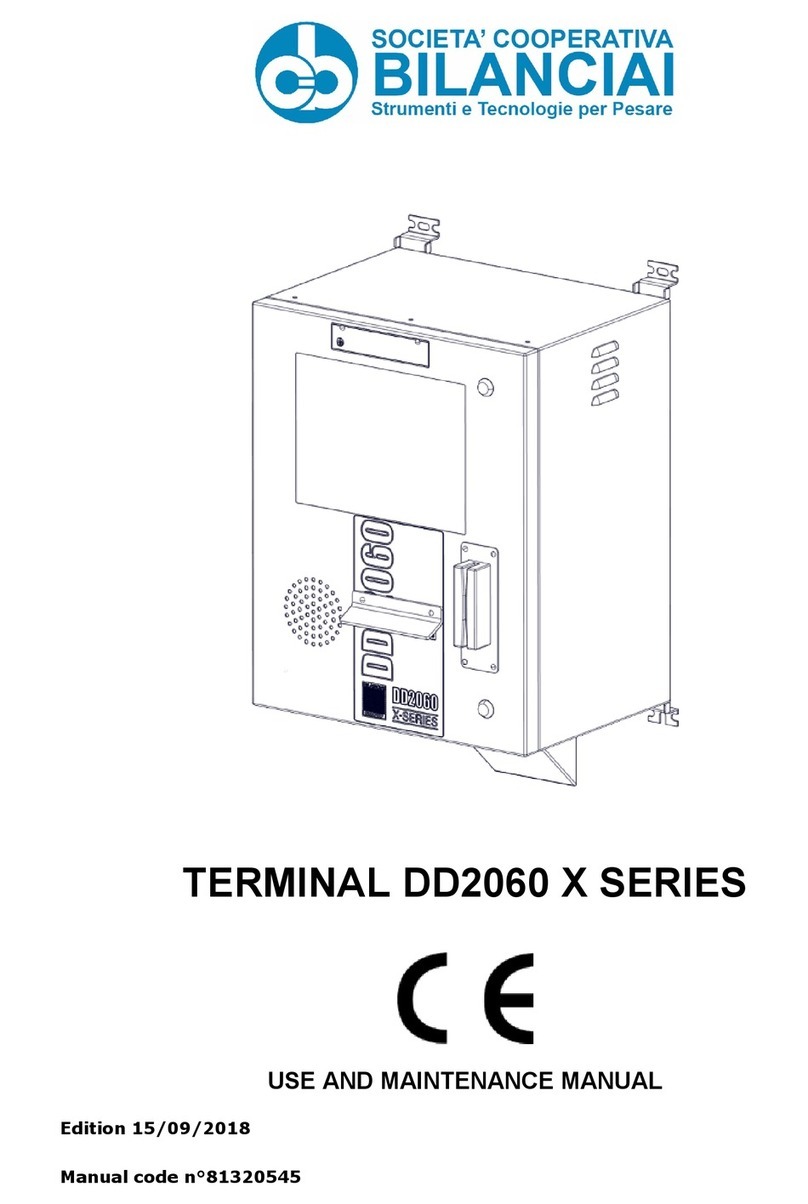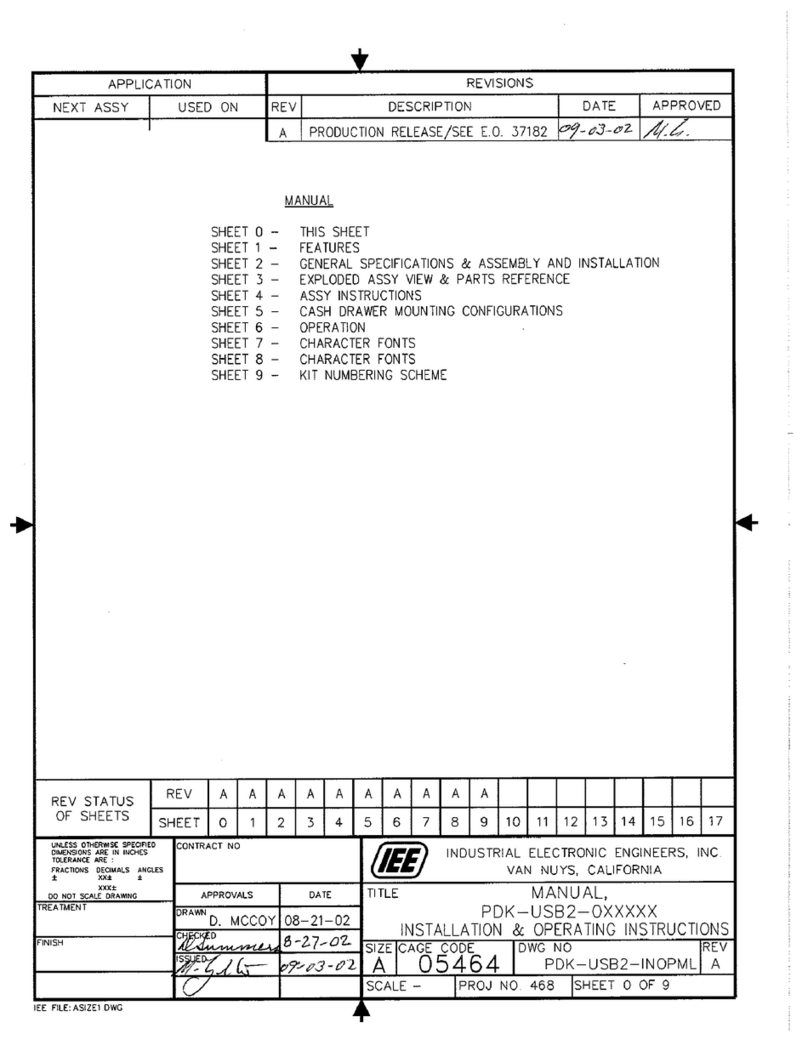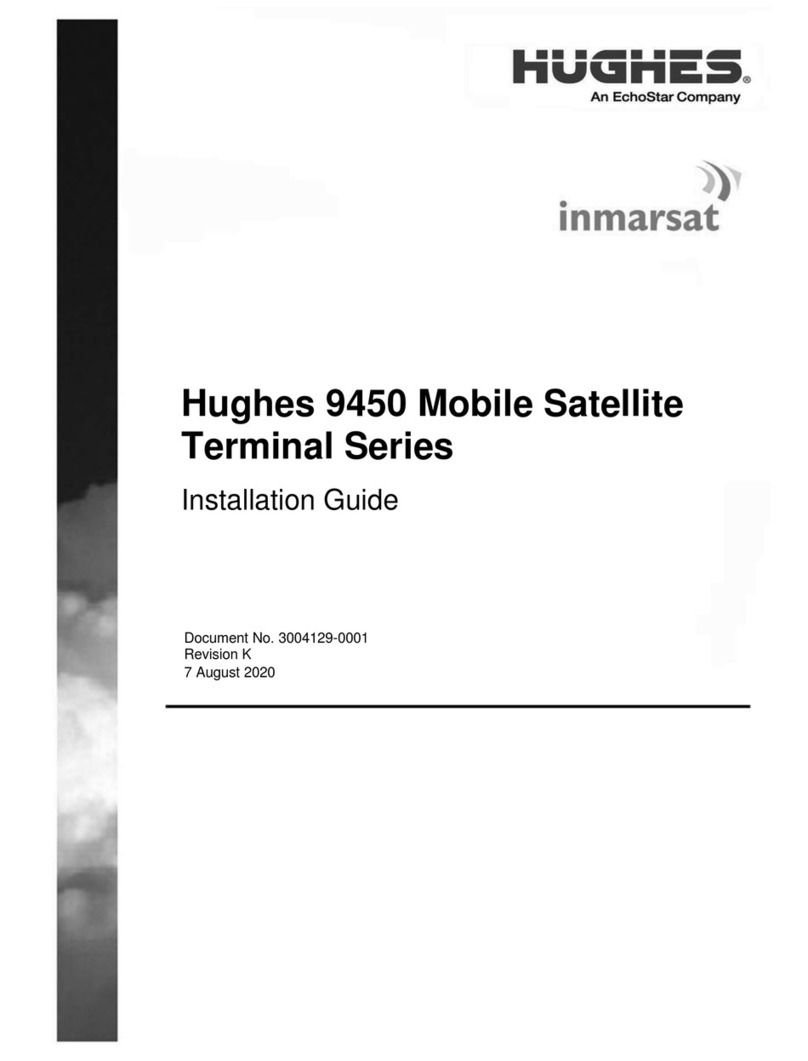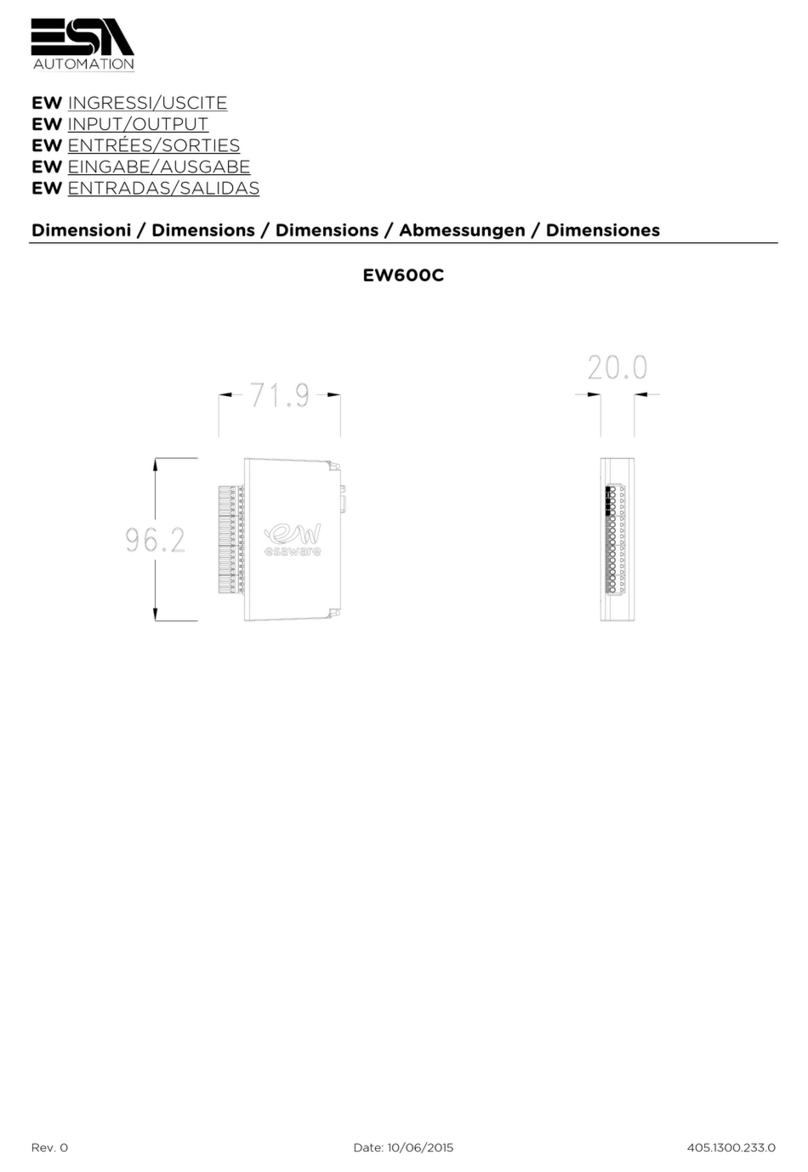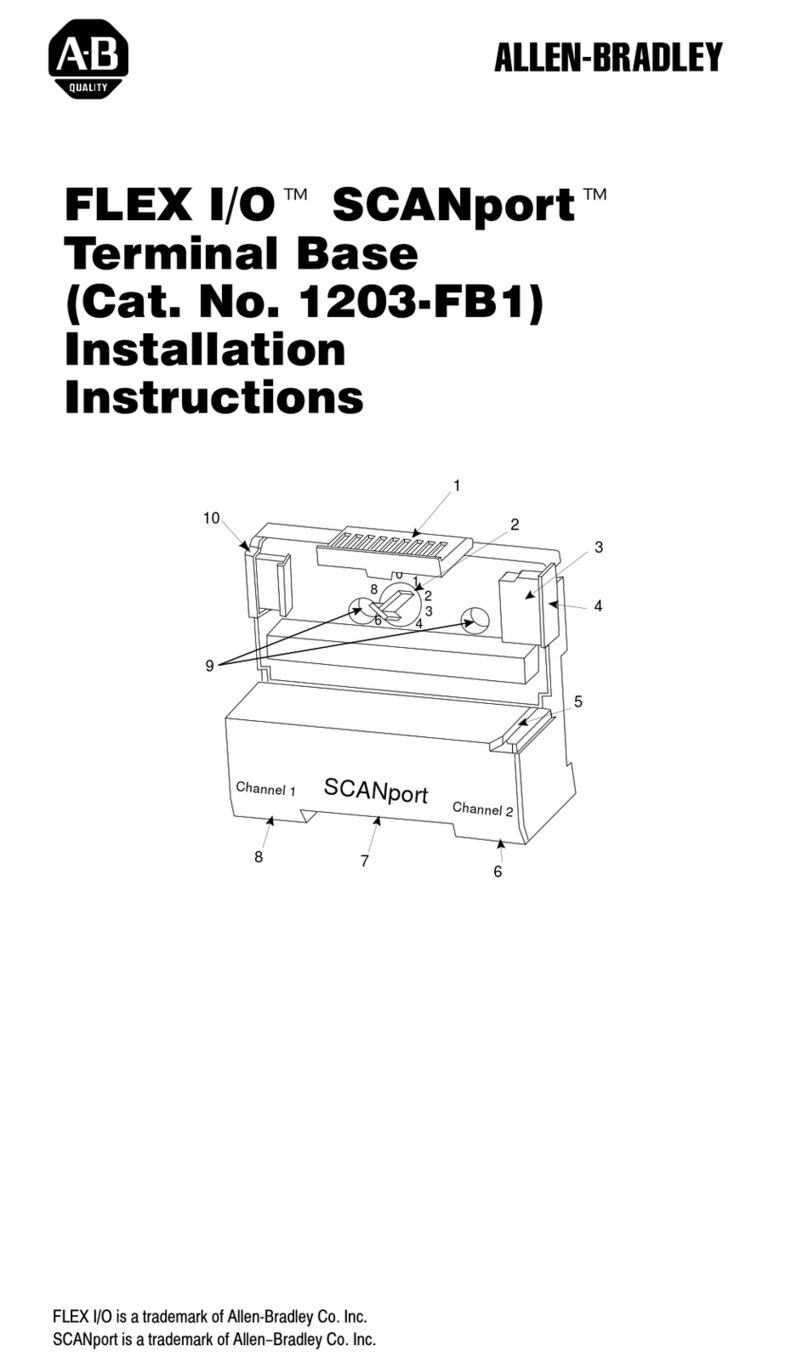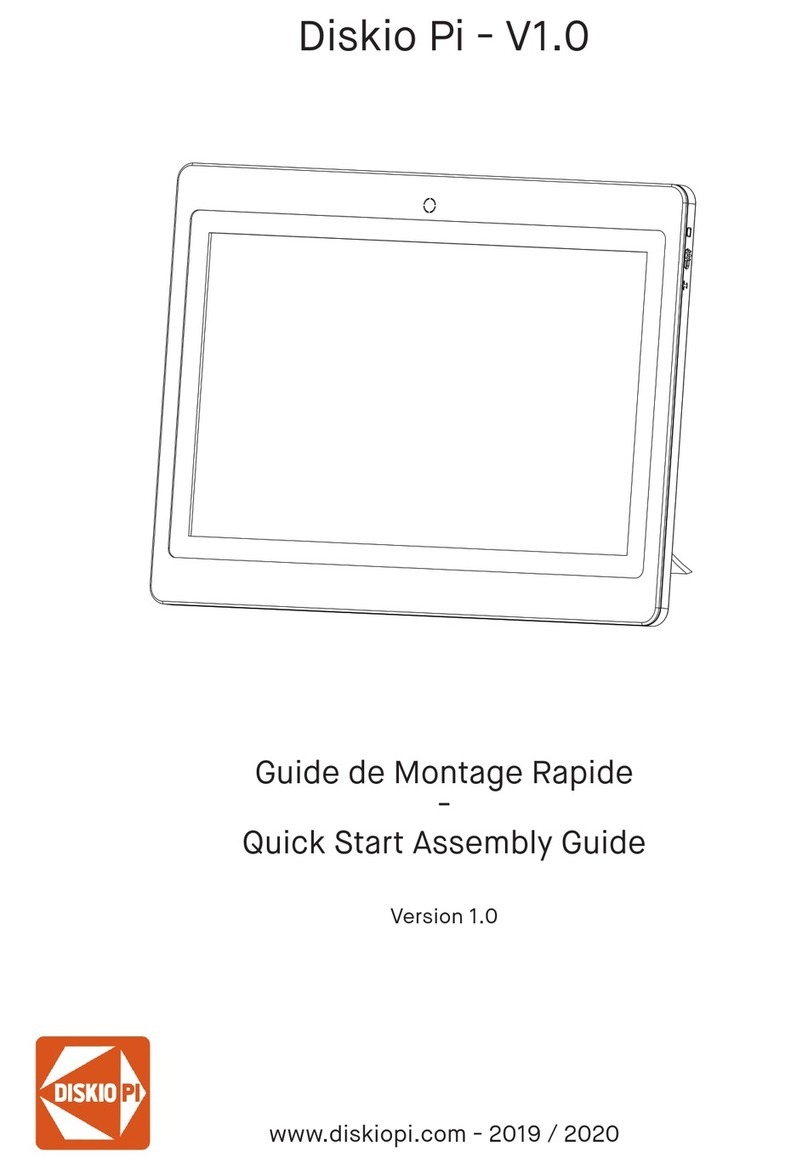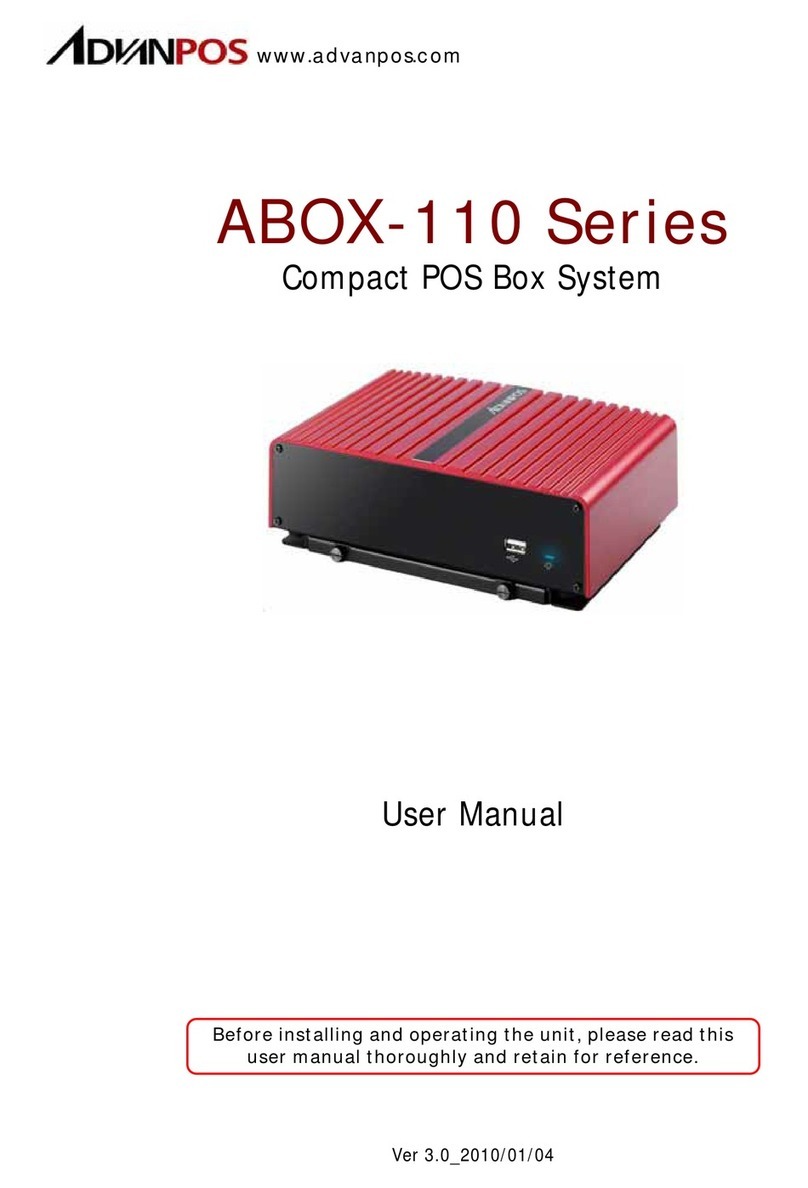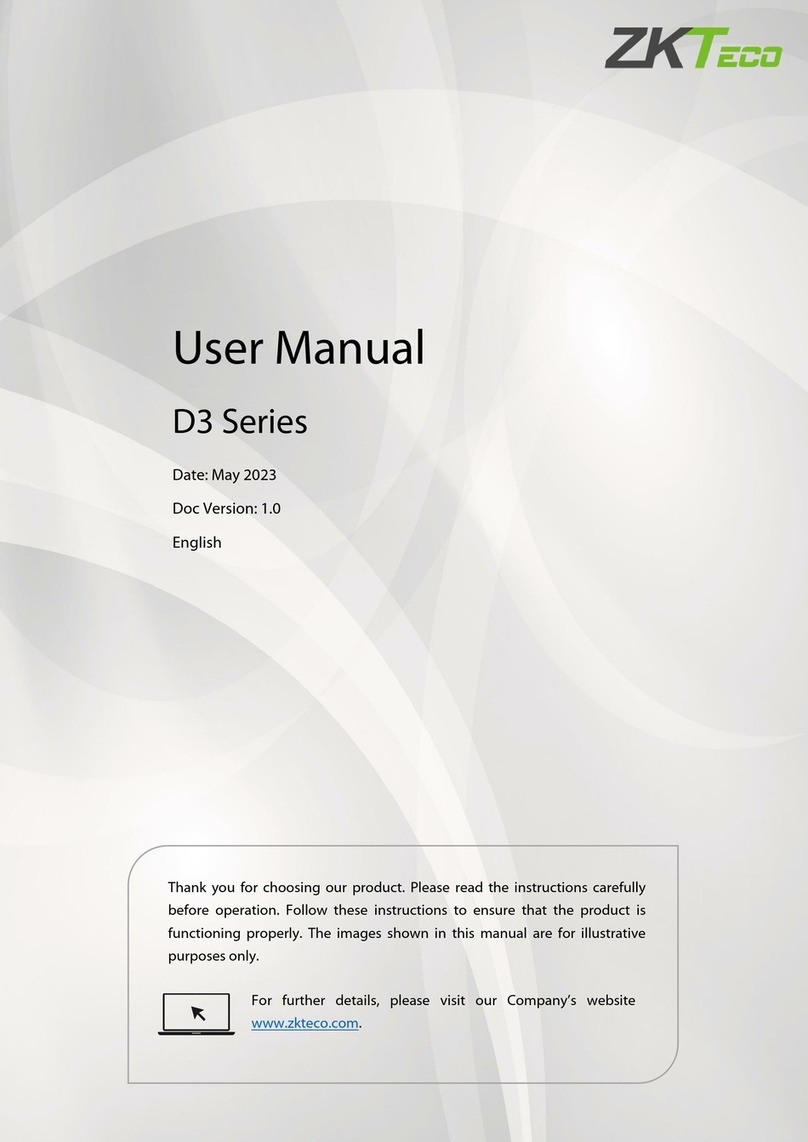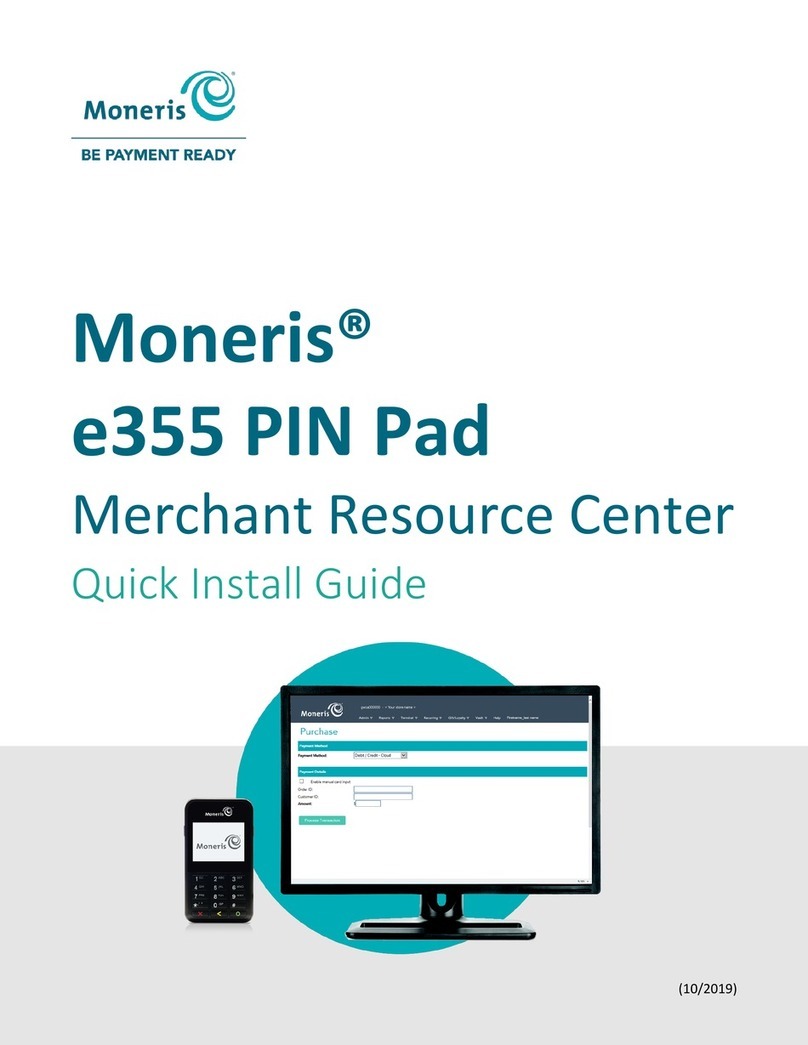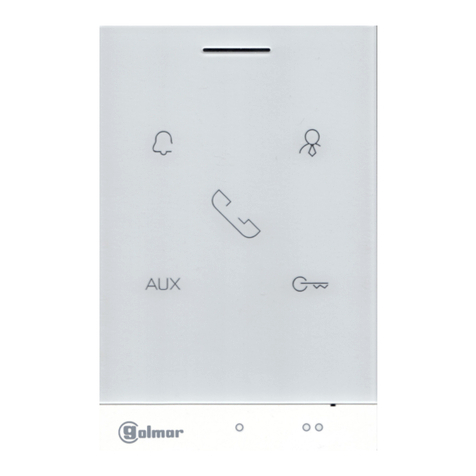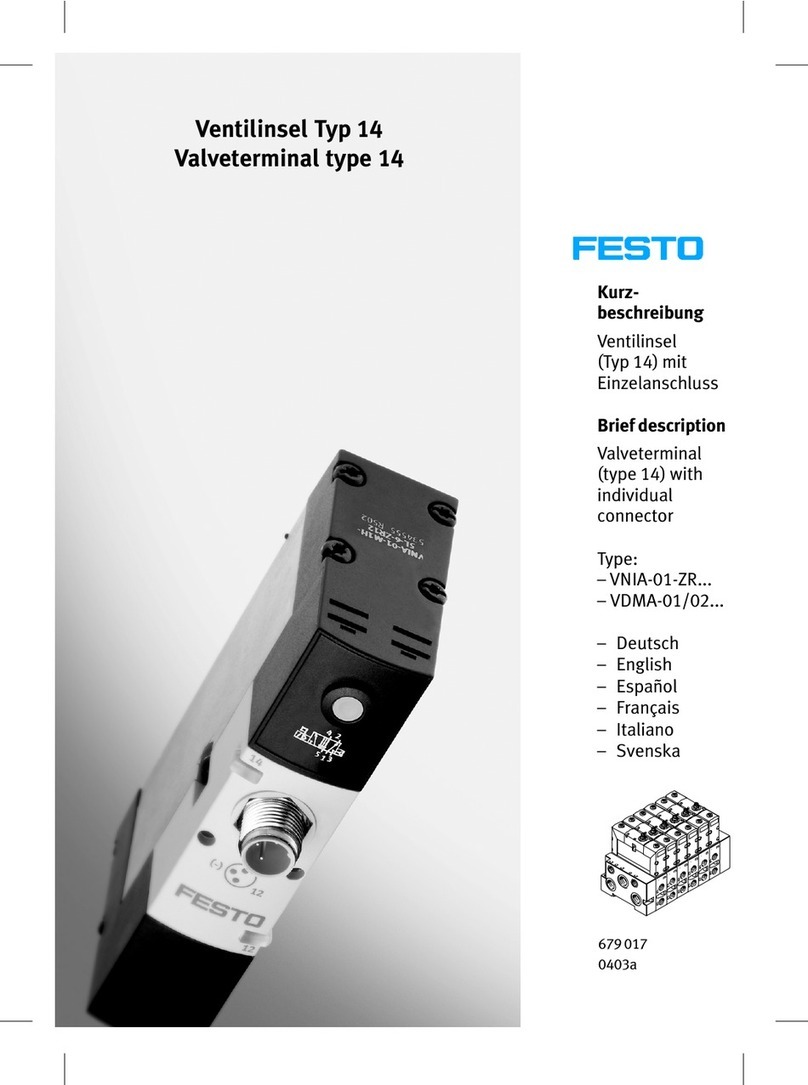ENGLISH
EU DECLARATION OF CONFORMITY
(According to Annex IV of the European Directive 2014/31/EU)
1. THE NON-AUTOMATIC WEIGHING INSTRUMENT
TYPE DD2060X-Series
Serial number
No of the EC type-approval certicate
2. MANUFACTURER
SOCIETÀ COOPERATIVA BILANCIAI CAMPOGALLIANO
Via S. Ferrari, 16 - 41011 Campogalliano MO (ITALIA)
3. This declaration of conformity is issued under the sole responsibility of the manufacturer.
4. Object of the declaration: see 1.
5. The object of the declaration described above is in conformity with the relevant Union harmonisation legislation:
-2014/31/EU (NAWI): Standard EN 45501:2015
-2014/35/EU (LVD): Norm EN 60950-1:2006
-2014/30/EU (EMC): Norm EN 61000-6-3:2007 61000-6-4:2007
7. The Notied Body NMi N°0122 has carried out the con formity of the Production quality assurance assessment
and issued the certicate: CE-251.
8. Additional information:
All the instructions given in the Use and maintenance handbook supplied with the instrument must be followed
during the utilization, as well as the safety and accident-preventing norms in force in the country of installation.
The EC mark has been applied on the product and the supplementary metrology marking consisting of the
capital letter “M”.
The instrument is suitable to achieve a weighing system inserted in a complex system, whose design and
overall manufacturing falls into the nal responsibility of the manufacturer. If the instrument is placed in an
installation, it is FORBIDDEN to be put into service and placed on the market before the same installation, in
which the instrument is intended to be incorporated, is placed in safe conditions and declared, on the basis of
the required conformity assessments to be carried out under the responsibility of the system manufacturer, in
compliance with the safety requirements and the essential requirements of the relevant laws and regulations,
especially of a Community nature, applicable in this matter according to the destination countries.
Signed for and on behalf of: Place and Date of issue:
Campogalliano, 15/11/2018
WARNINGS
Never attempt to install in potentially explosive environments or environments containing gas.
Disposal of waste from electrical and electronic equipment (WEEE)
The presence of this symbol means that:
●the product cannot be disposed as solid municipal waste and it has to be collected separately;
●the product can be returned to the dealer when a new equivalent product is purchased;
●the users have to contribute to correct recovery, improper use or disposal of this appliance may
pollute the environment or damage the human health;
●the failure to comply with the aforementioned instructions is punished by law.
For further information, refer to the site www.coopbilanciai.it.