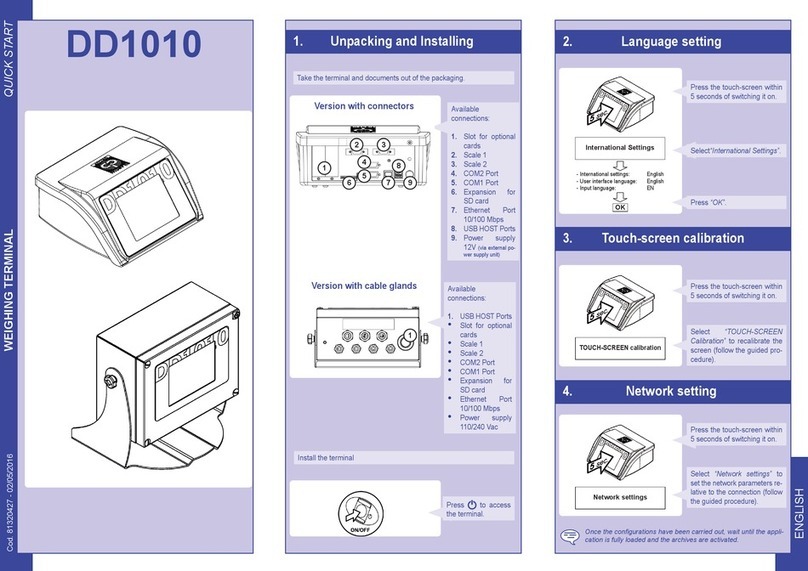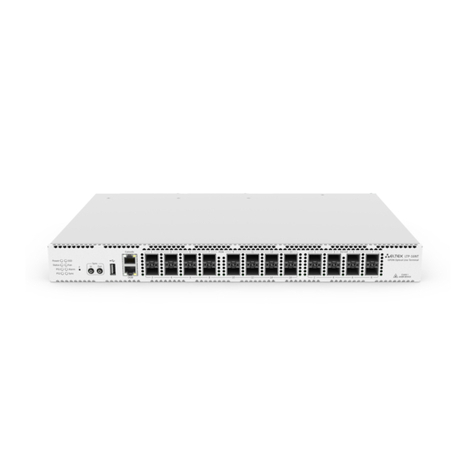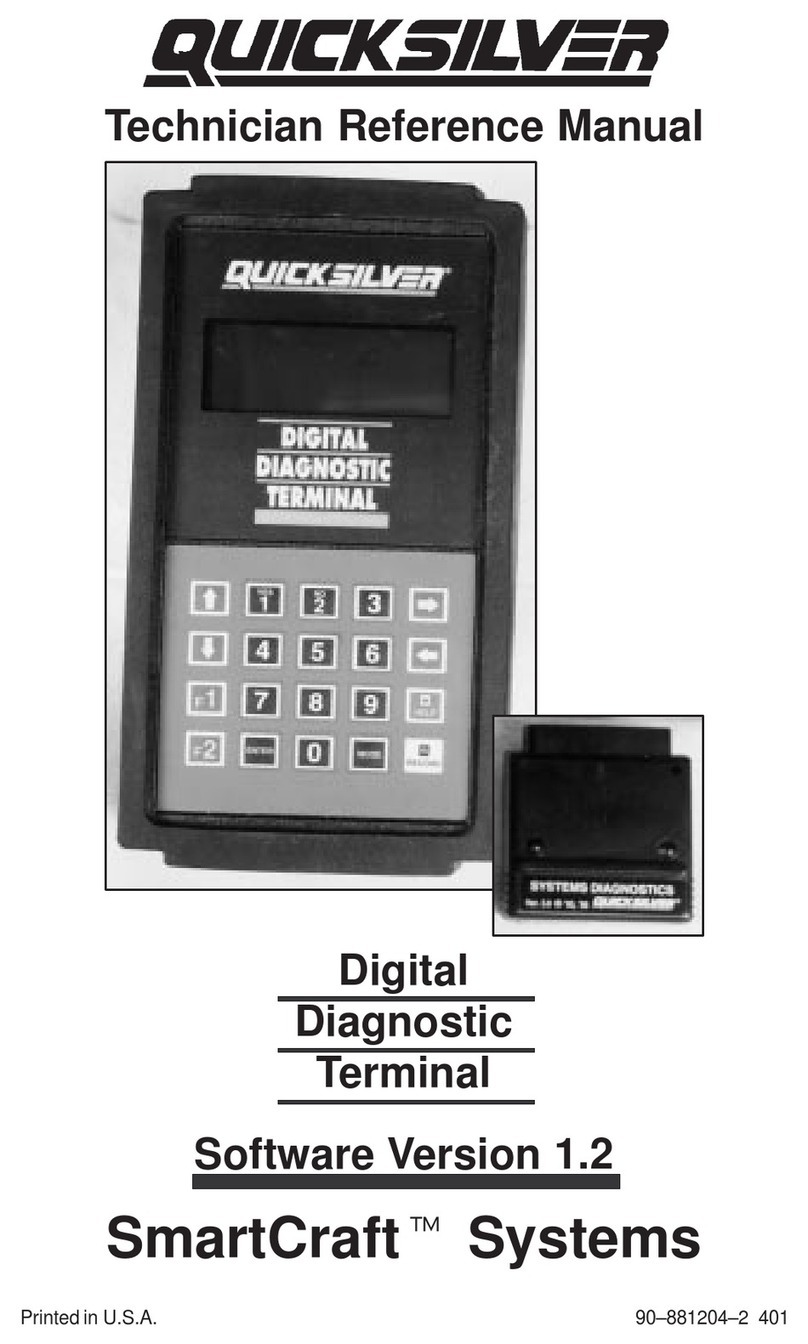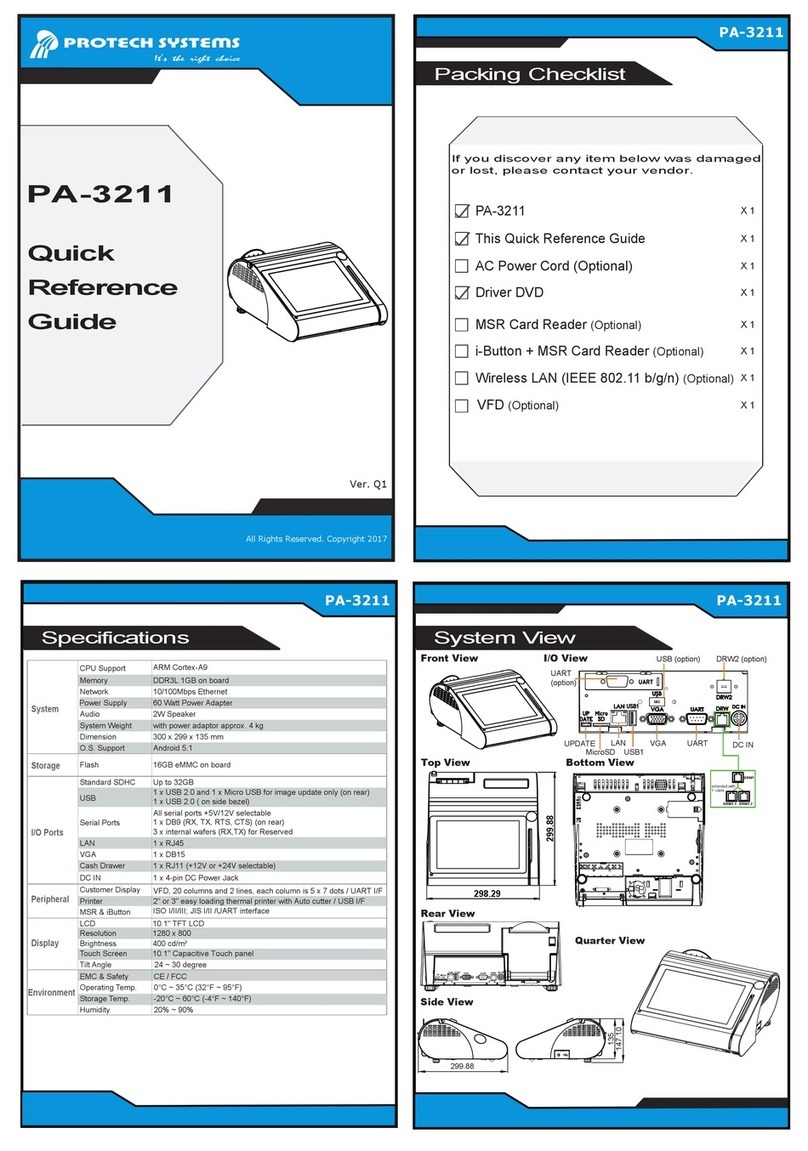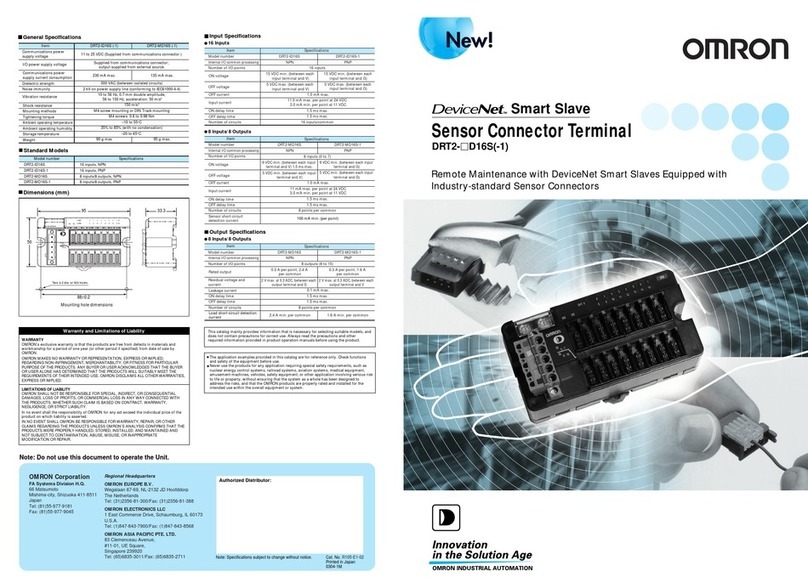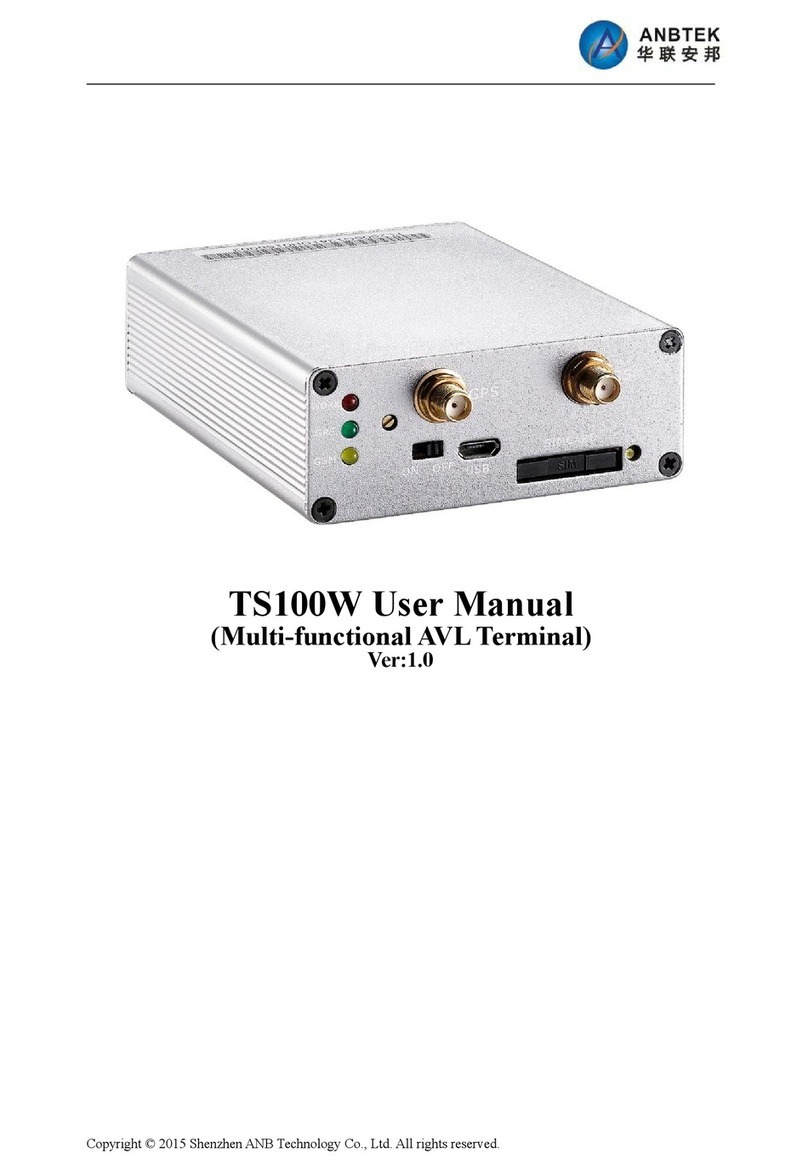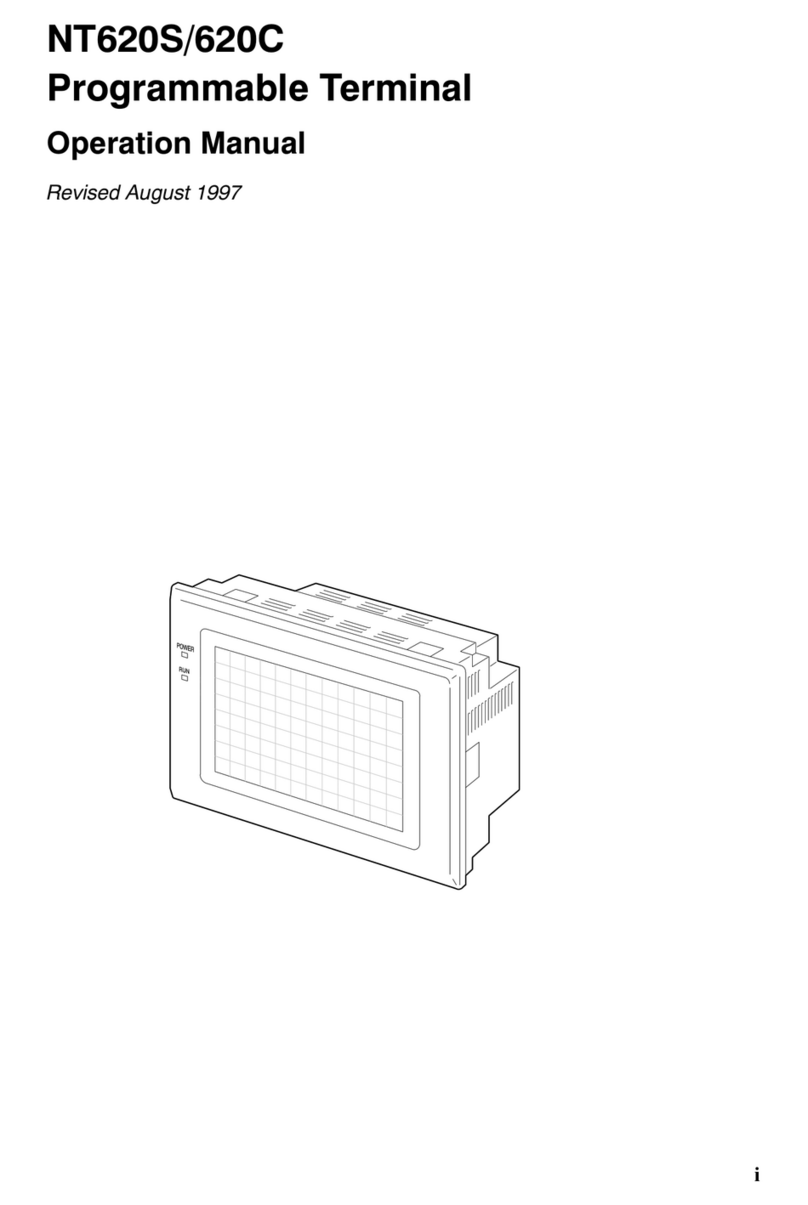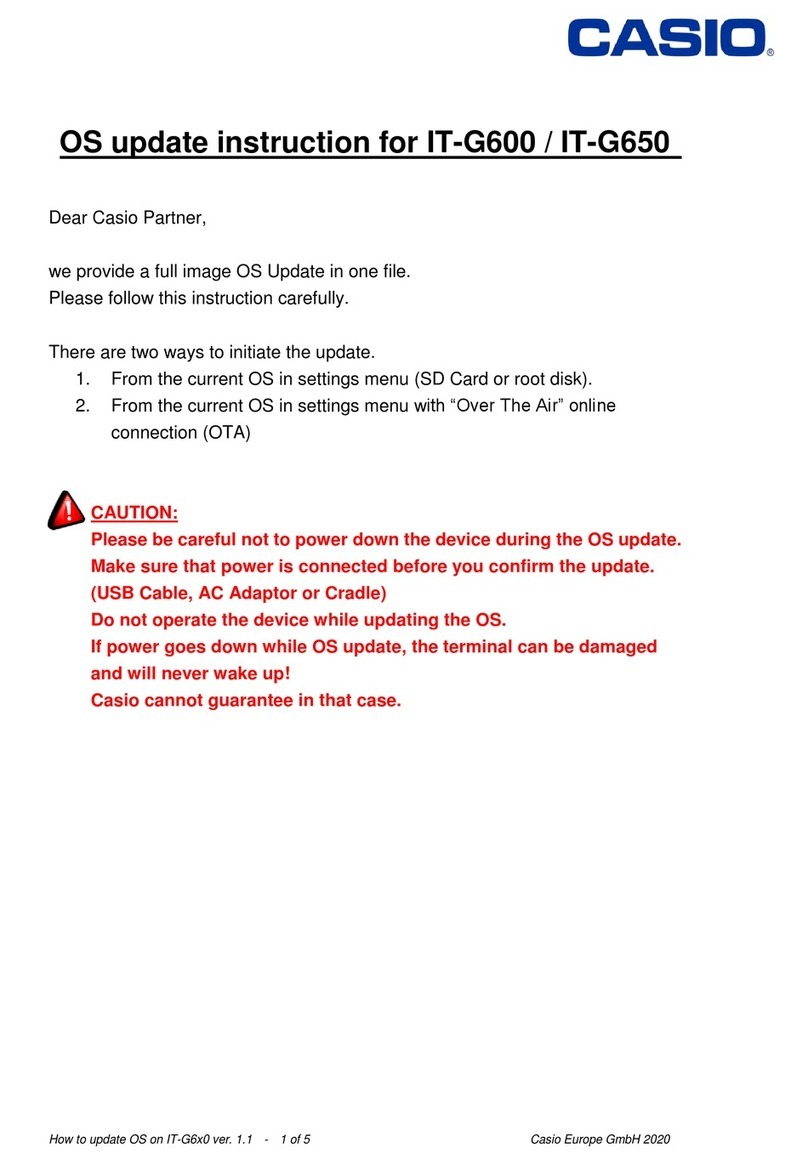Bilanciai D450 User manual

SOCIETÀ COOPERATIVA
BILANCIAI
Terminal D450
Advanced user manual
Code 813920 EDITION 2 September 2002


Index
9. FOREWORD TO THE ADVANCED USER MANUAL 2-7
10. PROGRAMMING OF SERIAL LINE COMMUNICATION 2-9
10.1 Symbols used 2-9
10.2 Strings 2-10
10.2.1 Cb (or Bilanciai) string 2-10
10.2.2 Extended string 2-11
10.2.3 Extraction string 2-13
10.2.4 Visual string 2-14
10.2.5 Idea string 2-15
10.2.6 Cma 2-15
10.2.7 On request with address 2-15
10.2.8 Customized string 2-16
10.3 Protocols for cyclic strings 2-17
10.3.1 ACK-NAK protocol 2-17
10.3.2 Cyclic protocol 2-17
10.3.3 On request protocol 2-17
10.4 Remote commands protocol 2-18
10.4.1 Response times 2-19
10.4.2 Reply to an incorrect command 2-20
10.4.3 Reply to a correct command 2-20
10.4.4 Suspension of cyclic transmission 2-20
10.4.5 Resumption of cyclic transmission 2-20
10.4.6 Request for gross weight 2-20
10.4.7 Request for net weight 2-21
10.4.8 Request transmission of tare 2-21
10.4.9 Request transmission of scale status 2-21
10.4.10 Request transmission of scale status (version EV2001) 2-23
10.4.11 Scale zeroing 2-23
10.4.12 Tare acquisition 2-23
10.4.13 Tare entering 2-23
10.4.14 Cancellation of an entered tare 2-24
10.4.15 Request transmission of general data table 2-24
10.4.16 Request for general data item "n" 2-24
10.4.17 Request to enter the value "y" in the general data item "n" 2-25
10.4.18 Request for transmission of the net weight and the scale status 2-25
10.4.19 Request for transmission of net weight and scale status with 6
bytes 2-26
10.4.20 Request for transmission of the net weight, tare and scale status
with 6 bytes 2-27
10.4.21 Print request 2-27
10.4.22 Read last weight acquired 2-27
10.4.23 Cancel last acquired weight 2-27
10.4.24 Request division value 2-28
10.4.25 Request for net weight in high resolution 2-28
10.4.26 Request for maximum capacity value 2-28
10.4.27 Request for net weight without unit of measurement 2-28
10.4.28 Lock keypad and display 2-29
10.4.29 Unlock keypad and display 2-29
D450
2-3

10.4.30 Lock keypad 2-29
10.4.31 Unlock keypad 2-29
10.4.32 Remote commands with checksum 2-29
10.4.33 Remote commands with addressing 2-31
10.5 Remote commands for Input/Output management 2-32
10.5.1 How to set a single output 2-32
10.5.2 How to zero-set a single output 2-33
10.5.3 How to test a single output 2-34
10.5.4 How to test a single input 2-35
10.5.5 How to test all the outputs 2-36
10.5.6 How to change the status of all the outputs 2-38
10.5.7 How to test all the inputs 2-39
10.6 Remote commands for digital cells 2-40
10.6.1 Request for cell points 2-40
10.6.2 Request for cell temperature 2-40
10.6.3 Request for version and release of cell software 2-40
10.6.4 Request for power supply 2-41
10.6.5 Request for cell serial numbers 2-41
10.6.6 Request for angle calibration coefficient 2-41
10.6.7 Request for number of cells in system 2-42
10.6.8 Request for cell status 2-42
10.6.9 Request for digital scale status 2-44
10.7 Communication in MPP operation 2-46
10.7.1 Operation 2-46
10.7.2 Weighing request from keypad with data transmission on completion
of operation 2-47
10.7.3 Weighing request from serial command with transmission on
completion of operation 2-50
10.7.4 Weighing request from keypad and transmission request from serial
command 2-50
10.7.5 Weighing and transmission request from serial command 2-51
10.7.6 MP and MC remote commands with checksum 2-51
11. PERSONALIZATION 2-53
11.1 Foreword 2-53
11.2 Accessing the parameter configuration function 2-53
11.3 Language 2-53
11.4 Setup menu 2-54
11.4.1 Conditioned menu 2-54
11.4.2 Entering numeric data 2-54
11.4.3 Entering alphanumeric data 2-54
11.4.4 Validating input data 2-54
11.4.5 NOT MODIFIABLE parameter or menu 2-55
11.4.6 NOT AVAILABLE parameter or menu 2-55
11.5 Overview of the menu tree 2-55
11.6 Descriptions of the main menus and parameters 2-58
11.6.1 Setup Menu/Scale/Configurations/Metrological 2-58
11.6.2 Setup Menu/Scale/Configurations/General menu 2-59
11.6.3 Setup Menu/ANALOGUE scale/Analogue scale parameters 2-60
11.6.4 Setup Menu/DIGITAL scale/Digital scale parameters 2-60
11.6.5 Setup Menu/Scale/Calibration/Display data 2-60
11.6.6 Setup Menu/Scale/Test 2-61
D450
2-4

11.6.7 Setup Menu/Personalizations/Operating modes 2-63
11.6.8 Setup Menu/Personalizations/Operating modes /Printer/ Model 2-65
11.6.9 Setup Menu/Personalizations/Operating modes /Printer/ Port 2-69
11.6.10 Setup Menu/Personalizations/Operating modes/ Printer / Prints 2-70
11.6.11 Setup Menu/Personalizations/Operating modes/MPP operation 2-72
11.6.12 Setup Menu/Personalizations/Operating modes/Traffic light 2-73
11.6.13 Setup Menu/Personalizations/Outputs/Serial/Com xy 2-74
11.6.14 Setup Menu / Personalizations / Outputs / Serial / String /.../ Com xy
configuration 2-76
11.6.15 Setup Menu/Personalizations/Outputs/Input-Output 2-77
11.6.16 Setup Menu/Personalizations/Outputs/Analogue output 2-80
11.6.17 Setup Menu/Personalizations/Outputs/BCD 2-80
11.6.18 Setup Menu/Personalizations/Messages 2-81
11.6.19 List of modifiable messages 2-82
11.6.20 Setup Menu/Personalizations/Shortcut keys 2-85
11.6.21 Setup Menu/Personalizations/Texts 2-87
11.6.22 Setup Menu/Personalizations/Files 2-88
11.6.23 Setup Menu/Personalizations/Prints-Customized transmis.
memorized 2-89
11.6.24 Setup Menu/Personalizations/Backup-Restore 2-90
11.7 Test procedures 2-93
11.7.1 Terminal Tests/Serial Ports 2-93
11.7.2 Terminal Tests/Inputs-Outputs 2-93
11.7.3 Terminal Tests/Keypad 2-93
11.7.4 Terminal Tests/Terminal Configuration Report 2-94
11.7.5 Terminal Tests/Analogue output 2-94
11.7.6 Terminal Tests/Battery 2-94
11.8 Repeater scale 2-95
11.8.1 Setup Menu/Repeater scale/Repeater scale parameters/Serial
port/Com xy 2-95
11.8.2 Setup Menu/Repeater scale/Repeater scale parameters/String 2-96
D450
2-5

D450
2-6

9. FOREWORD TO THE ADVANCED USER
MANUAL
This manual describes the procedures for terminal personalization in
order to adapt it to the specific weighing system in which it is installed.
It contains the software commands used to interface the terminal with a
PC, PLC and host computers in general.
WARNING
The personalization operations described herein do not in
any way influence weighing functions but, unless correctly
performed, they may compromise the operation of the
system as a whole. The operations described in this section
of the manual should only be entrusted to qualified
technicians with specialised experience in this field.
D450
2-7

D450
2-8

10. PROGRAMMING OF SERIAL LINE
COMMUNICATION
10.1 Symbols used
The following conventions are used to denote the characters used in
serial line communication.
✔Normal characters are indicated with their usual symbols.
✔Control characters appear in brackets and are written in uppercase.
For example:
<CR> indicates the carriage return character.
<SP> indicates the space character.
✔Where necessary, the hexadecimal value of the character is given in
numbers and uppercase letters.
For example: <CR>(0DH) o $(24H).
✔Variables are written in lower case between brackets.
For example:
<um>= unit of measurement.
This may assume the following values:
kg = kilogrammes
<SP>g = grammes
lb = pounds
<SP>t = tonnes
✔Numeric fields are indicated with n and y, and may include initial
spaces, a decimal point and a minus sign.
D450
2-9

10.2 Strings
The terminal has two serial output ports which may be used for the
connection of external devices, such as printers, personal computers,
PLCs, etc.. The user can choose the type of transmission protocol to be
used from among those already present on the terminal. The user may
also personalize the serial transmission parameters using the specific
menu (see par. 11.6.14 on page 2-76).
10.2.1 Cb (or Bilanciai) string
$(24H) start string character
1st character <s>
2nd character s=stability
s=0 weight stable
s=1 weight not stable
s=3 weight not valid (negative or
overload)
net weight
3rd-7th
character if the weight consists of more than 5
digits, the least significant digits will
not be transmitted;
<CR>(ODH) end string character
8th character
The following protocols are available: Cyclic (see par. 10.3.2 on page
2-17), On request (see par. 10.3.3 on page 2-17), ACK-NAK (see par.
10.3.1 on page 2-17).
D450
2-10

10.2.2 Extended string
$(24H) start string character
1st character net weight with sign and decimal
point (if present)
2nd-10th
character <SP>(20H) space
11th character tare with sign and decimal point (if
present)
12th-20th
character <SP>(20H) space
21st character <um> Unit of measurement
22nd-23rd
character <SP>(20H) space
24th character <s1> scale status
25th character <s2> scale status
26th character <s3> scale status
27th character <s4> scale status
28th character <CR>(0DH)
29th character <LF>(0AH)
30th character
The characters <s1>, <s2>, <s3>, <s4> are ASCII characters that must
be interpreted as hexadecimal values. Each character represents 4 bits
of different significance; for example, the incoming ASCII character "A"
must be interpreted as the hexadecimal digit "A";
01 0 1 bit0bit3 bit2 bit1
D450
2-11

When a bit assumes the value "1" the corresponding signal is "true"; the
significance of the signals is as follows:
<s1> bit 0 minimum weighment signal
bit 1 tare locked signal
bit 2 tare preset(1)/self-weighed (0) entered signal
bit 3 centre zero signal
<s2> bit 0 LSB weighing extension signal (ME only)
bit 1 weight stable signal
bit 2 overload signal
bit 3 MSB weighing extension signal (ME only)
<s3> bit 0 tare entered signal
bit 1 tare locked cancelled signal (ME only)
bit 2 weight not valid
bit 3 printing in progress
<s4> bit 0 approved instrument
bit 1 converter fault
bit 2 scale configuration parameters error
bit 3 not utilised
The following protocols are available: Cyclic (see par. 10.3.2 on page
2-17), On request (see par. 10.3.3 on page 2-17), ACK-NAK (see par.
10.3.1 on page 2-17), Remote commands (see par. 10.4 on page 2-18).
D450
2-12

10.2.3 Extraction string
In the case of loading or unloading extraction operation, the net weight
and tare (2nd to 10th characters and 12th to 20th characters in the
Extended string) are replaced respectively by the extracted weight and
gross weight characters.
$(24H) start string character
1st character 0(30H) extracted weight with sign and
decimal point (if present)
2nd-10th
character <SP>(20H) space
11th character gross weight with sign and decimal
point (if present)
12th-20th
character <SP>(20H) space
21st character <um> Unit of measurement
22nd-23rd
character <SP>(20H) space
24th character <s1> scale status (see note)
25th character <s2> scale status (see note)
26th character <s3> scale status (see note)
27th character <s4> scale status (see note)
28th character <CR>(0DH)
29th character <LF>(0AH)
30th character
D450
2-13

10.2.4 Visual string
$(24H) start string character
1st character 0(30H) fixed zero character
2nd character <s>
3rd character s=stability
s=0 weight stable
s=1 weight not stable
s=3 weight not valid (negative or
overload)
net weight with sign;
4th-8th
character if the weight consists of more than 5
digits, the least significant digits will
not be transmitted;
if the value includes a decimal point,
the length of the string will be
increased by 1 character
<CR>(0DH) end string character
9th character
D450
2-14

10.2.5 Idea string
<cis>
1st character cis=@(40H)
Start string character on pressing
cis=$(24H)
Start string character in other cases
<s>
2nd character s=stability
s=0 weight stable
s=1 weight not stable
s=3 weight not valid (negative or
overload)
net weight
3rd-7th
character if the weight consists of more than 5
digits, the least significant digits will
not be transmitted;
<CR>(ODH) end string character
8th character
10.2.6 Cma
Reserved string, not to be used. Further information supplied on
ordering.
10.2.7 On request with address
Selecting this option disables the transmission of cyclic strings.
Uses remote commands followed by terminal identification number (see
par. 10.4.33 on page 2-31).
D450
2-15

10.2.8 Customized string
The string format may be customized using the program "Dialogic".
For further information contact the Manufacturer.
D450
2-16

10.3 Protocols for cyclic strings
10.3.1 ACK-NAK protocol
The string is only sent on request of the user via the request
transmission key or from an external input (see par. 11.6.15 on
page 2-77). After transmission of the weight, the terminal behaves as
follows:
✔if it receives the "ACK" character (06H) , it awaits a new transmission
request;
✔if it receives the "NAK" character (15H), it sends the string again
because the previous transmission was not completed successfully;
✔if it receives three "NAK" characters in succession, the terminal
displays the "NO ACK" message (transmission error).
10.3.2 Cyclic protocol
The selected string (see par. 10.2 on page 2-10) is transmitted cyclically
at a rate of 3 times per second.
10.3.3 On request protocol
The selected string is transmitted:
✔either on pressing the request transmission key ;
✔or on the activation of an input (see par. 11.6.15 on page 2-77).
D450
2-17

10.4 Remote commands protocol
There are a number of serial line commands with which various
operations can be commanded from a remote device (PC, PLC etc.).
WARNING
Remote commands are only enabled if the extended string
format was selected during terminal configuration (see par.
10.2.2 on page 2-11).
WARNING
Remote commands are not executed if cyclic serial
transmission is in progress; in this case cyclic transmission
must be suspended with the command "EX<CR>" before
giving any other remote commands.
D450
2-18

10.4.1 Response times
Key
✔CMD = Remote command
✔ANS = Response to remote command
tc= command time. Depends on the number of characters, the
number of bits per character and the baud rate.
✔
E.g.: XB<CR>; with 3 characters, 8N1, 9600 then tc= 3,3ms
trr = response delay time. It is always 2 characters or less.✔E.g.: with 2 characters, 8N1, 9600 then trr <= 2,2ms
tr= response time. Depends on the number of characters in the
response.
✔
E.g.: if the response at XB<CR> is a string with 16 characters, 8N1,
9600 then tr= 17,6ms
ta= waiting time between the end of the response and the beginning
of the next command. Must at least correspond to the time of 2
characters.
✔
E.g.: with 2 characters, 8N1, 9600 then ta>= 2,2ms
Figure 10.1 - Response times (citi0614.jpg)
D450
2-19

10.4.2 Reply to an incorrect command
??<CR><LF>
This reply string is sent:
✔if the command syntax is incorrect;
✔if the command cannot be executed.
10.4.3 Reply to a correct command
In the case of the command being accepted, if the command requests
the transmission of information, the reply will consist of the transmission
of the requested data item; in other cases the reply will consist of the
following string:
OK<CR><LF>
10.4.4 Suspension of cyclic transmission
This command is not available with the RS485 protocol, in which
transmission is on request only
EX<CR>
10.4.5 Resumption of cyclic transmission
This command is not available with the RS485 protocol, in which
transmission is on request only
SX<CR>
10.4.6 Request for gross weight
XB<CR>
The terminal responds with the following string:
n<SP><um><SP>B<CR><LF>
n = 9 characters (see par. 10.1 on page 2-9).
D450
2-20
Table of contents
Other Bilanciai Touch Terminal manuals

Bilanciai
Bilanciai D70 User manual

Bilanciai
Bilanciai D400 User manual

Bilanciai
Bilanciai D440IS Assembly instructions
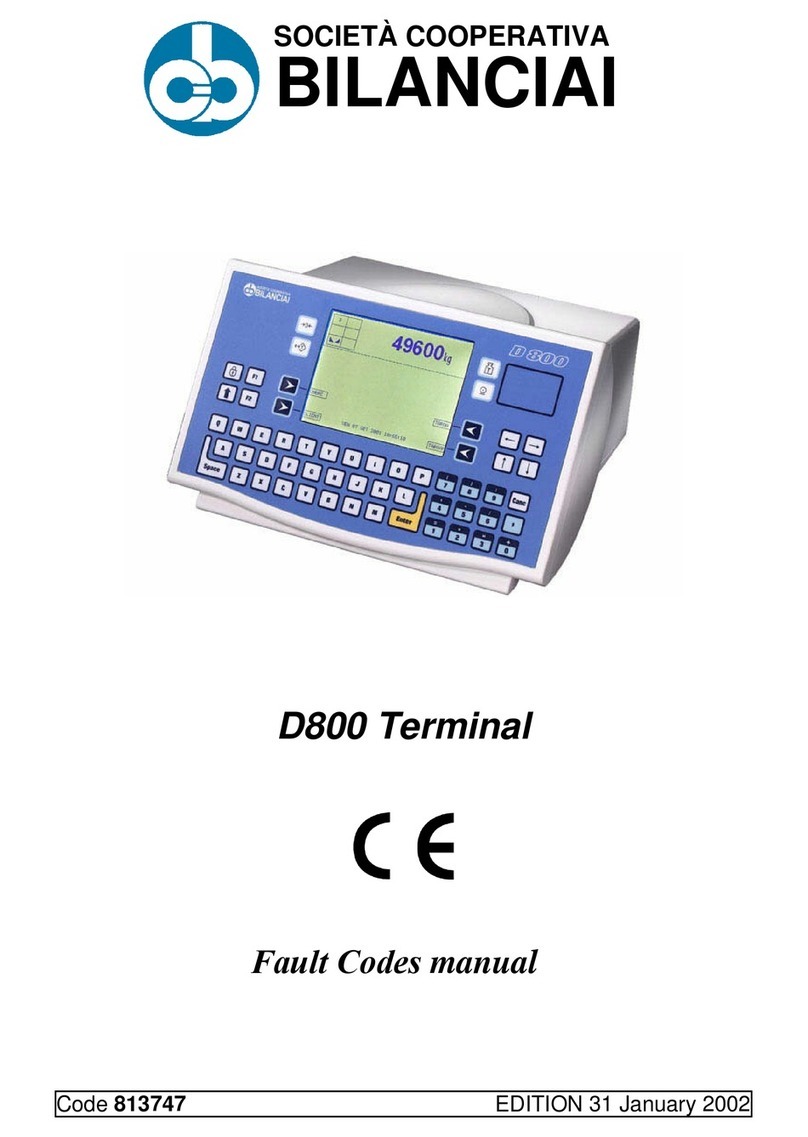
Bilanciai
Bilanciai D800 User manual

Bilanciai
Bilanciai EV7-S User manual

Bilanciai
Bilanciai D410 User manual
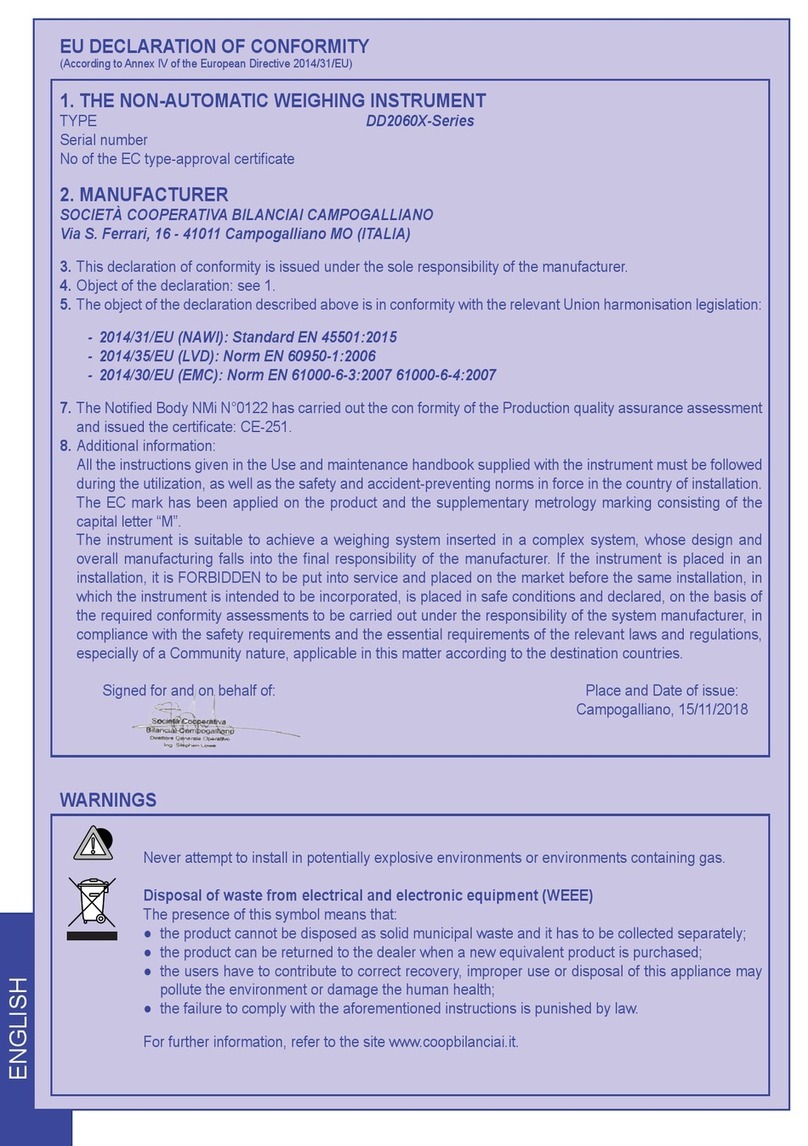
Bilanciai
Bilanciai DD2060 X Series User manual

Bilanciai
Bilanciai PS440 Series User manual
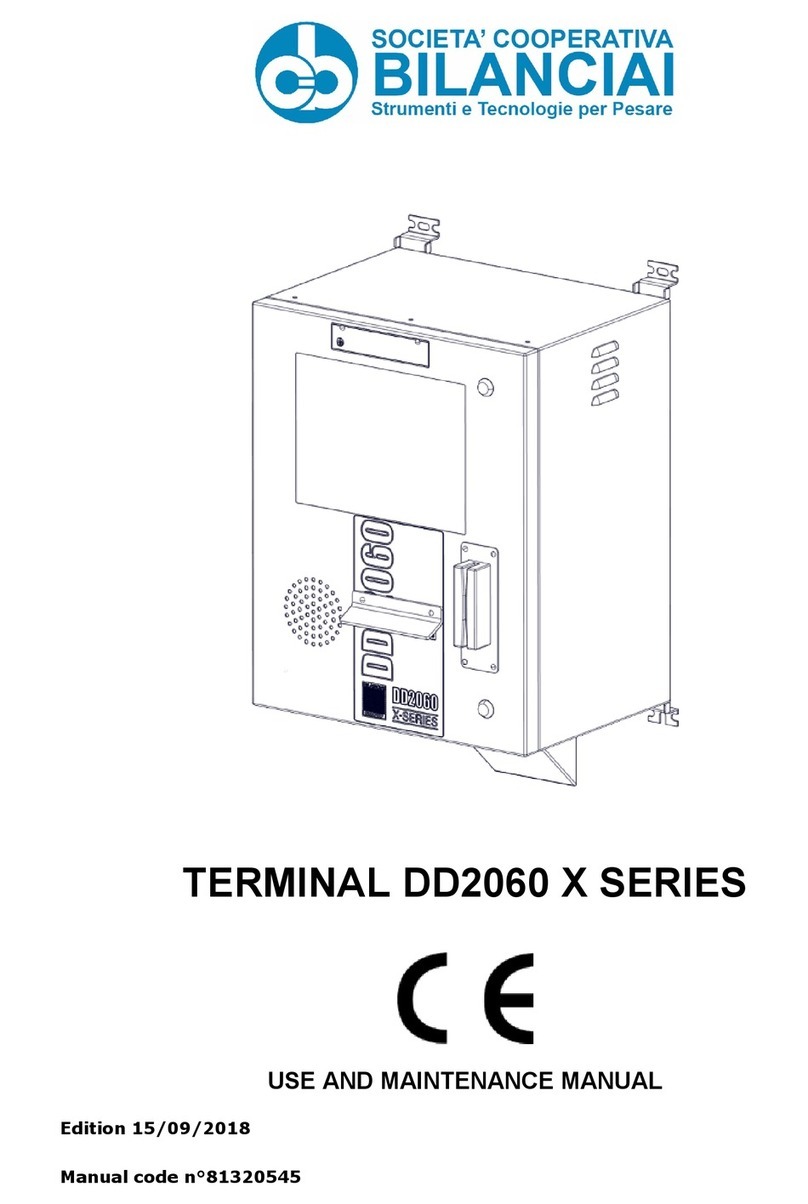
Bilanciai
Bilanciai DD2060 X Series User manual

Bilanciai
Bilanciai DD1010 User manual