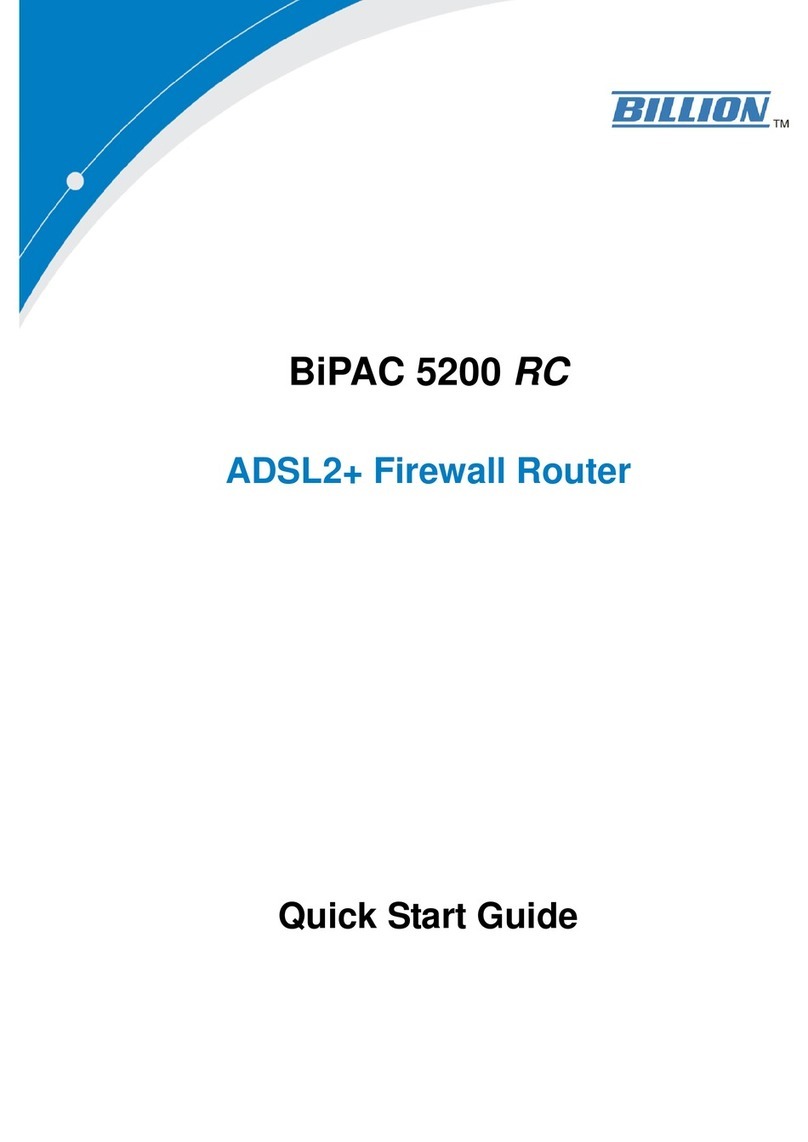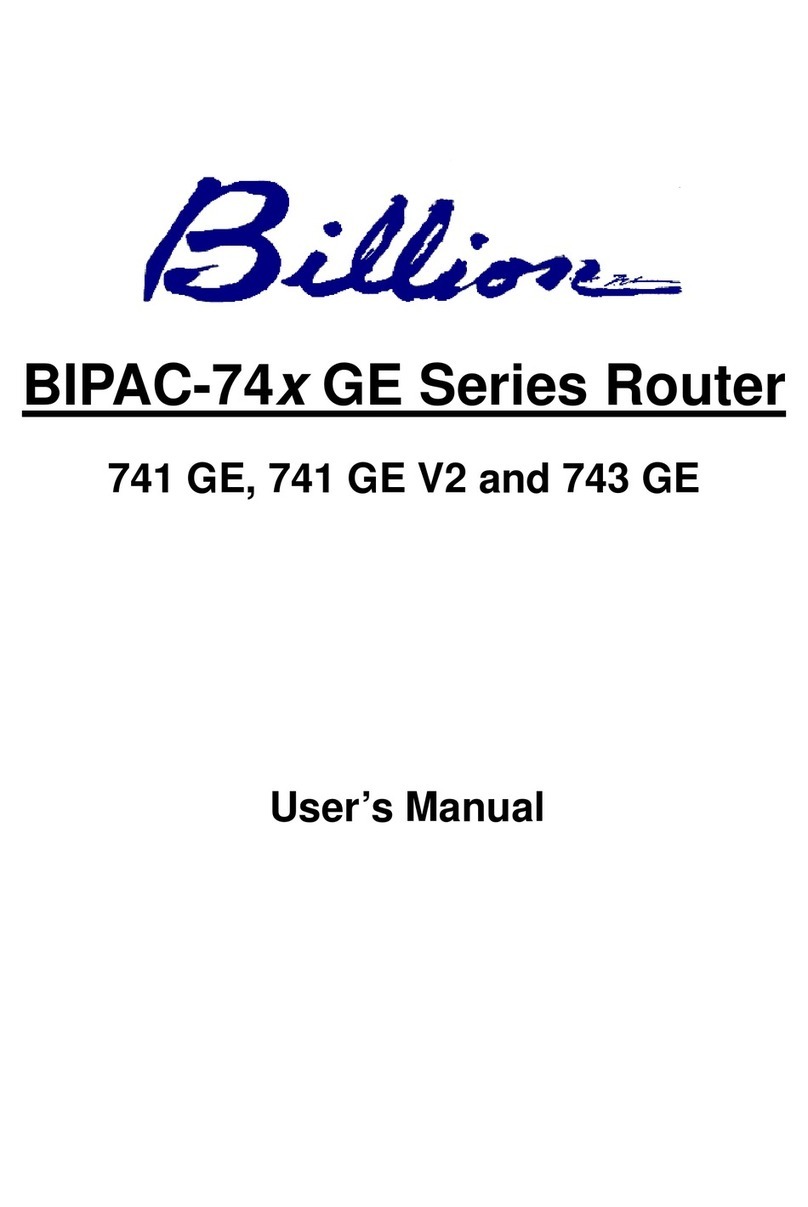Billion BiPAC 2070 User manual
Other Billion Network Router manuals

Billion
Billion BiPAC 7800GZ(L) User manual
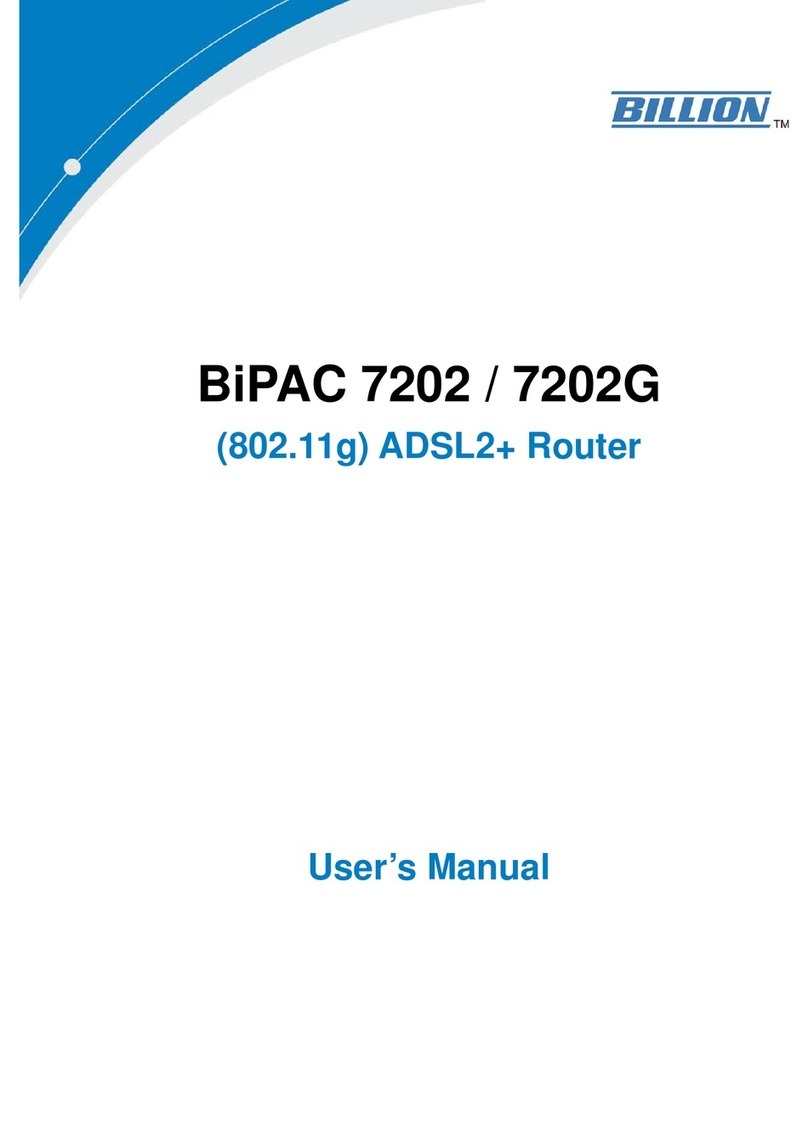
Billion
Billion BiPAC 7202 User manual
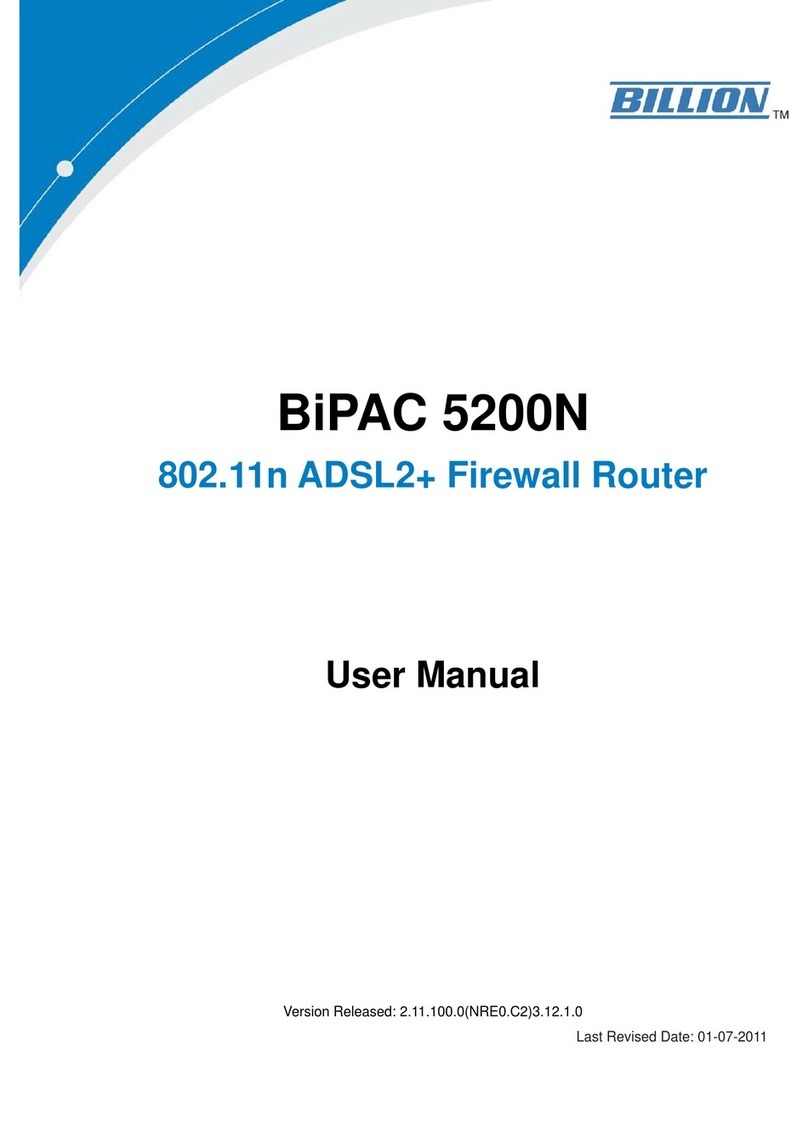
Billion
Billion BiPAC 5200N User manual
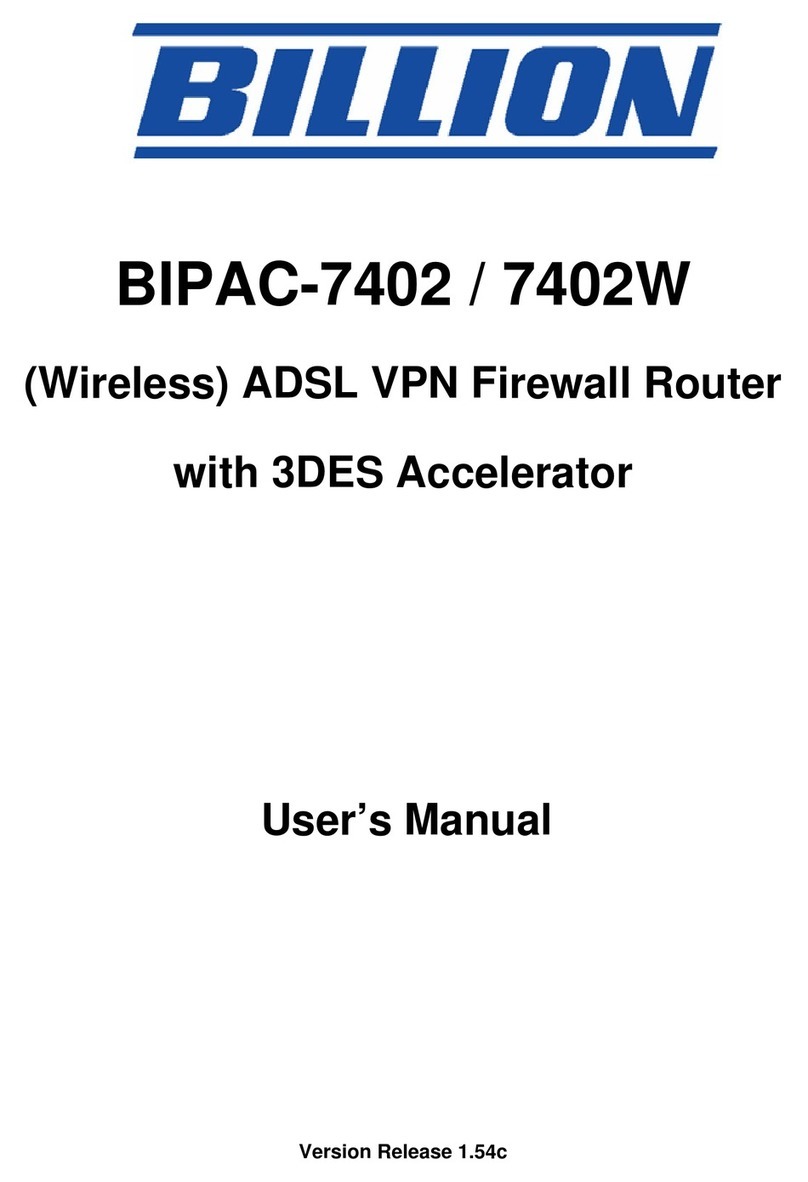
Billion
Billion BIPAC-7402 User manual
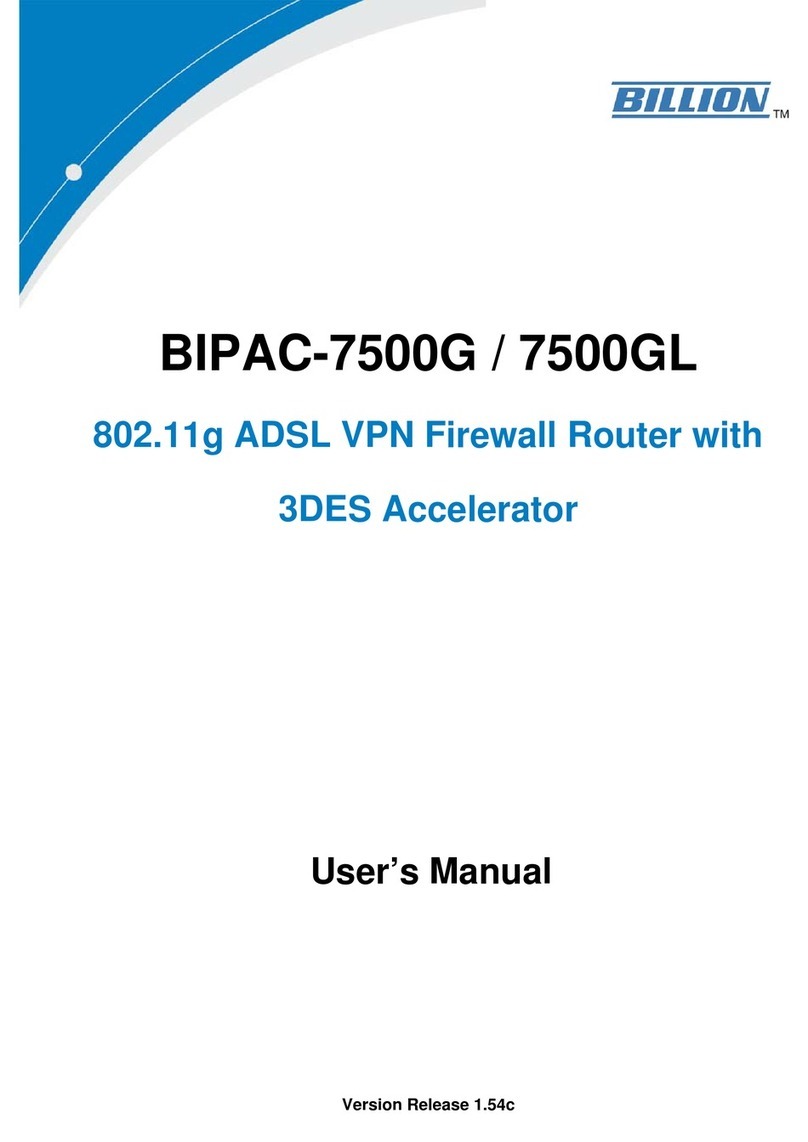
Billion
Billion BILLION BIPAC-7500GL User manual
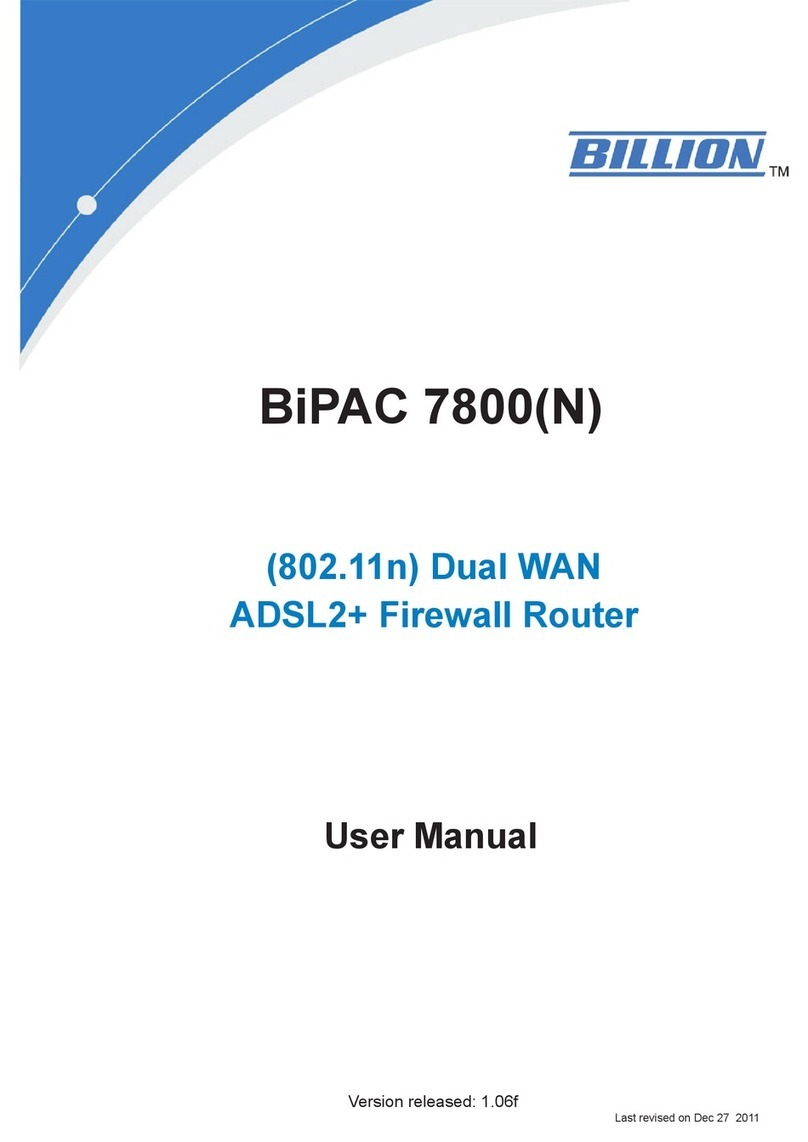
Billion
Billion BiPAC 7800(N) User manual
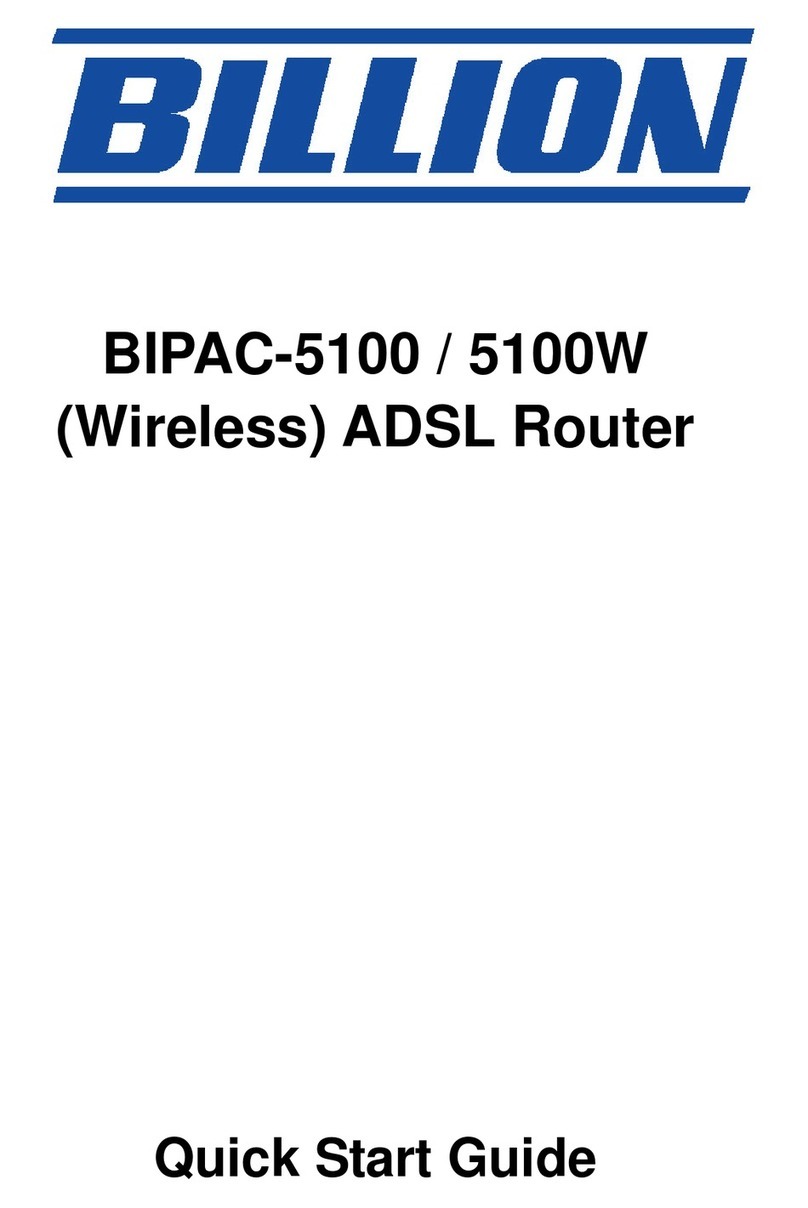
Billion
Billion BiPAC 5100 User manual
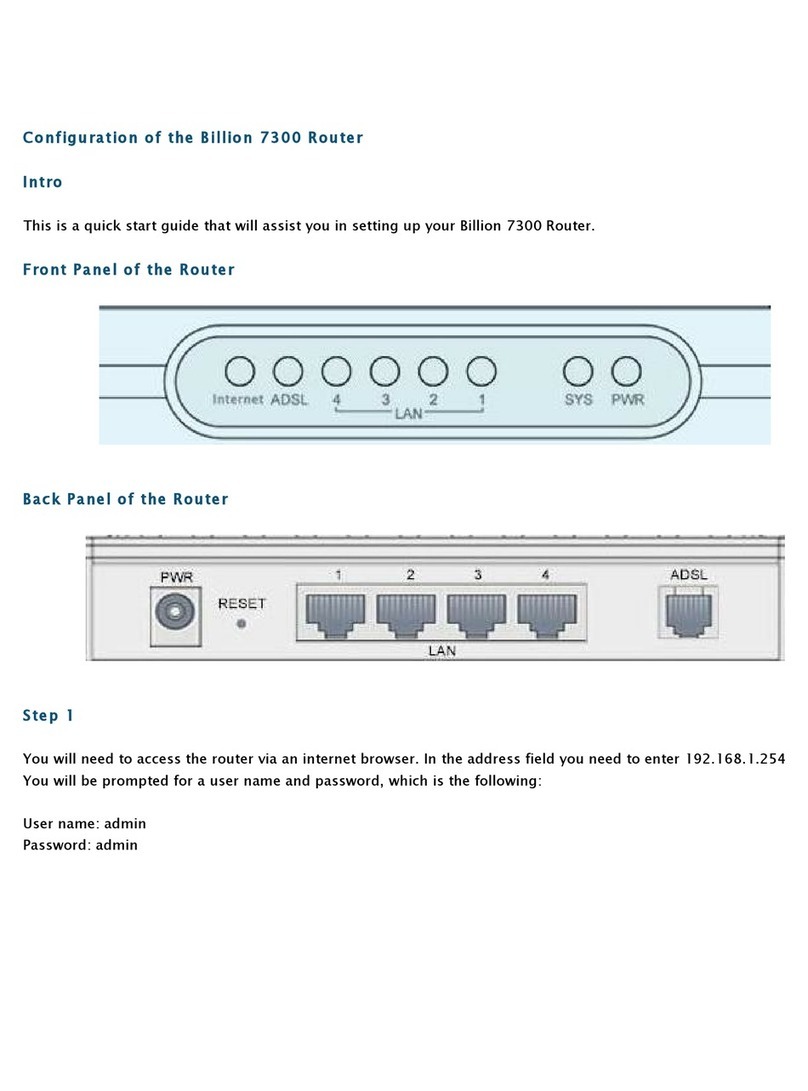
Billion
Billion BiPAC 7300 G User manual
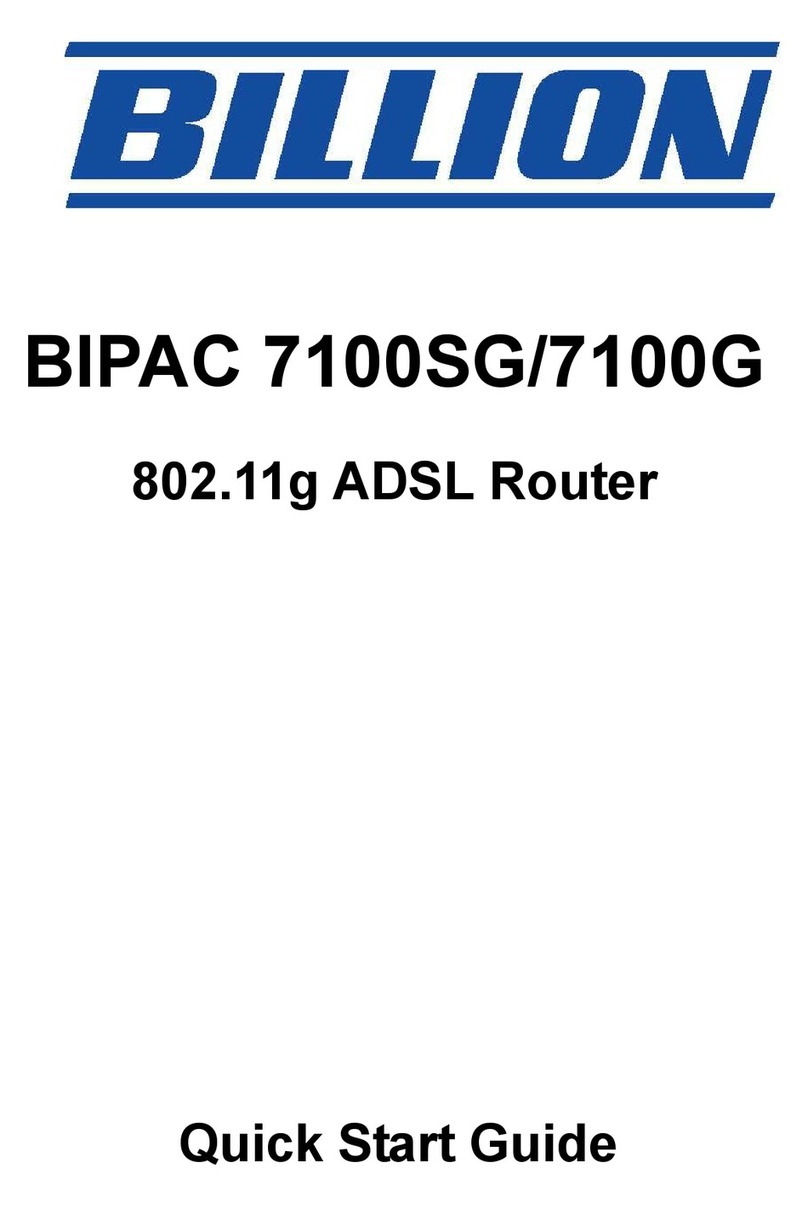
Billion
Billion BiPAC 7100SG User manual
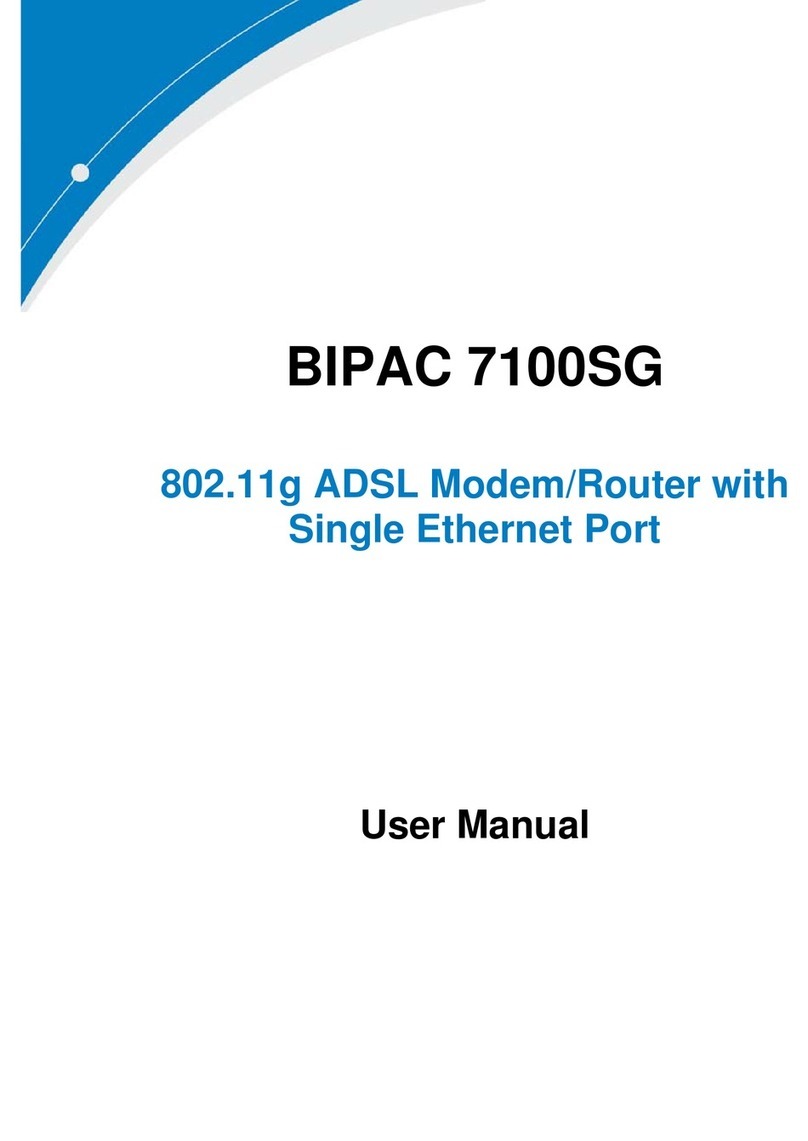
Billion
Billion BiPAC 7100SG User manual
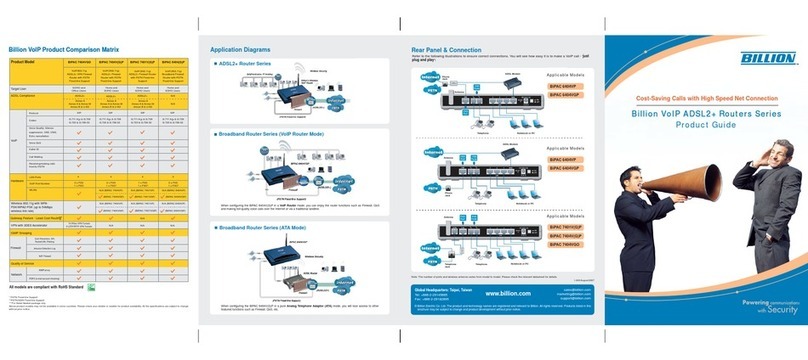
Billion
Billion BiPAC 7404VGO User manual
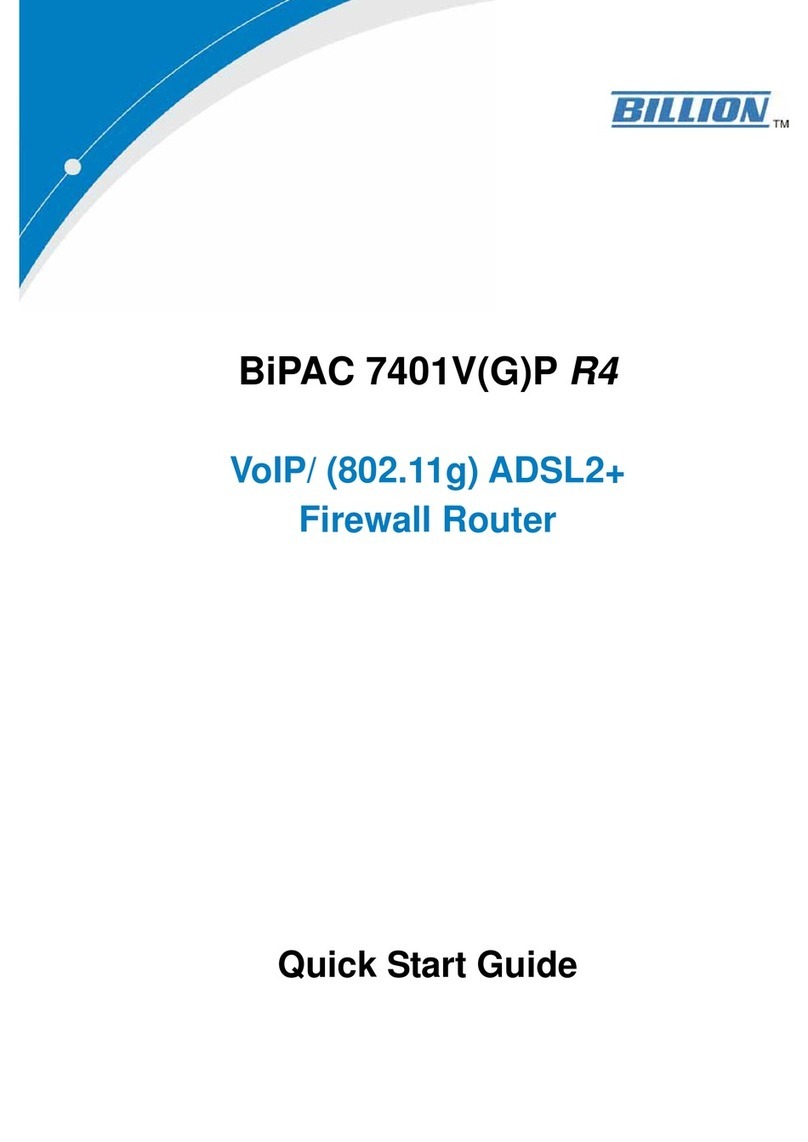
Billion
Billion BiPAC 7401V(G)P R4 User manual
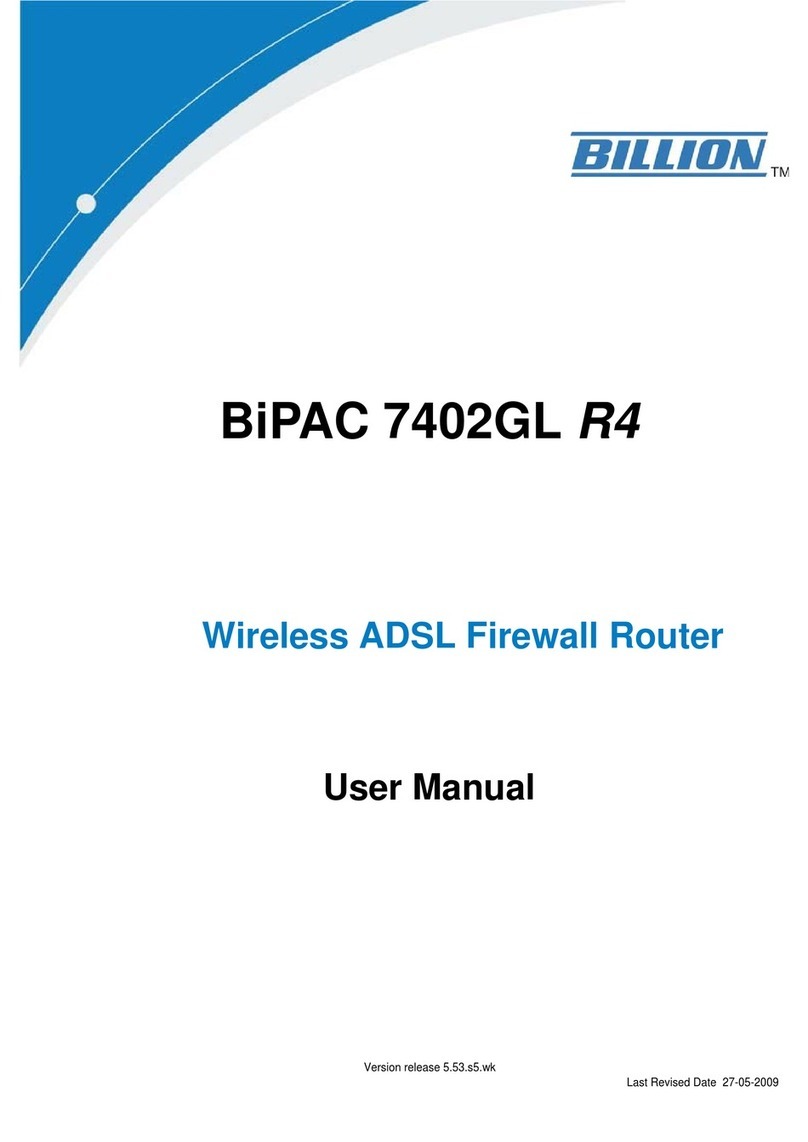
Billion
Billion BiPAC 7402GL R4 User manual
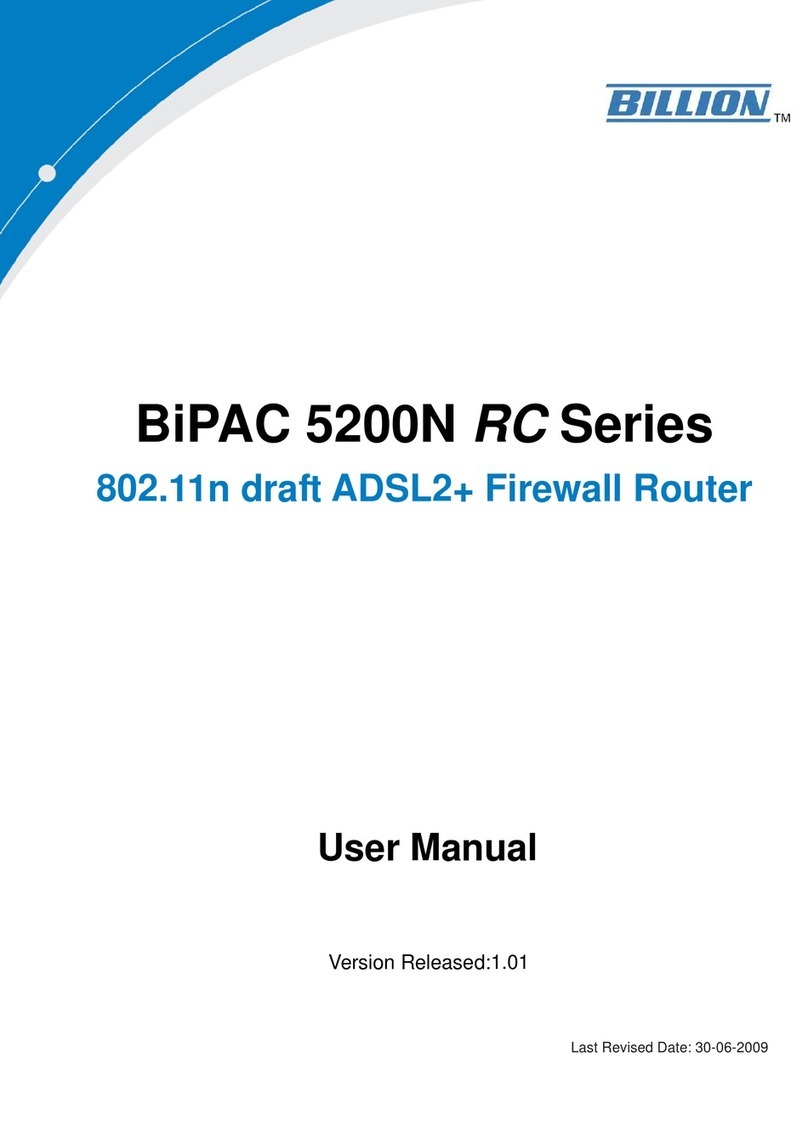
Billion
Billion BiPAC 5200W RC User manual

Billion
Billion BiPAC 5200 User manual
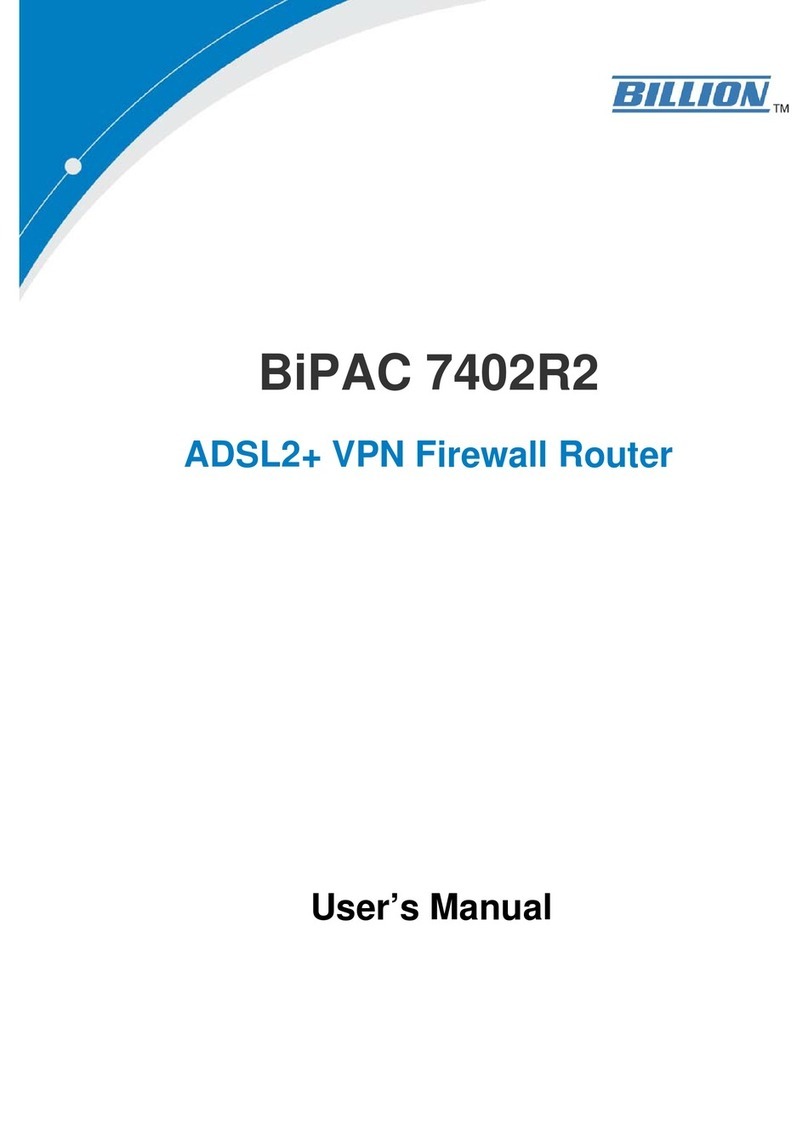
Billion
Billion BiPAC 7402R2 User manual

Billion
Billion 400G Instructions for use
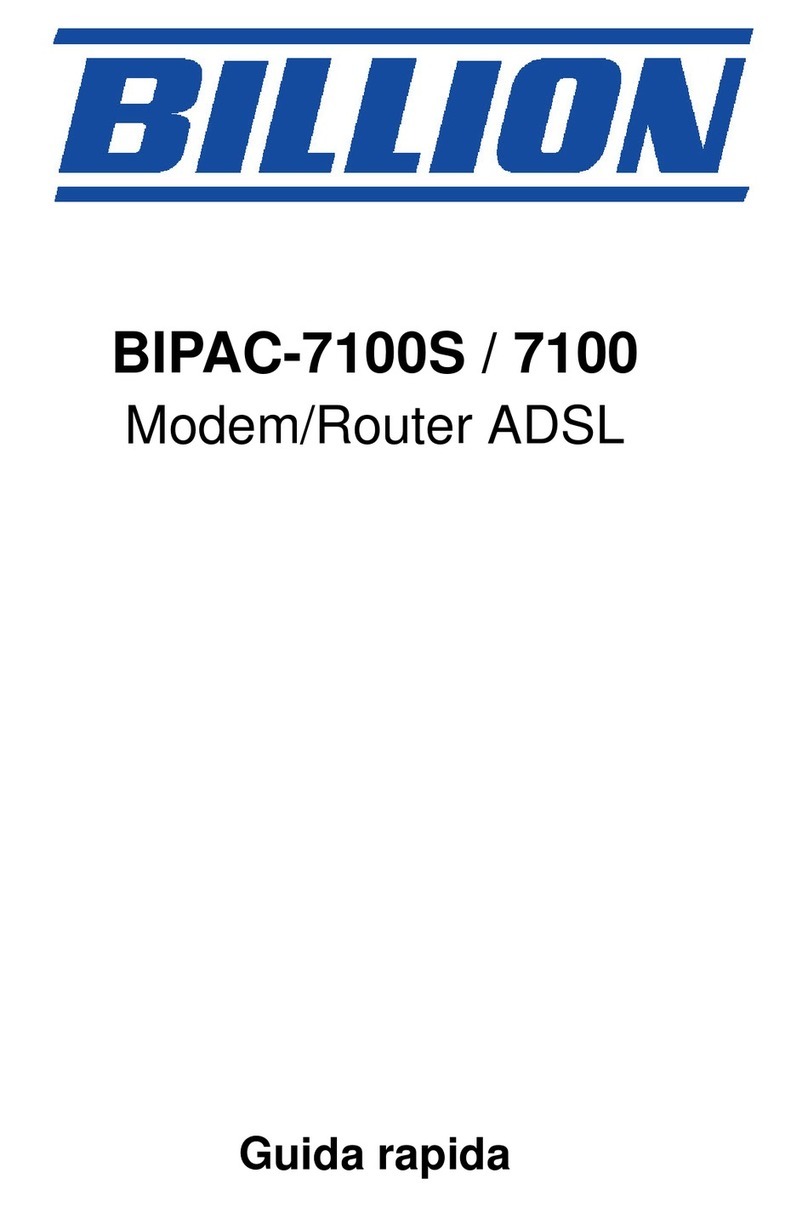
Billion
Billion Modem/Router ADSL BIPAC-7100 Guide

Billion
Billion BiPAC 5200S Series User manual
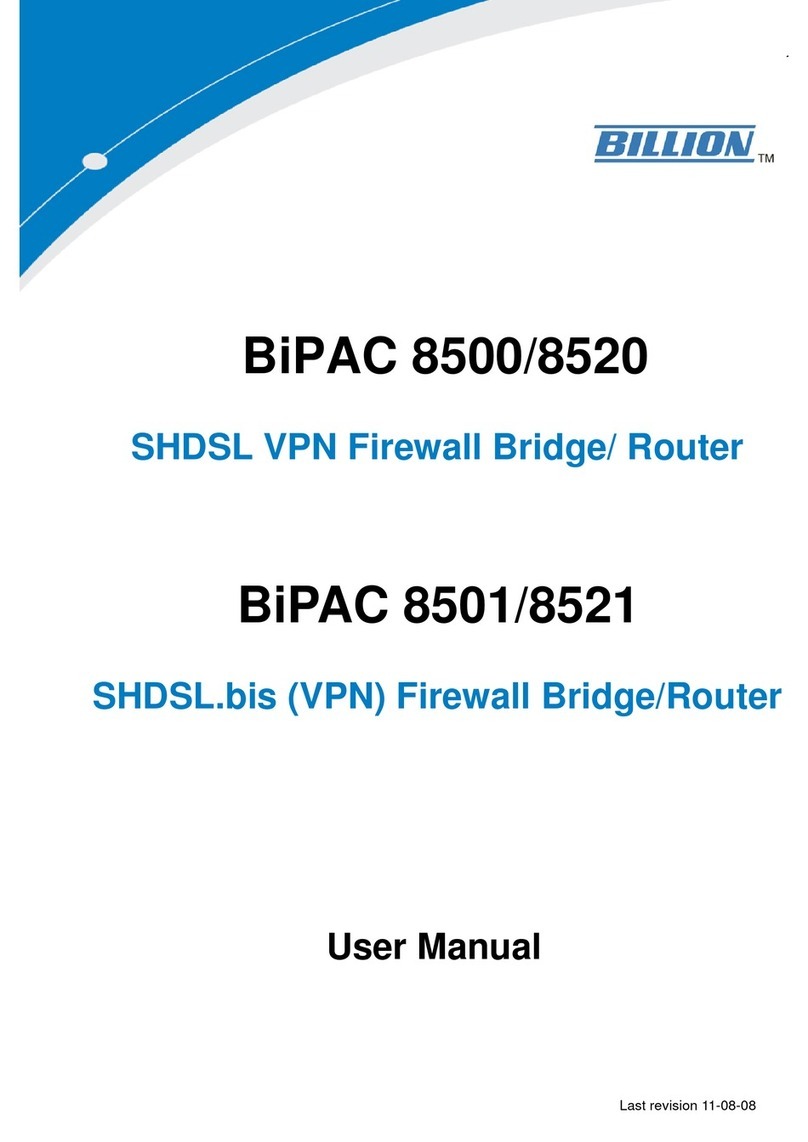
Billion
Billion BiPAC 8500/8520 User manual