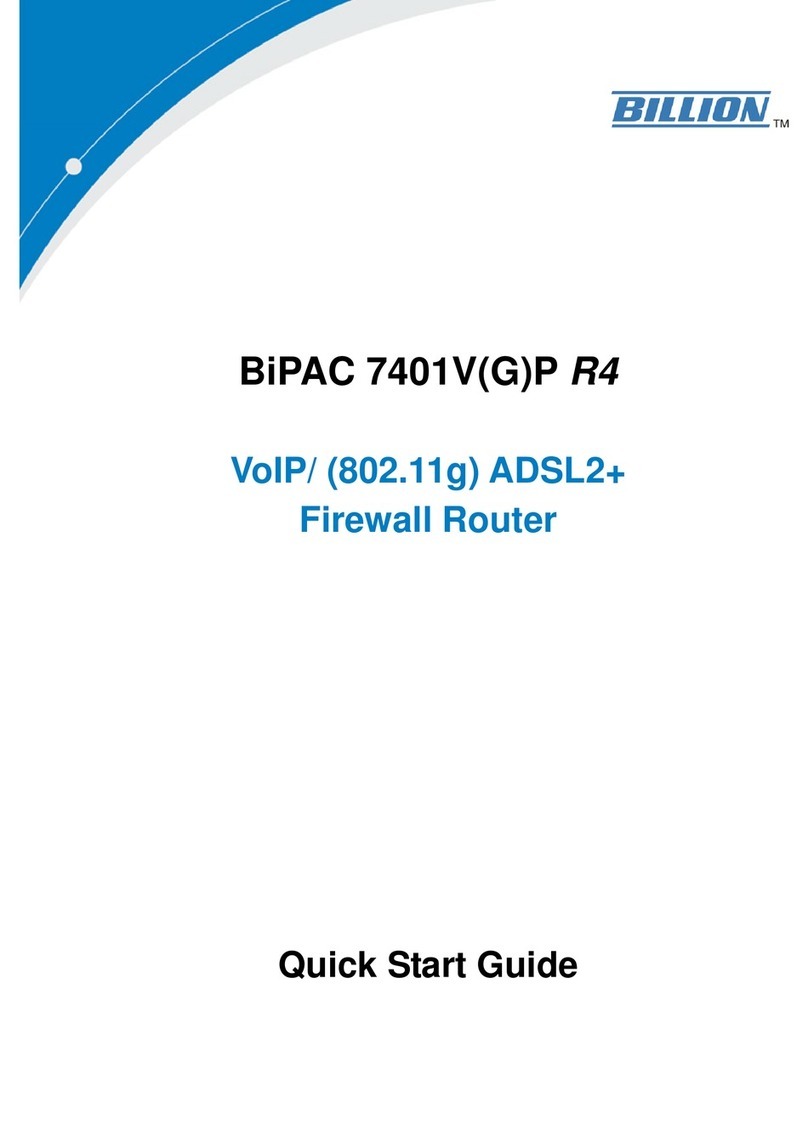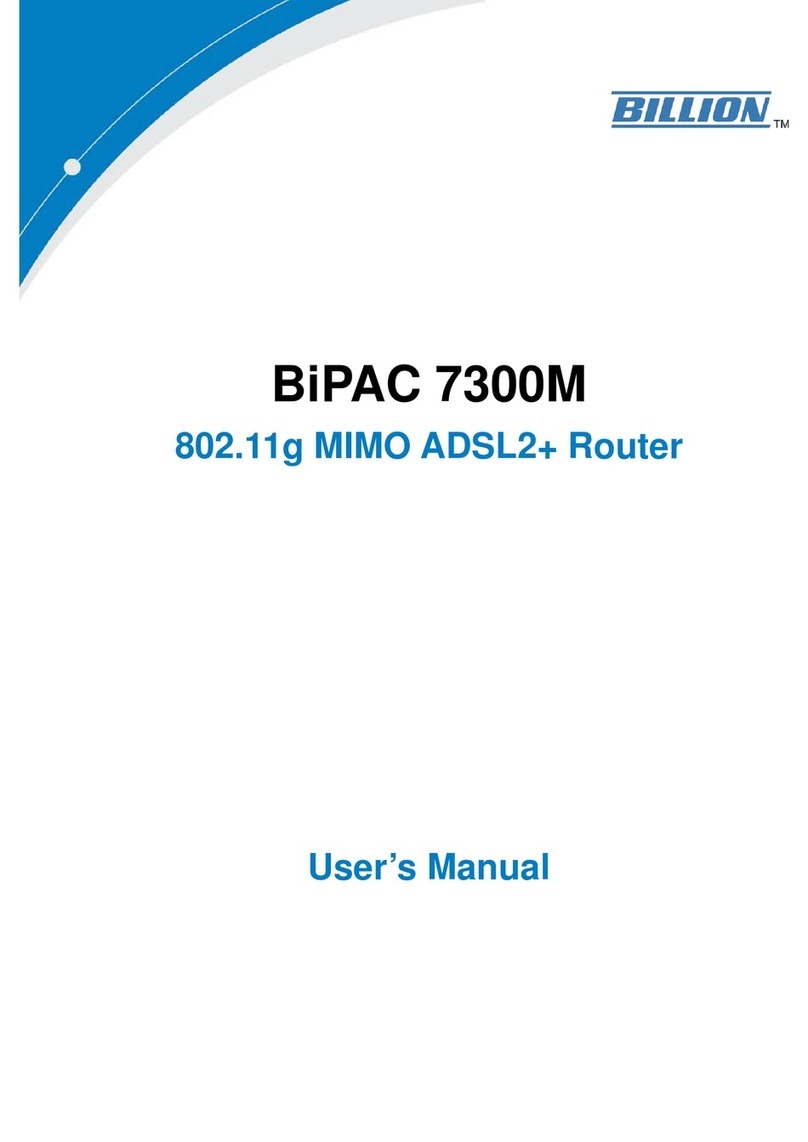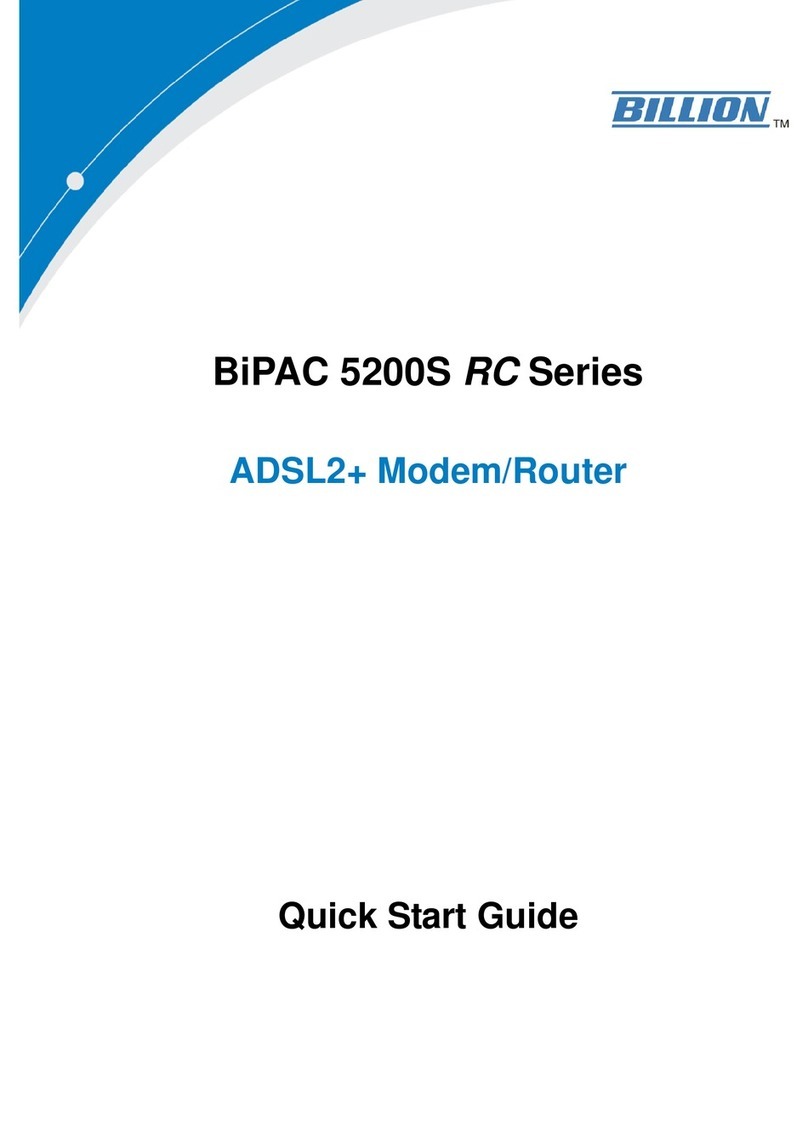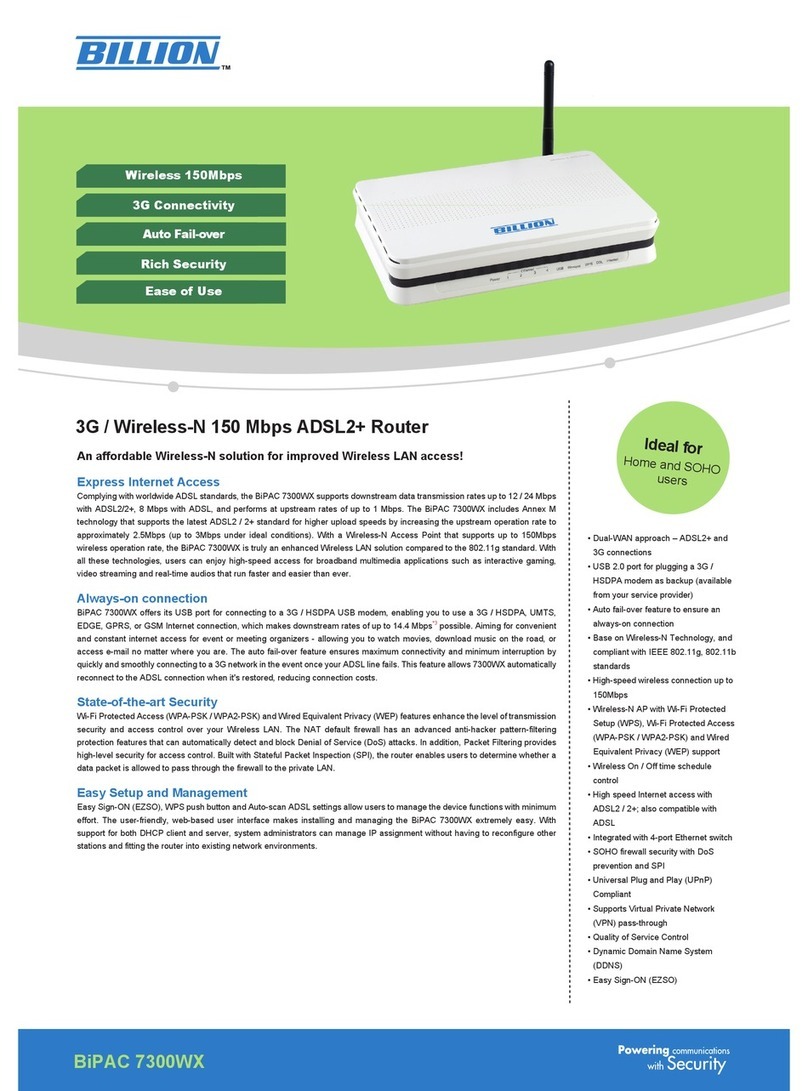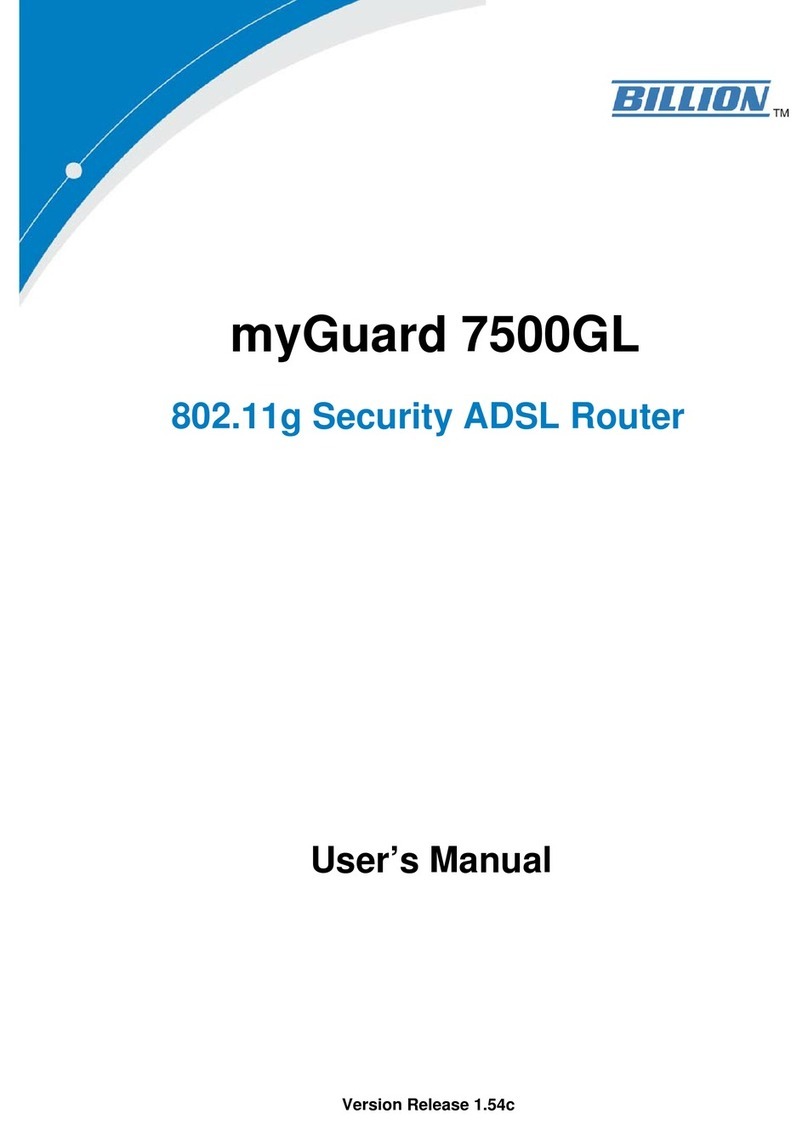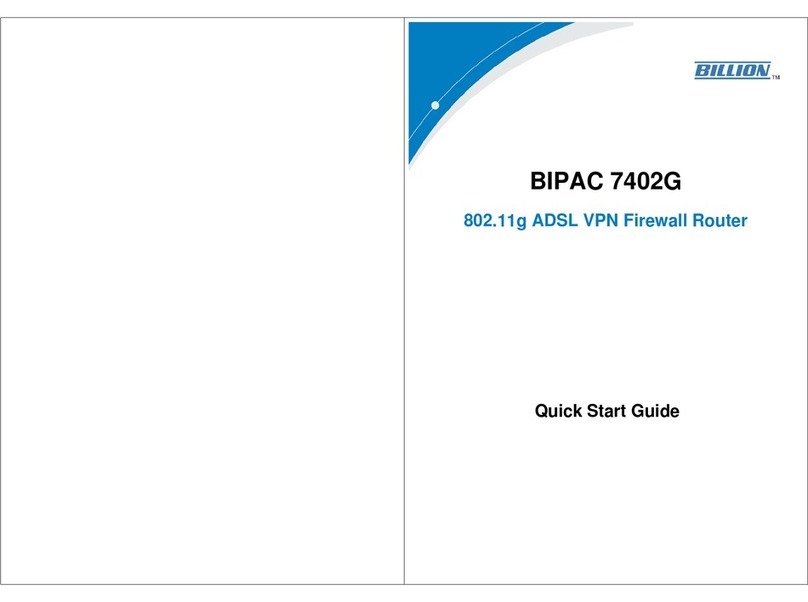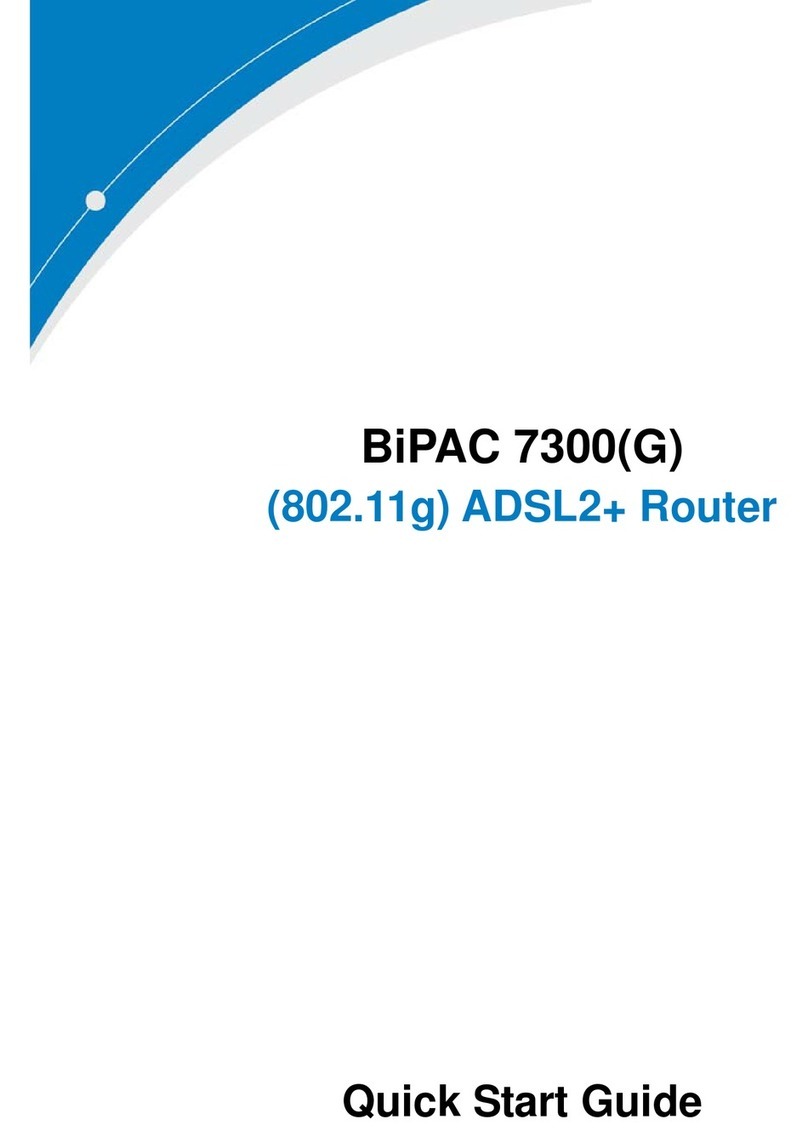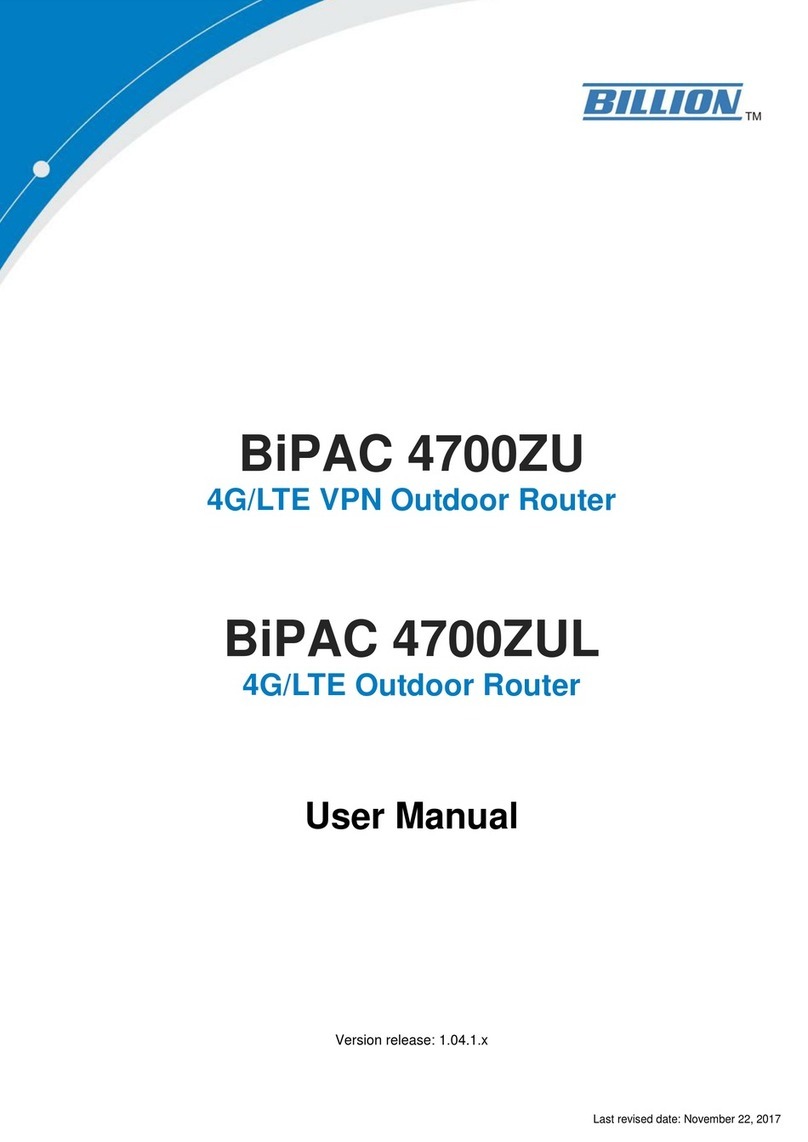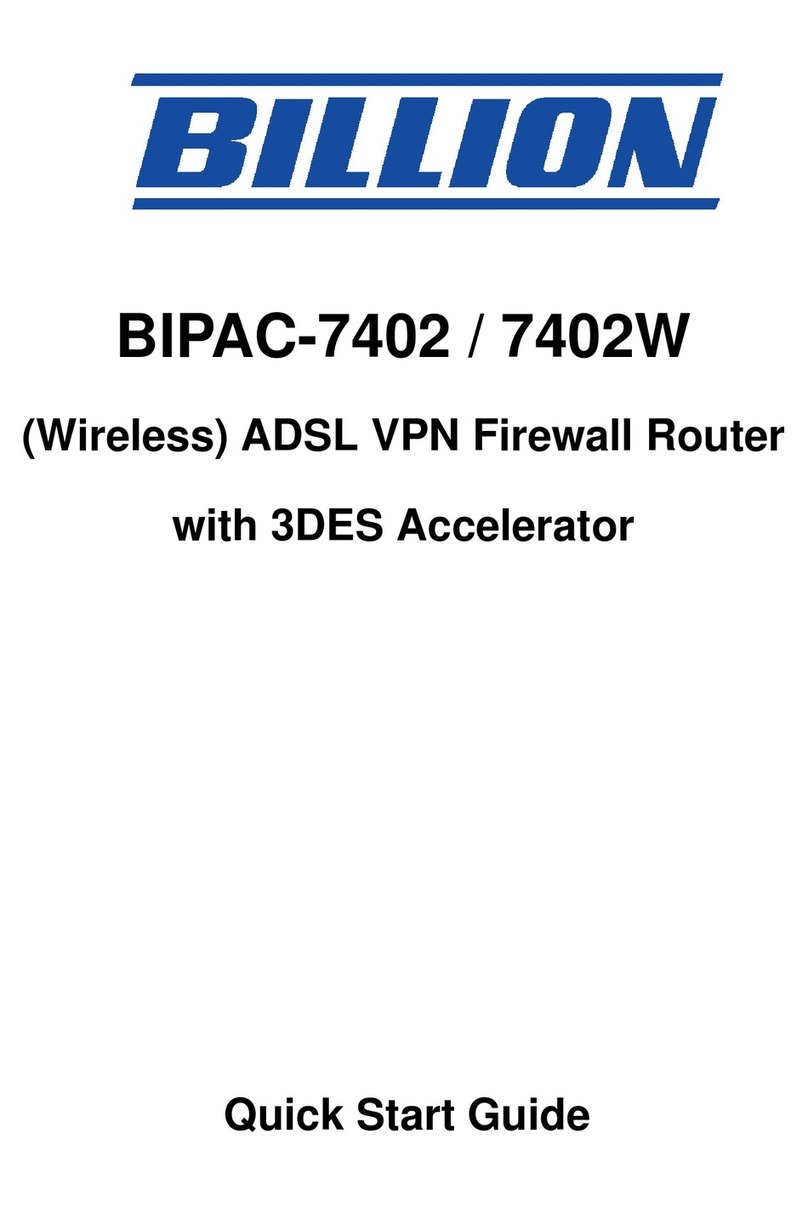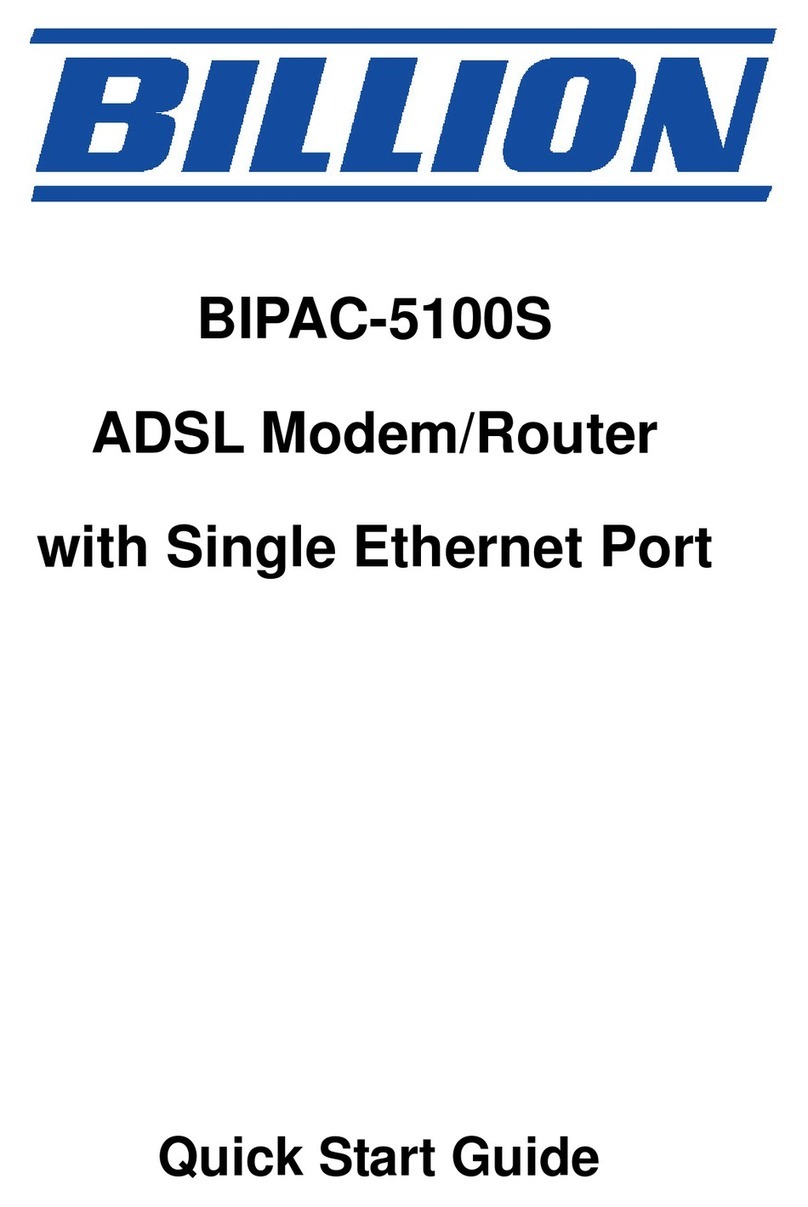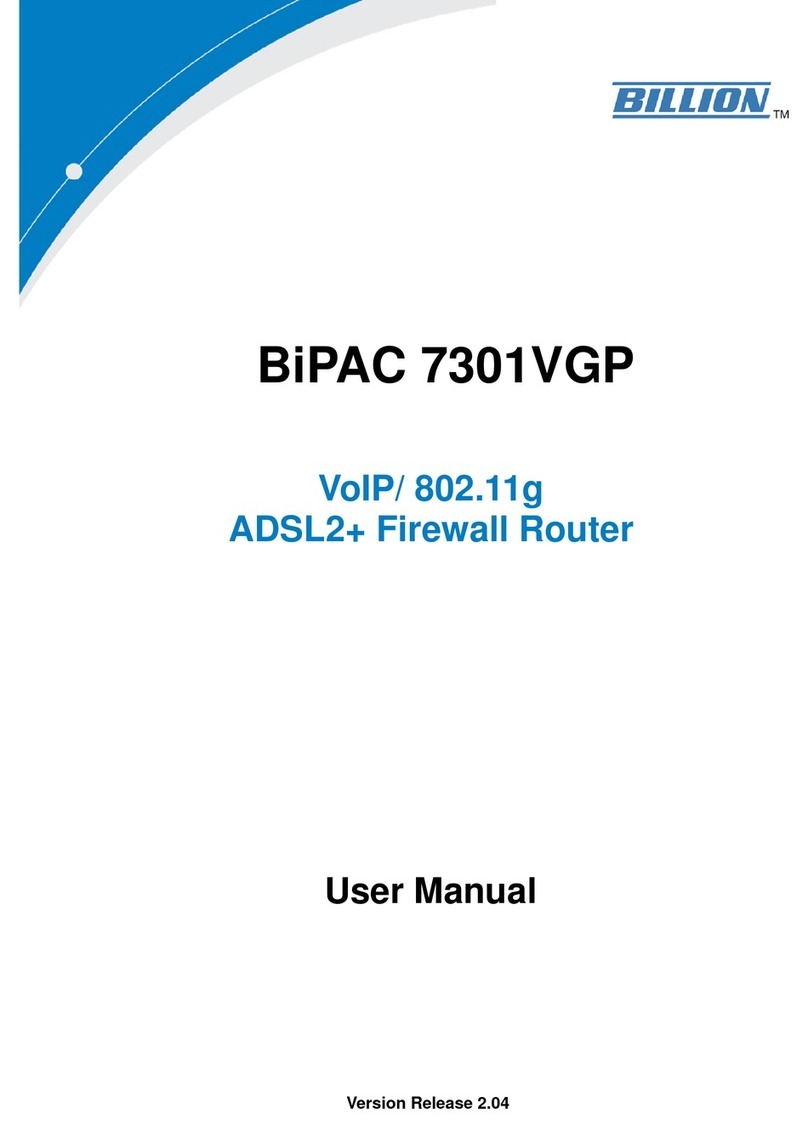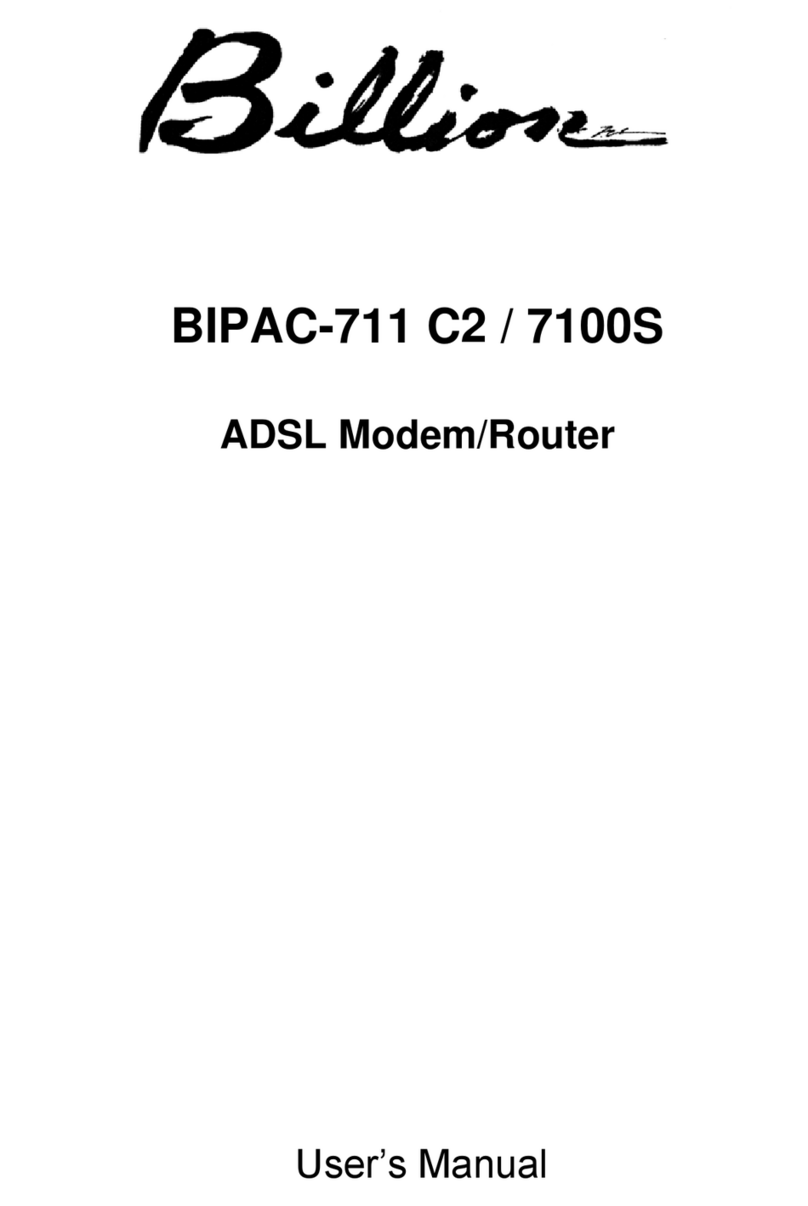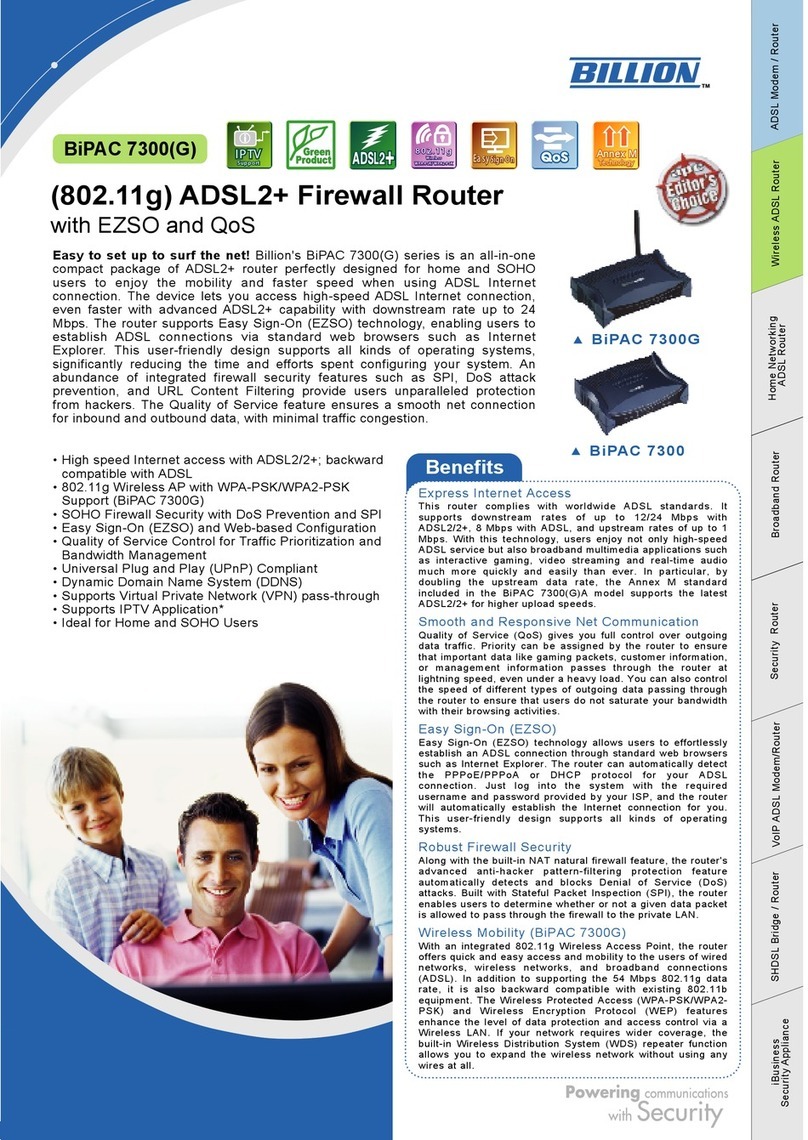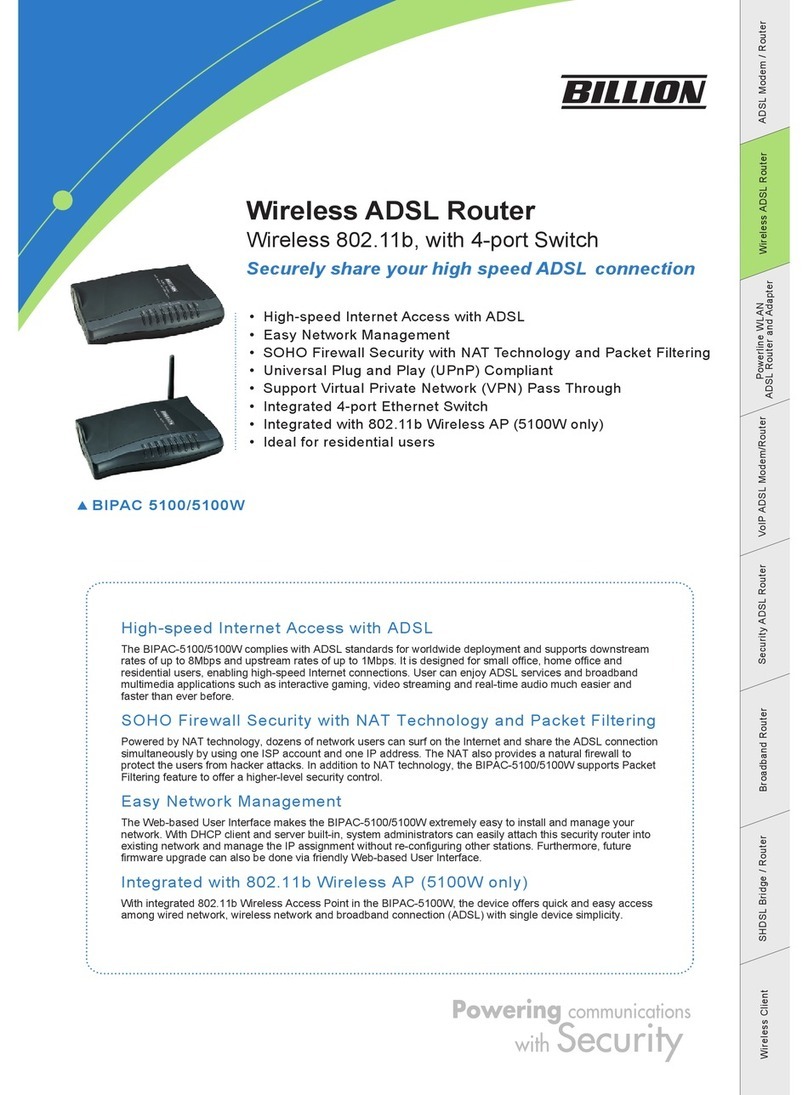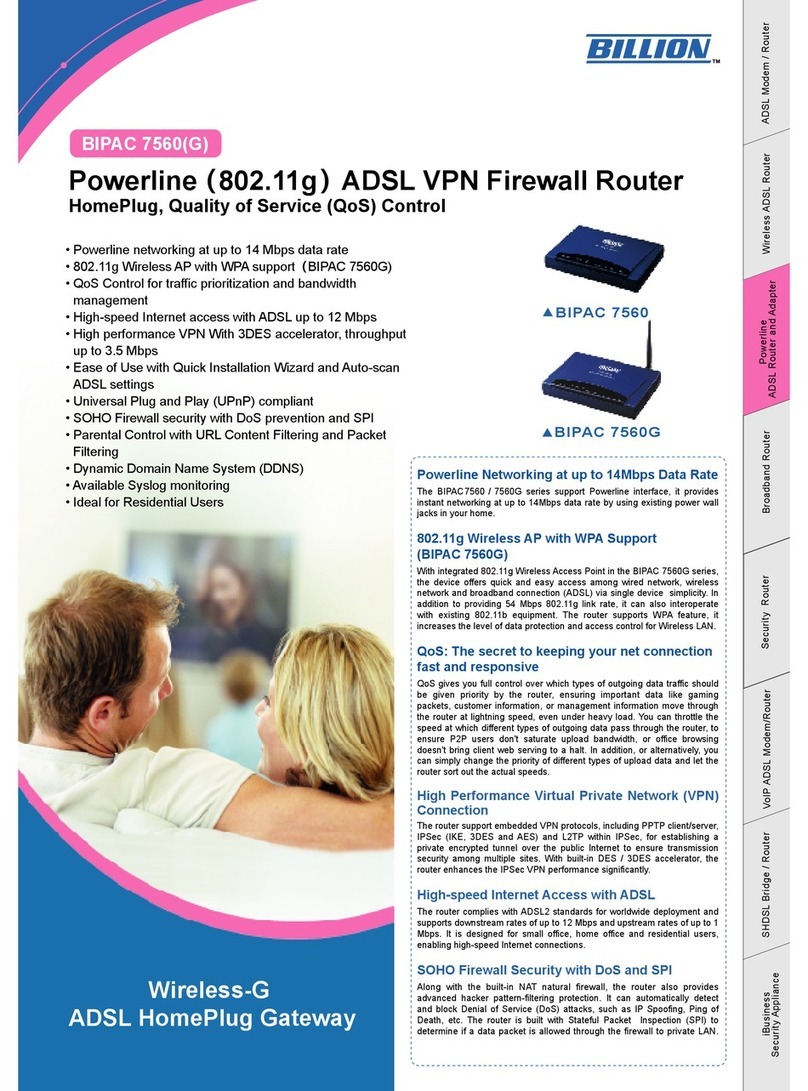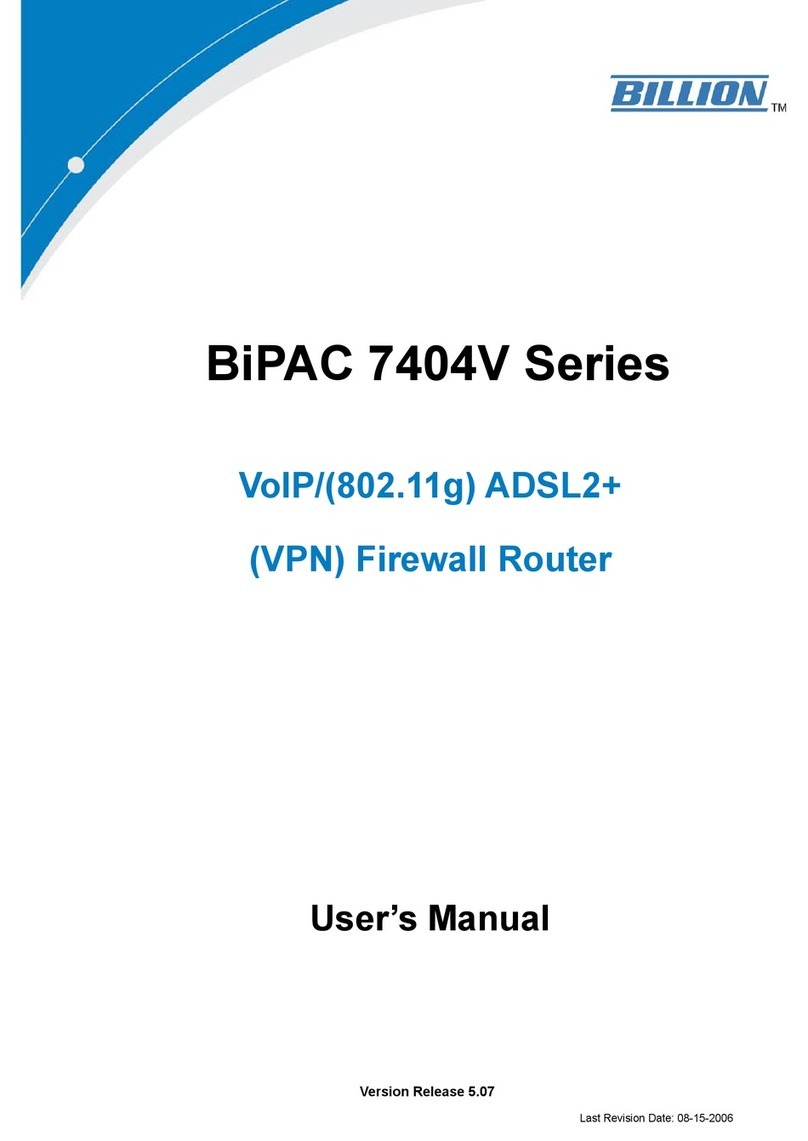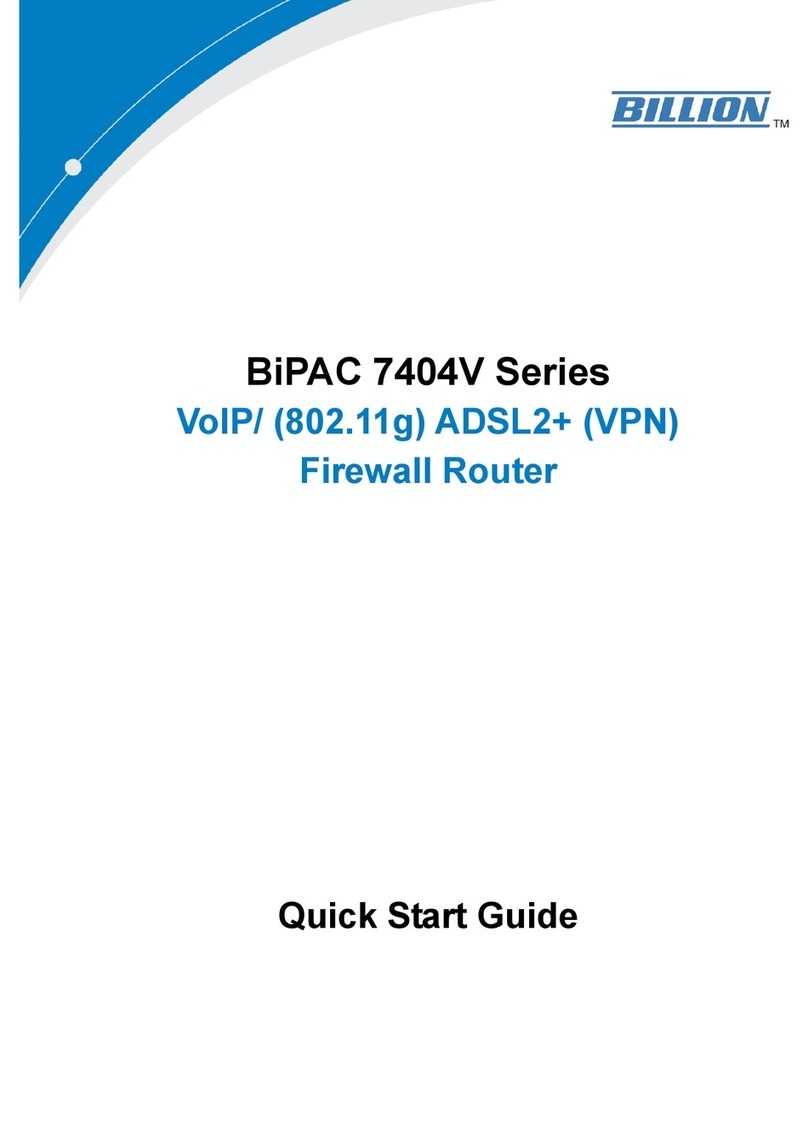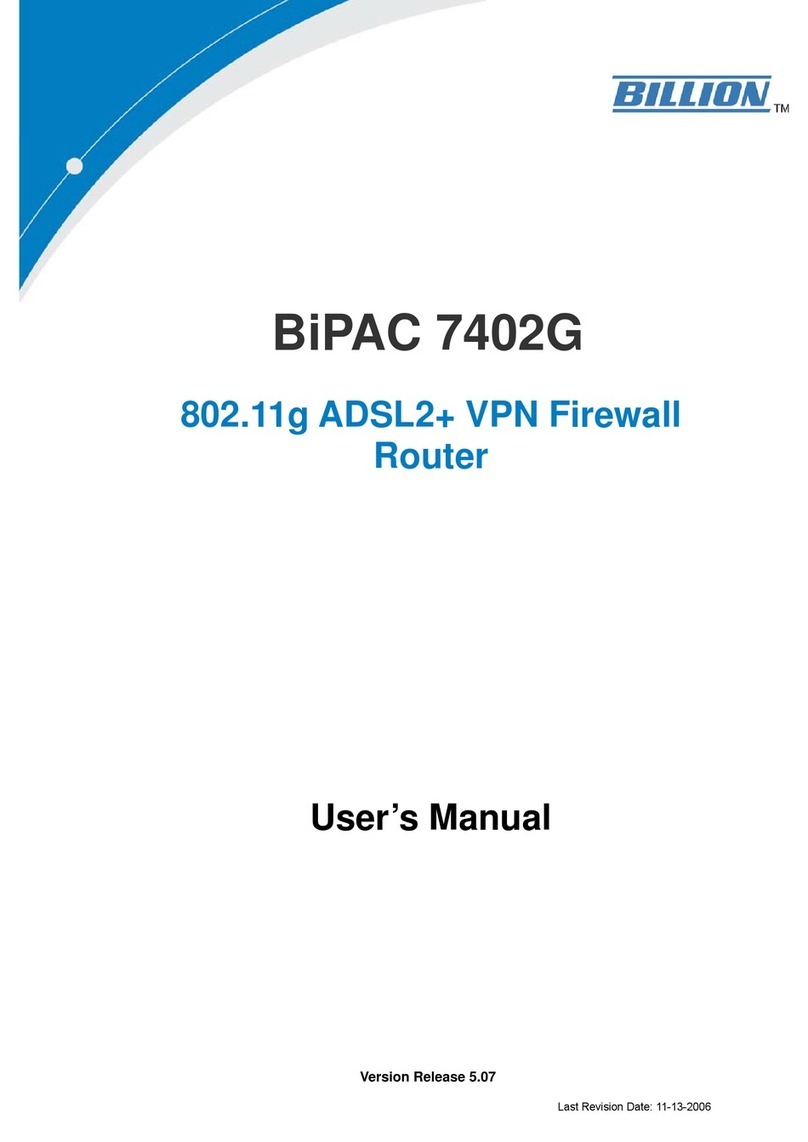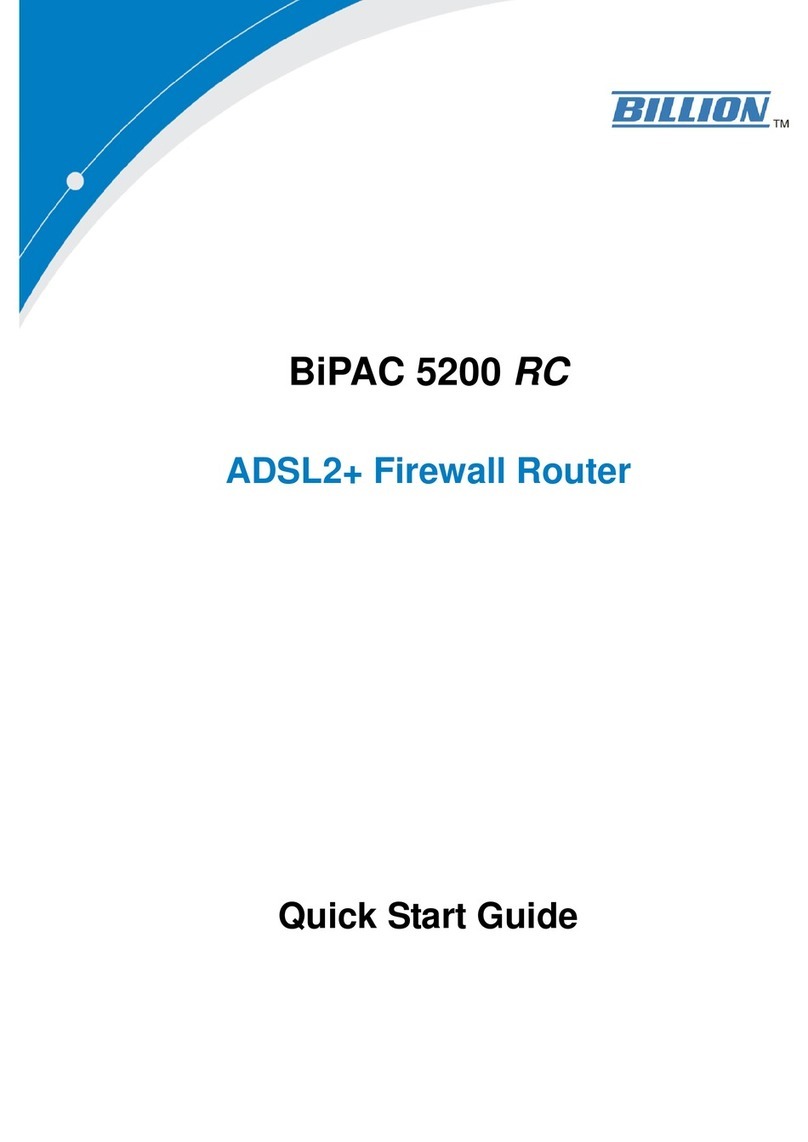i
Table of Contents
CHAPTER 1......................................................................... 1
INTRODUCTION ...................................................................................................................................1
1.1 An Overview of BIPAC-741 GE V2.0................................................................................... 1
1.2 Package Contents ................................................................................................................... 2
1.3 BIPAC-741 GE V2.0 Features ............................................................................................... 2
1.4 BIPAC-741 GE V2.0 Application.......................................................................................... 4
CHAPTER 2......................................................................... 5
USING BIPAC-741 GE V2.0..............................................................................................................5
2.1 Cautions for using the BIPAC-741 GE V2.0 ......................................................................... 5
2.2 The Front LEDs...................................................................................................................... 5
2.3 The Rear Ports........................................................................................................................ 6
2.4 Cabling ................................................................................................................................... 7
CHAPTER 3......................................................................... 8
CONFIGURATION.................................................................................................................................8
3.1 Before Configuration.............................................................................................................. 8
3.2 Connecting the BIPAC-741 GE V2.0 .................................................................................... 8
3.3 Configuring PC in Windows.................................................................................................. 9
3.3.1 For Windows 98/ME..................................................................................................... 9
3.3.2 For Windows NT4.0 ................................................................................................... 11
3.3.3 For Windows 2000...................................................................................................... 12
3.3.4 For Windows XP......................................................................................................... 14
3.4 Factory Default Settings....................................................................................................... 16
3.4.1 Username and Password ............................................................................................. 16
3.4.2 LAN and WAN Port Addresses .................................................................................. 17
3.5 Information from the ISP ..................................................................................................... 17
3.6 Configuring with the Web Browser ..................................................................................... 18
3.6.1 STATUS.................................................................................................................... 19
3.6.2 Quick Start ................................................................................................................ 20
3.6.3 Configuration ............................................................................................................ 20
3.6.3.1 LAN................................................................................................................. 20
3.6.3.2 WAN............................................................................................................... 23
3.6.3.3 System........................................................................................................... 25
3.6.3.4 Firewall........................................................................................................... 26
3.6.3.5 VPN ................................................................................................................ 32
3.6.3.6 Virtual Server ................................................................................................ 36
3.6.3.7 Advanced....................................................................................................... 37
3.6.4 Save Configuration to Flash...................................................................................... 41
3.6.5 Logout ....................................................................................................................... 41
CHAPTER 4....................................................................... 42
TROUBLESHOOTING..........................................................................................................................42
Problems Starting Up the BIPAC-741 GE V2.0........................................................................ 42