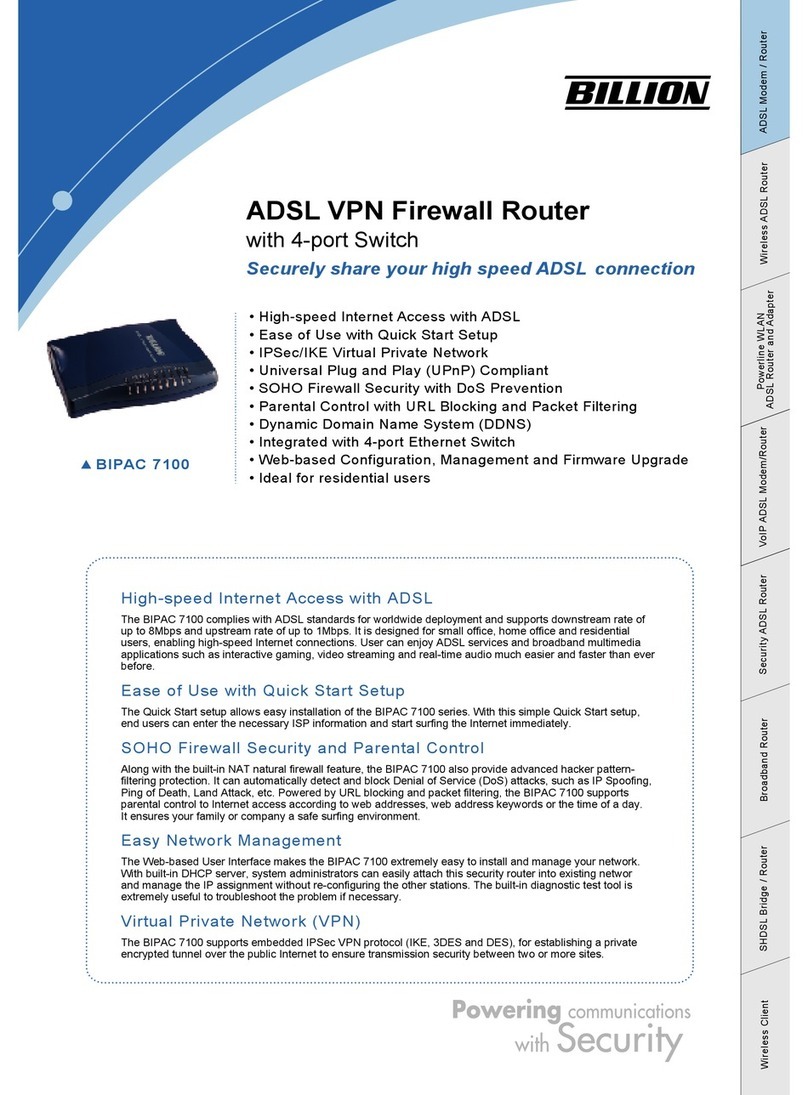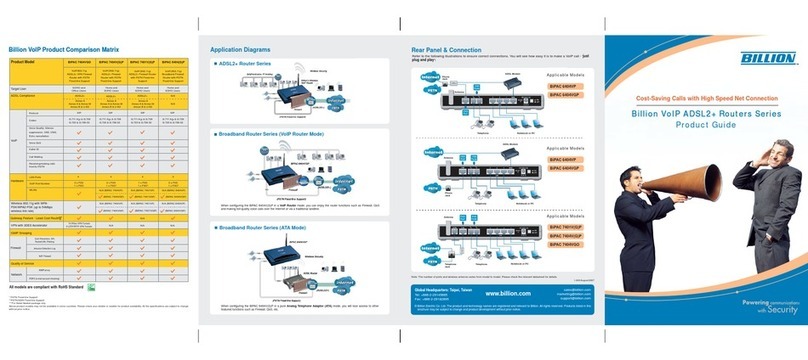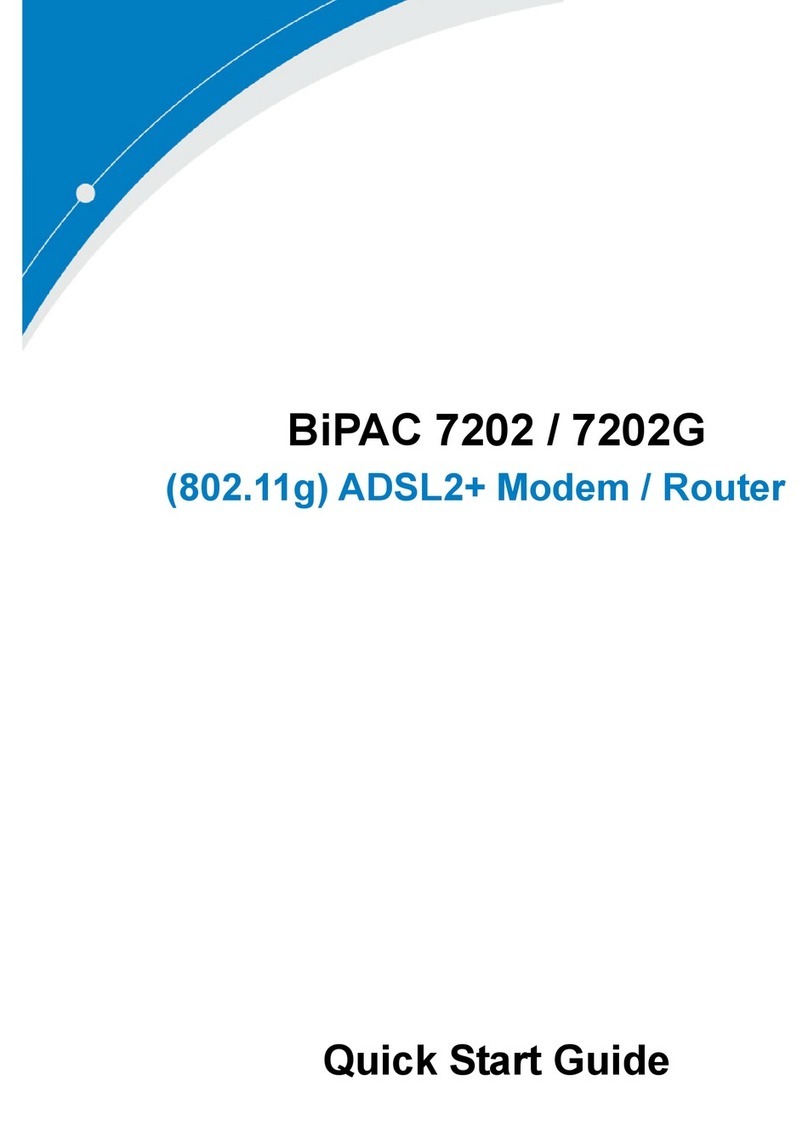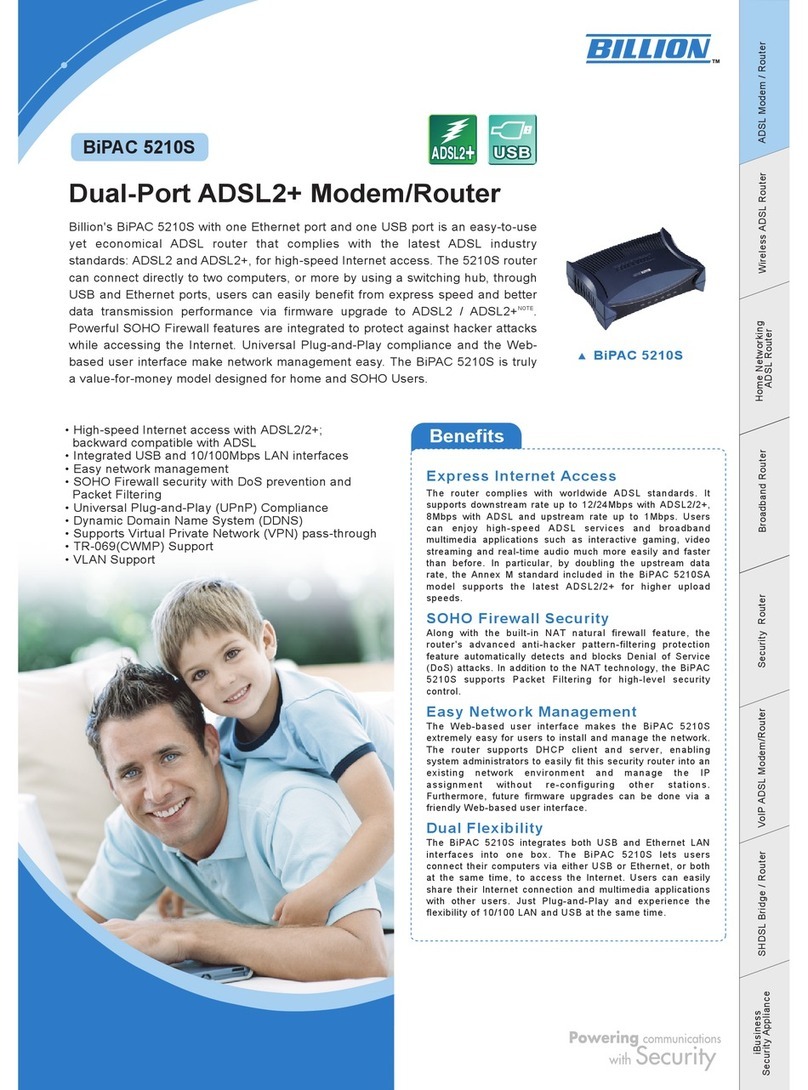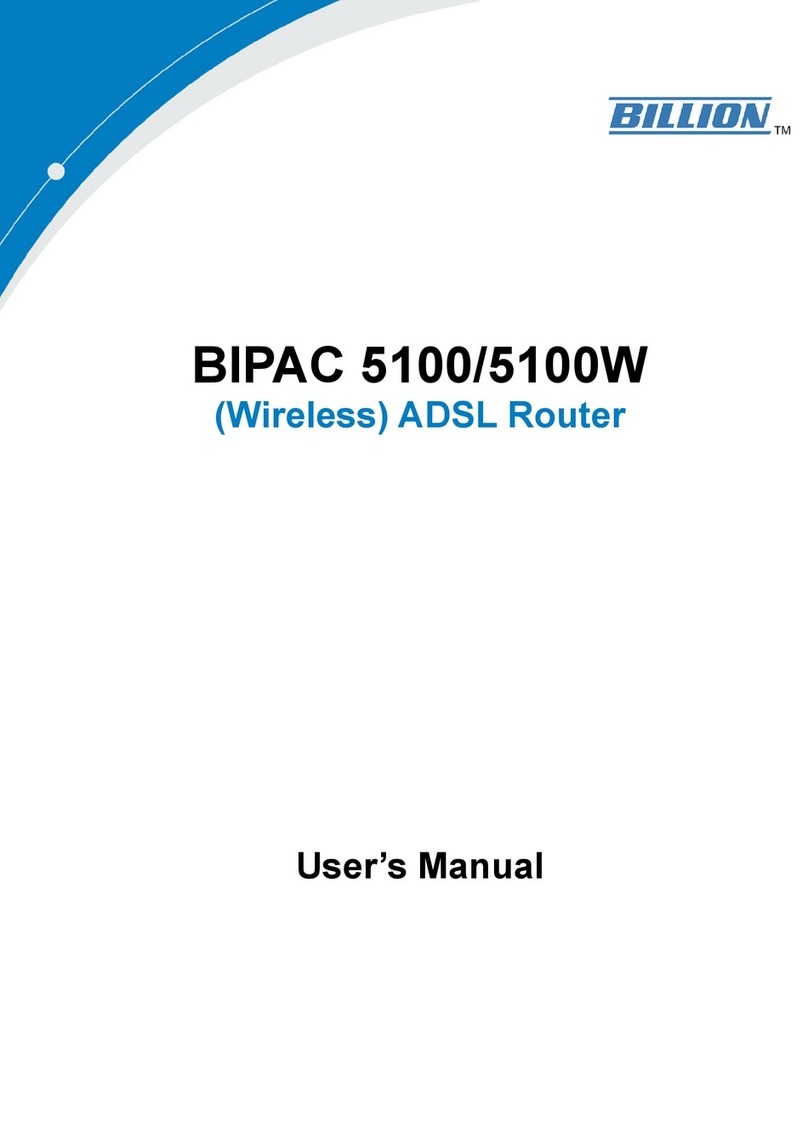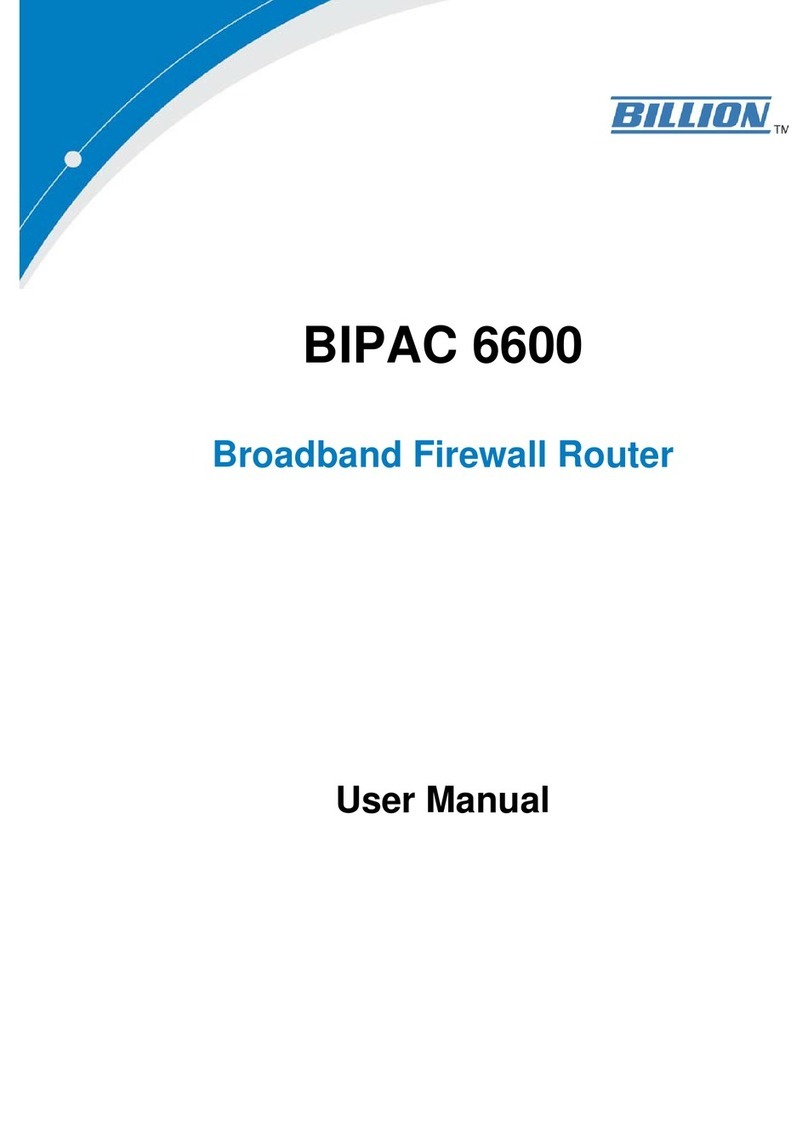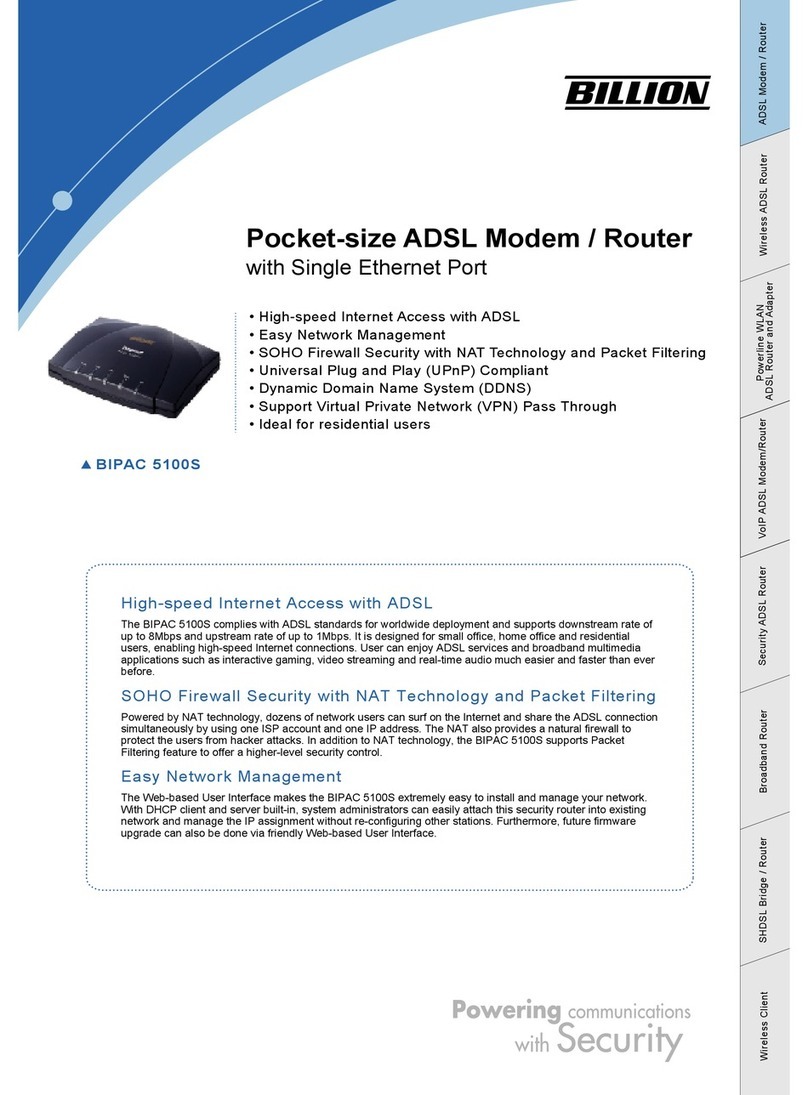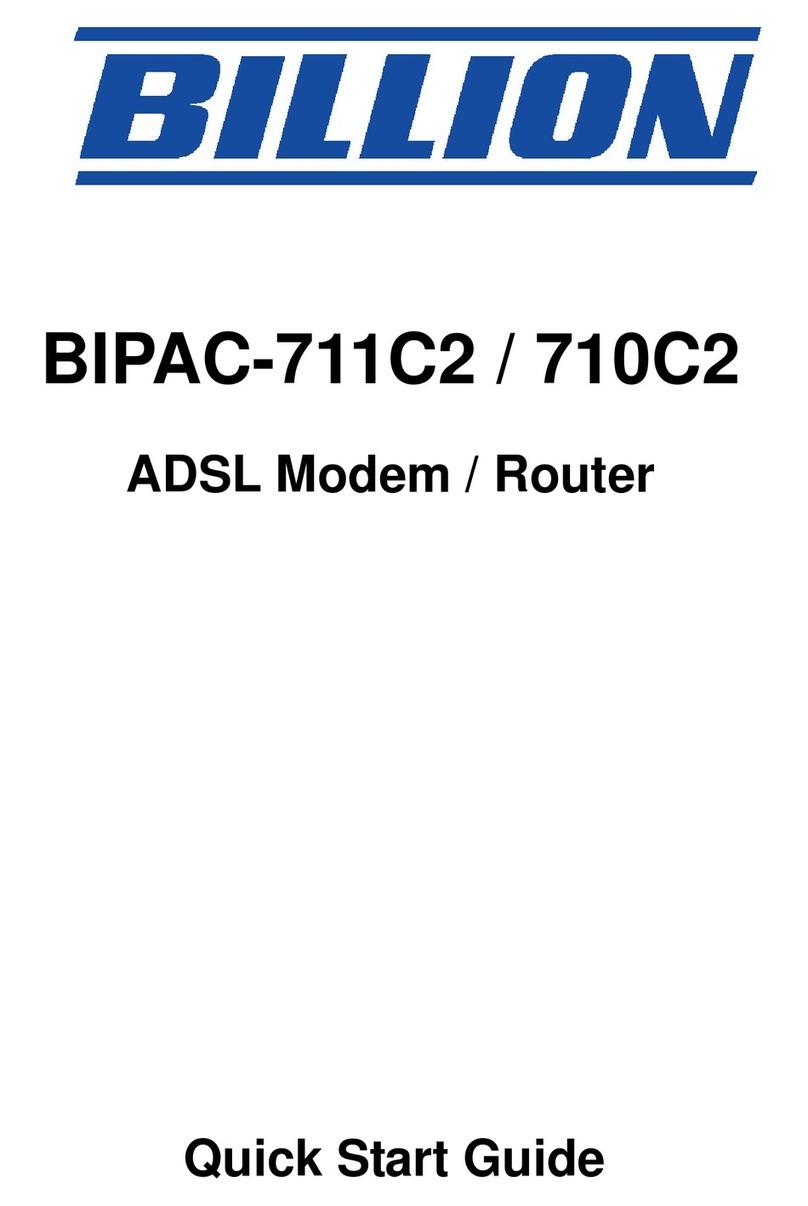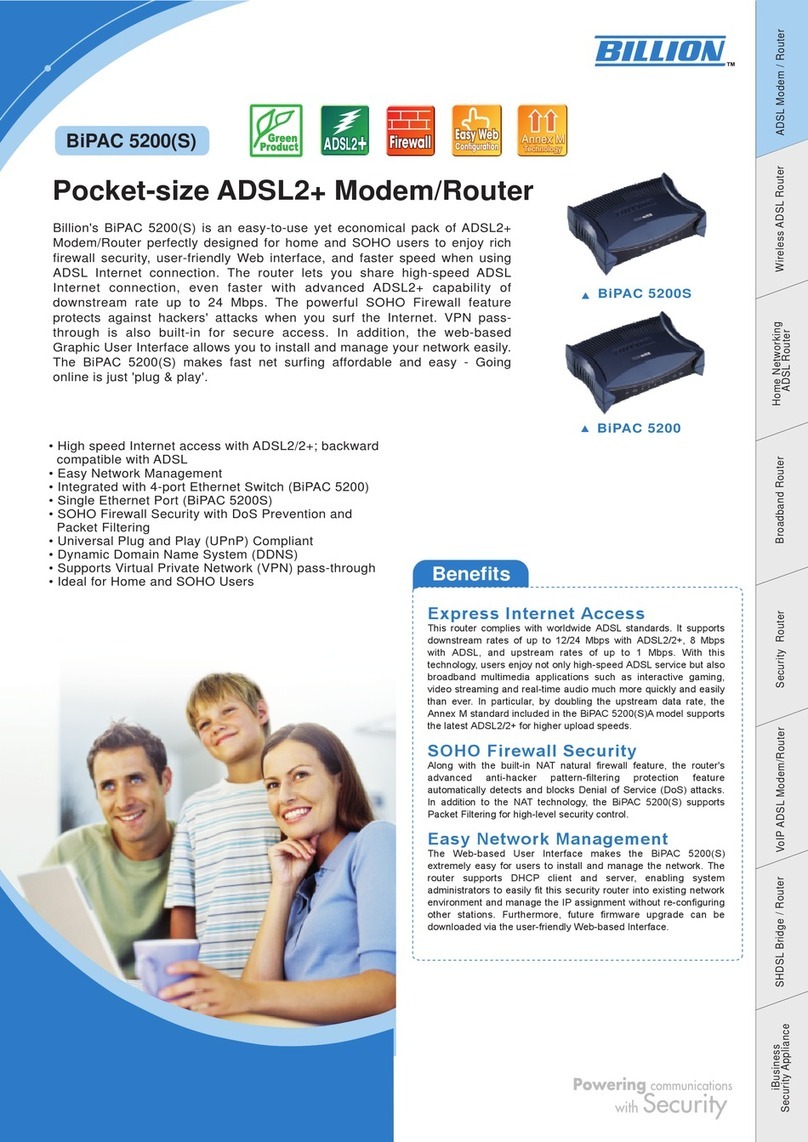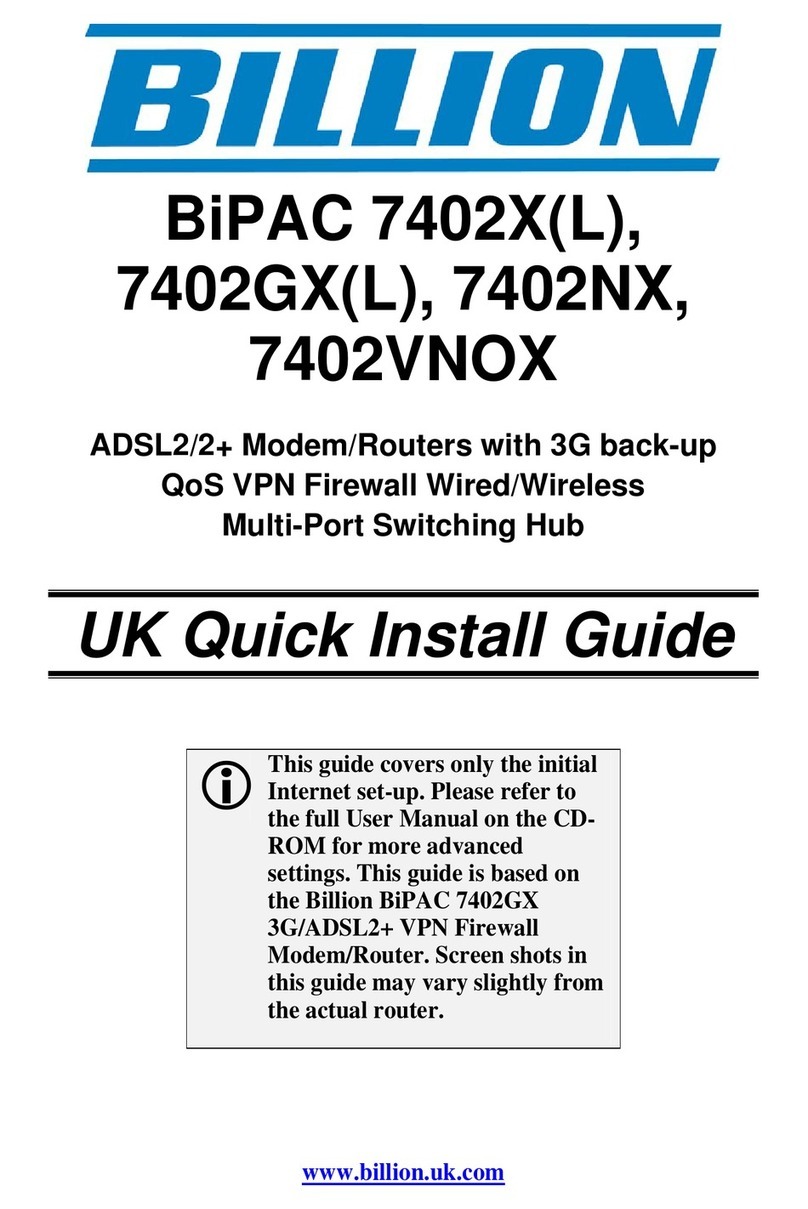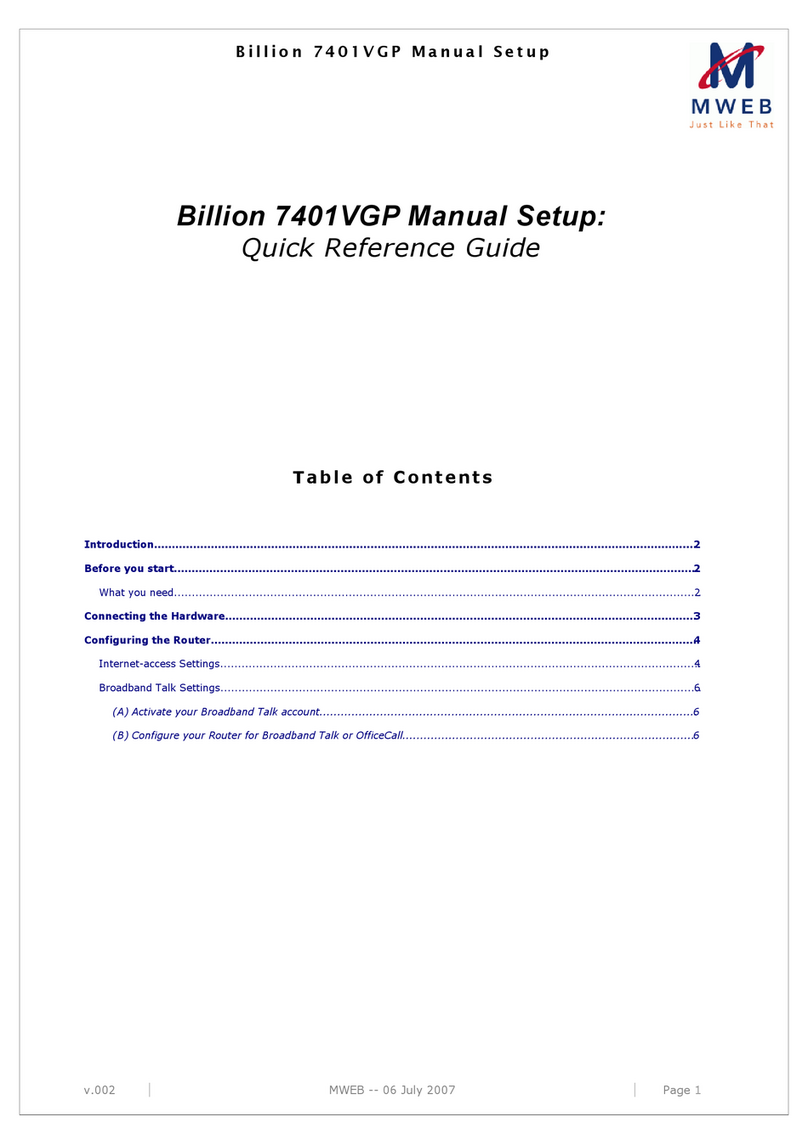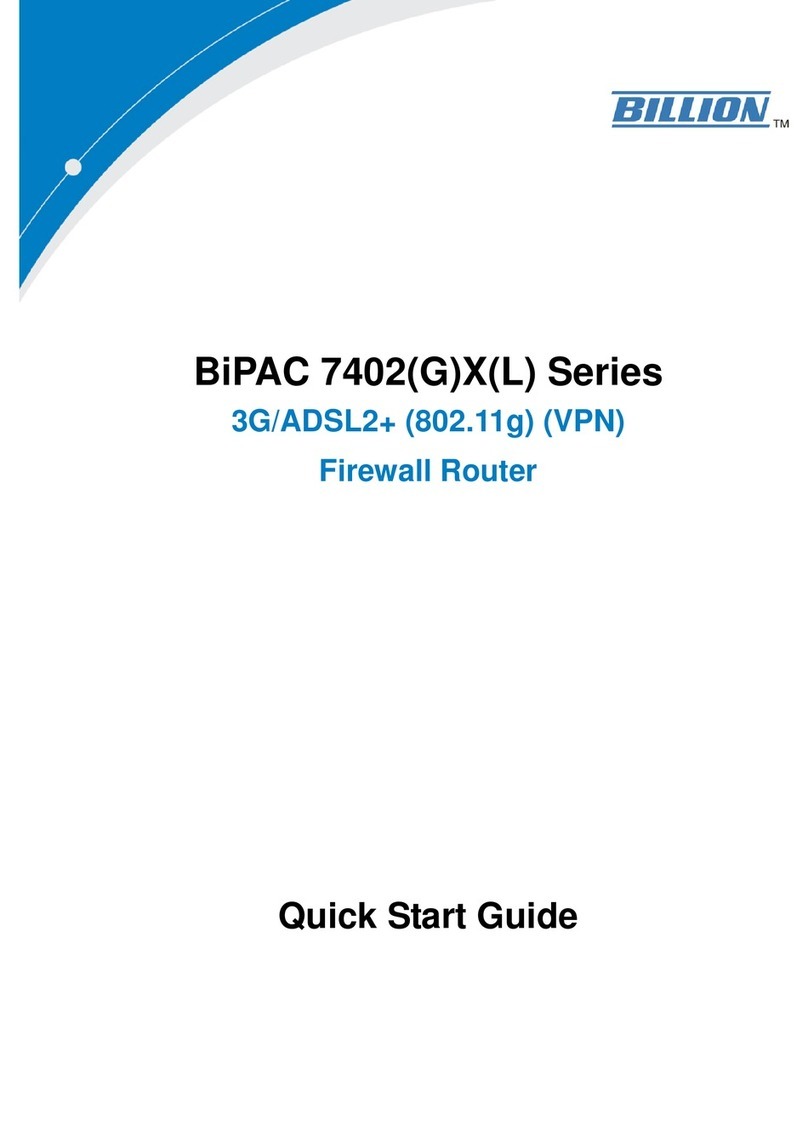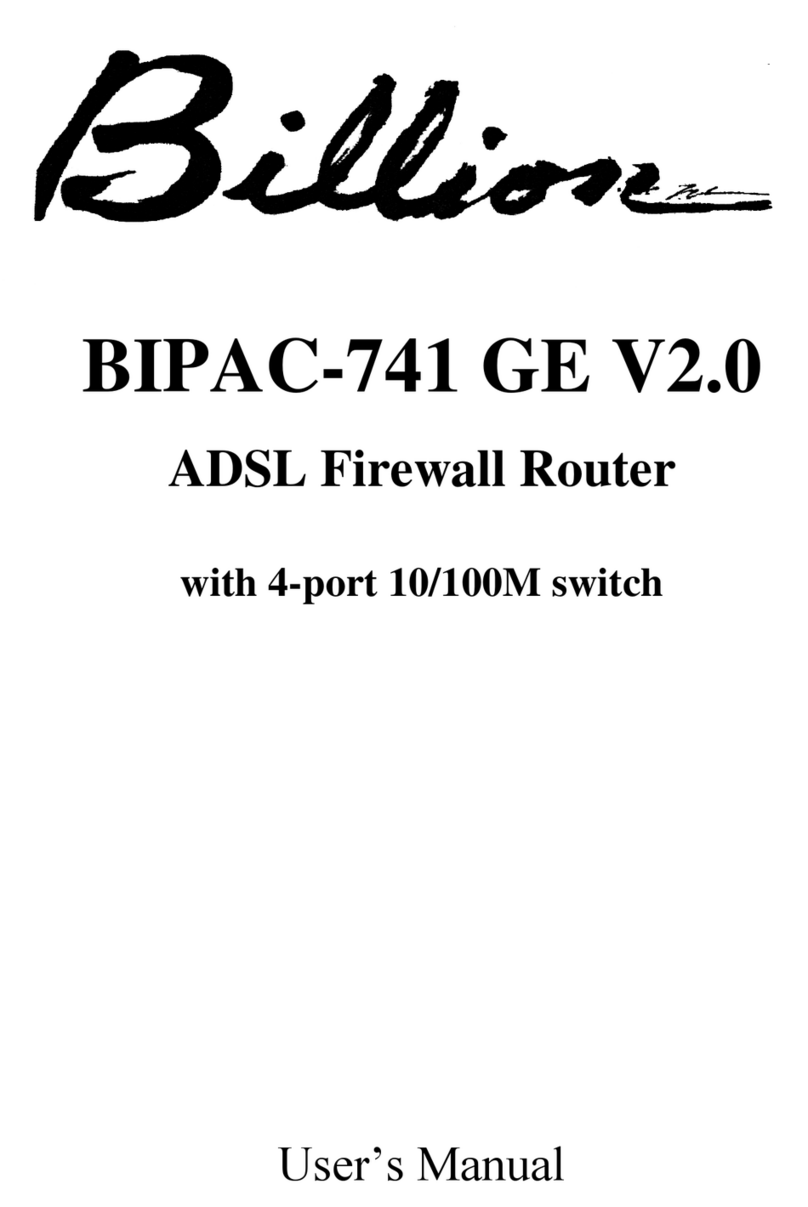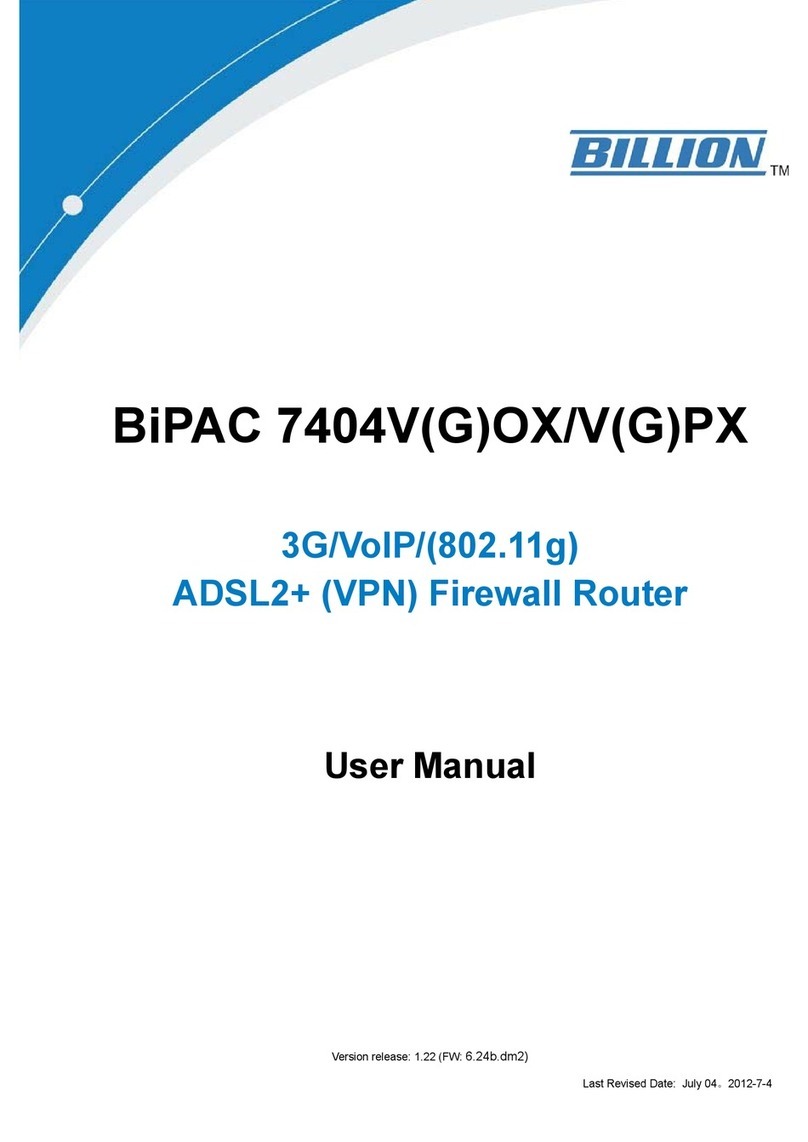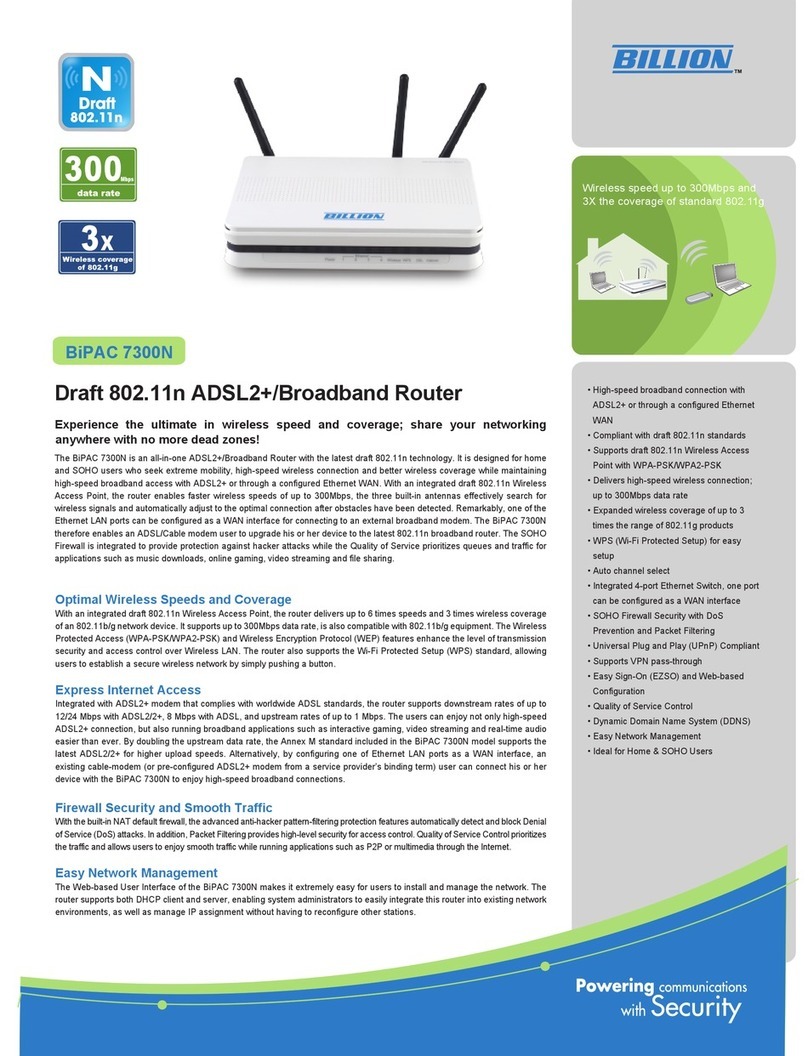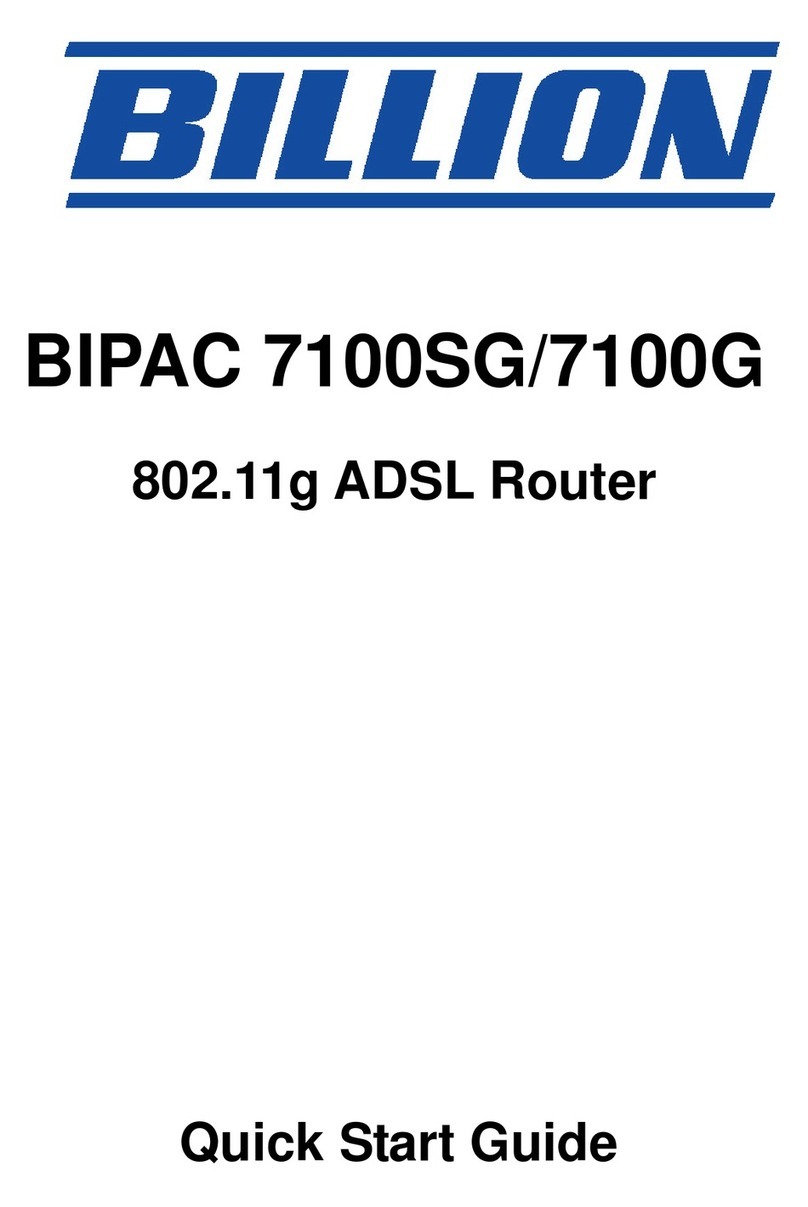Benefits
High-speed Internet Access with 2/4-wire SHDSL
The BiPAC 8500 complies with the standard of SHDSL fo
worldwide deployment and suppor
s a symmetric data rate
of up to 2.3 Mbps. The BiPAC 8520 supports a symmetric
data rate of up to 4.6 Mbps. With the SHDSL technology,
the BiPAC 8500/8520 series allows office users to enjoy
high-speed symmetric bandwidth and multimedia
applications such as FTP sharing, video conferencing and
real-time audio with much ease and speed than eve
before.
High-speed Back-to-Back Connectivity
The BiPAC 8500/8520 series can be configured as
RT/COT (client/server) mode for back-to-back applications.
With the symmetric transmission auto-detect speed of up
to 2.3 Mbps / 4.6 Mbps, the router can offer a cost-effective
way for bandwidth-consuming applications, such as
distance learning and video conferencing.
Smooth and Responsive Net Connection
The Quality of Service (QoS) feature helps users to
manage the bandwidth and prioritize data transfe
effectively. It gives one full control over the traffic of any
type of data, ensuring latency-sensitivity and bandwidth-
consuming applications such as video conferencing,
customer information or FTP sharing, can move through
the router at instantaneous speed, even when under heavy
tasking. The speed for inbound and outbound data passed
through the router can be controlled to ensure that users
do not saturate the bandwidth with their browsing activities.
SOHO Firewall Security with DoS Prevention and SPI
Besides having a built-in NAT natural firewall feature, the
BiPAC 8500/8520 also provides an advanced hacke
pattern-filtering protection that can automatically detect
and block Denial of Service (DoS) attacks, such as IP
Spoofing, Ping of Death, etc. The router is also built with
Stateful Packet Inspection (SPI) to determine whether a
data packet should be allowed to pass through the firewall
to the private LAN.
Virtual Private Network
The router supports embedded Virtual Private Network
(VPN) protocols for users to establish private encrypted
tunnels over the public Internet.
BiPAC 8500/8520
The BiPAC 8500/8520 series is ideally designed for small businesses
to use as a substitute for local leased lines. As a substitute of a local
leased line, the device offers a perfect solution of symmetric
transmission for SOHO and SME users to enjoy high-speed SHDSL
broadband services, as well as bandwidth-consuming applications
such as video conferencing with more ease and speed than eve
before. The Quality of Service feature ensures a smooth net
connection for inbound and outbound data with minimal traffic
congestion. The router also supports IPSec VPN for users to create a
secure data communications environment between two or more sites.
n abundance of integrated firewall security features such as SPI,
DoS attack prevention, and URL Content Filtering provide users
un
aralleled
rotection from hackers.
2.3/4.6 Mb
s SHDSL VPN Firewall Brid
e/Route
Product Name Symmetric Data Rate
BiPAC 8500 2.3 Mbps (2-wire SHDSL)
BiPAC 8520 4.6Mbps (4-wire SHDSL)
Supports Symmetric Data Rate of up to
2.3 Mbps / 4.6 Mbps.
High-speed Back-to-Back Connectivity for
Bandwidth-consuming Applications
High-speed Internet Access with SHDSL
SOHO Firewall Security with DoS
Prevention and SPI
Parental Control with URL Blocking and
Packet Filtering
DiffServ Quality of Service Control
Secured Virtual Private Network (VPN)
Dynamic Domain Name System (DDNS)
Available Syslog monitoring
Integrated 4-port Ethernet Switch
Ideal for Office Users