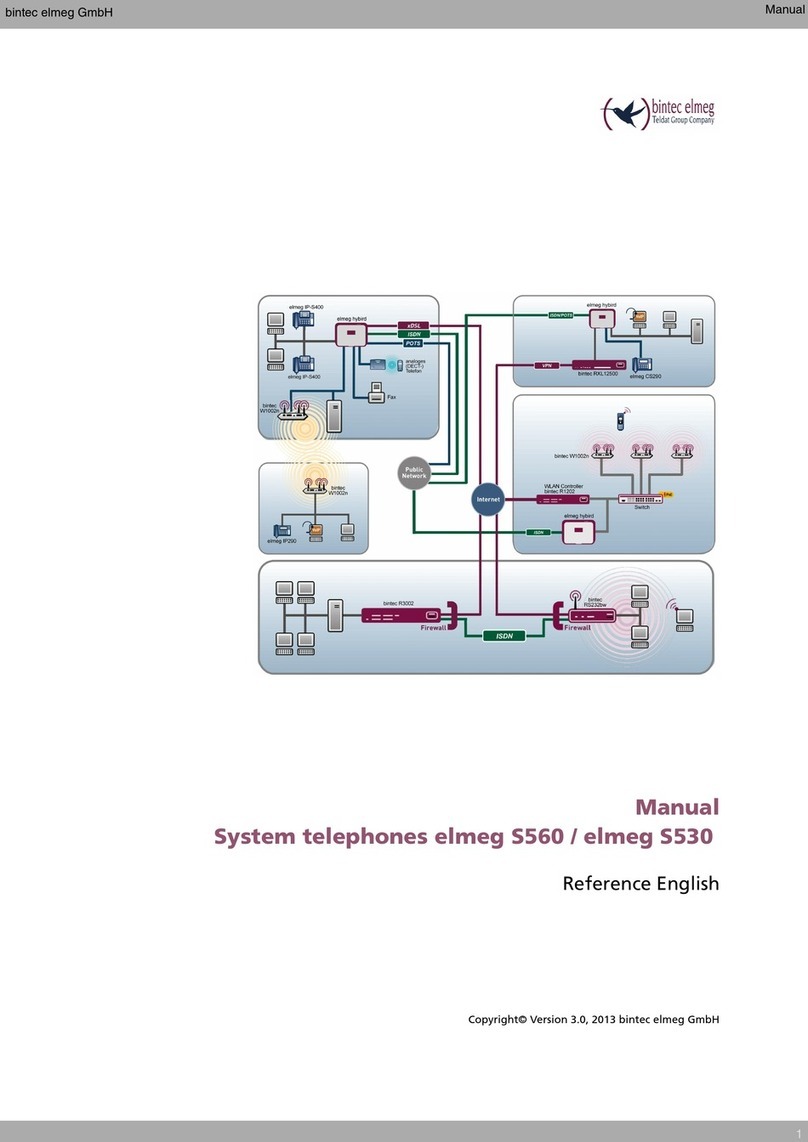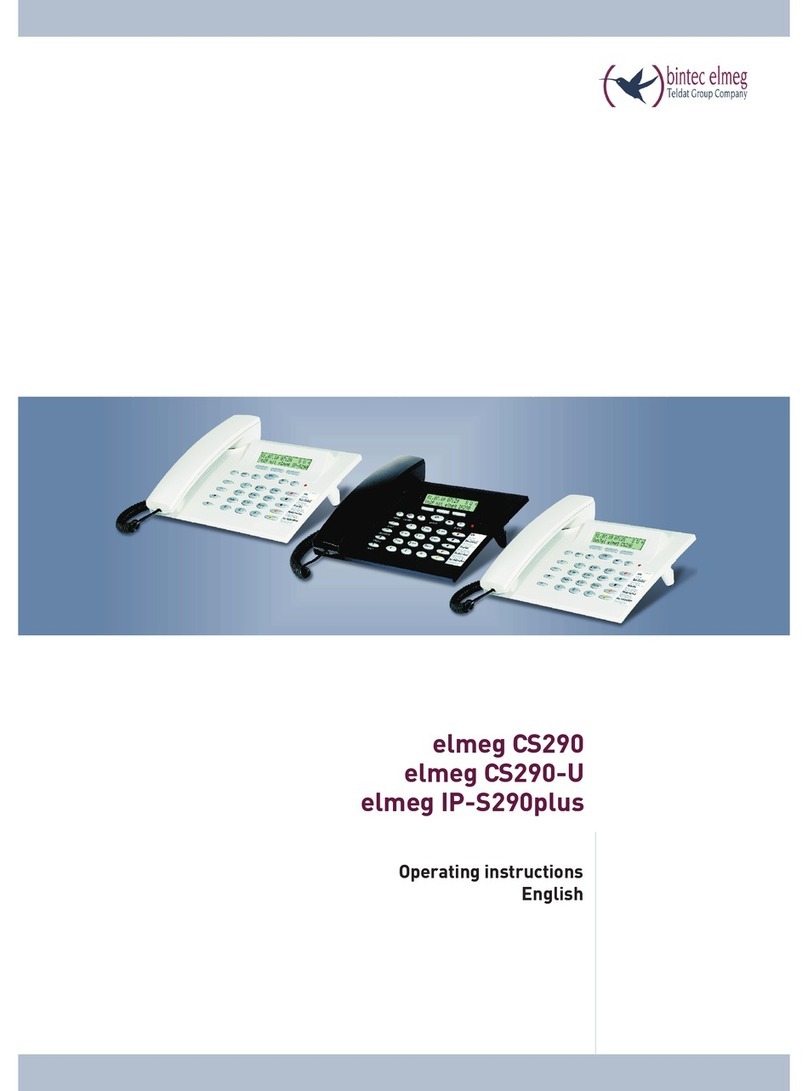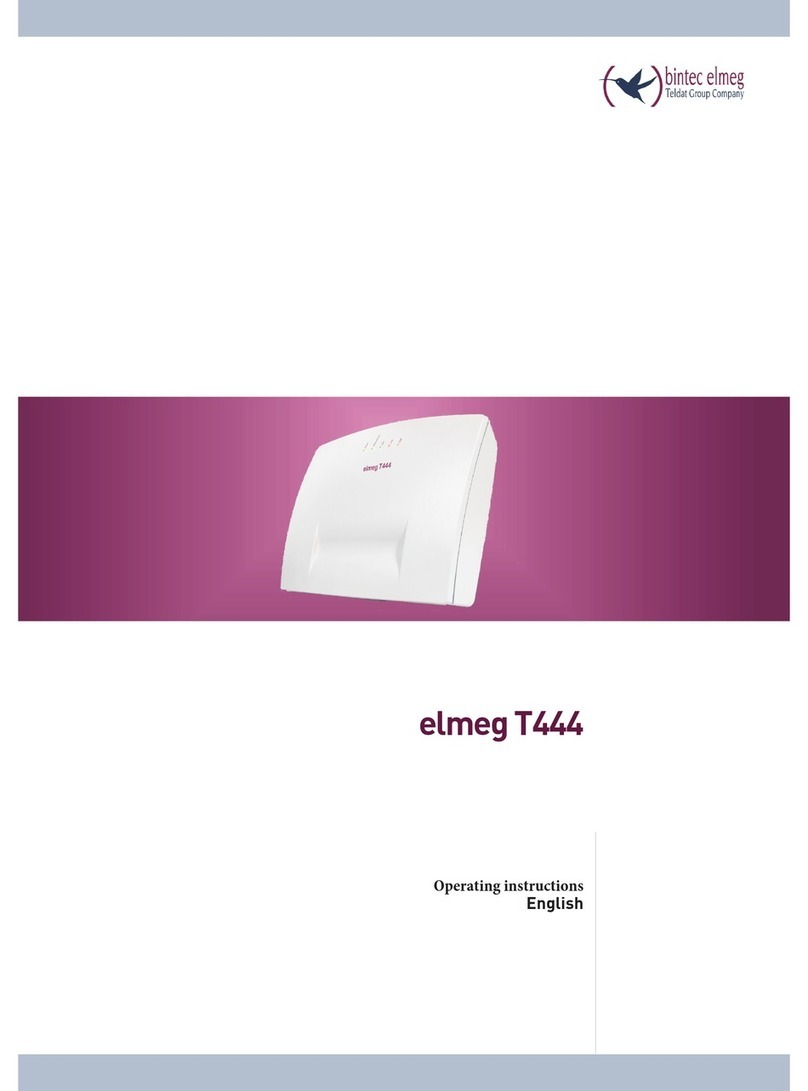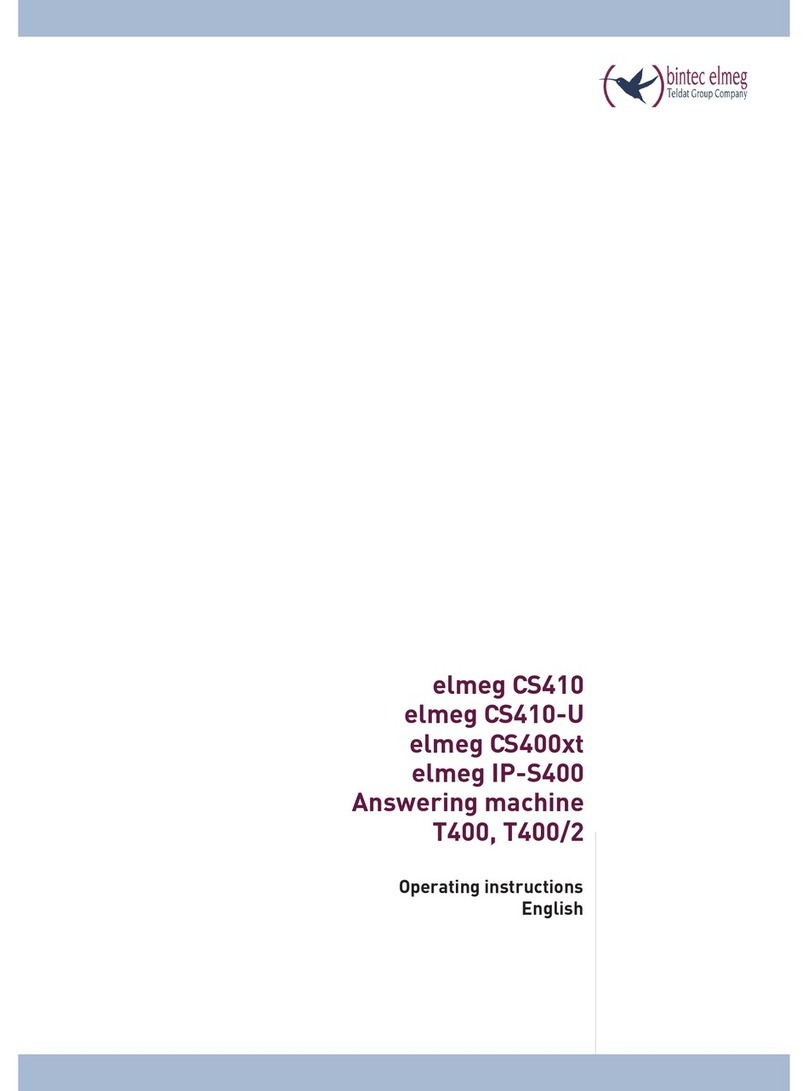BinTec elmeg T240 User manual

Operating instructions
English
elmeg T240

Declaration of conformity and CE marks
This device meets the requirements of the following EC directive R&TTE 6/3/EG:
»Directive 1999/5/EC of the European Parliament and of the Council of 9 March 1999 on radio equip-
ment and telecommunications terminal equipment and the mutual recognition of their conformity«.
You can also request this EC declaration of conformity at the following Internet URL: http://www.bintec-elmeg.com.
The waste container symbol with the "X" through it on the device indicates that the device must be dis-
posed of separately from normal domestic waste at an appropriate waste disposal facility at the end of
its useful service life. You will find additional information on an individual returning of the old appli-
ances under www.bintec-elmeg.com.
© bintec elmeg GmbH - All rights reserved.
Reprinting of this document, even excerpts, is permitted only with the express consent of the publisher and with pre-
cise source information, regardless of the media used (mechanical or electronic).
Function descriptions included in this documentation which refer to software products of other manufacturers are
based on the software used and valid at the date the documentation was prepared or published. The product and
company names used in this documentation may be protected by trademarks.

Table of contents
PABX Description............................................1
Loss of power ...............................................1
Cleaning ..................................................1
Safety notes................................................1
Important safety information for handling the PABX system ...................1
Supported Features ...........................................2
Display / LEDs ..............................................3
Symbols ..................................................5
Acoustic signals .............................................6
Calling cycles...............................................7
Making Calls ...............................................8
Direct exchange line access .......................................8
calls ....................................................8
Call pick-up from answering machine.................................9
Telephone interlock ..........................................9
Making internal calls ..........................................9
Announcement .............................................10
Making outside calls..........................................10
Making outside calls at automatic exchange line access ......................11
Making external calls with prefix code ................................11
Trunk group (routing discrimination) ................................11
Call waiting ...............................................11
Automatic completion of call .....................................12
Automatic completion of calls on no reply .............................12
Calling several telephones (team call) ................................12
Defining Your Own Number for the Next Call ...........................13
Noting an external ISDN connection .................................14
Speed dialing from the telephone directory .............................14
Direct dial-in ..............................................15
Table of contents
I

Voice announcement..........................................16
Room monitoring............................................16
Room monitoring from external telephones ............................16
Tracing (Malicious call identification) ................................17
Allocating Project Numbers ......................................17
Keypad function (»Net direct«) ....................................18
Multifunctional device .........................................18
Never Out of Touch ..........................................18
Call forwarding .............................................18
Deactivating call forwarding......................................20
Follow me (call forwarding from another telephone) .......................20
Monitoring costs............................................21
Call data records ............................................21
Call account (charge limitation, pocket money account) .....................22
Least Cost Routing (LCR) .......................................23
LCR Professional features .......................................23
Activating the LCR procedure .....................................24
Deactivating the LCR procedure ...................................24
Block dialing (Austria) .........................................24
PABX Settings .............................................25
Activating and deactivating call signaling for analog terminal devices..............25
Teams ..................................................25
Enabling / Inhibiting a member’s phone within a team ......................25
Switching team call day/night assignments (call distribution) ..................26
Switching all call modes ........................................26
Features without user action.....................................27
SMS (short messages) .........................................27
Information from the ISDN network (MWI) ............................27
Automatic changeover of authorization for external calls .....................27
Calendar .................................................28
Protection of data link .........................................28
Emergency call priority ........................................29
Table of contents
II

Dial ranges................................................29
Time acceptance ............................................29
Conducting calls with several subscribers.............................30
Call waiting ...............................................30
Transfer calls ..............................................31
Connecting (ECT)............................................32
Broker`s call ...............................................32
Three-party conference call ......................................33
System parked inquiry .........................................34
Initiating a system-parked inquiry ..................................34
Accepting a system parked inquiry .................................34
Installation ...............................................35
Installation of the PABX .......................................35
Contents:.................................................35
Installation sequence ..........................................35
Connections to the PABX system...................................37
View inside the PABX system .....................................37
PABX terminals .............................................38
Assignment of the RJ12 jack ......................................38
Modules .................................................40
Module installation ...........................................40
Installation of the module elmeg M 1 POTS .............................41
External POTS Connection ......................................41
Functional ground ...........................................41
Installation of the module elmeg M 2 a/b ..............................42
Commissioning the phone part ...................................43
Phone number plan...........................................43
Internal numbers: ...........................................43
Default setting..............................................43
Initial startup (telephone operation) .................................45
Configuration using a telephone ...................................45
You can set the following features: ..................................45
Table of contents
III
Table of contents
Other BinTec Telephone manuals