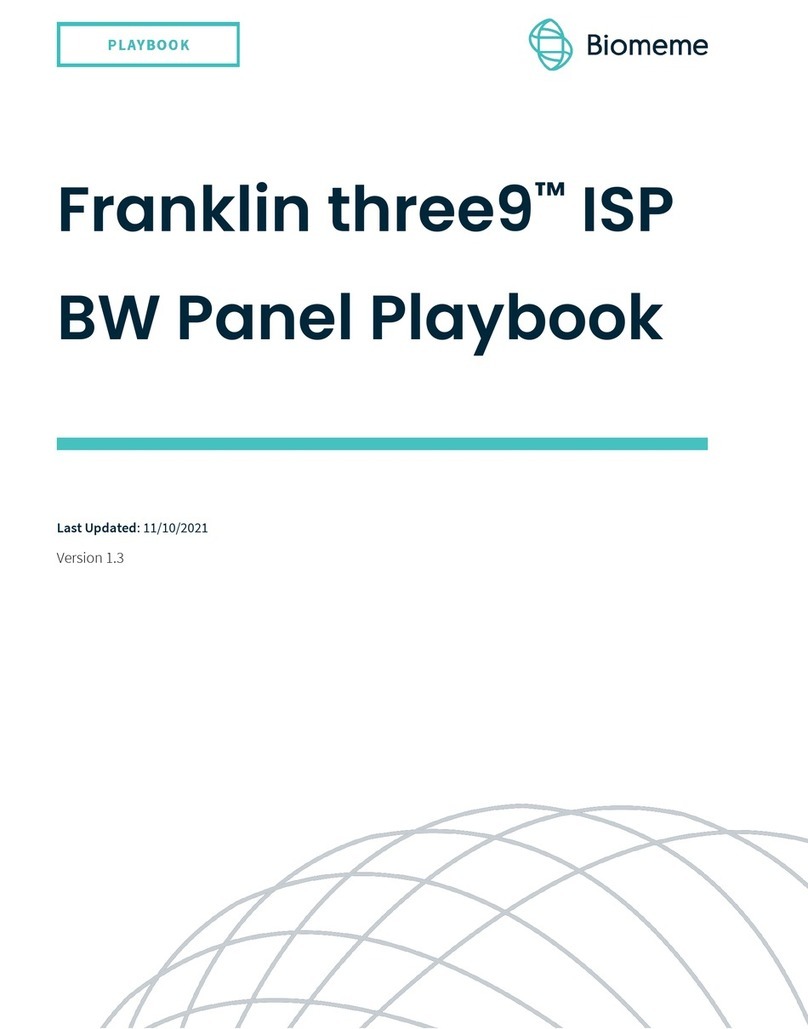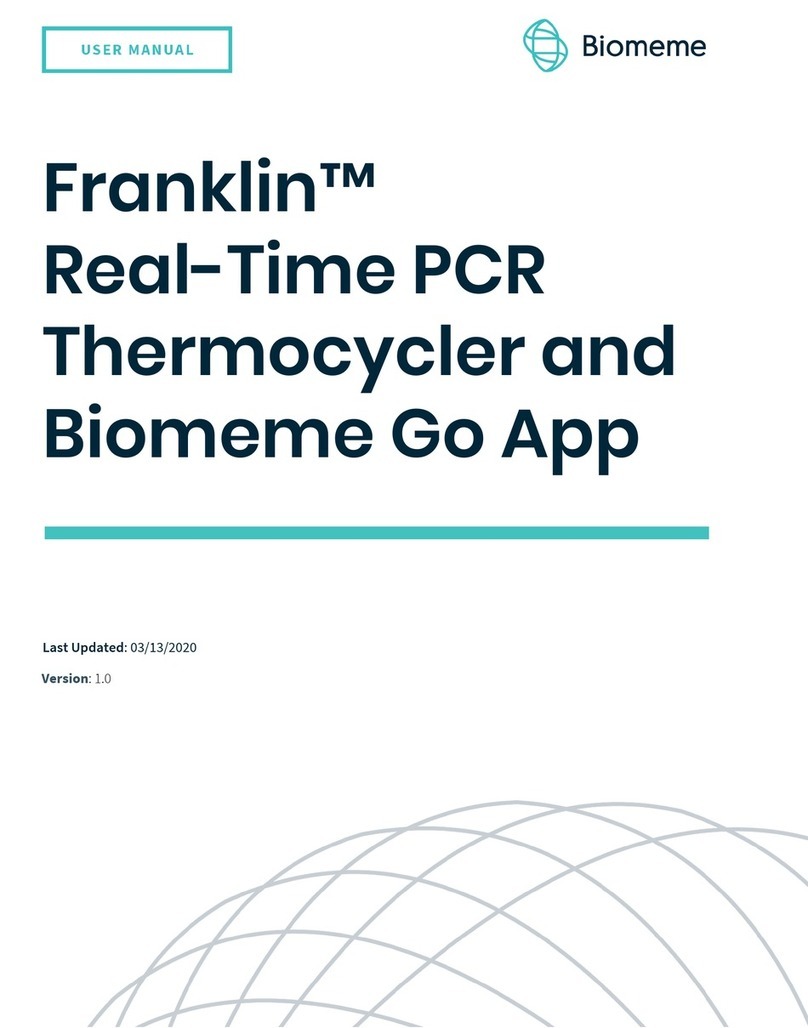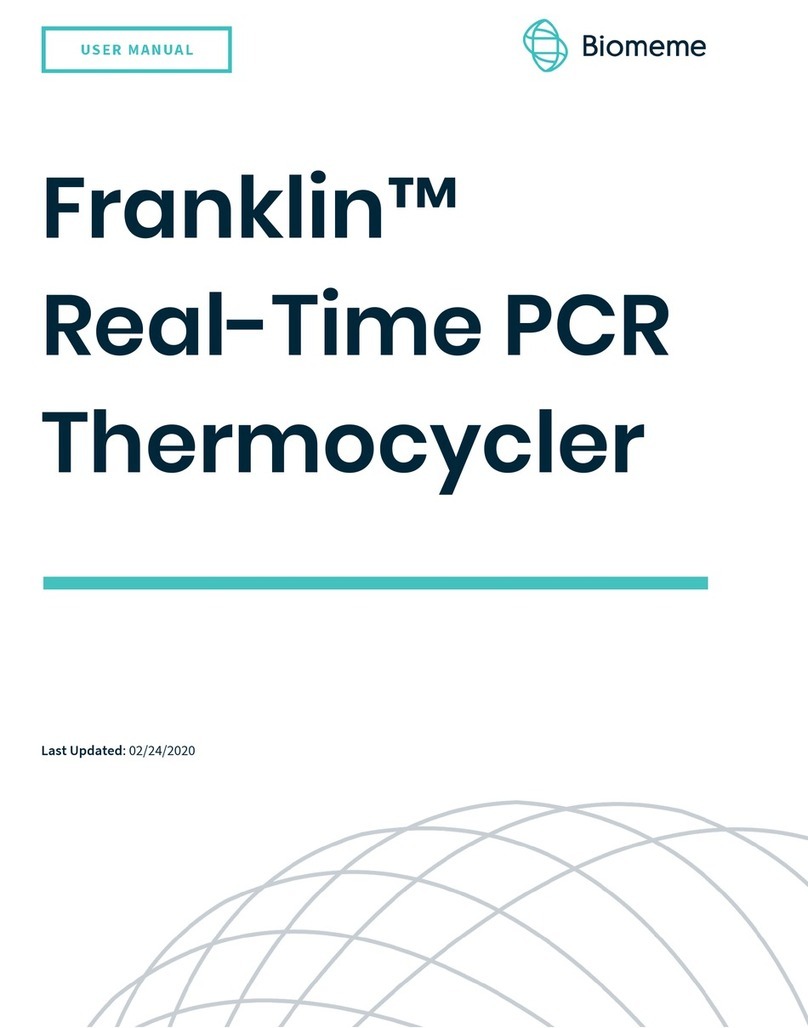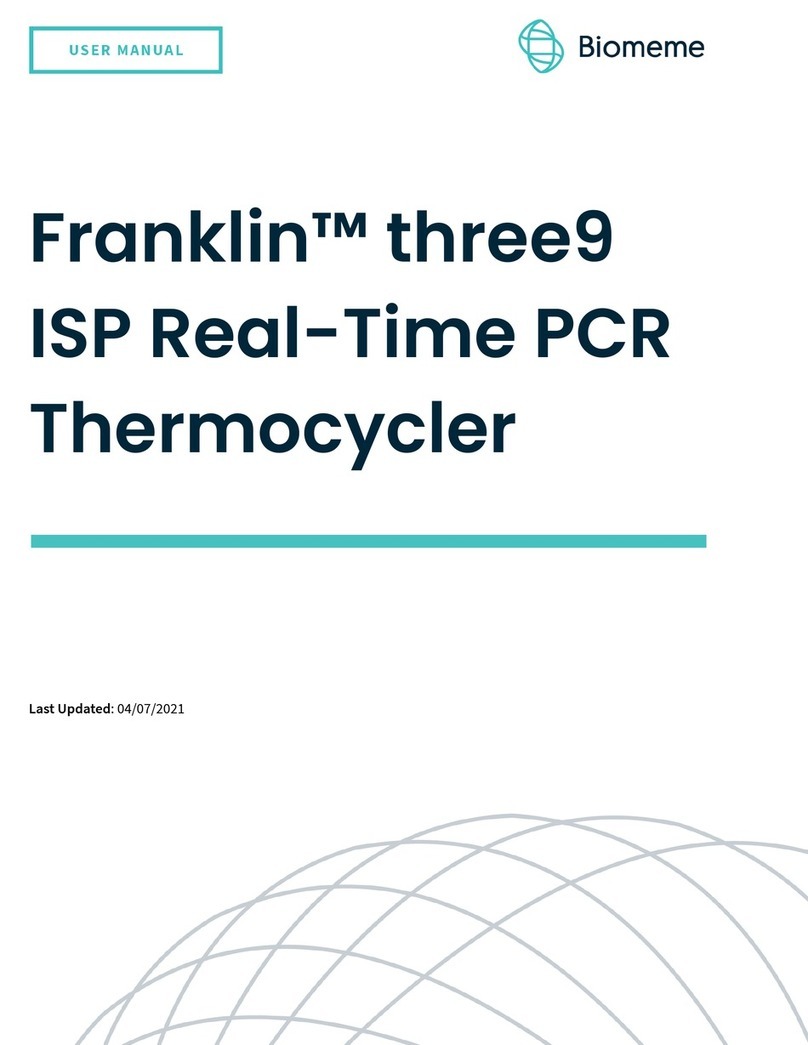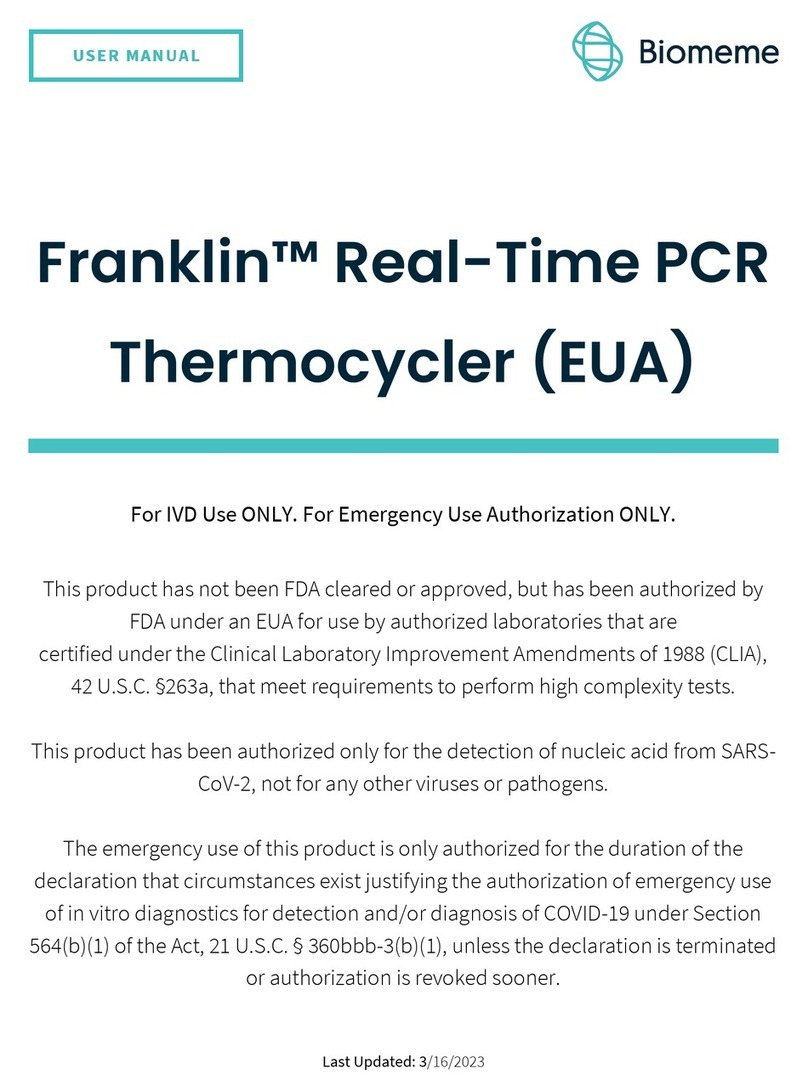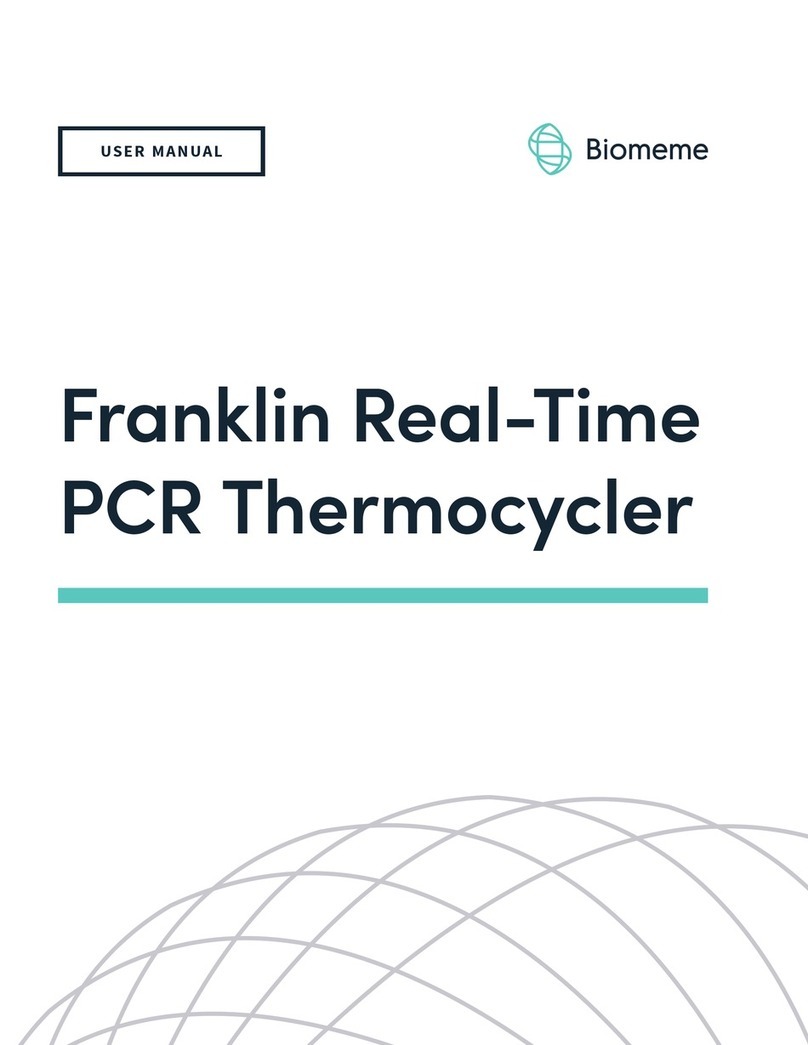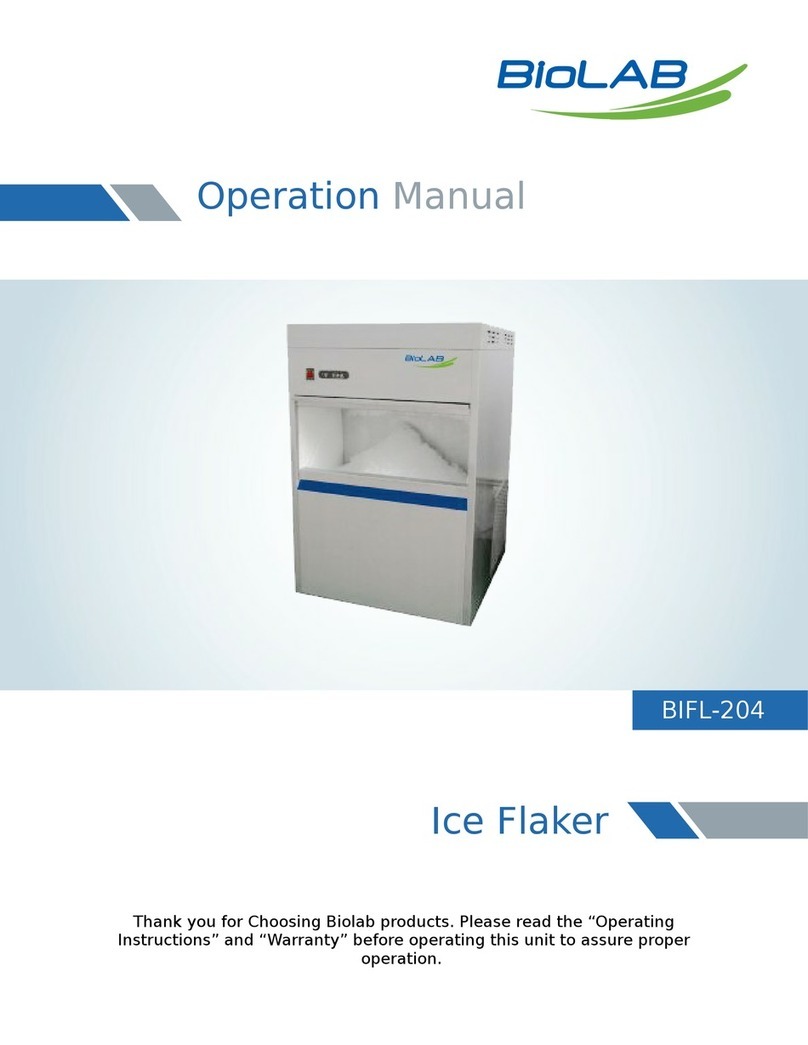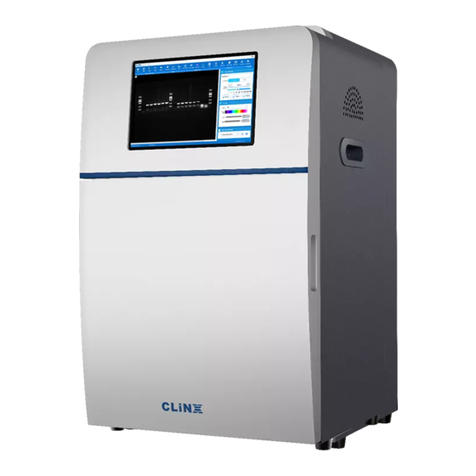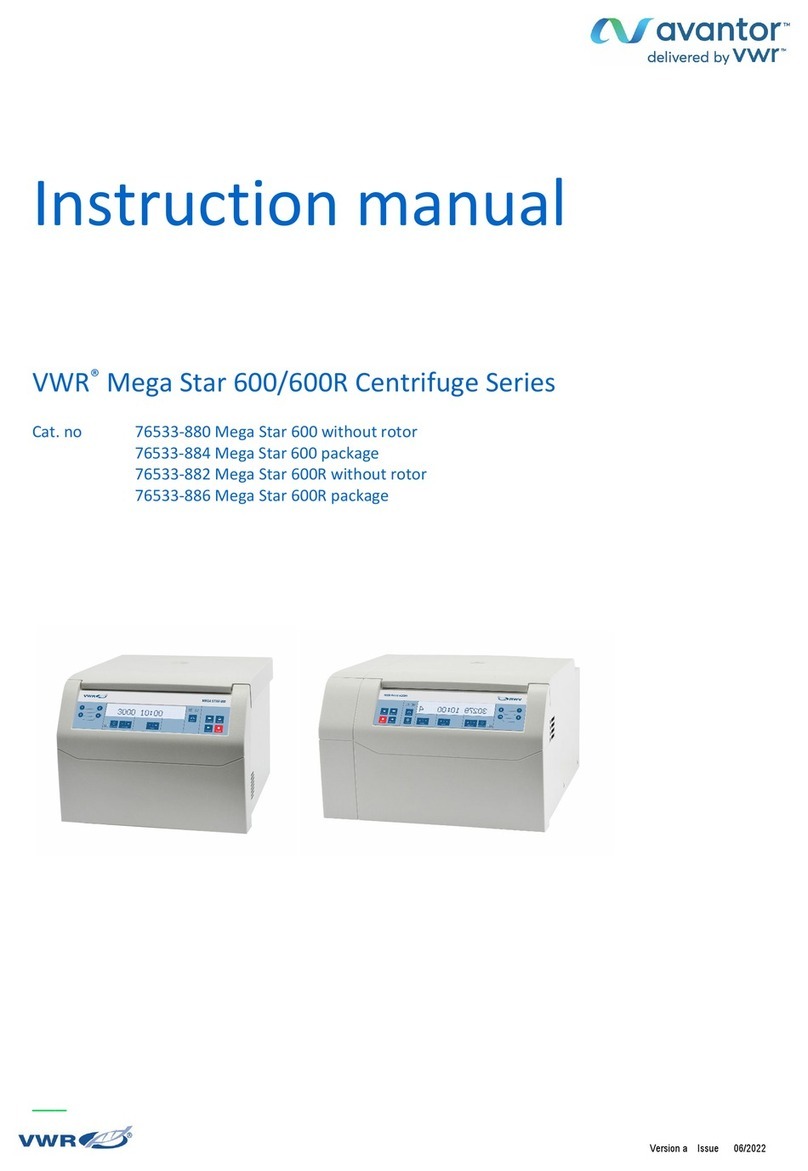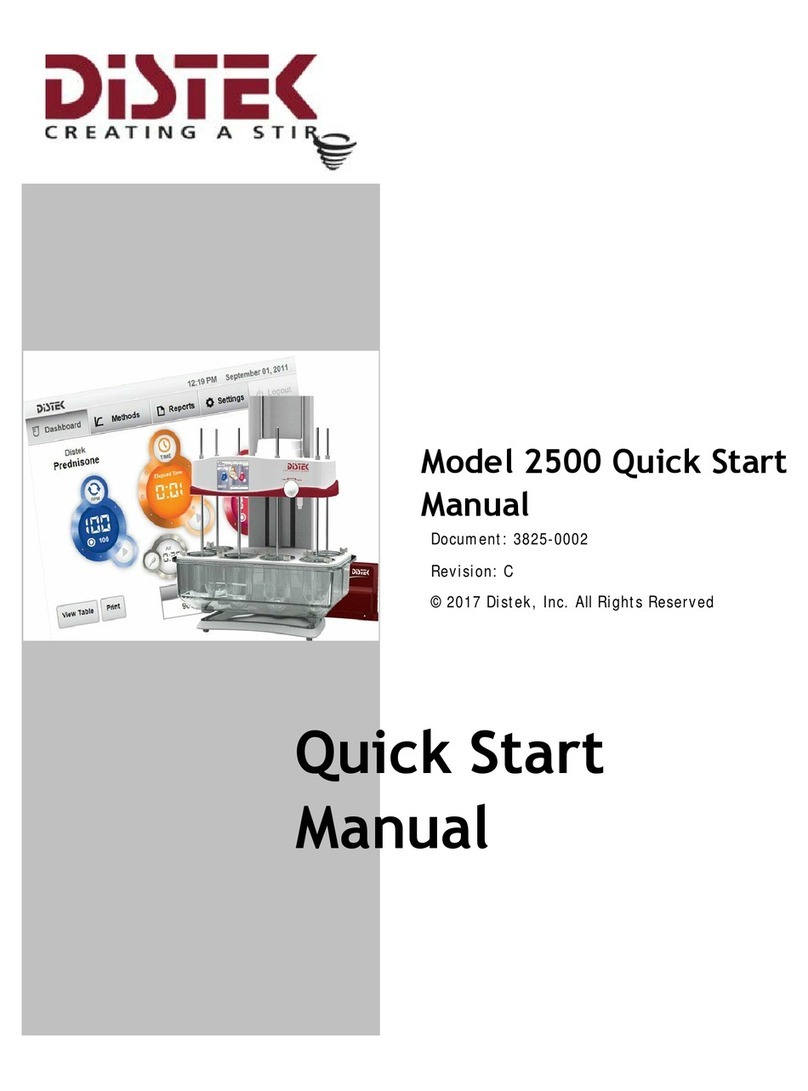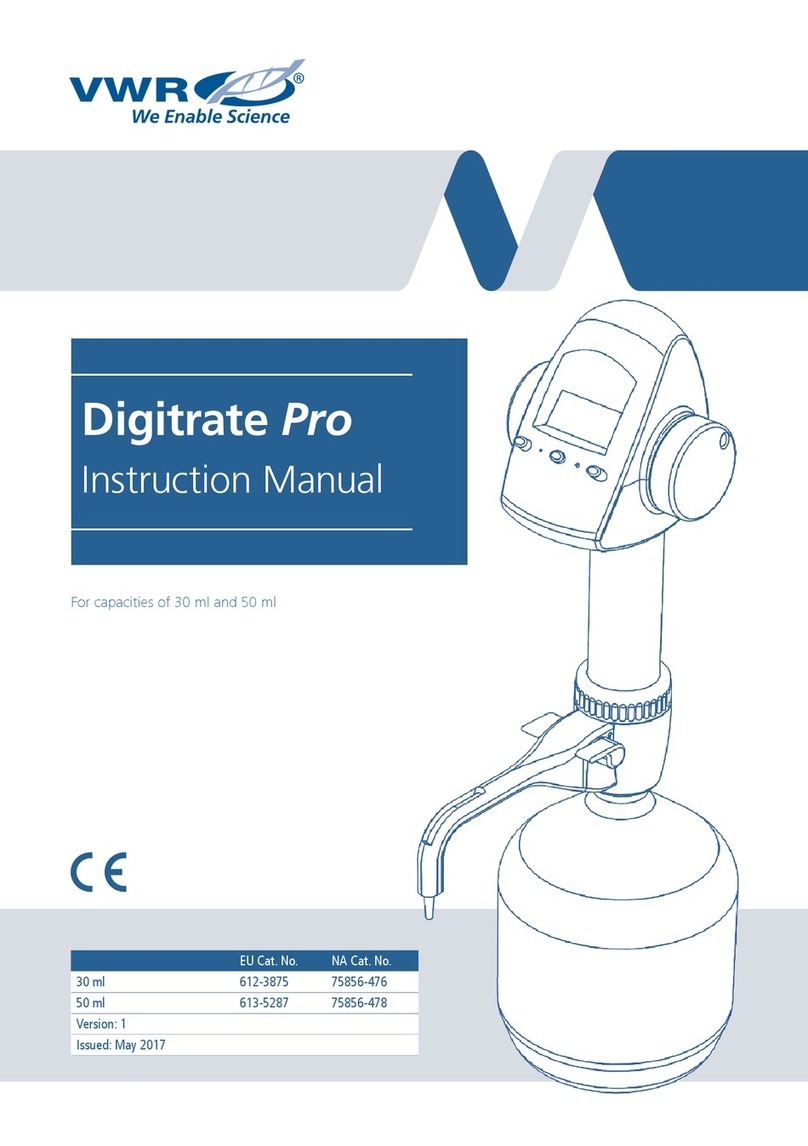Biomeme Franklin User manual

Franklin™ Real-Time PCR
Thermocycler w/
Biomeme Go App (EUA)
For IVD Use ONLY. For Emergency Use Authorization ONLY.
This product has not been FDA cleared or approved; the product has been authorized by FDA for use with
the Biomeme SARS-CoV-2 Real-Time RT-PCR Test under an Emergency Use Authorization (EUA) for use by
laboratories certified under the Clinical Laboratory Improvement Amendments (CLIA) of 1988, 42 U.S.C.
§263a, that meet requirements to perform high complexity tests.
This product has been authorized only for use with the Biomeme SARS-CoV-2 Real-Time RT-PCR Test for
the detection of nucleic acid from SARS-CoV-2, not for any other viruses or pathogens.
This product is only authorized for the duration of the declaration that circumstances exist justifying the
authorization of emergency use of in vitro diagnostics for detection and/or diagnosis of COVID-19 under
Section 564(b)(1) of the Federal Food, Drug and Cosmetic Act, 21 U.S.C. § 360bbb-3(b)(1), unless the
authorization is terminated or revoked sooner.
Last Updated: 08/12/2020

2
Table of Contents
Brief Overview 4
Thermocycler Technical Specifications 5
Thermocycler Button Layout 7
Logging In and Out of Biomeme Go 8
Loading Pure Sample into Go-Strips 8
Placing Go-Strips into Franklin™ Thermocycler 10
How To Start Your First Run 12
Monitor Your PCR Run in Real Time 14
How To Create a New Project Folder 15
Interpreting Results 15
Viewing Completed Run Data 23
Viewing Incomplete Runs 23
Thermocycler LED Status Indicators 24
Turning Your Thermocycler On and Off 25
Charging & Checking Thermocycler Battery Status 25
Enabling & Disabling Bluetooth (BLE ) on Your Thermocycler 27
Franklin™ PCR Thermocycler w/ Biomeme Go
User Manual (EUA)
© Biomeme, Inc. 2020
Version 1.1

3
How To Update the Biomeme Go App 27
Transferring Data 28
Reporting a Problem or Error 28
Viewing Thermocycler Device Information 29
Switching Teams (Enterprise Plan Only) 29
Maintenance & Cleaning 30
Safety Notice 31
General Safety Warnings 31
Declaration of Conformity 33
Troubleshooting 34
Disclaimer 41
Franklin™ PCR Thermocycler w/ Biomeme Go
User Manual (EUA)
© Biomeme, Inc. 2020
Version 1.1

4
Brief Overview
Biomeme Franklin™ is a portable thermocycler for real-time PCR analysis with
producing results in under an hour. The mobile thermocycler enables multiplex
real-time detection of up to 27 targets from 1 sample or test 9 samples for up to 3
targets each. Each unit is just under 3 lbs, hand-held, and battery-operated for
maximum portability enabling a full day’s work out in the field on a single charge.
Biomeme Go is a free and intuitive smartphone mobile app that pairs wirelessly
with Franklin™ to easily run, monitor, and analyze your PCR experiments.
Franklin™ PCR Thermocycler w/ Biomeme Go
User Manual (EUA)
© Biomeme, Inc. 2020
Version 1.1

5
Thermocycler Technical
Specifications
SPECIFICATION
VALUE
Sample Capacity
9 Wells
Reaction Volume per Well
20µL
Total Channels
3
Franklin™ three9 Fluorophores
FAM / SYBR (Green), TexasRedX (Amber),
ATTO647N (Red)
System Control & Data Transfer
Wireless (BLE)
Integrated Barcode Scanner
Yes
Max Samples per Run
9
Max PCR Targets per Run
27
Weight
1.20 kg / 2.65 lb
Operating Ambient Temperature
4 - 40°C / 39 - 104°F
Franklin™ PCR Thermocycler w/ Biomeme Go
User Manual (EUA)
© Biomeme, Inc. 2020
Version 1.1
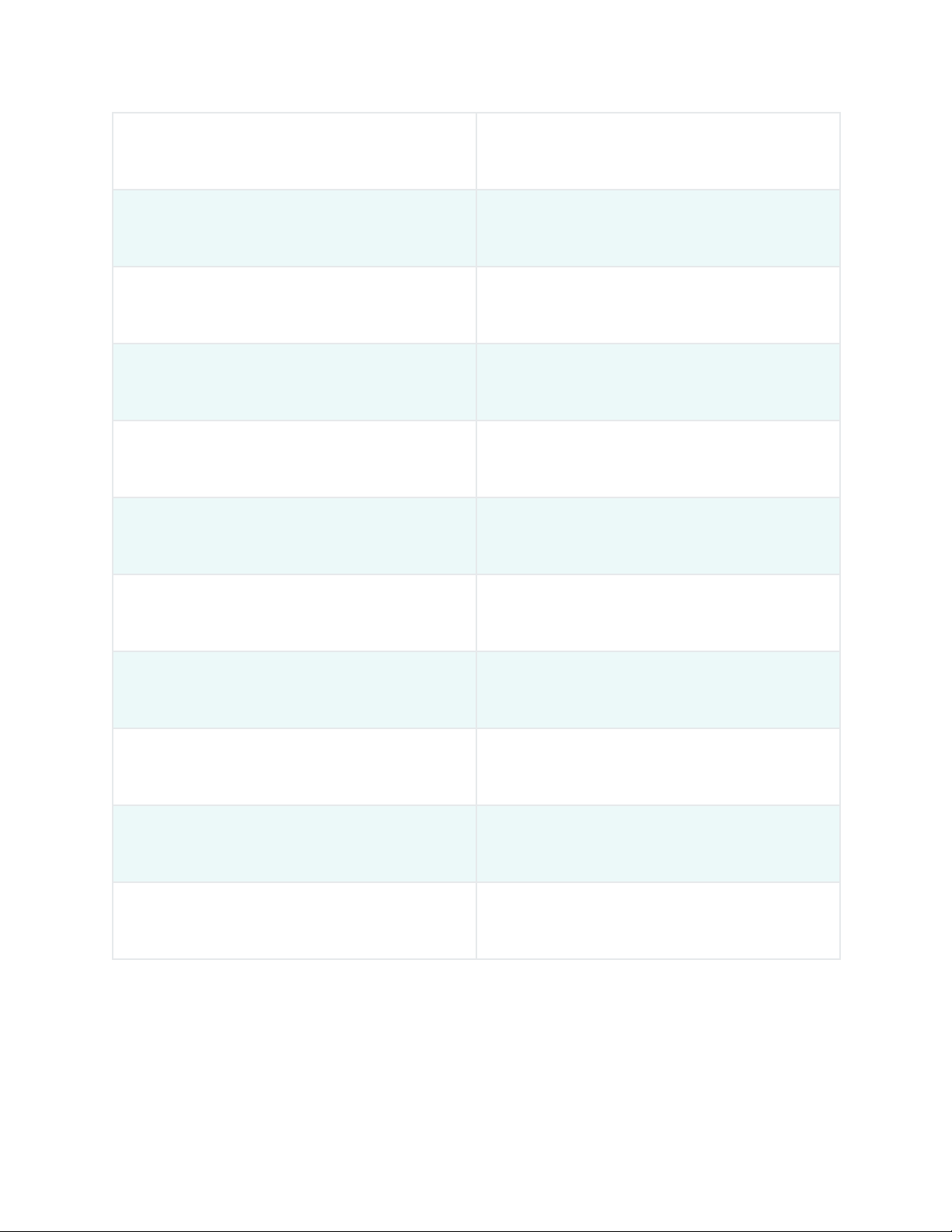
6
Operating Humidity Limit
0 - 99%
Operating Altitude Limit
3,048 m / 10,000 ft
Wall Power (VAC)
100 - 240V
Voltage
19V
Full Load Current
3.3A
Internal Battery
5 hrs
Quantitative
Yes
IP Rating
IP30
Indoor/Outdoor?
Indoor or Outdoor in a Covered Area
Pollution Degree
2
Degree of Ingress Protection
Keep 5 cm Clearance Around the
Thermocycler for Proper Performance
Franklin™ PCR Thermocycler w/ Biomeme Go
User Manual (EUA)
© Biomeme, Inc. 2020
Version 1.1

7
Thermocycler Button Layout
There are a total of 4 buttons located on the top of your Franklin™ thermocycler:
Franklin™ PCR Thermocycler w/ Biomeme Go
User Manual (EUA)
© Biomeme, Inc. 2020
Version 1.1

8
Logging In and Out of Biomeme Go
To Log In (requires internet connection)
1. Open the Biomeme Go mobile app on your smartphone by tapping the app
icon on your phone’s home screen.
2. Enter your email address and password (both are case sensitive).
3. Tap the Login button.
4. If you’re part of multiple teams (Enterprise Users Only), select which team
to log in under (you can toggle between teams once logged in).
Note:
If you have forgotten your password, click “Forgot Password” or email
. If you
are traveling to a remote location to perform PCR and will not have internet access while there, you must log
in before your connection is lost.
To Log Out
1. Open the User menu by clicking the user icon in the top left corner.
2. Select Logout.
Loading Pure Sample into Go-Strips
Attention: Contents of the Go-Strip may shift during transport. When starting to
work with your test, make sure the cake of the lyophilized reagent rests at the
bottom of the Go-Strip wells. Tap the bottom of the sealed Go-Strip gently but
firmly against a solid surface before removing the foil seal and adding your sample.
Franklin™ PCR Thermocycler w/ Biomeme Go
User Manual (EUA)
© Biomeme, Inc. 2020
Version 1.1

9
1. Open the contents of a Biomeme SARS-CoV-2 Go-Strips pouch. Do not
immediately discard the Go-Strips pouch as you’ll need to scan the QR code
in a later step.
2. Start with a single Go-Strip and remove the foil covering.
3. Attach a pipette tip to a 20µL fixed volume pipette or prepare your own 20µL
pipette.
Note:
The strip connections between the tubes of your Go-Strip will face the back of the thermocycler once
inserted. When resuspending your reactions and transferring your extracted RNA into the different reaction
wells, replicate this orientation to ensure accurate result interpretation (e.g. transfer sample 1 into the far left
reaction well of your first Go-Strip, sample 2 into the middle reaction well of your first Go-Strip, and sample 3
into the far right reaction well of your first Go-Strip).
4. Additionally, when mixing your samples try to avoid introducing bubbles.
Note:
If bubbles have been introduced, remove
them from the lower portion of the PCR tubes by
gently tapping the Go-Strips against your work
surface before capping. Bubbles may remain at the
top of the tube, but bubbles at the bottom are not
acceptable.
5. Unscrew the cap of your first purified sample in the 2mL tube and transfer
20µL of the extracted RNA into the first reaction well of your Go-Strip. Pipette
up and down 3-5 times to mix your PCR reaction.
6. Discard your pipette tip and repeat the process of transferring your samples
only for the remaining 2 reaction wells. Once all wells of a single Go-Strip are
filled, make sure to place a void filling cap into the Go-Strip to minimize any
risk of contamination. Align the Go-Strip and void filling cap so that the strip
connections are visible through the cap cutouts as shown in the illustration
below:
Franklin™ PCR Thermocycler w/ Biomeme Go
User Manual (EUA)
© Biomeme, Inc. 2020
Version 1.1

10
7. The void filling caps may feel slightly loose, this is normal. The thermocycler
lid will secure the caps into place when closed, sealing each PCR reaction.
DO NOT attempt to push the cap down.
Note:
If utilizing a No Template Control (NTC) and/or external Positive Control (PC), add in a similar manner to
other samples. It is recommended that the NTC be added first (Well 1) and the PC last (Well 9) after the
addition of samples.
Placing Go-Strips into Franklin™
Thermocycler
1. Open the lid of your thermocycler by pressing the latch on top of the unit.
2. Place your Go-Strips, with the void filling caps inserted, into each 3-well slot.
Once again, make sure the strip connections are visible through the void
filling cap cutouts and are facing the back of the thermocycler as shown in
the illustration below.
Franklin™ PCR Thermocycler w/ Biomeme Go
User Manual (EUA)
© Biomeme, Inc. 2020
Version 1.1

11
3. Close the thermocycler lid securely and navigate to the Biomeme Go mobile
application on your smartphone to begin your testing protocol. For further
instructional information, please contact [email protected].
PCR Layout Example (for one full Franklin™ run) Without External Controls
Go-Strip
Go-Strip 1 (left)
Go-Strip 2 (middle)
Go-Strip 3 (right)
Well
1
2
3
4
5
6
7
8
9
Samples
S1
S2
S3
S4
S5
S6
S7
S8
S9
PCR Layout Example (for one full Franklin™ run) With External Controls
Go-Strip
Go-Strip 1 (left)
Go-Strip 2 (middle)
Go-Strip 3 (right)
Well
1
2
3
4
5
6
7
8
9
Samples &
Controls
NTC
S2
S3
S4
S5
S6
S7
S8
PC
Franklin™ PCR Thermocycler w/ Biomeme Go
User Manual (EUA)
© Biomeme, Inc. 2020
Version 1.1

12
Note:
Transport your Franklin™ thermocycler in its carrying case. Additionally, moving your thermocycler while
thermocycling could result in errors. We highly recommend not moving or opening the device while thermocycling to
avoid losing your PCR run. After your run has completed, be careful when removing your Go-Strips and void filling caps
to avoid liquid splatter and PCR amplicon contamination.
How To Start Your First Run
1. Launch the Biomeme Go app on your smartphone by tapping the icon on
your phone’s home screen if you haven’t already and log in. (see “Logging
In and Out”).
2. From the main dashboard of Biomeme Go, tap Start Run.
3. Use the camera on your smartphone to scan the QR code printed on
the Go-Strips pouch.
Note:
The first time you scan a QR code, you may be asked to give your QR scanner permission to access the
camera on your device. You will only have to grant permission once.
4. Confirm you have scanned the correct test.
5. Confirm the test protocol is as follows:
Name
SARS-CoV-2
RT
55°C 120 sec
Initial Denature
95°C 60 sec
Cycles
45
Cycling Denature
95°C 3 sec
Anneal
60°C 30 sec
Franklin™ PCR Thermocycler w/ Biomeme Go
User Manual (EUA)
© Biomeme, Inc. 2020
Version 1.1

13
6. Select the quantity of 3-well Go-Strips to run simultaneously in your
thermocycler by adjusting the (add) and (subtract) icons, then tap
Confirm. The maximum number of Go-Strips per test run is 3 (9 reactions).
7. Choose to Scan or Generate your Sample ID. You can change the sample ID
on the next screen if you’d like.
8. Review your Sample IDs and tap Continue once you’re ready to proceed.
9. Select which folder you would like to save your run into. If you haven’t yet
created a folder, click Add Folder located towards the top right corner to
create one.
10. Once you have selected the folder to save your run into, you can optionally
change your Run Name, update your GPS Coordinates, and/or add
Location tags. If you wish, you can add a note to the run file by selecting the
Note icon in the upper right corner.
11. Tap Confirm to proceed to Run Setup.
12. If you haven’t already, power on your thermocycler by pressing the Power
button on top of your device and tap Continue back in the Biomeme Go
app.
13. If your smartphone is not already connected to your thermocycler via
Bluetooth (BLE) or serial, the app will prompt you to connect. Enable
Bluetooth on your thermocycler by pressing the Bluetooth button on
top of the device.
14. Tap Scan in the app and wait a few seconds for your device to be found.
15. Once the thermocycler is found, select it in order to pair your devices.
Note:
The first time you to try scan for devices, you’ll be asked to give the Biomeme Go app permission to
turn on Bluetooth. Please make sure that the “Location” service is enabled in your phone settings. The latest
version of Bluetooth requires that location discovery is enabled to properly pair devices.
Franklin™ PCR Thermocycler w/ Biomeme Go
User Manual (EUA)
© Biomeme, Inc. 2020
Version 1.1
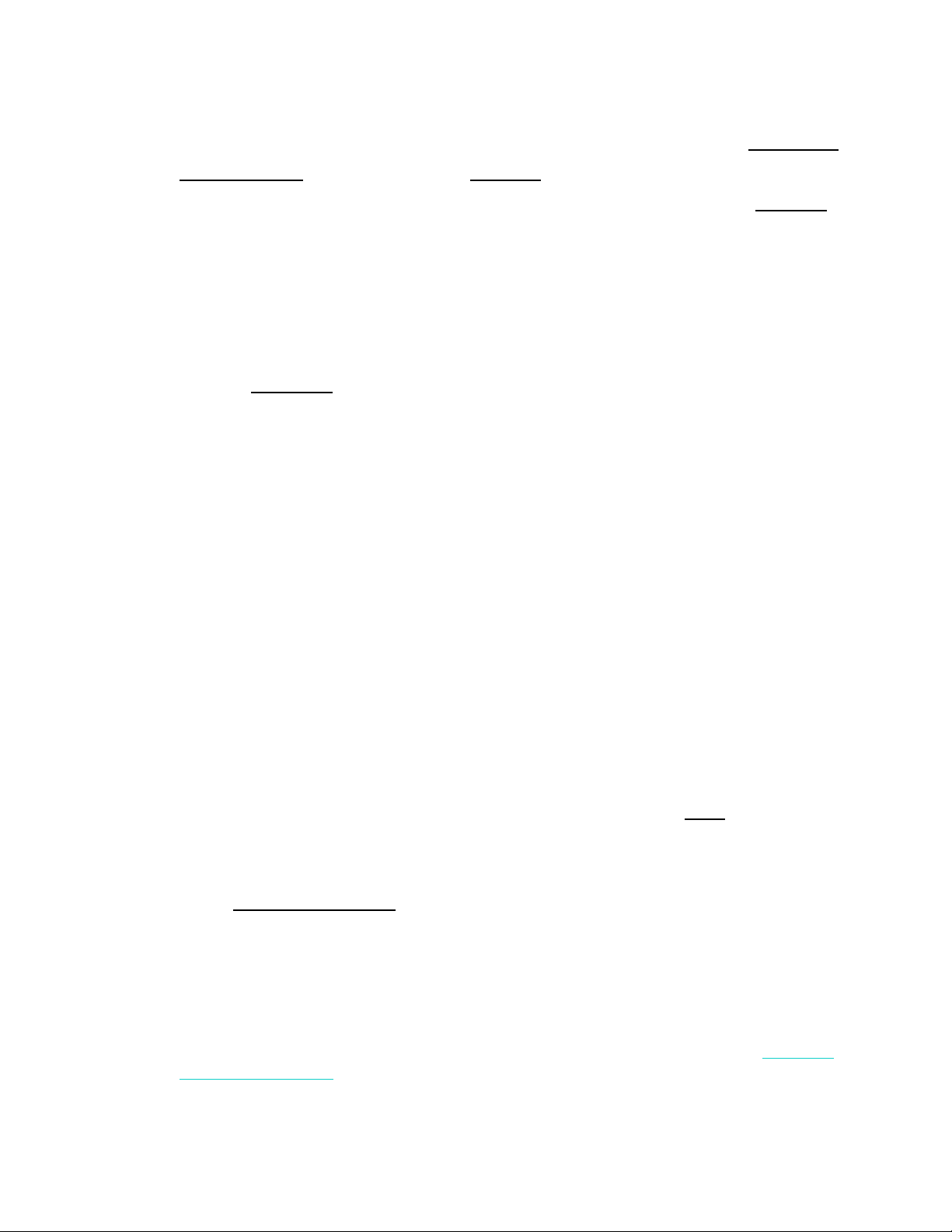
14
16. You are almost ready to start your run. If you would like to, select View Load
Strips Tutorial located below the Confirm button to learn more about
properly loading your Go-Strips into your thermocycler. If not, tap Confirm
to proceed.
17. Confirm the subsequent tutorial screens to ensure your Go-Strips are
loaded properly and close the lid on your thermocycler before starting your
run.
18. Tap the Start Run button to begin your test!
Monitor Your PCR Run in Real Time
●The Biomeme Go app will remain in live view while the test runs. The app
will display how many minutes remain in your run, the thermocycler
battery percentage, and the cycle number.
●By swiping to the left, you will be able to view real-time data as the test
proceeds. You can toggle between Go-Strips by touching the wells you wish
to view using the tabs at the top of the screen. You can always swipe to the
right to return to the previous screen.
●You can manually stop the run at any time by tapping the Stop button in
the upper right corner. Do note that this will end the run and you will not be
able to restart the test. The run data up to that point will then be available
in the Data Management section of the app. Runs intentionally stopped by
the user are not considered incomplete runs.
Note:
You do not need to worry about your smartphone screen turning off or going to sleep. The experiment
will continue to run. If the app freezes or crashes, the experiment will also continue to run and your data can
be found in the Incomplete Runs section of the app once you’ve reloaded the Biomeme Go app and
reconnected to the thermocycler. For more information on Incomplete Runs, please refer to the “
Recovering
& Reattaching Test Data
” section.
Franklin™ PCR Thermocycler w/ Biomeme Go
User Manual (EUA)
© Biomeme, Inc. 2020
Version 1.1

15
How To Create a New Project Folder
1. Log into the Biomeme Go app if you haven’t done so already (see “Logging
In and Out”).
2. Select Data Management from the main dashboard of Biomeme Go.
3. Tap Add Folder.
4. Enter a name for your new folder.
5. Tap the Add Folder button to create and save.
Interpreting Results
For our SARS-CoV-2 test, the recommended cycle cut-off is 40 cycles. Any
amplification after cycle 40 should be considered negative. As this is not a
quantitative assay, positivity must not be solely based on the Cq cutoff of a single
target gene but should be an amalgam of Cq cutoff, visual analysis of amplification
curve, and comparison of all targets. The user should repeat testing on any sample
with questionable interpretation, as suggested in the results interpretation table.
Franklin™ PCR Thermocycler w/ Biomeme Go
User Manual (EUA)
© Biomeme, Inc. 2020
Version 1.1
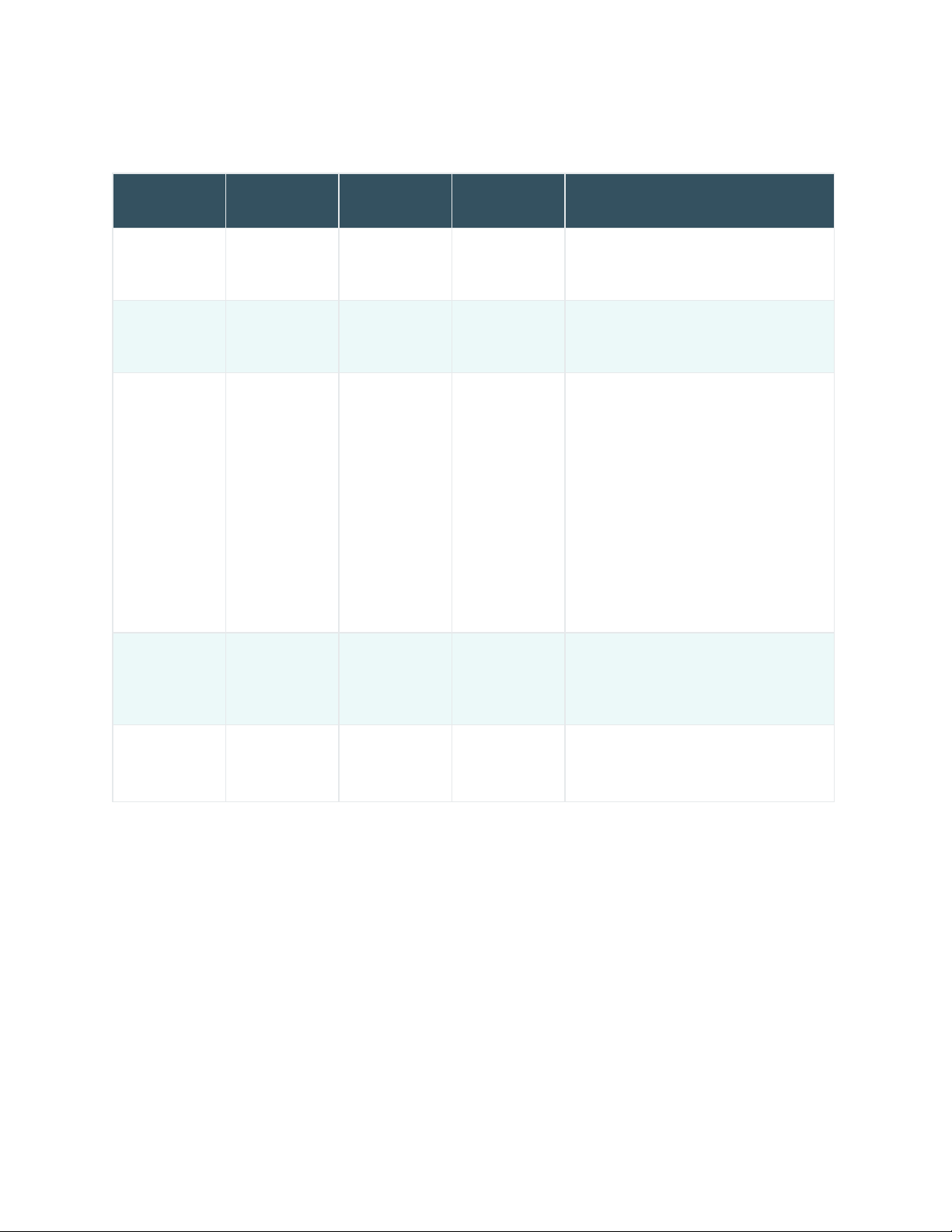
16
Interpretation Table
SARS-CoV-2
Orf1ab target
SARS-CoV-2 S
target
RPC
Result
Actions
+
(Cq ≤ 40)
+
(Cq ≤ 40)
±
Positive
Report results to the sender and
appropriate public health authorities.
-
(Cq > 40)
+
(Cq ≤ 40)
±
Positive
Report results to sender and
appropriate public health authorities.
+
(Cq ≤ 40)
-
(Cq > 40)
±
Presumptive
Positive
Re-extract the sample and run the
rRT-PCR again. Report presumptive
positive results to sender and
appropriate public health authorities.
For samples with a repeated
presumptive positive result, additional
confirmatory testing may be
conducted, if it is necessary to
differentiate between SARS-CoV-2 and
other SARS-like viruses for
epidemiological purposes or clinical
management.
-
(Cq > 40)
-
(Cq> 40)
-
Invalid
Re-extract the sample and run the
rRT-PCR again. If the same result is
obtained as the first run, report as
Invalid.
-
(Cq> 40)
-
(Cq > 40)
+
Negative
Report results to sender.
Look at your Go-Strips after your run has completed to check for any abnormalities
such as bubbles or loss of sample. If this happens, we recommend re-running your
sample.
Note:
Remember that after your run has completed, be careful when removing your Go-Strips and void filling caps.
DO
NOT
remove only the void filling cap to avoid liquid splatter and PCR amplicon contamination.
●When all SARS-CoV-2 targets are negative but the RPC is positive, the result
should be considered as valid and negative.
Franklin™ PCR Thermocycler w/ Biomeme Go
User Manual (EUA)
© Biomeme, Inc. 2020
Version 1.1

17
●When all SARS-CoV-2 targets are positive but the RPC is positive or negative,
the results should be considered as valid and positive.
●When all SARS-CoV-2 targets and the RPC is negative, the result is invalid.
Re-extract the sample and run the rRT-PCR again. If the same result is
obtained as the first run, a new specimen should be obtained.
●If only the SARS-CoV-2 S target is positive, and the RPC target is positive or
negative, the result for SARS-CoV-2 is positive.
●If only the SARS-CoV-2 Orf1ab target is positive, and the RPC target is positive
or negative, the result for SARS-CoV-2 is presumptive positive. A negative
SARS-CoV-2 S (Target 1) result and a positive SARS-CoV-2 Orf1ab (Target 2)
result is suggestive of:
○a sample at concentrations near or below the limit of detection of the
test,
○a mutation in the Target 1 target region in the oligo binding sites,
○infection with some other Sarbecovirus (e.g., SARS-CoV or some other
Sarbecovirus previously unknown to infect humans), or
○other factors.
The sample should be retested. For samples with a repeated presumptive positive
result, additional confirmatory testing may be conducted if it is necessary to
differentiate between SARS-CoV-2 and other SARS-like viruses for epidemiological
purposes or clinical management.
If an NTC is run and the result is positive, then contamination may have occurred.
Re-extract all samples within the extraction batch and re-test.
Franklin™ PCR Thermocycler w/ Biomeme Go
User Manual (EUA)
© Biomeme, Inc. 2020
Version 1.1

18
Qualitative Result Screen Components
1. Export Your Results
Share your results via email or
download to a shared drive (e.g.
Google Drive).
2. Fluorescent Channels
See which fluorescent channels were
detected during your run (e.g. Green,
Amber, Red).
3. Well Selection
Toggle tabs to see your results per
Go-Strip, per channel (e.g. Wells 1 - 3,
4 - 6, 7 - 9).
4. Cq Values Per Target/Sample
View Cq values for each of your
targets per sample.
5. Baselined Data
View amplification plots for your
baselined data.
6. Raw Data
View amplification plots for your raw
data.
Franklin™ PCR Thermocycler w/ Biomeme Go
User Manual (EUA)
© Biomeme, Inc. 2020
Version 1.1
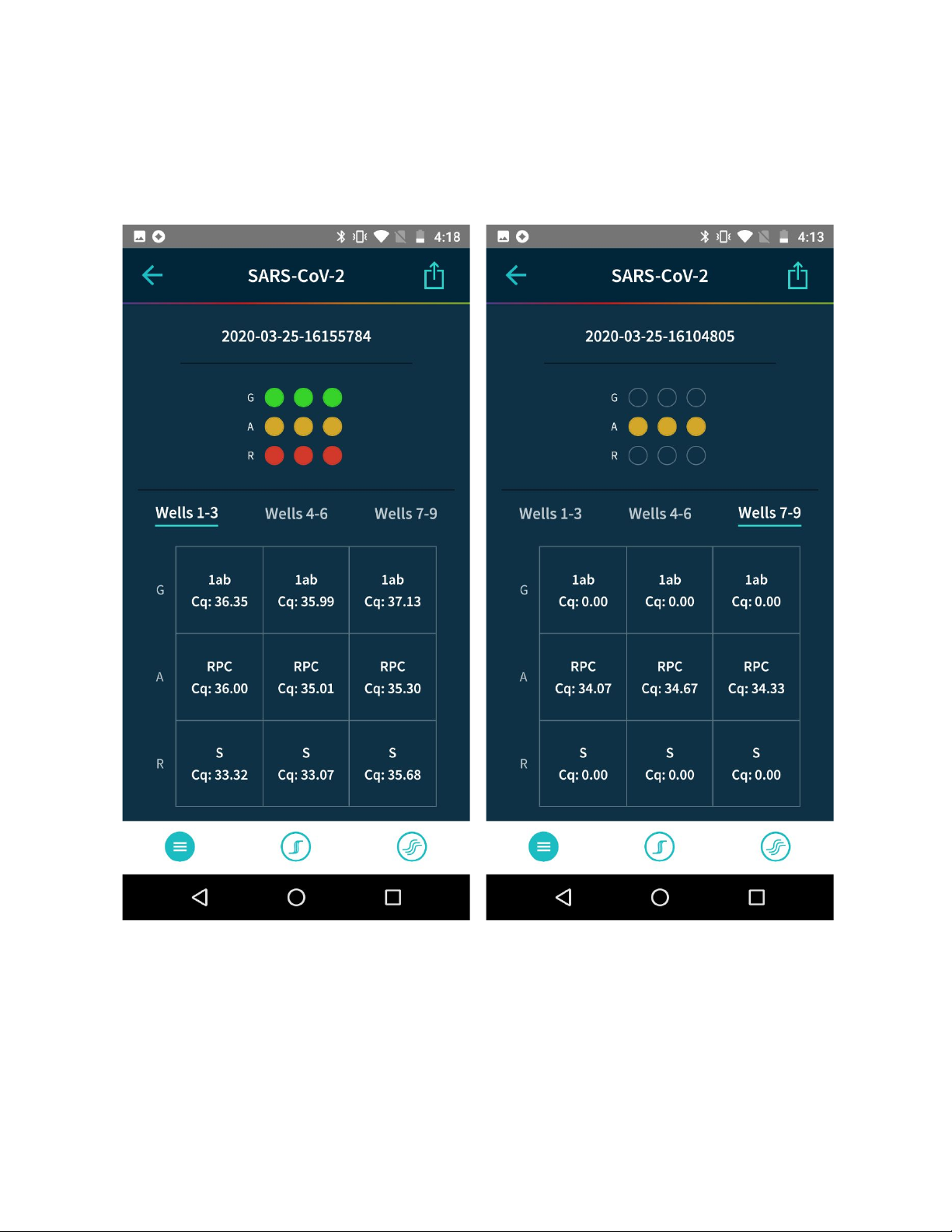
19
Positive Results
All targets detected
Negative Results
Only RPC detected
Report results to the sender and appropriate public
health authorities.
Report results to sender.
Franklin™ PCR Thermocycler w/ Biomeme Go
User Manual (EUA)
© Biomeme, Inc. 2020
Version 1.1
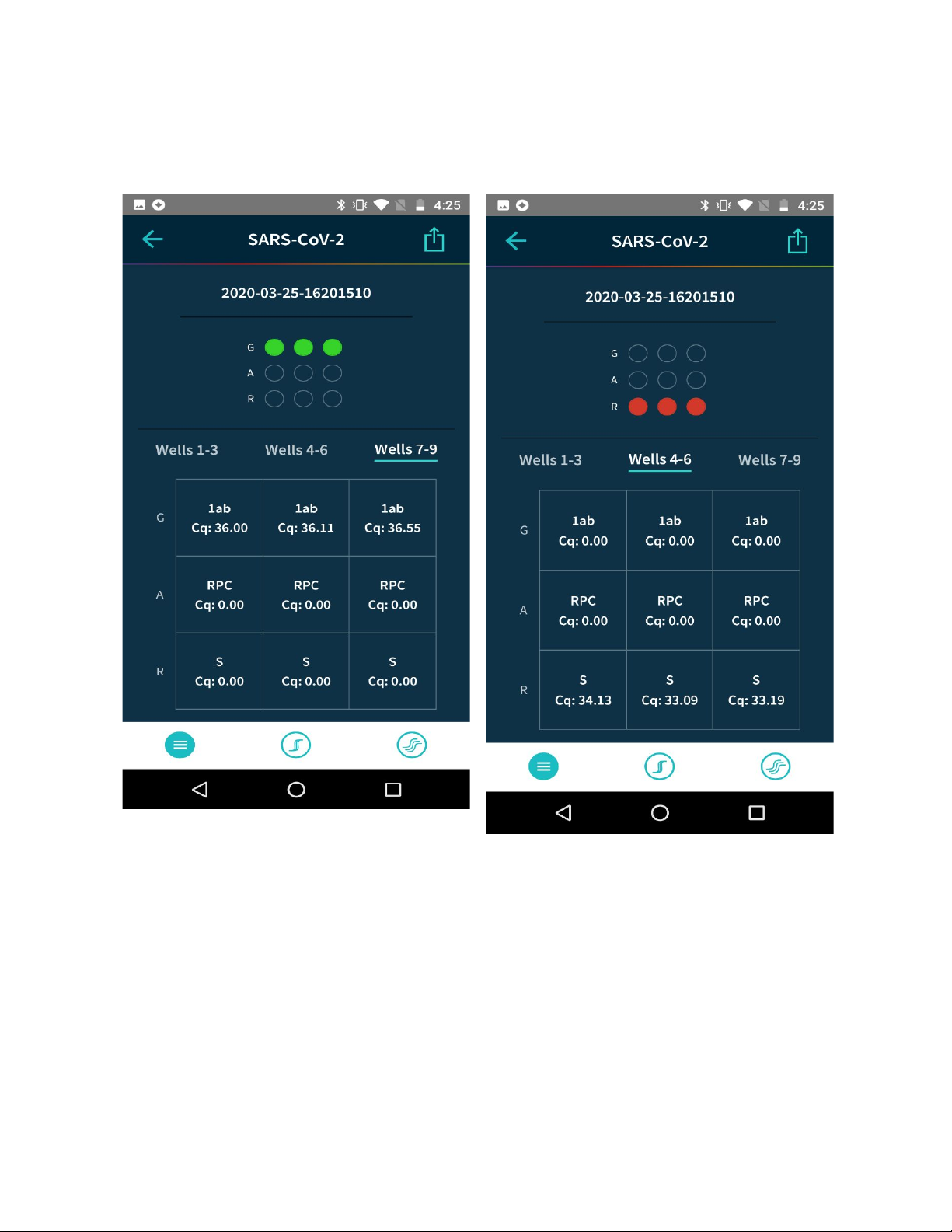
20
Presumptive Positive Results
Only Orf1ab target detected
Positive Results
Only S target detected
Re-extract the sample and run the rRT-PCR again.
Report presumptive positive results to sender and
appropriate public health authorities.
For samples with a repeated presumptive positive
result, additional confirmatory testing may be
conducted, if it is necessary to differentiate between
SARS-CoV-2 and other SARS-like viruses for
epidemiological purposes or clinical management.
Report results to the sender and appropriate public
health authorities.
Franklin™ PCR Thermocycler w/ Biomeme Go
User Manual (EUA)
© Biomeme, Inc. 2020
Version 1.1
Other manuals for Franklin
4
Table of contents
Other Biomeme Laboratory Equipment manuals
Popular Laboratory Equipment manuals by other brands
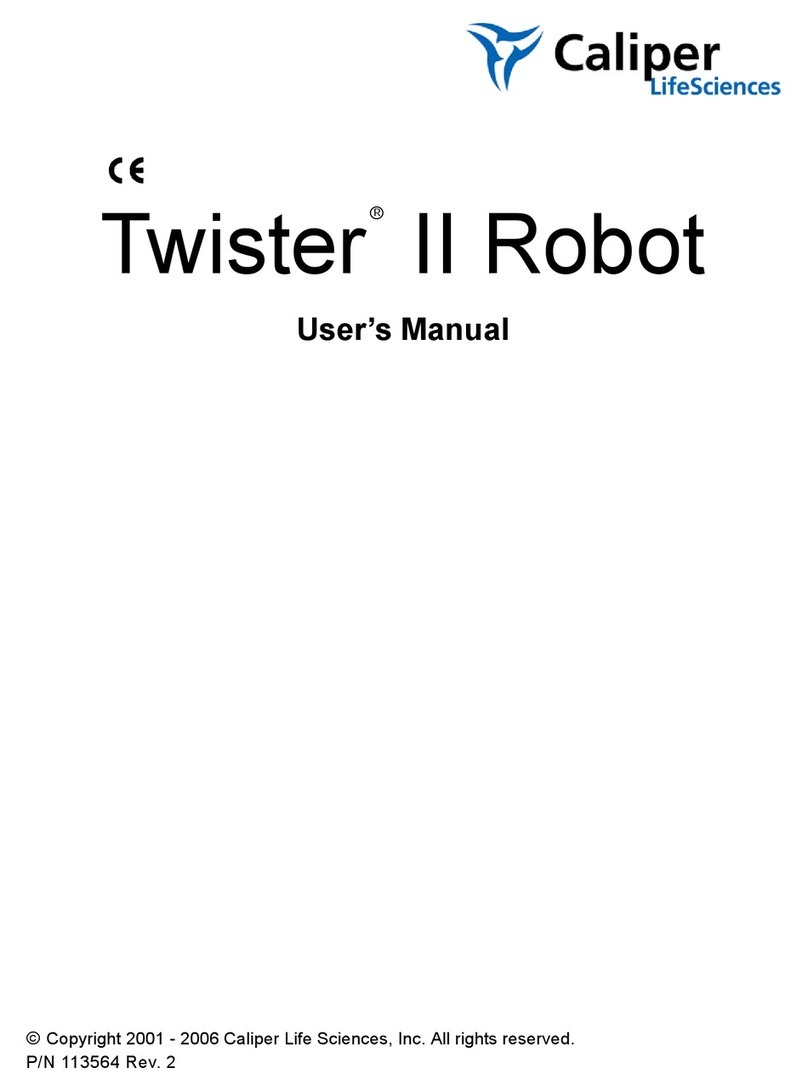
Caliper Life Sciences
Caliper Life Sciences Twister II user manual

IKA
IKA C-MAG HS4 operating instructions

Tobii Pro
Tobii Pro Fusion user manual

Thermo Scientific
Thermo Scientific Sorvall Legend X1R instruction manual

SIGNALCORE
SIGNALCORE SC5511A Operating & programming manual

Agilent Technologies
Agilent Technologies 1290 Infinity LC System System Manual and Quick Reference