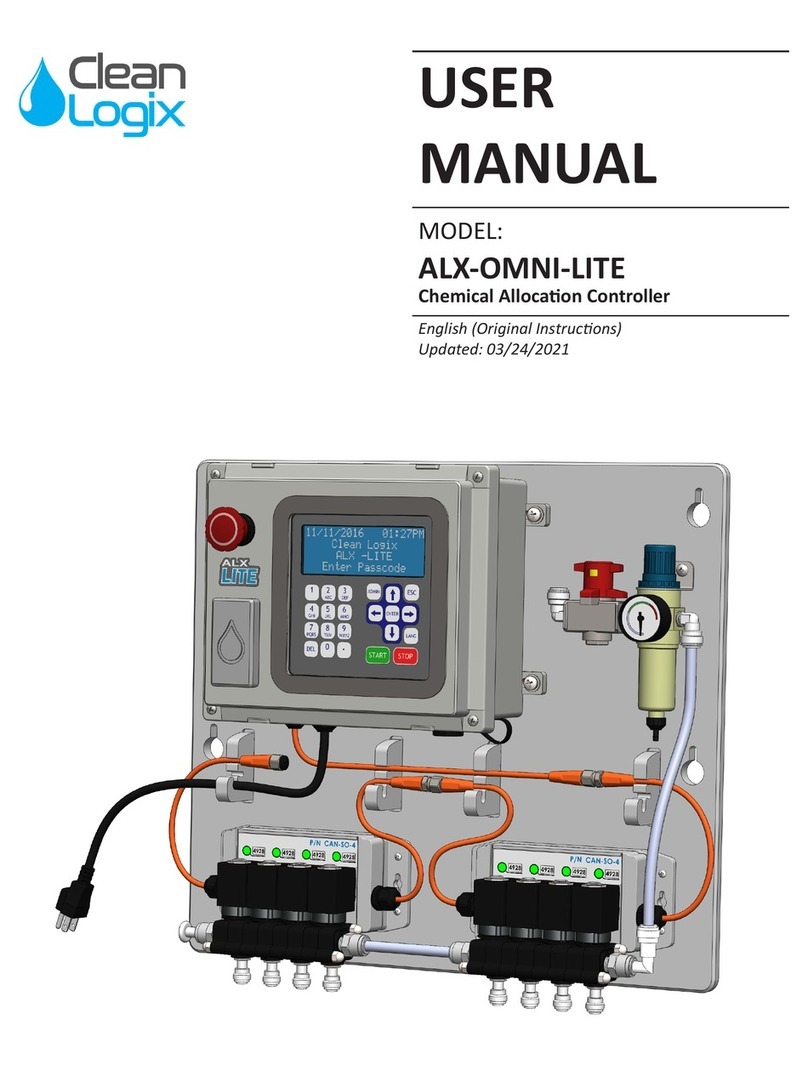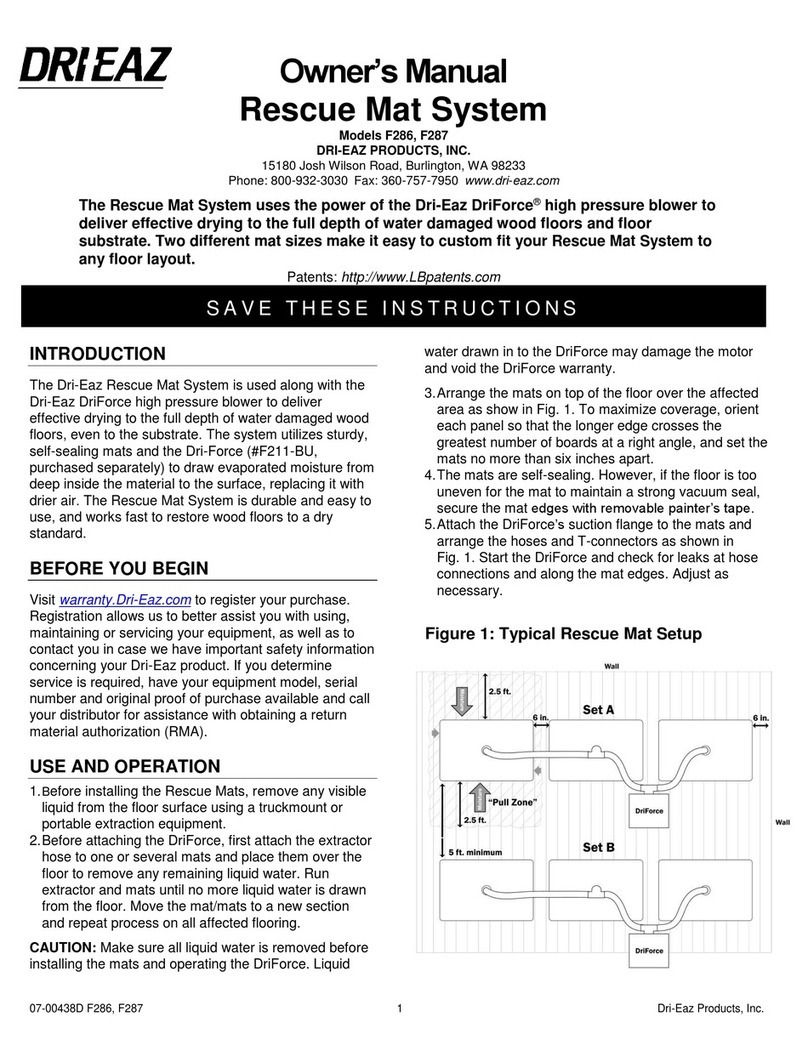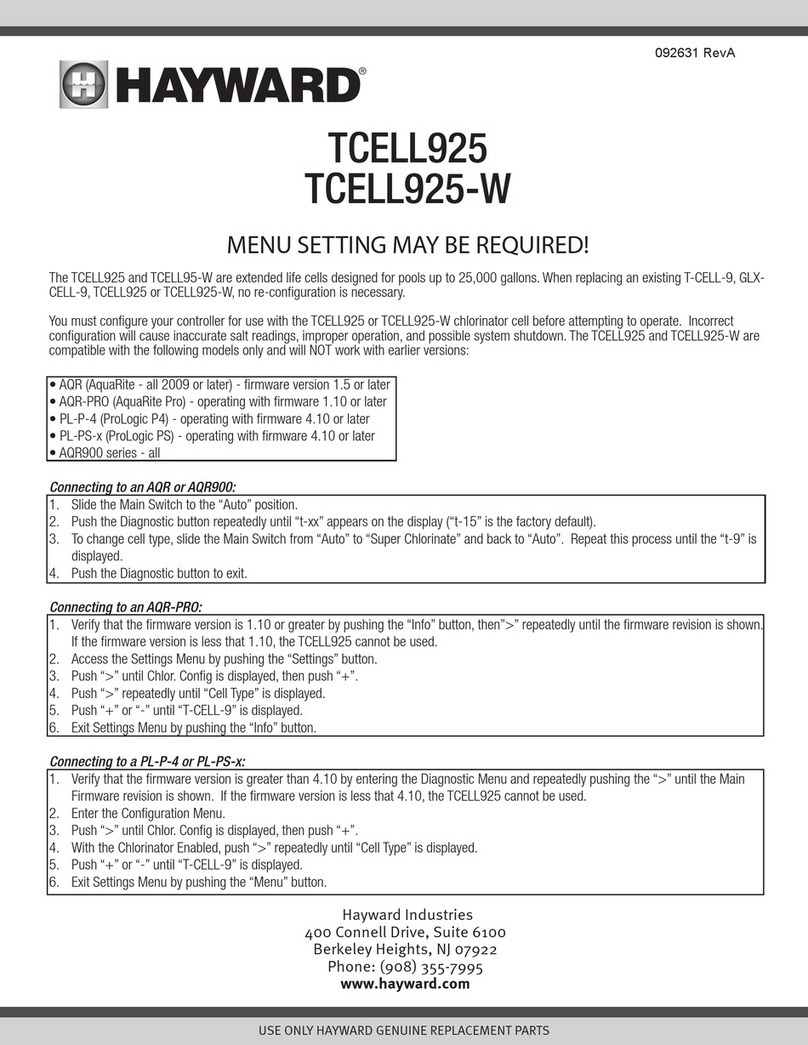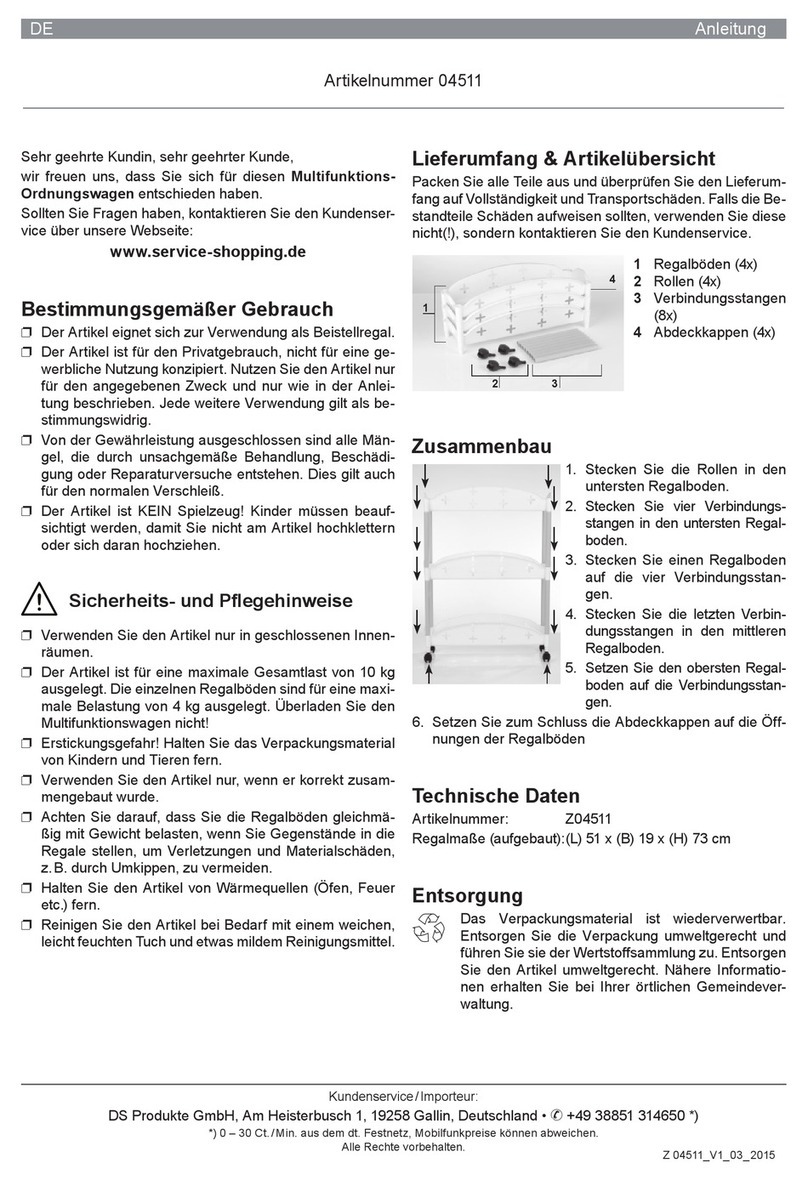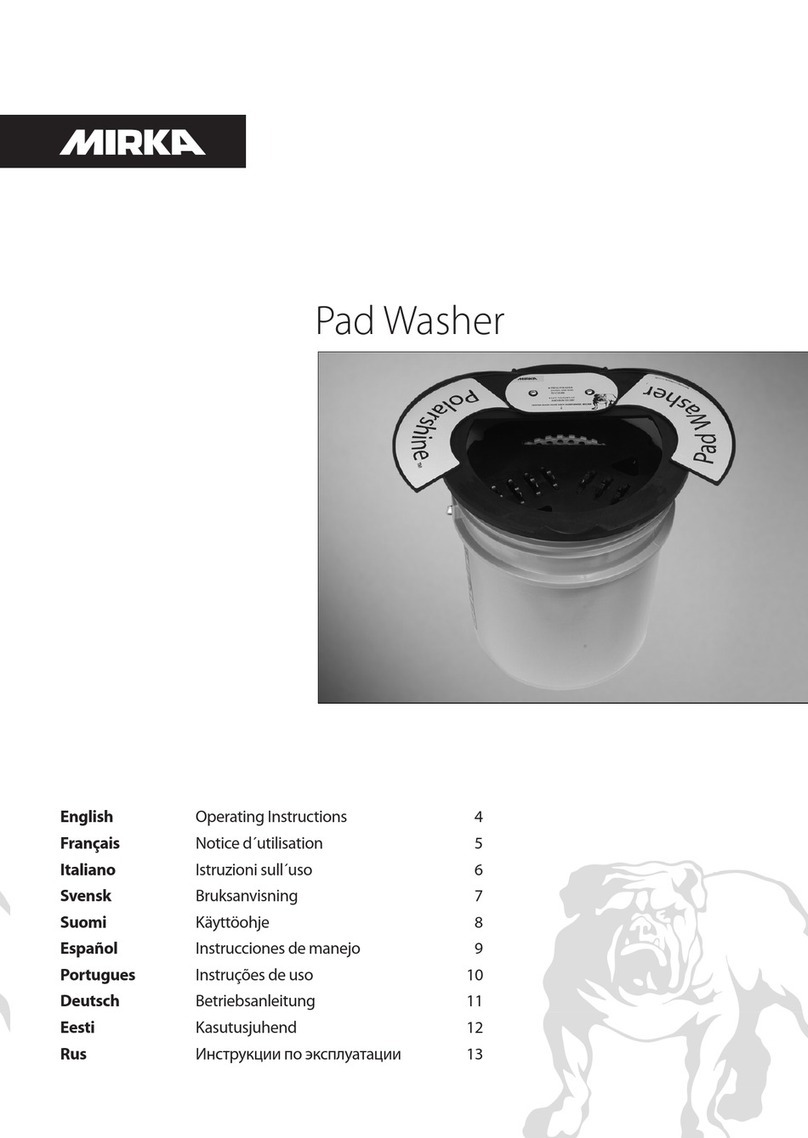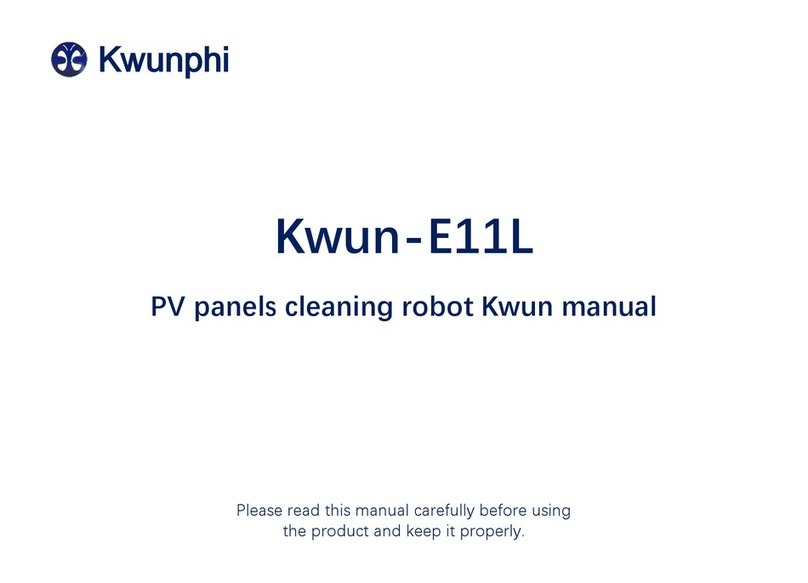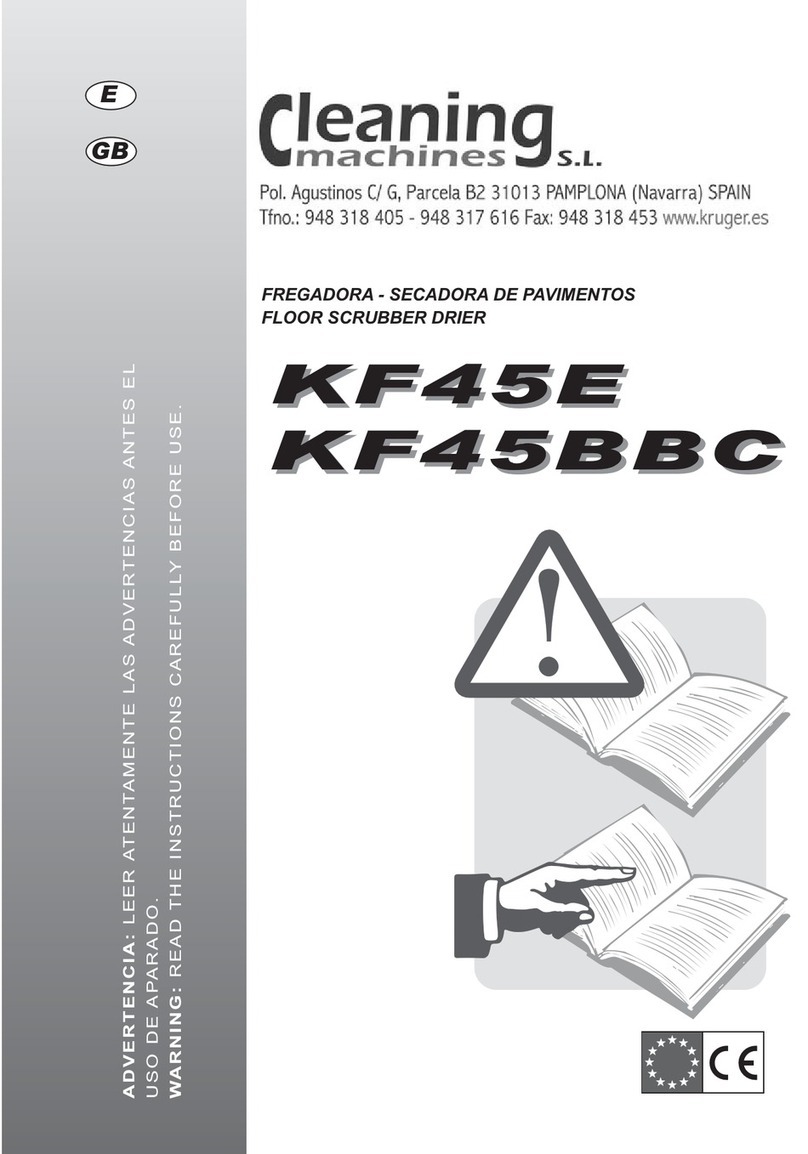BioSure CSS User manual

!
!
MODEL : EOS7131 - CS
CSS
COMPACT SANITATION SYSTEM!
Operator’s Manual
En

!
1!
!!
BioSure CSS – Compact Sanitation System!
- Blank Page -
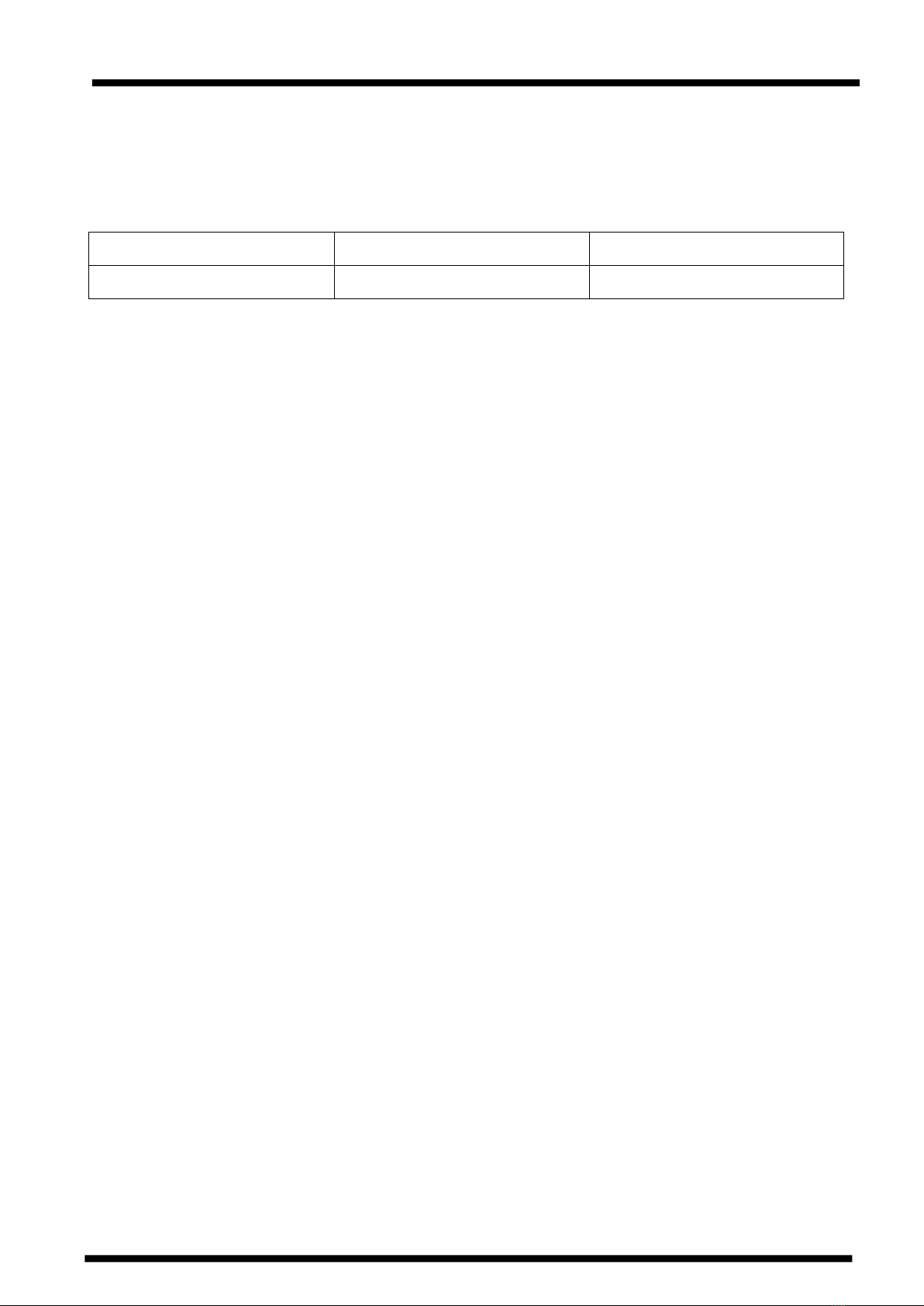
!
!
2!
!!
BioSure CSS – Compact Sanitation System!
!
Preface Foreword Introduction
Described in this manual is the BioSure®CSS – Compact Sanitation System with model
and version of engineering detailed as follows:
Product Code
Model No.
Program Code
CSS
EOS7131-CS
CS-V1.07
BioSure®is a division of BES Group. BES Group is a global leading ozone equipment
manufacturer with pioneering ozone application technology and currently holds over 40
patents for its EOS (Electrolytic Ozone Systems) worldwide.
Copyright Information
!
© 2015 BES Group
All Rights Reserved.
Reproduction, adaptation, or translation without prior written permission is prohibited,
except as allowed under the copyright laws.
Manual Number: Second edition, Aug 2015
Warranty
!
The information contained in this document is subject to change without notice.
BES Group makes no warranty of any kind with respect to this information. BES GROUP
SPECIFICALLY DISCLAIMS THE IMPLIED WARRANTY OF MERCHANTABILITY AND
FITNESS FOR A PARTICULAR PURPOSE.
BES Group shall not be liable for any direct, indirect, incidental, consequential, or other
damage alleged in connection with the furnishing or use of this information.

!
3!
!!
BioSure CSS – Compact Sanitation System!
- Blank Page -
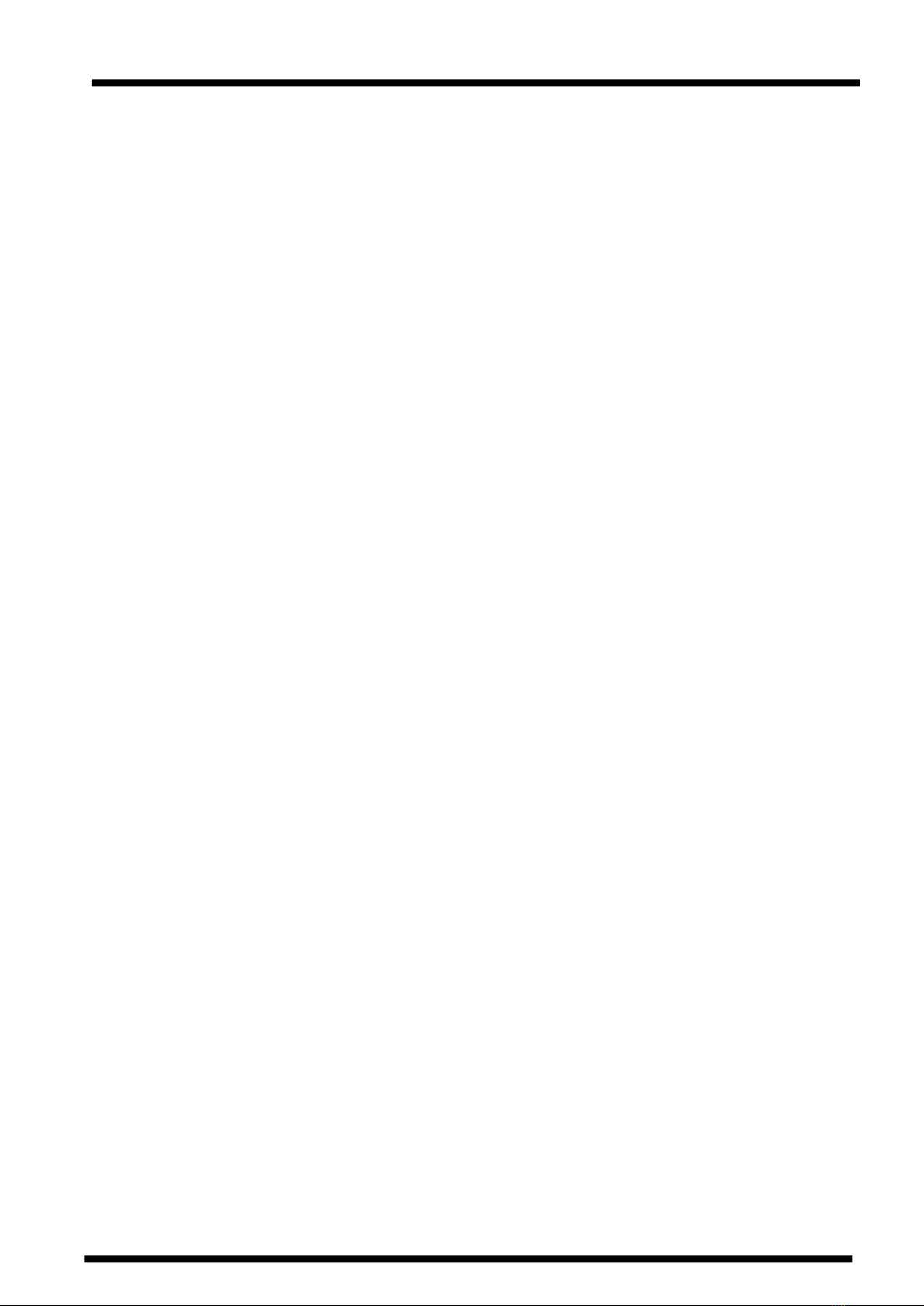
!
!
4!
!!
BioSure CSS – Compact Sanitation System!
!
TABLE OF CONTENTS
INTRODUCTION 5
PACKAGE CONTENTS 6
IMPORTANT SAFETY INSTRUCTIONS 7
SECTION 1 - General Information
1.1 Description 10
1.2 Specifications 11
SECTION 2 – System Overview
2.1 Getting to Know Your CSS 12
2.2 Control & Display 13
SECTION 3 – Getting Started
3.1 Installing Your CSS 19
3.2 Starting Your CSS 29
3.3 System Shut-Down & Re-Start 30
3.4 Transportation and Relocation 31
3.5 Principles for Correct & Proper Use 31
SECTION 4 – Operation & Conditions
4.1 Operation Principle 33
4.2 Operation States & Instructions 34
4.3 Directions for Use 35
4.4 Special Features 36
4.5 Service & Error Notifications 40
4.6 Validation 44
SECTION 5 – Maintenance & Service
5.1 System Servicing 46
5.2 Operator Troubleshooting 46
SECTION 6 – Appendix
6.1 Operation Log Code Recording Table 50

!
5!
!!
BioSure CSS – Compact Sanitation System!
INTRODUCTION
Congratulations on the purchase of your new BioSure®CSS – Compact Sanitation System!
Our CSS is surely the right choice for enhancing your sanitation results and food safety
protocols in many preparation steps in commercial kitchen applications. You can be
assured your CSS unit was constructed and designed with quality and performance in
mind. Each component has been rigorously tested to ensure the highest level of
acceptance.
This operator’s manual was complied for your benefit. By reading and following the simple
safety, installation, operation, maintenance and troubleshooting steps described in this
manual, you will receive years of trouble free operation from your CSS. The contents of
this manual are based on the latest product information available at the time of publication.
BES Group reserves the right to make changes in the content at any time without notice.
Immediately write in the serial number of your BioSure®CSS unit in the space provided
below:
SERIAL NUMBER _____________________________
Upon delivery, unpack the machine carefully and inspect it to ensure it was not damaged
during shipment. If damage does exist, retain the original packing materials and then
immediately file a claim with the transportation company and your BioSure dealer. Be sure
that the mechanical and electrical problems are corrected prior to operation of the unit. If
you require service, contact BES Group Customer Service.
CONTACT CUSTOMER SERVICE
for the Sales or Service Center nearest you!
Please have the following information available for all service requests:
1. Model Number
2. Serial Number
3. Date and Place of Purchase
Please read all safety warnings carefully before using the product, especially the following
sections: “IMPORTANT SAFETY INSTRUCTIONS” and “GENERAL INFORMATION” (P.7-
11). These sections provide very important information concerning the safety and proper
operation of the unit. However, in order to feel assured you have gained a good grasp of
every feature provided by your new CSS, the Manual should be read in its entirety.
Please always keep the manual handy for easy reference and note that:
•We are not responsible for any accidents and/or malfunctions due to improper use of
this product.
•Please refer to this manual often when you have questions during the use or when
troubleshooting this unit.
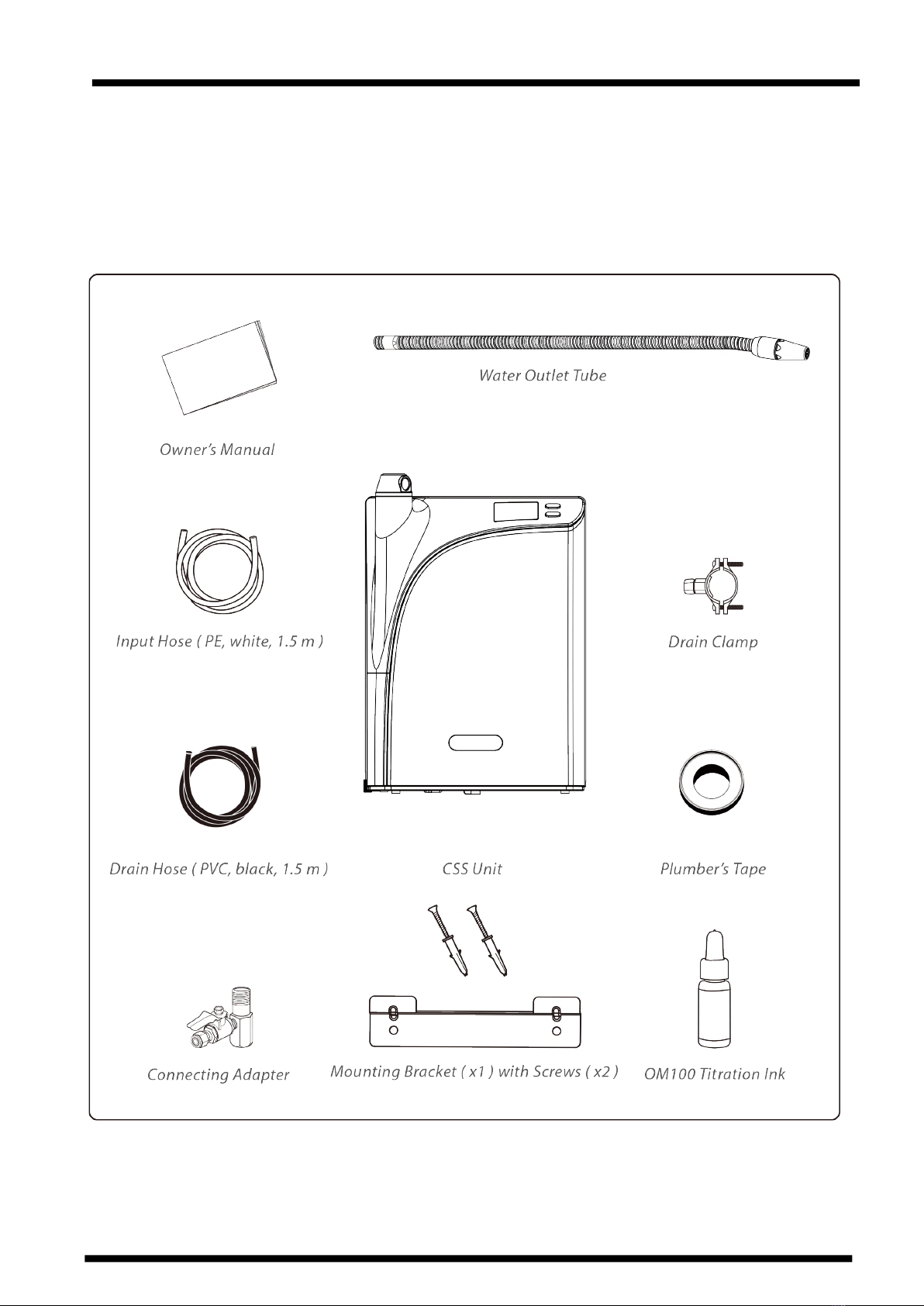
!
!
6!
!!
BioSure CSS – Compact Sanitation System!
!
PACKAGE CONTENTS
Your CSS comes with the following items. As soon as you open the package, please
check that all these items are present.
If anything is missing, please contact your dealer.

!
7!
!!
BioSure CSS – Compact Sanitation System!
IMPORTANT SAFETY INSTRUCTIONS
READ ALL SAFETY WARNINGS & INSTRUCTIONS CAREFULLY
BEFORE ATTEMPTING INSTALLATION & OPERATION
WARNING
Please read these pages carefully. They contain very important information to protect you
and your valuable warranty on CSS. Make sure you are familiar with all the following
safety warning and precautions associated with the unit.
DANGER
!Could cause personal injury or have adverse effects on health.
•Poor water quality may have negative
effects on people health and your
CSS! It is recommended that you use
potable municipal water as source
water (raw water).
•Do not move the unit by the front
cover. Move the unit by putting both
hands underneath it. This will prevent
the unit from falling during movement.
CAUTION
!Could cause damage to CSS and possibly void your warranty.
!Risk of Fire and Electric Shock.
•If on hard water please ask about pre-
treatment options. Your CSS is not
under warranty for any damage or
required cleaning by hard or poor
quality water deposits.
•To protect the unit and maintain the
performance, water and power supply
MUST be connected at all times! The
unit MUST be stayed power-on at all
times even not in use!
Considering the core technology of
this product, stabilization of iEOG
(P.25), it relies greatly on a steady
supply of electricity. Efforts should be
made in order to try to avoid any or
many incidents of man-made power
off. The product’s limited warranty
does not cover any damage to the
iEOG parts due to frequent power off
operations. Disconnecting power more
than 36 times a year will void the
limited warranty to the entire product.
•Failure to install or operate in
accordance with the instructions
described in this manual could void
warranty and result in injury or product
damage.
•Never run hot water through this unit.
Connecting it to a hot water (>35°C)
source could damage the iEOG or
other parts.
•Protect your CSS from freezing
temperatures or from direct sunlight.
•Keep the unit and the power cord
away from hot surfaces or appliances
– failure to do so may result in electric
shock or fire!

!
!
8!
!!
BioSure CSS – Compact Sanitation System!
!
•To reduce the risk of electric shock,
do not remove cover; no user-
serviceable parts inside. Always refer
servicing to qualified service
personnel. Remove the cover will void
the warranty.
•Do NOT try to fix the unit yourself! All
service or repairing work must be
performed by an authorized and
qualified technician.
•All plumbing should be completely set
up before plugging power to power on.
•Ensure all water inlets and outlets are
connected to corresponding hoses
and are properly installed.
•To protect your investment, if the input
water pressure may exceed 7.0
kg/cm2(100 psi), a flow pressure
regulator must be installed prior to
input.
•Always make sure that all the
connecting hoses allow free flow of
water during operation.
•Ensure the power supply meet the
requirements as indicated in the
product specifications. Follow all
applicable electrical codes.
•Risk of electric shock. Always use a
well-grounded, 15A or above
individual socket. Do NOT use loose
or defective socket.
•To prevent accidental shock we
recommend this product always be
used on a GFCI (Ground fault Circuit
Interrupter) outlet.
•Risk of electric shock. Do NOT put the
machine in water or spray water into it.
Otherwise it may damage the unit or
cause electric shock.
•Do not pull the power cord. Never
touch power cord or power outlet with
wet hands.
•Do NOT use a damaged power cord.
Do NOT stretch, twist or tie power
cord during use. Do NOT press power
cord.
•In the event that water gets into power
supply, unplug the power cord and
completely dry power outlet.
•Do NOT operate the system if:
oThe cord or plug is damaged.
oThere is no input water supply.
oThe system has malfunctioned.
oThere is any noticeable damage to
the system. Contact your regional
distributor or authorized service
agency for examination, repair or
replacement.
•WARNING – To reduce the risk of
electric shock, replace damaged cord
immediately.
•Do NOT block the vent at the back of
the machine, as this will impair the
efficiency of the system.
•Do not use the unit in a dusty place.
This may cause the unit to malfunction.
•Do not spray water on the main unit.
Do not clean with a damp cloth or any
chemicals, which may leak into the
unit.
•Do not place this unit on an uneven
surface. Do not drop or use excessive
force on this unit.
•Do not poke or scratch the touch pad
or LCD display with sharp objects.

!
9!
!!
BioSure CSS – Compact Sanitation System!
•The system should always be sized
appropriately for its intended use by a
qualified professional familiar with the
application.
•In case water leaks out of the unit
(other than hoses) or unit is standing
in a puddle of water, shut off the water
supply, unplug the power cord and
refer servicing to qualified service
personnel.
•In case of strange noises, burning
odor or smoke, unplug the power cord
immediately and refer servicing to
qualified service personnel.
•Replace iEOG Pre-Filter at least every
12 months to optimize the purification
performance of this unit even if the
replacement indicator light isn’t turned
on.
•Keep original packaging for storage or
unit transportation.
These safety precautions and warnings are provided at YOUR benefit to your safety
and investment, for the safe and proper use of this unit and can prevent danger,
bodily harm and/or possible damage due to misuse. Please make sure you are
familiar with all the safety precautions and warnings associated with this unit.
BioSure is not responsible for any damage or injury caused by not adhering to
these precautions and warnings.
SAVE THIS MANUAL FOR FUTURE REFERENCE
READ ALL SAFETY WARNINGS & INSTRUCTIONS CAREFULLY
BEFORE ATTEMPTING INSTALLATION & OPERATION.

!
!
10!
!
BioSure CSS – Compact Sanitation System!
!
1. General Information
1.1 Description
BioSure®CSS unit is a disinfection system with ozonated water in supply designed
specifically for food preparation and service in commercial kitchens, offering the
benefits of ozone in cold water in an effective and safe manner for integration with,
and improvements of processes in food safety protocols. We take our commitment
to quality seriously in order to ensure we are providing the highest standard of
quality ozone food safety solutions available.
The BioSure®CSS unit incorporates Indirect Electrolytic Ozone Generation
(iEOG) technology with electronic control and full-time performance monitoring. We
provide concentrated ozonization treatment into water that flows through our
systems, so as to provide for your applications with dissolved ozone in water at
effectively high levels. With stabilized ozone production and constant dissolution
capacity, the concentrations of dissolved ozone can be guaranteed, ensuring the
given water flow with dissolved ozone levels on demand at “Right on Spec”
performance to your applications.
The CSS system can be used to support and assist in a wide range of major
applications in commercial kitchens, enabling food preparation professionals to
reduce or replace harsh chemicals and/or multi-step wash programs that may use
expensive hot water previously. With cold-water only and by the power of dissolved
ozone in water, a complete solution is offered to you not only for bacteria free and
chemical free, but also for a huge energy saving to your overall benefits!
Recommendable applications for CSS
Applications
(Including but not limited to)
Suggested Conc.
ppm (Dissolved Ozone)
CSS
Performed Flowrate
High Protein Products
4.0*1
300 / 120 LPH
(1.3 / 0.5 GPM)
General Terminal Disinfection
3.7*2
General Direct Food Contact
2.0*3
Flat Surface Disinfection
1.0*3
Standards apply:
*1: BES Company Standard; *2: Campden BRI (UK); *3: Industry Standard
Note: Consult your local BioSure® professionals for specific application
recommendations.
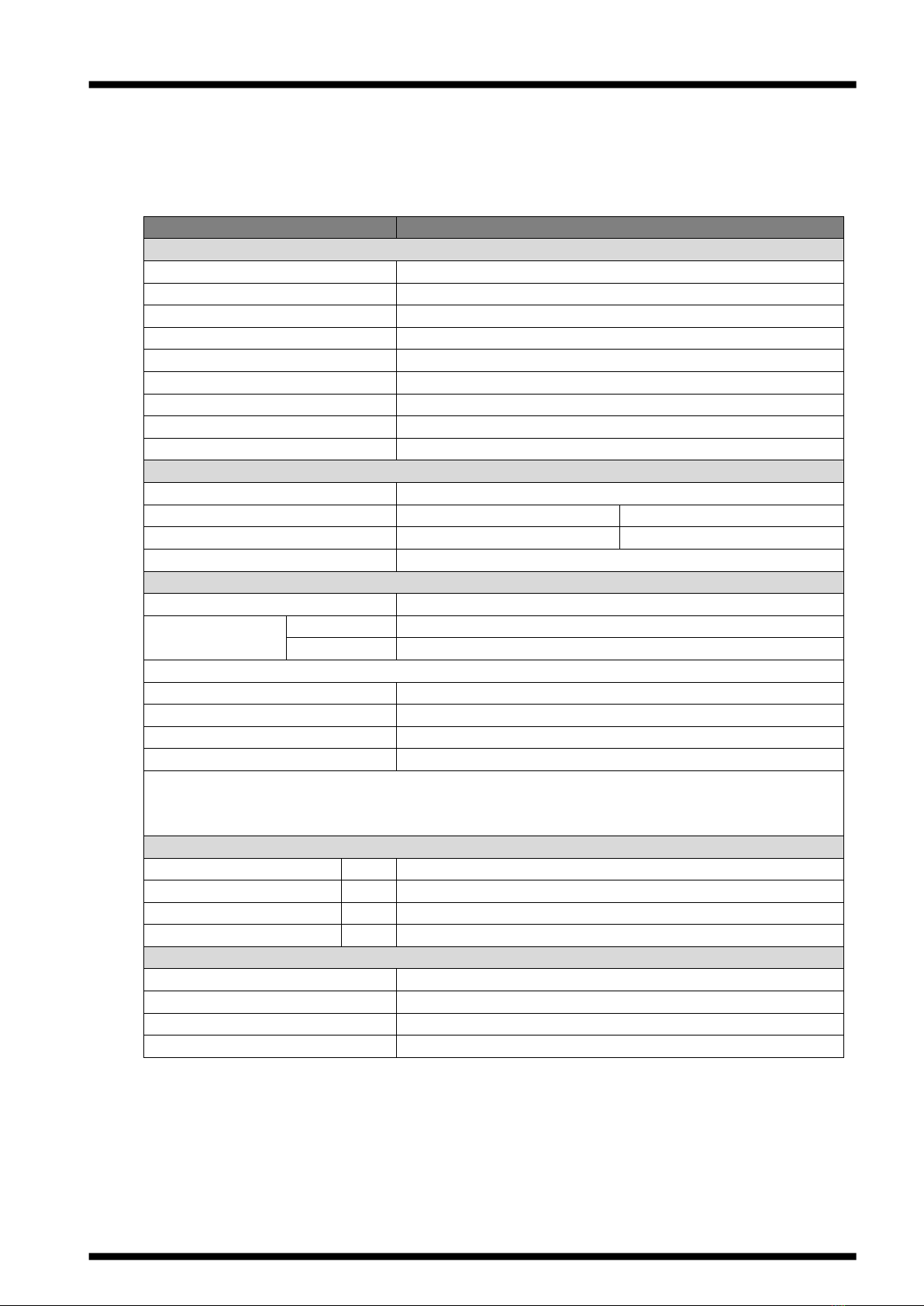
!
11!
!
BioSure CSS – Compact Sanitation System!
1.2 Specifications
Model
CSS
Engineering Configurations
Type of Ozone Generators
Indirect electrolytic ozone generation (iEOG)
Ozone Generation Source
Water (municipally treated water)
Principle of Setup
Stationary Point of Use (POU)
Start / Control Method
Touch pad / buttons
Dissolving Method
Spray Dissolution
Off-gas handling
Built-in catalytic process
Cooling Configuration
Air cool
IP Code
IP-X2
Noise Level
Max. 40 bBA (at 1 m or 3.3 ft)
Output Feature
Output
Ozonated water
Flow Capacity (LPH)
(1) 270 LPH (1.2 GPM)
(2) 120 LPH (0.5 GPM)
Concentration*(ppm)
6.0 ~ 0.5
8.0 ~ 1.0
Outflow Pressure
≤0.3 kg/cm2(4.3 psi)
Power Requirements
Applied Power
AC 100 ~ 240 V / 60 ~ 50 Hz
Rated Power
In Use
60 W
Standby
≤30 W
Input Water Requirements
Pressure
3.0 ± 1.0 kg/cm2(42.7 ± 14.2 psi)*
Flow Rate
≥300 LPH (1.3 GPM)
Temperature
5 ~ 30 °C (41 ~ 86 °F)
Water Quality
pH: 6 ~ 8; Conductivity: ≤500 µ s/cm**
* Recommended pressure; if the input water pressure may exceed 7.0 kg/cm2
(100 psi), a flow pressure regulator must be installed prior to input.
**!Municipally treated tap water
Dimensions and Weight
Dimension
mm
300 x 165 x 400
(WxDxH)
inch
11.8 x 6.5 x 15.8
Net Weight
Kg
7.5 (around 9.5 kg when filled with water)
(Approx.)
lb
16.5 (around 21 lbs when filled with water)
Location Requirements
Location
For use on a hard, level, and stable surface only
Ambient Temperature
5 ~ 35 °C (41 ~ 95 °F)
Ventilation
Min. 5 air changes per hour
Clearance
Min. 10 cm (4”) clearance around unit
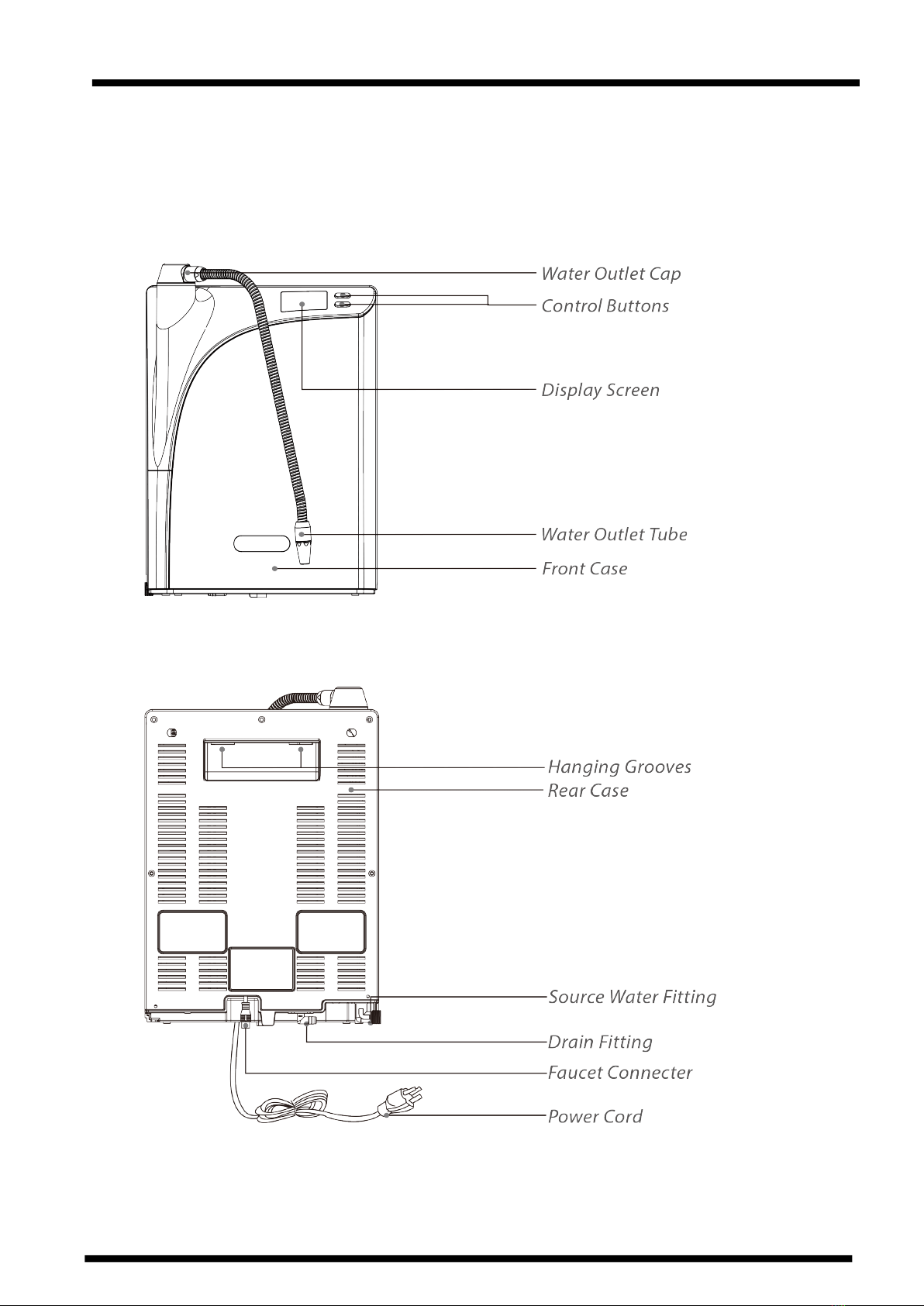
!
!
12!
!
BioSure CSS – Compact Sanitation System!
!
2. System Overview
2.1 Getting to Know Your CSS Unit
Front View
Back View
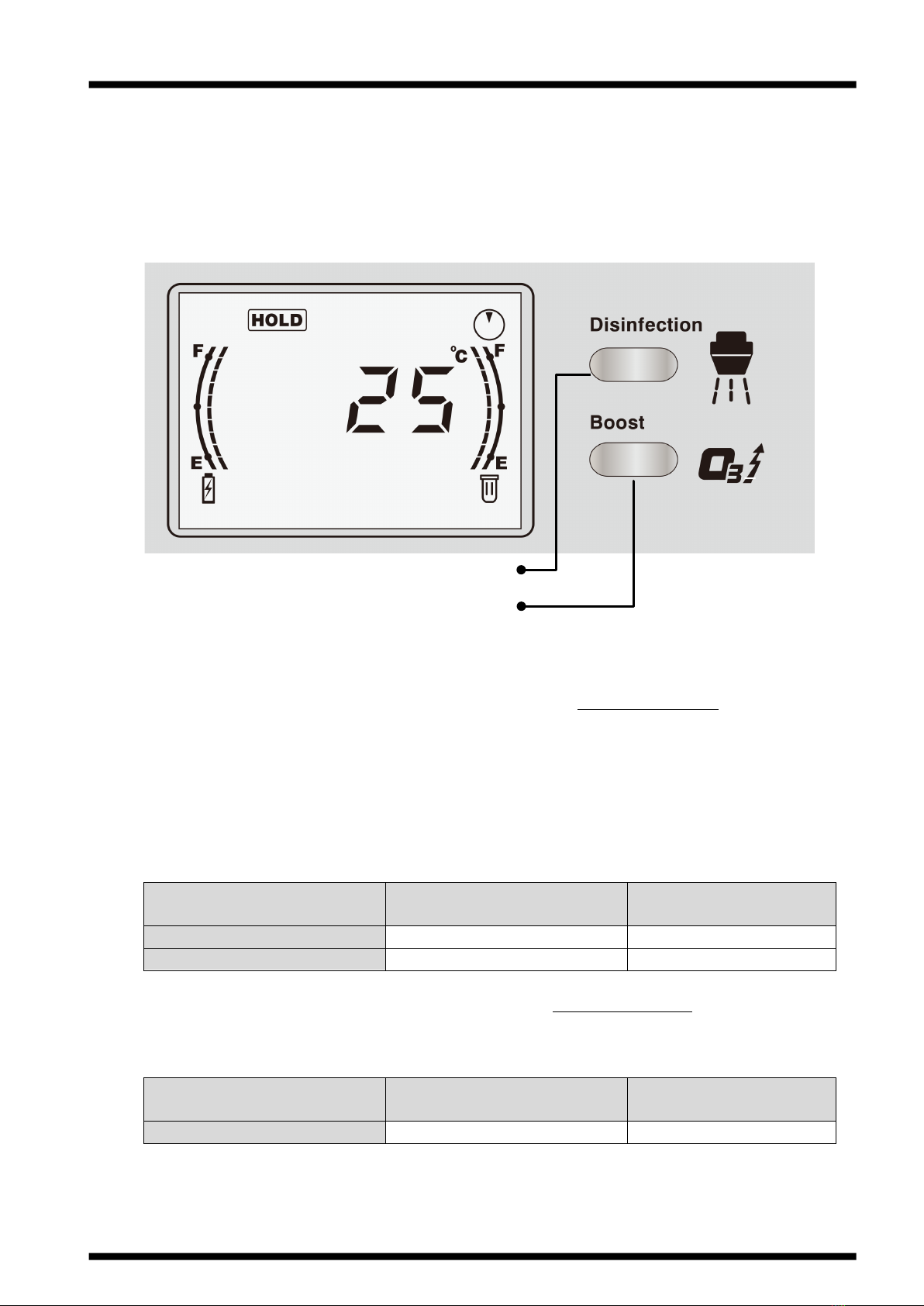
!
13!
!
BioSure CSS – Compact Sanitation System!
2.2 Control & Display
Control Buttons
Buttons for Output Functions
“Disinfection Button” – Press to start (2 modes); press any button (a light press
for 0.2 sec.) to stop. Pressing this button to start will give an output with flow rate at
270 LPH (1.2 GPM) and dissolved ozone concentrations ranging 6.0 ~ 0.5 ppm.
This button controls two modes in output, which are different in their output time
length system default settings: (1) 20 seconds; (2) 60 minutes. The associated
output concentration profiles will therefore differ. These two different modes can be
performed specifically by different methods of button operation on this upper button:
Disinfection Time Length
(Default Settings)
Method of Press to Start
(using the upper button)
Buzz Sound
(Beep Number)
20 Seconds
0.2 sec light press
Once
60 Minutes
2 sec press and hold
Twice
“Boost Button” – Press to start (1 mode only); press any button (a light press for
0.2 sec.) to stop. Pressing this button to start will give an output with flow rate at
120 LPH (0.5 GPM) and dissolved ozone concentrations ranging 8.0 ~ 1.0 ppm.
Boost Time Length
(Default Settings)
Method of Press to Start
(using the lower button)
Buzz Sound
(Beep Number)
60 Minutes
0.2 sec light press
Once
For directions of use and further information about applications, refer to P.35.
Disinfection Button (Upper Button)
Boost Button (Lower Button)

!
!
14!
!
BioSure CSS – Compact Sanitation System!
!
Note: A LIGHT PRESS is all that is required when pressing the buttons. If any
button is not pressed during any of the output operations, the system will
automatically stop giving the output after the default time length settings.
Display Screen Guide
-Status Alert / Info
-Performance Meter
-Waiting Indicator
-Ready Indicator
-Error Indicator
-System Temperature
-Output Feature
-Boost Starting
-Output Concentration
-Service Indicator
-Call Customer Service
-Numbers or Signs for Temperature, Concentration,
Service Code, Error Code and Operational Code.
-Life Meters for Cell (Left) and Pre-Filter (Right)

!
15!
!
BioSure CSS – Compact Sanitation System!
Display Feature – Conditions & Interpretations
1.
- Status Alert / Info
Flash
Flash
Display
“ ” represents an alert or info notification. The icon will be
shown under the following conditions:
(1) Notify user of the monthly power disconnection limits have
been reached.
(2) Alert the users to the status of warranty invalidation (alert
for a reached 36 times power disconnection statistical
limits).
(3) Display of operation log and records.
2.
- Performance Pie Meter
Full /
Empty
Flash
The performance pie chart shows the performance charge
levels, from full to empty when using continuously, filling
to full in standby. When the meter shows that every segment is
filled, the system is ready with peak performance for standby.
3.
- Waiting Indicator
Display
“ ” means to wait. When this waiting icon is present, it
indicates to wait for certain amount of time before functions can
be turned back to be available. This waiting status can happen
under the following three conditions:
(1) First time start-up – The waiting icon will stay on until
system preparation gets ready (30 to 55 minutes based on
input pressure).
Consuming or recharging performance
Performance
at peak
Performance
at baseline

!
!
16!
!
BioSure CSS – Compact Sanitation System!
!
Flash
(2) Re-start – The waiting icon will remain flashing until a
compulsory time out period is completed (30 minutes).
4.
- Ready Indicator
Display
“ ” icon shows that the system is ready, and the system’s
functions are all available for use.
5.
- Error Indicator
Flash
(Fast)
When system displays a flashing red (0.15 sec flashing
frequency), this means there is a detectable error or problem,
which has caused the system to stop function normally.
Conditions which can attribute to an error could include the
following:
•Water Input Failure (iEOG water filling timeout, [P30, P.44]).
•Consumables end of service life [P.43, P.46].
•Faulty iEOG generator (cell) [P.44, P.46].
6.
- System Temperature
Display
System’s temperature is measured and displayed during
normal standby for user’s reference. Standard display is in
Degrees Celsius; Degrees Fahrenheit is optional [P.38].
7.
- Ozonated Water Supply
Display
“ “ is displayed when the unit is in operation, and the
ozonated water flow is injected in the output.
Note: Ozonated water is dosed into water line based on
program configurations (P.32).

!
17!
!
BioSure CSS – Compact Sanitation System!
8.
- Concentration Boost
Display
The icon is displayed when the “ ” feature is in operation,
which is initiated by pressing the Boost Button (the lower
button).
9.
- Output Concentration
Display
Based on the usage, readings of dissolved ozone
concentrations will be simulated and displayed by system
during the operations as reference to operators. Expressed in
ppm (parts per million), the unit is equivalent to mg/L.
10.
- Service Indicator
Flash
Display
When is present, it indicates the system requires a service.
The display of the icon can be observed in two modes with
regards to how urgent the condition is:
(1) Near the end of service life for Consumable Parts – by 2%
remaining life (Service due in 3 weeks).
(2) Service due for Consumable Parts – end of service life.
11.
- Call Customer Service
Display
usually will be displayed together with during error
conditions. This is an indication that at this point operator
should contact the local customer service for troubleshooting.
12.
- Numbers or Signs for Temperature, Concentration,
Service Code, Error Code and Operation Log Code
Display
Numbers, signs or codes are displayed in . This helps
provide information to operator.

!
!
18!
!
BioSure CSS – Compact Sanitation System!
!
13.
- Life Meters: iEOG Cell (Left); Pre-Filter (Right)
Display
The bar meters on the two sides of the screen show the
monitored life remaining level or capacity for the ozone
generator (iEOG cell) and input pre-filtration (Pre-Filtration
Service Indicator). When the shown level has only one
segment left, the system chirps periodically or after using.

!
19!
!
BioSure CSS – Compact Sanitation System!
3. Getting Started
Consult your local BioSure dealer for service of installation. The instructions described
below for the installation is intended for operator’s reference only. For an installed unit, see
Section 3.2 for operation instructions [P.25].
3.1 Installing Your CSS
Location
The BioSure®CSS is designed for setting up on countertop, wall-mount or under-
counter. For countertop setup, place the unit on a hard flat surface to prevent
toppling and falling. For wall-mount, select a solid wall and apply the mounting
bracket (accessory included) to secure the mounting.
Key criteria for your CSS location:
•Electricity supply nearly accessible (AC 100 ~ 240 V / 60 ~ 50 Hz).
•Municipally treated tap water nearly accessible (pH: 6 ~ 8; ≤500 µ s/cm).
•Cold water supply available (5 ~ 30 °C / 41 ~ 86 °F).
•Drainage available.
•Well ventilation - min. 5 air changes per hour.
•Able to allow sufficient access for maintenance and all piping.
•Climate-controlled, ambient temperature of 5° to 35°C (41° to 95°F).
•Out of reach of water splash and airborne water with a degree of protection from
dirt or other containments.
Electrical
The BioSure®CSS is supplied with a standard power cord. Plug the cord into a
standard grounded, grounding type receptacle only. Refer to product specifications
(see Section 1.2) and your local electrical codes for information on proper electrical
connection. All permanent electrical connections should be attended by a qualified
electrician.
Note: The circuit must be protected by a GFCI (Ground fault Circuit
Interrupter) installed in accordance with electrical codes.
Plumbing
Parts & Hardware included
!!
A. Standard input pre-stabilizer with mounting kits
B. Connecting adapter
C. Input hose (3/8”, PE, 1.5 m, white)
D. Drain Hose (ϕ7×10 mm, PVC, 1.5 m, black)
E. Plumber’s tape (Teflon tape)
F. Drain clamp
This manual suits for next models
1
Table of contents
Other BioSure Cleaning Equipment manuals