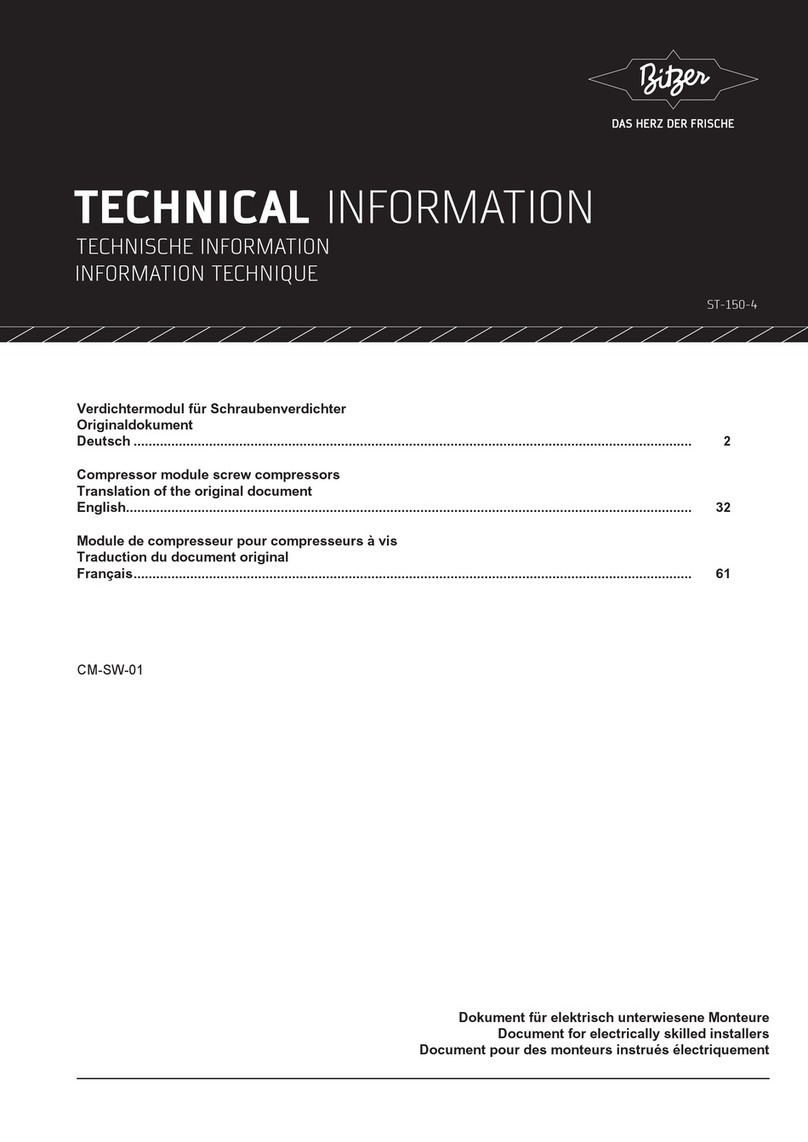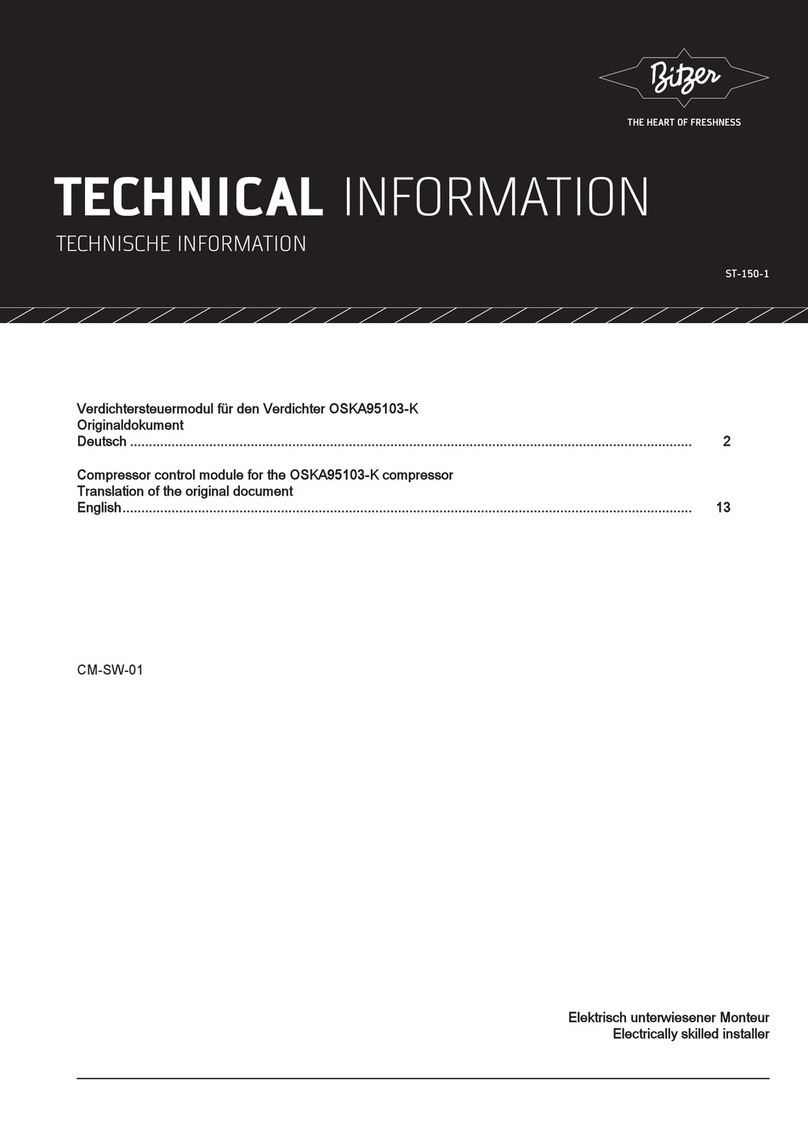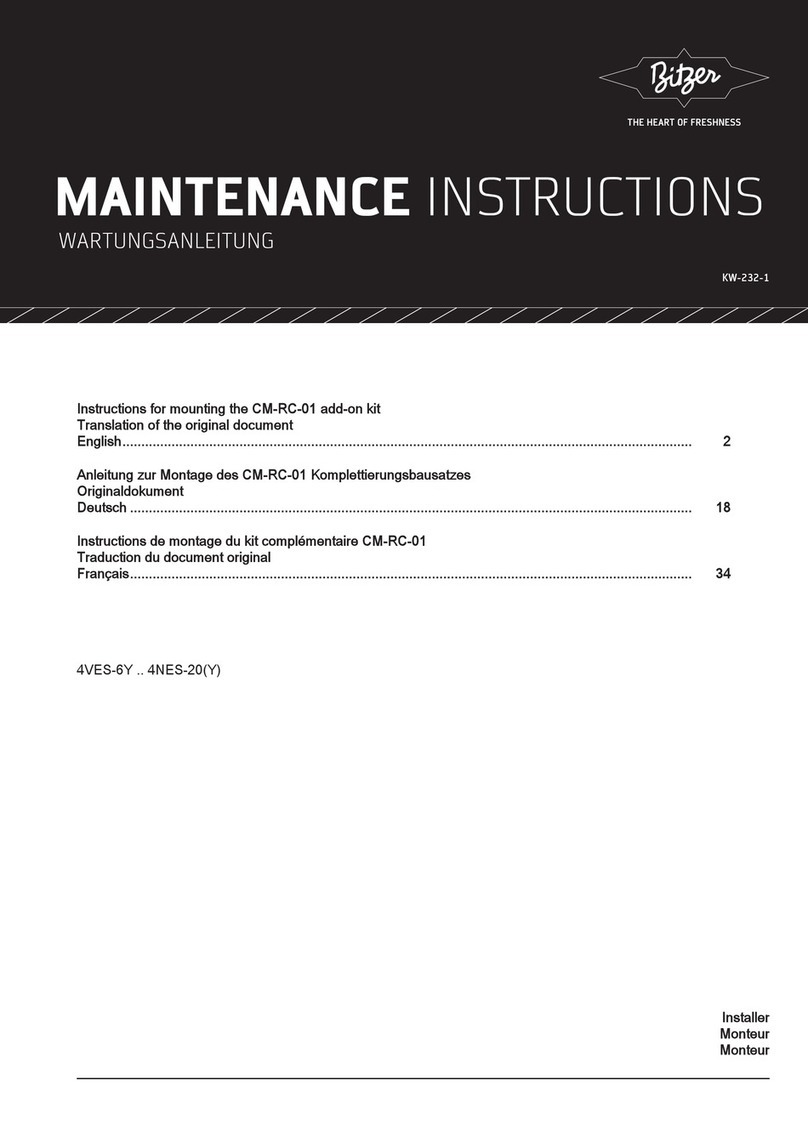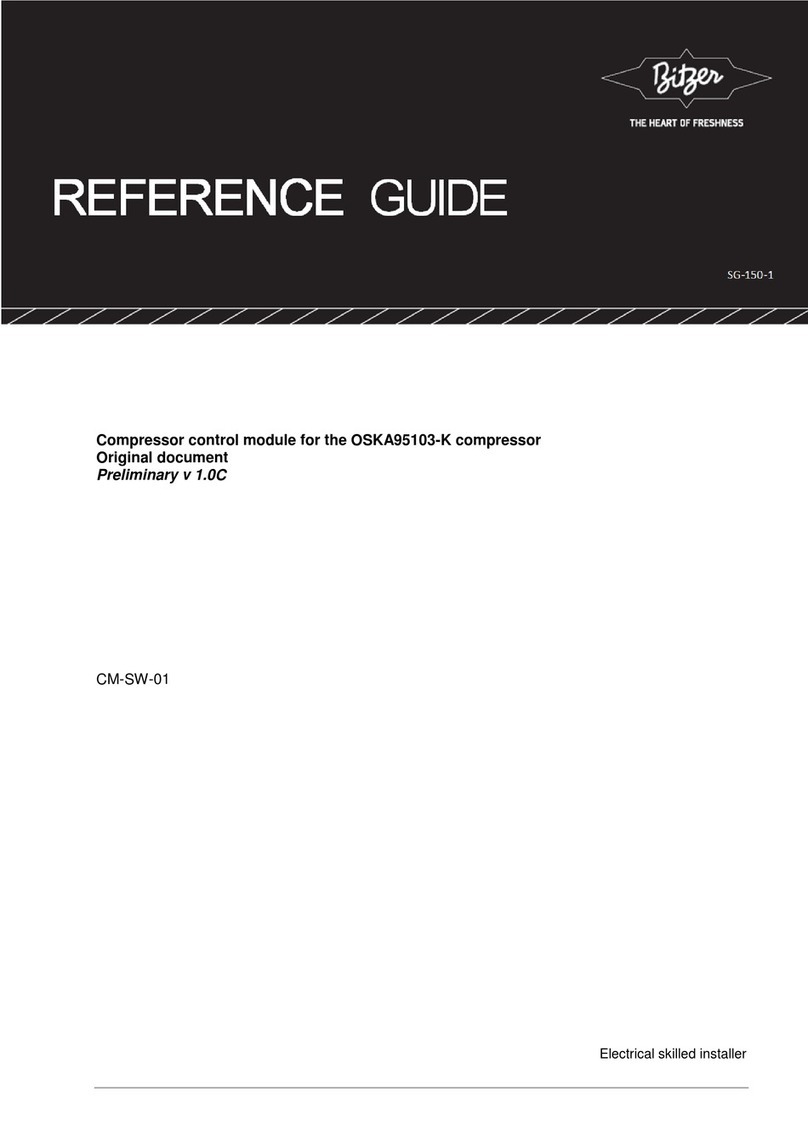KW-233-1 3
1 Introduction
This document describes the procedure to follow for
mounting the CM-RC-01 compressor module add-on kit
to the compressor models 4FES-3(Y) .. 4BES-9(Y).
The description explains how to subsequently mount
any component of the basic kit and the optional exten-
sion kits to the compressor. For electrical connection,
please refer to the Technical Information KT-230 en-
closed.
Information
Observe the tightening torques for screwed con-
nections (see also Maintenance Instructions
KW-100)!
2 Safety
Compressor and compressor module have been built in
accordance with state-of-the-art technology and current
regulations. Particular importance has been placed on
user safety.
The notes given in the Operating Instructions for the
compressor must be followed in addition to these Main-
tenance Instructions.
Always keep the Operating Instructions and these
Maintenance Instructions in the vicinity of the refrigera-
tion system during the whole lifetime of the com-
pressor!
2.1 Also observe the following technical documents
Number Topic
KB-104 Operating Instructions ECOLINE com-
pressors
KT-150 Oil heater
KW-100 Tightening torques for screwed connec-
tions
KT-230 Compressor module CM-RC-01
2.2 Authorized staff
All work done on the compressors, the refrigeration
systems and their electronic accessories may only be
performed by qualified and authorized personnel who
have been trained and instructed accordingly. The local
regulations and guidelines will apply with respect to the
qualification and expertise of the specialists.
2.3 Residual risks
Compressors and electronic accessories may present
unavoidable residual risks. This is why any person
working on this device must carefully read this docu-
ment!
The following regulations shall apply:
• the relevant safety regulations and standards (e.g.
EN378, EN60204 and EN60335),
• generally accepted safety rules,
• EU directives,
• national regulations.
2.4 Safety references
are instructions intended to prevent hazards. Safety ref-
erences must be stringently observed!
NOTICE
Safety reference to avoid situations which may
result in damage to a device or its equipment.
CAUTION
Safety reference to avoid a potentially hazard-
ous situation which may result in minor or mod-
erate injury.
WARNING
Safety reference to avoid a potentially hazard-
ous situation which could result in death or seri-
ous injury.
DANGER
Safety reference to avoid an imminently hazard-
ous situation which may result in death or seri-
ous injury.
2.4.1 General safety references
To be observed when performing work on the
compressor
WARNING
The compressor is under pressure!
Serious injuries are possible.
Depressurize the compressor!
Wear safety goggles!