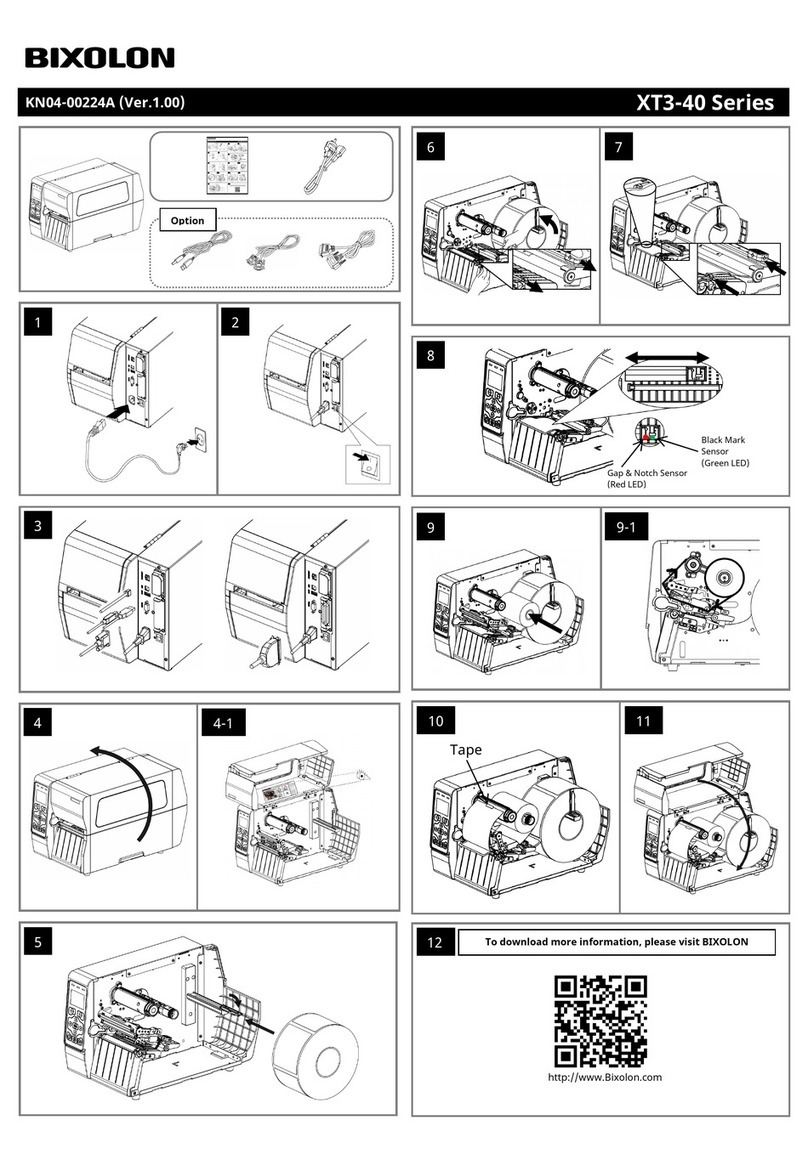BIXOLON SRP-500 Installation instructions
Other BIXOLON Printer manuals

BIXOLON
BIXOLON SRP-350plusA User manual

BIXOLON
BIXOLON SRP-F310 Installation and operating manual
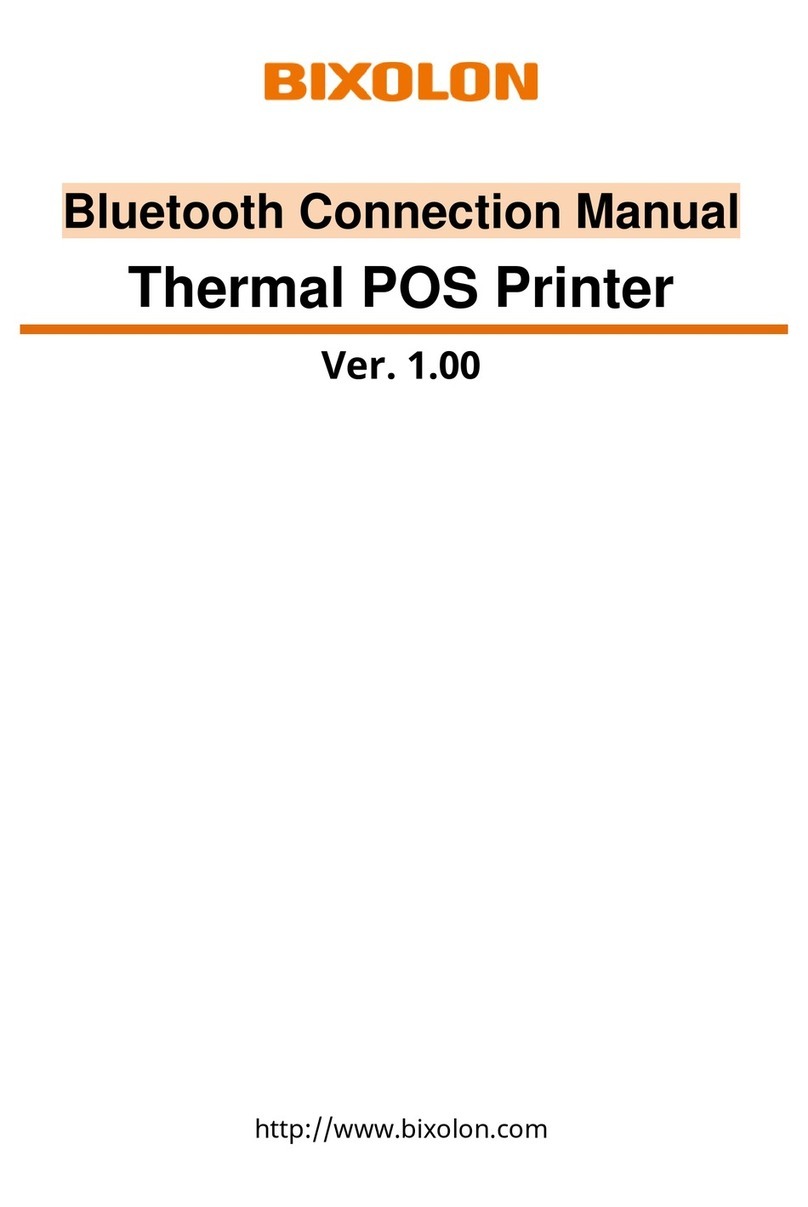
BIXOLON
BIXOLON SRP-350plusV Instruction manual

BIXOLON
BIXOLON SRP-350plusIII SRP-352plusIII User manual

BIXOLON
BIXOLON SRP-S300 User manual

BIXOLON
BIXOLON Srp-275III User manual
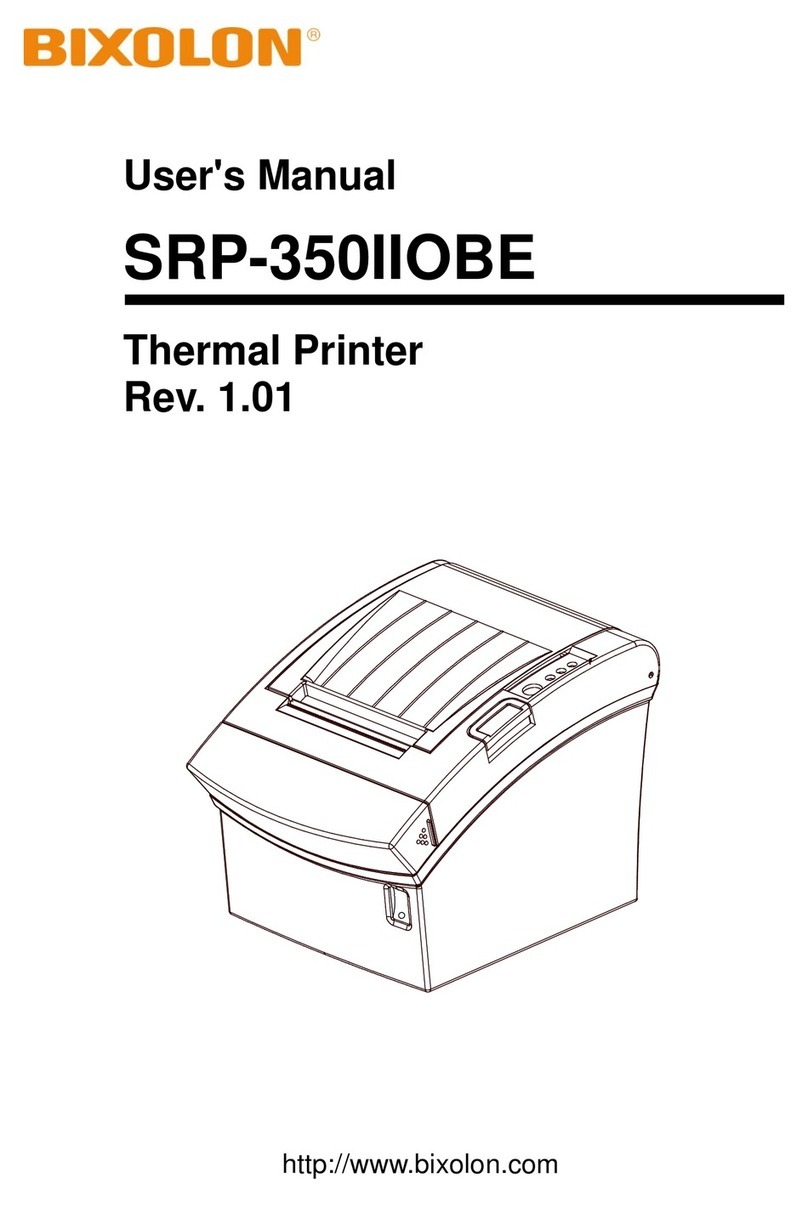
BIXOLON
BIXOLON SRP-350IIOBE User manual
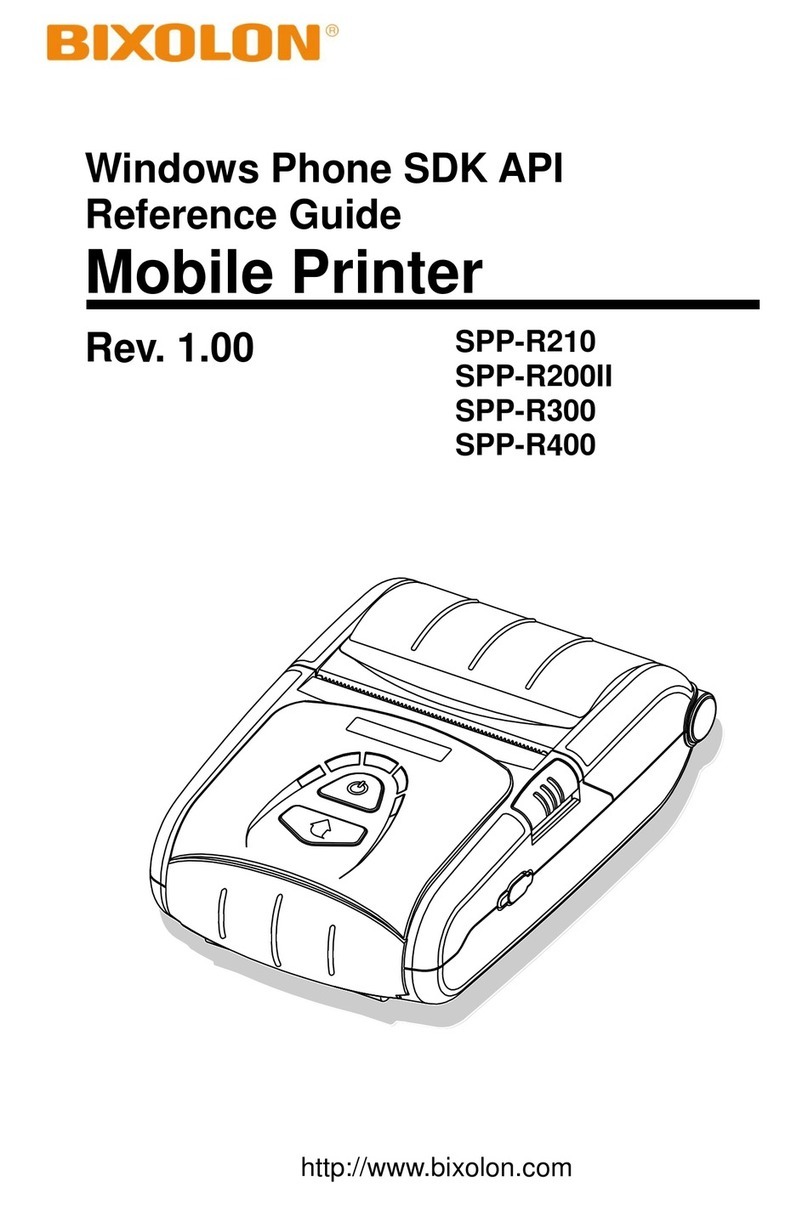
BIXOLON
BIXOLON SPP-R210 User manual

BIXOLON
BIXOLON SRP-500 Assembly instructions

BIXOLON
BIXOLON SRP-QE300/302 Installation instructions

BIXOLON
BIXOLON STP-103III User manual

BIXOLON
BIXOLON SPP-R200III User manual

BIXOLON
BIXOLON SRP-Q300 Instruction manual
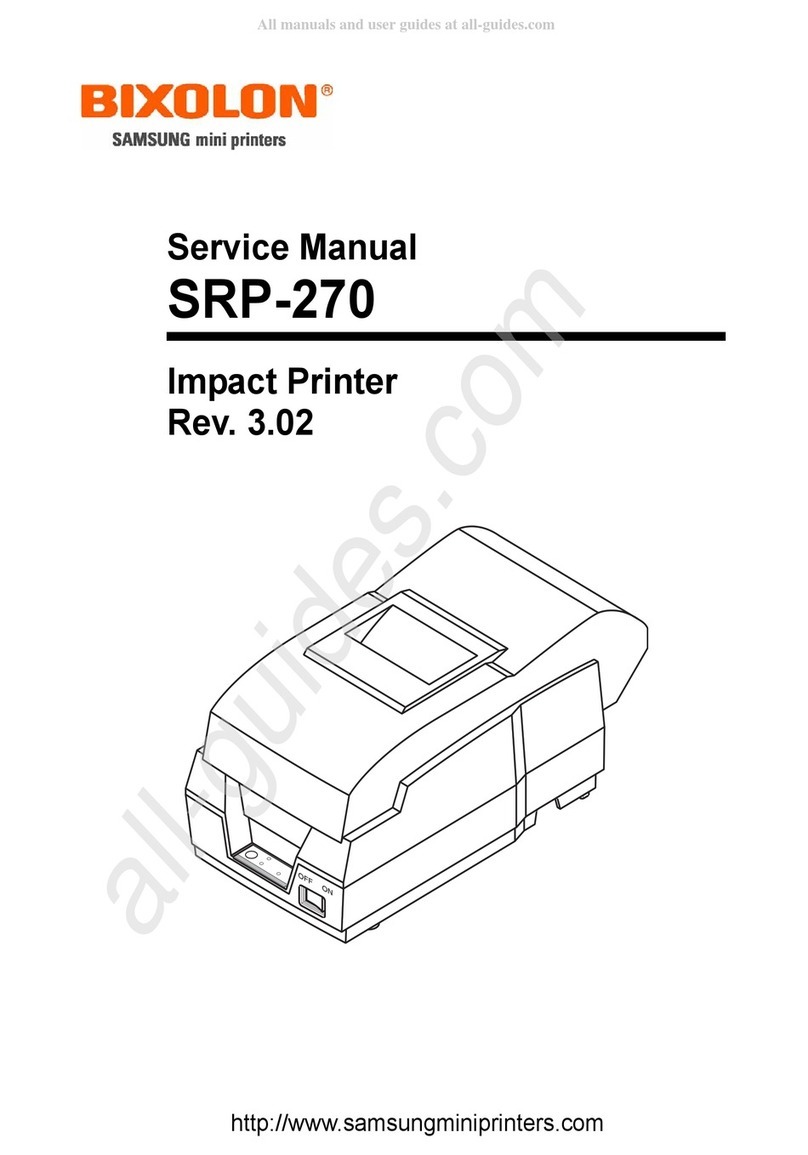
BIXOLON
BIXOLON Bixolon SRP-270 User manual
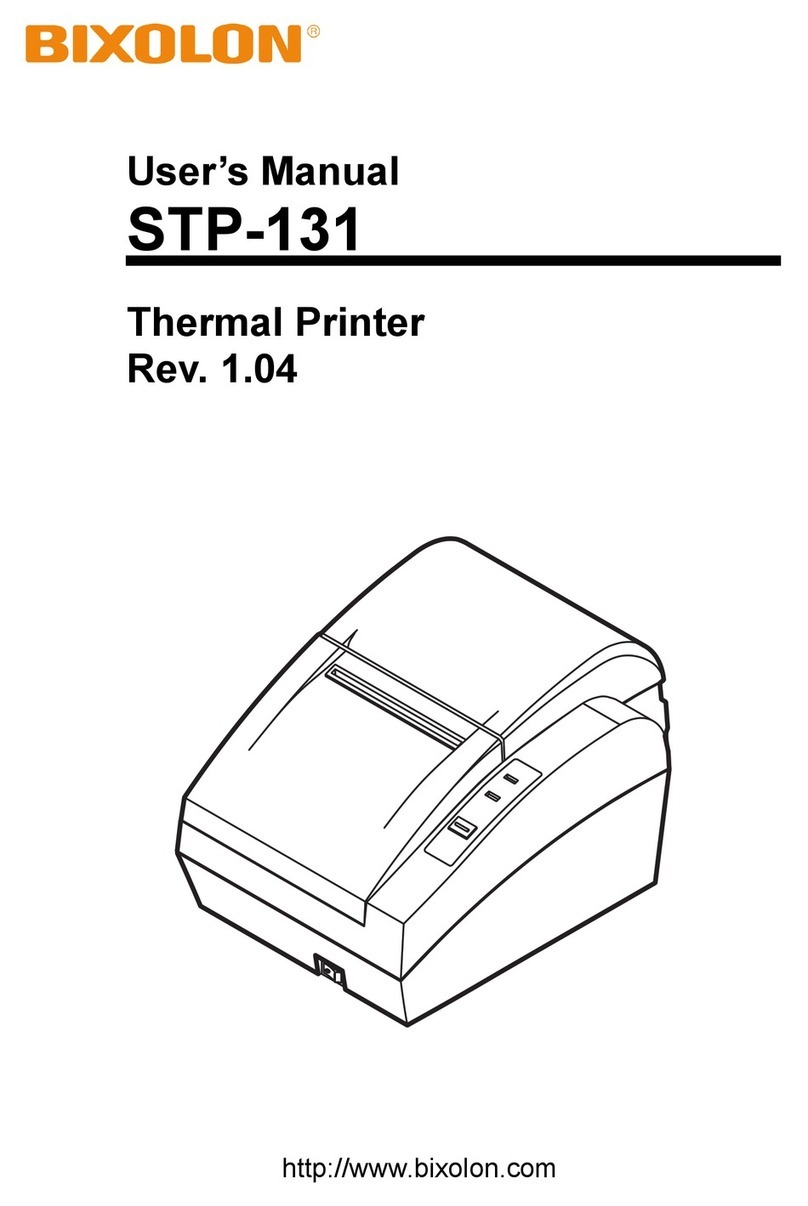
BIXOLON
BIXOLON STP-131 User manual

BIXOLON
BIXOLON SRP-350II User manual

BIXOLON
BIXOLON BK3-21 User manual
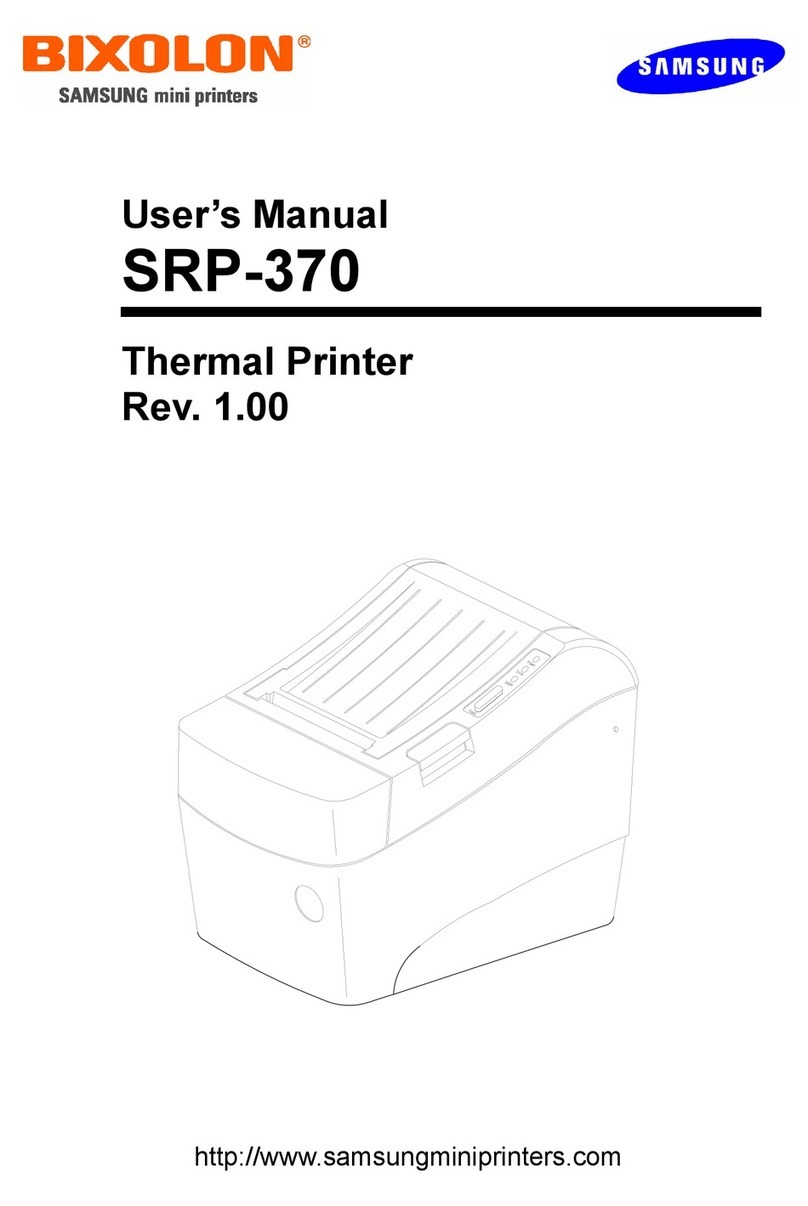
BIXOLON
BIXOLON SRP-370 - Two-color Direct Thermal Printer User manual

BIXOLON
BIXOLON SRP-350 PlusA User manual

BIXOLON
BIXOLON SRP-E302 Installation instructions