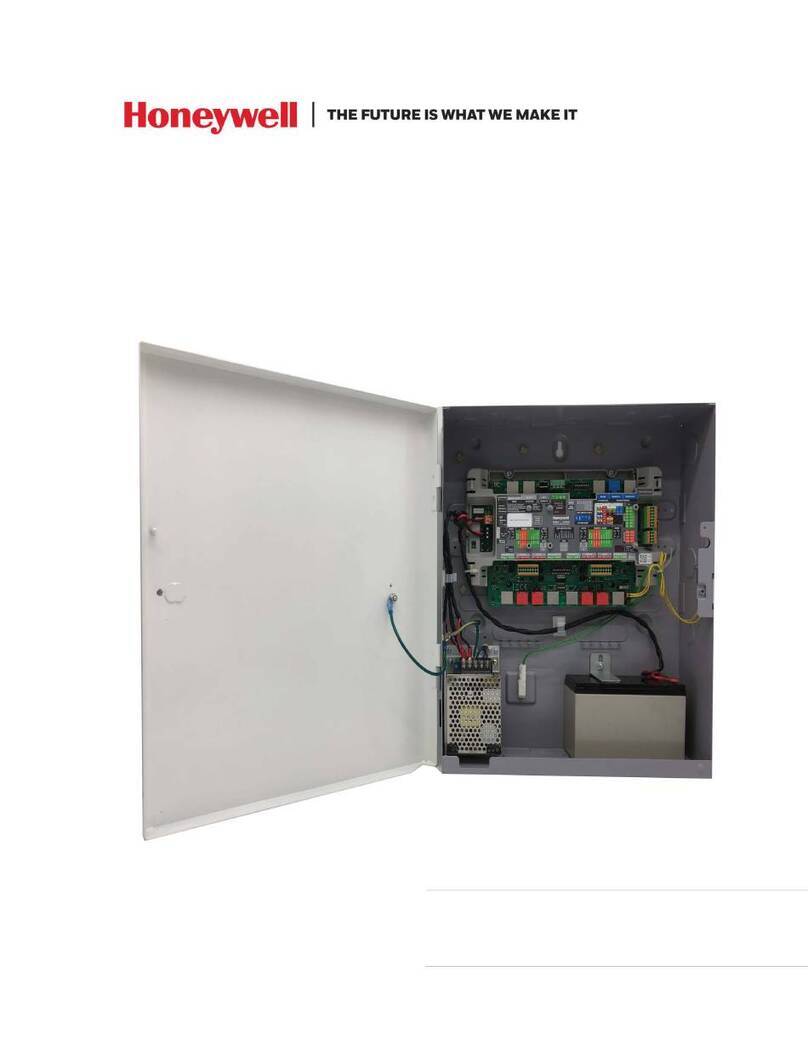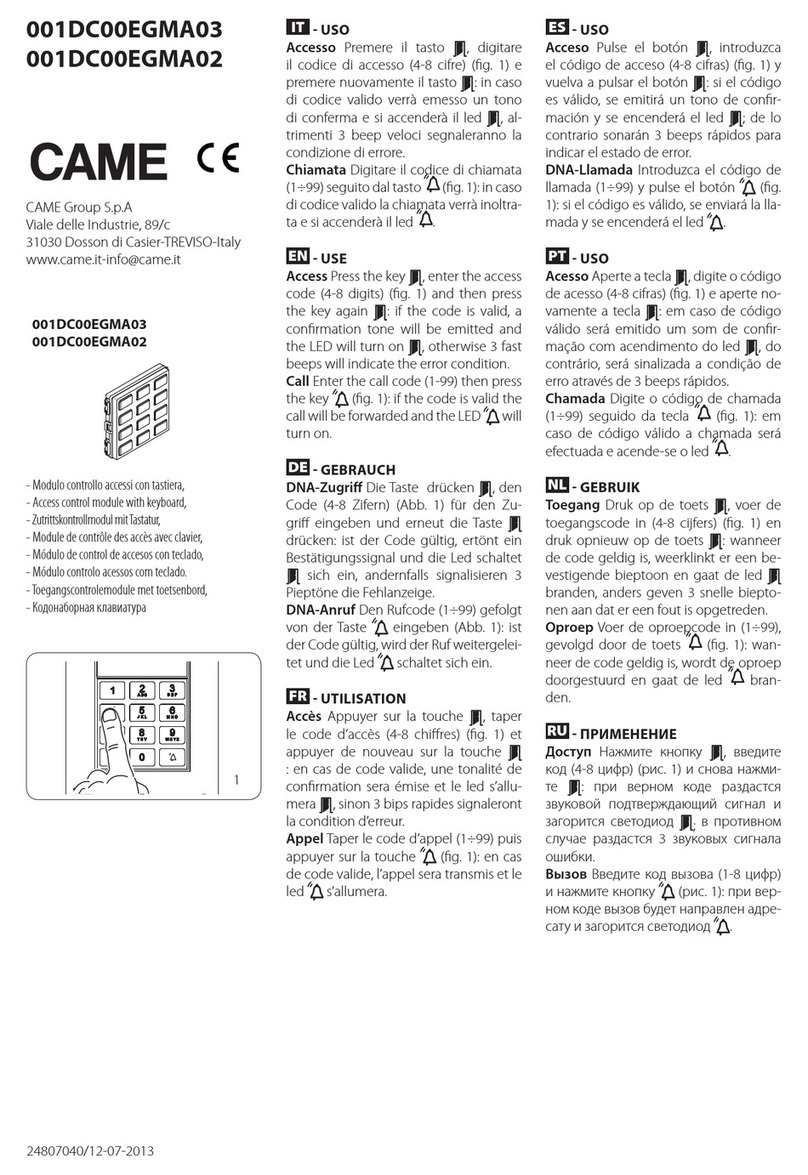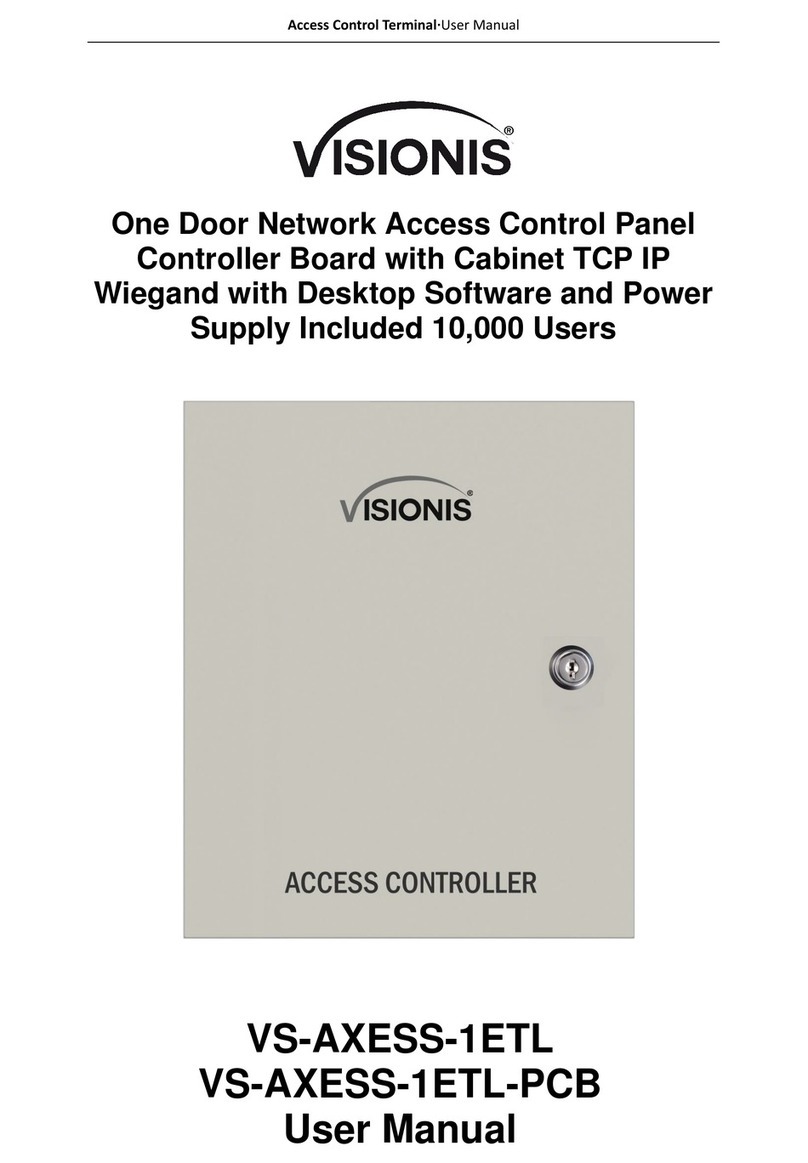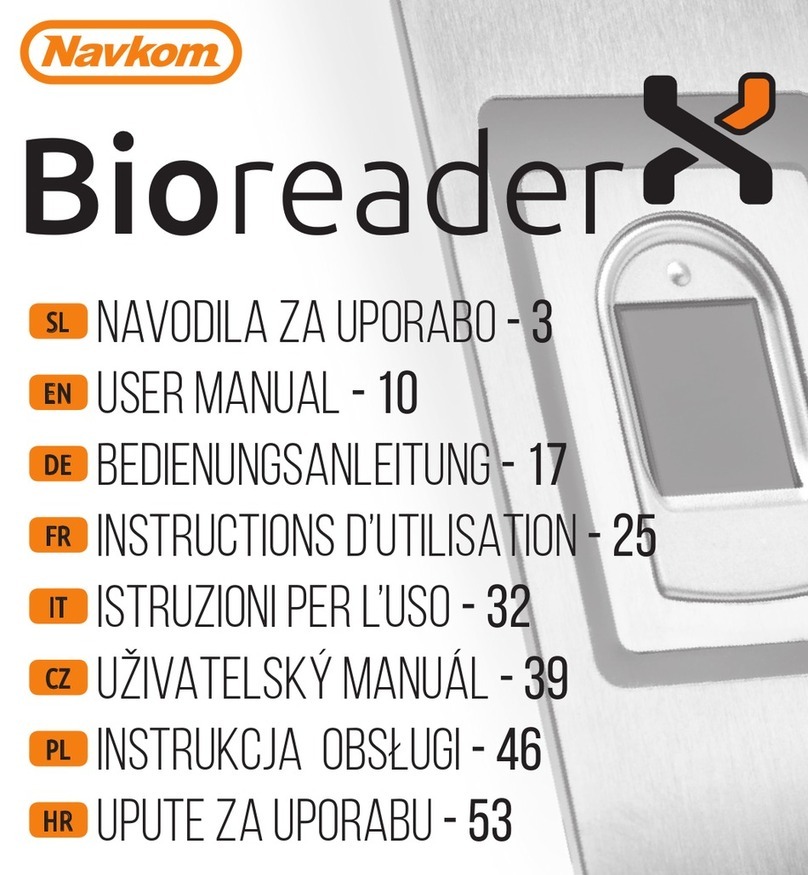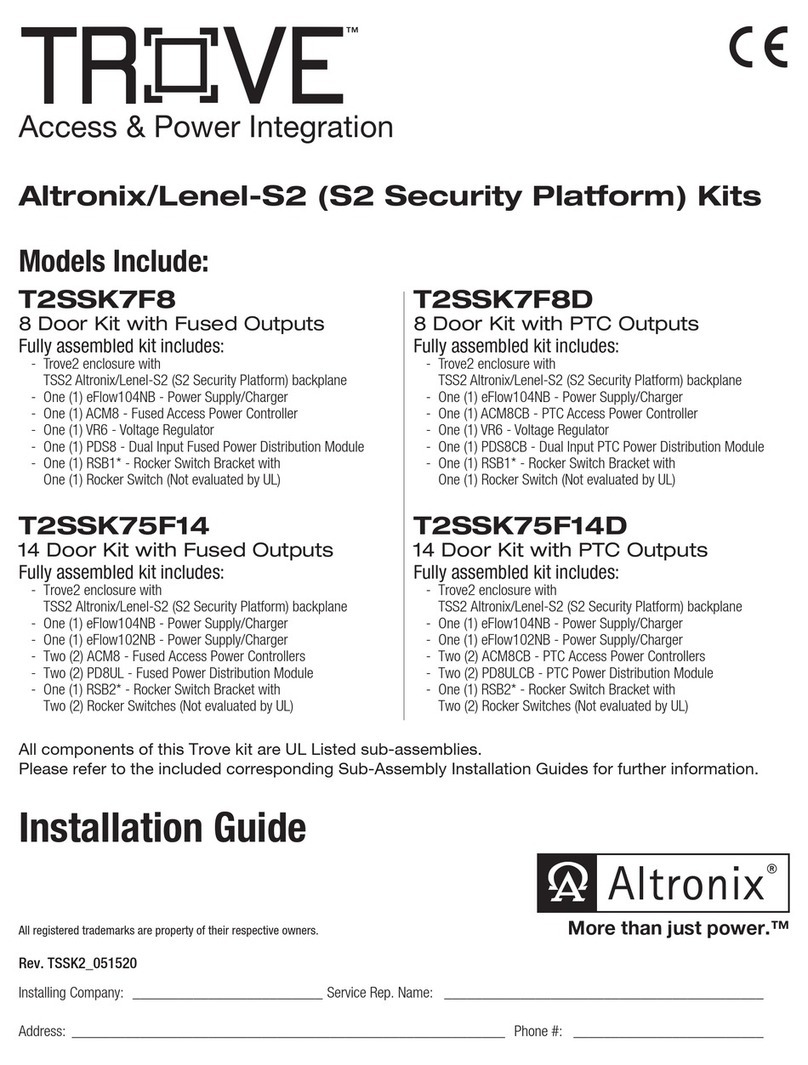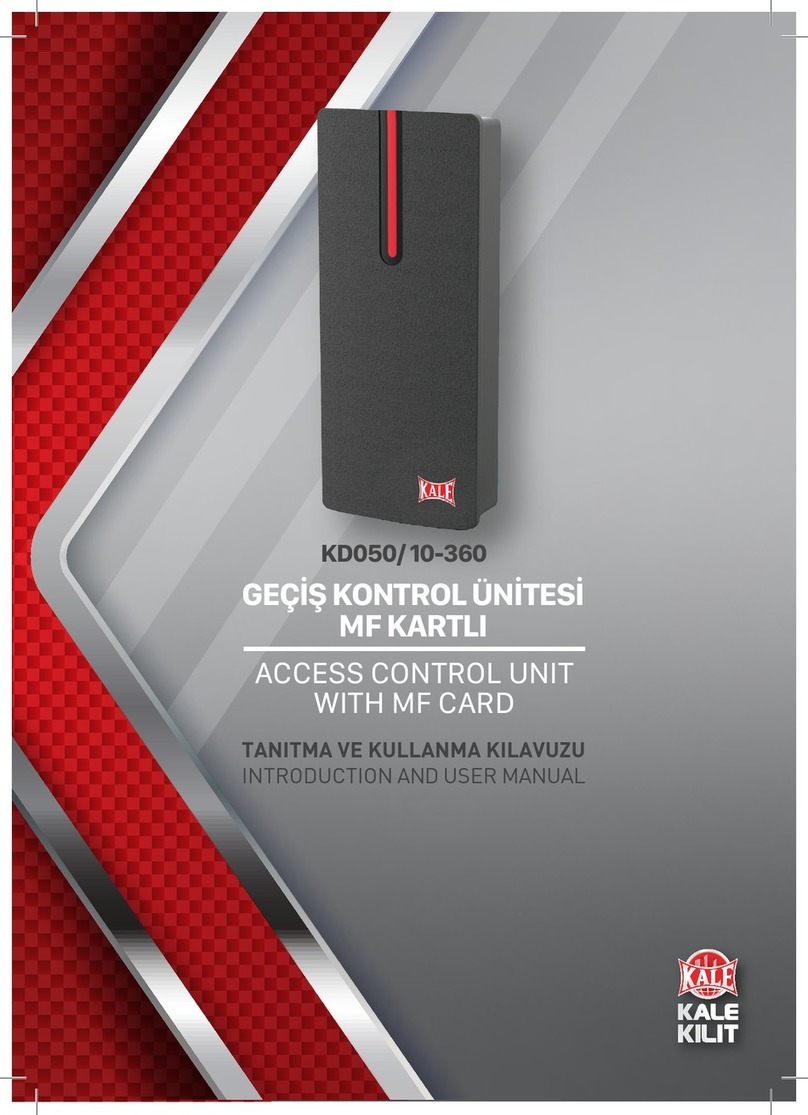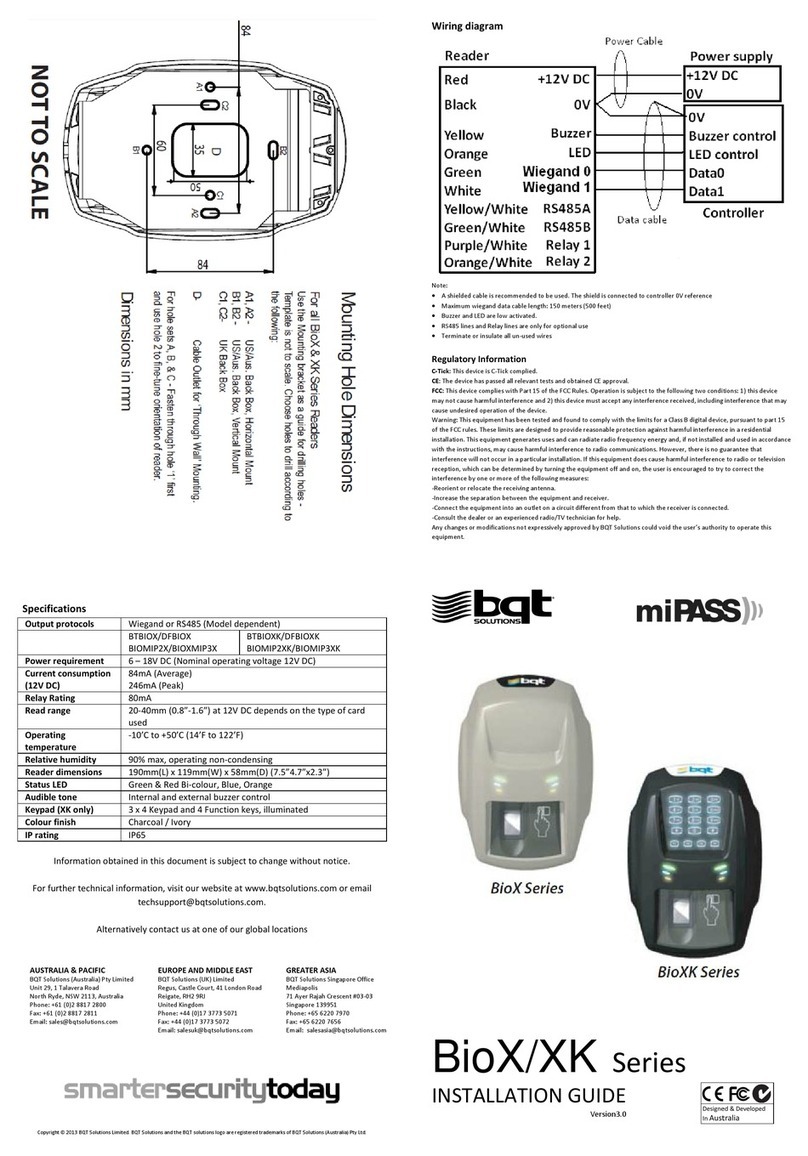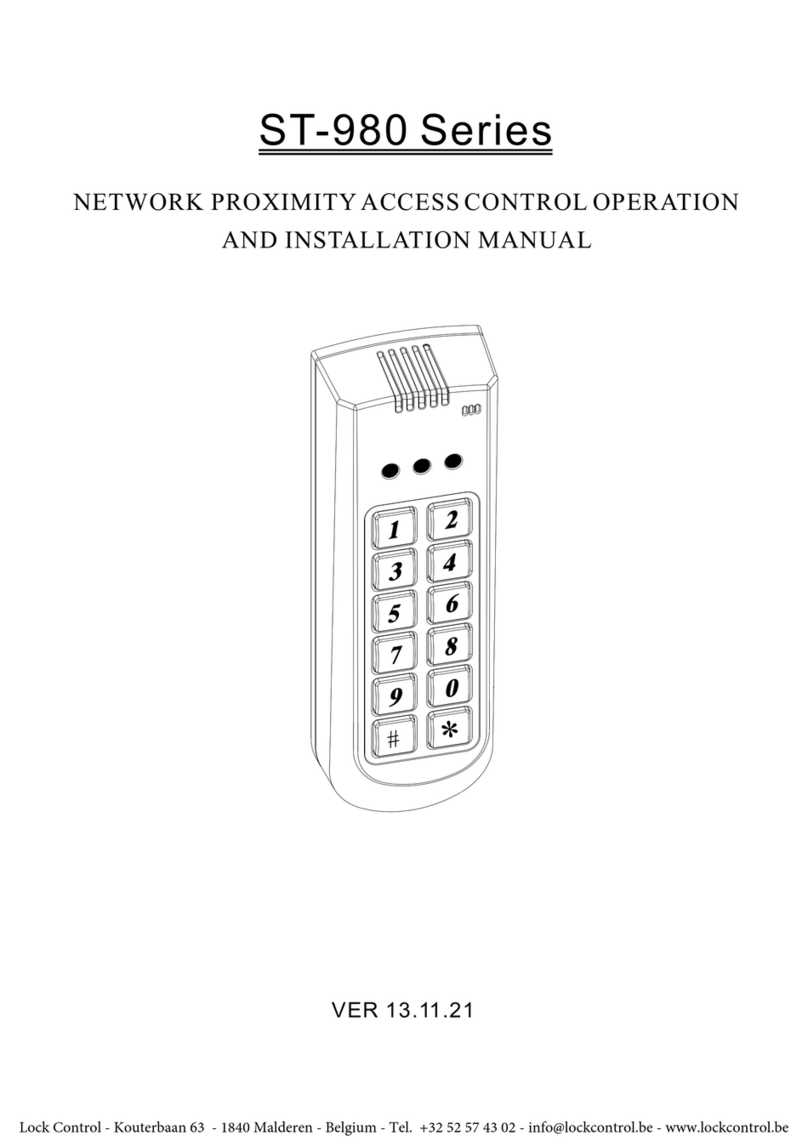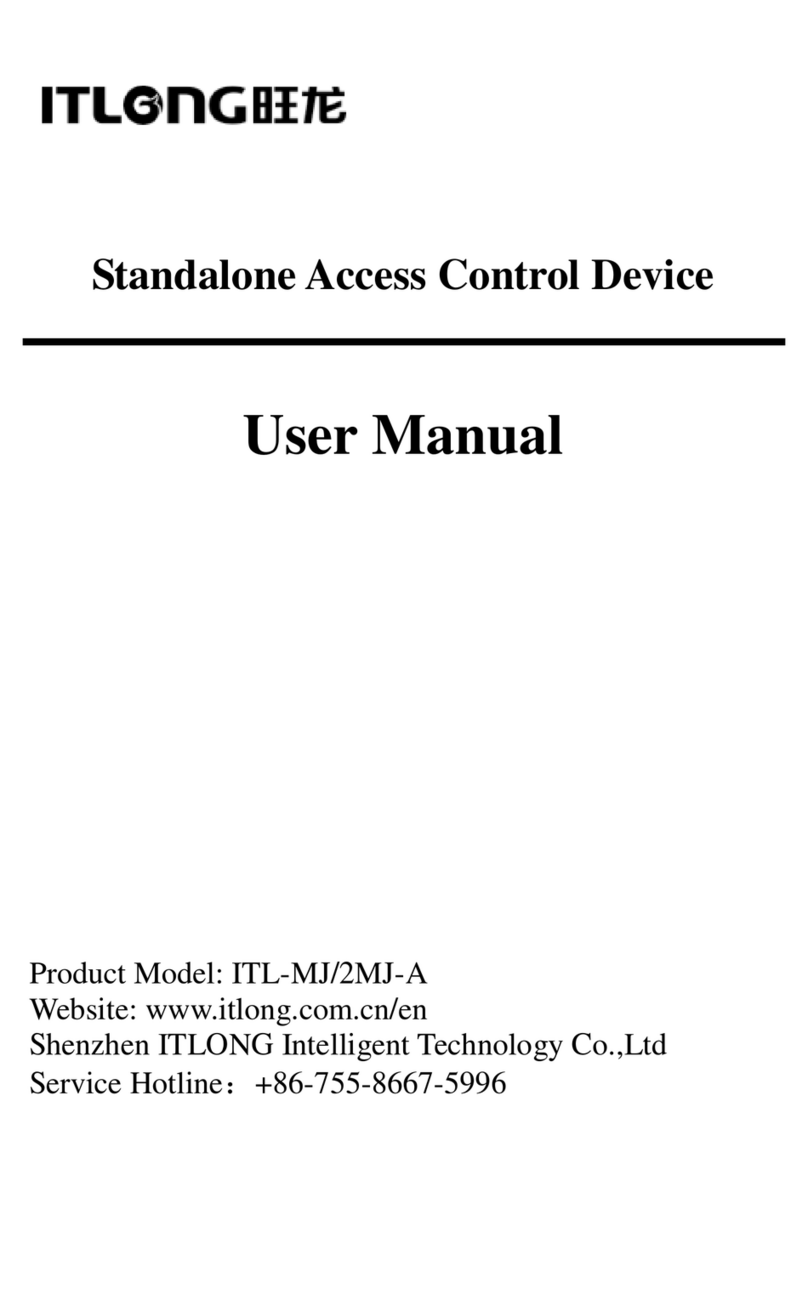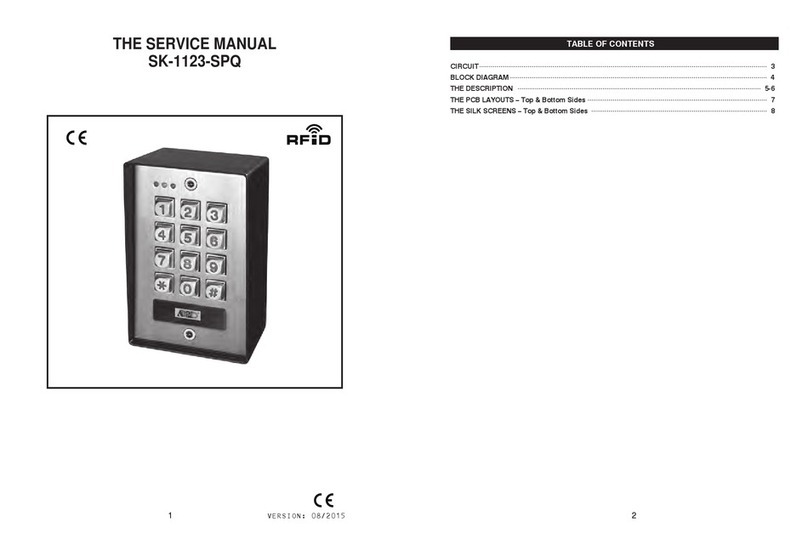BKT Elektronik BPS2000v2 User manual

1
Operang Instrucons - BPS2000v2 Monitoring Power Distribuon Unit
a
ng
Instrucons
-
BP
S2000v2 Mo
ni
O
Operang Instrucons
BPS2000v2 Monitoring Power Distribuon
Ver.01.22

2
Operang Instrucons - BPS2000v2 Monitoring Power Distribuon Unit
T
Table of contents
1. Safety precauons
......................................................................................................................................3
2. Foreword
.....................................................................................................................................................3
3. Package contents
….....................................................................................................................................3
4. Applicaon of BPS2000 unit
.......................................................................................................................3
5. Installaon of BPS2000 unit
……………….......................................................................................................4
6. Unit BPS2000 general characteriscs ……….………….……..............................................................................5
6.1 View of the control module, including a descripon of the connectors ………................................6
6.2 LCD display interface for 250V single phase version ….…................................................................7
6.3 LCD display interface for 400V three phase version ….…................................................................8
7. Managing the BPS2000 unit .
…………………………..………………………………………………………………………….....….10
7.1 Access through web browser …...…….............................................................................................10
8. Seng the unit BPS2000 to the factory configuraon
…………..................................................................17
9. Access via Telnet protocol
………………........................................................................................................18
10. Access via SNMP protocol
……………..…………............................................................................................24
10.1 OID table..……...............................................................................................................................25
11. Access via ModBus TCP protocol
……………...….........................................................................................32
12. Access via ModBus RTU protocol..
..........................................................................................................33
12.1 Modbus RTU/TCP memory map...................................................................................................35
13. Technical parameters of BPS2000 unit
………………………………………………….………………………………..……….40
13.1 Control module specificaon …..…….…………………..……………………………………………………...…………41
13.2 Addional accessories ……….…………….…………………………………...…………………………………...…………41
14. Warranty .
……………………………….………………………………………………………………….………………………….………..42
15. BPS2000 unit soware update
……………………..…………………………………………………….……….…….…......…....46

3
Operang Instrucons - BPS2000v2 Monitoring Power Distribuon Unit
1
1. Safety precauons
• The unit must only be installed by qualified personnel in accordance with the following installaon and
operang instrucons.
• The manufacturer is not liable for incorrect use of the device, in parcular use of the device that could
lead to health injury or material damage.
• The device should not be opened or disassembled when it is live.
• The device may only be connected to a 230V AC power outlet (50Hz or 60Hz) for the single-phase ver-
sion and 380-400V (50Hz/60Hz) for the three-phase version in star arrangement.
• Power cords, plugs and sockets should be in good technical condion. The device should always be con-
nected to a properly earthed socket.
• The device is intended for indoor use only. Do not install the device in locaons where excessive mois-
ture or high temperatures may occur.
• For safety and official approval reasons, do not modify the device without prior authorizaon.
• Also, refer to the instrucons for use and safety instrucons for the connected devices.
• If aer reading the manual, you have any quesons regarding the installaon, operaon or use of the
device, please contact the customer service department.
2. Foreword
The BPS2000 monitoring power distribuon unit allows for power distribuon and monitoring of power
supply voltage, total current load, total acve, reacve and apparent power consumpon. In addion,
the unit has integrated power consumpon meters and enables measurement of power factor (cosφ).
The units are equipped with a new generaon replaceable control and measurement module with a built
-in LCD display working in “hot swappable” technology, which displays informaon about power supply
voltage, current load, acve power consumpon and energy consumpon.
Thanks to the applicaon of SNMP and ModBus RTU protocols, it is possible to fully integrate the
BPS2000 unit with external management soware.
3. Package contents
x BPS2000 series PDU
• Supply cord: 2M (RJ45/RJ45)
• Quick start instrucons
x Mounng brackets (111SA200014.3 )
4. Applicaon of BPS2000
The BPS2000 units are used in IT, ICT, Data Center and power distribuon environments. In addion, they
allow monitoring of electrical parameters at the power input of the PDU along with monitoring of environ-
mental condions in the server rack.

4
Operang Instrucons - BPS2000v2 Monitoring Power Distribuon Unit
5
5. Installaon of BPS2000 unit
The BPS2000 units are designed for vercal installaon as shown in the figure below.
As a standard, the units can be mounted with fixed brackets or brackets dedicated for 4DC and SRS/SSRS rack
cabinets.
PDU brackets for BKT 4DC racks of width 600/800 mm (set)
Index: 111SA200014.3
PDU brackets for BKT SRS/SSRS racks (ordered separately)
Index: 111SA200018.3
Example of mounng the unit in 4DC rack cabinet, mounng to the 19" profile front and side view

5
Operang Instrucons - BPS2000v2 Monitoring Power Distribuon Unit
6
6. BPS2000 general characteriscs
The BPS2000 monitoring device is a power distribuon device that allows monitoring electrical parame-
ters at the unit's input. It is equipped with a management module that allows supervision and control of
electrical parameters with access via a web browser. Units are available in single-phase and three-phase
designs with a load of 16A to 32A for each phase.
Units can be equipped with IEC320 C13, IEC 320 C19, NF C61-314 (st.PL/FR) or
DIN49440 (Schuko), also available with a disconnect lock for C13/C19 sockets.
Funconality:
Monitoring of electrical parameters at the PDU input:
• Unit power supply voltage [V]
• Total current load of the unit [A]
• Acve Power, Apparent Power, Reacve Power [kW, kVA, kVAR]
• Energy consumpon/counter of acve energy, apparent energy [kWh, kVAh]
• Power factor [PF] (cosɸ)
• Frequency [Hz]
Monitor environmental condions with dedicated sensors:
• temperature and humidity
• door opening, flooding, smoke
The unit is equipped with an interchangeable management module made with technology
"Hot Swappable." Replacement of the module does not cause interrupon of power supply to the re-
ceivers. The web interface is available from any web browser in Polish and English.
Communicaon is carried out using built-in network and communicaon protocols:
• SNMPv1/v2c/v3, Modbus RTU, Modbus TCP/IP
• HTTP, SMTP, Telnet
• IPv4/IPv6

6
Operang Instrucons - BPS2000v2 Monitoring Power Distribuon Unit
6.1. View of the control module with descripƟon of the connectors
x DescripƟon of connectors, controls and LED lights
1. Led lights:
R
RUN
: operang status of the control module
indicates correct status of the device - flashing green LED (1:1)
k
kWh
: energy count pulse signaling
A
ALM
: alarm status
Normal state - LED off
Fault - LED blinking red (1:1)
2. Menu - main menu of control module
3. Up - moves to the next LCD screen
4. Down - returns to the previous LCD screen
5. Reset - control module restart
6. T/H - port for connecng temperature/humidity sensor
7. NET(RJ45) - Network port
Descripon of LED lights:
yellow/status - ON: port is connected, OFF: port is disconnected, blinking: data is transmied
green/rate - ON: 100Mbps, OFF: 10Mbps
8. SB - Sensor Box environmental condions module connecon port
9. OUT - serial communicaon output port RS485 (Modbus RTU/SNMP)
10. IN - serial communicaon input port RS485 (Modbus RTU/SNMP)
11. LCD screen

7
Operang Instrucons - BPS2000v2 Monitoring Power Distribuon Unit
6
6.2 LCD display interface for 250V single phase version
Screen 1
Read: Phase(L1) / Load(0.0A) / Voltage(237.6V) / Acve power (0.0kW) / Energy(0.0kWh)
Screen 2
Read: Phase(L1) / Load(0.0A) / Voltage(237.6V) /Acve power (0.0kW)/Power factor (0.00)
Screen 3
Read: the IP address of the BPS2000
Screen 4
Read/Write*: Master/Slave configuraon for SNMP or ModBus RTU
Address: 00 indicates that the unit is in master mode
Address: 01 ÷04 indicates that the unit is working in Slave mode from 1 to 4
Screen 5
Read/Write*: Seng of threshold values, maximum for the following parameters
Load(32A)/ Voltage(250.0V)/ Temperature(44°C)/ Humidity(99%).
32A
L1
250 V
44 °C 99 %
1
Add
192
168 000
163
Press UPPress
UP
Screen 1 Screen 2
Screen 5
Press
UP
Press
UP
Screen 3 Screen 4
L1 0.00A
237.6V 0.0kW
000012.5kWh
L1 0.00A
237.6V 0.0kW
PF-0.00

8
Operang Instrucons - BPS2000v2 Monitoring Power Distribuon Unit
6
6.3 LCD display interface for 400V three phase version
Screen 1
Read: Phase(L1) / Load(0.0A) / Voltage(237.6V) / Acve power(0.0kW)/ Energy(000000.kWh)
Screen 2
Read: Phase(L1) / Load(0.0A) / Voltage(237.6V) / Acve power(0.0kW)/ Power factor(0.00)
Screen 3
Read: Phase(L2) / Load(0.0A) / Voltage(235.5V) / Acve power(0.0kW)/ Energy(000000.0kWh)
Screen 4
Read: Phase(L2) / Load(0.0A) / Voltage(235.4V) / Acve power(0.0kW)/ Power factor(0.00)
Screen 5
Read: Phase(L3) / Load(0.0A) / Voltage(234.9V) / Acve power(0.0kW)/ Energy(000000.0kWh)
Screen 6
Read: Phase(L3) / Load(0.0A) / Voltage(235.0V) / Acve power(0.0kW)/ Power factor(0.00)
Screen 7
Read: the IP address of the BPS2000
Screen 8
Read/write*: Master/Slave configuraon
Address: 00 indicates that the unit is in master mode
Address: 01-04 indicates that the unit is working in Slave mode from 1 to 4
Screen 9
Read/write*: Seng of threshold values, maximum
Phase(L1) / Load(16A) / Voltage(276.0V) / Temperature(40°C) / Humidity(99%)
Screen 10
Read/write*: Seng of threshold values, maximum
Phase(L2) / Load(16A) / Voltage(276.0V) / Temperature(40°C) / Humidity(99%)
Screen 11
Read/write*: Seng of threshold values, maximum
Phase(L3) / Load(16A) / Voltage(276.0V) / Temperature(40°C) / Humidity(99%)

9
Operang Instrucons - BPS2000v2 Monitoring Power Distribuon Unit
6
6.3 LCD display interface for 400V three phase version
Press
UP
Screen 1
L1 0.00A
237.6V 0.0kW
000012.5kWh
Screen 7
L3 0.00A
234.9V 0.0kW
000019.1kWh
Screen 6
Screen 2
L1 0.00A
237.6V 0.0kW
PF-0.00
Press
UP
Screen 3
L2 0.00A
235.5V 0.0kW
000020.4kWh
Press
UP
Press
UP
L3 0.00A
235.0V 0.0kW
PF-0.00
Screen 5
Press
UP
192
168 0
163
Screen 4
Press
UP
L2 0.00A
235.4V
0.0kW
PF-0.00
Screen 8
1
Add
Screen 9
16A
L1
276
40°C 99%
Screen 10
16A
L2
276
40°C 99%
Press
UP
Screen 11
16A
L3
276
40°C 99%
Press
UP
Press
UP
Press
UP

10
Operang Instrucons - BPS2000v2 Monitoring Power Distribuon Unit
7. BPS2000 unit management
BPS2000 unit has a built-in web server for communicaon over the Ethernet. No addional soware is
required to communicate with the unit. The soware allows to manage the unit, configure alarms, ne-
twork sengs and remotely restart the device. The web interface has been wrien in Polish and
English.
7.1 Access through a web browser
1. The unit has a factory-set fixed IP address: 192.168.0.163
2.Enter the IP address of unit BPS2000 into the browser and press Enter, the login
window will appear. T
The default username is admin with the password admin
.
3. Aer logging in, the web interface is available in two language versions (Polish and English).

11
Operang Instrucons - BPS2000v2 Monitoring Power Distribuon Unit
f
Status
Available readings
x current load for each phase [A]
x supply voltage for each phase[V]
x acve power for each phase [W]
x reacve power for each phase [VAR]
x apparent power for each phase [VA]
x acve energy meters for each phase [kWh]
x apparent energy meters for each phase [kVAh]
x power factor (cos )
x frequency [Hz]
x temperature and humidity
Green color indicates normal state.
Orange color means warning state exceeded.
Red color means alarm state exceeded.
BPS2000v2 web interface
f
Configuraon
1. Alarm thresholds configuraon
x total load for each phase [A]
x supply voltages for each phase [V]
x temperature and humidity
2. Energy consumpon measurement
Click the "Reset" buon to reset the energy meter for each
phase.
Reseng the energy meters requires confirmaon with the
password of the administrator.
3. Configuraon of alarm thresholds for the module
SensorBox environmental condions
x temperature and humidity from port 1 of the SensorBox
module
x temperature and humidity from port 2 of the SensorBox
module
BPS2000v2 web interface
2
3
1
2
1
1
2
3

12
Operang Instrucons - BPS2000v2 Monitoring Power Distribuon Unit
f
TCPIP/HTTP
1.Network sengs for IPv4/IPv6
x Connecon Mode: Stac/Dynamic
x IP address: 192.168.0.163 (default)
x Subnet mask: 255.255.255.0
x Gate: 192.168.0.1
x DNS: 202.96.128.86
2.Sengs HTTP
x Port HTTP : default (80)
f
SNMP
1. Sengs SNMP v1/v2c/v3
x SNMP agent: SNMP protocol version v1/V2c/v3
x Community read: set to private by default
x Community write: set to public by default
x Account (required for SNMPv3 only)
x Password (required only for SNMPv3)
x Private key (required for SNMPv3 only)
x IP address of trap 1
x IP address of trap 2
BPS2000v2 web interface
BPS2000v2 web interface
1
2
1

13
Operang Instrucons - BPS2000v2 Monitoring Power Distribuon Unit
f
SMTP
1. SMTP sengs
x SMTP account (max 30 characters)
x Password (max 30 characters)
x SMTP server (max 30 characters)
x Port
x Cyclic noficaons [0-10]:
The alert will be sent from 1 to 10 mes,
Value 0 means no noficaon
x Time between cyclic noficaons (from 1 to 60 sec)
2. SMTP test
Enter the email address of the recipient to whom noficaons
will be sent.
The "Send" buon allows you to send a test message.
BPS2000v2 web interface
1
2
f
Telnet
1. Telnet sengs
x Telnet: choose Enable or Disable
x Telnet account: enter account name
x Telnet password: enter account password
Telnet Port: default is Port 23
BPS2000v2 web interface
1
2
1

14
Operang Instrucons - BPS2000v2 Monitoring Power Distribuon Unit
f
Modbus
1. Sengs Modbus TCP/IP
x Modbus TCP/IP: choose on or off
x Port: default is Port 502
2. Modbus sengs RTU
x Slave address: (Slave1-Slave32)
x Baud rate:
4800 bps, 9600 bps, 19200 bps, 38400 bps
x Parity to choose from: NONE, ADD, EVEN
x Data bits (8 or 9)
x Stop bits (1 or 2)
BPS2000v2 web interface
2
1
f
Date/Time
1. Equipment me
x Date: current date of the unit
x Time: current me of the unit
2. Date/Time sengs
x Date (YYYY-MM-DD): enter year, month and day
x Time (hh:mm:ss): enter hour, minute, second
„Get local date/me”
Allows to download the current date and me from your local
device (computer).
BPS2000v2 web interface
1
2

15
Operang Instrucons - BPS2000v2 Monitoring Power Distribuon Unit
f
Users
There are 3 types of users with different permissions:
x Administrator— full access
x User1 - access to Status Menu only
x User2 - access only to Status Menu, Alarm Log, Event Log
1.User sengs
User name (max 15 characters)
Allowable characters: uppercase, lowercase leers and numbers
2.Changing user passwords
x Old password (max 15 znaków)
x New password (max 15 znaków)
x Confirm password (max 15 znaków)
x Acceptable characters: uppercase, lowercase leers and
numbers
BPS2000v2 web interface
f
Event log
Contains informaon about acons performed by the user such
as: logging in, changing alarm thresholds, etc.
The event log buffer will be cleared when 500 entries are
exceeded.
BPS2000v2 web interface
1
2

16
Operang Instrucons - BPS2000v2 Monitoring Power Distribuon Unit
f
System tools
1. Device informaon
x Contains informaon on:
MAC address of the network card, soware version date of
last soware update.
2. Restart
x Restart (soware)
x Restarng the PDU to factory defaults
all configuraon data of the unit is cleared,
IP address of the unit returns to the default configuraon
192.168.0.163 a login/password to admin/admin
3. Soware update sengs
x Enable: update possible
x Disable: Update locked
An addional TFTP applicaon is required to perform the
update.
Details of how to perform the update are available in the so-
ware update chapter.
BPS2000v2 web interface
1
2
1
2
3

17
Operang Instrucons - BPS2000v2 Monitoring Power Distribuon Unit
8
8. Seng the unit BPS2000 to the factory configuraon
1. Unplug the unit power or remove the control module from the module slot on the BPS2000 unit.
2. Turn on the power and hold down the MENU buon at the same me.
3. Release the Menu buon aer 6 seconds.
4. The IP address will return to the factory sengs 192.168.0.163 with the default login/password: admin/
admin
Remove the control modu-
le from the PDU housing
Step 1
Hold down the Menu
buon for 6 seconds
Step 2
Reinsert the management module into
the unit housing rand elease the Menu
buon aer 6 seconds
Step 3

18
Operang Instrucons - BPS2000v2 Monitoring Power Distribuon Unit
9. A
Access via Telnet protocol
BPS2000 unit supports access via Telnet communicaon
protocol. It is necessary to install an addional applicaon
such as PuTTY.
To gain access, proceed as follows
x Connect the device via the Ethernet to the computer
with an installed applicaon operang a command
prompt (e.g. PuTTY).
x Change Connecon type to Telnet.
x Enter the IP address of the unit.
x Press Open
Telnet configuraon from the web management interface
Telnet: choose Disable or Enable
•Telnet account: enter account name
• Telnet password: enter account password
• Port Telnet: default is port 23
f
Login
When all steps are successfully completed, access to the
Telnet console window will be enabled.
Aer connecng to the PDU, enter the username
(default: admin) and the password (default: admin).
BPS2000v2 cmd interface

19
Operang Instrucons - BPS2000v2 Monitoring Power Distribuon Unit
f
Available commands:
x Show informaon
x Set me and date
x Users
x Network Sengs
x SNMP service
x HTTP Sengs
x SMTP Sengs
x Threshold Sengs
x Clear energy Phase
x Restart
x Logout
BPS2000v2 cmd interface
f
1. Show informaon
Aer selecng the 1. Show informaon command, a
menu will be displayed with 10 available commands.
To select one of the commands, enter master or slave
(depending on the unit operaon mode) and a com-
mand, e.g. To display the current load, execute the
mas-
ter load
command
BPS2000v2 cmd interface

20
Operang Instrucons - BPS2000v2 Monitoring Power Distribuon Unit
f
2.
S
Set me and date
Set me and date - date and me reading/seng.
BPS2000v2 cmd interface
f
3. Users
Users - allows you to change the user and password for
access.
BPS2000v2 cmd interface
f 4. Network Seƫngs
Network Sengs
Adress IPv4, Subnet masks IPv4, Gates, DNS.
BPS2000v2 cmd interface
Table of contents
Other BKT Elektronik IP Access Controllers manuals