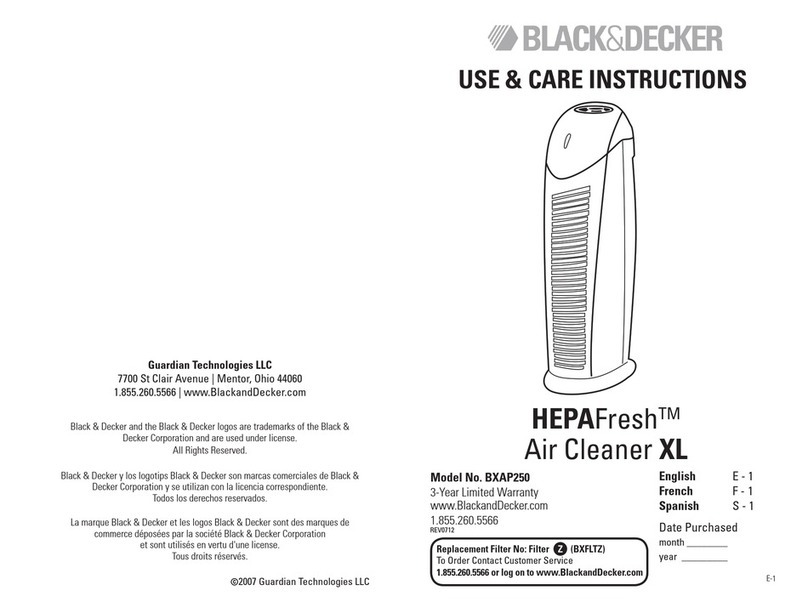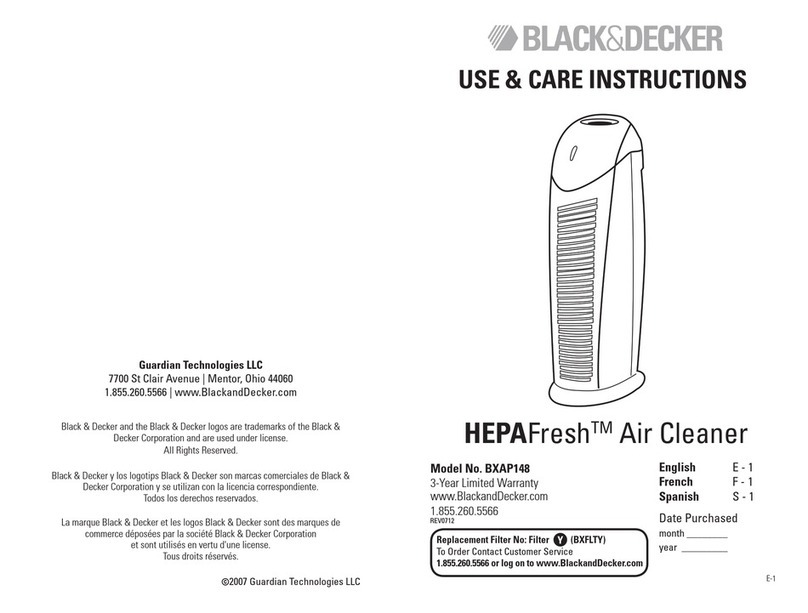Page 3
SAFETY INFORMATION
1. READ ALL INSTRUCTIONS BEFORE USE
2. Only use the air purifier as described in this manual.
3. To avoid fire or shock hazard, plug the appliance directly into a 120V AC
electrical outlet.
4. Remove all packaging material, including the plastic wrap over the filter,
before use.
5. If its cord or plug is damaged, the manufacturer must replace it. Do not
attempt to use a substitute adapter as it could result in hazard and/or
injury. Contact customer service for further assistance.
6. Check the household voltage to ensure it matches the appliance’s rated
specification.
7. Do not let cord touch any hot surface and make sure that it does not
hang over a table edge or counter.
8. Place air purifier on a firm, flat, level surface.
9. Do not use this product on wet surfaces. This air purifier is not intended
for use in bathrooms, laundry areas and similar indoor locations. Never
locate the air purifier where it may fall into a bathtub or other water
container.
10. Avoid exposure to direct sunlight.
11. Close supervision is necessary when any appliance is used by or near
children.
12. To reduce the risk of electric shock, do not remove screws. Do not
attempt to repair or replace parts except for filters. If the servicing
instructions of an air cleaner require access to parts that could result
in a risk of electric shock, the servicing instructions shall be preceded
by the signal word “WARNING” and the following or the equivalent:
WARNING
When using electrical appliances, basic safety precautions
should be followed, including the following:
DANGER
DANGER - Immediate hazards
that WILL result in severe
personal injury or death
WARNING
WARNING - Hazards or unsafe
practices that COULD result in
severe personal injury or death
CAUTION
CAUTION - Hazards or unsafe
practices that COULD result in
minor personal injury
IMPORTANT SAFETY INSTRUCTIONS