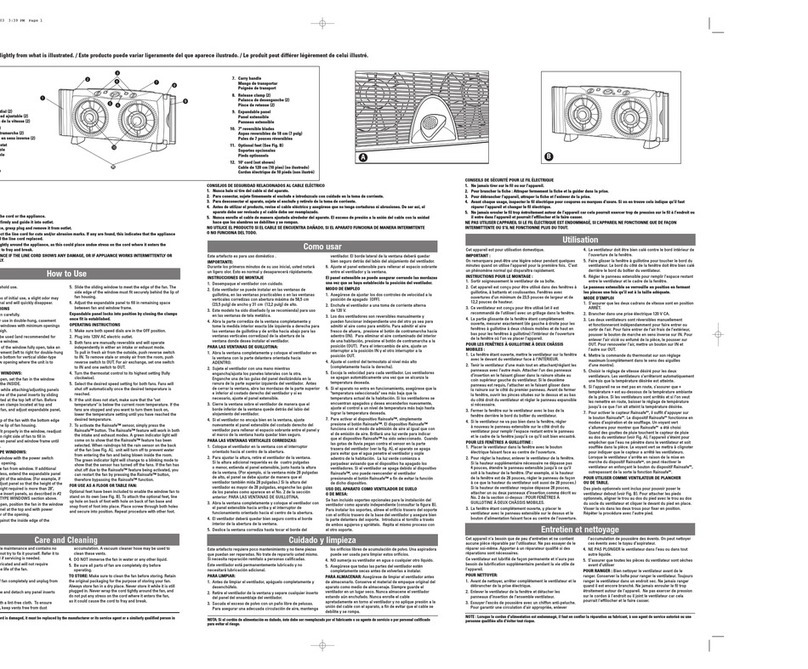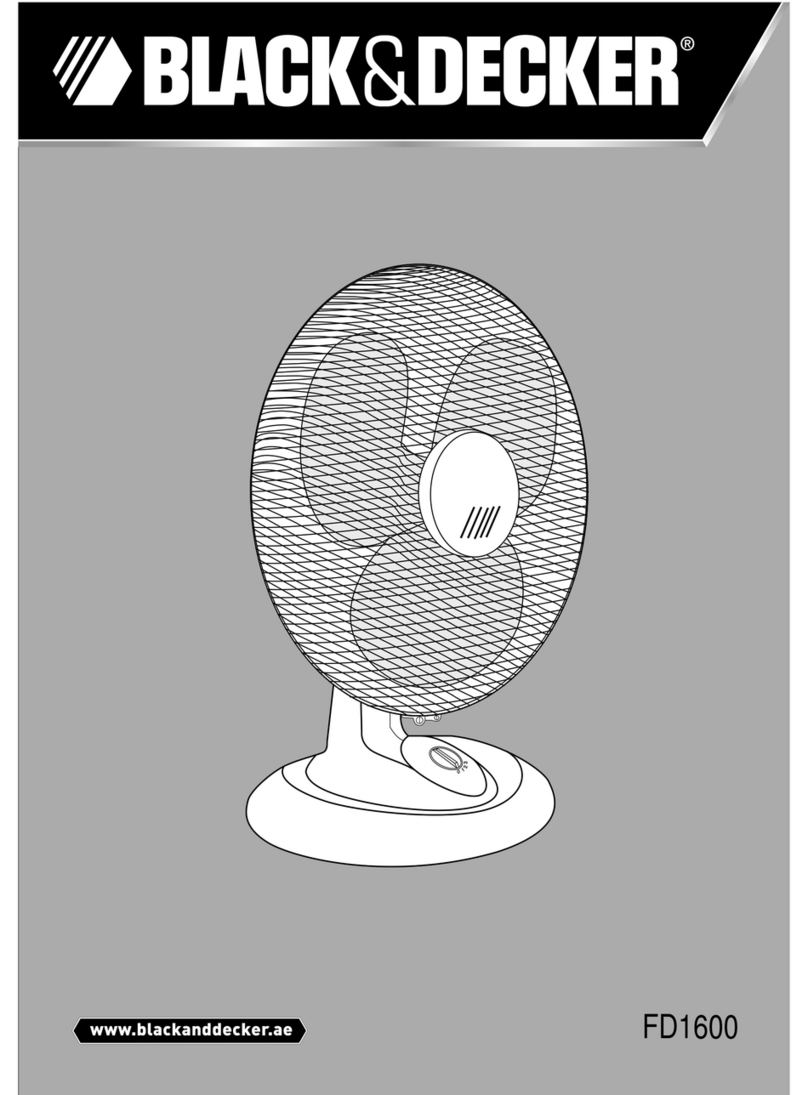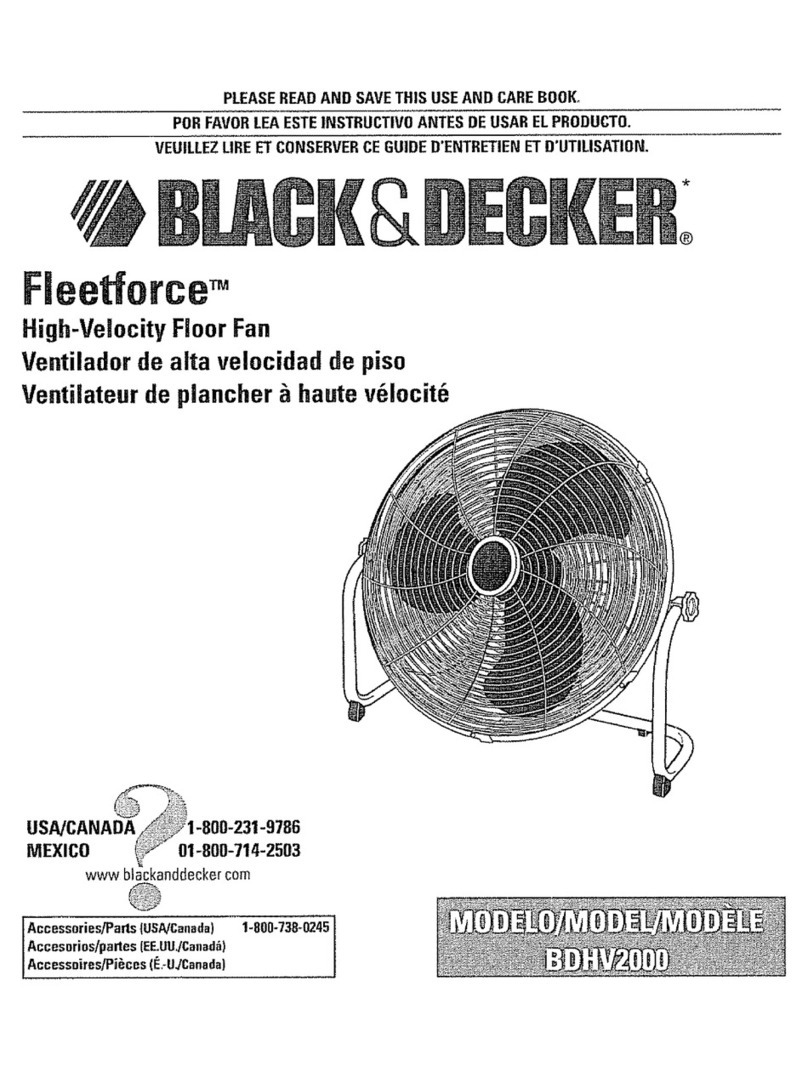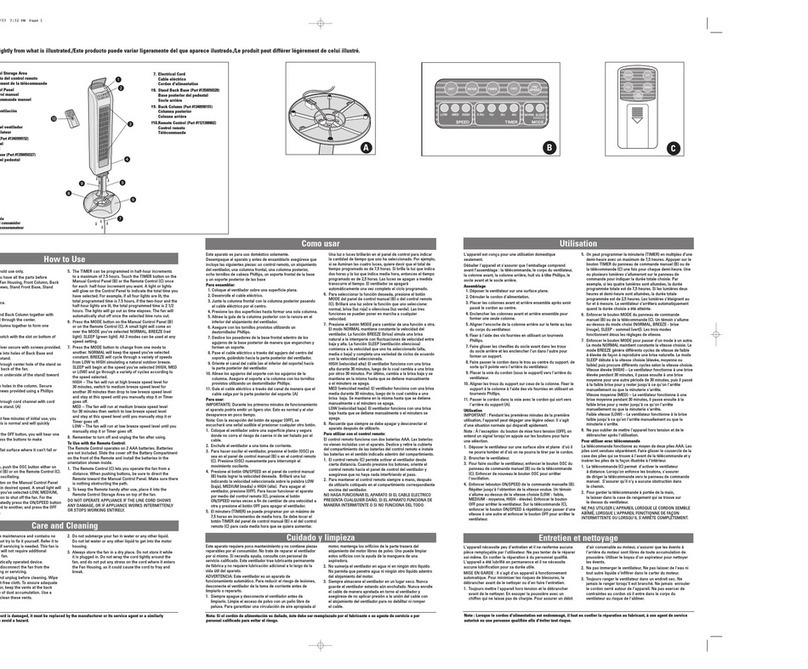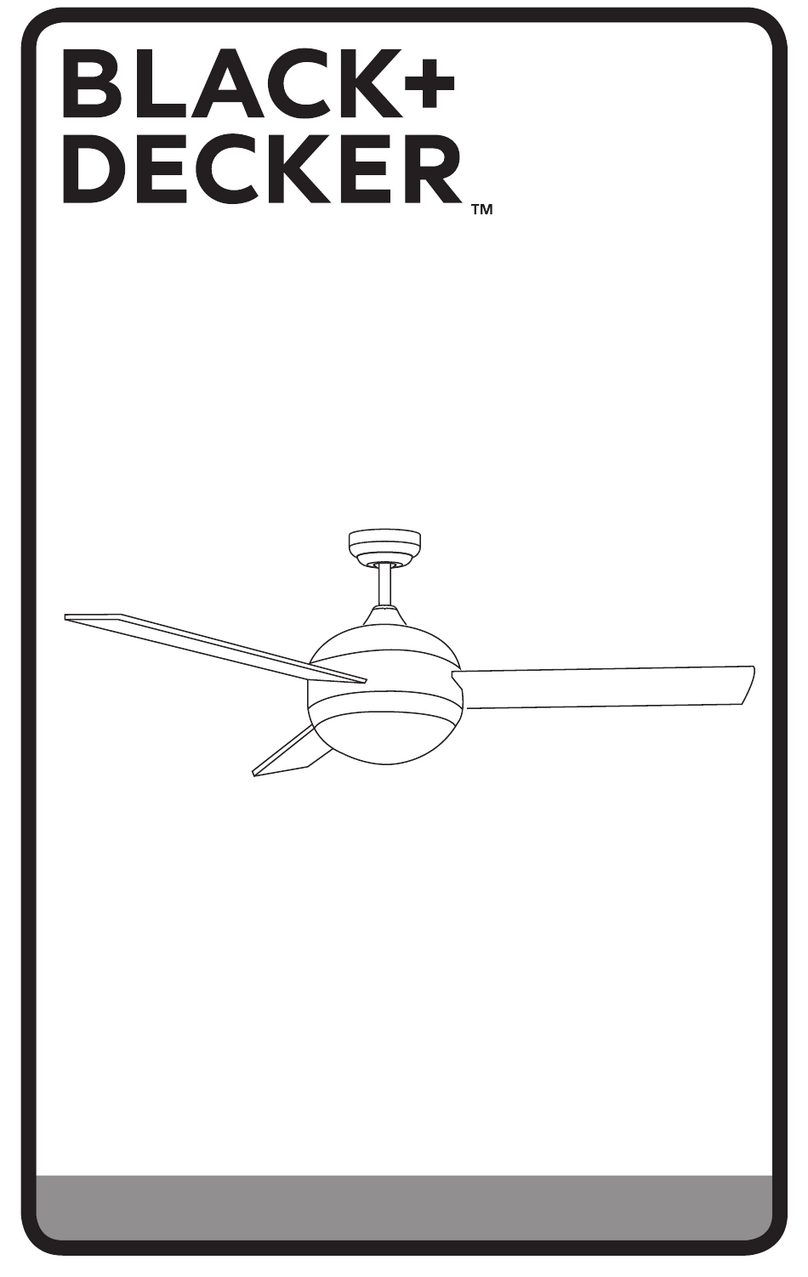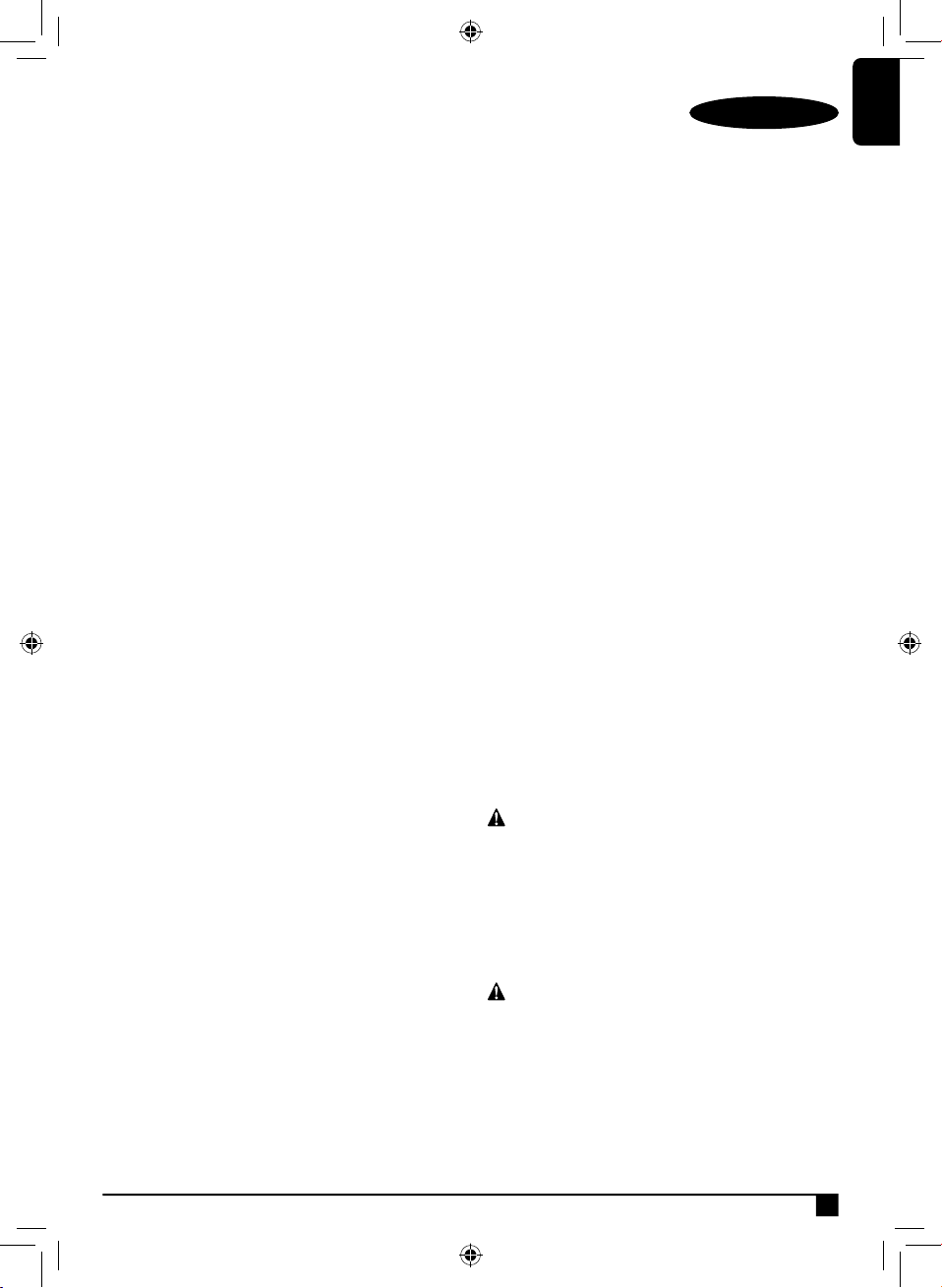ENGLISH
(Original instructions)
7
♦ When the back guard has been correctly installed,
push the fan blades through the spike at the front
of the fan, as far as they will go. When the blades
are in place, place the blade locking nut over them
and turn it clockwise to tighten and secure the
blades into place.
♦ Once the fans are rmly in place, afx the front
guard to the back guard, taking care to ensure the
two are correctly positioned. The two guards are
correctly positioned when the screw holes at the
bottom are aligned.
♦ When the front and back guards are correctly
aligned, push down the locking clips around the
rim of the front guard to secure them together.
♦ Your fan is now ready for normal use.
Turning the Unit On or Off
♦ To turn the unit on, begin by plugging it into the
mains, ensuring the socket switch is in the ON
position.
♦ Once the unit has been plugged into the mains,
press any of the three speed buttons on the
unit’s control panel to turn it on. The fan will
automatically start working at the selected airow
settings.
♦ Press the ‘0’ button while the fan is in operation to
turn it off. The fan blades will gradually come to a
halt to show the fan has been turned off.
Note! When the unit is turned off, the blades will
continue to turn for a few seconds before stopping
completely.
Speed Selection
♦ There is a choice of 3 airow settings: Low (1),
Medium (2) or High (3).
♦ Press any of the three speed buttons on the unit’s
control panel to select the corresponding airow
settings.
♦ Press the ‘0’ button while the fan is in operation to
turn it off. The fan blades will gradually come to a
halt to show the fan has been turned off.
Timer
♦ This fan is equipped with a manual timer, which
allows for preset cooling cycles from 0 up to 120
minutes.
♦ Once a preset time has been set, the fan will
operate on the selected settings for the set
amount of time, then shut itself off automatically
once it expires.
Oscillation
♦ This fan is equipped with an oscillation function,
up to an approximately 80 degree angle.
♦ Use the oscillation knob at the back of the unit to
turn the oscillation function on and off. Push this
knob down to turn oscillation on, or pull it up while
the fan is oscillating to turn this function off.
Controlling the Air Flow
♦ This unit allows for manual control of the air ow
through the positioning of the fan head, which
can be tilted upwards up to a 25 degree angle, or
downwards up to a 10 degree angle.
♦ To position the fan head, grip it rmly and
manually tilt it into the desired position.
Note! The fan will make a clicking noise as it is
manually repositioned. This is normal and not
indicative of mishandling.
Cleaning and maintenance
WARNING: Before cleaning and maintenance,
switch the appliance off and remove the plug from
the socket, to prevent electric shock.
♦ Do not immerse any part of the appliance, power
cord or plug in liquids..
♦ Use a soft damp cloth to wipe the surface. Avoid
using detergent, spray or chemicals as these may
cause damage to the appliance.
WARNING: DO NOT allow water or steam to
enter any part of the appliance, as this could cause it
to malfunction.
♦ Store the appliance in a cool, dry place, ideally in
its original packaging.