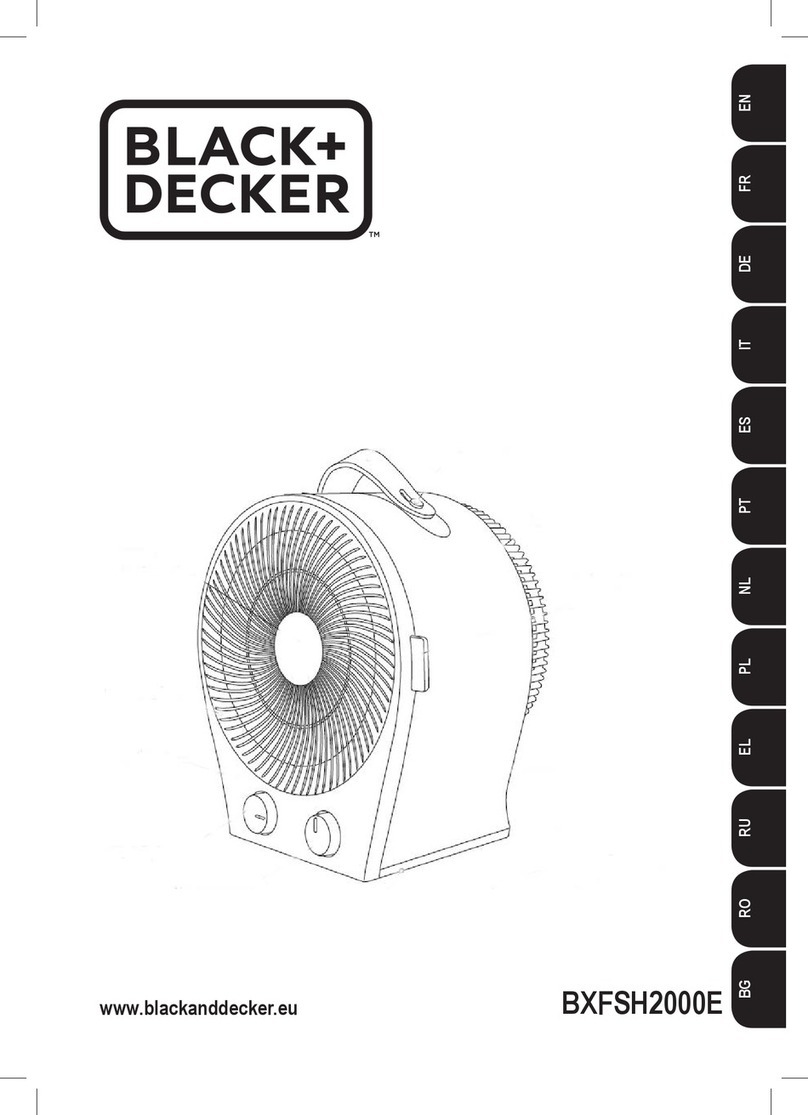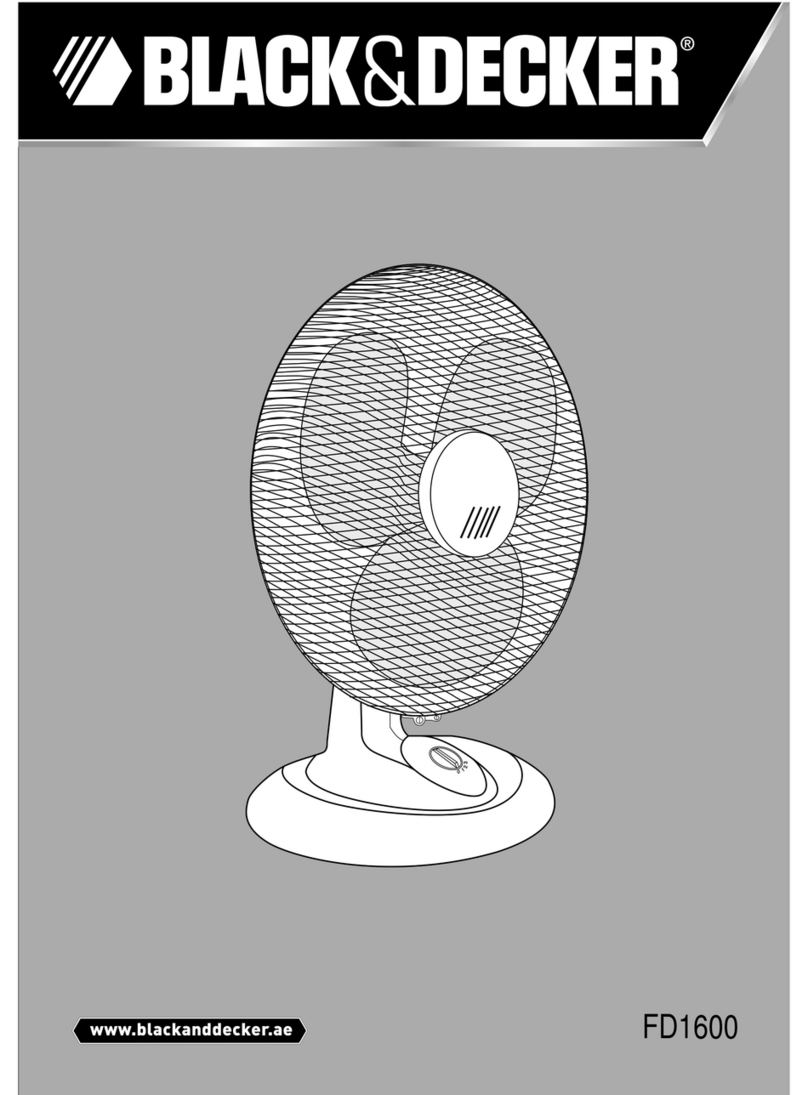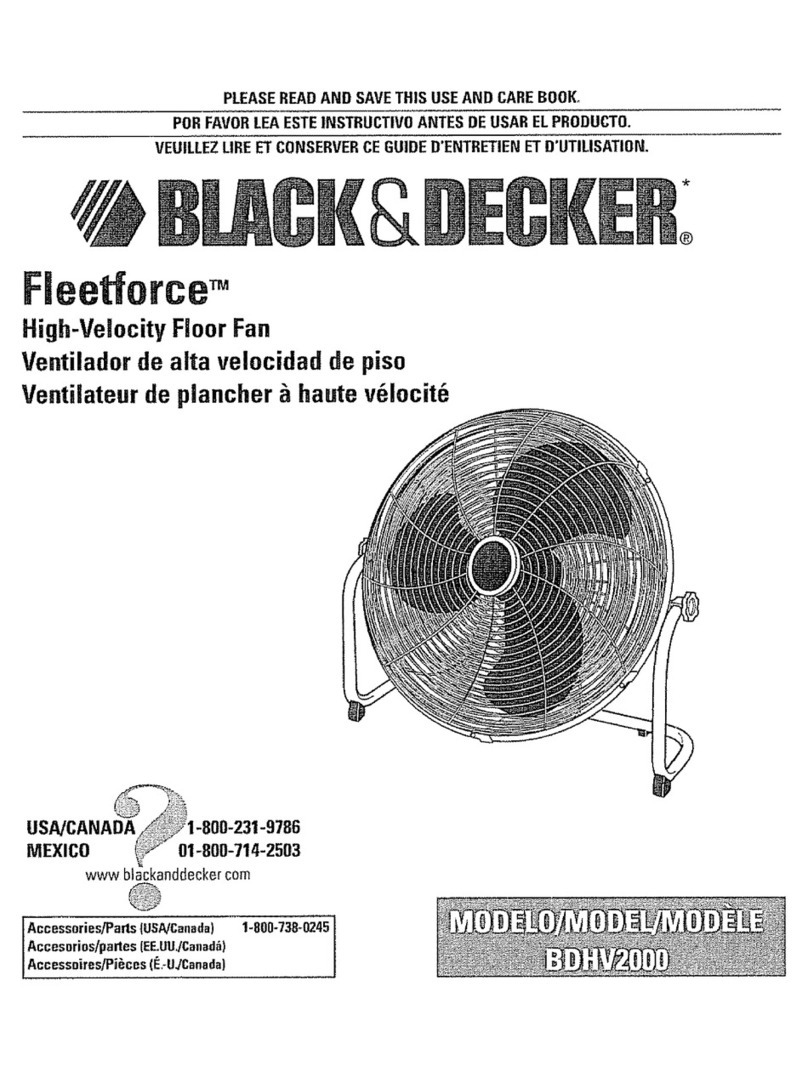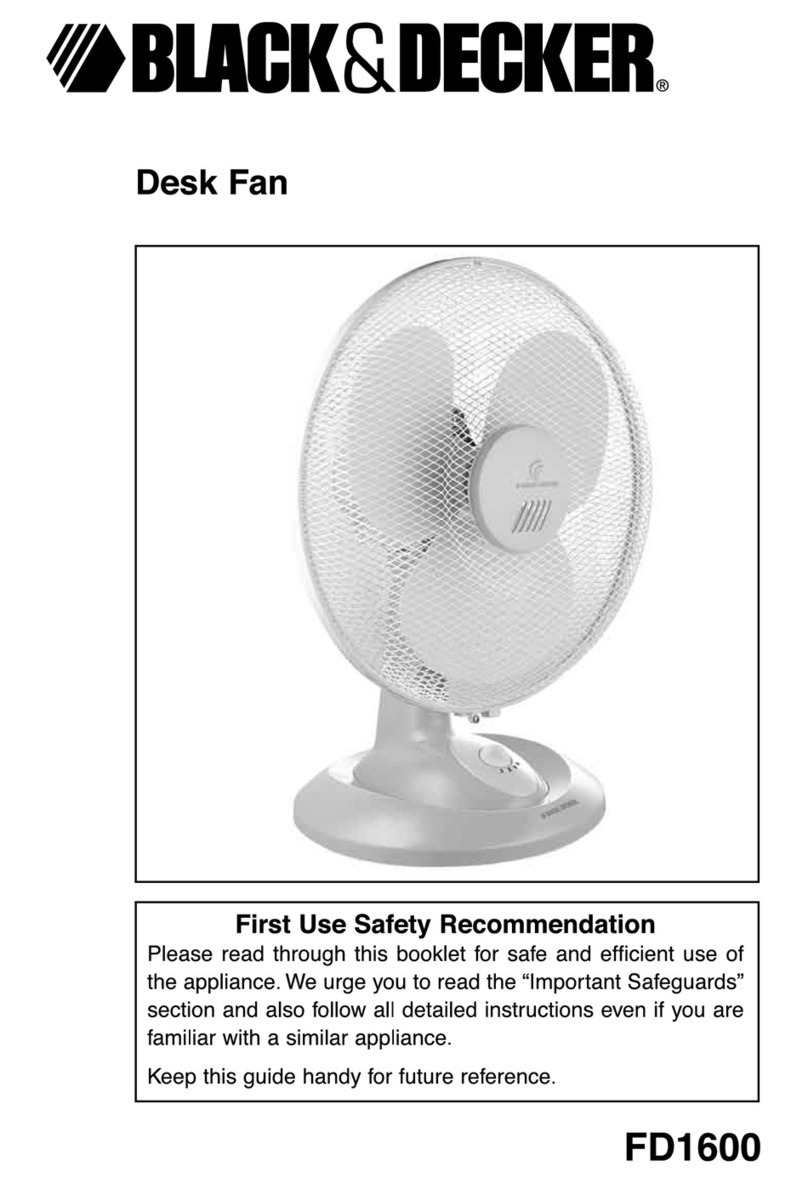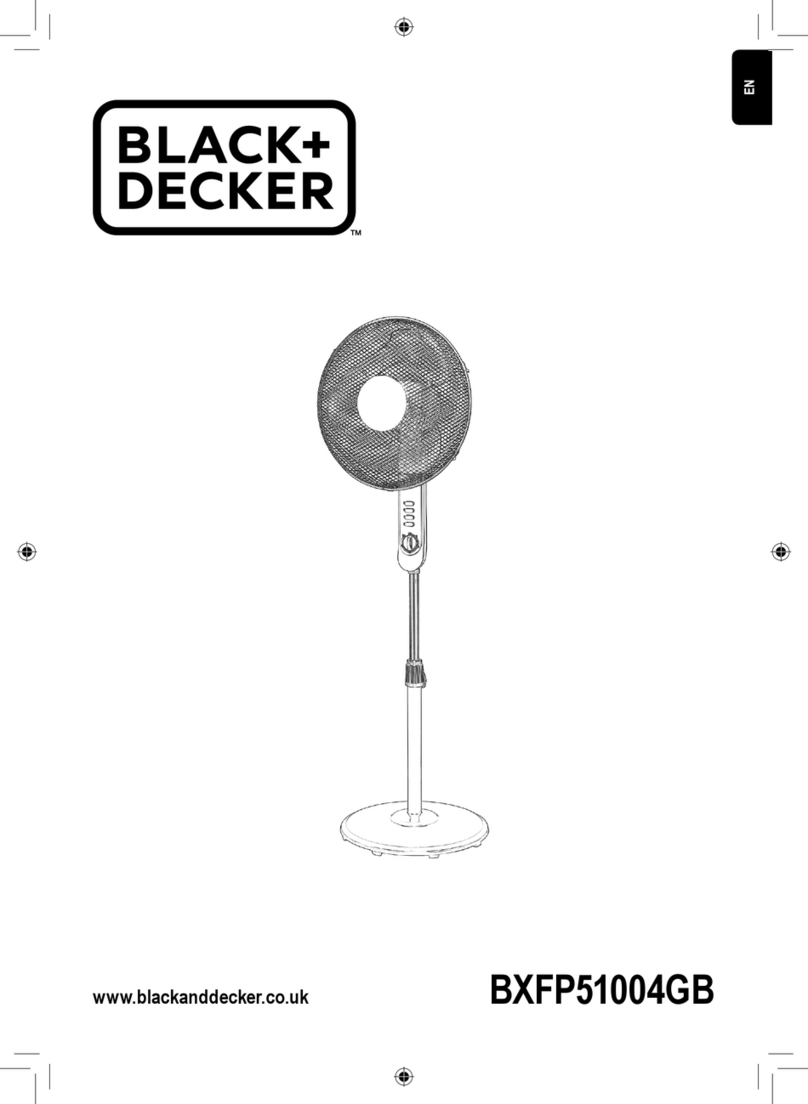ENGLISH (Original instructions)
8
♦ If the coin cell battery contents come into contact
with the skin, immediately wash area with mild
soap and water. If coin cell battery liquid gets
into the eye, rinse water over the open eye for
15 minutes or until irritation ceases. If medical
attention is needed, the battery electrolyte is
composed of an organic solvent and lithium salts.
♦ Do not incinerate or dispose of tool together with
household waste material! Tool that has reached
the end of its life must be collected separately
and returned to an environmentally compatible
recycling facility.
♦ To install the battery, rst detach the battery
cover from the remote. To do this, place a thumb
or small object, on the grooved area on the
underside of the battery cover and push it gently
to the side, while simultaneously pulling the
compartment away from the body of the remote.
♦ Insert 1 x CR2025 battery into the battery
compartment, taking care to ensure the positive
polarity is facing upwards.
♦ Once the battery is in place, slide the battery
cover back into the remote. It will automatically
lock into place and secure the battery inside.
Note! The remote control buttons perform the same
functions as those on the control panel on the unit.
Turning the Unit On or Off
♦ Before inserting the plug into an electrical outlet,
make sure that the electrical supply matches that
on the rating label of the unit.
♦ When plugged in, turn ON the main power switch
at the back of the unit.
♦ When in Standby mode, press on the control
panel to illuminate the LED display and show the
room temperature.
♦ Make desired setting choices (see below).
♦ Press to turn the heater to OFF/Stand-by
Mode. The heating element will stop and the
fan will operate for approx.30 seconds, allowing
your heater to cool down before shutting down
to Standby Mode. Once the unit has stopped
operating, switch OFF at the back of the unit and
unplug.
Power Setting Selection
♦ Press to access the rest of the control panel.
♦ Low Power (about 1200W): Press and the
symbol will illuminate
♦ High Power (about 2000W): Press twice and
both symbols will illuminate.
Temperature Selection
♦ Press the “+” and “–“ buttons to set the required
room temperature, between 10-49oC.
♦ Press “+ ” to increase the desired temperature and
“ - “ to decrease the desired temperature.
♦ The heater will automatically switch between
the low and high power settings depending
on the room temperature compared to the set
temperature:
• Room temperature 4oC lower than the selected
temperature – the heater will run at high power
• Room temperature 2oC lower than the selected
temperature - the heater will run at low power
• Once the room temperature reaches the
temperature set, the heater will stop until the
room temperature drops below that set on the
unit.
Setting the Timer
♦ Press repeatedly to set a period after which
the heater will turn itself off (between 0-12 hours).
Setting The Oscilation
♦ Presss to activate and presss again to
cancel.
Safety System
♦ In the event of abnormal overheating, a safety
device shuts down the appliance automatically.
After a short cooling down phase, the appliance is
ready for use again.
♦ If you still notice the same defect as above
mentioned, remove the plug from the socket and
consult your authorized dealer to your after-sales
service department.
♦ During use, do not touch or cover the air outlet.
This may cause the unit to overheat, and the
safety device to operate.