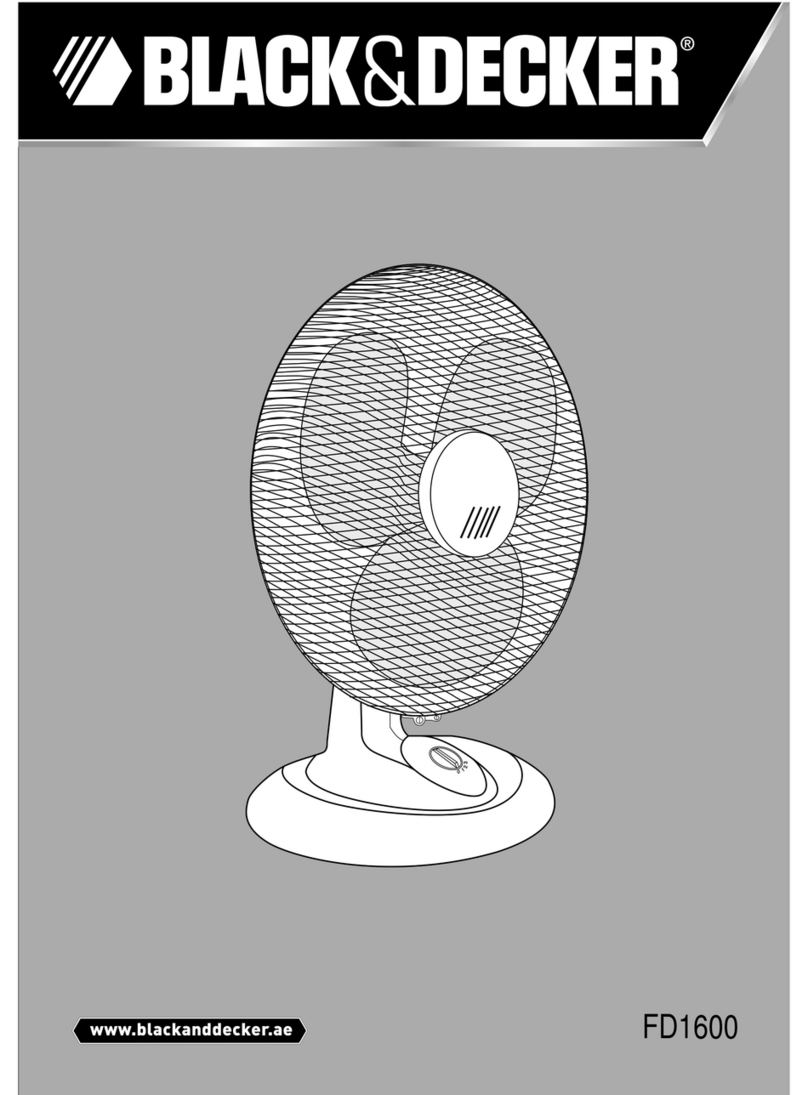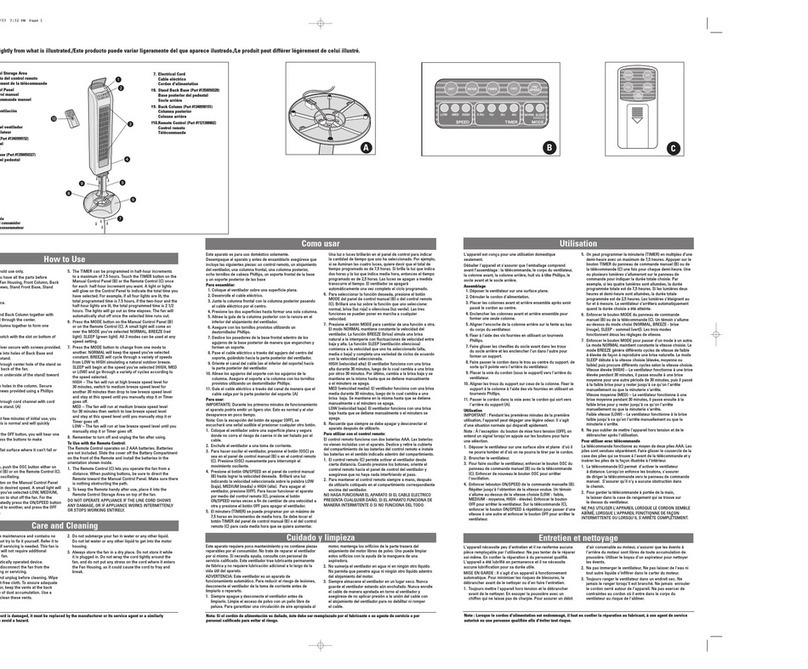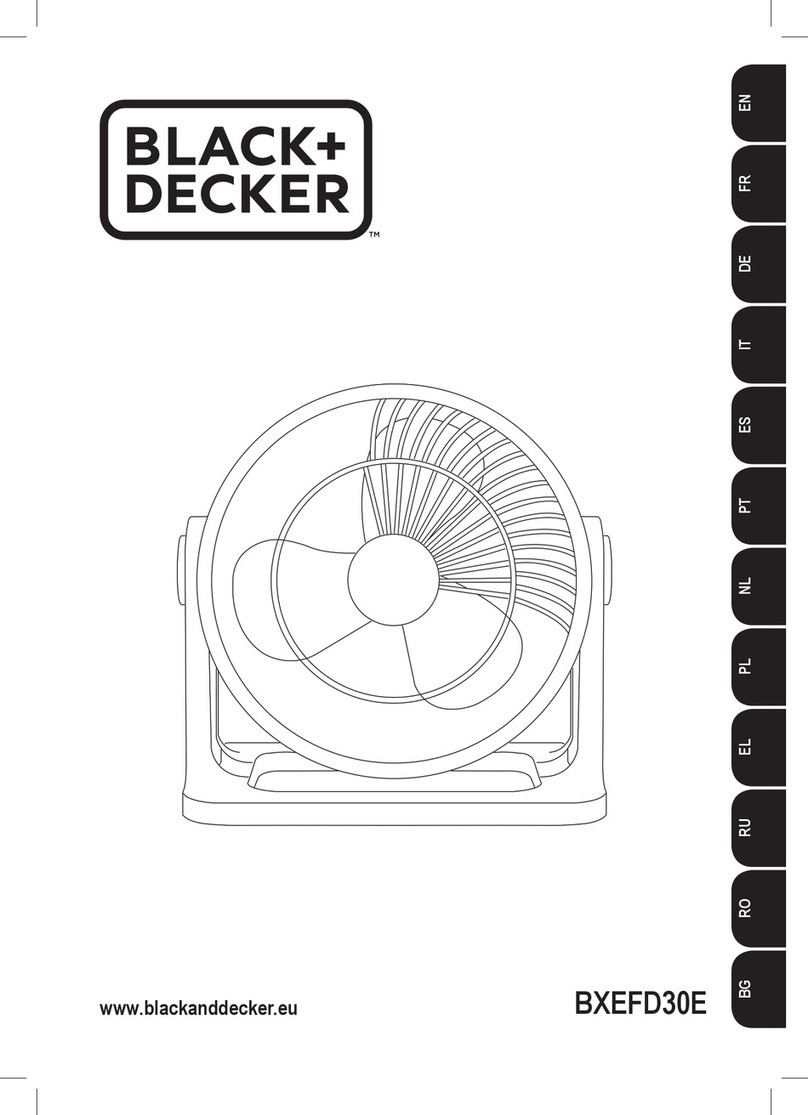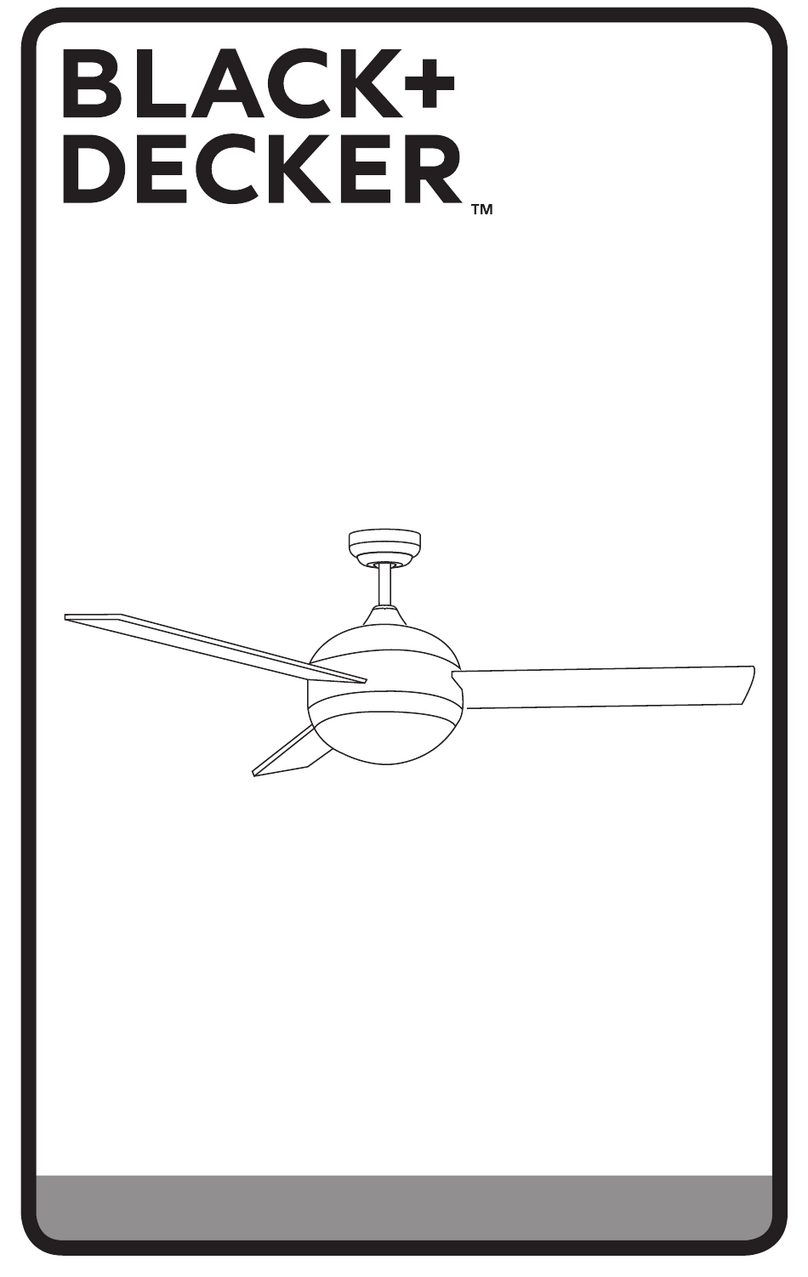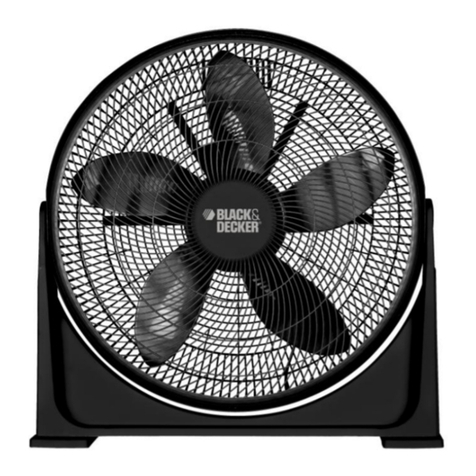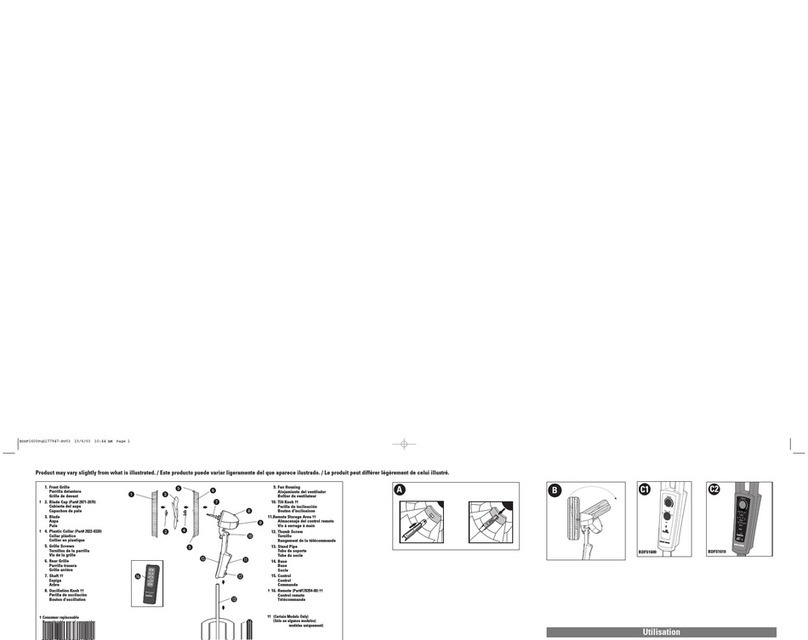ENGLISH
(Original instructions)
7
Installing the Battery
WARNING: Danger of explosion if battery is
incorrectly replaced.
WARNING: DO NOT INGEST BATTERY;
CHEMICAL BURN HAZARD. This product contains
a coin/button cell battery. If the coin/button cell
battery is swallowed, it can cause severe internal
burns in just 2 hours and can lead to death.
♦ Keep new and used batteries away from children.
If the battery compartment does not close
securely, stop using the product and keep it away
from children.
♦ If you think batteries might have been swallowed
or placed inside any part of the body, seek
immediate medical attention.
♦ If the coin cell battery contents come into contact
with the skin, immediately wash area with mild
soap and water. If coin cell battery liquid gets
into the eye, rinse water over the open eye for
15 minutes or until irritation ceases. If medical
attention is needed, the battery electrolyte is
composed of an organic solvent and lithium salts.
♦ Do not incinerate or dispose of tool together with
household waste material! Tool that has reached
the end of its life must be collected separately
and returned to an environmentally compatible
recycling facility.
To Begin Using Your Fan
♦ Start by installing the battery.
♦ To install the battery, rst detach the battery cover
from the remote. To do this, place a thumb or
small object on the grooved area on the underside
of the battery cover and push it gently to the side,
while simultaneously pulling the compartment
away from the body of the remote.
♦ Insert 1 x CR2032 battery into the battery
compartment, taking care to ensure the positive
polarity is facing upwards.
♦ Once the battery is in place, slide the battery
cover back into the remote. It will automatically
lock into place and secure the battery inside.
Turning the Unit On or Off
♦ To turn the fan on, begin by plugging it into the
mains. There will be a sound prompt to indicate
the unit has been powered up.
♦ Once the unit has been plugged into the mains,
press the On/Off button on the remote control or
the unit’s control panel to turn it on. The fan will
automatically start working at the default settings.
When turning the fan on for the rst time, it will
automatically start working in Normal mode and
on the lowest wind speed.
♦ Press the On/Off button again while the unit is in
operation to turn it off.
Speed Selection
♦ There is a choice of 8 wind speeds.
♦ Press the Speed Selection button on the remote
control or the unit’s control panel to activate the
speed selection function. Once this function has
been selected, repeatedly press this button to
cycle through the available wind speeds. The
corresponding indicators will successively light
up in the unit’s control panel to show each speed
has been selected. When speed setting 8 has
been selected, all speed indicators will be lit up
simultaneously.
♦ Press the Speed button when the fan is on speed
setting 8 to return to speed setting 1.
Mode Selection
♦ This unit is equipped with a choice of 3 cooling
modes: normal, breeze and night mode.
♦ Press the Mode button on the remote control
or the unit’s control panel to select the desired
cooling mode. Repeatedly press this button
to cycle through the available modes. The
corresponding indicator will light up on the unit’s
control panel to show Breeze or Night mode has
been selected. When the unit is in Normal mode,
both indicators will be off.
.