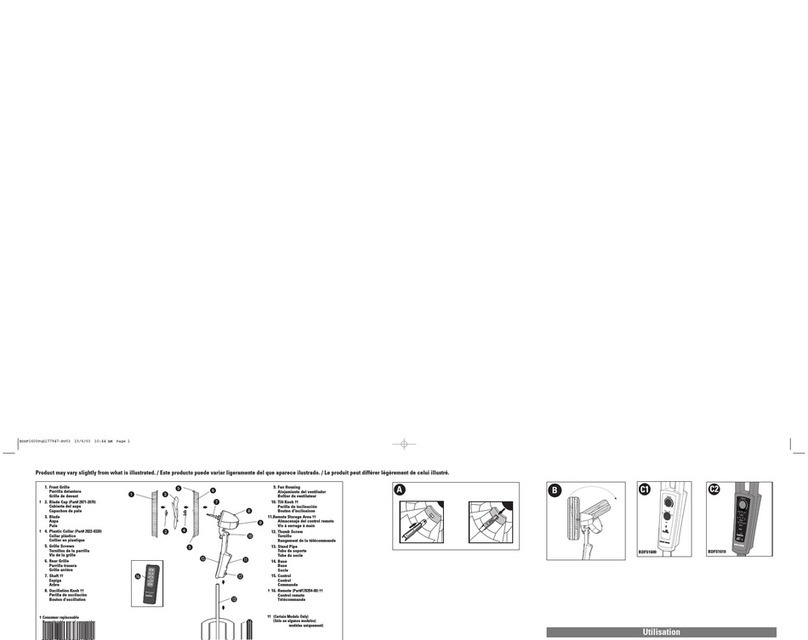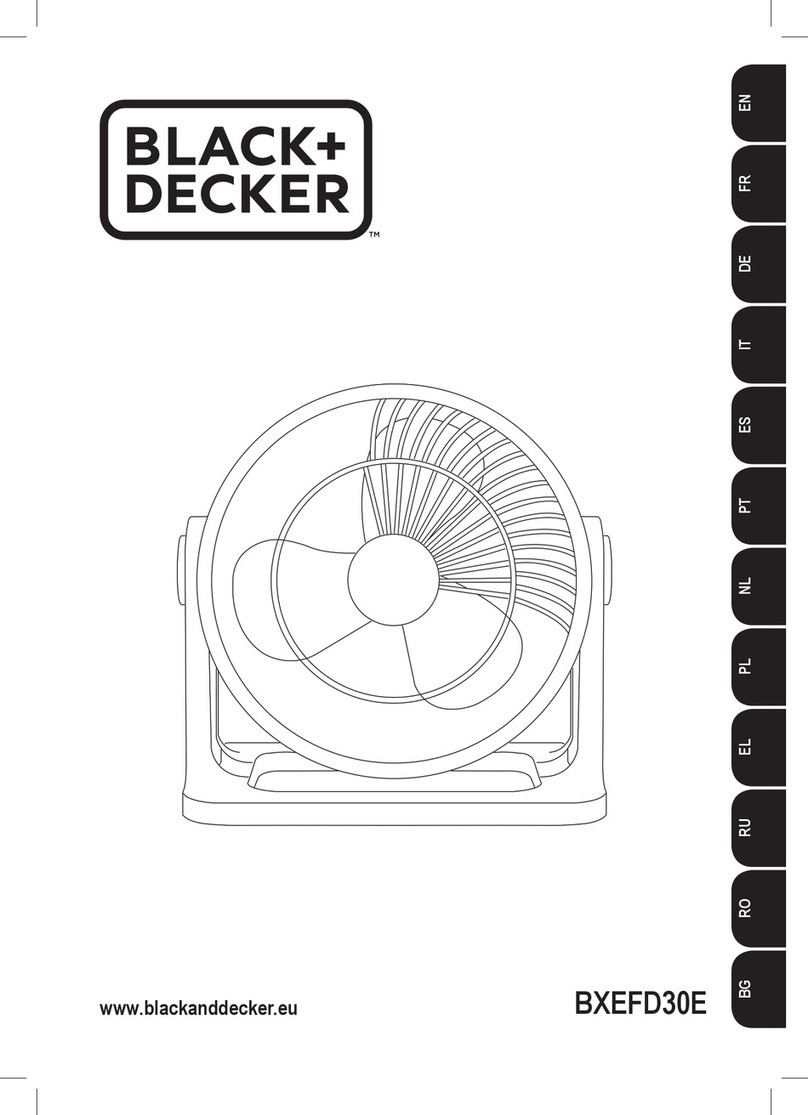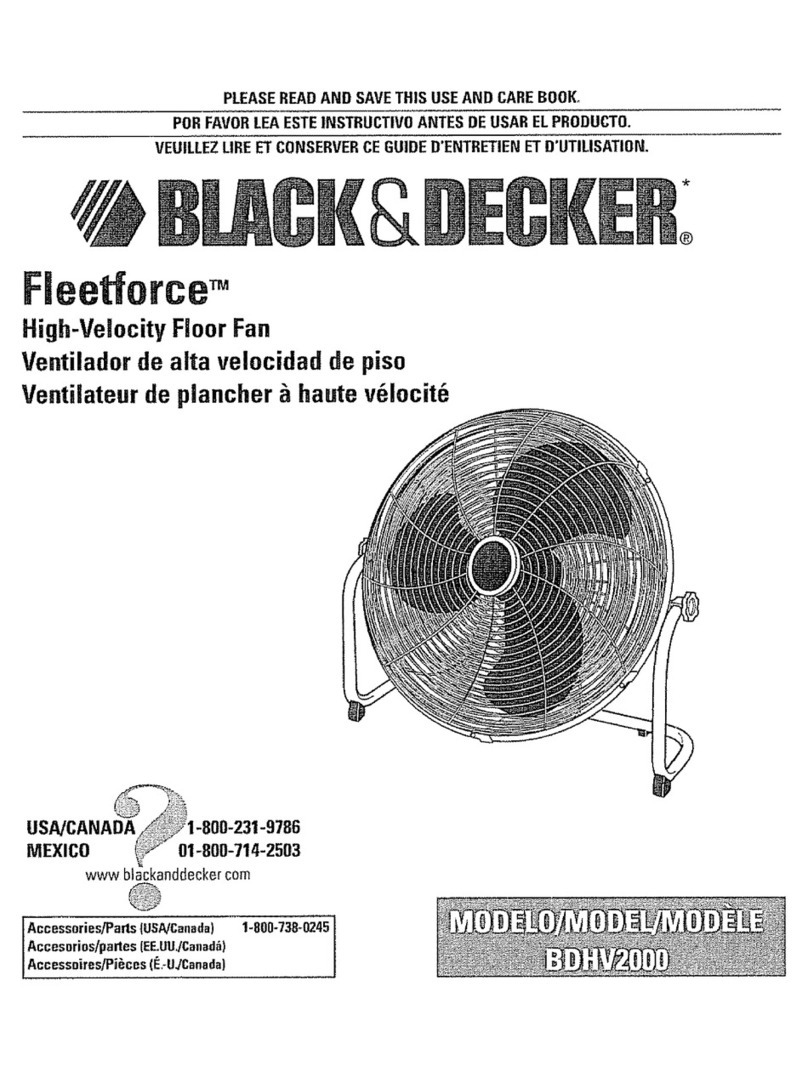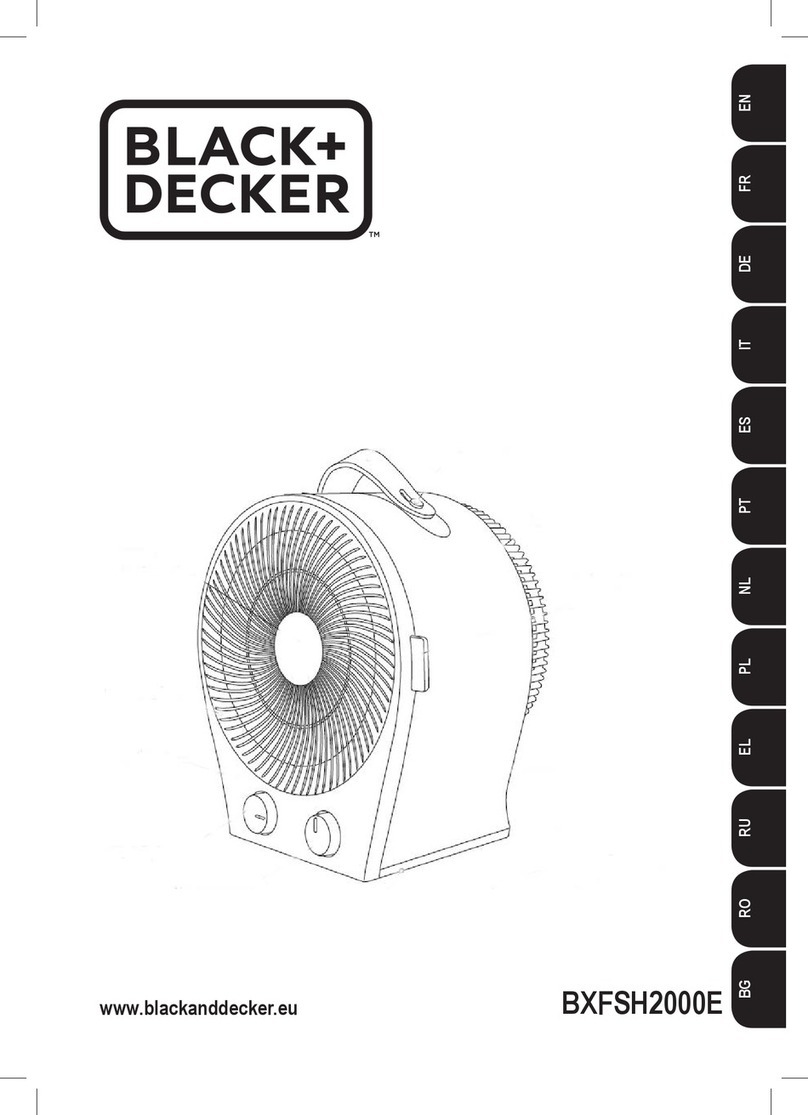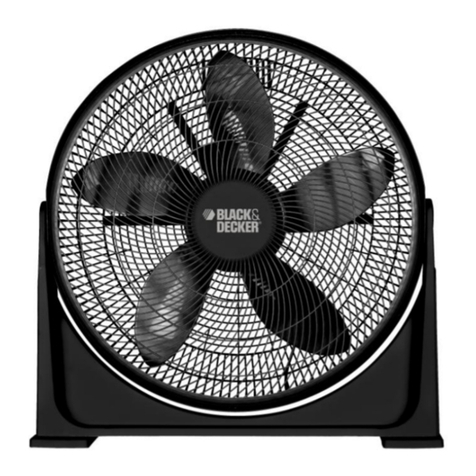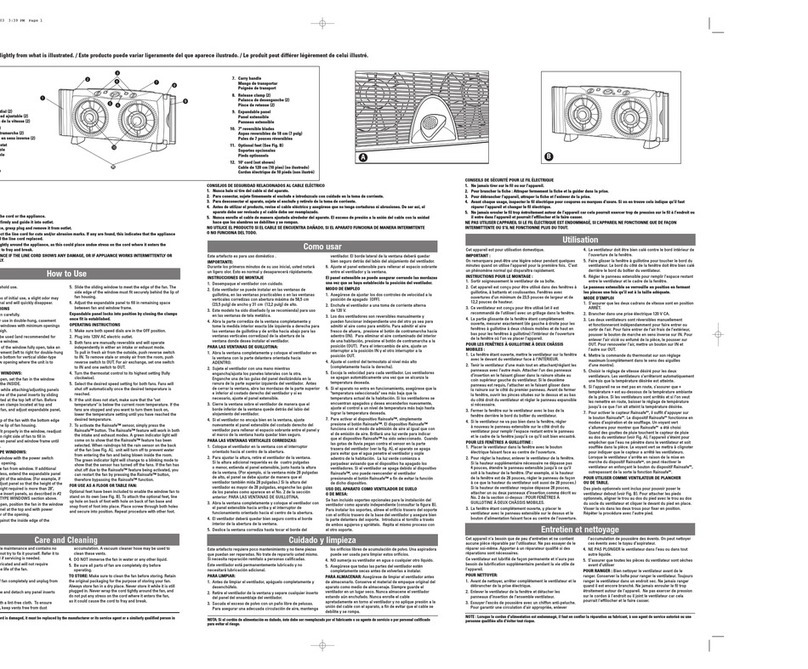ENGLISH
(Original instructions)
9
Timer Function
♦ Once the unit has been turned ON, press the
Timer key to set the time the unit is required to
automatically turn off, between 1-12 hours. The
icon will illuminate.
♦ On the control panel, press the key to increase
the time and the key to decrease the time. The
time will change in increments of 1 hour. Press
and hold the keys to rapidly change the time.
Alternatively use the remote control Timer button.
♦ Press the Timer key to conrm the setting or, if
there is no further change made within 5 seconds
the Timer will automatically set. The display
screen will show the room temperature. The time
set and room temperature will alternate in the
display every 30 seconds.
♦ Follow this process to change the time set at any
point during operation.
♦ Press the Timer key at any point during
operation to check the time remaining.
♦ Once the timer reaches 0, the unit will
automatically turn off to stand-by mode.
Oscillation
♦ Once the unit has been turned ON, press the
Oscillation key to activate the oscillation
function. The corresponding icon will illuminate.
♦ To deactivate the oscillation function, press the
Oscillation key again. The corresponding icon
will go off.
NOTE: When the unit is operating in Heating
mode and the room temperature is higher than the
temperature set, the fan will stop working after 10
seconds. The oscillation function will be deactivated
automatically.
Continuous Memory Function
♦ If the unit is switched OFF using the Power key
and then switched back on with the Power key
the unit will continue in the modes previously
selected. However, any Timer setting will be lost.
NOTE: If the HIGH heat setting had previously been
selected, the HIGH heat icon will illuminate but it will
take 10 seconds for the unit to convert to the HIGH
heat power.
LED Display Panel
♦ Once the unit has been operating continuously for
1 minute without adjustment via the control panel
or remote control the LED brightness will dim. The
brightness will be restored when the control panel
or remote are operated.
Over Heating Protection Function
♦ This appliance is tted with a temperature sensor.
When the temperature of the appliance is over
55°C it will automatically turn off. The Timer will
deactivate, the oscillation will stop, the heating
element will switch off, and the fan will stop after
10 seconds. All the LED lights will turn off.
♦ Once the ambient temperature reaches below
45°C, the appliance can be restarted manually.
The unit will not restart and restore any functions
automatically. If the temperature is still over 45°C,
the machine will restart and then be turn off
automatically.
Safety System
♦ The unit is also tted with a tip over switch. Do not
use on thick and long pile carpets, as the heater
may not work, due the tip over switch not been
activated.
Cleaning and maintenance
WARNING: Before cleaning and maintenance,
switch the appliance off and remove the plug from
the socket, to prevent electric shock.
♦ Do not immerse any part of the appliance, power
cord or plug in water or other liquids.
♦ Use a soft damp cloth to wipe the surface. Avoid
using detergent, spray or chemicals as these may
cause damage to the appliance.
♦ Never use ammable or abrasive cleaning agents
to clean the appliance.
♦ Clean the air inlet and outlet regularly with a
vacuum cleaner.
♦ If the appliance is not used for an extended period
it must be protected against excessive dust and
dirt.
♦ Store the heater in a dry place away from sunlight
and dirt.