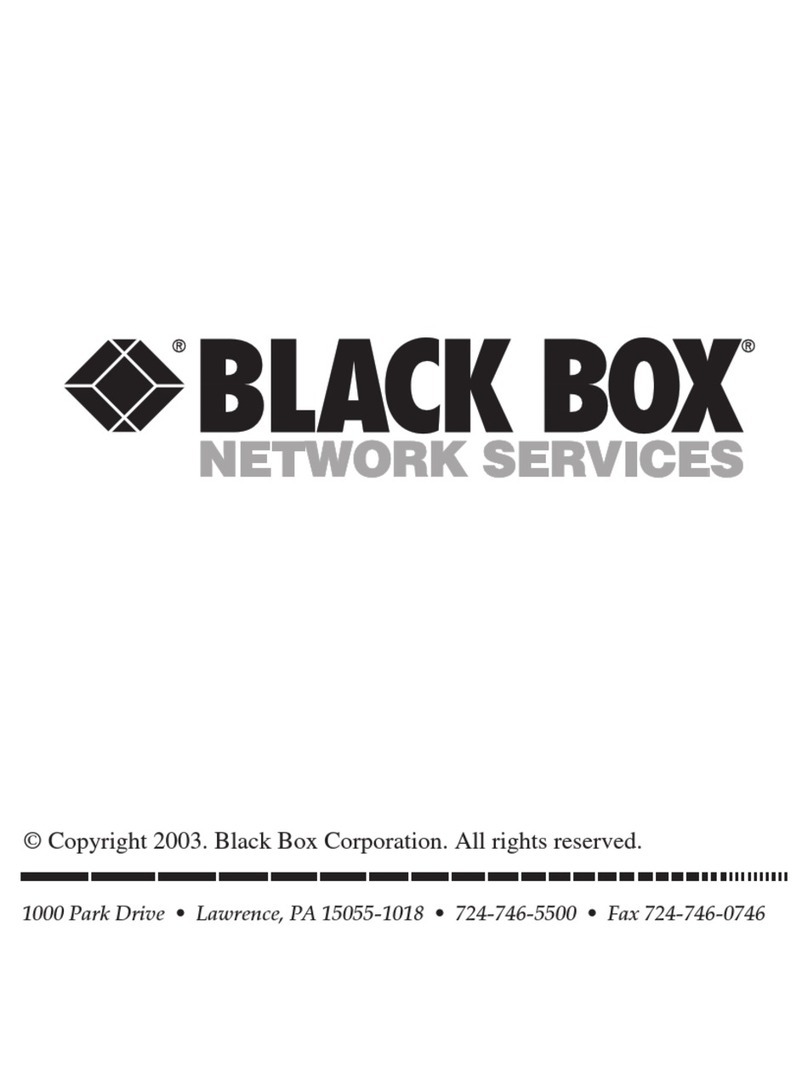RTS
CD
TD
RD
Power
LLB
DB25
Female
Conn.
RXB
RXA
TXB
TXA W3
SPECIFICATIONS:
Terminal Interface: EIA RS-232-C configured as DCE serial synchronous internal/external/
recovered TX data clock.
Line Interface: EIA-RS-485 twisted pair (26 AWG minimum), DC continuity required.
Connectors: (1) DB25 female-RS-232 port; (1) four-wire terminal block (TB1)-RS-485 port.
Operation: Point-to-Point or Multi-point; Full- or Half-Duplex Transparent to data. Selectable
RTS-to-CTS delay, DTE or DCE configurable RS-232 port, Normal or loopback
operation.
Timeout Delay: 1 msec, 100 msec, or 1 sec. (for the RS-485 driver enabled by data feature)
Pins Supported: RS-232 port: TD,RD, RTS, CTS, CD, DTR, DSR, SG, TC RC, DTE timing,
AND FG;
RS-485 port: TXA, TXB, RXA, RXB
Operating Modes: 2-wire half duplex, 4-wire full or half duplex point-to-point or multipoint,
Normal or line/digital loopback; Constant Carrier or Switched Mode.
Data Rate: 1200, 2400, 4800, 9600, 19200, 38400, 56000, 64000, 112000, or 128000 bps.
RTS/CTS Delay: 0, 11, 50, or 160 msec.
Indicators: (5) LED's: TX, RX, RTS, CD and PWR.
Power: Input - 115 VAC, 60 Hz, 8.5 watts. Output - 17 VAC CT, 700 ma.
Power Supply part # PS154
1200 bps 4 mi. (6.4 km)
2400 bps 3 mi. (4.8 km)
4800 bps 2.3 mi. (3.7km)
9600 bps 1.7 mi. (2.7km)
19,200 bps 1.2 mi. (1.9km)
38,400 bps .9 mi. (1.4km)
56,000 bps .8 mi. (1.2 km)
SPEED DISTANCE
INTRODUCTION:
The RS-232 Synchronous Multipoint Line Driver provides short haul synchronous data communication over customer-
owned twisted-pair cable. The Line Driver is available as a standalone (Part Number ME742A-R3) or a rackmount card
(Part Number ME742C-R3). The rackmount version is functionally identical to the standalone unit. The card can be
installed in a rackmount chassis that holds up to 16 cards (Part Number RM005).
The Line Driver has an RS-232 port (configured as DCE) that connects to a host computer or terminal (DTE), and a 4-
screw terminal block for RS-485 communication over a 2- or 4-wire line. Transmission can be two-wire half-duplex, or
four-wire half- or full-duplex. There are a variety of switch-selectable baud rates ranging from 1200 to 128000 bps.
A group of LED's on the unit's front panel indicate flow control status (TX, RX, RTS, CD). Three push-buttons on the
front panel are used to perform line and digital loopback testing. A number of options are configurable via internal switches
or jumpers.
INSTALLATION:
Proceed as follows to install to Line Drivers:
1. Configure the Line Driver to suit your particular application.
2. To verify that the Line Driver is functioning correctly, power on the unit and perform the Line Loopback Test.
Repeat this procedure for each unit in your configuration.
3. Power down the unit. Connect the Line Driver to the RS-485 line via the 4-screw terminal block on the unit's
rear panel.
4. To verify the communications link, power on the unit and perform the Digital Loopback Test.
5. Power off the unit. Connect the DTE to the Line Driver's DB25 connector via an RS-232 cable.
6. If desired, power on the unit and perform the End-to-End Continuity Test to verify the integrity of each
segment of the link. This test allows you to isolate a defective circuit.
Configuring Your Unit:
The figure above shows a layout of the printed circuit board and the location of the jumpers and switches.
Switches:
Three options are user-configurable via the internal switches:
1. Baud Rate
2. Transmit Data Clock
3. Node Termination
Baud Rate:
Ten switch-selectable data rates are available: 1200, 2400, 4800, 9600 (factory setting), 19200, 38400, 56000, 64000,
112000, or 128000 bps.
The maximum transmission distance is dependent on the data rate selected. The typical range for data transmission is 4
miles at 1200 bps and .35 miles at 12000 bps. Refer to the table to the left for baud rates and maximum transmission
distances. Note:
The baud rate should be set to match
the rate of the attached DTE.
Transmit Data Clock:
Data timing is synchronized among all connected devices in one of three ways:
1. Internal Clock (factory setting)
2. Recovered Clock
3. External Clock
Internal Clock- Line Driver generates transmit data clock and presents clock to attached DTE via
Pin 15. The DTE then presents synchronized data to the Line Driver on Pin2.
Recovered Clock- Transmit data clock is presented to the DTE on Pin 15, synchronized with timing of
data received from the remote device. The DTE then presents synchronized data
to the Line Driver on Pin 2.
External Clock- Clocking is determined by local DTE. The clock is presented to the Line Driver on
Pin 24, and returned to Pin 15. The DTE then presents synchronized data to the Line
Driver on Pin 2.
ME742A-R3
TST
DLB
1 2 3 4 5 6 7 8
ON
OFF
S5
1 2 3 4
ON
OFF
S4 BAUD RATE
SETTINGS
1 2 3 4
ON
OFF
S6 TRANSMIT
CLOCK
SELECT
1 2
S7
ON
OFF Constant Carrier
0 msec. RTS/CTS
11 msec.
50 msec.
160 msec.
A B C D E
64,000 bps
112,000 bps
128,000 bps
.75 mi. (1.2km)
.55 mi. (.88km)
.35 mi. (.56km)
Half Full