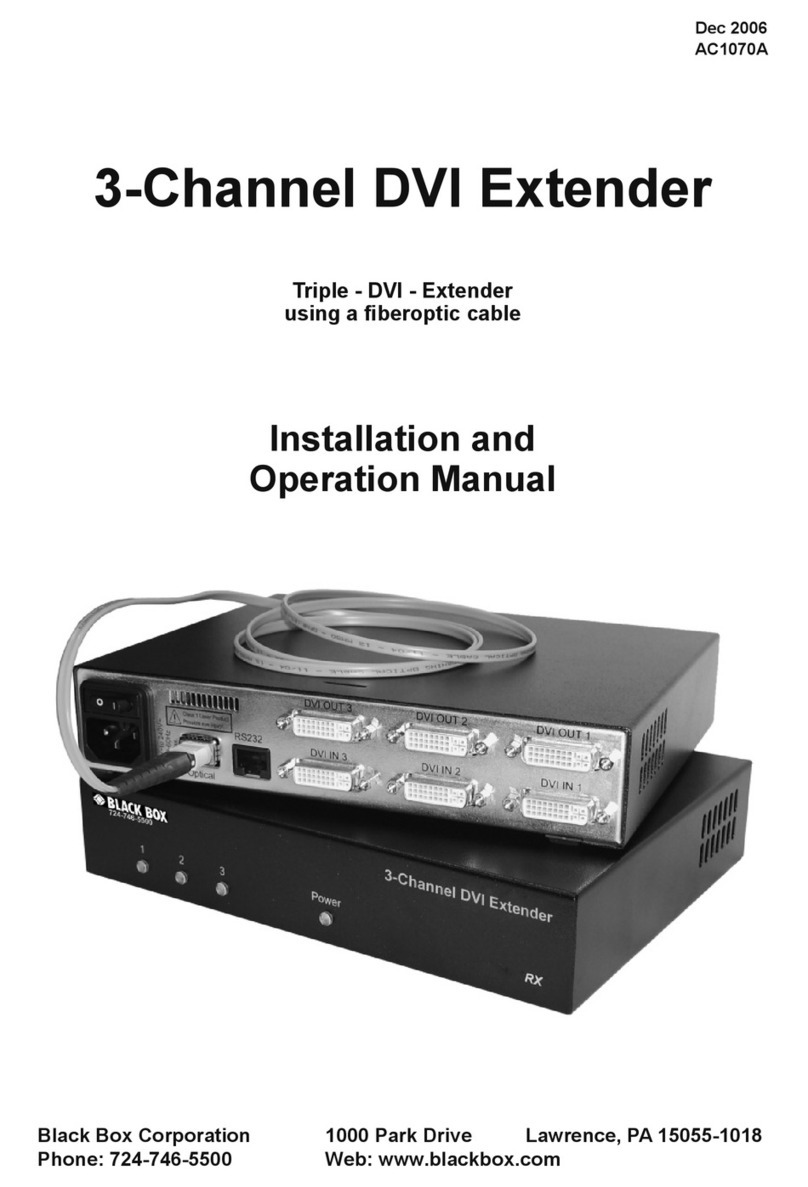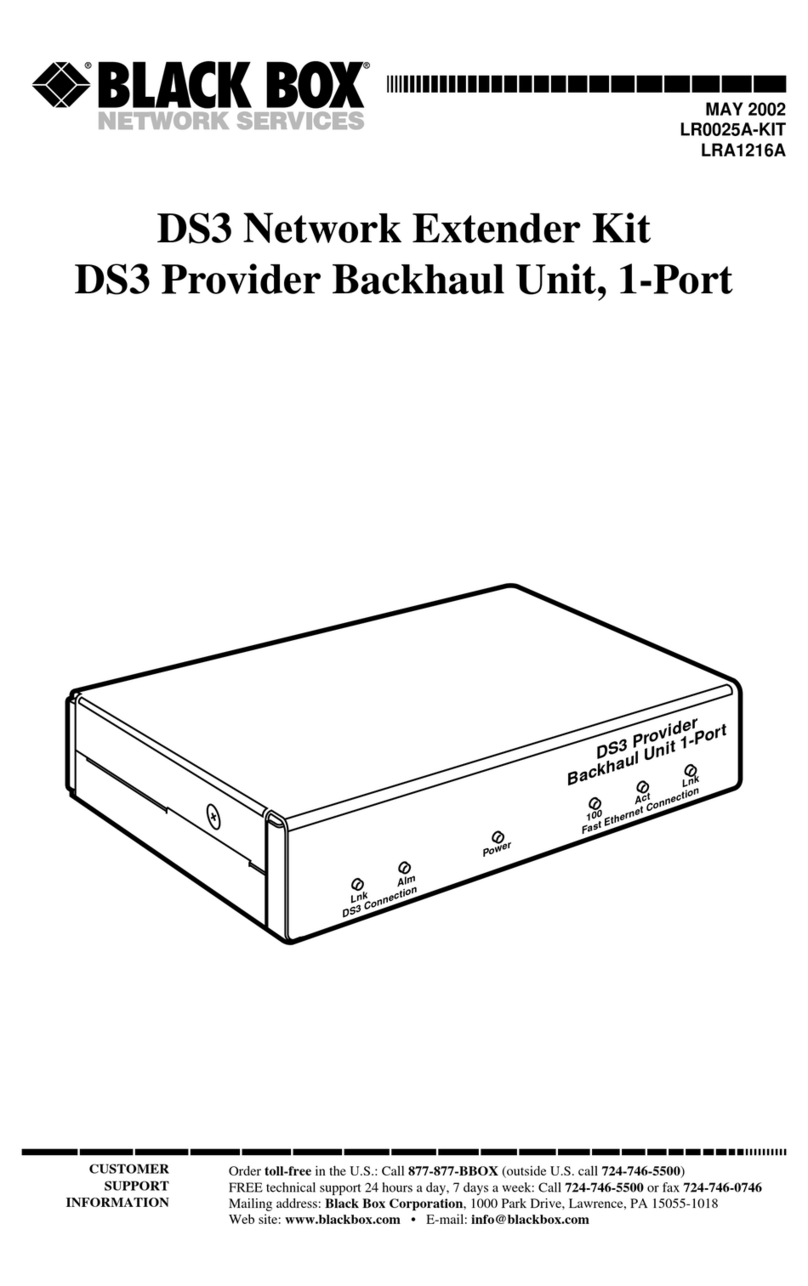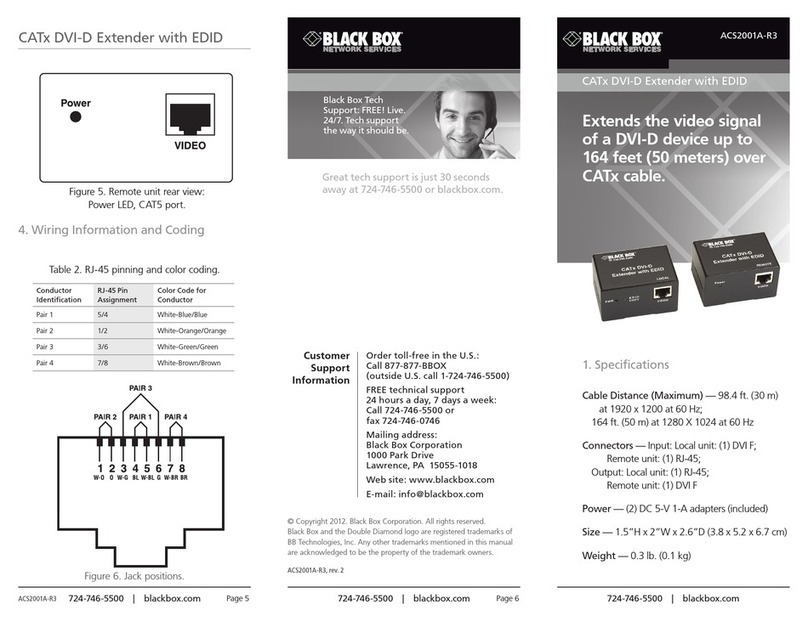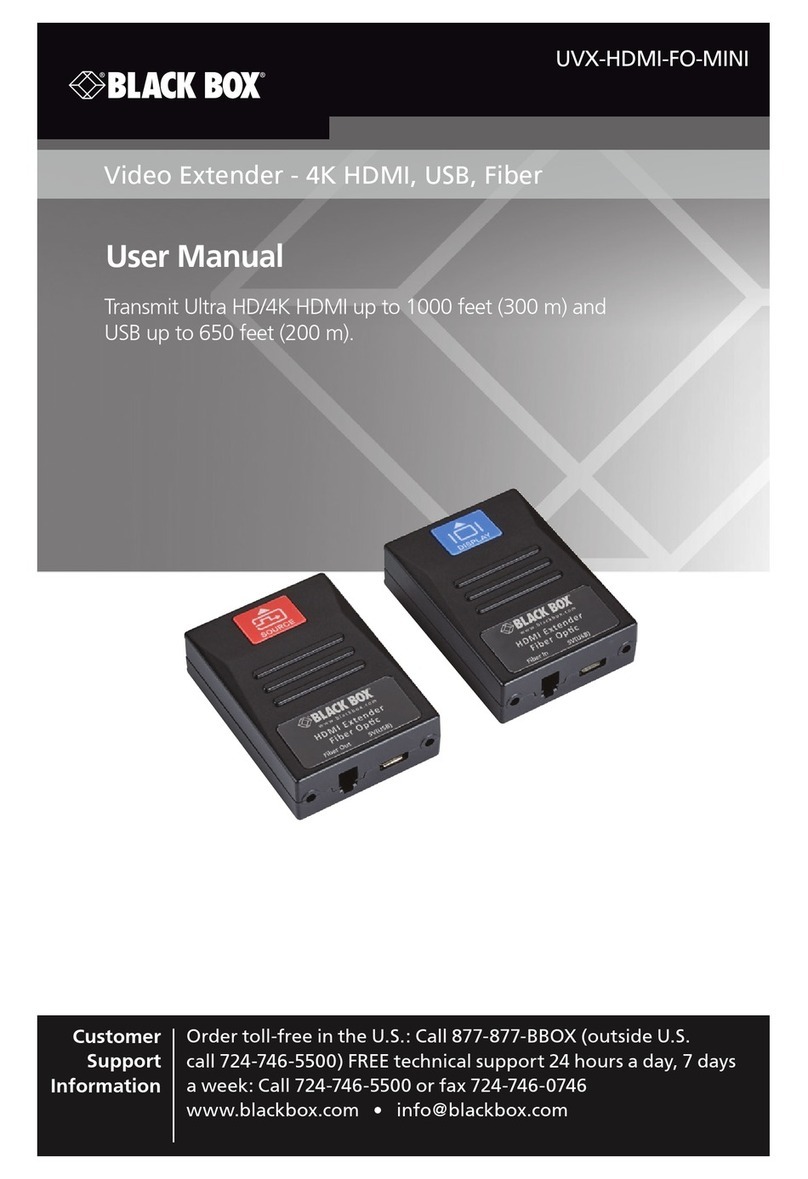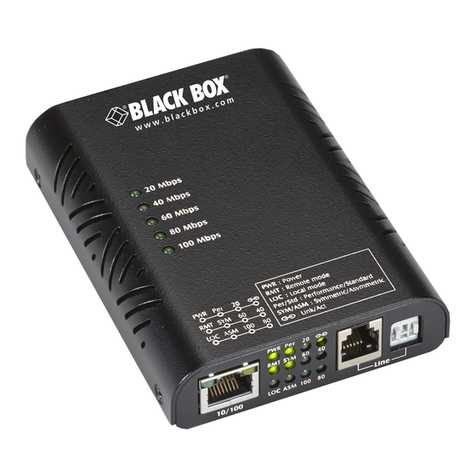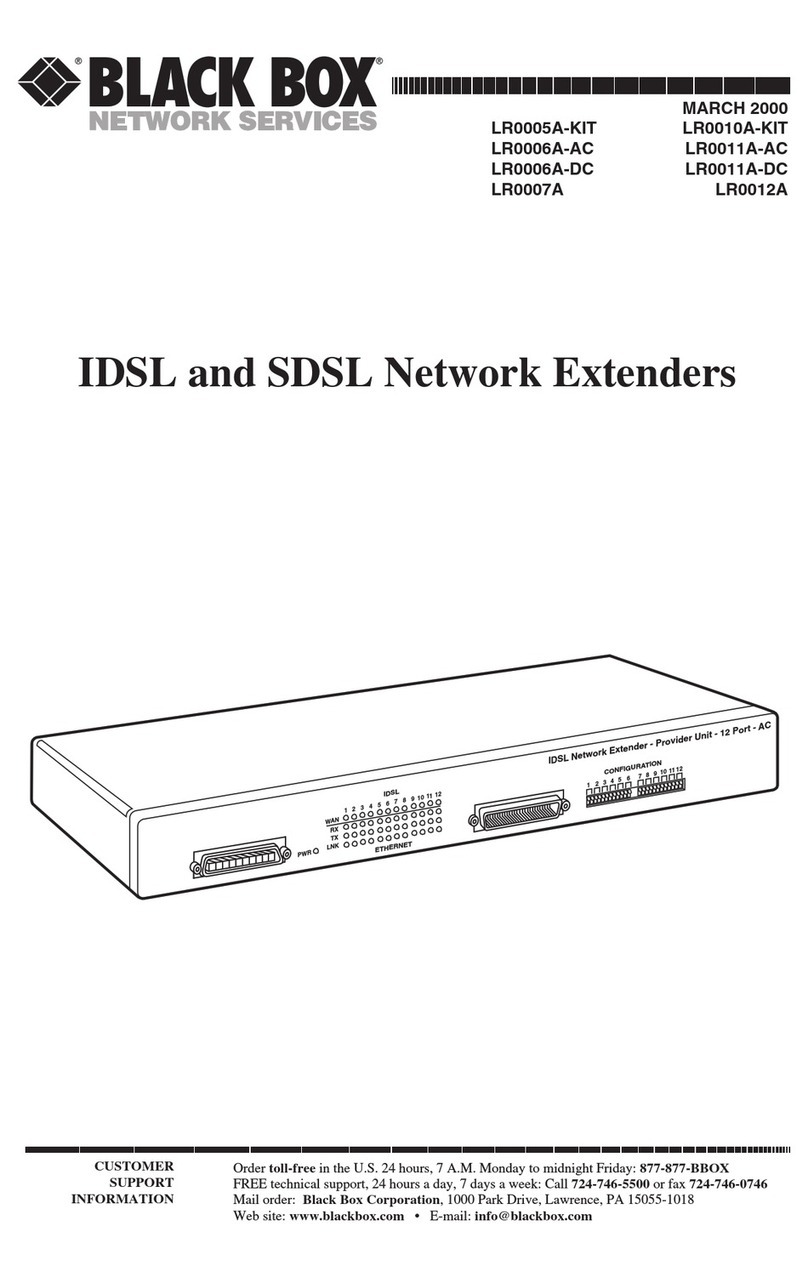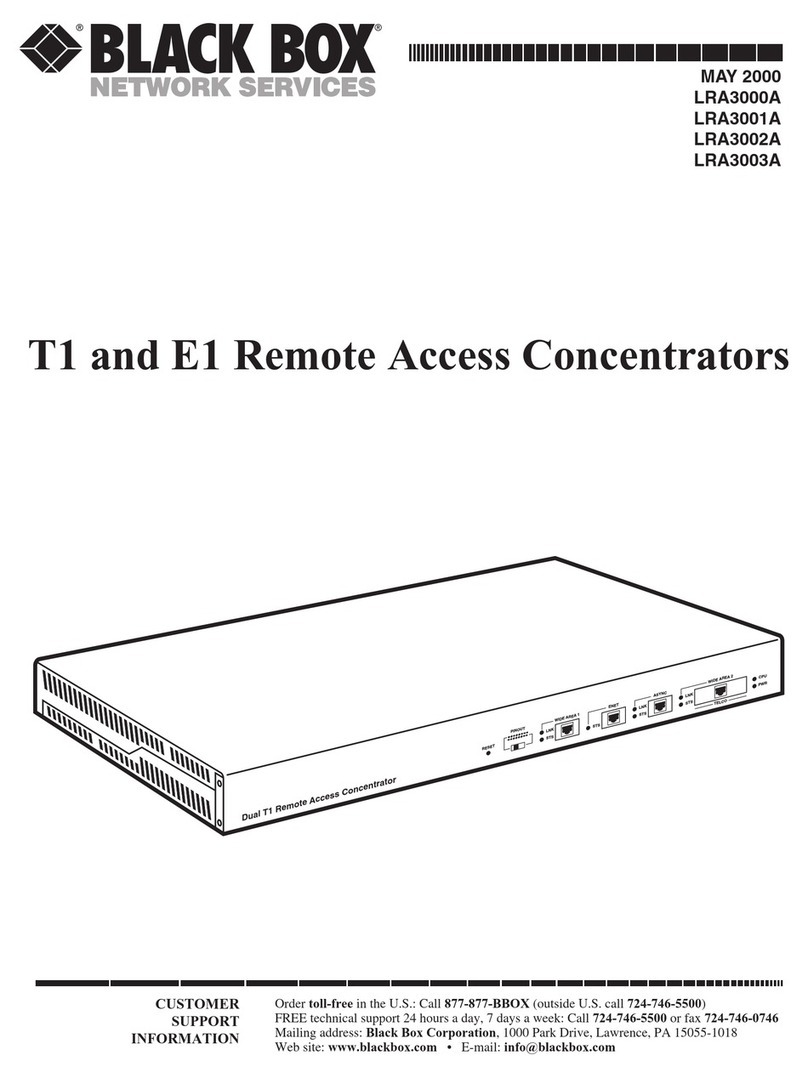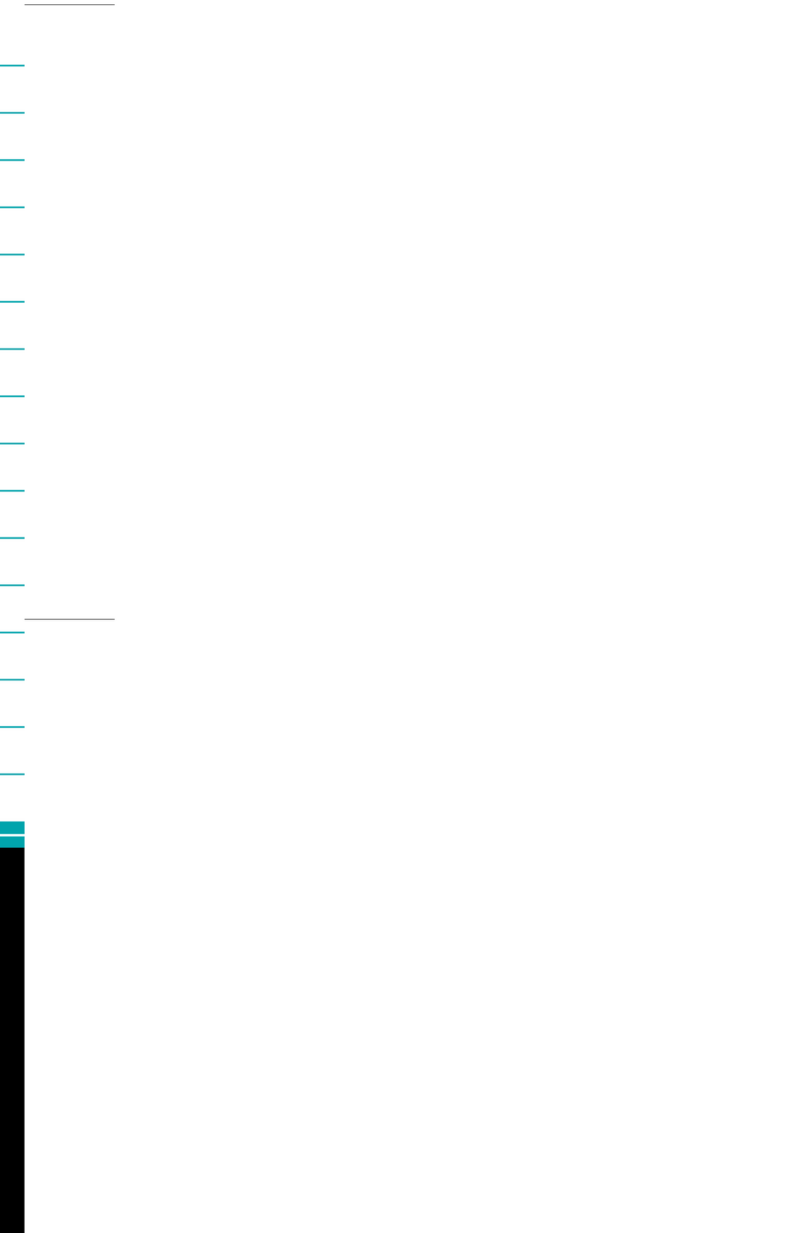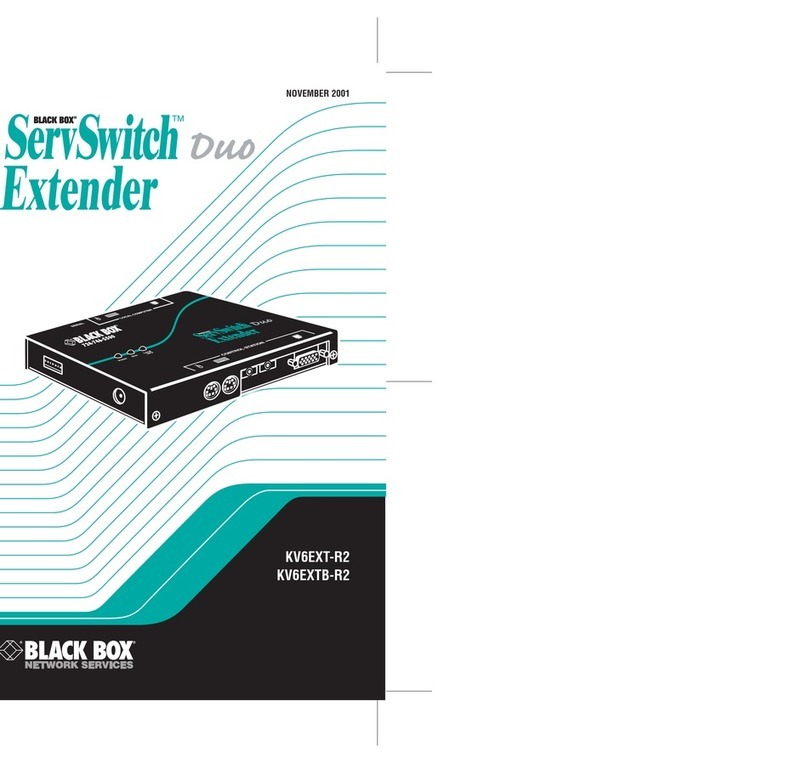724-746-5500 | blackbox.com Page 3
Black Box LB200A-R4 User Manual
Table of Contents
1. About This Guide ............................................................................................................................. 7
1.1 Structure.............................................................................................................................................7
1.2 Precautions ........................................................................................................................................7
1.3 Safety When Working With Electricity................................................................................................9
2. General information ....................................................................................................................... 11
2.1 Description ....................................................................................................................................... 12
3. Installation ...................................................................................................................................... 13
3.1 Connecting the Line Interface ..........................................................................................................14
3.2 Connecting the Line Interface for LB200A-R4 ................................................................................. 15
3.3 Connecting the 10/100Base-T Ethernet Interface............................................................................ 15
3.4 Connecting Power............................................................................................................................16
4. Configuration..................................................................................................................................17
4.1 Accessing the DIP Switches ............................................................................................................18
4.2 Configuring DIP Switch S1............................................................................................................... 19
Switch S1-1: Local/Remote Configuration ......................................................................................19
Switches S1-2 and S1-3: Symmetric/Asymmetric Operation .......................................................... 19
Switch S1-5: General Protection (Signal to Noise Ratio) ................................................................ 20
5. Operation ........................................................................................................................................ 21
5.1 Front Panel LED Status Monitors.....................................................................................................22
A. Compliance Information ..............................................................................................................23
A.1 Regulatory Information ....................................................................................................................24
EMC Directive ................................................................................................................................. 24
Low-Voltage Directive (Safety) ........................................................................................................ 24
PSTN ...............................................................................................................................................24
A.2 Radio and TV Interference (FCC Part 15) .......................................................................................24
A.3 CE Declaration of Conformity .......................................................................................................... 24
B. Specifications ...............................................................................................................................25
B.1 Line Connector ................................................................................................................................26
B.2 LAN Connectors ..............................................................................................................................26
B.3 Transmission Line ...........................................................................................................................26
B.4 LED Status Indicators .....................................................................................................................26
B.5 Power Supply ..................................................................................................................................26
External AC option ..........................................................................................................................26
B.6 Physical ...........................................................................................................................................26
Operating Temperature Range .......................................................................................................26
Humidity .......................................................................................................................................... 26
Dimensions .....................................................................................................................................26
C. Interface Pin Assignment ............................................................................................................ 27
C.1 10/100Base-T Interface ...................................................................................................................28
RJ-45 ............................................................................................................................................... 28
C.2 Line Interface ..................................................................................................................................28
RJ-45 ............................................................................................................................................... 28