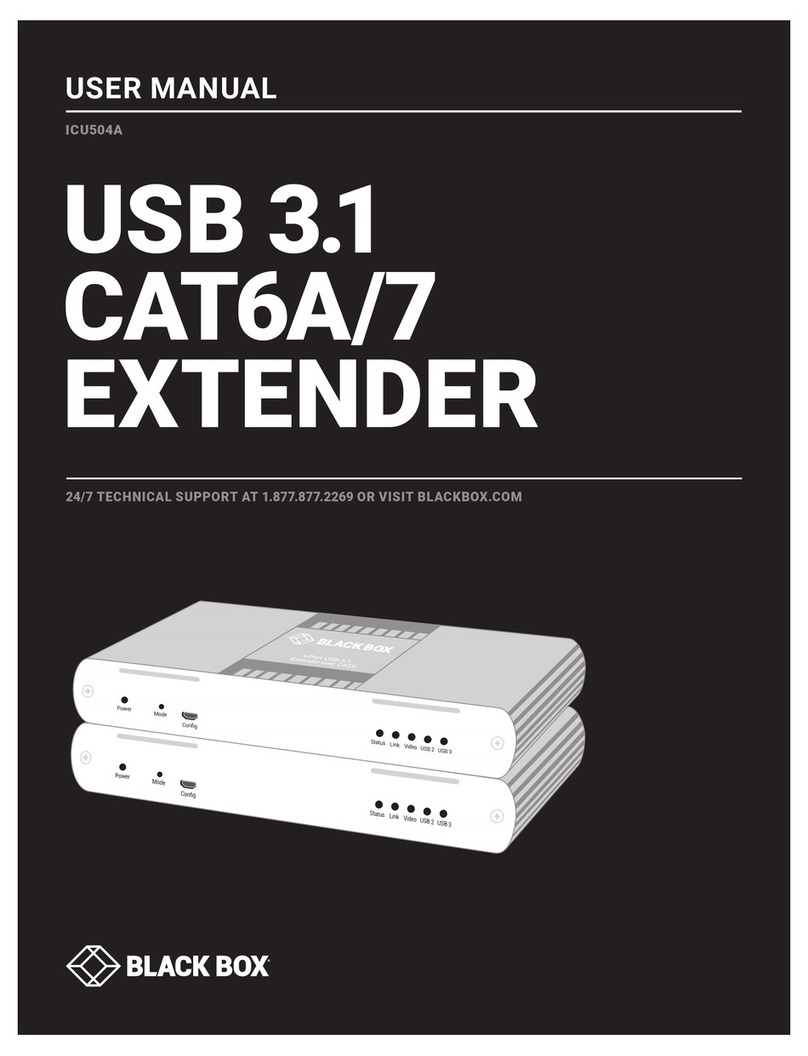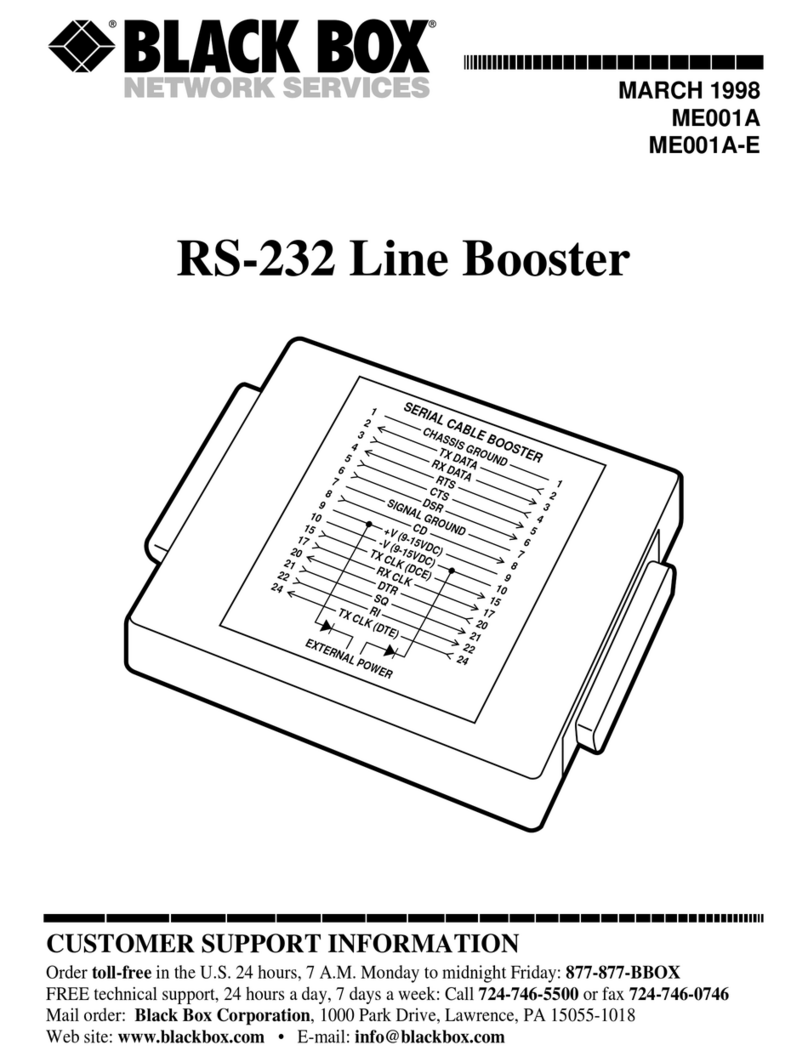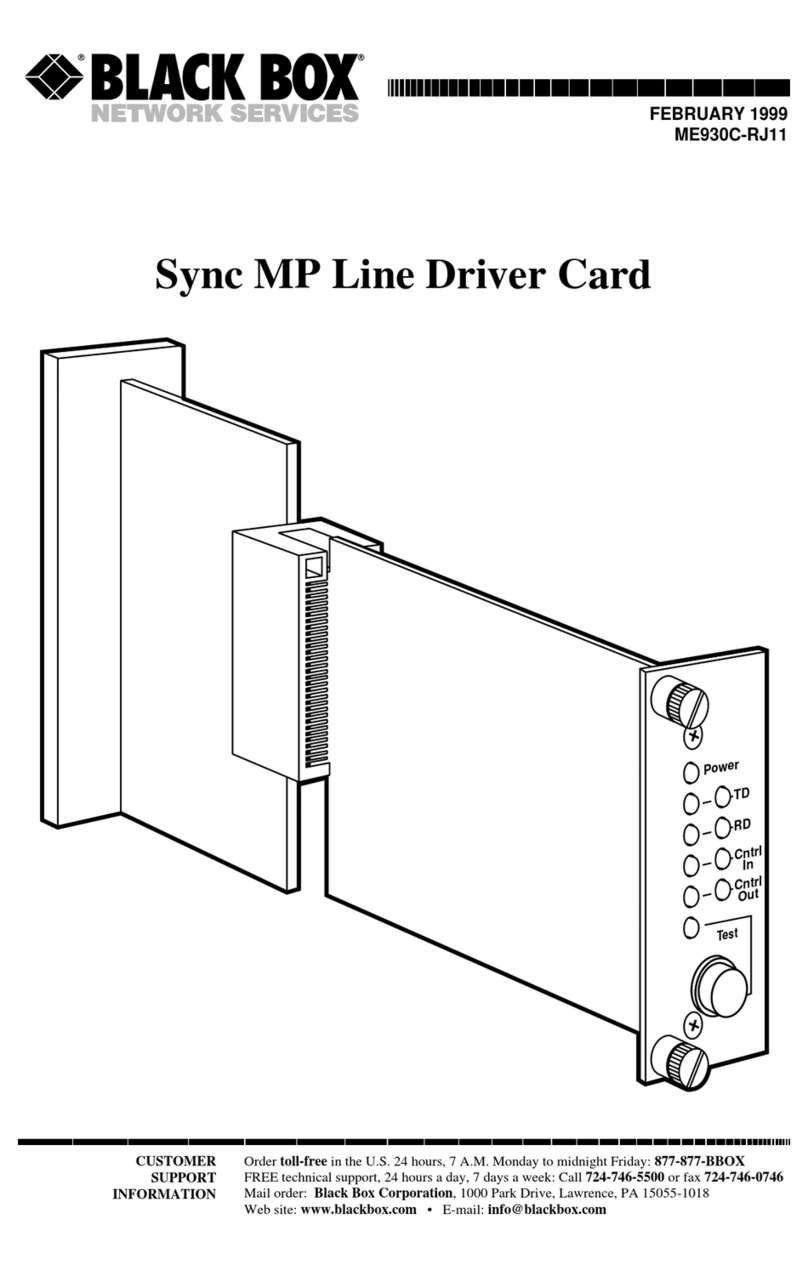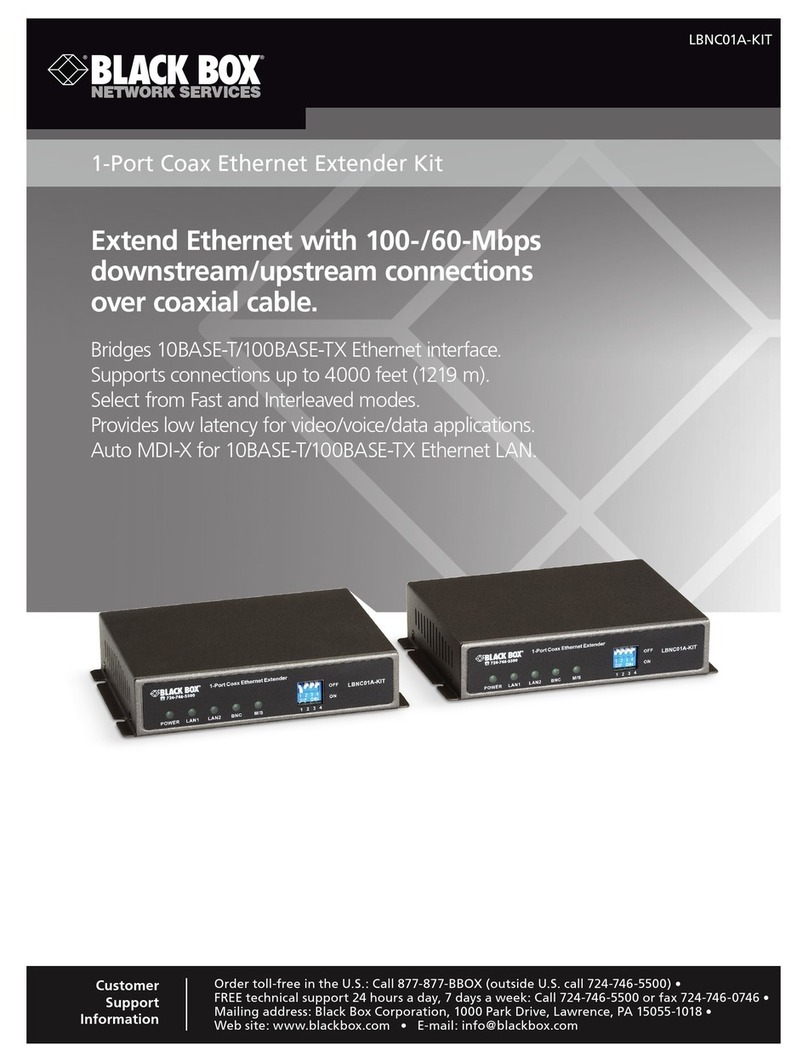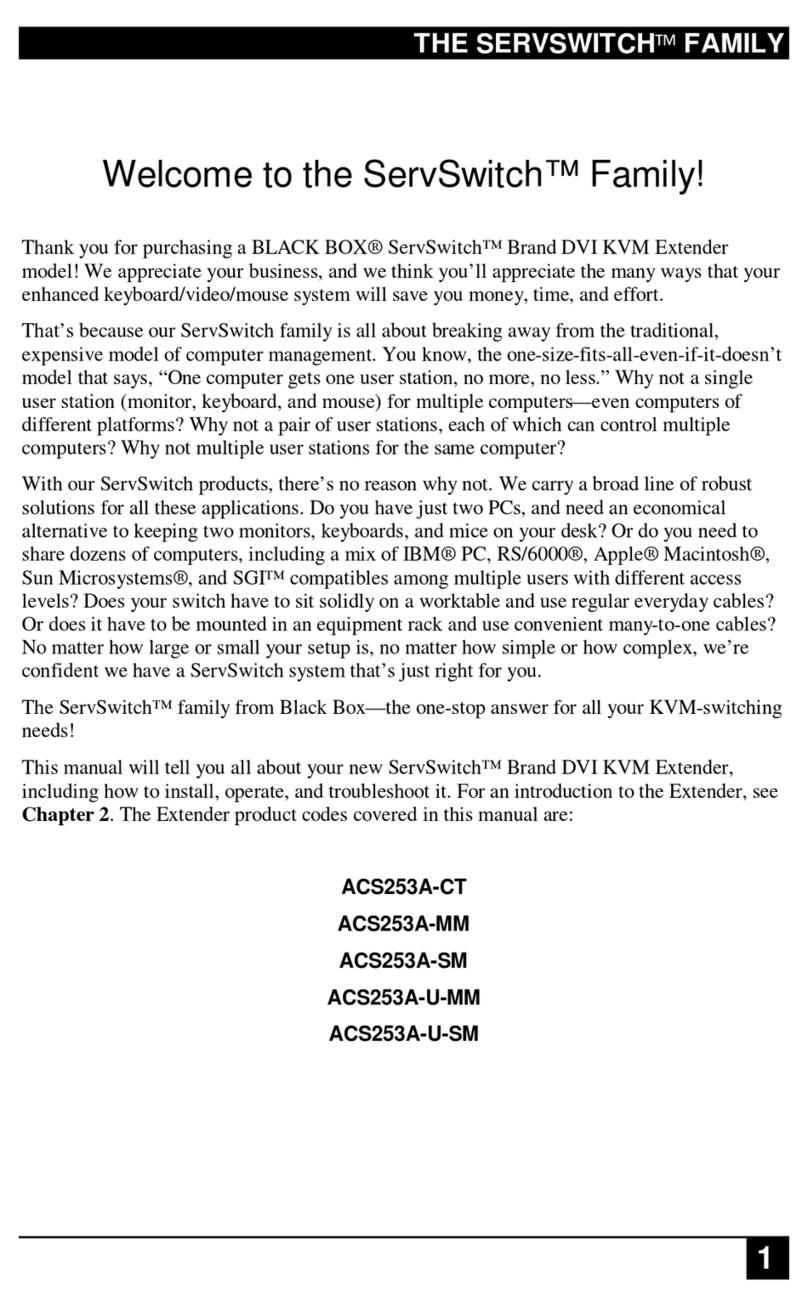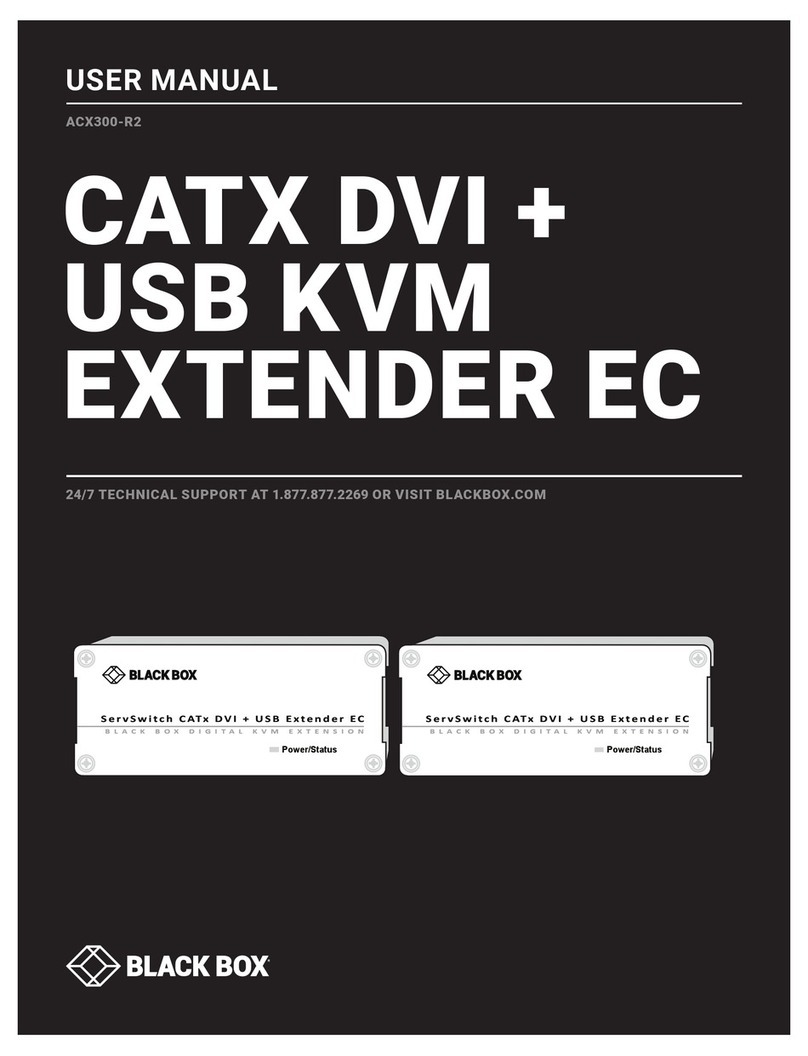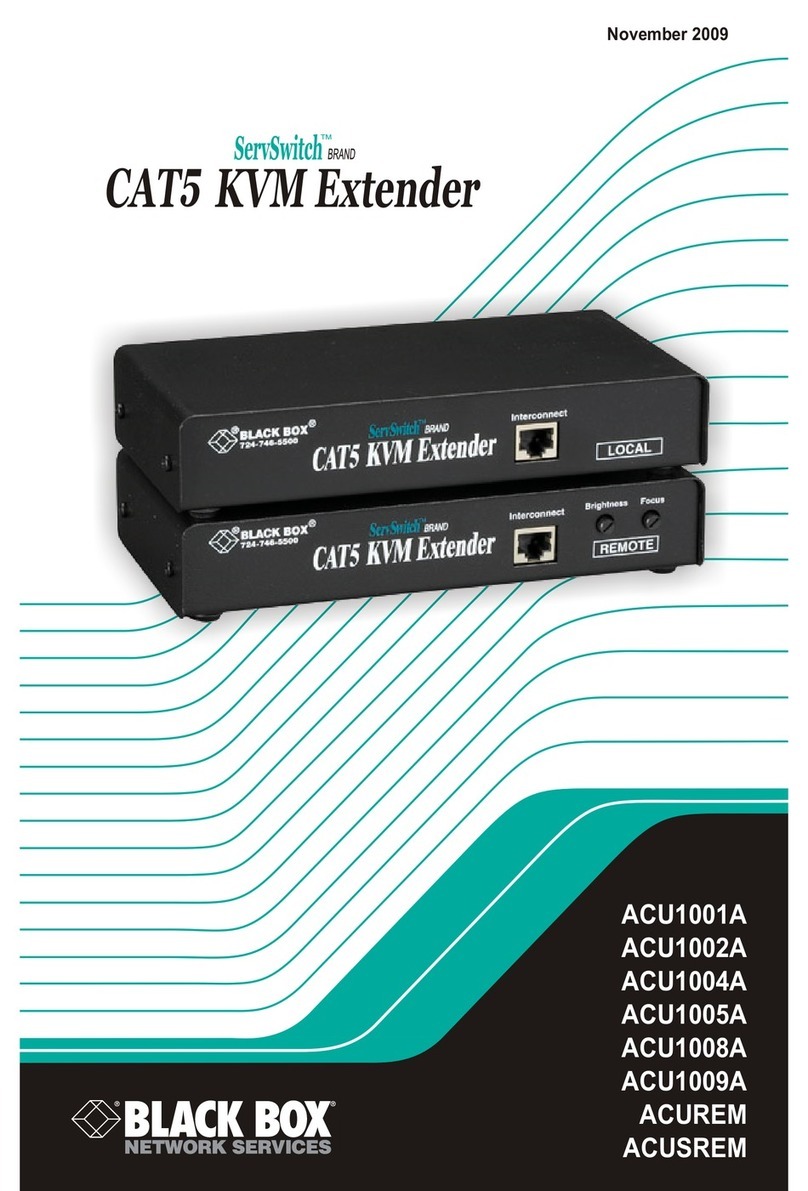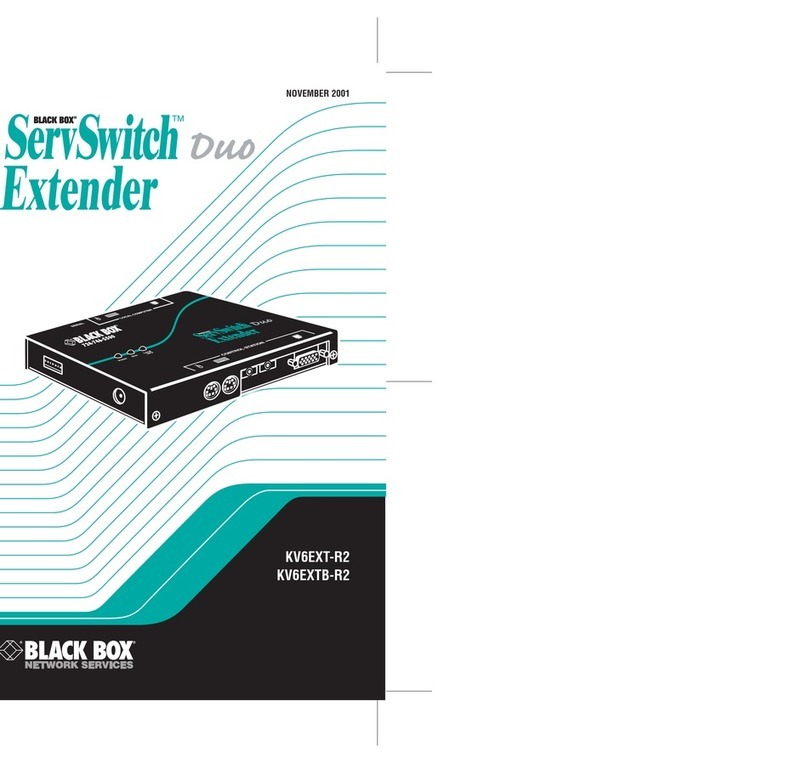FEATURES
• Perfect for fast and easy network
expansion as well as frequent moves.
• Range of up to 100 feet.
• State-of-the-art compression ensures
video every time.
• Fast, easy installation—no software
required.
• Advanced security features.
• Full audio support enables you to use
speakers or headphones at the remote
workstation.
The ServSwitch Wireless KVM Extender supports
both a local and a remote workstation.
OVERVIEW
The ServSwitch™Wireless KVM Extender enables you to
connect keyboard, video, and mouse peripherals to your CPU
without cables.
This extender saves you the expense and inconvenience of
running cable. It’s perfect for difficult cabling environments
such as historic buildings or in situations where you frequently
move servers and workstations. With an effective range of
100 feet (30.5 m), the extender has enough coverage for
most buildings.
High throughput, minimum interference
The ServSwitch Wireless KVM Extender uses a proprietary
transmission method based on the IEEE 802.11a standard.
IEEE 802.11a supports data throughput to an upper range
of 54 Mbps within the 5-GHz band called U-NII (Unlicensed
National Information Infrastructure) in the United States.
Because this frequency is used far less often than the more
popular 2.4-GHz band, it’s far less prone to interference
from other wireless devices.
802.11a uses Orthogonal Frequency Division Multiplexing
(OFDM) technology to achieve its high throughput. OFDM
transmits high-speed digital data over a radio by splitting
the radio signal into multiple, smaller sub-signals that are
subsequently transmitted simultaneously at different
frequencies to the receiver. Because OFDM also reduces
the amount of crosstalk, you get cleaner transmission and
higher throughput.
Quality video
The Wireless KVM Extender supports VGA, SVGA, and XGA
video at resolutions of 640 x 480, 800 x 600, and 1024 x 768,
and is compatible with most common PC video monitors
(although not extra large or specialty monitors). Best
performance is achieved if the color resolution is set to 24-bit
color or higher.
For reliable video quality, the extender processes inbound
and outbound analog video using a compression engine
featuring a multimedia digital signal processor (DSP) and
Field-Programmable Gate Array (FPGA) chip that are coupled
to an IEEE 802.11a radio board.
Plug-and-play convenience
The ServSwitch Wireless KVM Extender is a simple
hardware-only solution that requires no software. Setup
is fast and easy—virtually plug-and-play. Just connect the
receiver unit directly to your remote keyboard, monitor, and
mouse and connect the transmitter to your CPU and your local
keyboard, monitor, and mouse (see illustration below). And,
because the remote unit also supports speakers or head-
phones, you get full functionality at your remote workstation.
A convenient on-screen display, accessed from the receiver
side, enables you to make adjustments and fine-tune the
video. This display is embedded in the extender’s hardware
and requires no new operating systems, drivers, or
application software.
Secure
Security is based on the Advanced Encryption Standard
(AES), a highly secure encryption scheme with a fixed block
size of 128 bits and a key size of 128, 192, or 256 bits.
It’s got what you need
The Wireless KVM Extender comes ready to set up and go.
It includes a transmitter unit and receiver unit (plus power
supplies for both) as well as a 3.5-foot (1-m) cable with video
and PS/2 compatible keyboard and mouse connectors.
ServSwitch Wireless KVM Extenders
(ACU5200A)
CPU Remote Unit
Local Location Remote Location
Local Unit
Keyboard
Mouse LCD Monitor
Keyboard
Speakers
Mouse
LCD Monitor