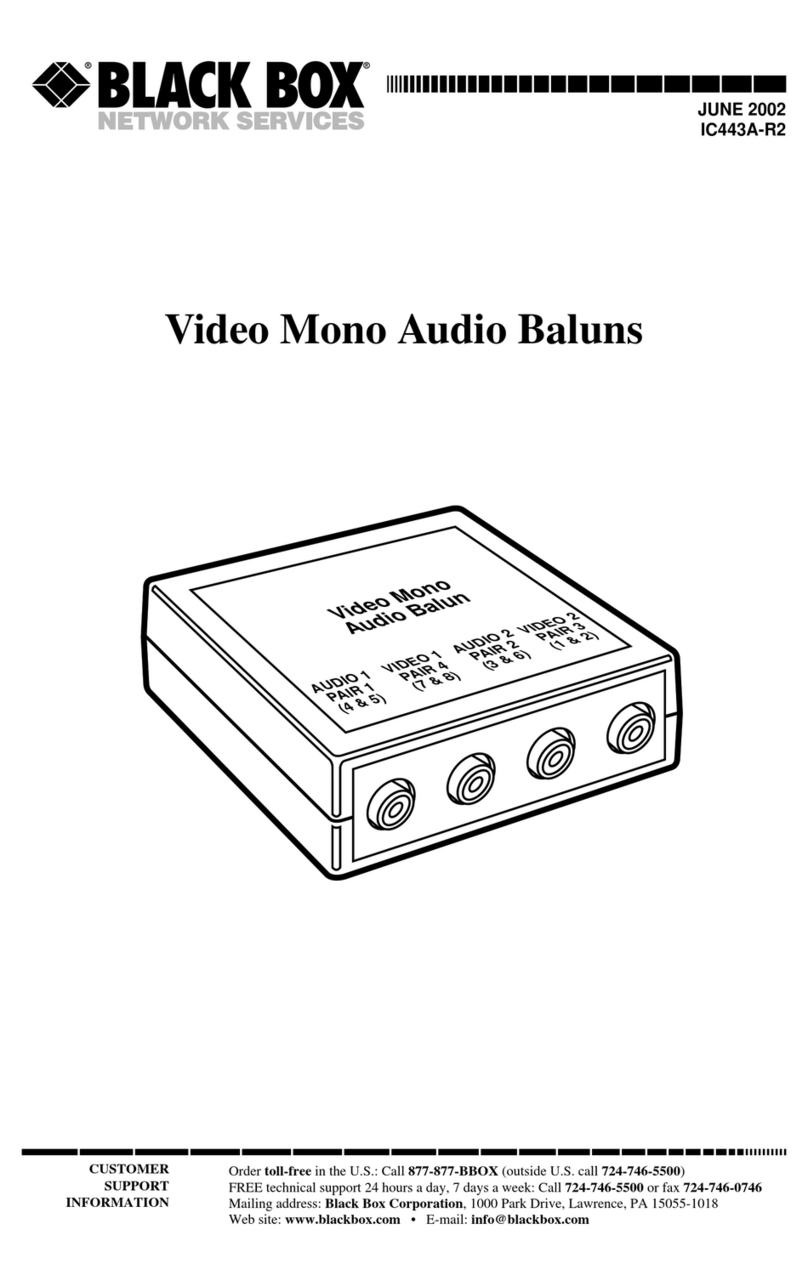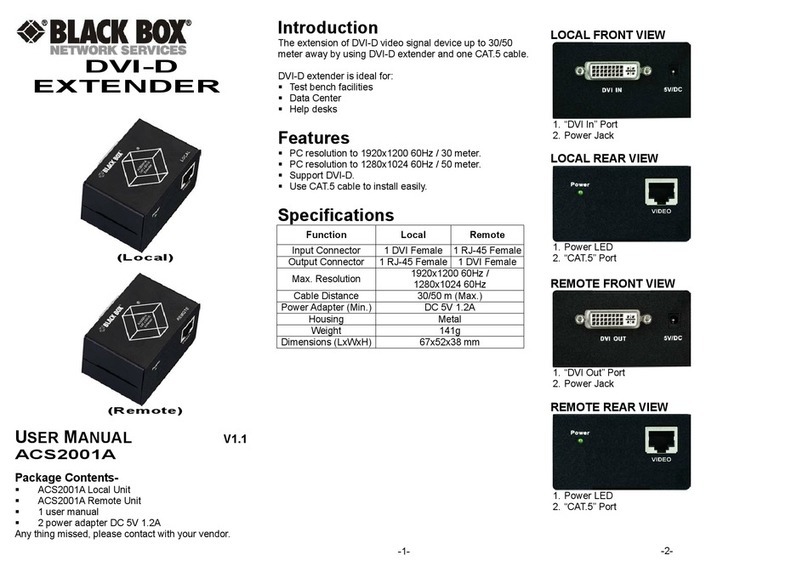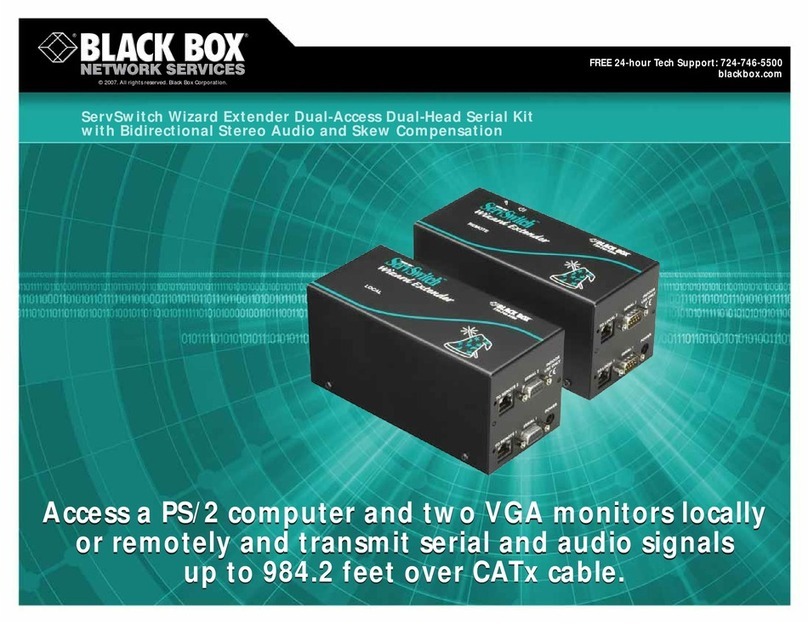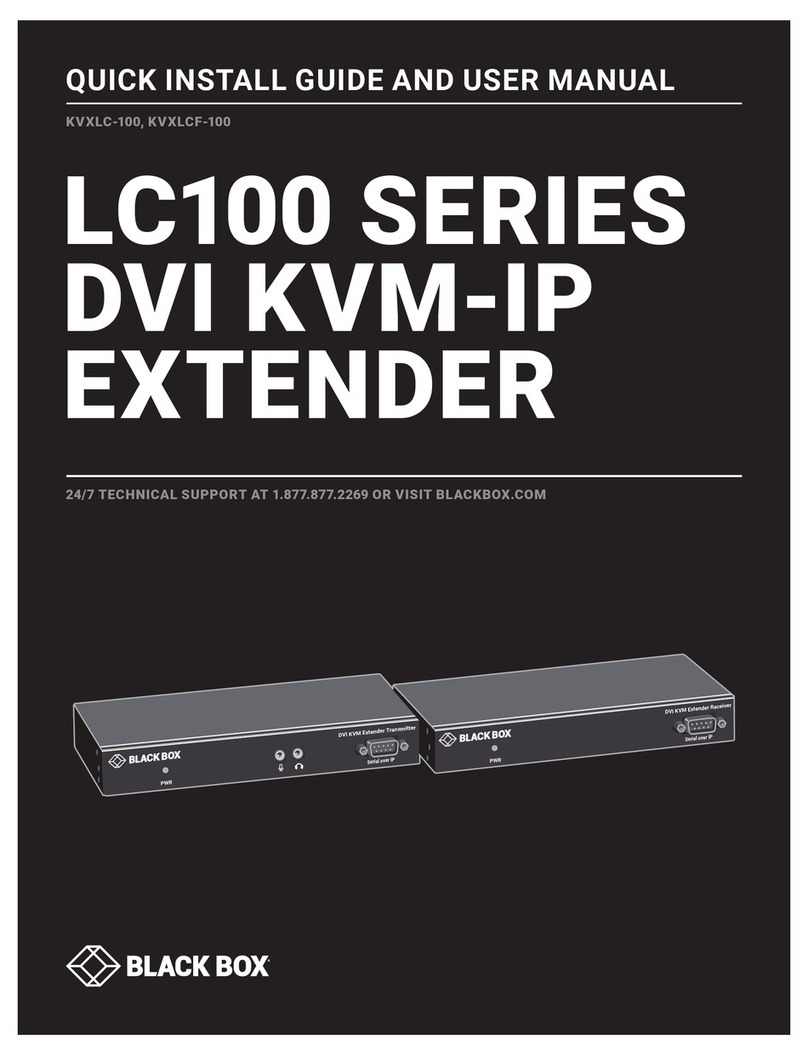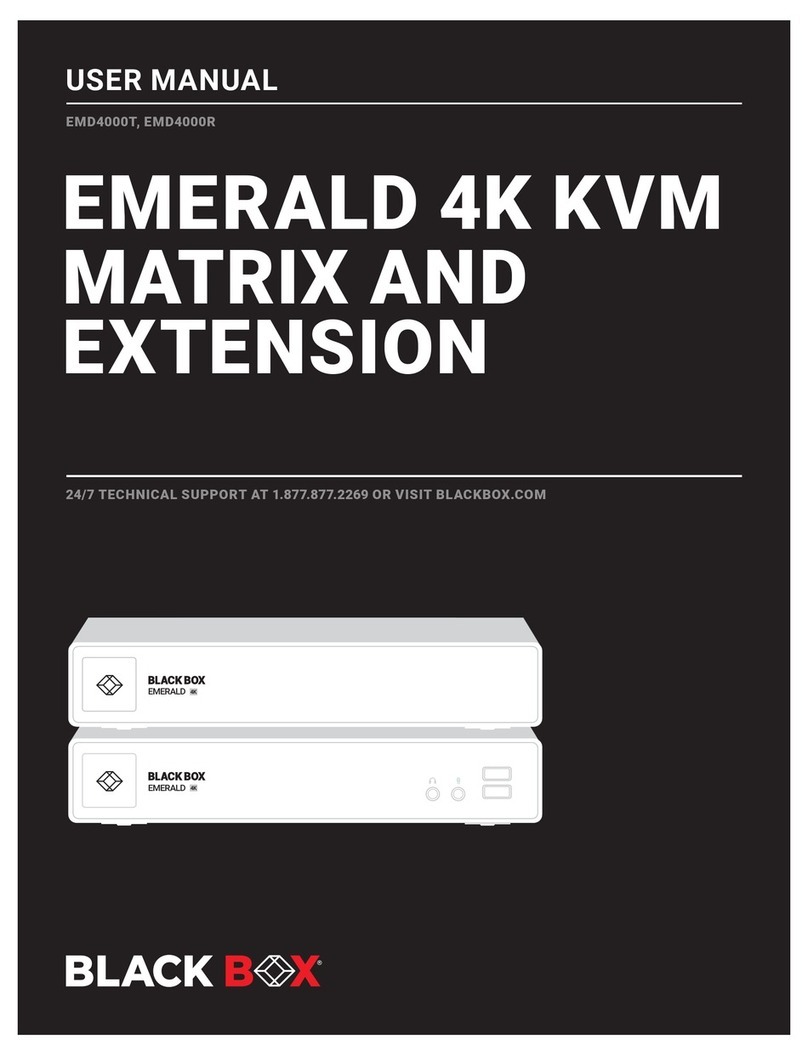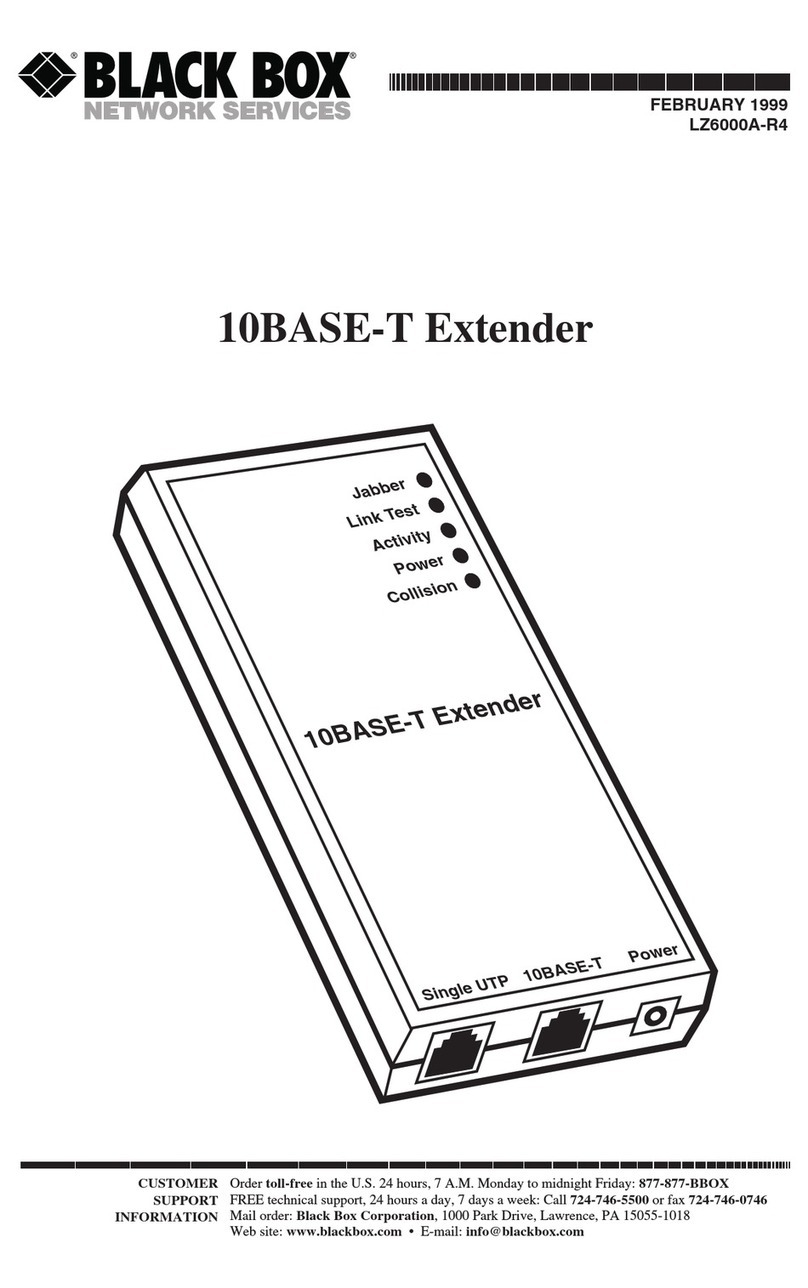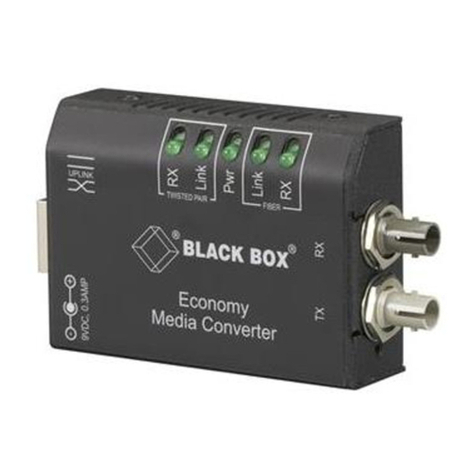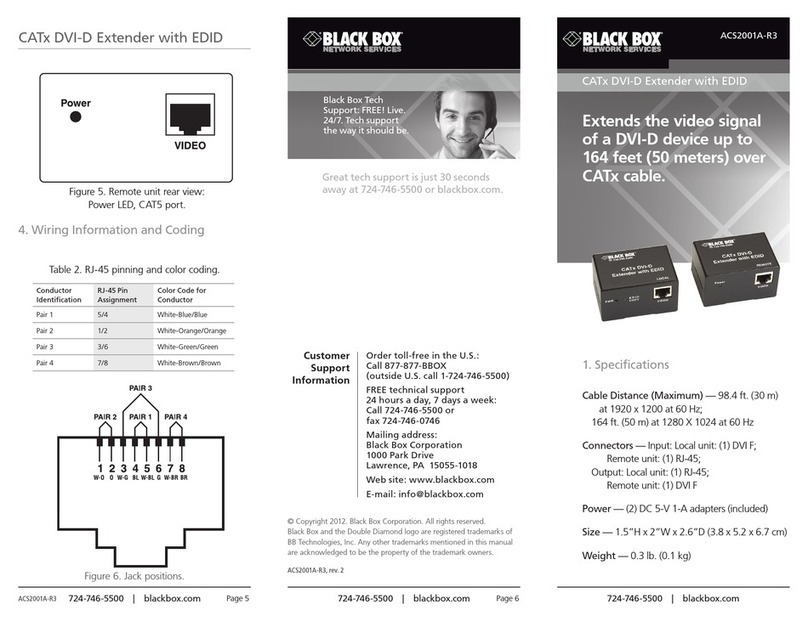FEATURES
• Combine VGA and DVI video in your
KVM extension applications.
• USB style connectors for connecting
mice, keyboards, and peripherals.
• Multimode and single-mode versions
available.
• Remote unit has a built-in 4-port
USB hub.
• Access video equipment locally
and remotely.
• Upgradable firmware.
• Include cables and adapters.
Application using USB hub at local end.
OVERVIEW
Send both digital DVI and analog VGA signals over fiber
optic cabling to a remote site with these easy-to-install
keyboard, video, and mouse (KVM) extenders from Black Box.
The ServSwitch™DVI/VGA Fiber Optic Extenders with USB
are ideal for any KVM application that demands flexible video
connections and exceptional video quality. Using fiber optic
cable not only keeps the video signal immune to electrical
interference (which makes it ideal for industrial applications),
but it also gives you higher speeds at greater distances. These
extenders, in particular, support distances up to 1300 feet
(396.2 m) with the multimode version and up to 6.25 miles
(10.1 km) with the single-mode version.
Both multimode and single-mode kits include a local unit
(transmitter) and remote unit (receiver) that communicate
with one another via a fiber interconnection. Connect the
local unit to the computer CPU or server directly with the
included USB Type A to Type B cable, and attach your KVM
console to the remote unit.
Plug as many as four USB peripherals into the remote
unit— or even more, if you add a USB hub. Your USB key-
boards, mice, joysticks, microphones, speakers, cameras,
printers, scanners, and other devices become resources that
all of your CPUs can share. To set up a keyboard and mouse
console alongside the CPU at the local end, plug a USB hub
into the single USB port on the local unit.
Video flexibility.
You can use the extenders with today’s top-of-the-line DVI
(Digital Visual Interface) video displays, which feature both
excellent picture quality and higher transfer bandwidths.
What’s more, there’s no loss of picture quality no matter the
distance transmitted. Built-in video processors determine the
best resolution and pixel phase for an optimized digitization.
Even though the extenders work best when you use DVI
output from your computer’s video card and DVI input to a
monitor, they’re flexible enough to use with just VGA
equipment, too.
You can even use a mix of both DVI and VGA devices,
because the ServSwitch DVI/VGA Fiber Optic Extenders with
USB support all combinations of DVI and VGA graphics cards
and monitors. In a mixed analog/digital application, use the
Windows program to optimize analog-to-digital conversions.
Easy to fine-tune.
The extender units come with various manual and auto-
matic video-correction tools that are accessible through the
Windows program.
The program’s menu for manual operation includes
settings for adjusting the temperature, hue, and saturation
of colors, and changing the brightness and contrast.
Use the Windows program to specify whether the input
is analog or digital and, if you’re using analog VGA inputs,
select the resolution and refresh rate of the video input at
the remote end. You can either keep it the same—that is,
have the remote unit generate a screen resolution that
matches that of the source—or specify the output display at a
fixed screen resolution, regardless of that of the input signal.
Use as fixed resolution, for instance, a server farm with many
different CPUs that have different screen resolutions.
Upgrade firmware through the programming port, too.
Just plug in the included programming cable to transfer
updates that you download from the Black Box Web site.
All settings store in EEPROM memory.
For diagnostic purposes, both local and remote units
feature LEDs that indicate link status, when the devices are
ready, and when the units detect a video signal or valid mode.
There’s also an LED to inform you of any communication errors.
DVI Monitor
Remote
Unit
USB Scanner
Fiber Optic Cable
USB Keyboard
and Mouse
Local
Unit
USB 2.0 (4-Port) Hub
(IC147A-R2)
CPU USB Keyboard
and Mouse
USB Printer
DVI Monitor