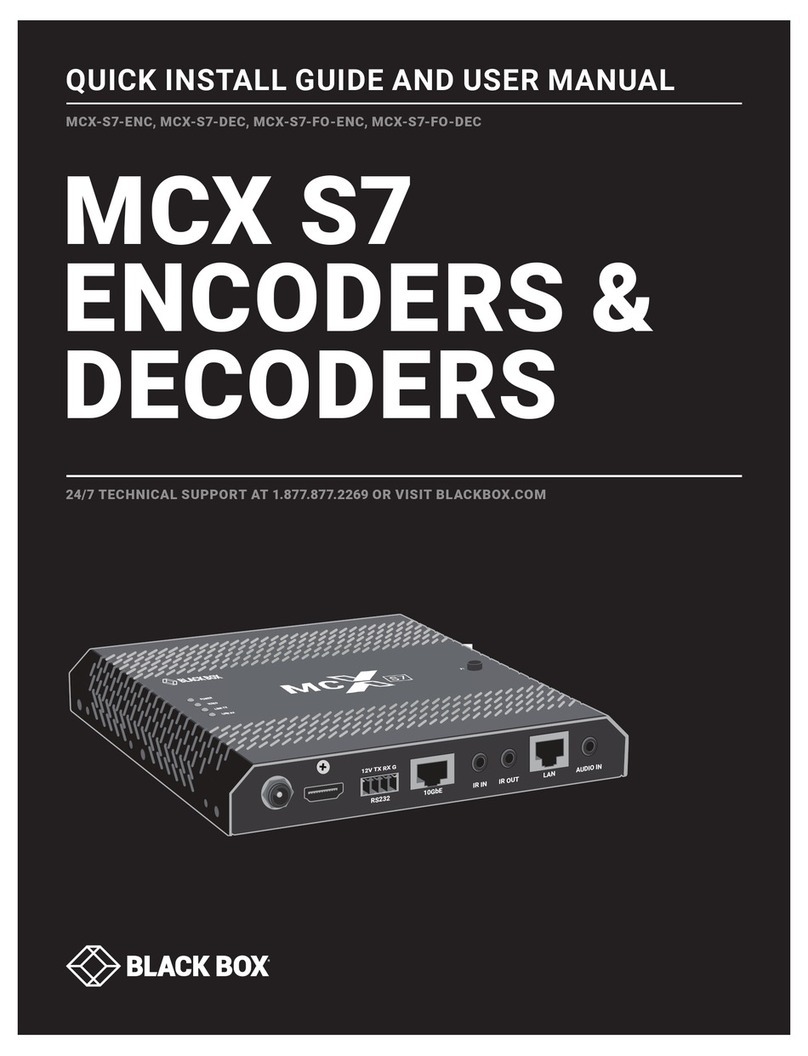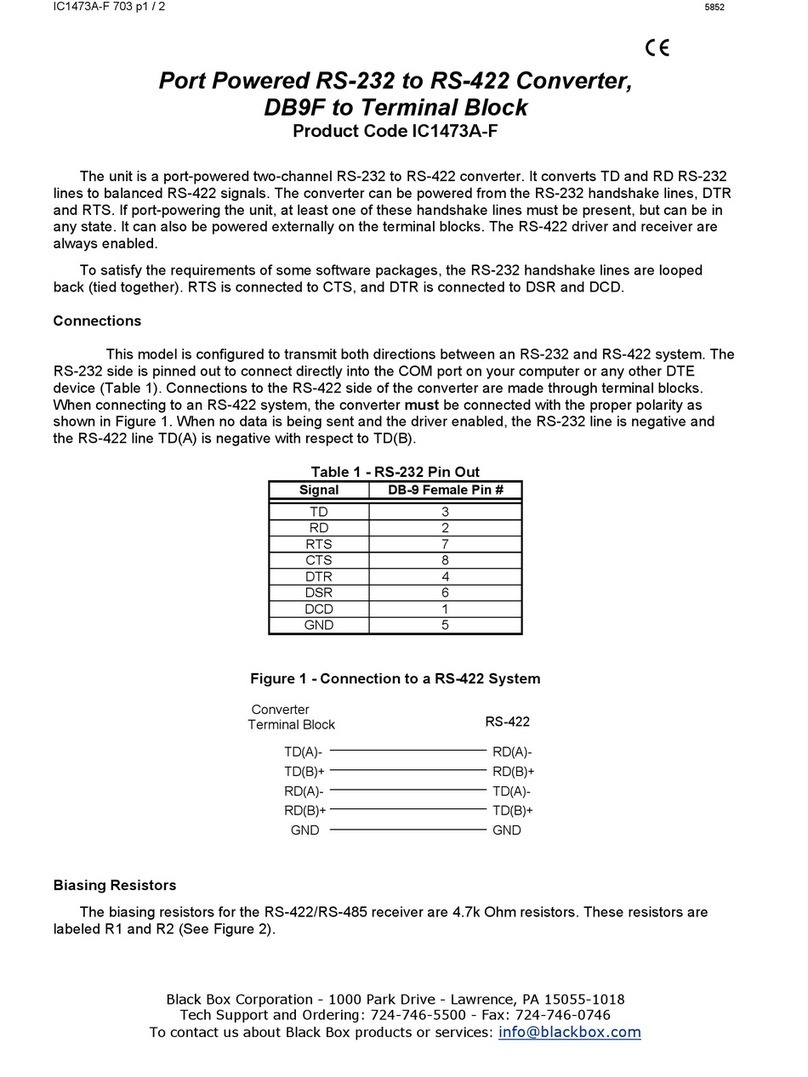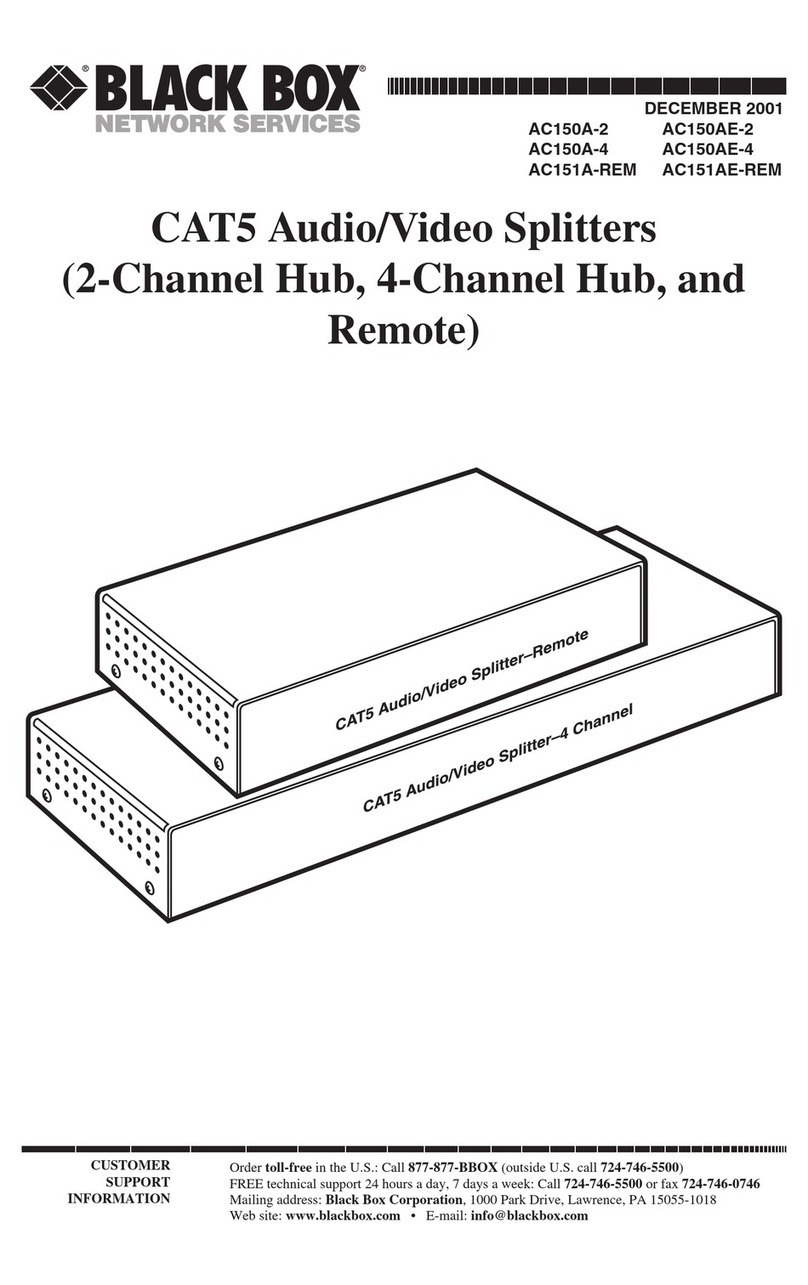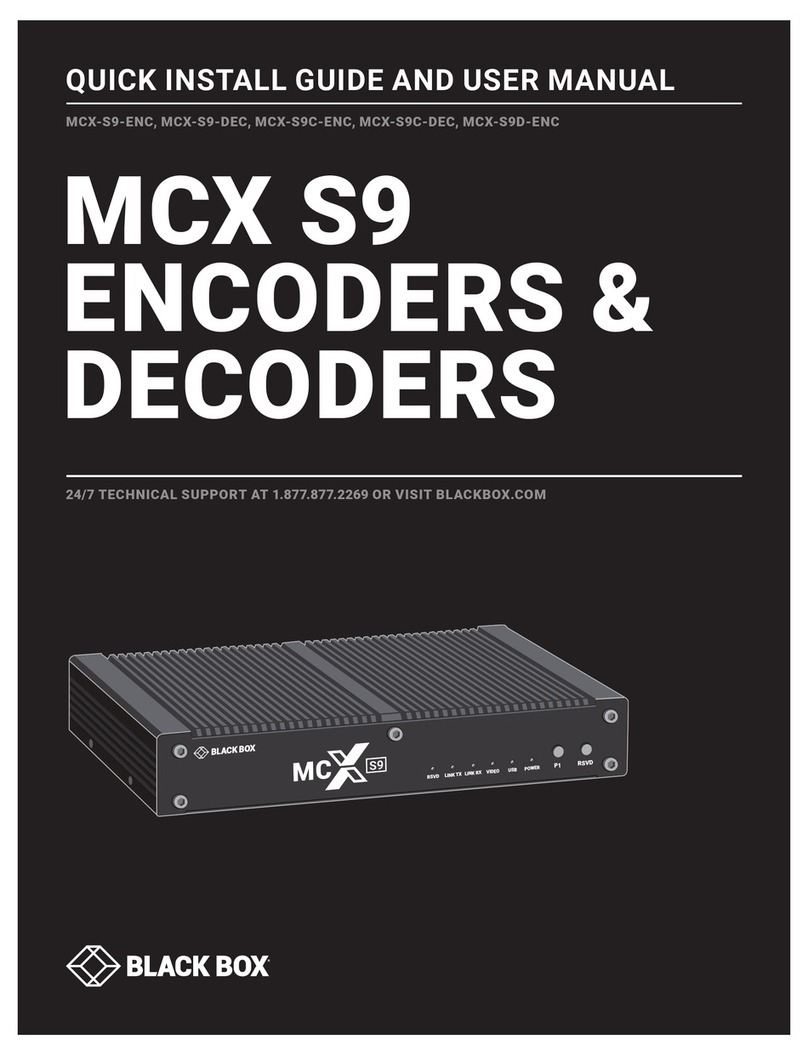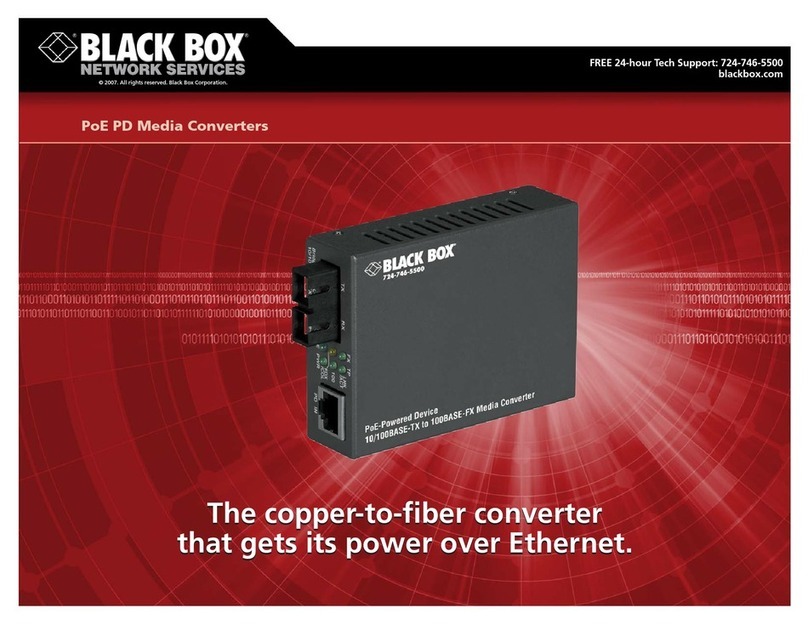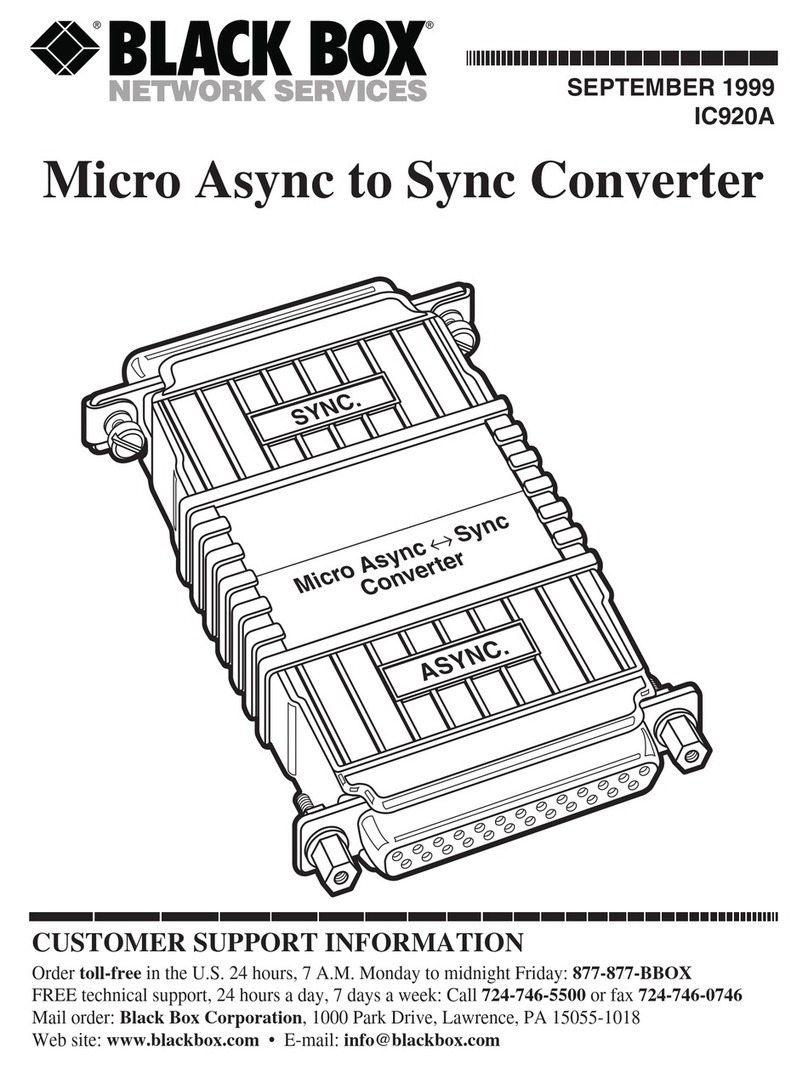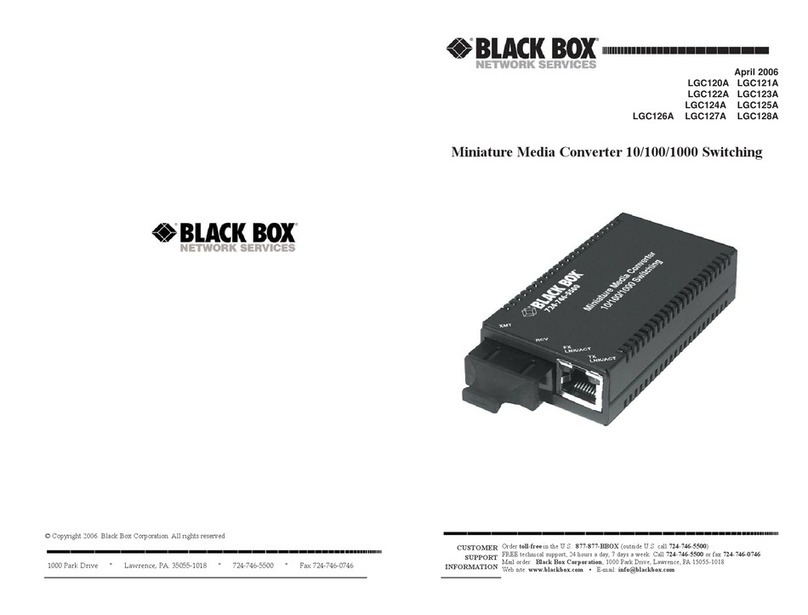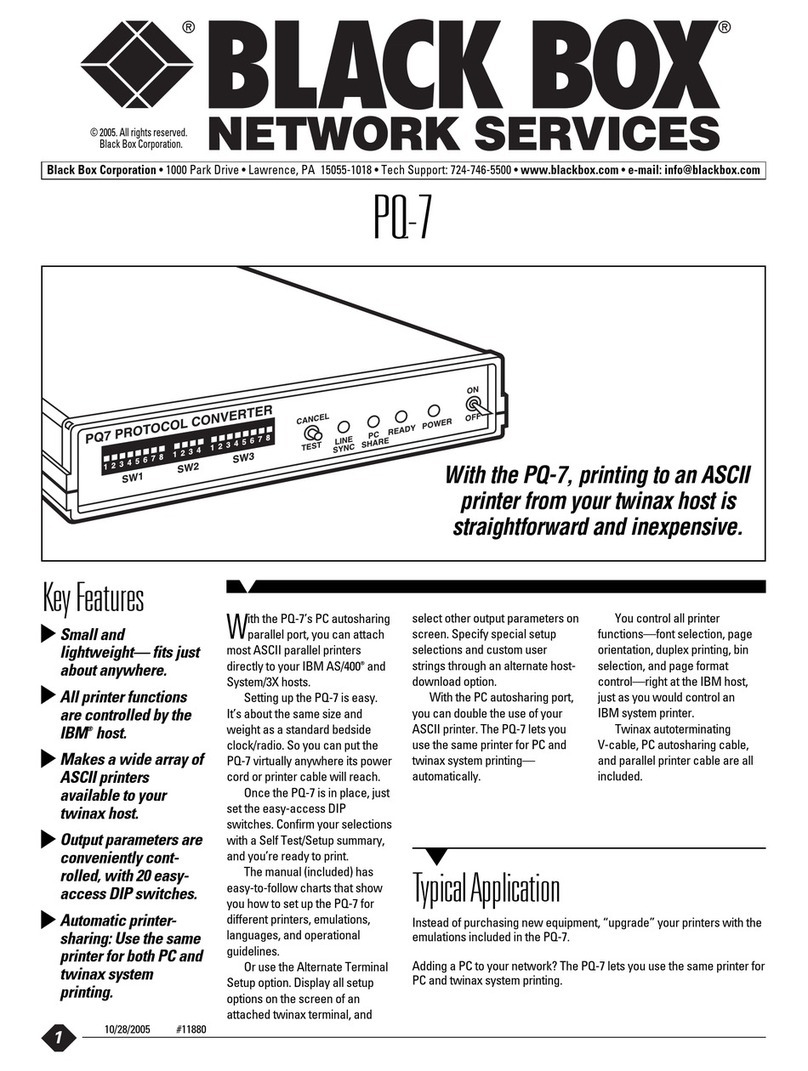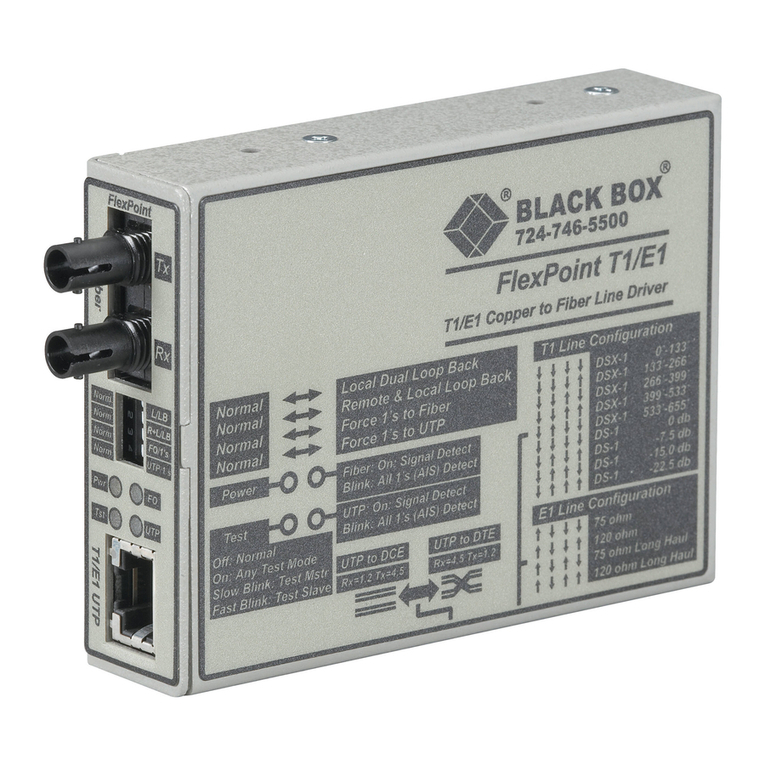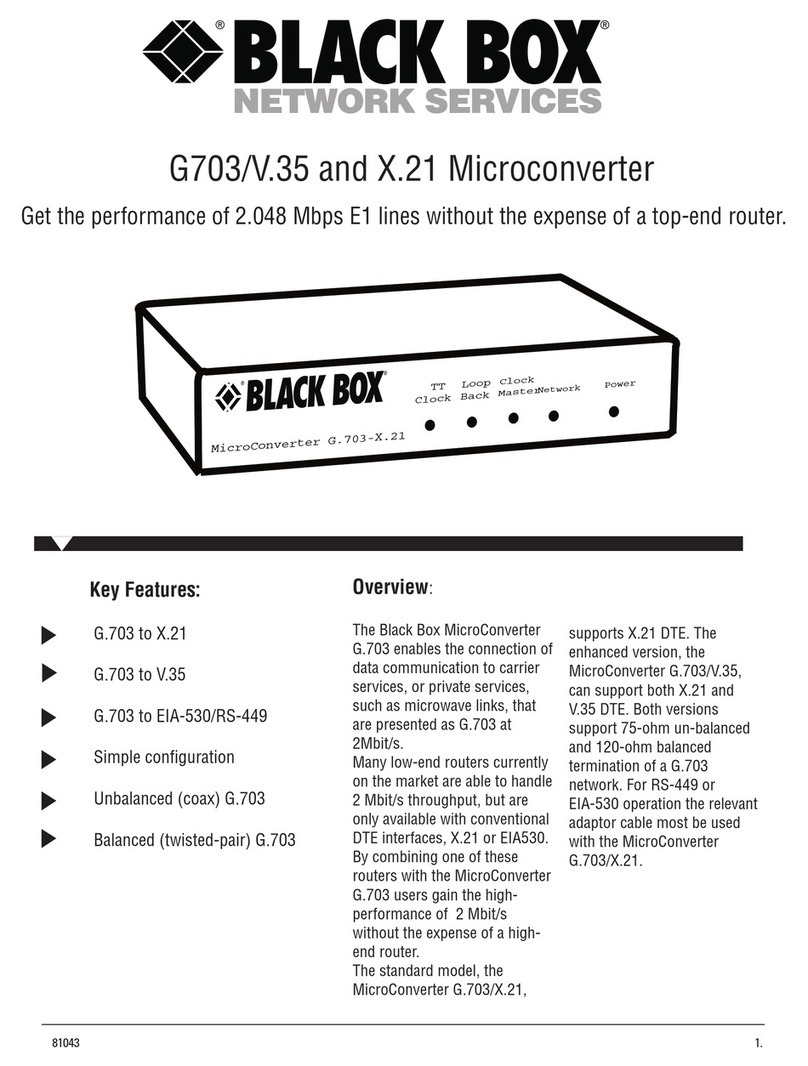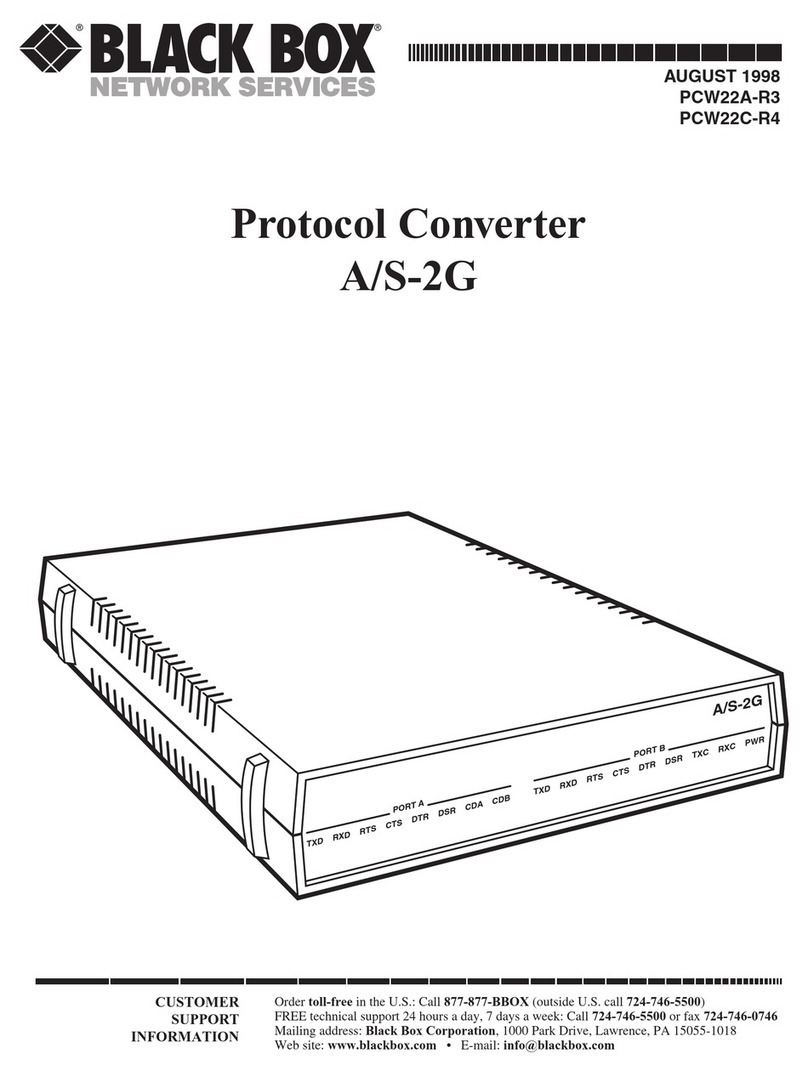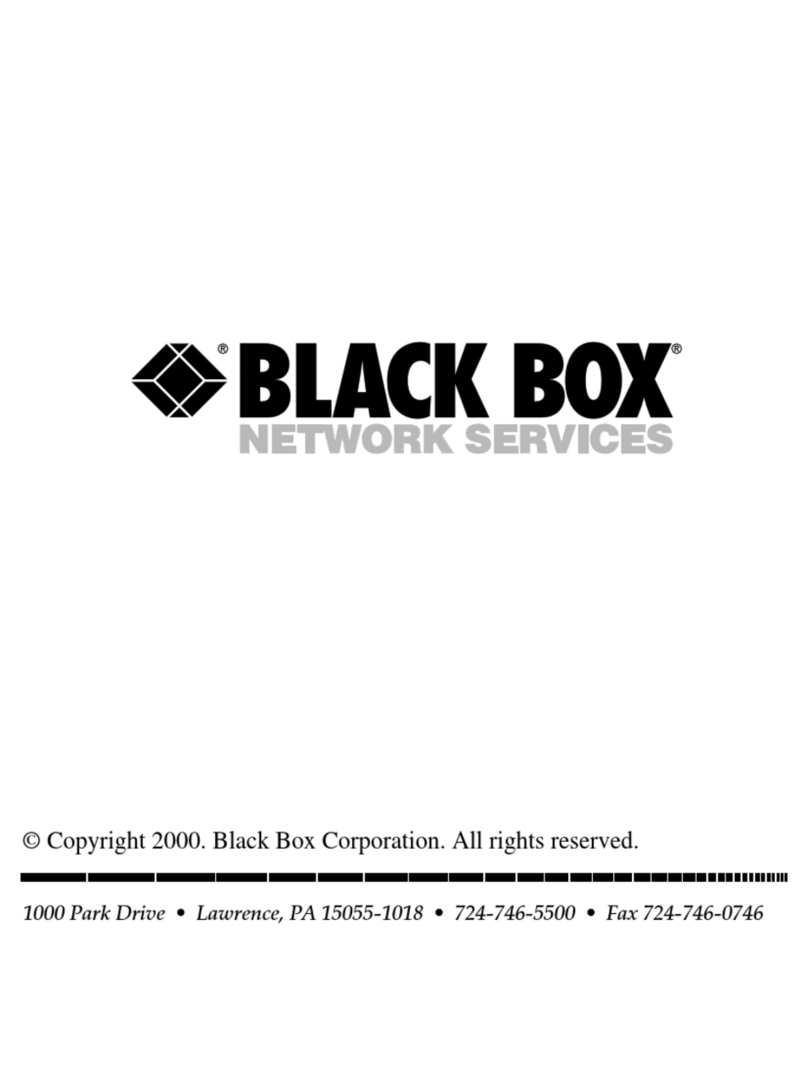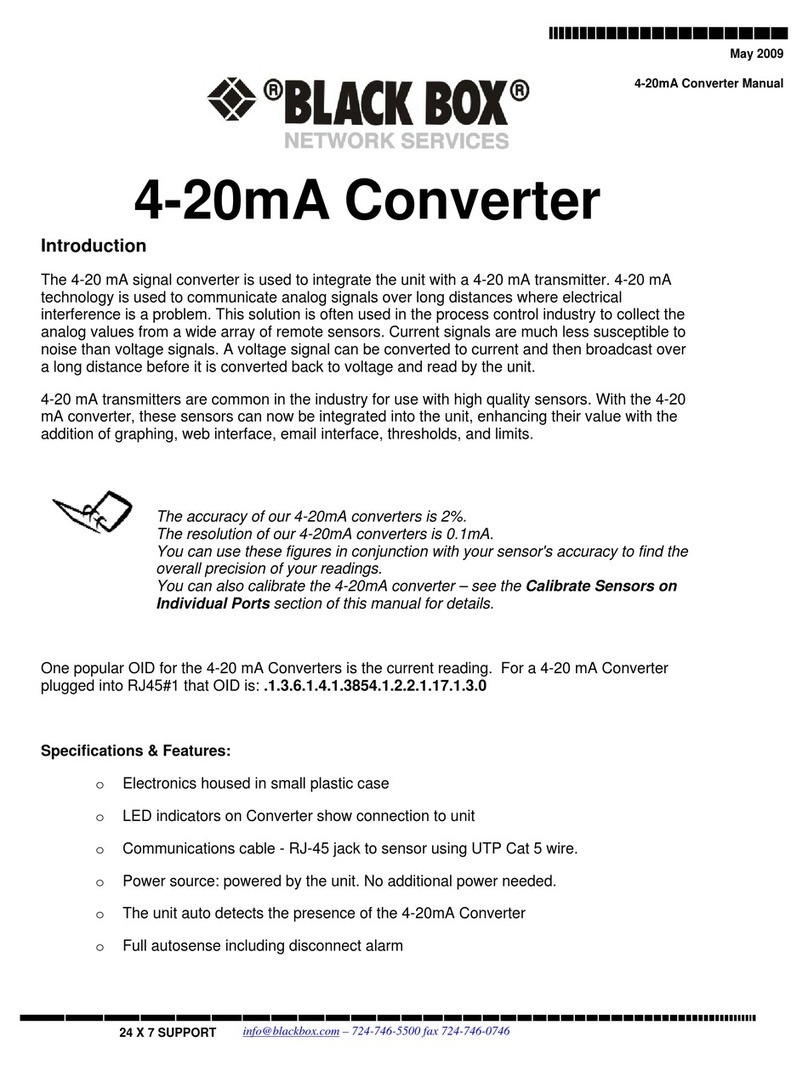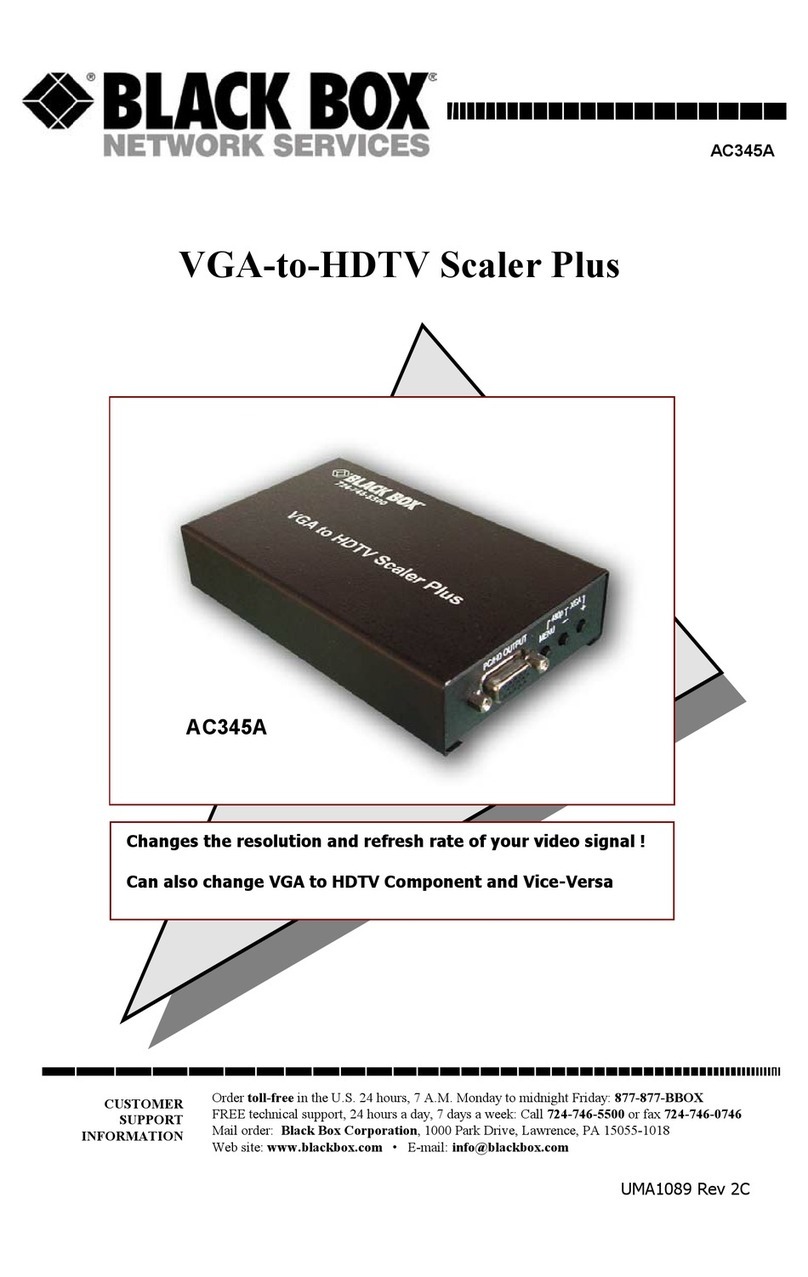FEATURES
• Versatile Layer 2 media converter
modules and remote units function as
both a media converter and a switch.
• Work with the High-Density Media
Converter System II.
• Ideal for providing secure “last-mile”
service to customer premises.
• Extensive VLAN and QoS capabilities.
• Monitor and manage from a central
location using any standard Web
browser or via SNMP.
• Provide secure, transparent network
connections to remote sites up to
100 kilometers (62.1 mi.) away.
• Autonegotiating copper ports.
• Support half- and full-duplex operation.
• RoHS compliant.
OVERVIEW
These managed media converter modules and freestand-
ing media converters work with the BLACK BOX®High-Density
Media Converter System II—an extremely versatile chassis-
based managed media converter system with a wide range
of chassis and module options. For more information on
the complete High-Density Media Converter System II, see
blackbox.com or data sheet #24435.
Both the modules and the standalone media converters
include a comprehensive range of management options that
enables carrier-grade delivery of transparent network services
with tight security and full control of network traffic. The
converters are fully SNMP manageable for integration into
your managed network.
Managed High-Density Media Converter System II
Modules
These managed modules work together with Multiport
Managed Media Converters to create an ideal “last-mile”
solution, bringing bandwidth-managed secure content to
users up to 100 kilometers (62 miles) away.
Managed High-Density Media Converter System II Modules
work with all High-Density Media Converter System II chassis.
Because management features are built into the module, not
the chassis, the modules are fully manageable even if installed
in an unmanaged chassis.
Multiport Managed Media Converters
Multiport Managed Media Converters work as remote
units with the chassis-based modules. Use the fiber port to
extend your network, use the three or four 10-/100-Mbps
copper ports to add Ethernet links at the remote site. They’re
an ideal solution for ISPs or multitenant building owners who
need to provide secure connections to several individual users.
VLAN tagging and extra tagging
VLAN tagging enables you to separate each user’s traffic
into a separate and secure data stream. These converters also
support 802.1Q “Q-in-Q” extra tagging.
SNMP management
Full SNMP v1 and v2 support make the High-Density Media
Converter System II easy to integrate into any managed
network. Built-in Web management enables you to manage
the converters using any standard Web browser over an IP
network—even the Internet—as a Java Web Servlet.
You can access management features through the serial
port using Telnet™or in-band through the converter’s uplink
port. IGMP Multicast pruning sends multicast traffic only to
ports for which it’s intended.
QoS
These devices support 802.1p QoS with two internal
priority queues and eight priority levels, enabling you to
provide reliable throughput where it’s needed.
True Layer 2 switching
Because these media converters are Layer 2 media
converters, they’re true switches and actively store, filter,
and forward Ethernet packets like any other Ethernet switch.
Layer 2 media converters increase network efficiency and
reduce network overhead, significantly increasing data
throughput.
A wide range of features
All copper ports are autosensing for speed and duplex.
Auto MDI/MDI-X means you never need to find a crossover
cable because RJ-45 ports sense and adjust to wiring
automatically.
On the fiber ports, LinkLoss™and FiberAlert™provide
instant notification of fiber segment link problems. With
LinkLoss, a fault on the fiber port is mirrored to the Ethernet
twisted-pair port. If the fiber link is lost at the converter, the
converter disables the twisted-pair Link LED so you can see
at a glance that the link is down. FiberAlert minimizes the
problems associated with the loss of one strand of fiber. If a
strand is unavailable, the converter stops transmitting data
and the link signal until a signal or link pulse is received.
Modules with a wide range of interface choices
Use 10-/100-Mbps Copper to 100-Mbps Duplex Fiber
modules or 10-/100-/1000-Mbps Copper to 1000-Mbps Duplex
Fiber modules for simple conversion of a copper to a fiber
interface for network extension. Choose from multimode and
single-mode duplex fiber options to support distances of up
to 100 kilometers (62.1 mi.).
Single-Strand Fiber modules enable you to save on
infrastructure costs by sending and receiving data on a single
strand of fiber.
The Copper to SFP Slot modules have one copper Ethernet
port and one SFP slot that will accept any standard 155-Mbps
SFP to create a port that supports 100-Mbps Ethernet. Use this
module to change the fiber interface quickly without having
to change the entire module.
Plus we offer modules with two 155-Mbps or 1250-Mbps
SFP slots that enable you to use fiber SFPs to convert between
any two fiber interfaces—for instance single-mode to
multimode or 1310-nm fiber to 1550-nm fiber. Use these
modules to change the fiber interface quickly without having
to change the entire module.