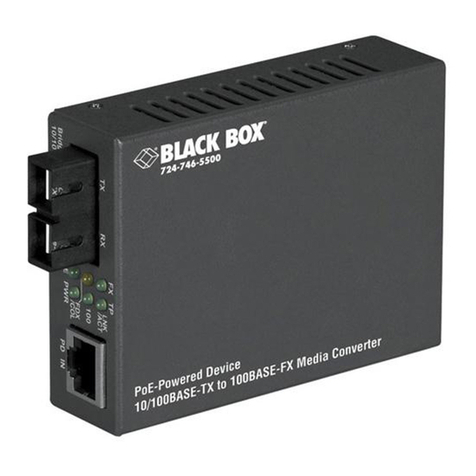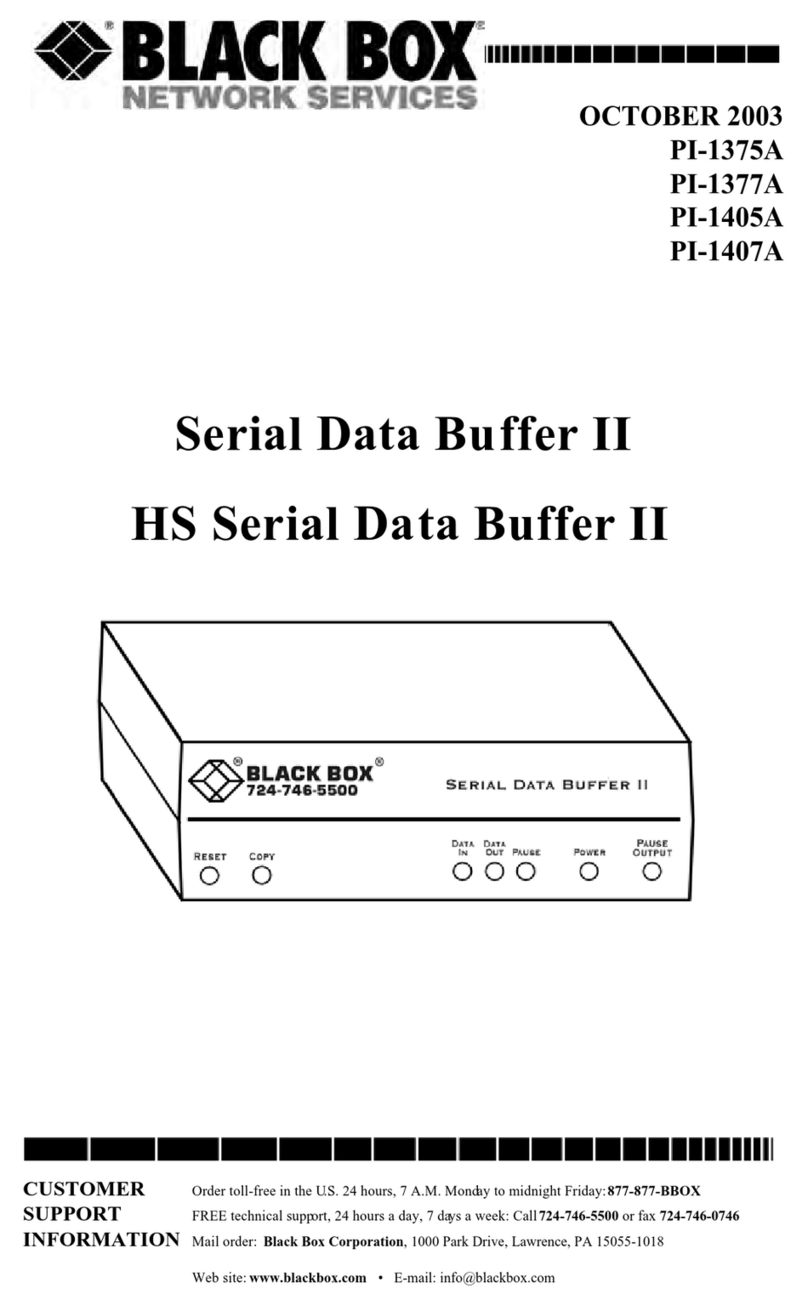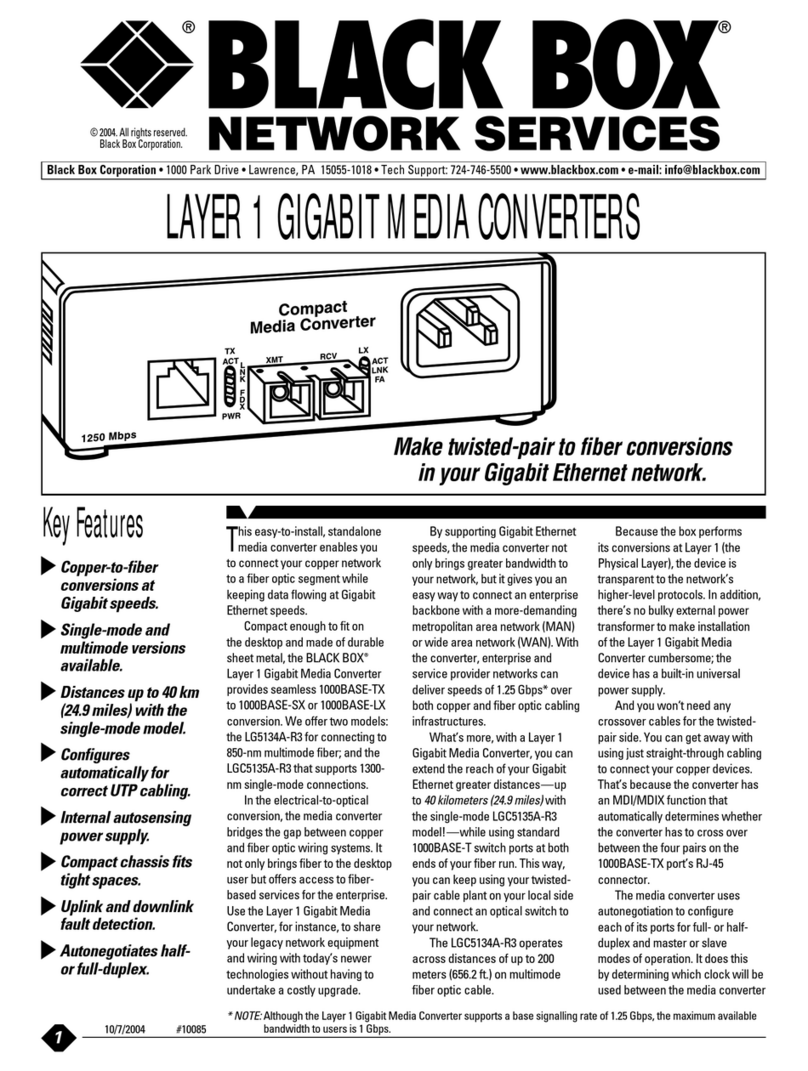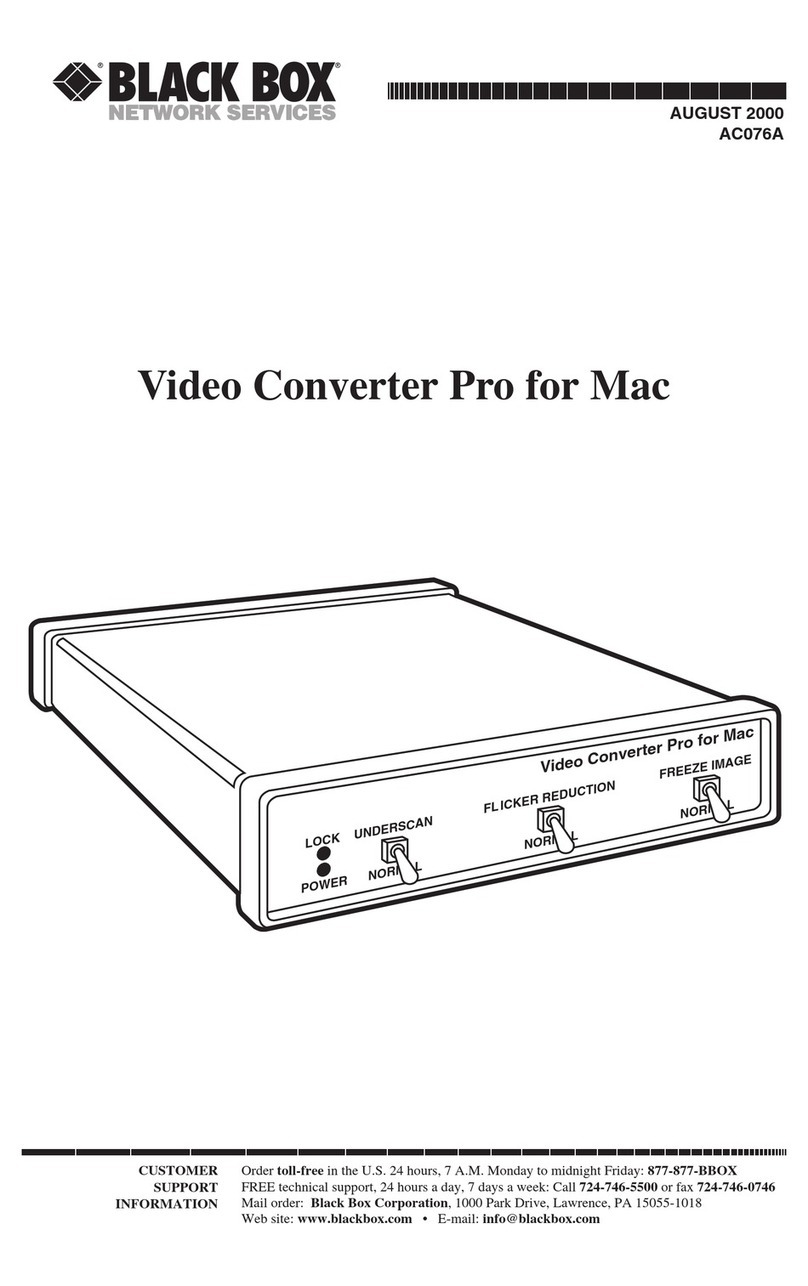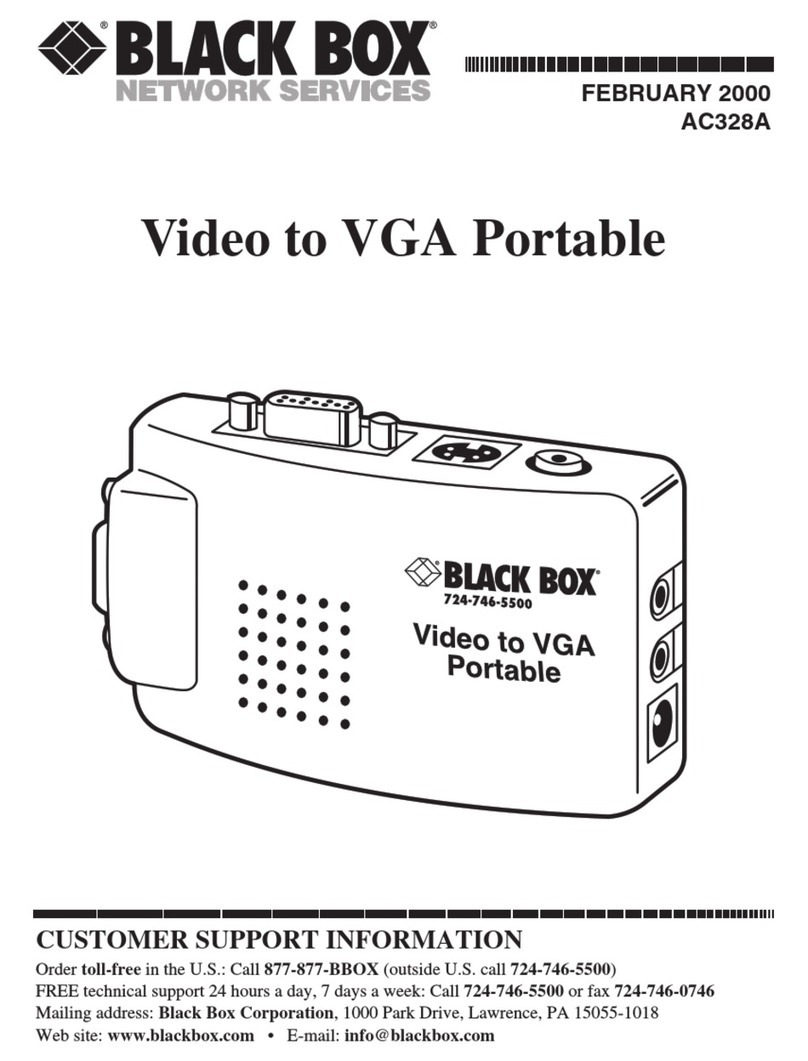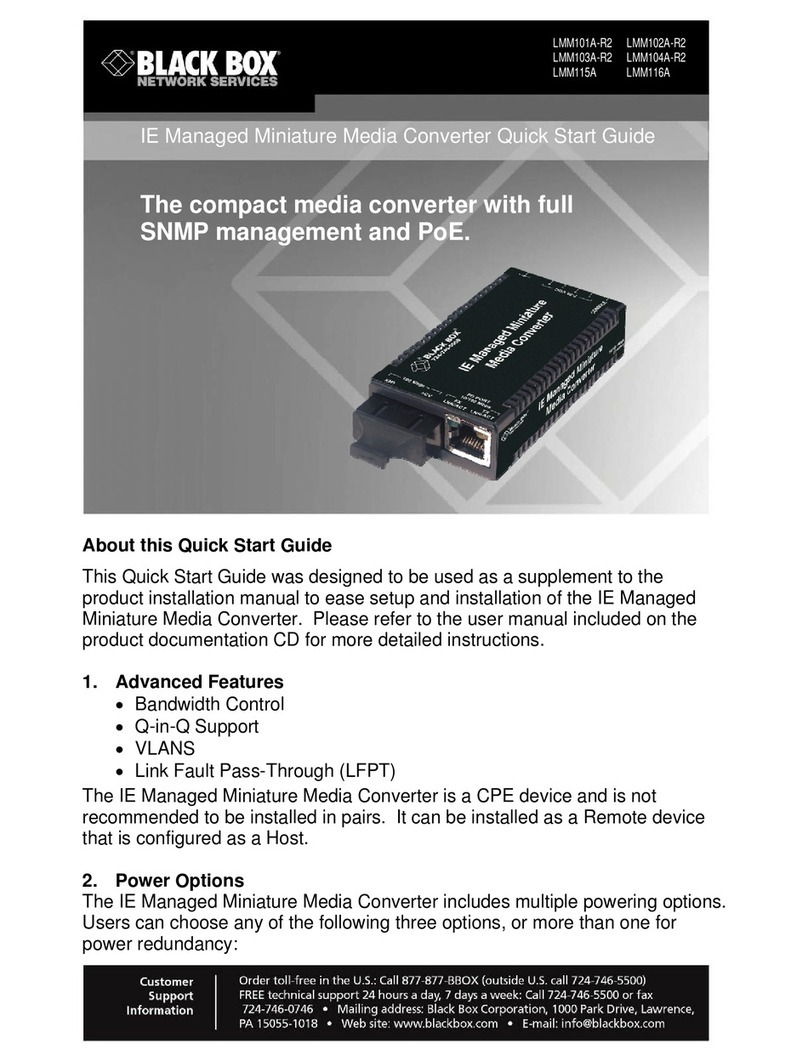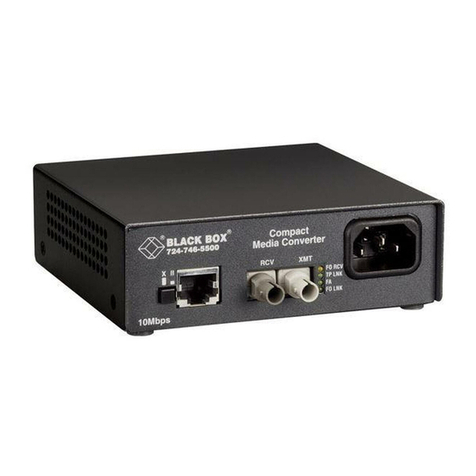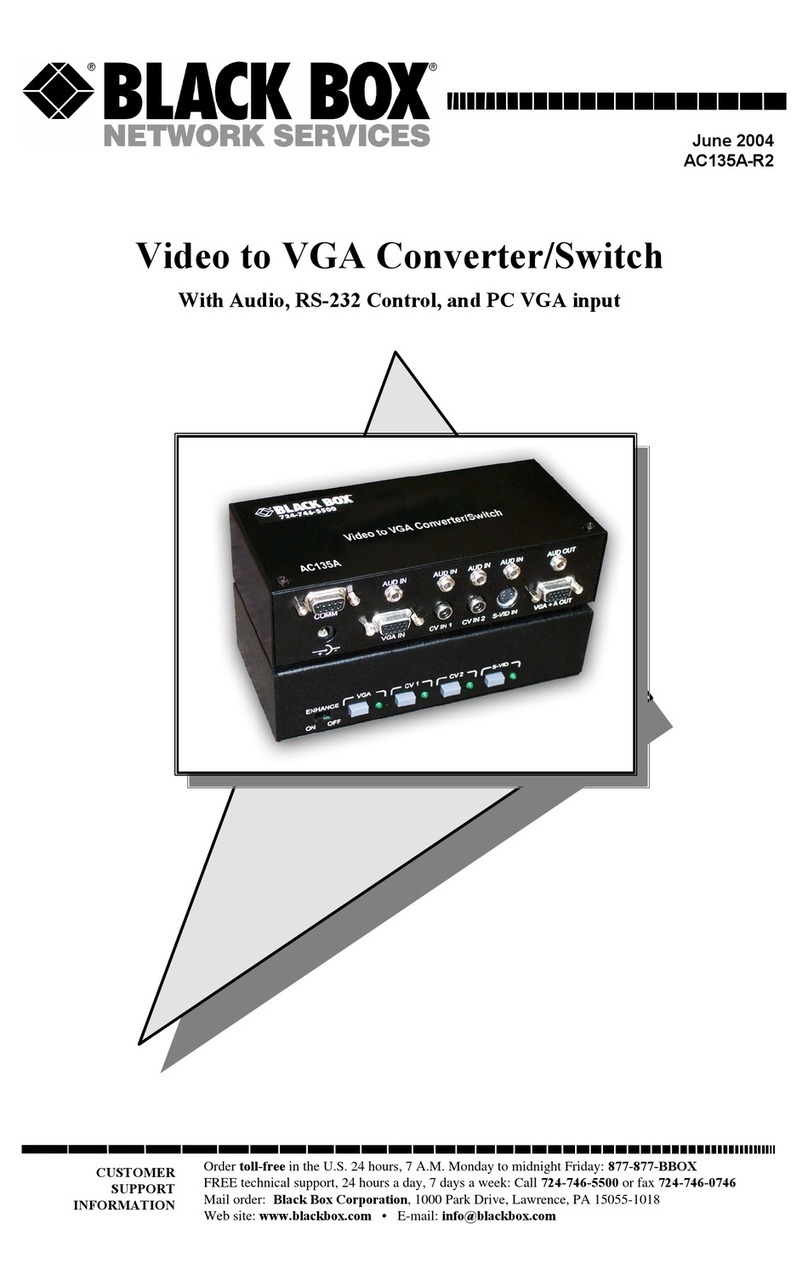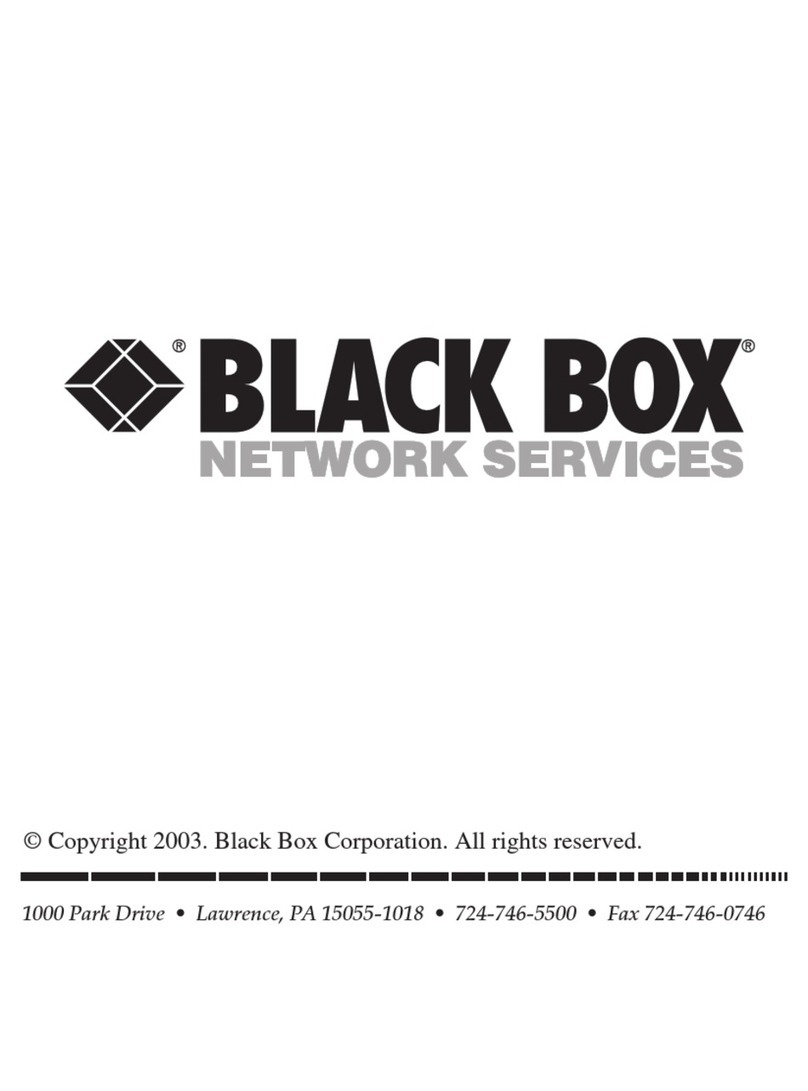INTELLIGENT
MEDIA CONVERTER™
LE7500A MODULES
Installing the Intelligent Media Converter Modules
• The LE7501A Management Module can only be installed in the far
right-hand slot. See diagram.
• Intelligent “redundant twister”™modules have DIP switches that must
be set prior to installation. Refer to the
Intelligent Media Converter
“redundant twister” Module Installation & User Guide
for more details.
• Intelligent “redundant twister” F/O modules require two slots.
• Modules must be firmly secured to the chassis before network
connections are made.
Follow the simple steps outlined below:
1. Grasp a module by the front panel as shown and insert into a slot
making sure that both the top and bottom of the card edges are lined
up with the top and bottom card guides.
2. Slide the module in until the top and bottom edges of the front panel
are flush and even with the top and bottom edges of the chassis and
secure to the chassis by turning the thumb screw clockwise until snug.
Specifications: 100Mbps Intelligent “twister” Modules
Data Rate ____________ 100Mbps half-duplex; 200Mbps full-duplex
Bit Delay _________________________________________ < 40 bits
Twisted-Pair Interface
Connector __________________________ Shielded RJ-45, 8-pin jack
Impedence ________________________________ 100 Ohms nominal
Signal Level Output (differential) ______________________.95 to 1.05V
Signal Level Input _____________________________ 350mV minimum
Supported Link Length____________________________________ 100m
Cable Type ___________________________________Category 5 UTP
Multimode F/O Interface
Connector ________________________________________ ST or SC
RX Input Sensitivity _______________________ -31 dBm peak minimum
Output Power ___________________ -14 dBm to -23.5 dBm (50/125 µm)
___________________ -14 dBm to -20 dBm (62.5/125 µm)
Supported Link Length_______________________ up to 2km full duplex
Cable Type ____________________ 50/125, 62.5/125, 100/140 µm F/O
Singlemode F/O Interface
Connector ________________________________________ ST or SC
RX Input Sensitivity _______________________ -31 dBm peak minimum
Output Power ______________________ -8 dBm to -15 dBm (9/125 µm)
Supported Link Length______________________ up to 15km full duplex
Cable Type ________________ 8.3/125, 8.7/125, 9/125, 10/125 µm F/O
Singlemode F/O Interface — extended distance support
Connector _____________________________________________ SC
RX Input Sensitivity ___________________________ -35 dBm minimum
Output Power ________________________ 0 dBm to -5 dBm (9/125 µm)
Supported Link Length______________________ up to 40km full duplex
Cable Type ________________ 8.3/125, 8.7/125, 9/125, 10/125 µm F/O
10 BASE
LK
AT
LK
AT
PWR
R
X
TP
FL
T
X
10 BASE
LK
AT
LK
AT
PWR
R
X
TP
FL
T
X
DISCONNECTALL POWER
SOURCESBEFORE SERVICING
ACIN
100-240V
50/60Hz
2A
DISCONNECTALL POWER
SOURCESBEFORE SERVICING
ACIN
100-240V
50/60Hz
2A
MGT-10
LK
AT
C
O
N
S
O
L
E
T
P
PWR
A
B
R
ER
MGT-10
LK
AT
C
O
N
S
O
L
E
T
P
PWR
A
B
R
ER
10 BASE
LK
AT
COL
PWR
TP
BNC
10 BASE
LK
AT
COL
PWR
TP
BNC
10 BASE
LK
AT
LK
AT
PWR
R
X
TP
FL
T
X
10 BASE
LK
AT
LK
AT
PWR
R
X
TP
FL
T
X
100 BASE
LK
AT
LK
AT
PWR
R
X
T
X
R
X
M
M
S
M
T
X
100 BASE
LK
AT
LK
AT
PWR
R
X
S
M
T
X
R
X
T
X
M
M
100 BASE
LK
AT
LK
AT
PWR
R
X
T
X
M
M
R
X
T
X
S
M
100 BASE
LK
AT
LK
AT
PWR
R
X
S
M
T
X
R
X
M
M
T
X
100 BASE
LK
AT
LK
AT
PWR
R
X
S
M
T
X
R
X
T
X
M
M
100 BASE
LK
AT
LK
AT
PWR
R
X
S
M
T
X
R
X
M
M
T
X
100 BASE
LK
AT
LK
AT
PWR
R
X
TX
FX
T
X
100 BASE
LK
AT
LK
AT
PWR
R
X
TX
FX
T
X
100 BASE
LK
AT
LK
AT
PWR
R
X
TX
FX
T
X
100 BASE
LK
AT
LK
AT
PWR
R
X
TX
FX
T
X
100 BASE
LK
AT
LK
AT
PWR
R
X
TX
FX
T
X
100 BASE
LK
AT
LK
AT
PWR
R
X
TX
FX
T
X
100 BASE
“redundant twister”
™
MAIN
RESET
LK
AT
PRIMARY
LK
AT
SECONDARY
LK
AT
R
X
T
X
R
X
T
X
PWR
SW
100 BASE
“redundant twister”
™
MAIN
RESET
LK
AT
PRIMARY
LK
AT
SECONDARY
LK
AT
R
X
T
X
R
X
T
X
PWR
SW
100 BASE
“redundant twister”
™
MAIN
RESET
LK
AT
PRIMARY
LK
AT
SECONDARY
LK
AT
R
X
T
X
R
X
T
X
PWR
SW
100 BASE
“redundant twister”
™
MAIN
RESET
LK
AT
PRIMARY
LK
AT
SECONDARY
LK
AT
R
X
T
X
R
X
T
X
PWR
SW
100 BASE
M
A
I
N
P
R
I
S
E
C
RESET
LK
AT
LK
AT
LK
AT
SEC
PWRSW
Intelligent Media Converter
™
7500 Intelligent Media Converter
™
7500
Specifications: 10Mbps Intelligent “twister” Modules
Data Rate ______________ 10Mbps half-duplex; 20Mbps full-duplex
Bit Delay __________________________________________ < 5 bits
Twisted-Pair Interface
Connector __________________________ Shielded RJ-45, 8-pin jack
Impedence ________________________________ 100 Ohms nominal
Signal Level Output __________________________________ 2.0 to 2.8V
Signal Level Input _____________________________ 350mV minimum
Supported Link Length ____________________________________ 100m
Cable Type _____________________________ Category 3, 4 or 5 UTP
Multimode F/O Interface
Connector ______________________________________ ST or SMA
RX Input Sensitivity ___________ 10BASE-FL -32.5 dBm peak minimum
Output Power _________________ -21.8 dBm to -16.8 dBm (50/125 µm)
___________________ -19 dBm to -14 dBm (62.5/125 µm)
Supported Link Length _______________________ up to 2km full duplex
Cable Type ____________________ 50/125, 62.4/125, 100/140 µm F/O
Singlemode F/O Interface
Connector _____________________________________________ ST
RX Input Sensitivity ___________ 10BASE-FL -32.5 dBm peak minimum
Output Power _____________________ -17 dBm to -23 dBm (9/125 µm)
Supported Link Length _______________________ up to 8km full duplex
Cable Type ________________ 8.3/125, 8.7/125, 9/125, 10/125 µm F/O
Thinnet Coax Interface
Connector ___________________________________ BNC receptacle
Internal Transceiver _________________________________ IEEE 802.3
Termination _____________________________ User Selectable Jumper
Supported Link Length ________________________________up to 185m
Cable Type _______________________________ RG-58 coaxial cable
10 BASE
LK
AT
LK
AT
PWR
R
X
TP
FL
T
X
MGT-10
LK
AT
C
O
N
S
O
L
E
T
P
PWR
A
B
R
ER
10 BASE
LK
AT
COL
PWR
TP
BNC
10 BASE
LK
AT
LK
AT
PWR
R
X
TP
FL
T
X
10 BASE
LK
AT
LK
AT
PWR
R
X
TP
FL
T
X
100 BASE
LK
AT
LK
AT
PWR
R
X
T
X
R
X
M
M
S
M
T
X
100 BASE
LK
AT
LK
AT
PWR
R
X
T
X
M
M
R
X
T
X
S
M
100 BASE
LK
AT
LK
AT
PWR
R
X
S
M
T
X
R
X
T
X
M
M
100 BASE
LK
AT
LK
AT
PWR
R
X
S
M
T
X
R
X
M
M
T
X
100 BASE
LK
AT
LK
AT
PWR
R
X
TX
FX
T
X
100 BASE
LK
AT
LK
AT
PWR
R
X
TX
FX
T
X
100 BASE
LK
AT
LK
AT
PWR
R
X
TX
FX
T
X
100 BASE
LK
AT
LK
AT
PWR
R
X
TX
FX
T
X
100 BASE
“redundanttwister”
™
MAIN
RESET
LK
AT
PRIMARY
LK
AT
SECONDARY
LK
AT
R
X
T
X
R
X
T
X
PWR
SW
100 BASE
“redundanttwister”™
MAIN
RESET
LK
AT
PRIMARY
LK
AT
SECONDARY
LK
AT
R
X
T
X
R
X
T
X
PWR
SW
10 BASE
LK
AT
LK
AT
PWR
R
X
TP
FL
T
X
DISCONNECTALL POWER
SOURCESBEFORE SERVICING
ACIN
100-240V
50/60Hz
2A
DISCONNECTALL POWER
SOURCESBEFORE SERVICING
ACIN
100-240V
50/60Hz
2A
MGT-10
LK
AT
C
O
N
S
O
L
E
T
P
PWR
A
B
R
ER
10 BASE
LK
AT
COL
PWR
TP
BNC
100 BASE
LK
AT
LK
AT
PWR
R
X
S
M
T
X
R
X
T
X
M
M
100 BASE
LK
AT
LK
AT
PWR
R
X
S
M
T
X
R
X
M
M
T
X
100 BASE
LK
AT
LK
AT
PWR
R
X
TX
FX
T
X
100 BASE
LK
AT
LK
AT
PWR
R
X
TX
FX
T
X
100 BASE
“redundanttwister”
™
MAIN
RESET
LK
AT
PRIMARY
LK
AT
SECONDARY
LK
AT
R
X
T
X
R
X
T
X
PWR
SW
100 BASE
“redundanttwister”™
MAIN
RESET
LK
AT
PRIMARY
LK
AT
SECONDARY
LK
AT
R
X
T
X
R
X
T
X
PWR
SW
100 BASE
M
A
I
N
P
R
I
S
E
C
RESET
LK
AT
LK
AT
LK
AT
SEC
PWRSW
Card Guide
Blank Panel
Card Guide Slot for Management Module
Slot for Management Module
Thumb Screw
100 BASE
“redundant twister”
™
MAIN
RESET
LK
AT
PRIMARY
LK
AT
SECONDARY
LK
AT
R
X
T
X
R
X
T
X
PWR
SW
IMPORTANT!
Tighten thumb screw
to secure each module firmly
to chassis before making
network connections.
Intelligent Media Converter
™
7500 Intelligent Media Converter
™
7500
Installation & User Guide
5660-750002-002 A
8/99
JULY 1999
LE7500A-12
LE7500A-12P
LE7500A-16
LE7500A-17
© Copyright 1999. Black Box Corporation. All rights reserved.
1000 Park Drive • Lawrence, PA 15055-1018 • 724-746-5500 • Fax 724-746-0746
Any trademarks or trade names that appear in this document are
the property of their respective owners.
The information contained in this document is assumed to be correct and
current. The manufacturer is not responsible for errors or omissions and
reserves the right to change specifications at any time without notice.
CUSTOMER SUPPORT INFORMATION
Order toll-free in the U.S. 24 hours, 7 A.M. Monday to midnight Friday:877-877-BBOX
FREE technical support, 24 hours a day, 7 days a week: 724-746-5500 (fax 724-746-0746)
Mail order: Black Box Corporation, 1000 Park Drive, Lawrence, PA 15055-1018