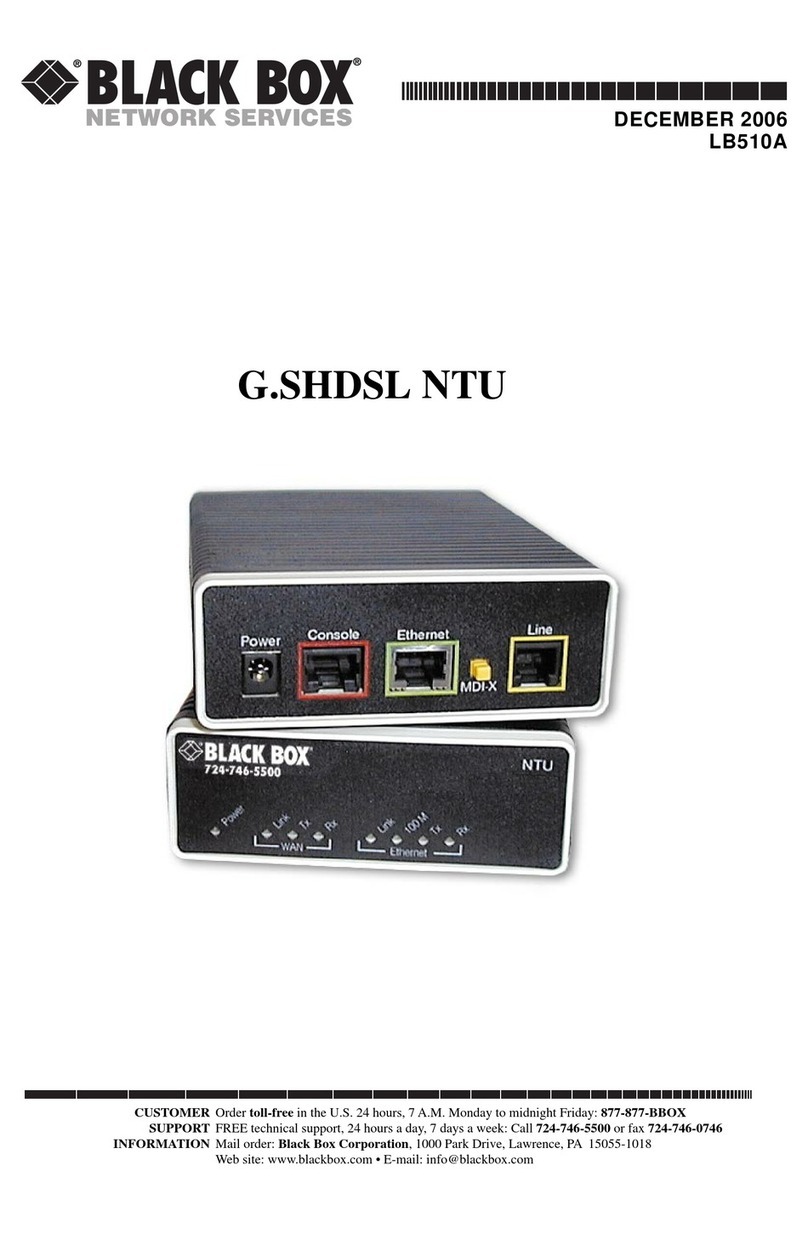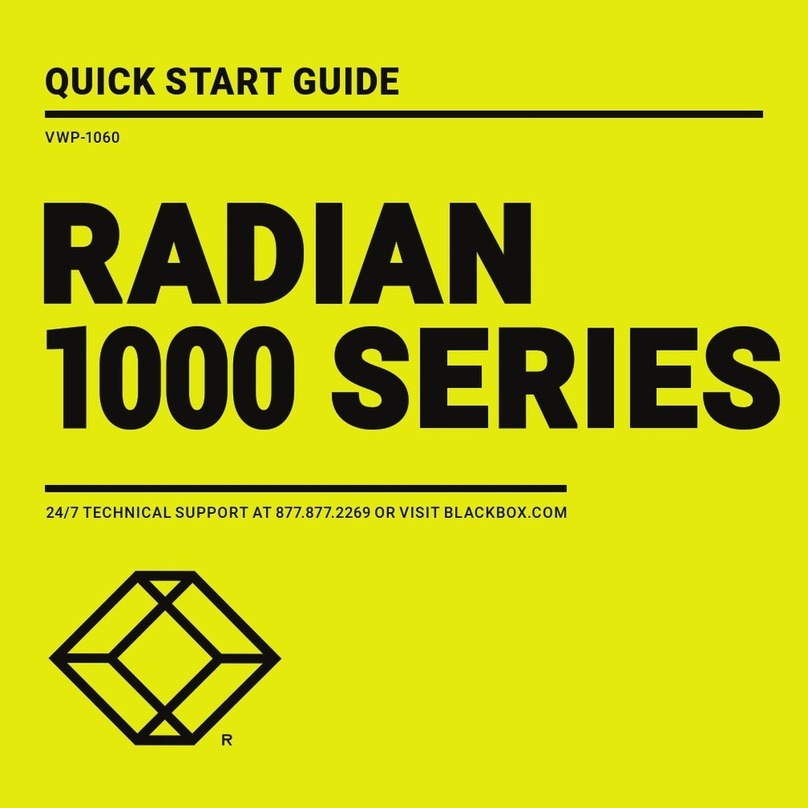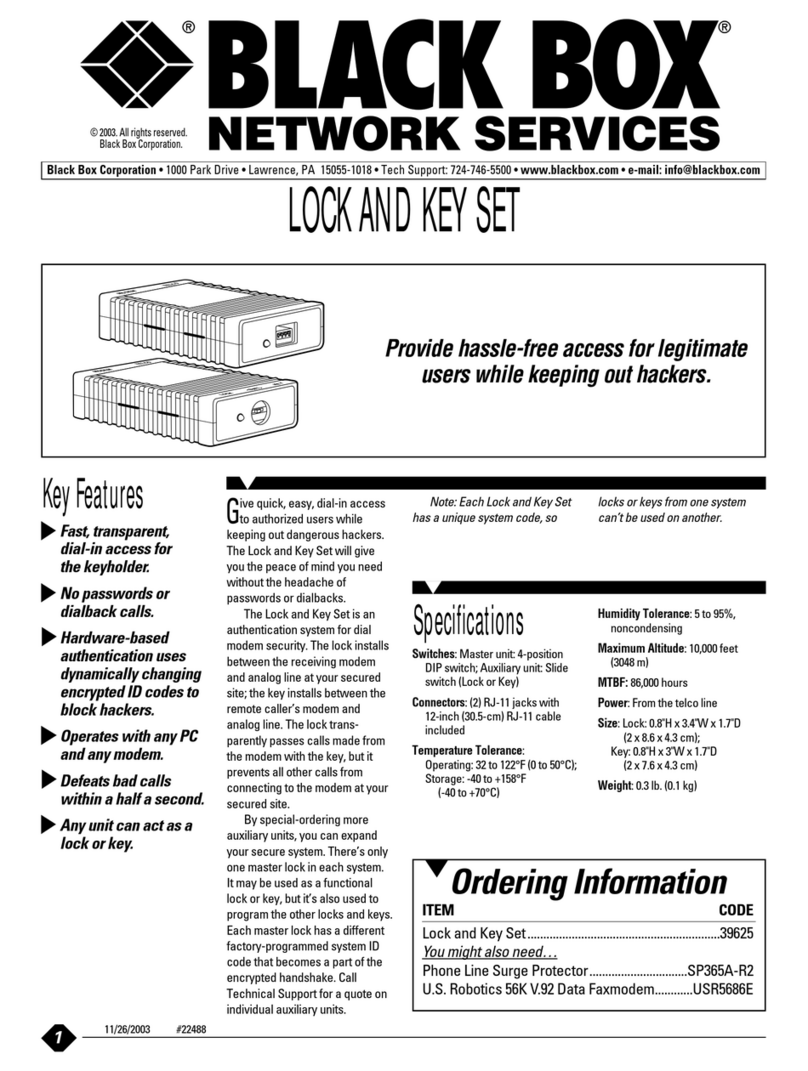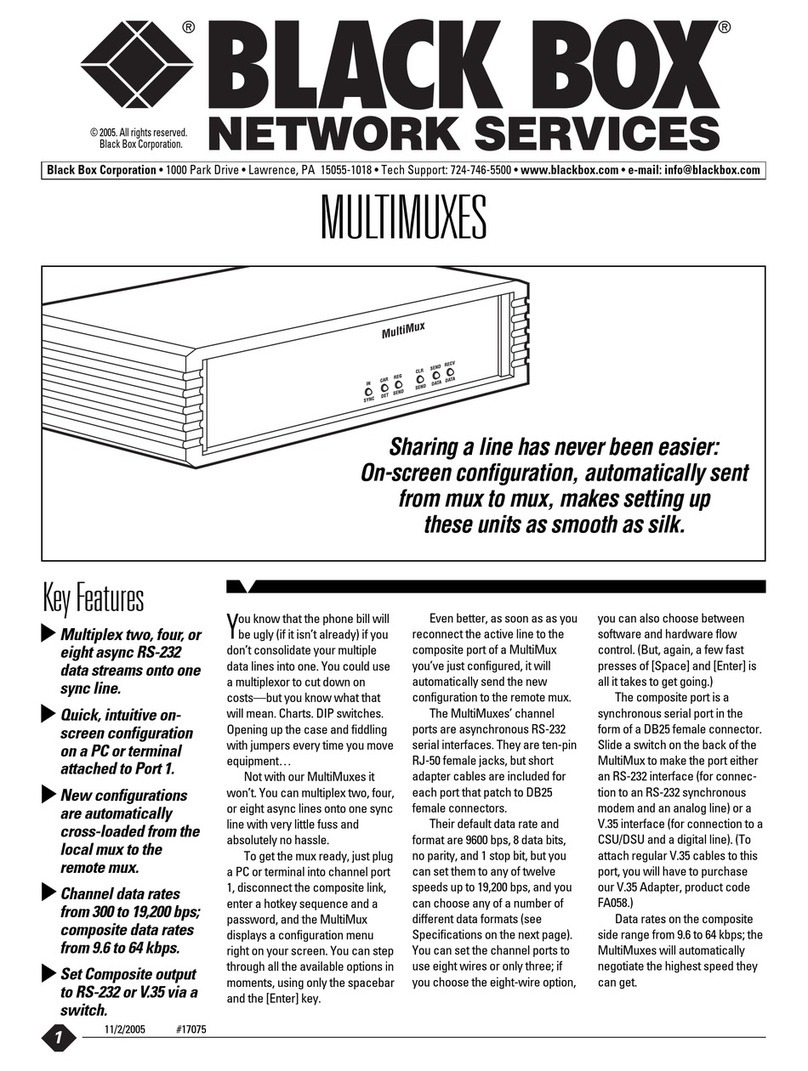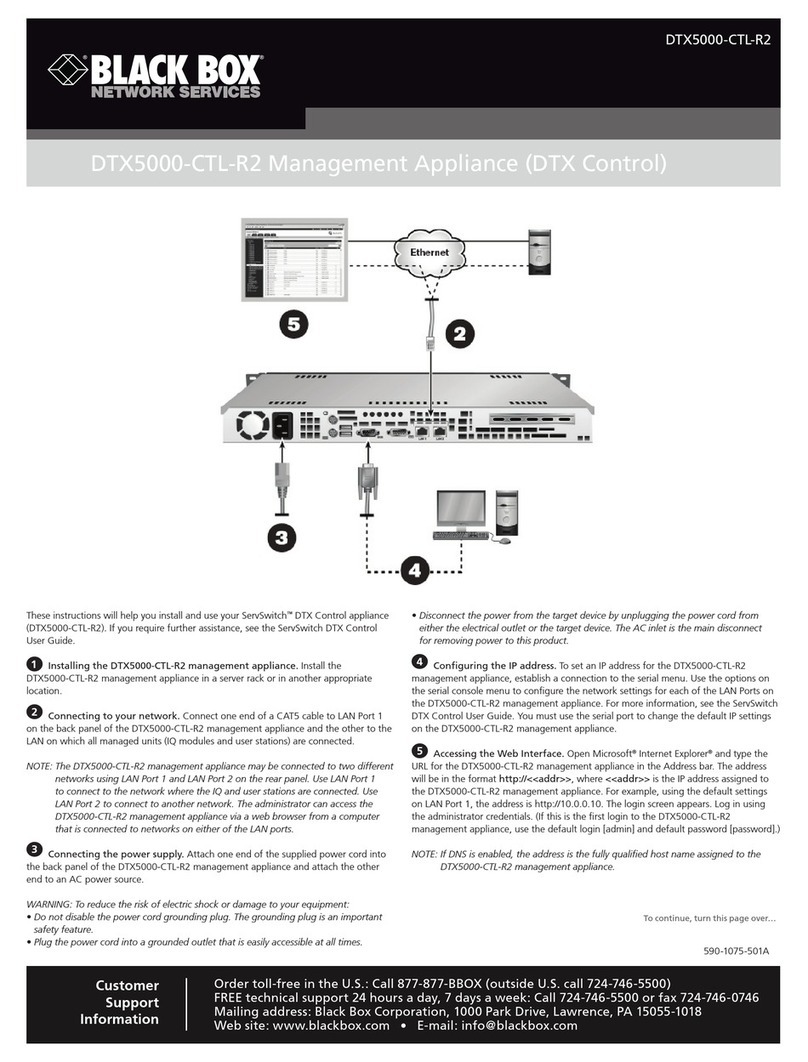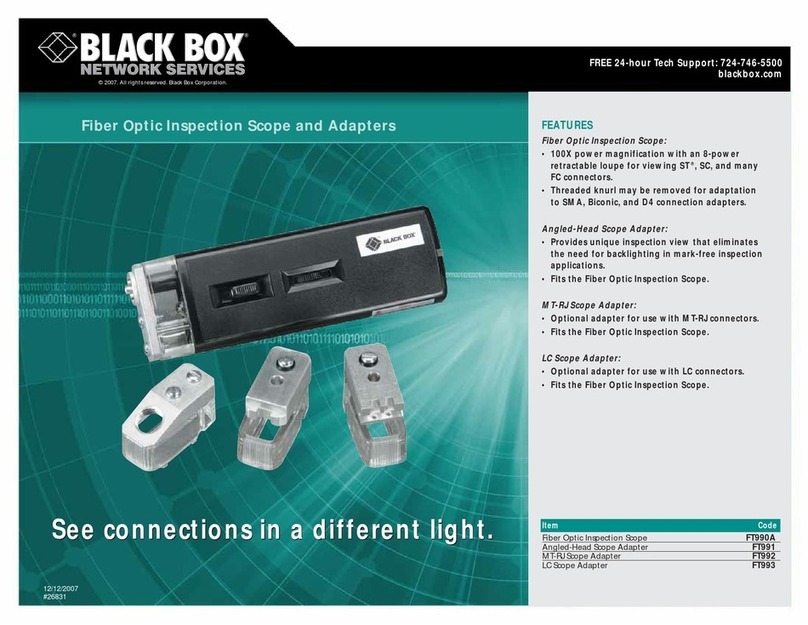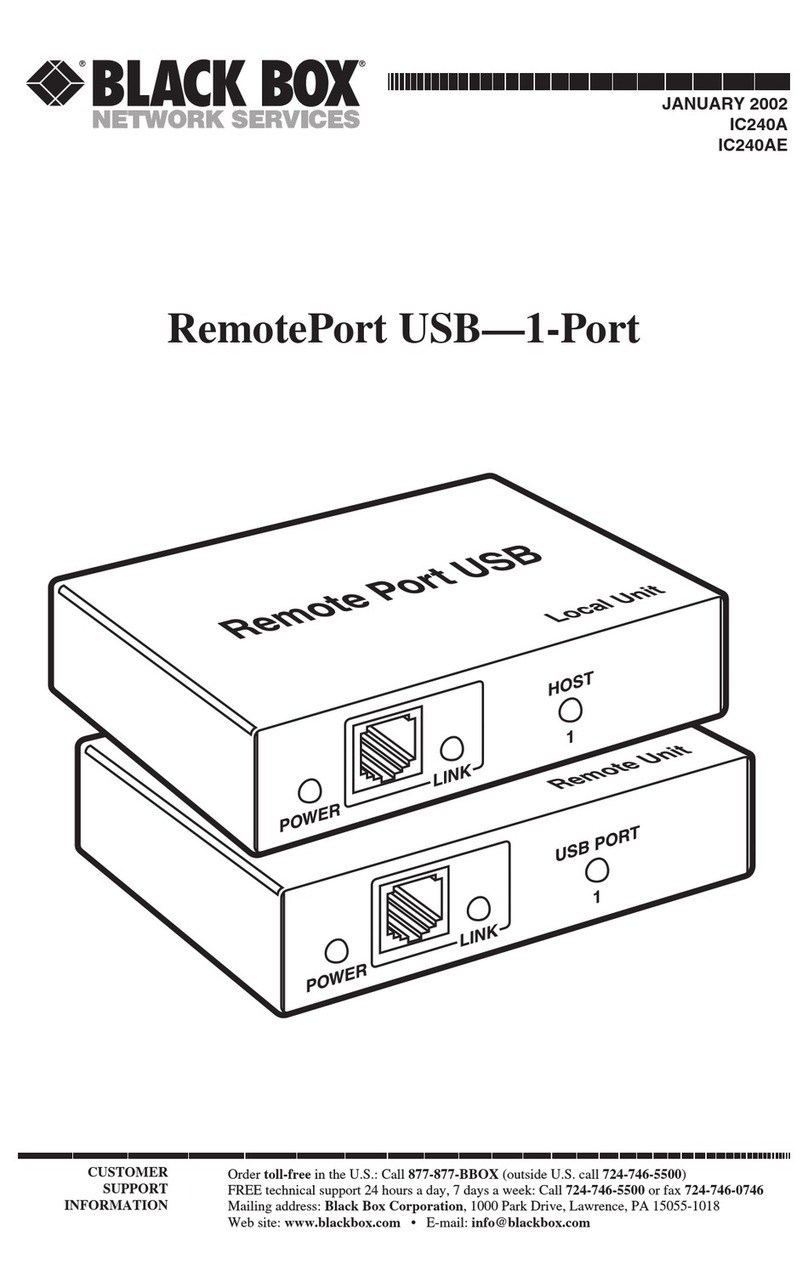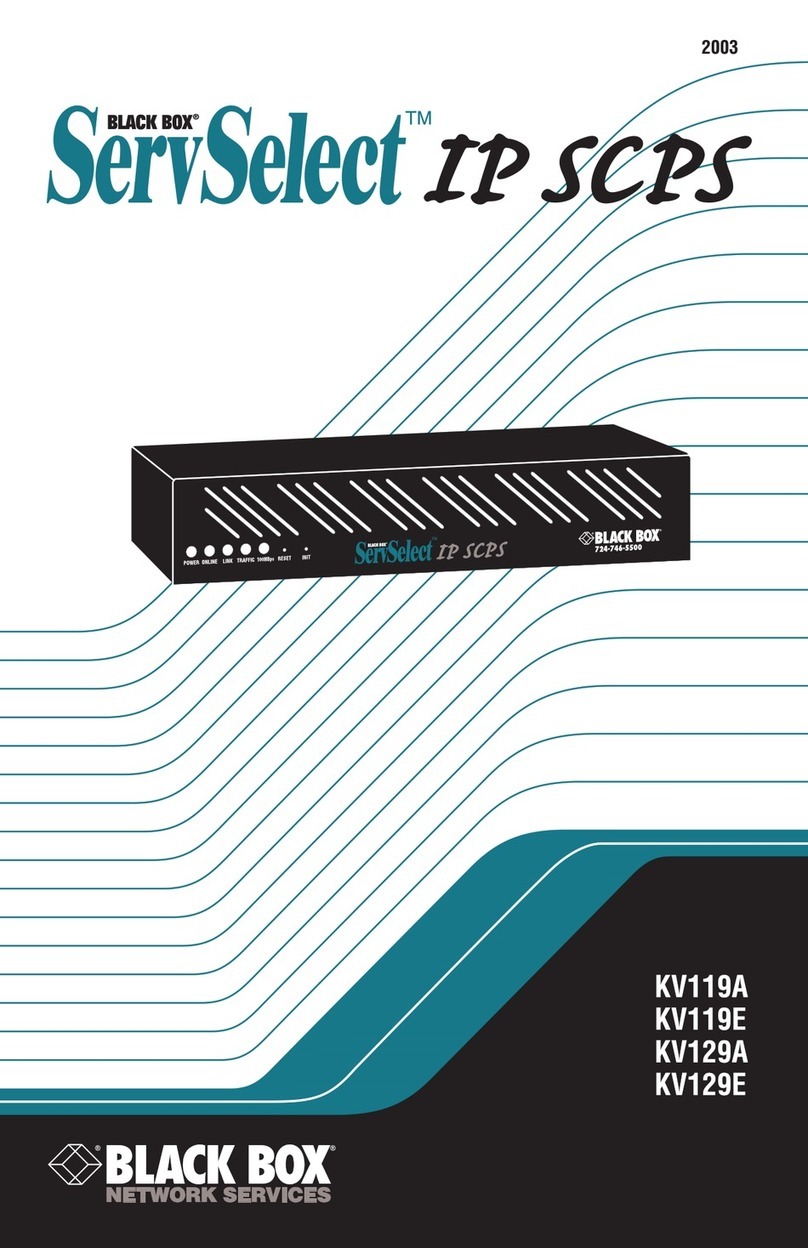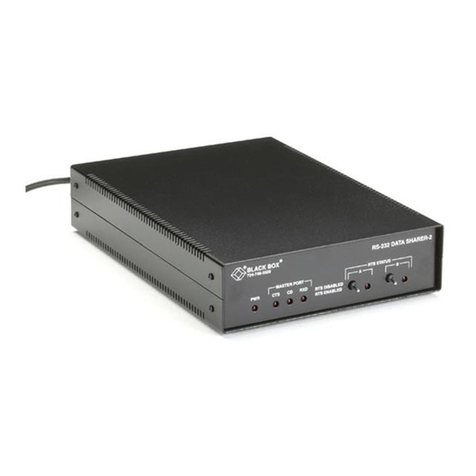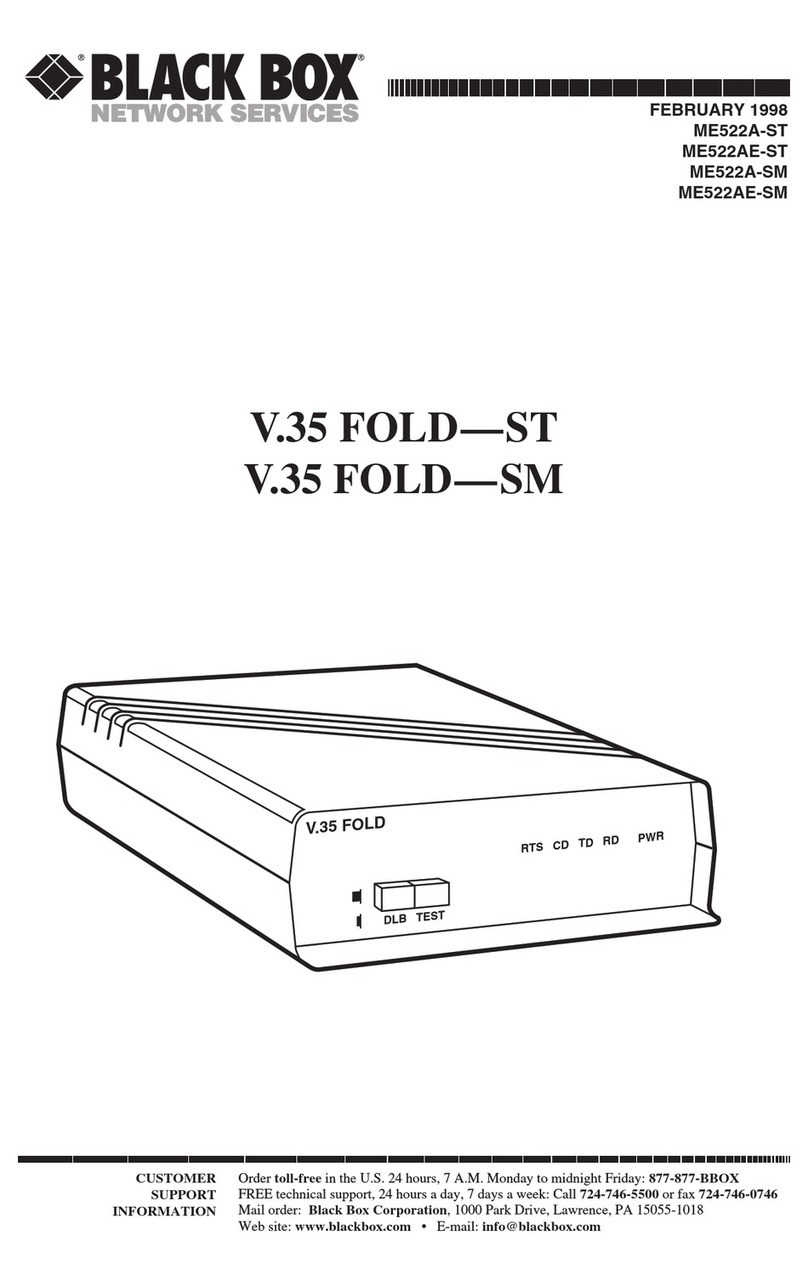Item Code
CAT5 Transmitter (Universal), Daisychainable
500-ft. (152.4-m) AC1060A
CAT5 Receivers with Full Duplex RS-232 and Stereo Audio
Single-Port, Non-Daisychainable
RGBHV
500-ft. (152.4-m) AC1061A
1000-ft. (304.8-m) AC1063A
1500-ft. (457.2-m) AC1064A
S-Video, Component, or Composite
500-ft. (152.4-m) AC1065A
Dual-Port, Daisychainable
RGBHV
500-ft. (152.4-m) AC1062A
1000-ft. (304.8-m) AC1063A-DA
1500-ft. (457.2-m) AC1064A-DA
S-Video, Component, or Composite
500-ft. (457.2-m) AC1066A
To connect S-Video, Component, or Composite video to your
AC1065A or AC1066A, order…
S-Video to HD15 Cable, 6-ft. (1.8-m) AC1067A
RCA (3) to HD15 Cable, 3-ft. (0.9-m) AC1068A
Video extenders with built-in skew compensation.
To ensure the best resolution, it’s important to match your
video extension device with a compatible grade of cable.
Some multimedia extenders are not designed to transmit
video across cable that’s higher than CAT5. In fact, with these
extenders, the higher-grade cable may actually degrade video.
CAT5e and CAT6 cables have tighter twists—and more of
them—than CAT5 cable does to reduce crosstalk. For this
reason, the wire distance that an electrical signal has to travel
is different for each pair. This doesn’t normally cause problems
with data, but if you’re sending higher-resolution analog video
signals across long cables, you may see color separation caused
by the video signals arriving at different times.
If you already have CAT5e or higher cable installed in your
building, you can avoid this problem by ordering an extender
receiver that features built-in skew compensation so it can
work properly with higher cable grades at longer distances.
Technically Speaking
TECH SPECS
Distance and Resolution (Maximum) — AC1060A:
500 ft. (152.4 m), 2048 x 1536 at 70 Hz;
1000 ft. (304.8 m), 2048 x 1536 at 70 Hz;
1500 ft. (457.2 m), 1600 x 1200 at 60 Hz;
AC1061A–AC1062A, AC1065A–AC1066A:
500 ft. (152.4 m), 2048 x 1536 at 70 Hz;
AC1063A, AC1063A-DA: 1000 ft. (304.8 m), 1920 x 1440 at 70 Hz;
AC1064A, AC1064A-DA: 1500 ft. (457.2 m), 1600 x 1200 at 60 Hz
Enclosure — Steel
CE Approval — Yes
Connectors — AC1060A: (2) HD15 F, (1) RJ-45, (1) DB9 M,
(1) 4-position captive screw (audio), (1) power;
AC1061A, AC1065A: (1) HD15 F, (1) RJ-45, (1) DB9 M,
(1) 4-position captive screw (audio), (1) power;
AC1063A–AC1064A: (1) HD15 F, (1) RJ-45, (1) DB9 M,
(1) 3.5-mm audio, (1) power;
AC1062A, AC1066A: (1) HD15 F, (2) RJ-45, (1) DB9 M,
(1) 4-position captive screw (audio), (1) power;
AC1063A-DA–AC1064A-DA: (1) HD15 F, (2) RJ-45, (1) DB9 M,
(1) 3.5-mm audio, (1) power
Operating Environment — Temperature: All: 32 to 104ºF (0 to 40ºC);
Humidity: Up to 80% noncondensing
Power — Input: 100–250 VAC, 50–60 Hz, autosensing;
Output: 5.0 V, 2500 mA
Size — AC1060A: 1.2"H x 4.2"W x 4.3"D (3 x 10.7 x 10.9 cm);
AC1061A–AC1062A: 1.2"H x 5.5"W x 4.1"D (3 x 14 x 10.4 cm);
AC1063A, AC1063A-DA, AC1064A, AC1064A-DA,
AC1065A–AC1066A: 1.2"H x 5.6"W x 6.2"D (3 x 14.2 x 15.7 cm)
Weight — AC1060A: 0.8 lb. (0.4 kg);
AC1061A–AC1062A: 1 lb. (0.5 kg);
AC1063A, AC1063A-DA, AC1064A, AC1064A-DA,
AC1065A–AC1066A: 1.4 lb. (0.6 kg)
AC1060A