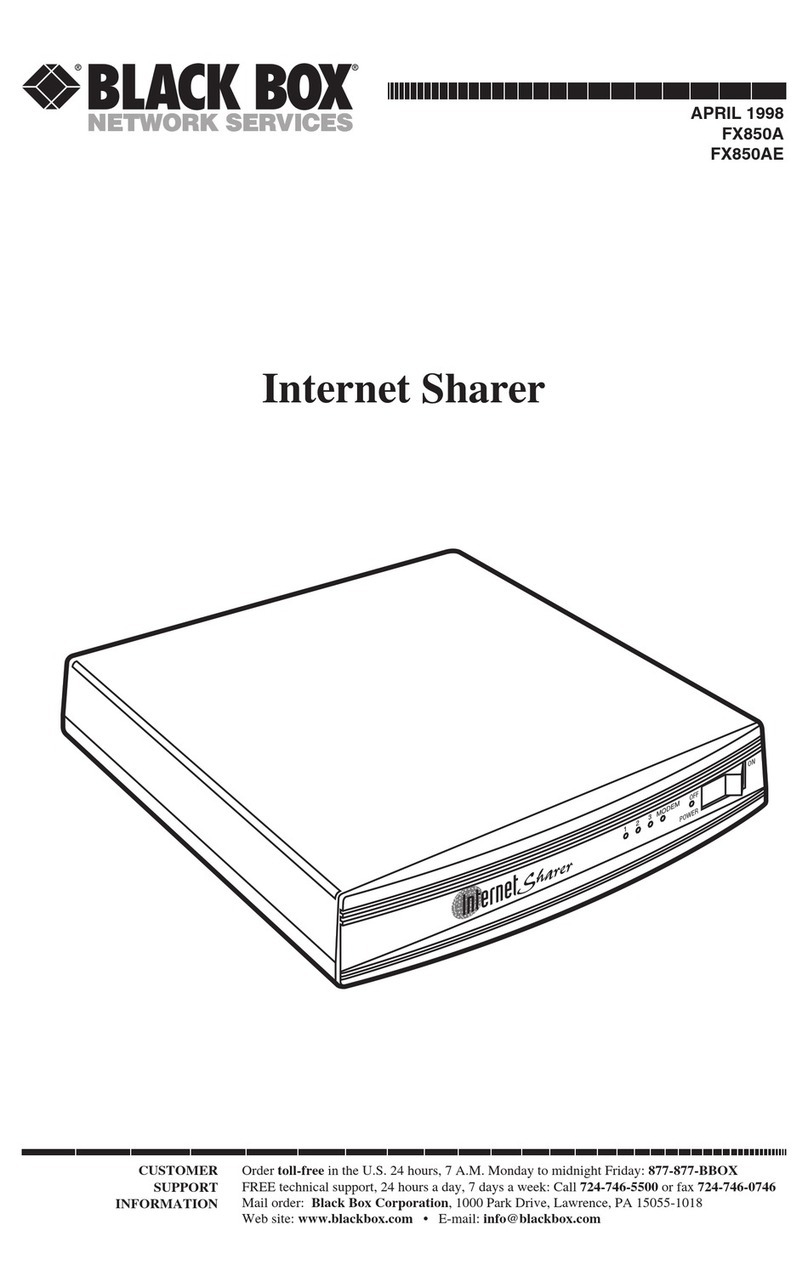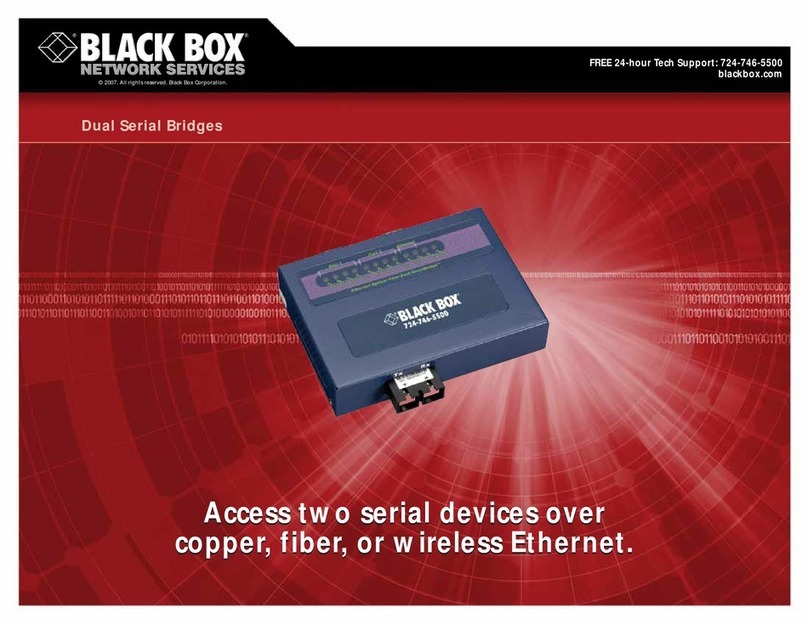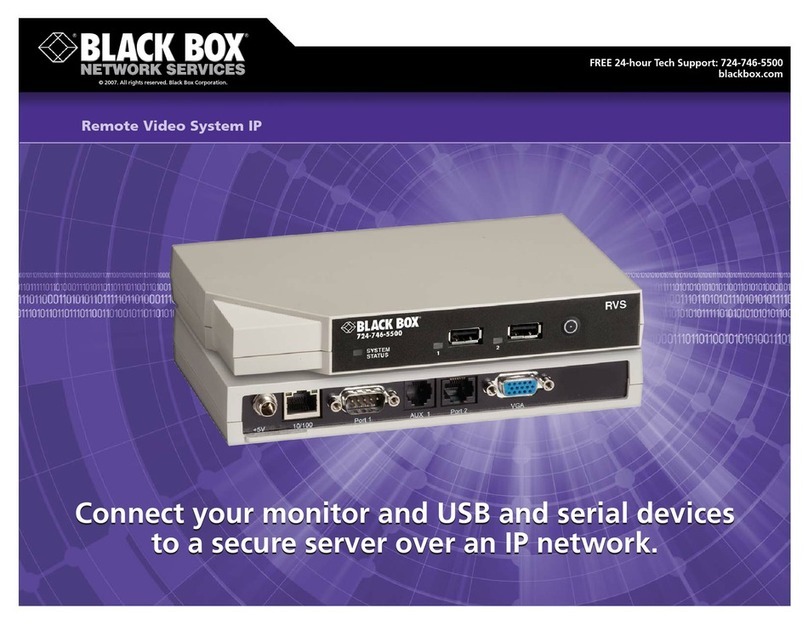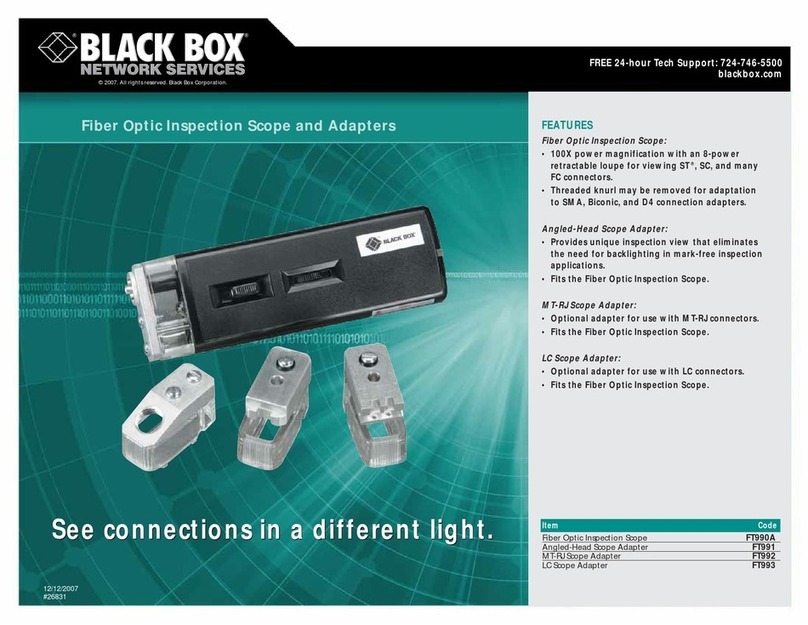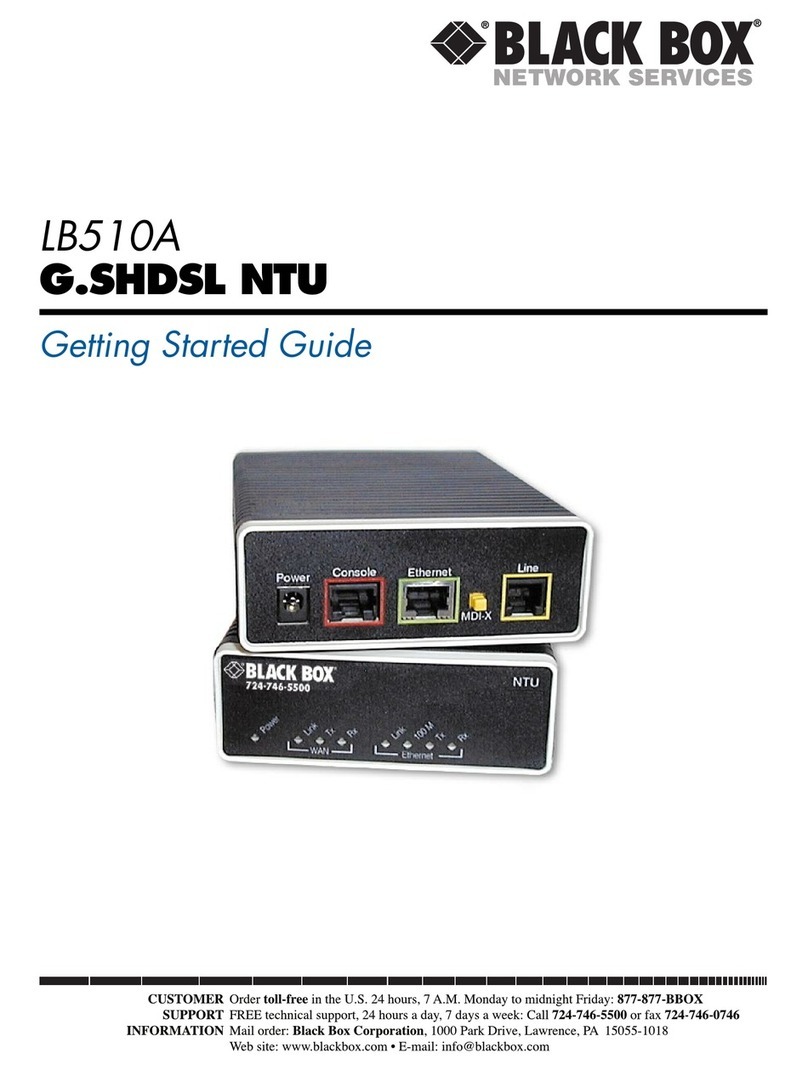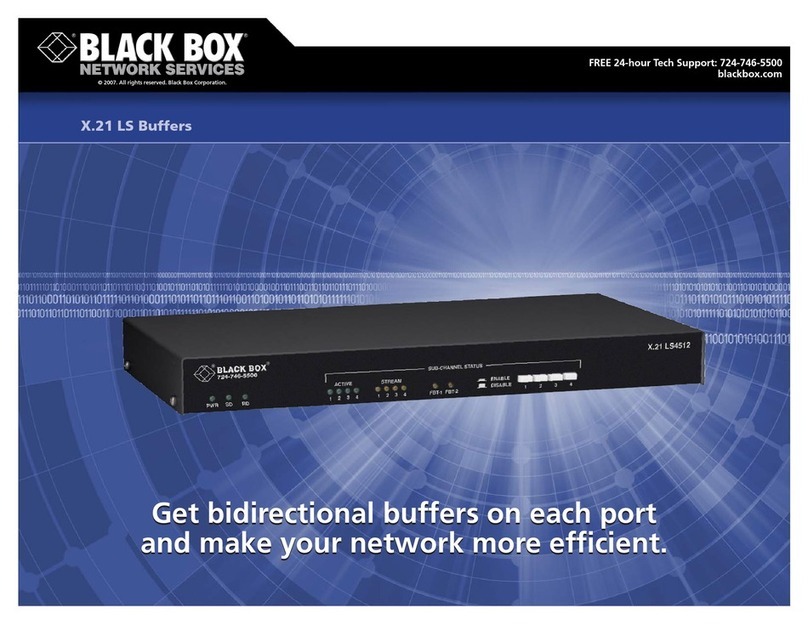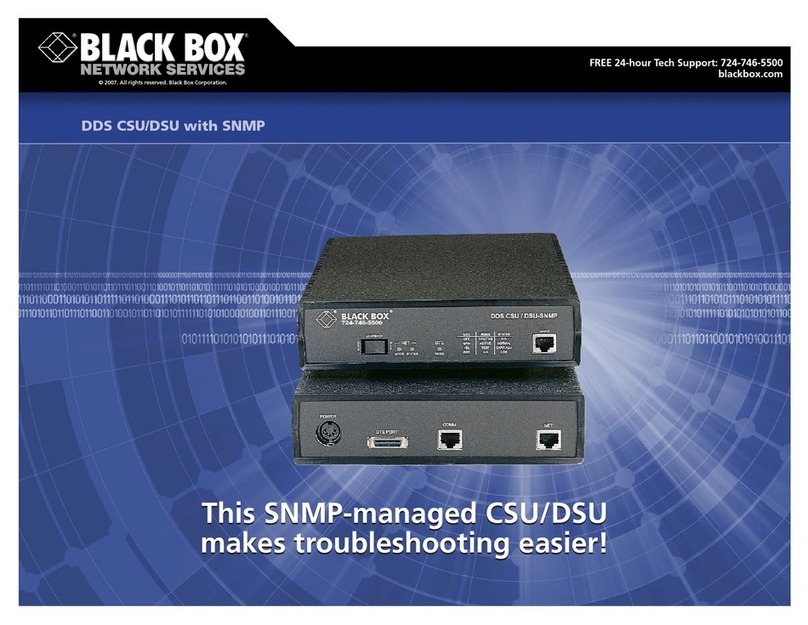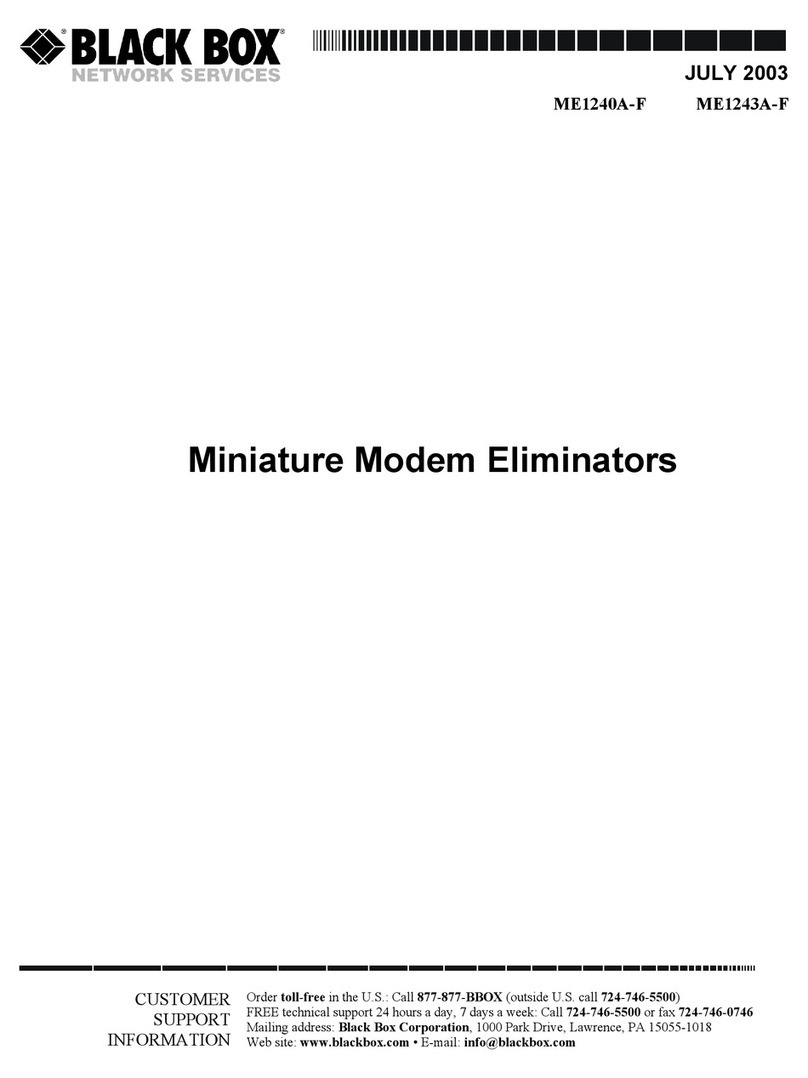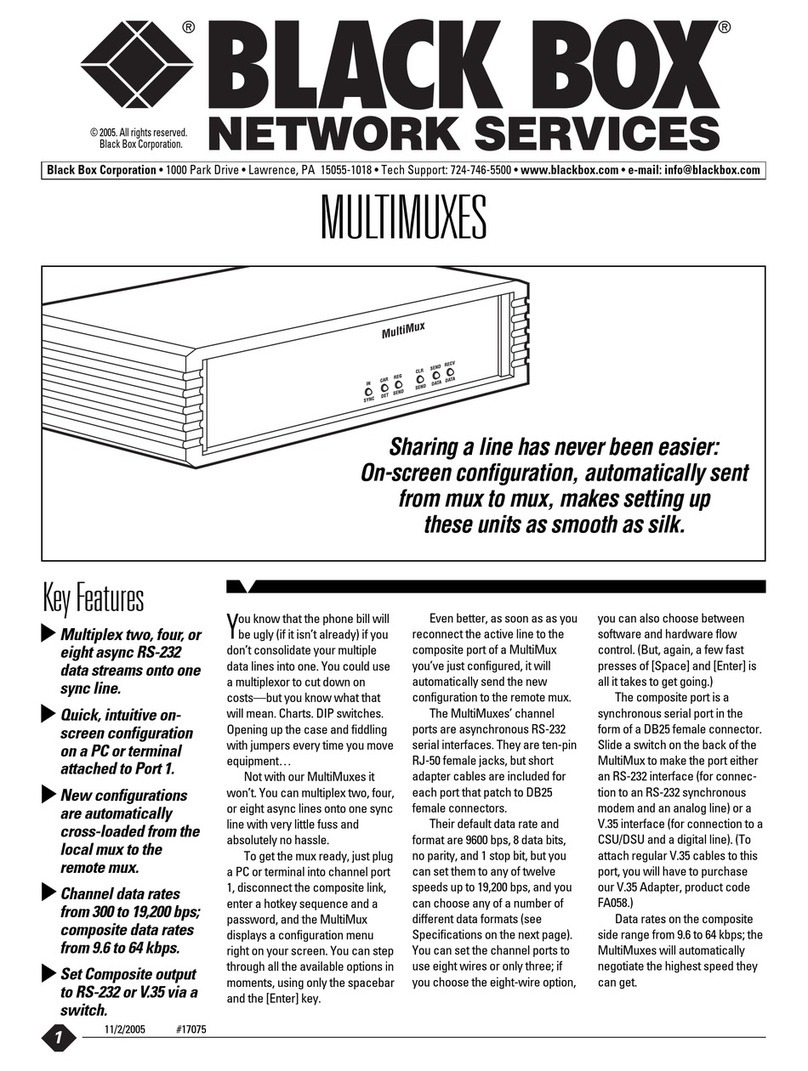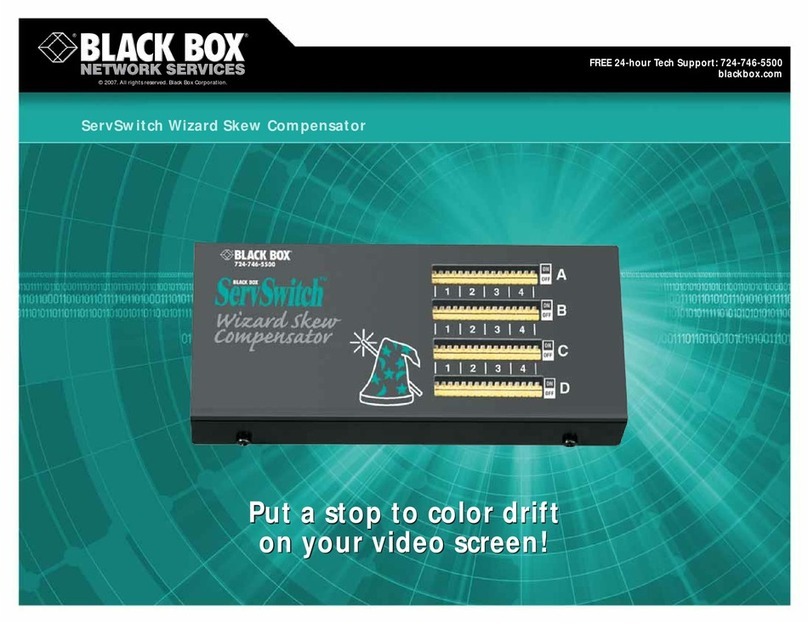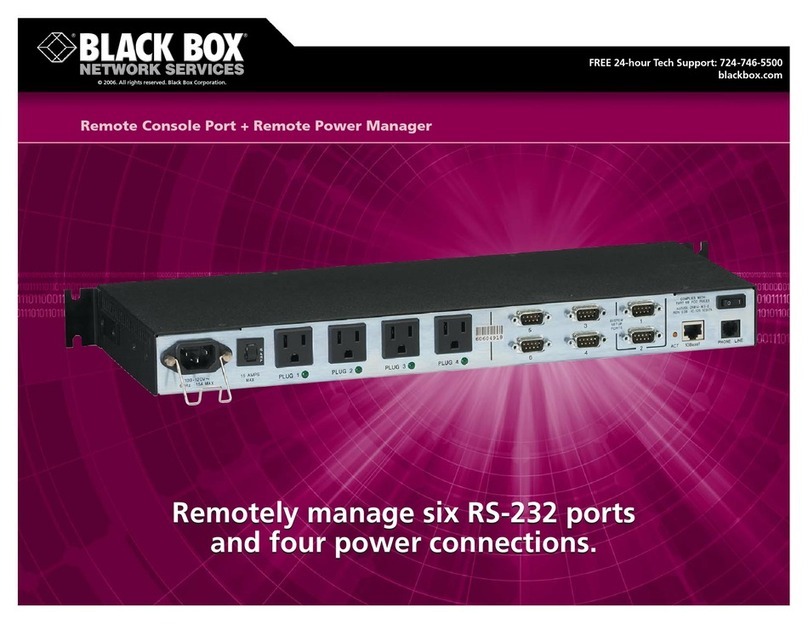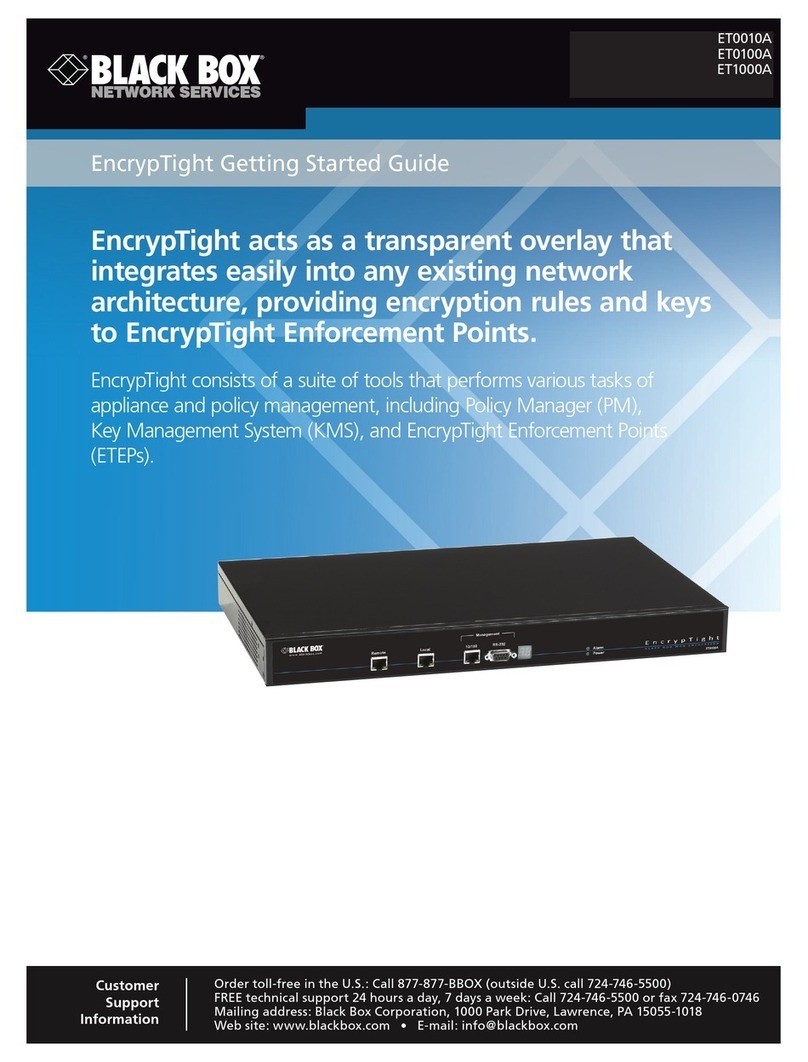3 of 3
Item Code
Modem Data Security AC431A
2/7/2007
#14584
TECH SPECS
Authorization Programming — Single connection of two Modem Data
Security units, internal handshakes and automatic proprietary
authorization protocol exchange. One-Way or Two-Way authorization
determines which can initiate session connection.
Authorized Connections — After modems connect, Modem Data Security
units establish authorized identification based on previously stored table
information. If unauthorized, modems receive hang-up commands.
Session Setup Time — Less than 1 second
Real Time Encryption Speed — >1 Mbps
Data Encryption Method — DES, plus multiple levels of algorithms, record
masking, and cipher-block chaining
Key Generation — Automatic, based on numerous coefficients and internal
factors unique to each pair. Key generation occurs independently
within each Modem Data Security and is never transmitted. Weak keys
are automatically detected and re-generated.
Active Pins During Modem Session — 1–8, 20, 22, both Active and
Defeat modes
Cable — 24-inch RS-232, two 25-pin (DB25) connectors, one male and one
female; straight-through wiring, shielded
Security Switch, Programming — Switch Position as of disconnect:
Both Active: Two-Way Authorization;
One Active, one Defeat: Defeat Modem Data Security can initiate a
session to other (Active) Modem Data Security;
Both Defeat: Authorizations between those two Modem Data Security
units are removed
Security Switch, Session — Active: Unit in full operation;
Defeat: Unit in standby, simple passthrough of all data and RTS/CTS
Modem Control Commands Passed — All “AT” modem commands are
passed without encryption. Request To Send (RTS) and Clear To Send (CTS)
are passed between DTE (computer) and DCE (modem).
Serial Speed — 300 bps to 38,400 bps, automatic detect
System Throughput Speed — The benefit, if any, of data compression
performed by modems is reduced when using encryption; Computer-to-
modem serial speeds of 38,400 bps, or even 19,200 bps, should enable
V.32 bis modems to operate at maximum speed (14,400 bps)
Authorized Address Storage Capacity — Maximum of 500 valid Modem Data
Security IDs
Microprocessor — 16-bit, RISC, on-board ROM and RAM, DUARTs, anti-
tamper firmware
Memory — Additional SRAM, backed up by lithium battery when external
power is not present
Tamper Resistance — Auto-zero up firmware, polyurethane potting, total
encryption of all external signals and handshakes
MTBF — 720,000 hours of continuous operation
Connectors — (1) DB25 male, (1) DB25 female
Indicators — (3) LEDs: (1) Power, (1) Status, (1) Encryption
Operating Temperature — 32 to 122°F (0 to 50°C)
Power — Internal: Lithium battery, 5-year, active only when external power
is removed;
External: Transformer, output 9 VDC, 300 mA
Size — 1.8"H x 2.8"W x 4.9"D (4.6 x 7.1 x 12.4 cm)
Weight — 11 oz. (311.8 g)
Recognize any of these situations?
• You wait more than 30 minutes to get through
to a vendor’s tech support.
• The so-called “tech” can’t help you or gives you
the wrong answer.
• You don’t have a purchase order number and
the tech refuses to help you.
• It’s 9 p. m. and you need help, but your vendor’s
tech support line is closed.
According to a survey by Data Communications
magazine, 90% of network managers surveyed say
that getting the technical support they need is extremely
important when choosing a vendor. But even though
network managers pay anywhere from 10 to 20% of
their overall purchase price for a basic service and
support contract, the technical support and service
they receive falls far short of their expectations—and
certainly isn’t worth what they paid.
At Black Box, we guarantee the best value and the
best support. You can even consult our Technical Support
Experts before you buy if you need help selecting just
the right component for your application.
Don’t waste time and money—call Black Box today.
Why Buy From Black Box?
Exceptional Value. Exceptional
Tech Support. Period.