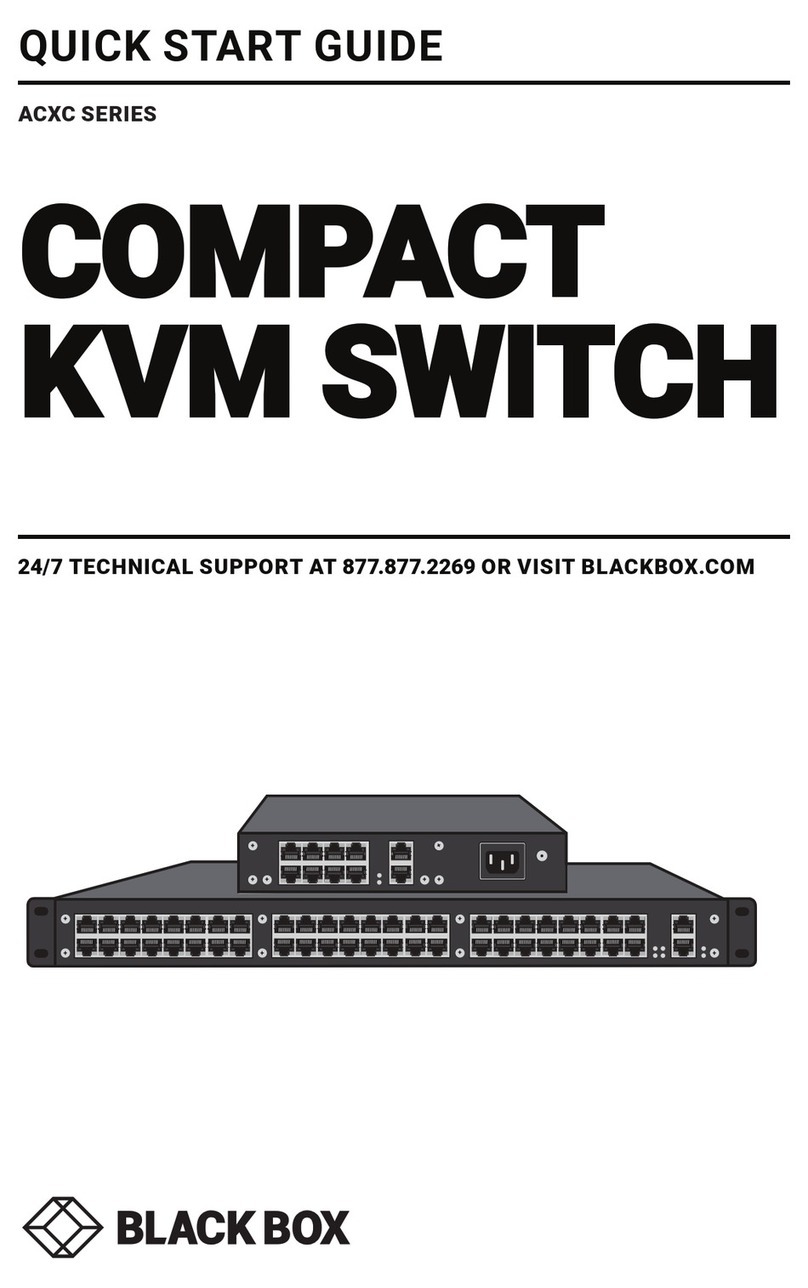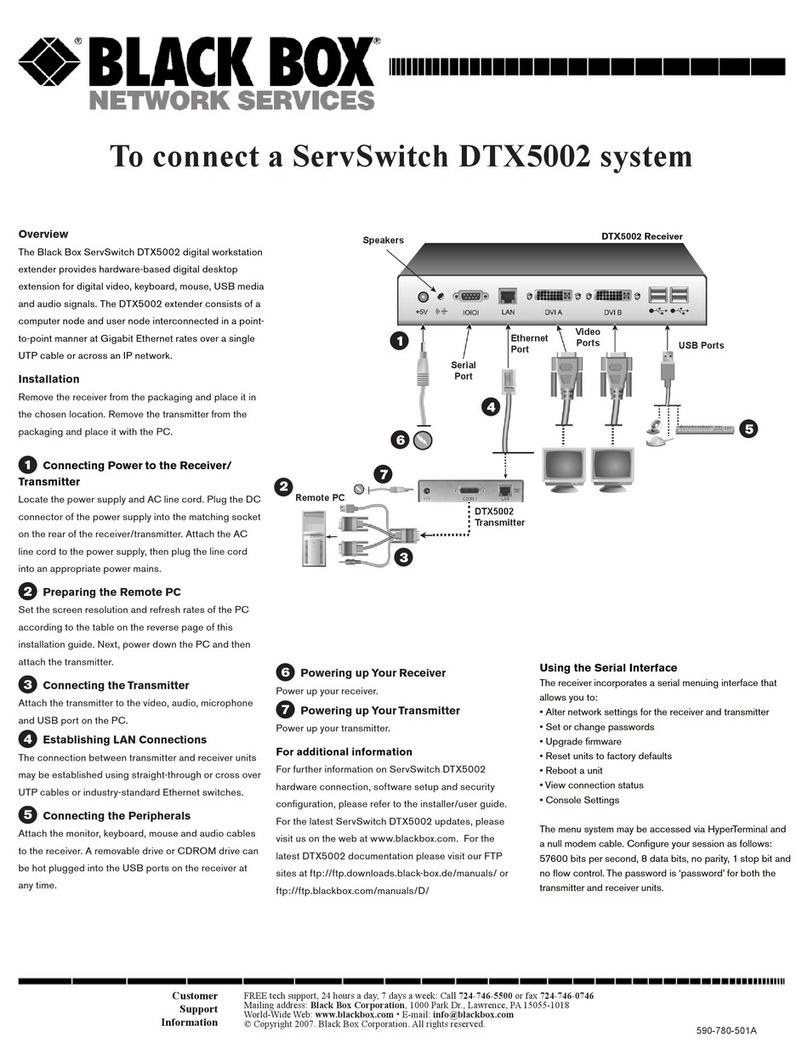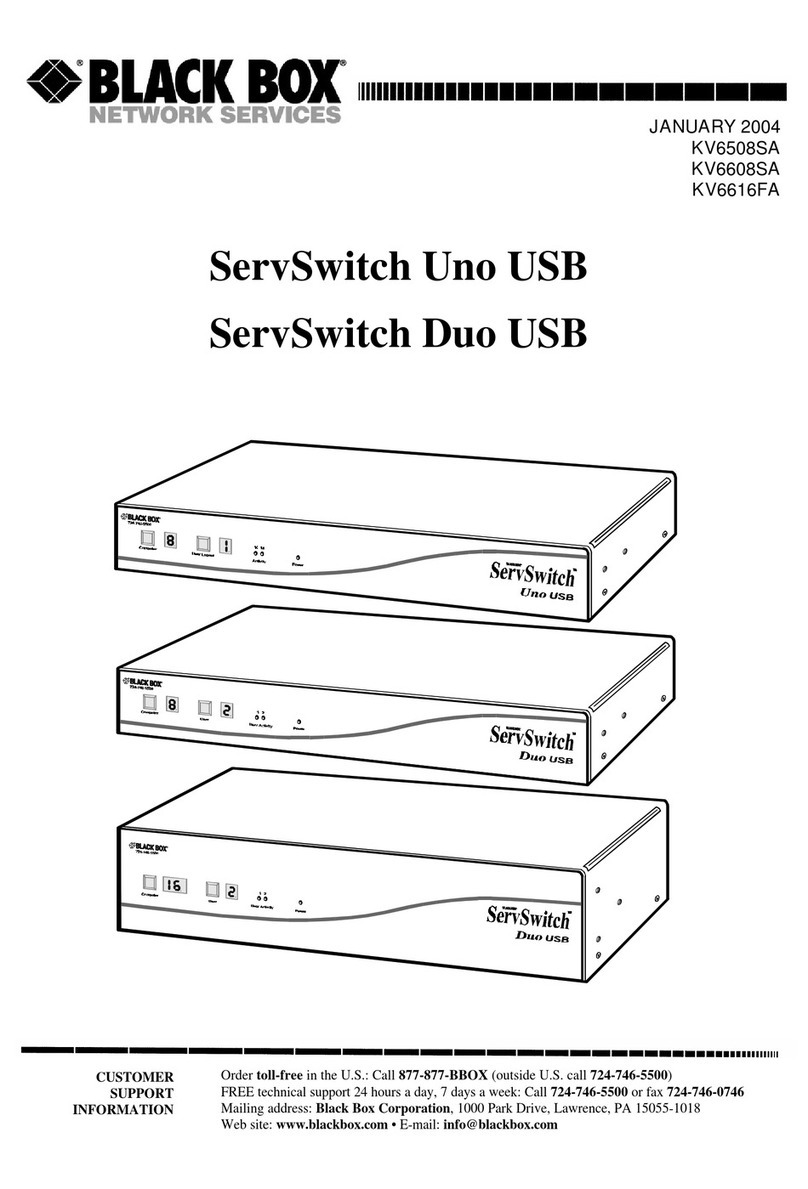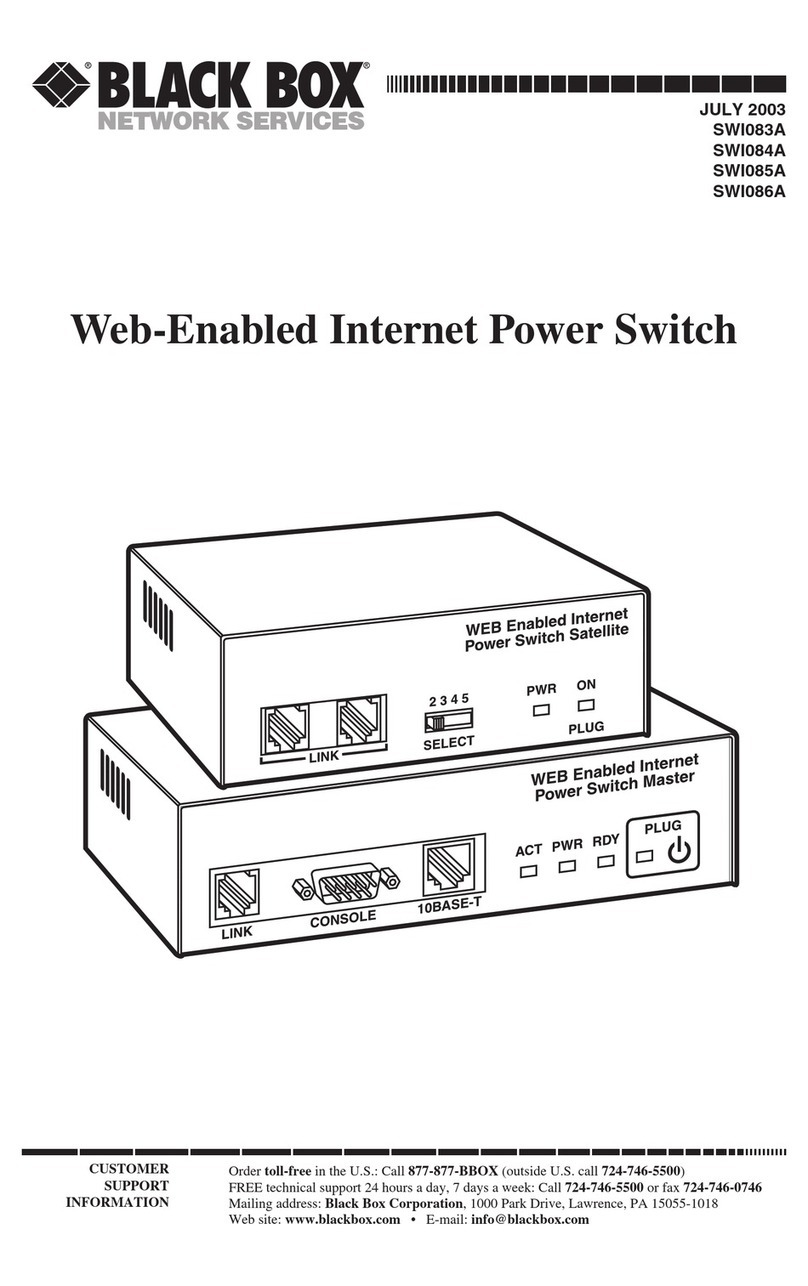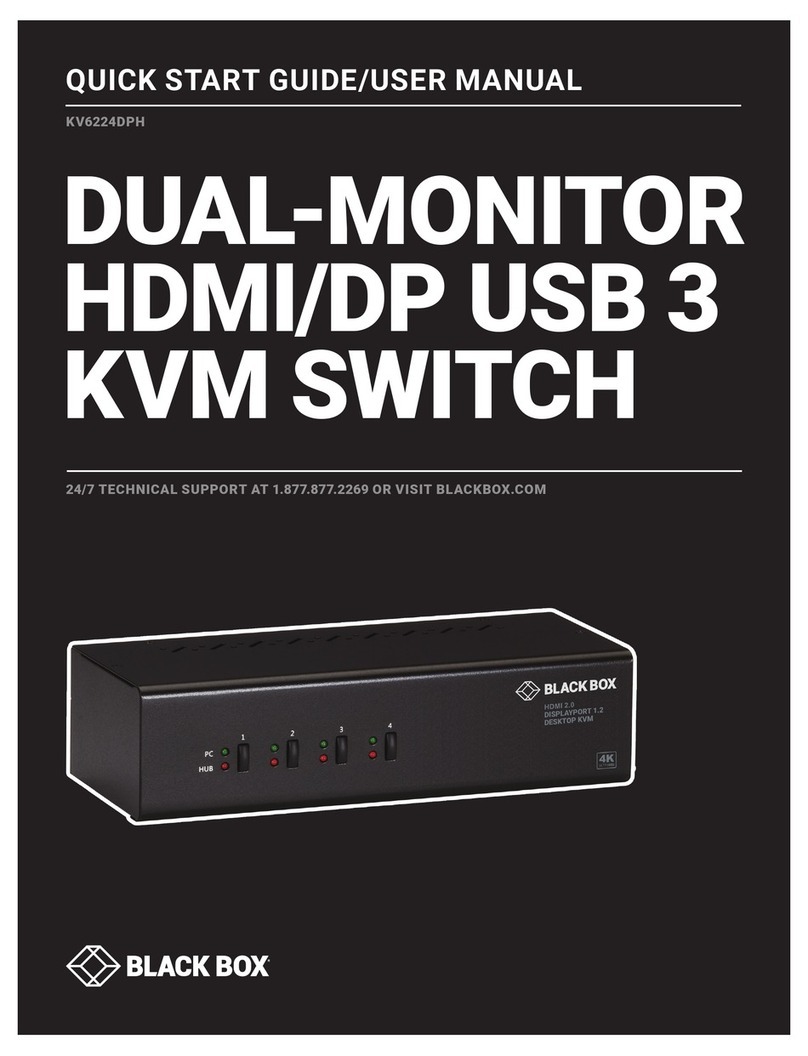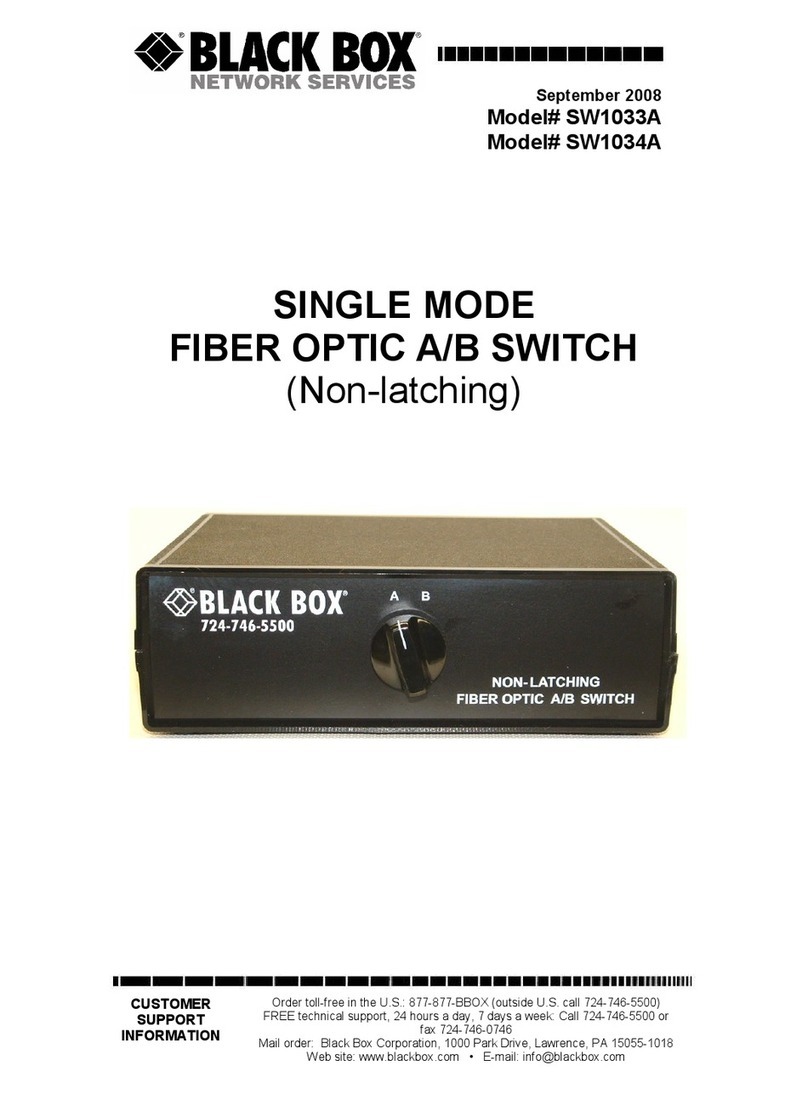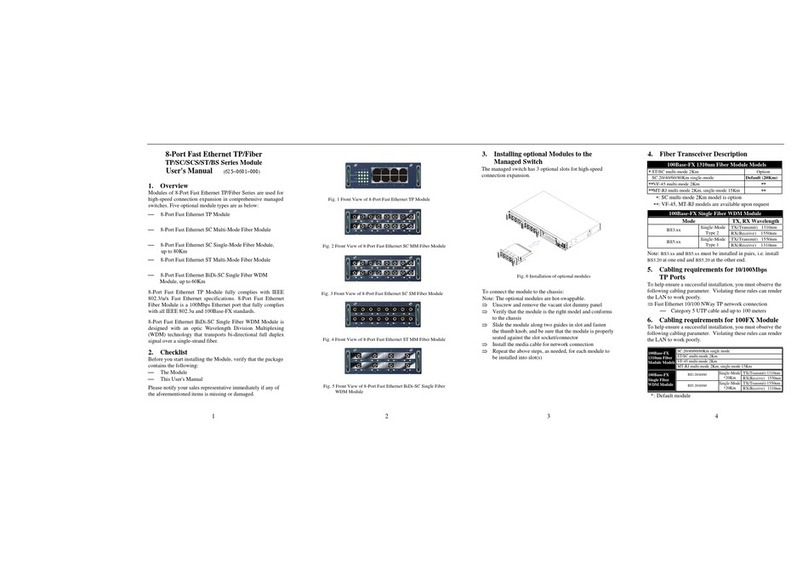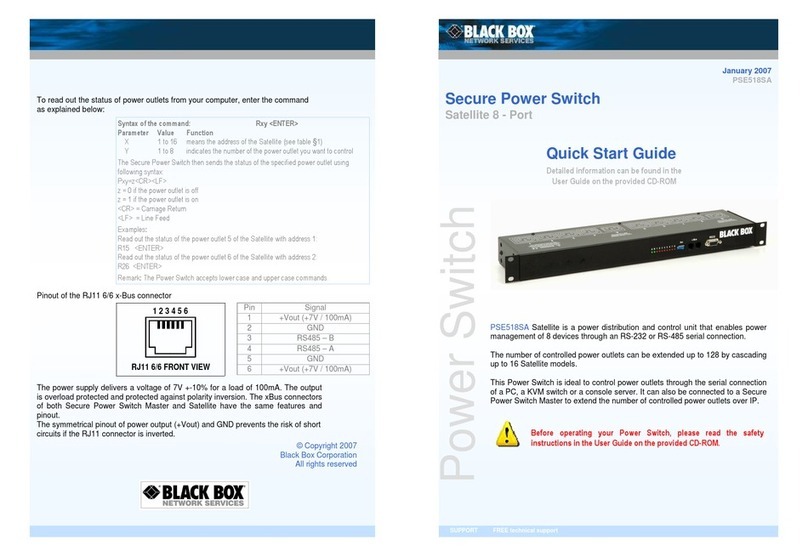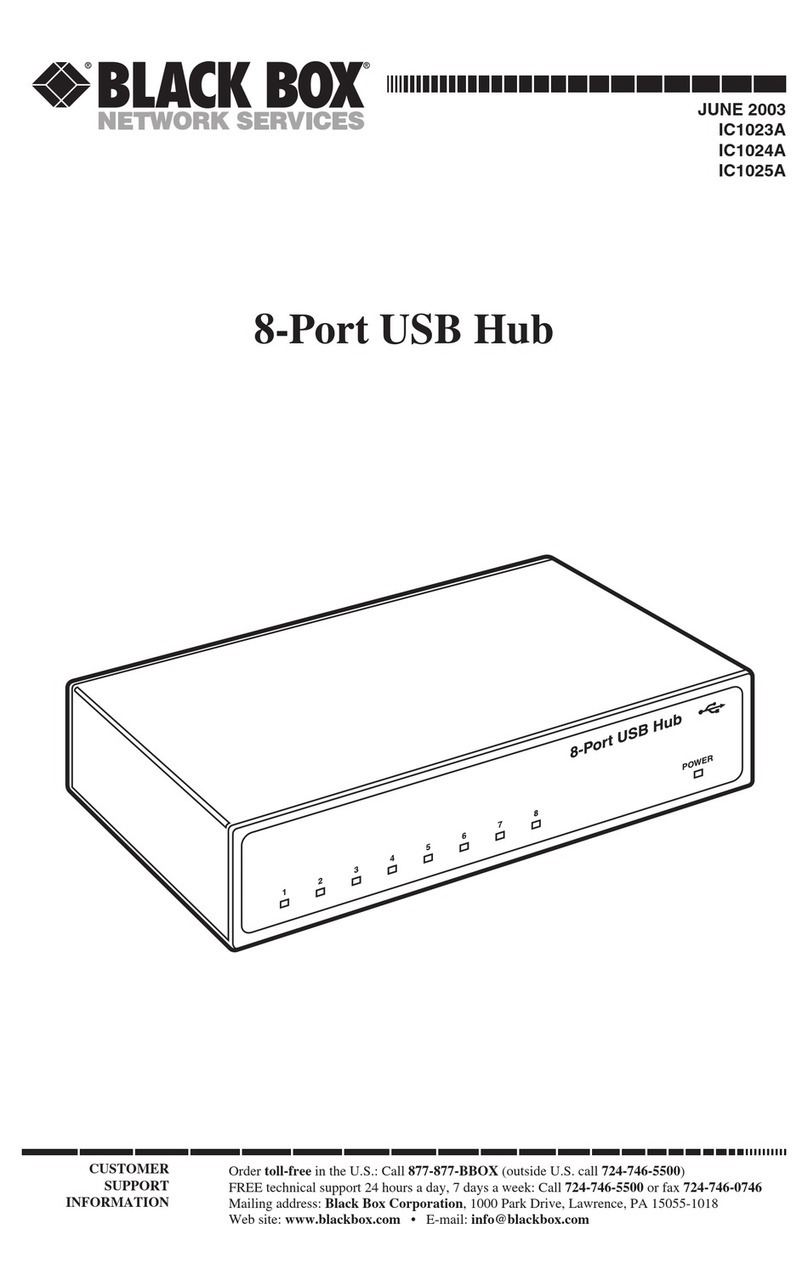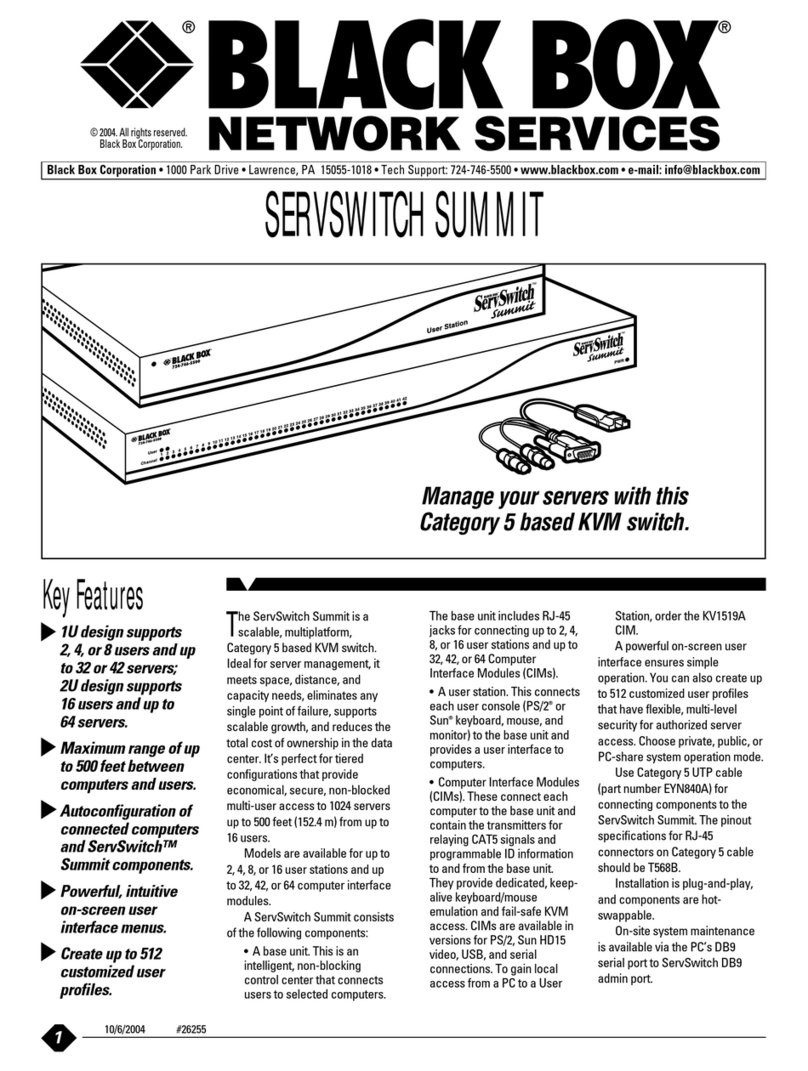6
SERVMASTER
Contents
1. Specifications.....................................................................................................8
2. Introduction ......................................................................................................9
2.1 Description .................................................................................................9
2.2 Features.......................................................................................................9
2.3 Package Contents .....................................................................................10
2.4 Cable Requirements.................................................................................11
2.5 Location ....................................................................................................11
3. Quick Setup.....................................................................................................16
4. Installation.......................................................................................................17
4.1 Step 1: Connecting the Monitor, Keyboard, and Mouse .......................17
4.2 Step 2: Connecting the CPU....................................................................17
4.3 Step 3: Connecting the Bus .....................................................................18
4.4 Step 4: Powering Up the System..............................................................18
4.5 Step 5: Testing the Installation................................................................19
5. Operation ........................................................................................................21
5.1 Keyboard Port Selection ..........................................................................21
5.2 Going to the Next Highest or Lowest Port .............................................22
5.3 Keyboard Timeout Command.................................................................22
5.4 Access-Level Command............................................................................23
5.5 Power-Up Port Command........................................................................24
5.6 Previous Port Command..........................................................................24
5.7 Scan Mode Commands ............................................................................25
5.8 Scan-Time Interval Command.................................................................25
5.9 Minimum Scan and Maximum Scan Port Commands...........................25
5.10 Screen Blanking Command ...................................................................26
5.11 Mode Command .....................................................................................26
5.12 Typematic Value Command...................................................................27
5.13 Maximum Ports Command ....................................................................28
5.14 Keep Command ......................................................................................28
5.15 Null Command........................................................................................29
5.16 ROM Identification Command..............................................................29