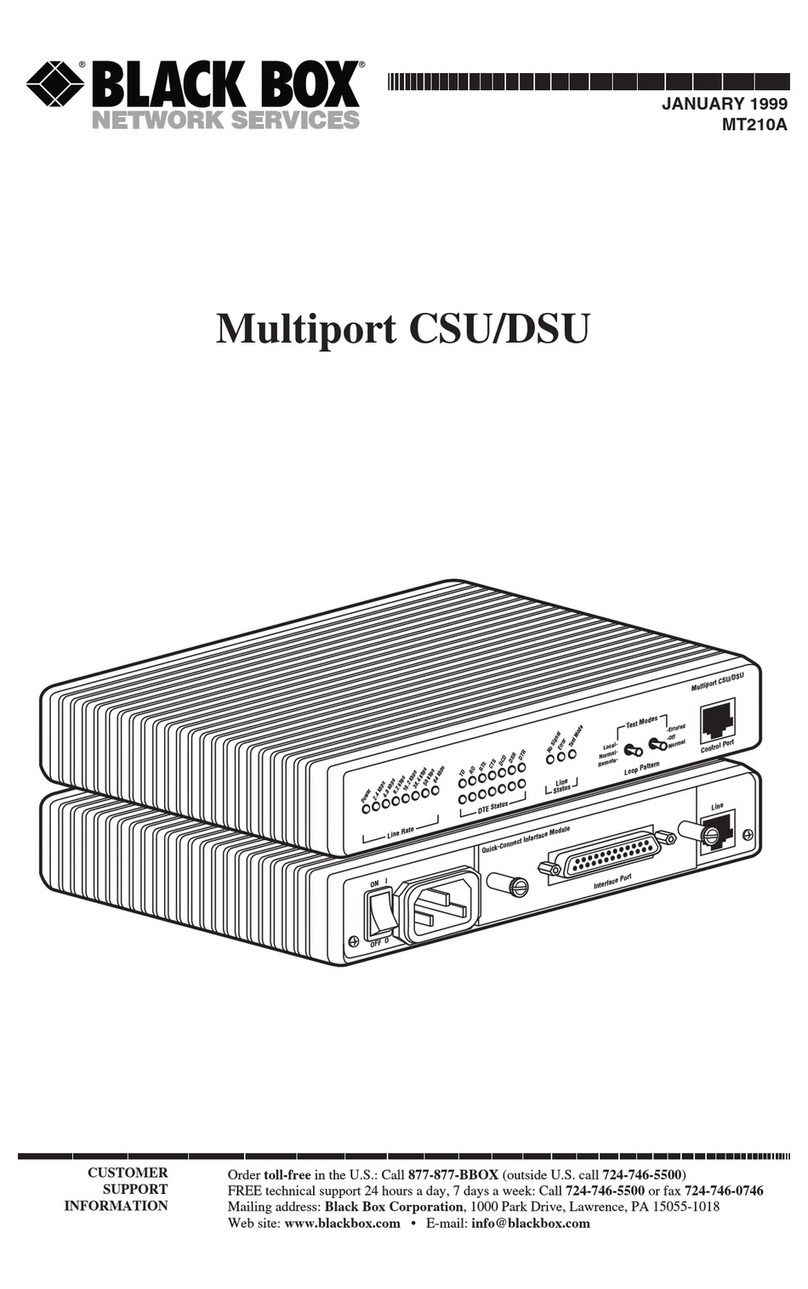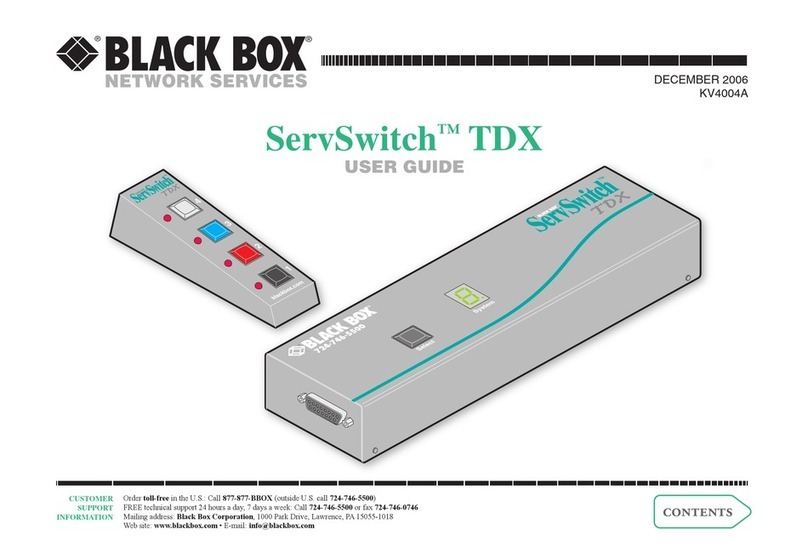724-746-5500 | blackbox.com724-746-5500 | blackbox.com 724-746-5500 | blackbox.com
4-Port USB Hub Light Industrial 4-Port USB Hub Light Industrial4-Port USB Hub Light Industrial
Page 3Page 2 Page 4
1. Specifications
Technical Specifications
Enclosure IP 30, polycarbonate plastic
ESD 15 kV air,
8 kV contact
High
Retention
USB ports require 15 N (3.4 lb. force) withdrawal force
using standard USB cable
MTBF 552,747 hours;
MTBF calculation method: MIL 217F Parts Count
Reliability
Standards USB 2.0
Speed 480 Mbps on each port
Connectors (4) USB 2.0 Type A female downstream ports;
(1) USB Type B female upstream port
Environment Operating temperature: -40 to +176° F (-40 to +80° C);
Storage temperature: -40 to +185° F (-40 to +85° C);
Operating humidity: 0 to 96%, noncondensing
Power Source: 5 VDC from USB bus;
Downstream power: 100 mA per port
Dimensions 1.75"H x 2.4"W x 1.1"D (4.45 x 6.1 x 2.79 cm)
Weight 0.11 lb. (0.05 kg)
2. Introduction
The 4-Port USB Hub Light Industrial is a compact,
industrial-grade 4-port USB 2.0 hub. It has high-
retention USB connectors that work with standard
USB cables to ensure a tight connection in high-
vibration applications—requiring up to 3.4 pounds
force to disconnect them. It provides true USB 2.0 data
transmission through each port, even during heavy
load applications. The ICI104A is a plug-and-play
device, so there are no additional drivers to load.
2.1 Features
• Bus-powered by your high-power USB port.
• Provides 100 mA of power to downstream
peripherals.
• Includes brackets to mount to a panel, countertop,
or other flat surface.
• Complies with industrial EMI specifications, so it’s
more robust that other office-grade hubs.
2.2 What’s Included
• 4-Port USB Hub Light Industrial (ICI104A)
• This quick start guide
2.3 Additional Items You Will Need
• (1) standard USB cable (connects the hub to your
PC).
2.4 Hardware Description
Panel-mount
bracket
Upstream port
Downstream ports
Figure 2-1. ICI104A hub.
3. Installation
NOTE: The ICI104A can be used as a freestanding
device, but it also features built-in brackets
for easy DIN-rail or panel mounting.
1. Connect your USB cables.
2. The USB hub is powered by the upstream 5-VDC
USB bus. It provides a maximum of 100 mA to each
of the downstream ports.
3. Plug in the ICI104A, and the operating system will
install the necessary drivers.
The hub is ready for operation.
4. Troubleshooting
Question: The ICI104A hub is installed, but a
downstream device doesn’t seem to be working.
Answer: Some USB devices get their power from the
USB cable. The ICI104A will only provide 100 mA to
the downstream ports. If your downstream devices
need more than 100 mA, you should use a powered
USB hub, such as the ICI200A from Black Box. The
ICI200A powered USB hub will provide 500 mA to the
downstream ports.
Question: Do I need drivers for a USB hub?
Answer: No, the operating system will detect the
ICI104A and install the drivers automatically.