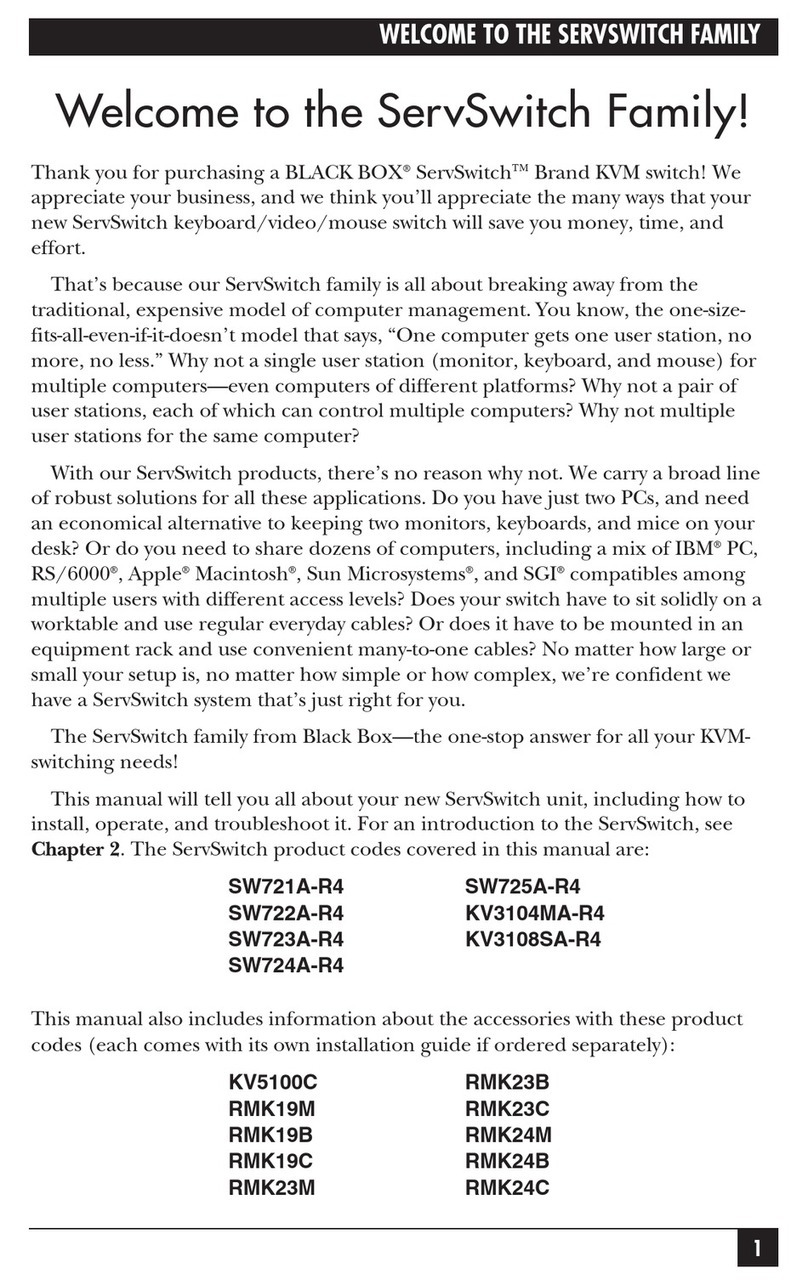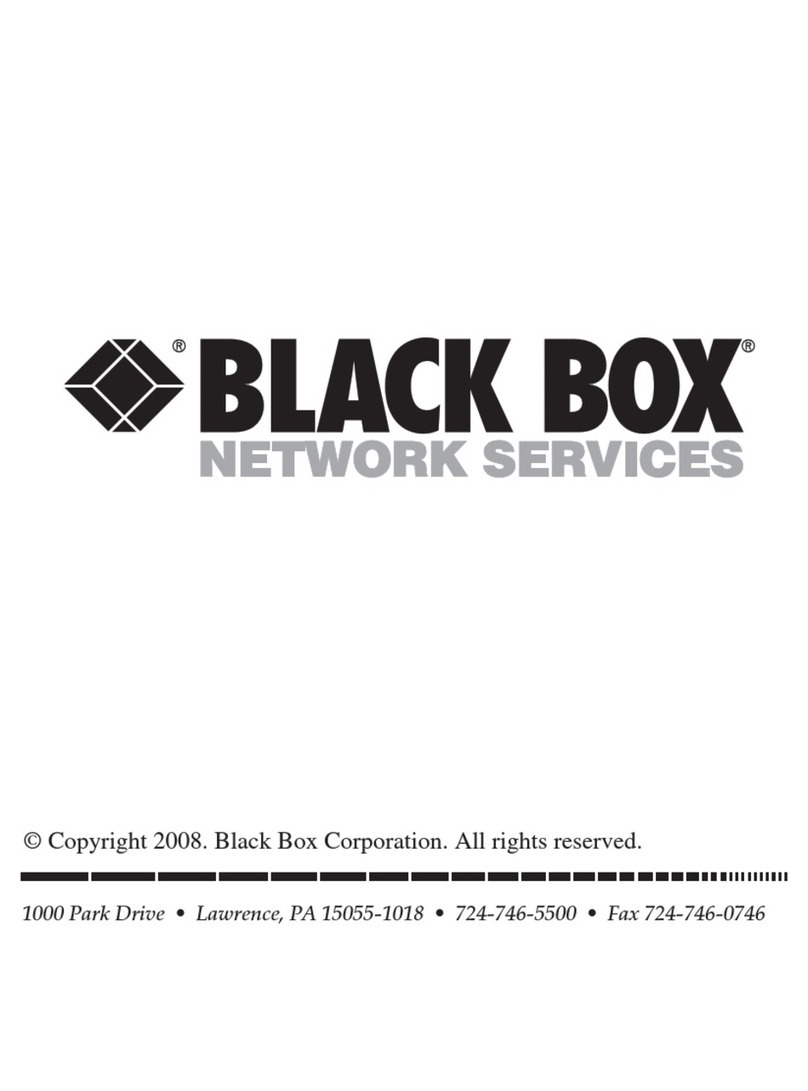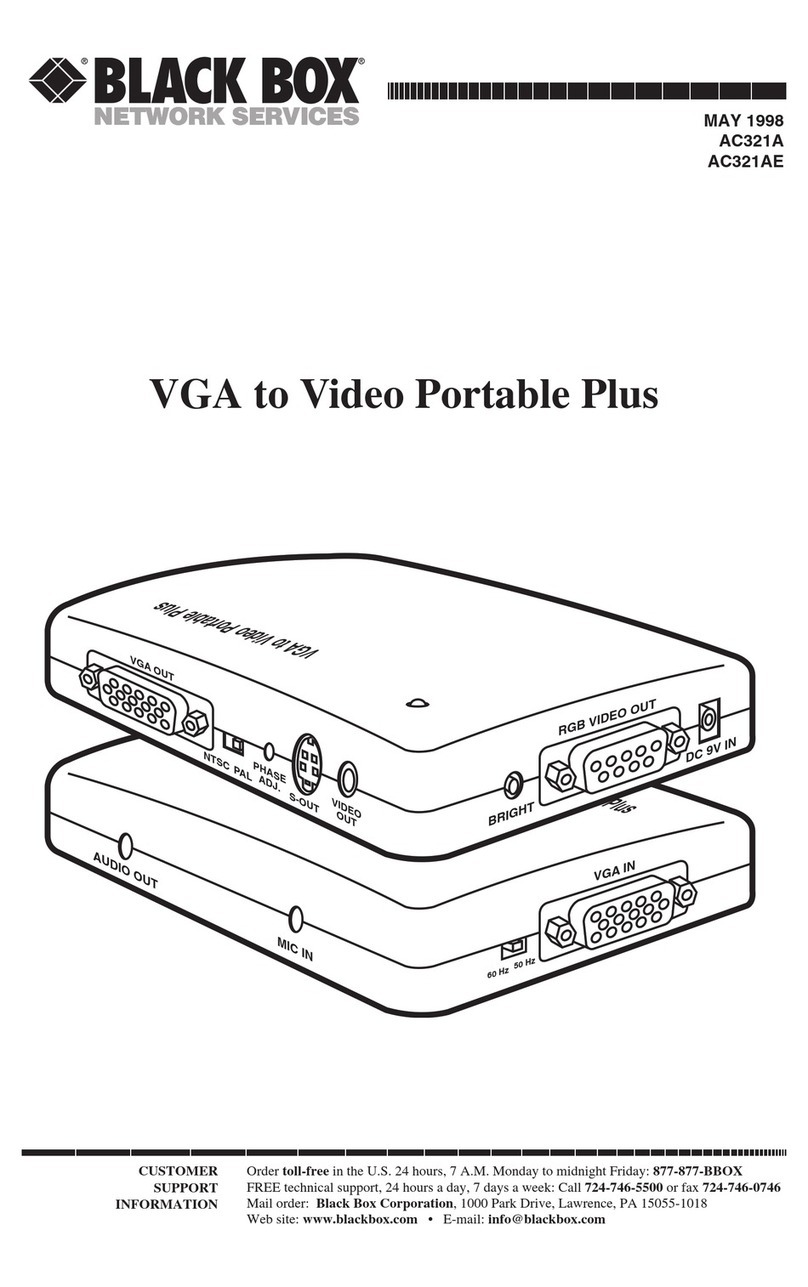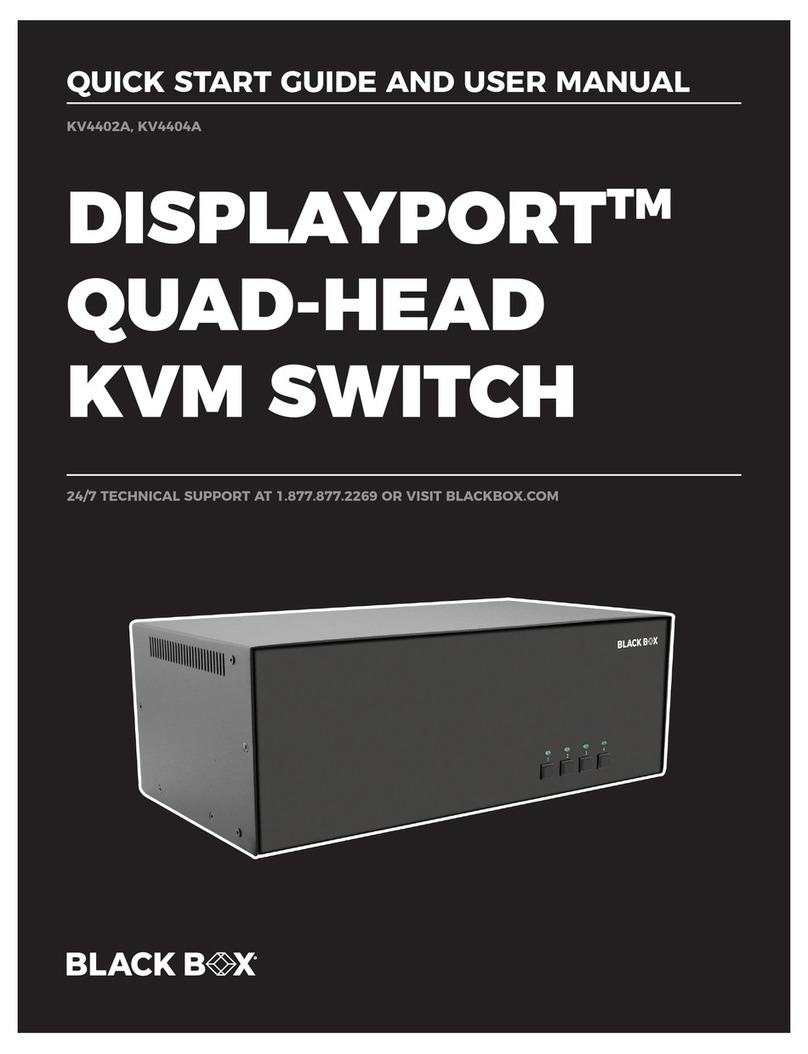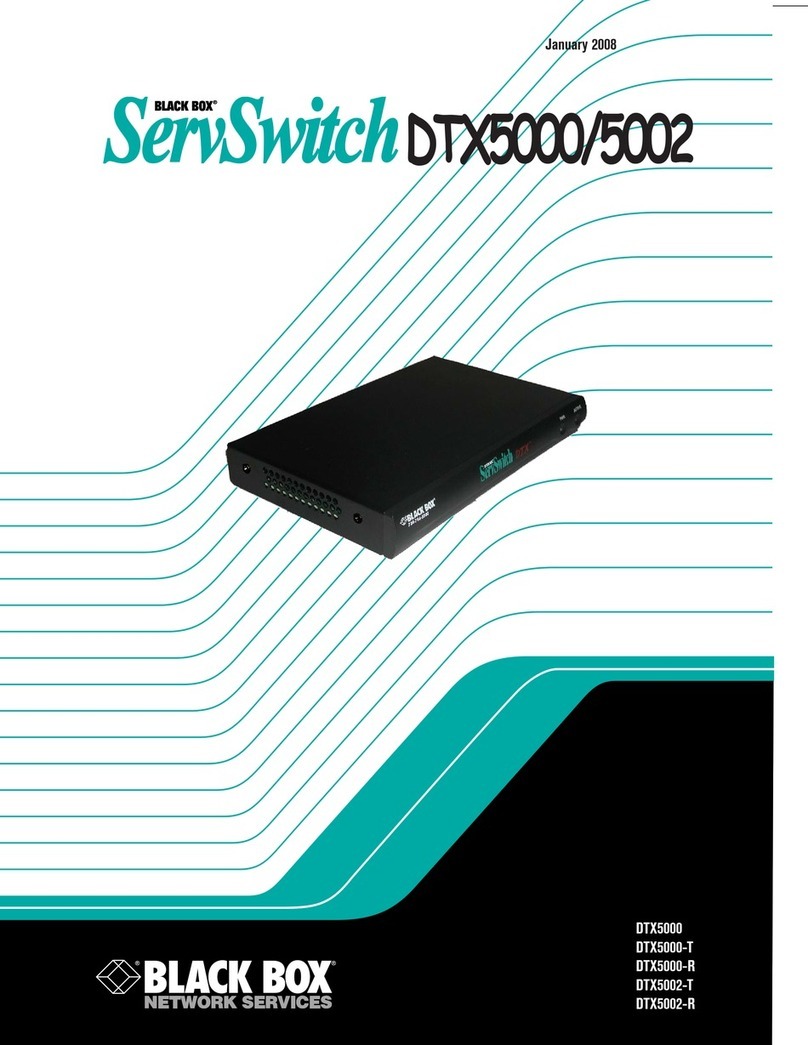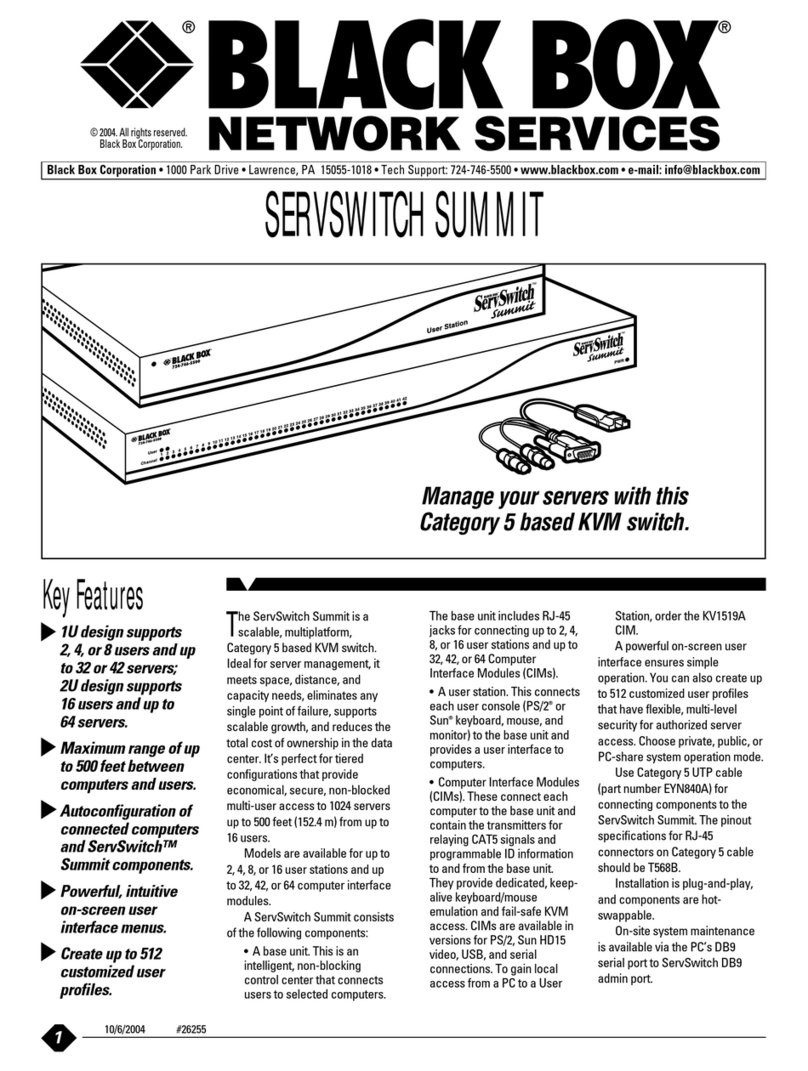MNS-BB Software User Guide
-V-
Table of Contents................................................................................................. Page
1.0 GETTING STARTED.......................................................................................................................................1
1.1 Getting Started with Switch Configuration......................................................................................................1
1.2 Software Upgrade............................................................................................................................................1
1.3 Recommended Minimal Configuration ...........................................................................................................1
1.4 Using the Console Setup Screen......................................................................................................................1
1.5 To Recover from a Lost Manager Password:...................................................................................................2
2.0 CONSOLE MANAGEMENT INTERFACE...................................................................................................3
2.1 Understanding Management Interfaces ...........................................................................................................3
2.2 Console Port Connection.................................................................................................................................3
2.3 Advantages of Using the CLI ..........................................................................................................................4
2.4 CLI Usage........................................................................................................................................................4
3.0 USING THE COMMAND LINE INTERFACE (CLI)...................................................................................5
3.1 Accessing the CLI ...........................................................................................................................................5
3.2 Using the CLI ..................................................................................................................................................5
3.3 Privilege Levels at Logon................................................................................................................................5
3.3.1 Operator Privileges .................................................................................................................................6
3.3.2 Manager Privileges .................................................................................................................................6
3.4 User Management............................................................................................................................................6
3.4.1 CLI Commands...........................................................................................................................................6
3.5 Listing Commands and Command Options.....................................................................................................7
3.5.1 Operator Privilege...................................................................................................................................7
3.5.2 Manager Privilege...................................................................................................................................7
3.5.3 Type "help" To List Available Commands.............................................................................................7
3.5.4 Displaying CLI "Help" ...........................................................................................................................8
3.5.5 Displaying Help for an Individual Command.........................................................................................8
3.5.6 Displaying Help for a particular command.............................................................................................8
3.5.7 Displaying Help with all possibilities.....................................................................................................9
4.0 WEB INTERFACE..........................................................................................................................................10
4.1 Overview .......................................................................................................................................................10
4.2 General Features............................................................................................................................................10
4.3 Session with the Switch.................................................................................................................................11
4.4 User Management..........................................................................................................................................12
4.4.1 To set the passwords.............................................................................................................................12
4.5 Status Reporting Features..............................................................................................................................13
4.5.1 The Device View..................................................................................................................................13
4.5.2 The Port Statistics.................................................................................................................................14
4.5.3 Port Utilization......................................................................................................................................14
4.5.4 The Event Log ......................................................................................................................................15
5.0 CONFIGURING IP ADDRESSING, INTERFACE ACCESS, AND SYSTEM INFORMATION...........17
5.1 Overview .......................................................................................................................................................17
5.2 IP Configuration............................................................................................................................................17
5.2.1 IP Address and Subnet Mask Overview................................................................................................17
5.2.2 IP Address and Subnet Mask. ...............................................................................................................17
5.2.3 Default Gateway Operation. .................................................................................................................17
5.2.4 Configuring IP Address, Gateway, DHCP............................................................................................17
5.3 DHCP/Bootp Operation.................................................................................................................................17
5.3.1 Overview...............................................................................................................................................17
5.3.2 The DHCP/Bootp Process.....................................................................................................................17
5.3.3 Configuring IP Addressing ...................................................................................................................18
5.3.4 DHCP Operation...................................................................................................................................18
5.3.5 Bootp Operation....................................................................................................................................18
5.3.6 Bootp Database Record Entries ............................................................................................................18
5.3.7 Globally Assigned IP Network Addresses............................................................................................19
5.4 A Quick Start.................................................................................................................................................19
5.5 Interface Access: Console/Serial Link, Telnet Features ................................................................................19
5.5.1 Serial Port (Console).............................................................................................................................20
5.5.2 TELNET...............................................................................................................................................20
5.6 Listing the Current System Information. .......................................................................................................20
5.6.1 List the current system information settings.........................................................................................20
5.6.2 System Information...............................................................................................................................21
5.6.3 System Contact and Location: ..............................................................................................................21
5.7 Configure the Date and Time.........................................................................................................................21
5.7.1 SNTP.....................................................................................................................................................21
5.7.2 Time Zone.............................................................................................................................................22