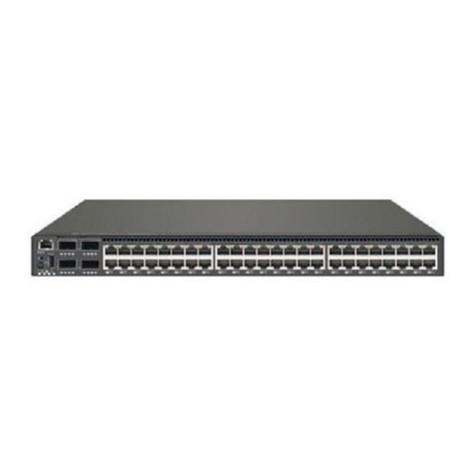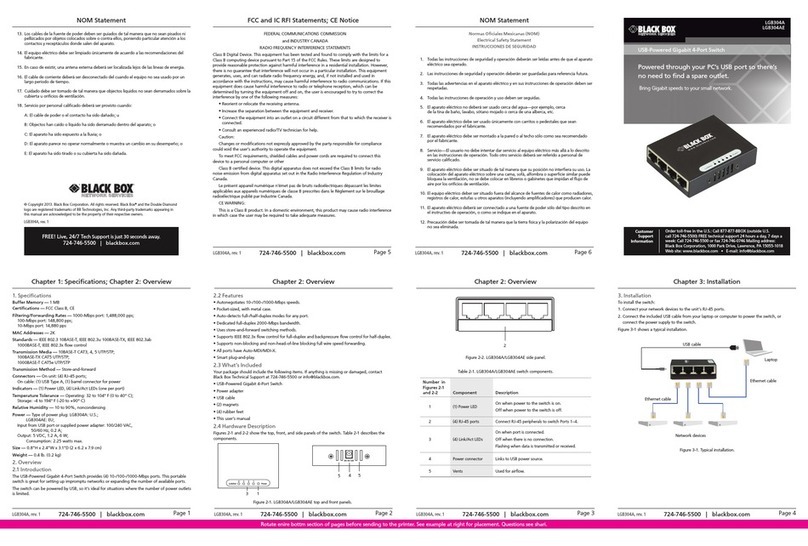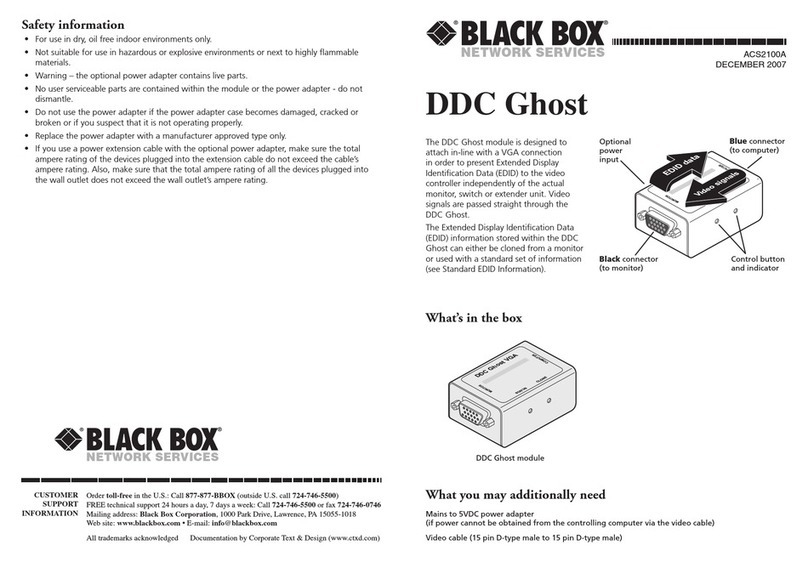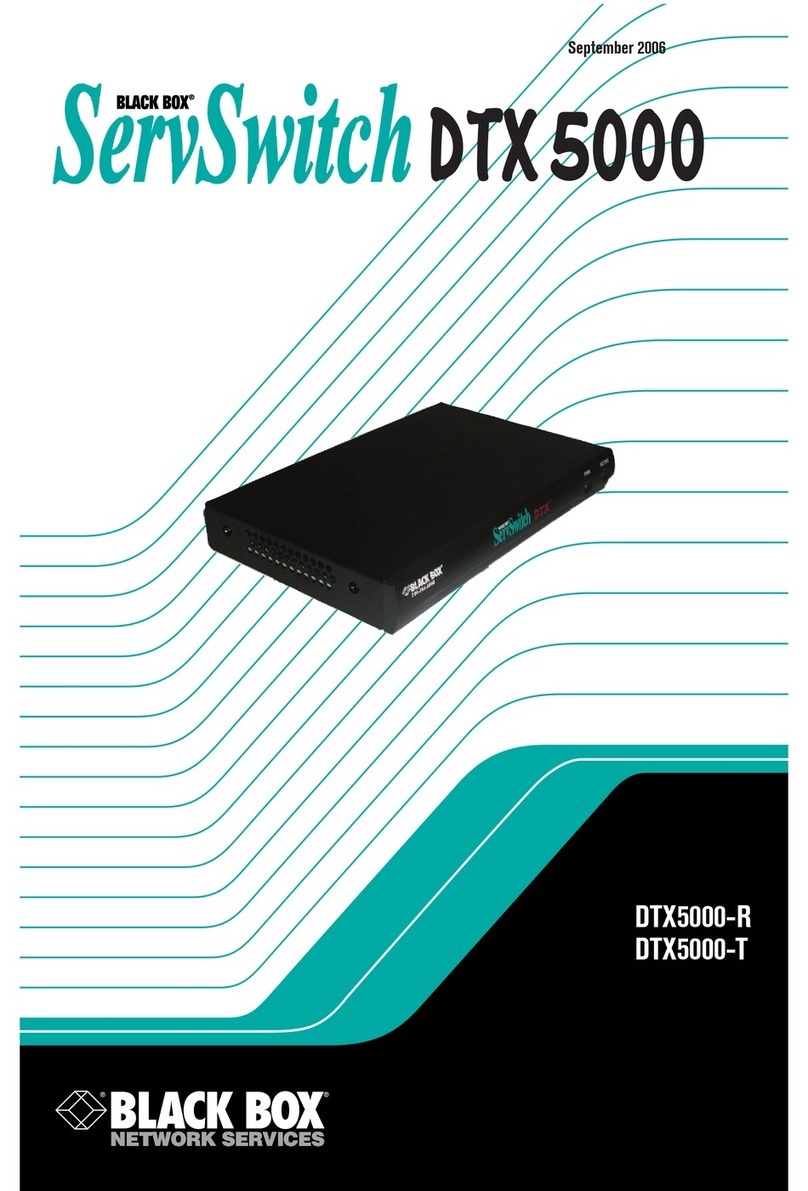Item Code
Mixed-Media Fiber Hubs
16-Port Base Chassis LH8050A
16-Port Base Chassis with Additional Switch
Port Module Installed, 100-Mbps Fiber,
Multimode SC LH8050A-SSC
16-Port Add-On Chassis LH8050A-C
UTP Port Modules (RJ-45)
10/100 Modules LH8056C
10/100-Mbps, Switch-Selectable Uplink LH8056C-UP
Fiber Port Modules
10-Mbps, Multimode
ST®Connector LE8055C-ST
SC Connector LE8055C-SC
10-Mbps, Single-Mode
ST Connector LE8055C-SMST
100-Mbps, Multimode
ST Connector LH8051C-ST
SC Connector LH8051C-SC
MT-RJ Connector LH8053C-MTRJ
FC Lucent Port Connector LH8052C-FC
100-Mbps, Single-Mode
SC Connector LH8051C-SMSC
Blank Chassis Panel LH8057A-PNL
You may also want to order cable…
Bulk Category 5 Solid-Conductor Cable,
2-Pair, PVC EYN717A
Duplex Fiber Optic Cable, PVC,
ST®–ST, Custom Lengths EFN062-CC
You might also need…
16-Port Dual-Speed 10/100 Stackable Hubs
Dual-Speed Master Hub LH8016A-M
Dual-Speed Client Hub LH8016A-C
(The LH8016A-M is compatible with the 16-Port Base Chassis
and the LH8016A-C works with the 16-Port Add-On Chassis.)
TECH SPECS
Auto-Reconnect — Occurs after one packet of error-free reception
Bridging — Store-and-forward processing; 8 KB, self-learning address
table; 2-MB dynamic packet buffers
Compliance — CE, FCC Part 15 Subpart B Class A, UL®Listed (UL 1950),
cUL
Cooling Method — Fan-cooled, internal @ 9 cfm
Enclosure — Rugged sheet metal, suitable for standalone or
rackmounting; metal brackets for 1U rackmounting included
Manual Switches — Uplink switch: LH8056C-UP module only
(for crossover and cascading);
Auto/100 switch: LH8056C and LH8056C-UP modules
(for autonegotiation or fixed 100-Mbps speed operation)
Maximum Ethernet Segment (or Domain) Lengths —
10BASE-T (Category 3, 4, 5 UTP): 328 ft. (100 m);
100BASE-TX (Category 5 UTP): 328 ft. (100 m);
Shielded twisted pair: 492 ft. (150 m);
10BASE-FL multimode fiber optic: 6562 ft. (2 km);
10BASE-FL single-mode fiber optic: 32,810 ft. (10 km);
100BASE-FX half-duplex multimode: 1350 ft. (412 m);
100BASE-FX full duplex multimode: 6562 ft. (2 km);
100BASE-FX half-duplex single-mode: 1350 ft. (412 m);
100BASE-FX full duplex single-mode: 49,215 ft. (15 km)
Partitioning — Enforced after 63 consecutive collisions
PDV (100 MB Path Delay Value) — 80BT exceeds Class II specification
Speed — 10 or 100 Mbps per port
Standards — IEEE 802.3u: 100BASE-TX, 100BASE-FX;
IEEE 802.3: 10BASE-T, 10BASE-FL
Connectors — AC power connector: IEC-type, male, recessed;
Modular connectors on a per-port basis;
RJ-45 shielded female ports: 100 Mbps: Category 5 UTP/STP;
10 Mbps: Category 3, 4, 5 UTP/STP;
Fiber ports at 100 Mbps and 10 Mbps; Port modules for all fiber
connector types; (2) DB25F stacking connectors
Indicators — Chassis: LEDs: Power, Bridge Inside, Packet Activity 10,
Packet Activity 100, Collision 10, Collision 100;
Fiber Port Modules: Link, Activity;
UTP Port Modules: Link, Activity, Speed
Temperature — Operating: 32 to 120°F (0 to 49°C);
Storage: -5 to +140°F (-21 to +60°C)
Relative Humidity — 10 to 95% noncondensing
Power — 90 to 260 VAC (autosensing), 47 to 63 Hz,
25 watts typical (30 watts maximum)
Size — Chassis: 1.75"H x 17"W x 10.5"D (4.5 x 43.2 x 26.7 cm)
Weight — Chassis: 4 lb. (1.8 kg);
Modules: 0.5 lb. (0.2 kg)
TYPICAL APPLICATION
Your department’s first priority is a secure network.
Because it’s possible to eavesdrop with copper wiring, you
need a fiber LAN to connect to each desktop and node.
The Mixed-Media Fiber Hub supports all the fiber port
types (including the latest models), adapting the fiber LAN to
changing technology. The dual-speed feature means there’s
room for legacy 10-Mbps equipment as well as newer
100-Mbps equipment.
LH8050A