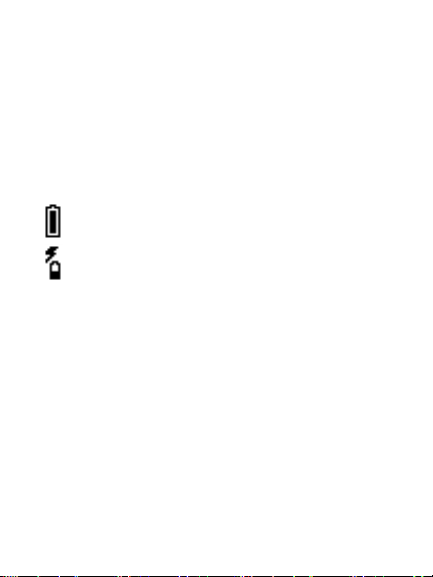Blackbe;rry 6210 Installation and operation manual
Other Blackbe;rry Batteries Charger manuals

Blackbe;rry
Blackbe;rry 6210 Installation and operation manual
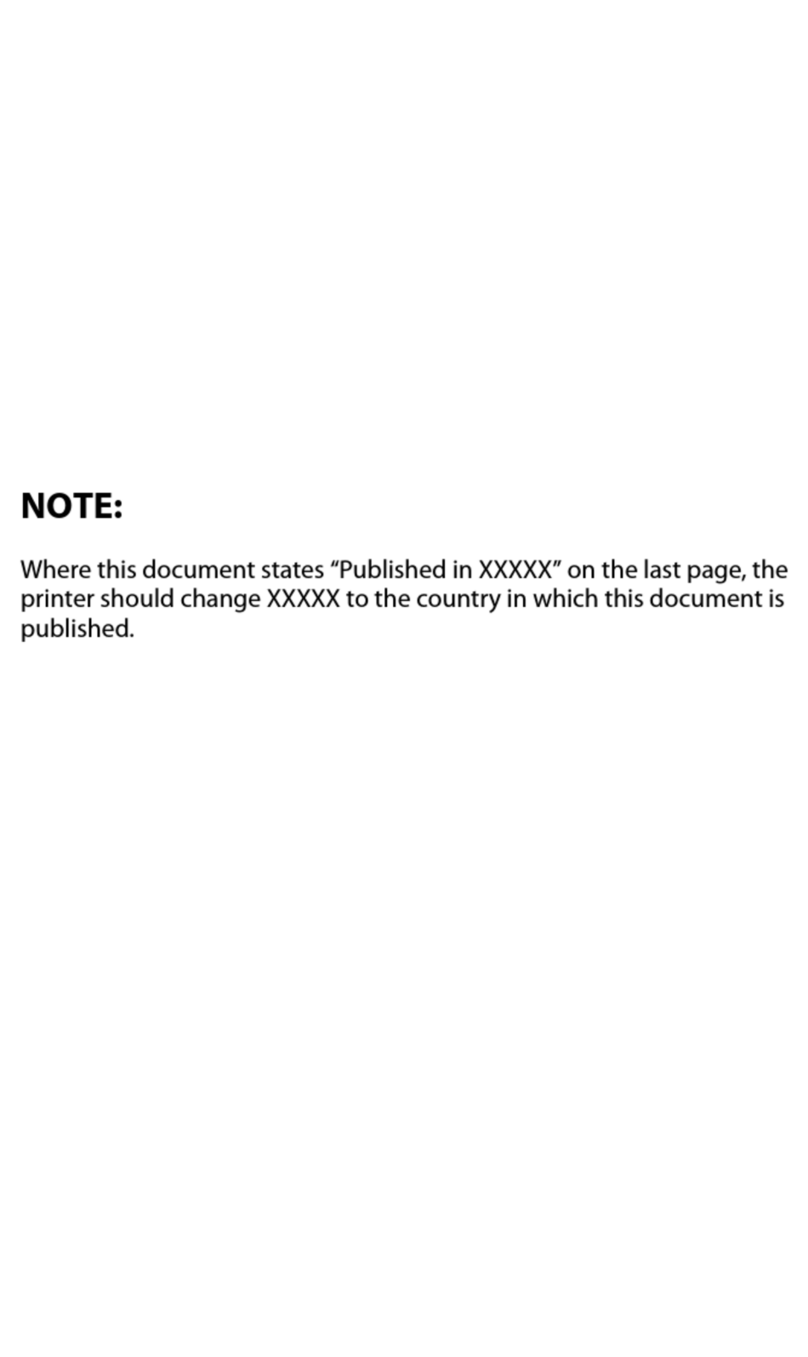
Blackbe;rry
Blackbe;rry 5810 Installation and operation manual

Blackbe;rry
Blackbe;rry TRAVEL CHARGER Installation and operation manual

Blackbe;rry
Blackbe;rry 6210 Installation and operating instructions
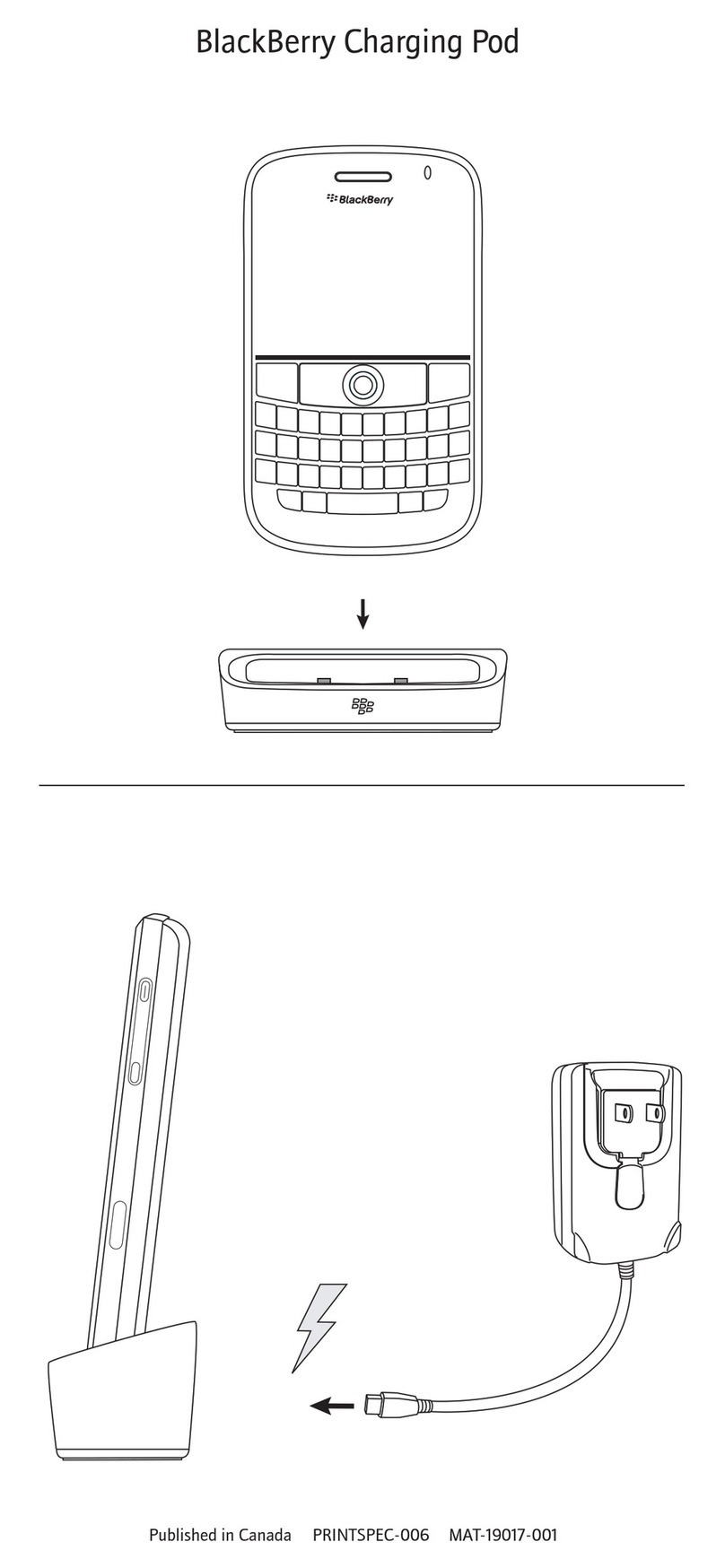
Blackbe;rry
Blackbe;rry 9000 - Bold User manual

Blackbe;rry
Blackbe;rry 6710 Installation and operation manual
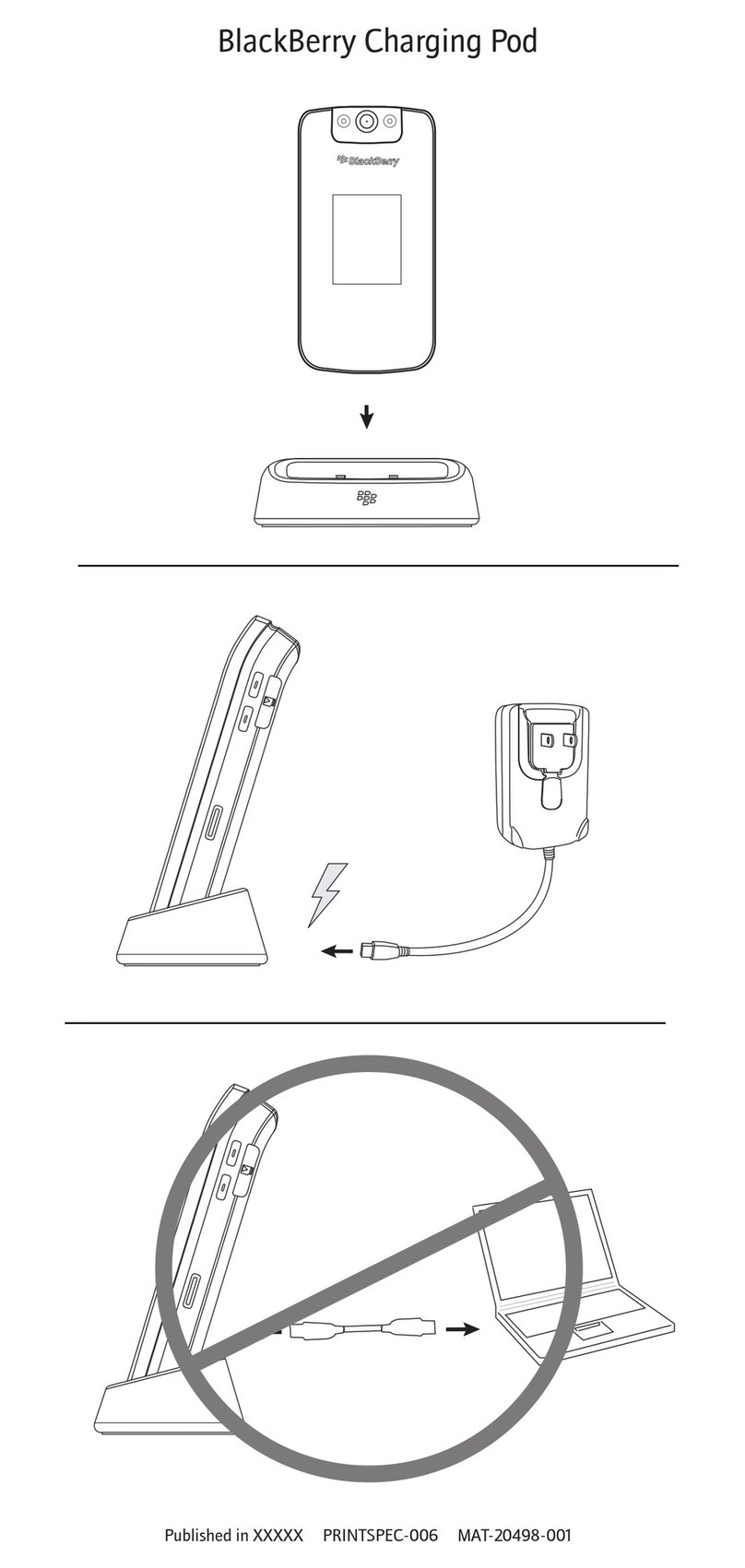
Blackbe;rry
Blackbe;rry 8220 - Pearl USB Sync Charge Desktop Docking... User manual
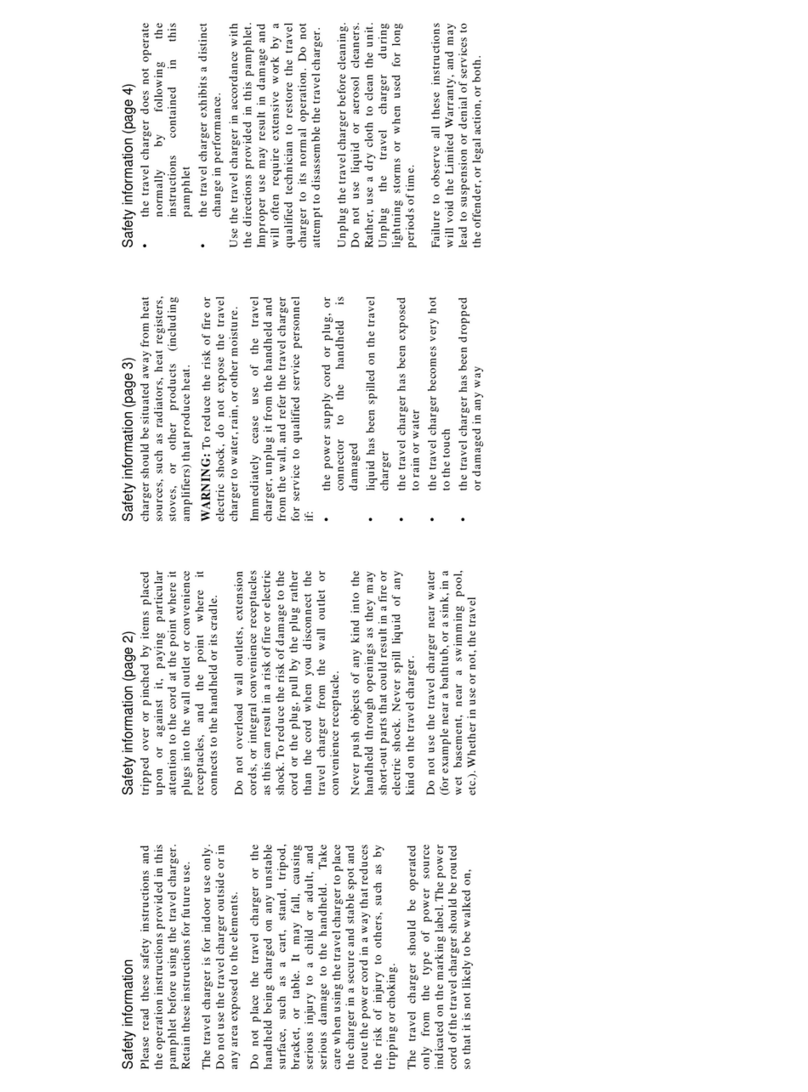
Blackbe;rry
Blackbe;rry 857 Owner's manual