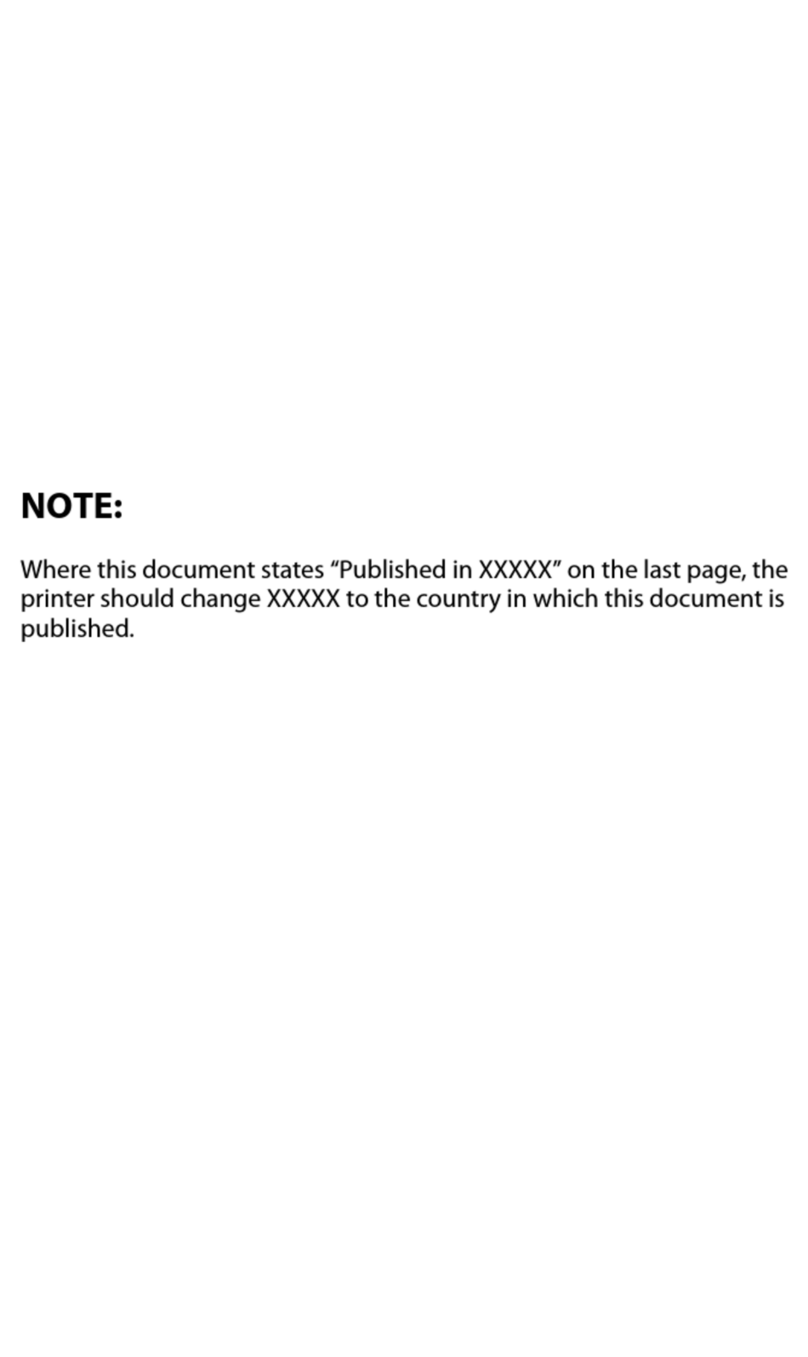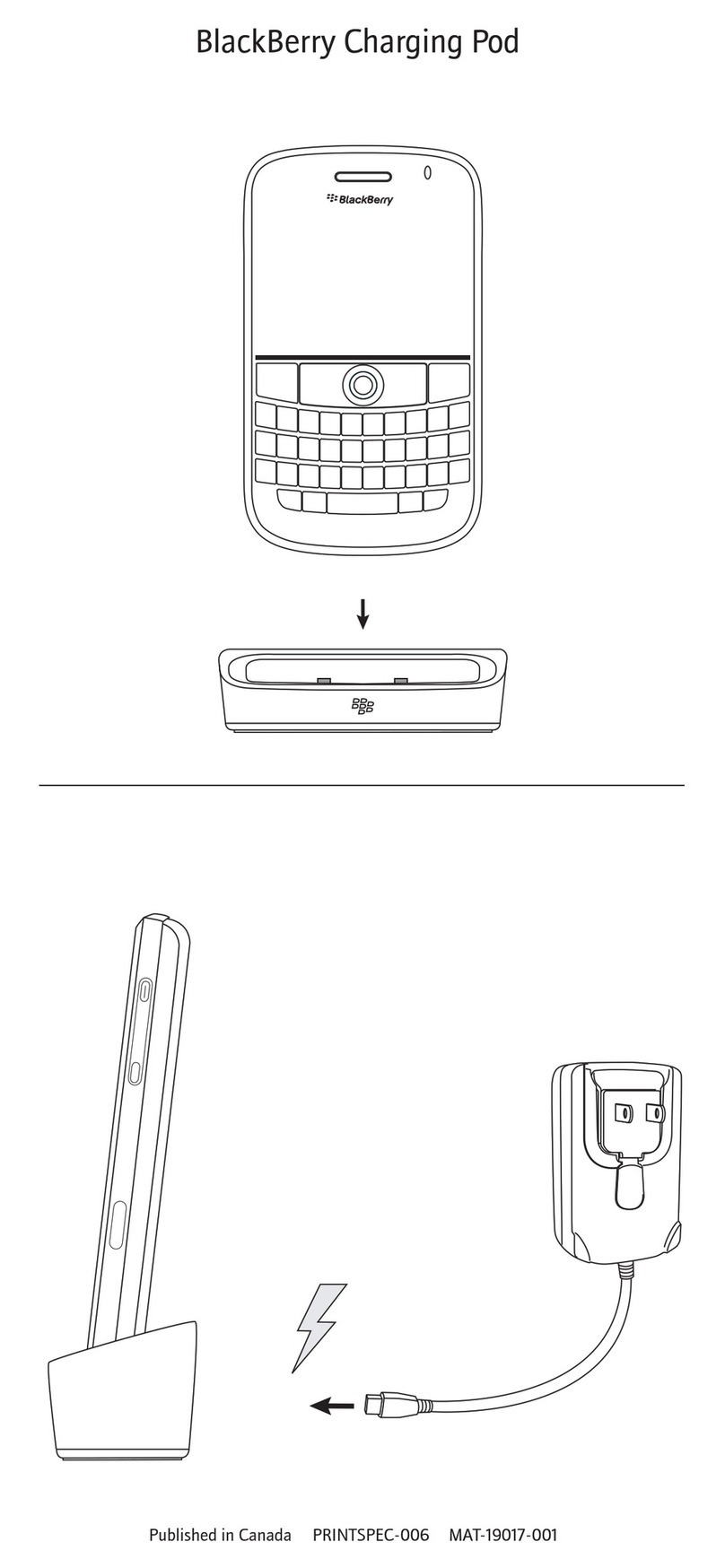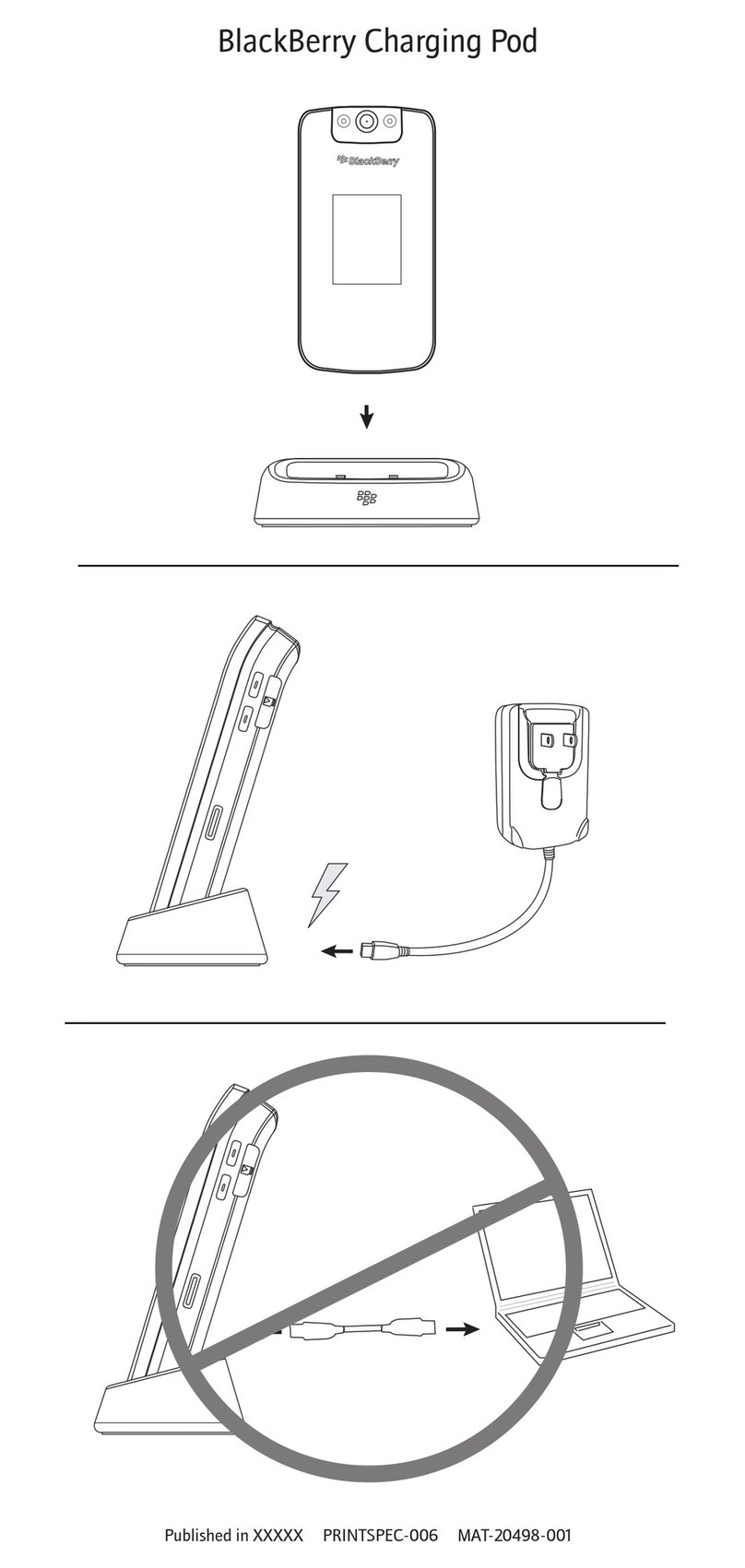Safety information
Please read these safety instructions and
the operation instructions provided in this
pamphlet before using the travel charger.
Retain these instructions for future use.
The travel charger is for indoor use only.
Do not use the travel charger outside or in
any area exposed to the elements.
Do not place the travel charger or the
handheld being charged on any unstable
surface, such as a cart, stand, tripod,
bracket, or table. It may fall, causing
serious injury to a child or adult, and
serious damage to the handheld. Take
care when using the travel charger to place
the charger in a secure and stable spot and
route the power cord in a way that reduces
theriskofinjurytoothers,suchasby
tripping or choking.
The travel charger should be operated
only from the type of power source
indicated on the marking label. The power
cord of the travel charger should be routed
so that it is not likely to be walked on,
Safety information (page 2)
tripped over or pinched by items placed
upon or against it, paying particular
attention to the cord at the point where it
plugs into the wall outlet or convenience
receptacles, and the point where it
connects to the handheld or its cradle.
Do not overload wall outlets, extension
cords, or integral convenience receptacles
as this can result in a risk of fire or electric
shock. To reduce the risk of damage to the
cord or the plug, pull by the plug rather
than the cord when you disconnect the
travel charger from the wall outlet or
convenience receptacle.
Never push objects of any kind into the
handheld through openings as they may
short-out parts that could result in a fire or
electric shock. Never spill liquid of any
kind on the travel charger.
Do not use the travel charger near water
(for example near a bathtub, or a sink, in a
wet basement, near a swimming pool,
etc.). Whether in use or not, the travel
Safety information (page 3)
charger should be situated away from heat
sources, such as radiators, heat registers,
stoves, or other products (including
amplifiers) that produce heat.
WARNING: To reduce the risk of fire or
electric shock, do not expose the travel
charger to water, rain, or other moisture.
Immediately cease use of the travel
charger, unplug it from the handheld and
from the wall, and refer the travel charger
for service to qualified service personnel
if:
• thepowersupplycordorplug,or
connector to the handheld is
damaged
• liquid has been spilled on the travel
charger
• the travel charger has been exposed
to rain or water
• the travel charger becomes very hot
to the touch
• the travel charger has been dropped
or damaged in any way
Safety information (page 4)
• the travel charger does not operate
normally by following the
instructions contained in this
pamphlet
• the travel charger exhibits a distinct
change in performance.
Use the travel charger in accordance with
the directions provided in this pamphlet.
Improper use may result in damage and
will often require extensive work by a
qualified technician to restore the travel
charger to its normal operation. Do not
attempt to disassemble the travel charger.
Unplug the travel charger before cleaning.
Do not use liquid or aerosol cleaners.
Rather, use a dry cloth to clean the unit.
Unplug the travel charger during
lightning storms or when used for long
periods of time.
Failure to observe all these instructions
will void the Limited Warranty, and may
lead to suspension or denial of services to
the offender, or legal action, or both.