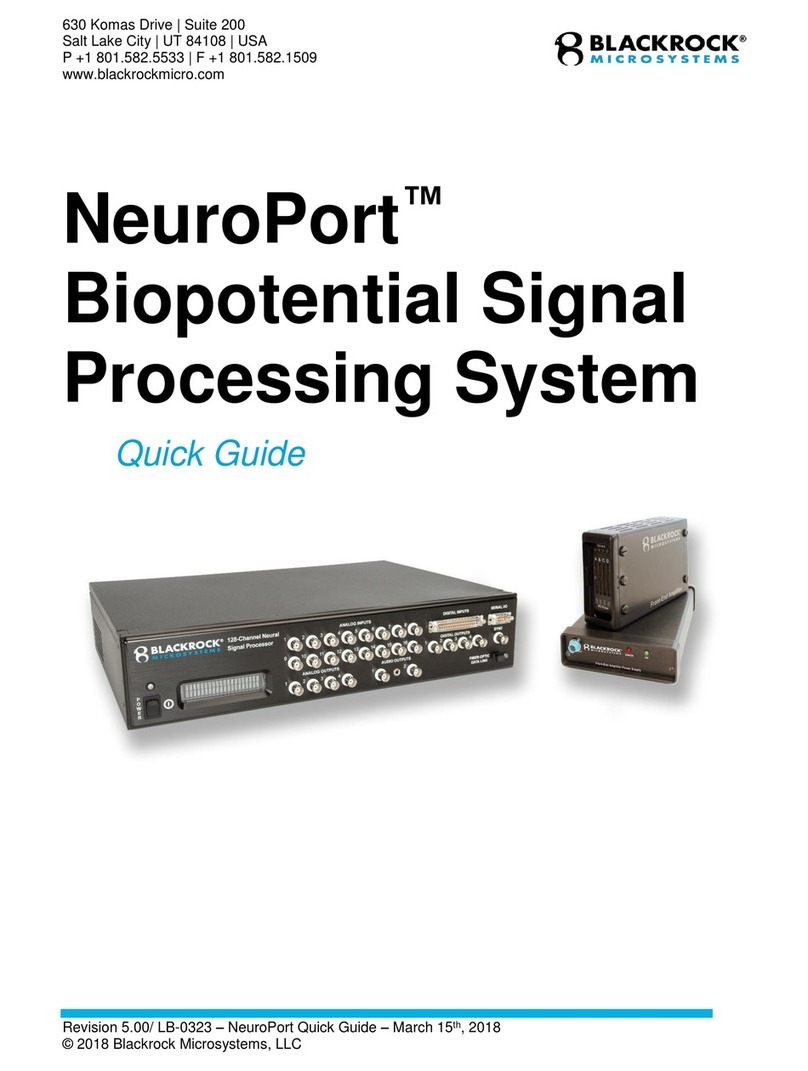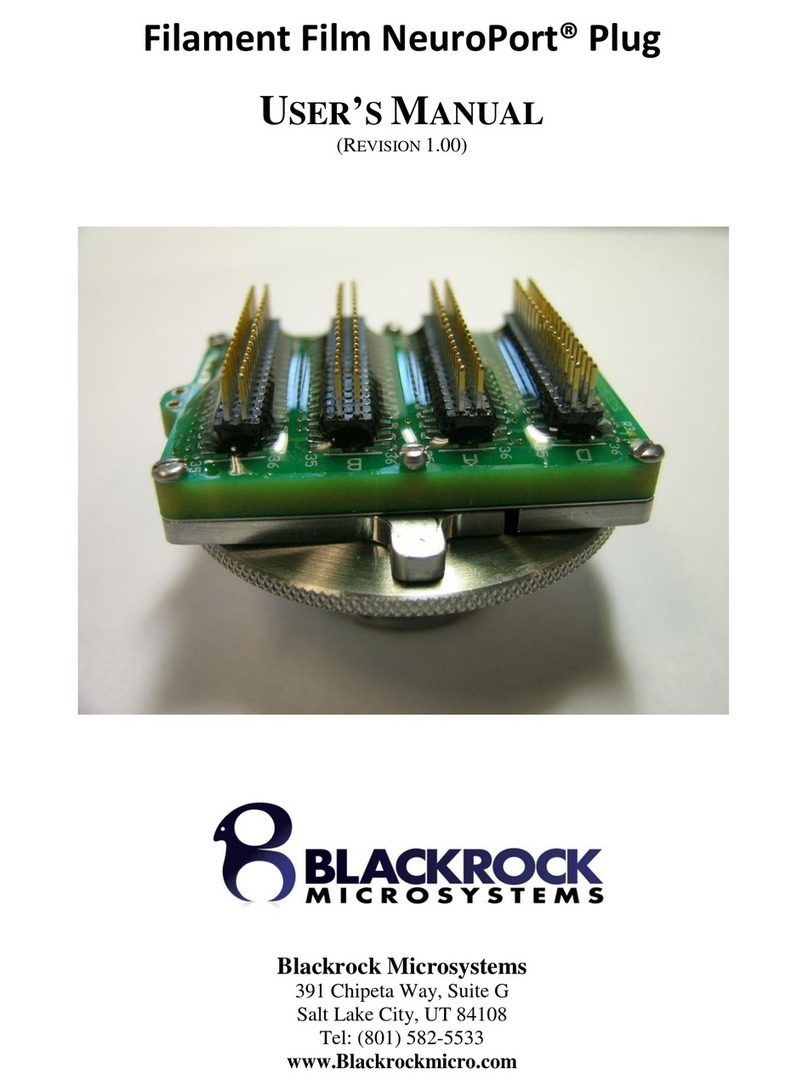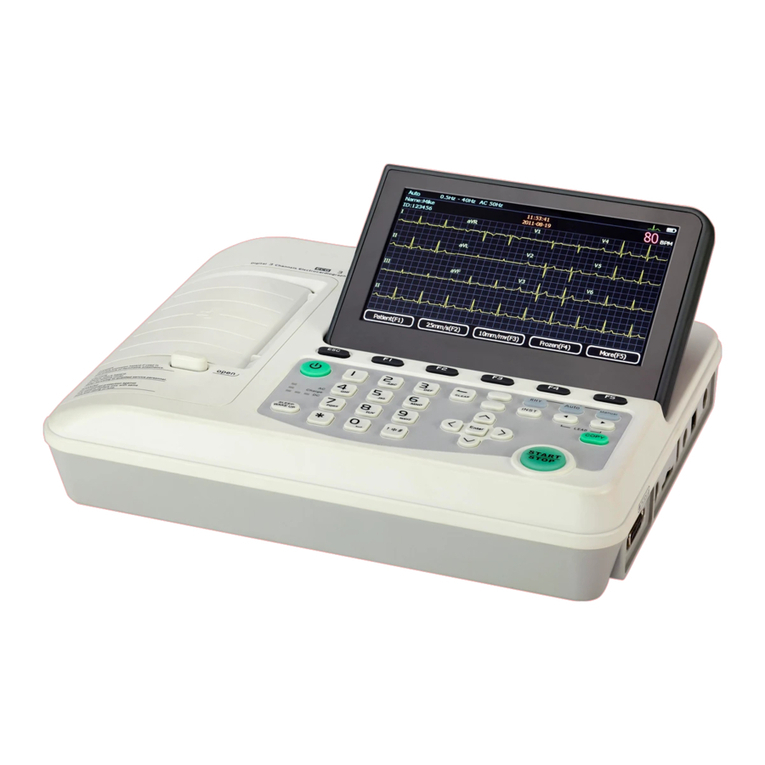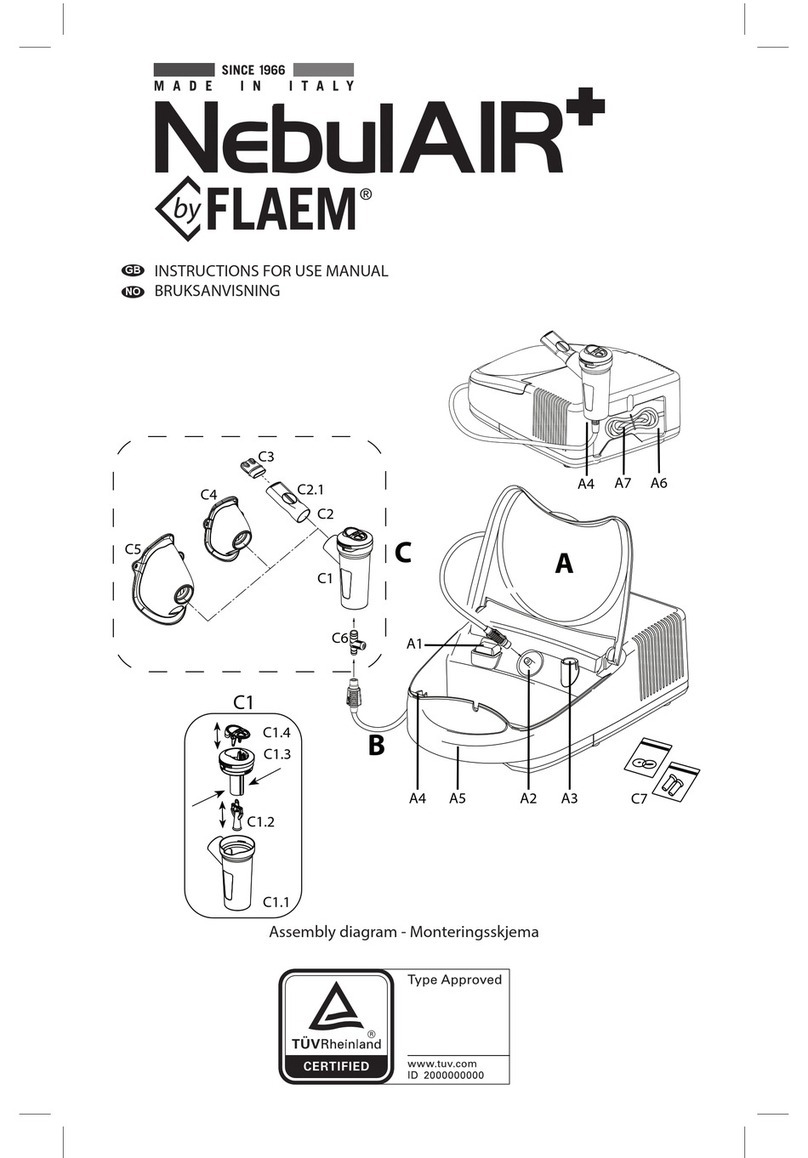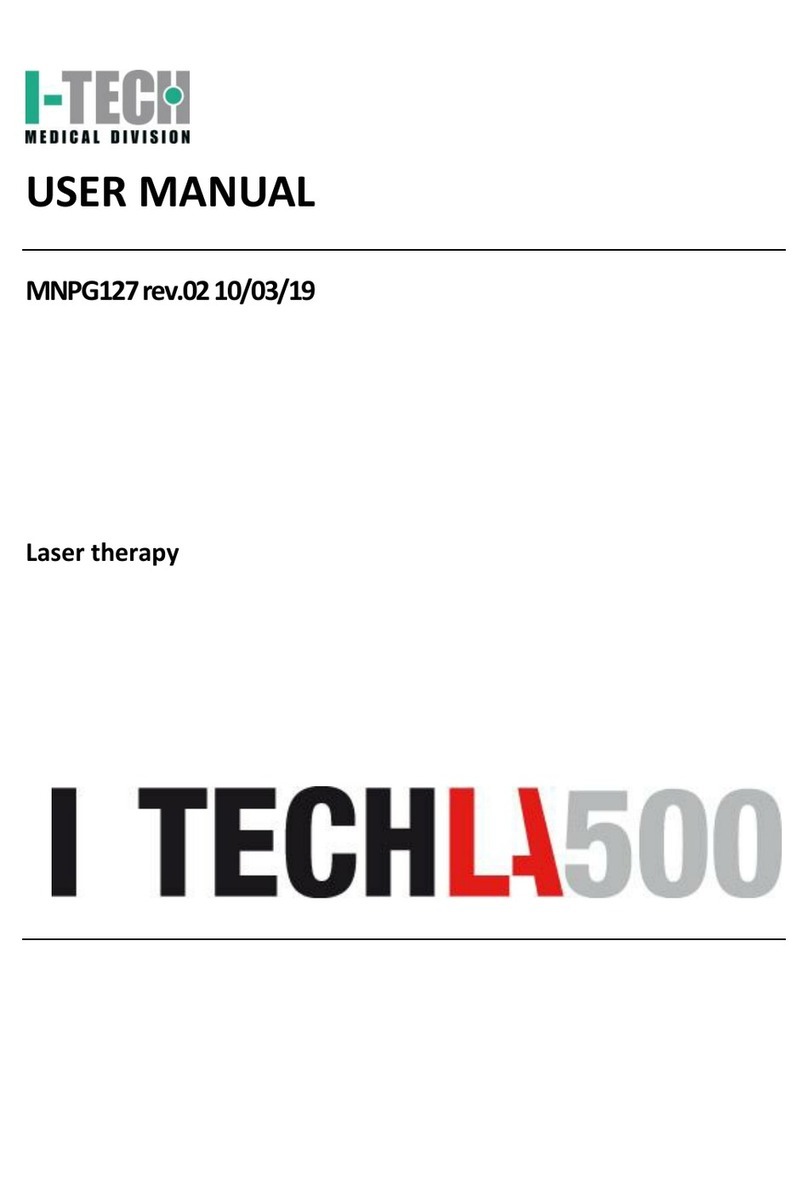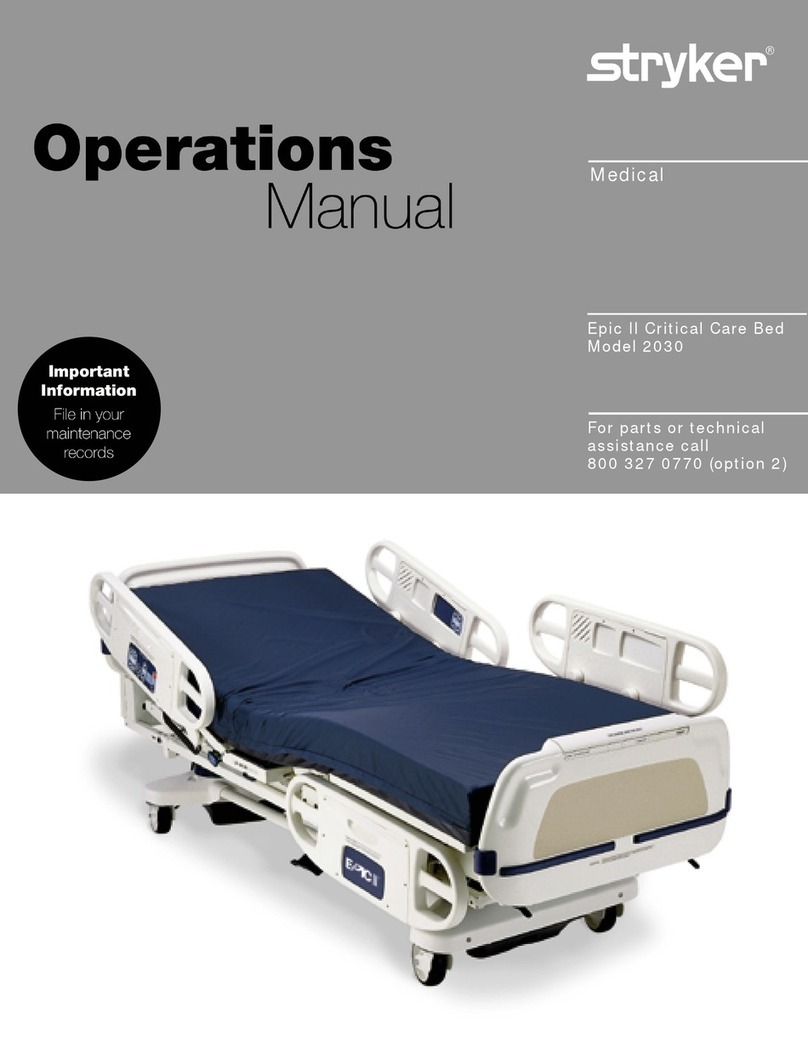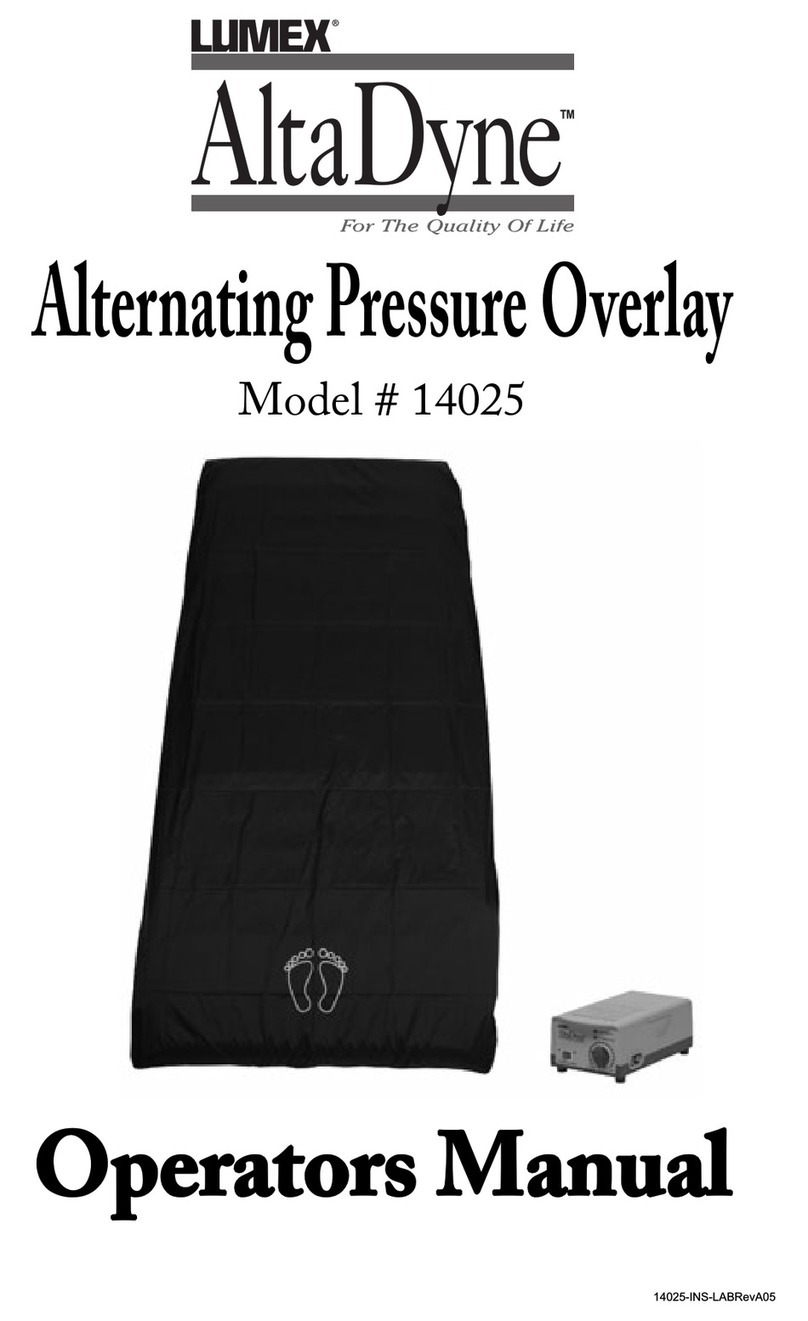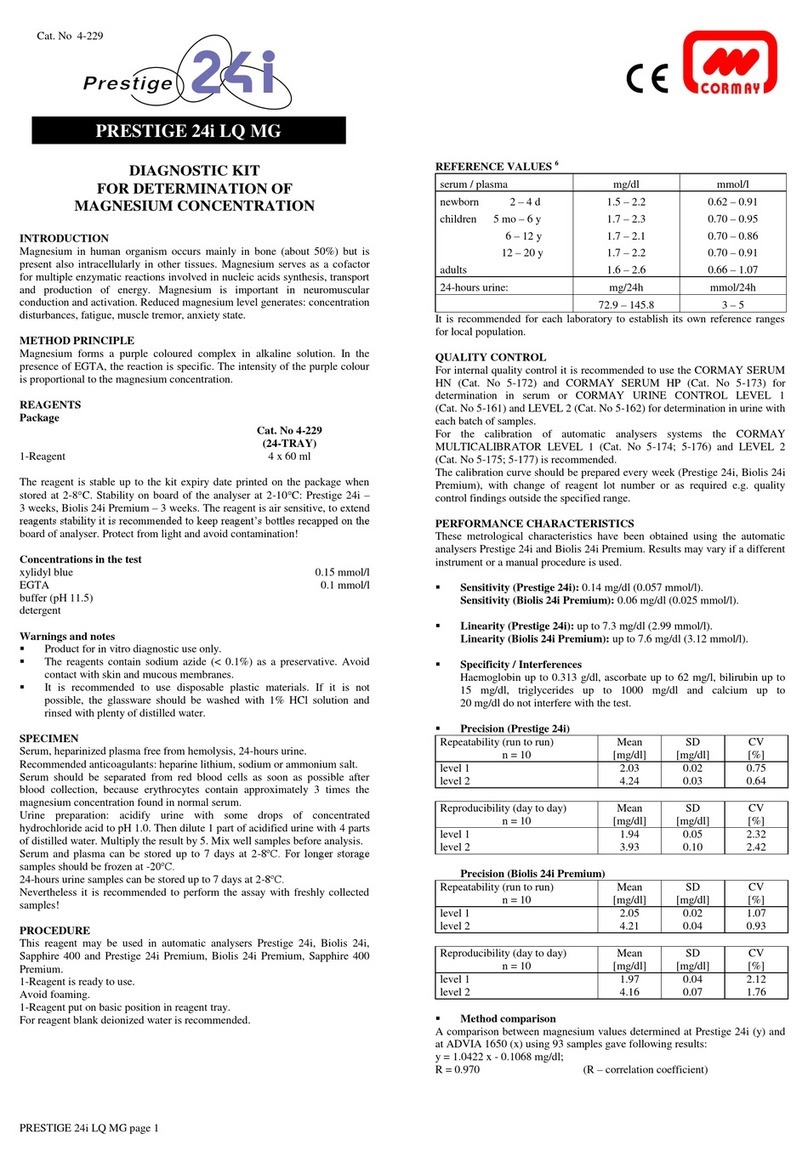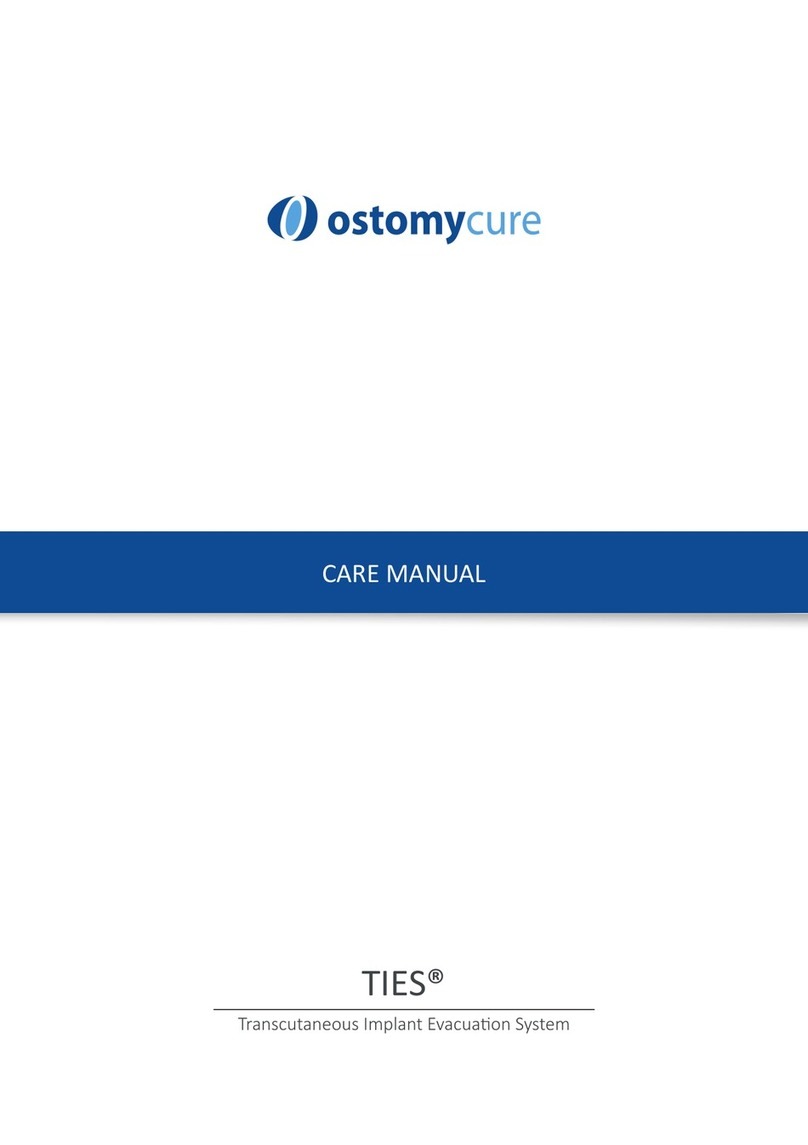Blackrock Microsystems NeuroPort User manual

630 Komas Drive | Suite 200
Salt Lake City | UT 84108 | USA
P +1 801.582.5533 | F +1 801.582.1509
www.blackrockmicro.com
Rev. 11.00 / LB-0175 –NeuroPort Biopotential Signal Processing System User’s Manual
© 2018 Blackrock Microsystems, LLC
NeuroPort
Biopotential Signal
Processing System
User’s Manual

Rev. 11.00 / LB-0175 –NeuroPort Biopotential Signal Processing System User’s Manual
© 2018 Blackrock Microsystems, LLC
1
Table of Contents
Table of Contents....................................................................................................................... 1
Introduction................................................................................................................................ 3
System Description.................................................................................................................... 3
System Requirements................................................................................................................ 3
Packing Contents....................................................................................................................... 3
System Schematic..................................................................................................................... 4
Symbols of Contraindications, Warnings, Cautions.................................................................... 5
Symbols..................................................................................................................................... 5
Contraindications....................................................................................................................... 5
Warnings.................................................................................................................................... 6
Cautions..................................................................................................................................... 6
Specifications............................................................................................................................. 7
Hardware..................................................................................................................................10
Neural Signal Amplifier..............................................................................................................10
Amplifier Power Supply (APS)...................................................................................................10
Neural Signal Processor (NSP).................................................................................................11
Connectors, Cables, etc............................................................................................................16
Headstage Requirements .........................................................................................................16
ICS Connectors.........................................................................................................................17
Neural Signal Amplifier Input.....................................................................................................18
Cables ......................................................................................................................................19
Digital Neural Signal Simulator (DNSS) ....................................................................................20
Setup........................................................................................................................................21
Hardware Setup........................................................................................................................21
Ethernet Card Setup.................................................................................................................21
Setting up the NSP, Neural Signal Amplifier, and Amplifier Power Supply (APS)......................21
Software Setup .........................................................................................................................21
Setting up the Ethernet Card.....................................................................................................21
Hardware Specifications ...........................................................................................................23
Disposal....................................................................................................................................23
Return Merchandise Authorization (RMA).................................................................................24
Warranty...................................................................................................................................24
Complaints................................................................................................................................25
Troubleshooting........................................................................................................................26
Extraneous Noise......................................................................................................................26
No Power to NeuroPort System ................................................................................................26
The NSP Stuck in Initializing.....................................................................................................27
No Neural Activity on any Channels..........................................................................................27
Windows Compatibility Issues...................................................................................................27

Rev. 11.00 / LB-0175 –NeuroPort Biopotential Signal Processing System User’s Manual
© 2018 Blackrock Microsystems, LLC
2
Table of Figures
Figure 1–System Overview........................................................................................................ 4
Figure 2–Neural Signal Amplifier...............................................................................................10
Figure 3–Amplifier Power Supply..............................................................................................10
Figure 4–NSP Front..................................................................................................................11
Figure 5–Digital In Pin Diagram ................................................................................................12
Figure 6–Serial I/O Pin Diagram ...............................................................................................12
Figure 7–NSP Back ..................................................................................................................14
Figure 5–Assembly and Connections.......................................................................................17
Figure 6–Amplifier Input Schematic...........................................................................................18
Figure 7–Fiber-optic Cable........................................................................................................19
Figure 8–Crossover Cable ........................................................................................................19
Figure 9–Amplifier Power Supply (APS) Cable..........................................................................19
Figure 10–Digital Neural Signal Simulator.................................................................................20
Figure 14 - Network Connections Window ................................................................................22
Figure 11 - Local Area Connections Properties.........................................................................22
Figure 126 - IPv4 Properties .....................................................................................................22
Figure 137 –Central.exe Compatibility Mode............................................................................28

Rev. 11.00 / LB-0175 –NeuroPort Biopotential Signal Processing System User’s Manual
© 2018 Blackrock Microsystems, LLC
3
Introduction
The Blackrock NeuroPort Biopotential Signal Processing System supports recording, processing
and displaying biopotential signals from various types of electrodes. Biopotential signals may
include Electrocorticography (ECoG), electroencephalography (EEG), electromyography (EMG),
electrocardiography (ECG), electrooculography (EOC) action potentials (AP), and evoked
potentials (EP).
The NeuroPort Biopotential Signal Processing System is not a monitoring system. No
physiological alarms are provided. The acquisition and display of biopotential signals is for the
interpretation and use of the clinician.
System Description
The NeuroPort System is designed to record and process neural signals from up to 256 surface
or penetrating electrodes in addition to auxiliary analog signals and digital experimental events.
The system can perform real-time signal processing algorithms on neural signals, including
noise cancellation, digital filtering, simultaneous extraction of spike and field potentials, and
manual and automatic online spike sorting.
System Requirements
The specifications listed below are the minimum required by the software to run. Blackrock
supplies an optional Host PC that is configured and tested by our engineers before it ships with
your NeuroPort system. Please contact sales@blackrockmicro.com for more information.
•Microsoft Windows 7 (x64) or Windows 10 (x64)
•AMD or Intel 2.0 GHz Dual Core CPU
•4 GB of RAM
•1x Gbps Ethernet interface card
•1 TB 3 Gbit/s SATA II HDD
•Packing Contents
•Neural Signal Processor (NSP) and Rubber Feet
•Rack Mounting (2) Ears and Screws (4)
•Neural Signal Amplifier & Amplifier Power Supply (APS)
•Amplifier Manifold (1), Manifold Ribbon Cables (4)
•Digital Neural Signal Simulator (DNSS)
•Power Cables and Connectors
•NeuroPort System Software Disk Installation CD

Rev. 11.00 / LB-0175 –NeuroPort Biopotential Signal Processing System User’s Manual
© 2018 Blackrock Microsystems, LLC
4
System Schematic
Figure 1–System Overview
Front End
Amplifier Neural
Signal
Processor
Front End
Power Supply
Cerebus Interface
Software running
on User's PC
Analog
and Digital
Experiment
Signals
System Operator
OR
Neural Electrodes with less
than 1Megohm Impedance
Neural Signal Simulator
for System Testing
Optional 1X
Follower
Headstages
High-
Impedance
Neural
Electrodes
Neural
Data
Files
Experiment Subject Area Experiment Operation Area
Fiber Optic Isolation
Optional
Ethernet
Switch
Cerebus
Software on
Other PCs
NeurPort
Software on
Other PCs
NeurPort Interface
Software running
on User’s PC

Rev. 11.00 / LB-0175 –NeuroPort Biopotential Signal Processing System User’s Manual
© 2018 Blackrock Microsystems, LLC
5
Symbols, Contraindications,
Warnings, and Precautions
Symbols
Contraindications
The NeuroPort System is a recording system and should not be used in applications
involving stimulation.
IEC 60101-0102
Danger of
Electrostatic
Discharge (ESD)
IEC 60417-5019
Protective earth
(ground)
IEC 60417-5036
Dangerous
voltage
IEC 60417-5021
Equipotentiality
Connector
IEC 60417-5333
Type of BF
Applied Part
|
IEC 60417-5007
ON (power)
IEC 60417-5008
OFF (power)
IEC 60417-5009
Stand-by
CSA 60950-1-03
UL 60950-1
Class 1 Laser
Product
f
ISO 7000-2496
Serial Number
M
ISO 7000-3082
Manufacturer
P
BS EN 15223-1
EC Representative
Y
ISO 7000-0434A
Warning
i
ISO 7000-1641
Read the
documentation
g
ISO 7000-2492
Batch
h
ISO 7000-2493
Catalogue Number

Rev. 11.00 / LB-0175 –NeuroPort Biopotential Signal Processing System User’s Manual
© 2018 Blackrock Microsystems, LLC
6
Warnings
Read this entire manual prior to using the device.
A thorough understanding of the technical principles and risks associated with
electrophysiological recording is necessary before using this product.
Completion of the Blackrock Microsystems user training program is required prior to the
use of the NeuroPort System.
Always operate the NeuroPort System in a clean environment.
Only connect NeuroPort System components to properly tested, grounded and
dedicated AC outlets using only the Blackrock provided power cable to reduce the risk of
electrical shock. Do not use an adapter for ungrounded wall outlets.
Do not connect the NeuroPort System to an outlet controlled by a wall switch, multiple
socket-outlet or extension cord to avoid fires or other electrical hazards.
Do not use the NeuroPort System in the presence of flammable anesthetic agents.
Do not use the NeuroPort System for any use other than its listed intended use.
Avoid strong static discharges from sources like televisions or computer monitors
because it can damage the electrical components of the system.
Keep the NeuroPort System away from liquids. Contact with water, shower spray, or wet
surfaces can lead to the patient receiving an electrical shock.
Connection of external instruments may compromise electrical safety compliance with
IEC 60601-1.
The NeuroPort System should be disconnected from any electrodes during cardiac
defibrillation.
The conductive parts of electrodes and their connectors, including neural electrodes,
should not contact other conductive parts including earth.
Place the NeuroPort system in a secure location.
Avoid tripping on cords connected to the NeuroPort system.
Repair or maintenance is not allowed during equipment operation.
Only plug in Blackrock approved equipment into the NeuroPort system.
Precautions
Follow the restrictions of use for third party electrodes or arrays.
Third party recording or control systems connecting to the NeuroPort System and
components must be electrically isolated for subject safety.

Rev. 11.00 / LB-0175 –NeuroPort Biopotential Signal Processing System User’s Manual
© 2018 Blackrock Microsystems, LLC
7
Specifications
Model Name
NeuroPort Neural Signal Processor
Power Requirements
110 VAC 60 Hz 6.0 A / 240 VAC 50 Hz 3.0 A
Line Noise
Serviceable Fuses
5 x 20mm, 250V, 1.6A, Slow Blow
Compliance
Standards
IEC 60601-1, IEC 60601-1-2, IEC 60601-2-26, CSA listed
Type of Protection
Against Electric
Shock
Class I
Degree of Protection
Type BF Applied Part
Mode of Operation
Continuous
Water Ingress
Protection
Ordinary Equipment, not fluid resistant, IPX0
Operating
Environment
10˚C to 35˚C, 5 to 85% R.H. (non-condensing)
Storage Environment
-20˚C to 50˚C, 5 to 95% R.H. (non-condensing)

Rev. 11.00 / LB-0175 –NeuroPort Biopotential Signal Processing System User’s Manual
© 2018 Blackrock Microsystems, LLC
8
Table 204–Guidance and manufacturer’s declaration – electromagnetic immunity –for all EQUIPMENT
and SYSTEMS that are not LIFE-SUPPORTING (refer to 60601-1-2).
Guidance and manufacturer’s declaration —electromagnetic immunity
The NeuroPort System is intended for use in the electromagnetic environment specified below. The customer or the user of the
NeuroPort system should assure that it is used in such an environment.
Immunity test
IEC 60601 test
level
Compliance
level
Electromagnetic environment —guidance
Portable and mobile RF communications equipment
should be used no closer to any part of the NeuroPort
system, including cables, than the recommended
separation distance calculated from the equation
applicable to the frequency of the transmitter.
Recommended separation distance
Conducted RF
IEC61000-4-6
3 Vrms
150 kHz to 80 MHz
3 Vrms
150 kHz to 80 MHz
80 MHz to 800 MHz
800 MHz to 2.5 GHz
Radiated RF
IEC 61000-4-3
3 V/m
80 MHz to 2.5 GHz
3 V/m
where P is the maximum output power rating of the
transmitter in watts (W) according to the transmitter
manufacturer and d is the recommended separation
distance in meters (m).
Field strengths from fixed RF transmitters, as deter-
mined by an electromagnetic site surveya should be
less than the compliance level in each frequency
rangeb.
Interference may occur in the vicinity of equipment
marked with the following symbol:
NOTE 1 At 80 MHz and 800 MHz, the higher frequency range applies.
NOTE 2 These guidelines may not apply in all situations. Electromagnetic propagation is affected by absorption and
reflection from structures, objects and people.
aField strengths from fixed transmitters, such as base stations for radio (cellular/cordless) telephones and land
mobile radios, amateur radio, AM and FM radio broadcast and TV broadcast cannot be predicted theoretically with
accuracy. To assess the electromagnetic environment due to fixed RF transmitters, an electromagnetic site survey
should be considered. If the measured field strength in the location in which the NeuroPort system is used exceeds
the applicable RF compliance level above, the NeuroPort system should be observed to verify normal operation. If
abnormal performance is observed, additional measures may be necessary, such as reorienting or relocating the
NeuroPort system.
bOver the frequency range 150 kHz to 80 MHz, field strengths should be less than 3V/m.
Pd 2.1
Pd 2.1
Pd 3.2

Rev. 11.00 / LB-0175 –NeuroPort Biopotential Signal Processing System User’s Manual
© 2018 Blackrock Microsystems, LLC
9
Table 206–Recommended separation distances between portable and mobile RF communications
equipment and the EQUIPMENT or SYSTEM - for EQUIPMENT or SYSTEMS that are not LIFE-
SUPPORTING (refer to 60601-1-2).
Recommended separation distances between portable and mobile RF communications equipment and
the NeuroPort system
The NeuroPort system is intended for use in an electromagnetic environment in which radiated RF disturbances
are controlled. The customer or the user of the NeuroPort system can help prevent electromagnetic interference
by maintaining a minimum distance between portable and mobile RF communications equipment (transmitters)
and the NeuroPort system as recommended below, according to the maximum output power of the
communications equipment.
Rated maximum
output power of
transmitter W
Separation distance according to frequency of transmitter m
150 kHz to 80 MHz
P
V
d]
5.3
[
1
80 MHz to 800 MHz
P
E
d]
5.3
[
1
800 MHz to 2.5 GHz
0,01
0.12
0.12
0.23
0,1
0.38
0.38
0.73
1
1.2
1.2
2.3
10
3.8
3.8
7.3
100
12
12
23
For transmitters rated at a maximum output power not listed above, the recommended separation distance d in
meters (m) can be estimated using the equation applicable to the frequency of the transmitter, where P is the
maximum output power rating of the transmitter in watts (W) according to the transmitter manufacturer.
NOTE 1 At 80 MHz and 800 MHz, the separation distance for the higher frequency range applies.
NOTE 2 These guidelines may not apply in all situations. Electromagnetic propagation is affected by absorption
and reflection from structures, objects and people.
P
E
d]
7
[
1

Rev. 11.00 / LB-0175 –NeuroPort Biopotential Signal Processing System User’s Manual
© 2018 Blackrock Microsystems, LLC
10
Hardware
Neural Signal Amplifier
The Amplifier receives analog signals directly from the electrodes or via headstages
(e.g. unity-gain voltage followers) depending on the impedance of the electrodes. The
analog signals are amplified, filtered (1st-order high-pass at 0.3 Hz and 3rd-order low-
pass at 7,500 Hz), and digitized (30 kHz, 16-bits at 250 nV resolution), converted into
the optical domain and then transmitted to the NSP via a fiber-optic link, which is
immune to electromagnetic field interference. At a later stage, digital filtering will allow
these two signals to be separated and recorded in different data files.
Figure 2–Neural Signal Amplifier
The Amplifier case is not connected to the earth ground. The Amplifier ground is isolated
and floating. There are ESD shunt circuits that will conduct differences of 1000 V or
more.
Amplifier Power Supply (APS)
The APS consists of five analog and digital supply channels with monitoring,
sequencing, and emergency shutdown controls.
Figure 3–Amplifier Power Supply

Rev. 11.00 / LB-0175 –NeuroPort Biopotential Signal Processing System User’s Manual
© 2018 Blackrock Microsystems, LLC
11
The On/Off switch is located on the back of the unit. Once it is switched on, the APS will
start a power-up sequence of analog and digital supplies ending with the green ON LED
illuminating. When the power switch is turned off this sequence is reversed, and the
output of the APS is tied to ground. In the event of an error in voltage or power delivery,
the APS will shut down and a red error LED will turn on. After checking all Amplifier and
patient cable connections for any inadvertent shorting, turn off the APS and turn it back
on to reset the error.
Neural Signal Processor (NSP)
Figure 4–NSP Front
NSP showing the power switch (1), LCD display (2), analog inputs (3), digital inputs (4),
serial I/O (5), analog outputs (6), audio outputs (7), digital outputs (8), and sync port (9).
Note: The fiber optic link input connector has been relocated to the back panel in NSP
versions 1.75 and above. The location of this port was previously under the sync port on
the front panel
The NSP is the real-time processor of the system. It performs all the digital processing of
the signals, such as digital filtering, spike extraction, spike sorting. It also processes the
data and transmits it to the Host PC through Ethernet UDP protocol. The NSP has
multiple analog and digital input and outputs that can be programmed through the
software or one of the supplied Software Development Kits (SDKs). Multiple NSPs may
be synchronized for recording signals from a very large quantity of electrodes.
1. Power switch:
It is used to turn the NSP ON and OFF. The LED above the switch will illuminate
blue when the unit is on.
Note: On NSP PN-7530, PN-9650, and PN-10411 this switch is a momentary
switch to power down the NSP and does not turn main power to the device
ON/OFF. See rear panel for mains switch for mentioned part numbers.

Rev. 11.00 / LB-0175 –NeuroPort Biopotential Signal Processing System User’s Manual
© 2018 Blackrock Microsystems, LLC
12
2. LCD Display:
It displays the current operating status of the unit. The statuses include,
“Initializing”, “NSP Startup”, “NSP Running”, “NSP Standby”, and “Synchronized”.
3. Analog Inputs:
Auxiliary analog signals can be recorded through 16 analog input BNC ports. The
analog source may range ±5.0 V and should come from a source impedance of
less than 100 Ω. The coupling of each input channel can be manually selected in
the software. By default, channels 1-8 are AC-coupled and channels 9-16 are
DC-coupled.
4. Digital Input:
Digital events can be recorded through the 16-bit DB37 input port. The pin
diagram is shown below. DS is the digital strobe pin. D0-15 are data pins. EOP is
reserved. SYNC is an output pin and can be used with external equipment to
indicate when the port is scanned. Input range is 0V-5V TTL levels. The port is
polled every 1/30000 of a second. Strobed data is buffered up to 10 strobes per
1/30000 of a second and is latched on the rising edge of the DS pin.
Figure 5–Digital In Pin Diagram
5. Serial I/O:
The port is an RS232 DB9 digital input/output port. The pin diagram is shown
below. Currently, the software only supports this port as an input. Pin 2 is
“Receive Data”, pin 3 is “Transmit Data”, and pin 5 is “Ground”. The
configuration of the port is: Baud rate: 115200, Data bits: 8, Parity: none, Stop
bits: 1, Flow control: disabled.
Figure 6–Serial I/O Pin Diagram
6. Analog Outputs:
Four ±5.0 V analog output BNC connectors can be used to send monitoring
signals or stimulus waveforms to other connectors.

Rev. 11.00 / LB-0175 –NeuroPort Biopotential Signal Processing System User’s Manual
© 2018 Blackrock Microsystems, LLC
13
7. Audio Output:
The system sends a ±1 V line-level audio signal of the selected data channel to
two BNC ports (Left and Right channeled respectively) and one 3.5mm female
stereo audio connector simultaneously.
8. Digital Outputs:
Four single-bit digital BNC outputs can be programmed for monitoring or timing
functions. These ports can be setup to send a TTL signal if spike activity is
detected on any particular neural channel. They can also be configured to output
a digital pulse train at a user-defined frequency and duty cycle. Digital Output 1
can also be used for syncing external equipment by sending a unique pulse
every 14 seconds. The entire sync pattern will repeat every hour. See the Central
Software Suite User Manual for more details.
9. Sync Port:
A synchronization pulse can be set as an optional line to inform external
equipment when the NSP neural signal inputs and front panel ports are scanned.
It is active on the rising edge of the signal.

Rev. 11.00 / LB-0175 –NeuroPort Biopotential Signal Processing System User’s Manual
© 2018 Blackrock Microsystems, LLC
14
NSP PN-4176
NSP PN-7530
NSP PN-9650
NSP PN-10411
Figure 7–NSP Back

Rev. 11.00 / LB-0175 –NeuroPort Biopotential Signal Processing System User’s Manual
© 2018 Blackrock Microsystems, LLC
15
1. Line Noise Cancellation Port:
On PN-4176 hardware Line Noise Cancellation receptacle is combined
with the main power receptacle. On PN-7530, PN-9650 and PN-10411 a
separate power receptacle is used for hardware line noise cancellation.
To use this feature, plug a standard power cable into this port and enable
the feature in software as described in the Central Software Suite User
Manual.
Note: This receptacle is optional and is not required to power and operate
the NSP under normal conditions.
2. Synchronization Port:
This DB9 port is located on the back of the NSP and it is used to
synchronize two NSPs. The synchronization occurs automatically as
Central runs on both computers if the sync cable (Blackrock Part# 5584)
is properly connected between two NSPs. Some models may not have
this port. To add synchronization capability to your NSP, please contact
Blackrock Microsystems support at sales@blackrockmicro.com
3. Fiber-optic Link:
This port connects to the Amplifier using a fiber-optic cable. An LED to
the right of the connector turns green when a link is established and turns
yellow when the link is broken.
4. Mains Power Entry:
This supplies main power to the NSP and is required to power and
operate the NSP.
5. Mains Power Switch:
Power switch used to turn main power ON/OFF to the NSP. Ensure this
switch is in the ON position marked by the “I” on the switch.

Rev. 11.00 / LB-0175 –NeuroPort Biopotential Signal Processing System User’s Manual
© 2018 Blackrock Microsystems, LLC
16
Connectors, Cables, etc.
Headstage Requirements
The high input impedance and low bias current of the Amplifier inputs make it possible to
connect microelectrodes with 20 kΩ(at 1kHz) or lower impedance values directly to the
Amplifier inputs without the need for a headstage. This configuration has the advantage
of avoiding noise added to the signals by the headstage, but it makes the application
more susceptible to environmental electromagnetic noise. To minimize environmental
noise, it is recommended to keep direct electrode connections shorter than 20 cm (8
inches). For longer connections, headstages from Blackrock Microsystems are
recommended. Headstages allow microelectrodes with impedances up to 5-MΩ(at
1kHz), and cables up to 6 feet in length.

Rev. 11.00 / LB-0175 –NeuroPort Biopotential Signal Processing System User’s Manual
© 2018 Blackrock Microsystems, LLC
17
ICS Connectors
The HSF-32 is built to work with Samtec (www.samtec.com) connectors and it is
designed to mate with the ICS family of array holders from Blackrock Microsystems. If
you are using an ICS array holder without a headstage, you will need to use a HBA-32
headstage bypass adaptor instead. To use the ICS-96, you will need a group of three
CHA-32 adapters that are mounted together with a shared reference. To select Ref 1 or
Ref 2 on the ICS-96, place a reference jumper on the CHA-32 board connected to Bank
A or Bank C. To select Ground as reference, place a jumper on CHA-32 board
connected to Bank B.
The connector board has up to four Samtec FTSH 36-pin connectors; pins 1-32 are the
electrodes, pin 33 is the reference, pins 34 and 35 is ground, and pin 36 is bus. It can
be connected to either unity gain (1x amplification) headstage followers (HSF-32 –
Blackrock Part #4078 or equivalent) or Headstage bypass adapter boards (HBA-32 –
Blackrock Part #4103) and then connected to the inputs of the Amplifier with Samtec
ribbon cables; Bank A to A, Bank B to B, etc.
Figure 5–Assembly and Connections

Rev. 11.00 / LB-0175 –NeuroPort Biopotential Signal Processing System User’s Manual
© 2018 Blackrock Microsystems, LLC
18
Neural Signal Amplifier Input
The Amplifier has four 34-pin banks. Each bank consists of 32 channels, a bank
reference pin, and a ground pin. The electrodes within each bank are differentially
amplified with respect to the reference input of the same bank. If channels on all banks
are to be electrically measured with respect to a common reference, this reference
needs to be connected to the reference input on every bank.
Figure 6–Amplifier Input Schematic
Additionally, four 6-pin APS banks provide power (±5V) to the headstage and can deliver
130 mA of combined current from the Amplifier. The ground pins on every bank are tied
together. For best results, the Amplifier should be the central grounding point for
electrical ground connections to the research subject.

Rev. 11.00 / LB-0175 –NeuroPort Biopotential Signal Processing System User’s Manual
© 2018 Blackrock Microsystems, LLC
19
Cables
Included with the system is a power cable for the NSP (not shown), a power cable for
the APS (not shown), a fiber-optic link that connects the Amplifier to the NSP, a
crossover Ethernet cable that connects the NSP to the host PC, and a cable that
connects the APS to the Amplifier.
Note that the fiber-optic cable is very delicate. Please do not bend it (bend radius of 5.0
cm) or crush it!
Figure 7–Fiber-optic Cable
Figure 8–Crossover Cable
Figure 9–Amplifier Power Supply (APS) Cable
Other manuals for NeuroPort
2
Table of contents
Other Blackrock Microsystems Medical Equipment manuals