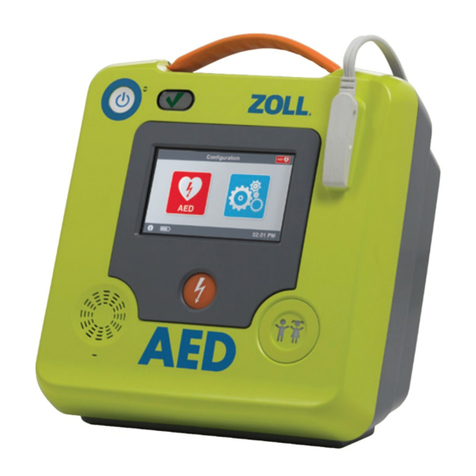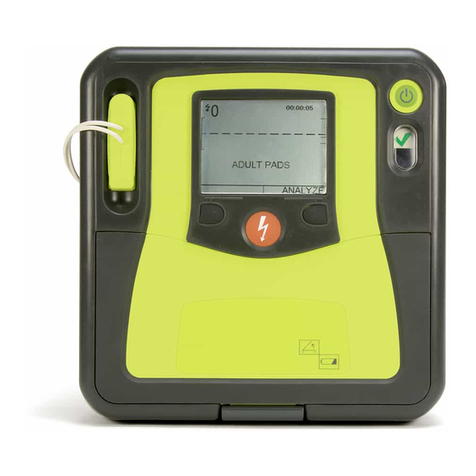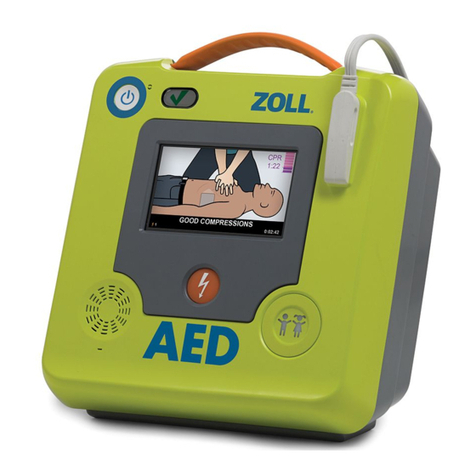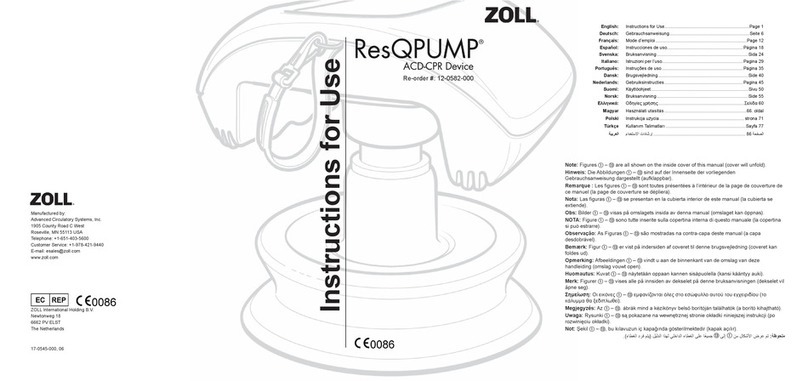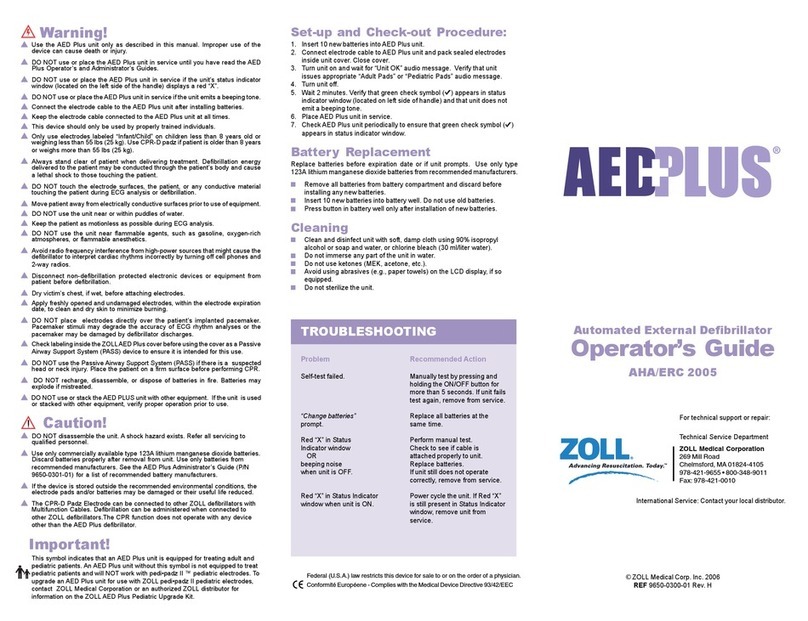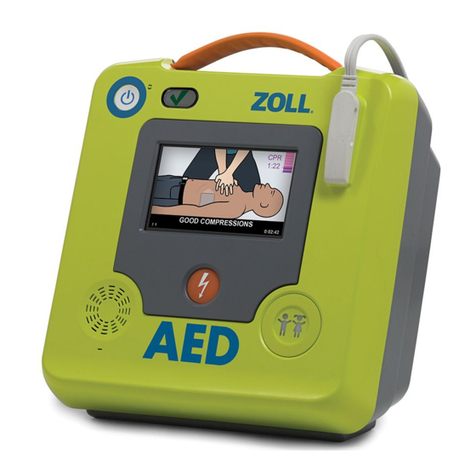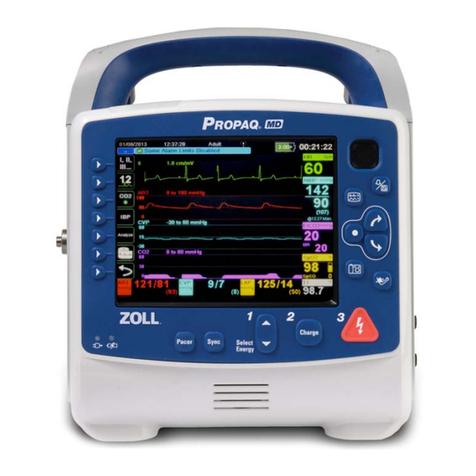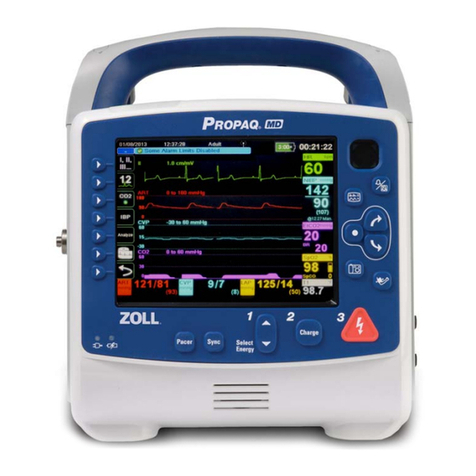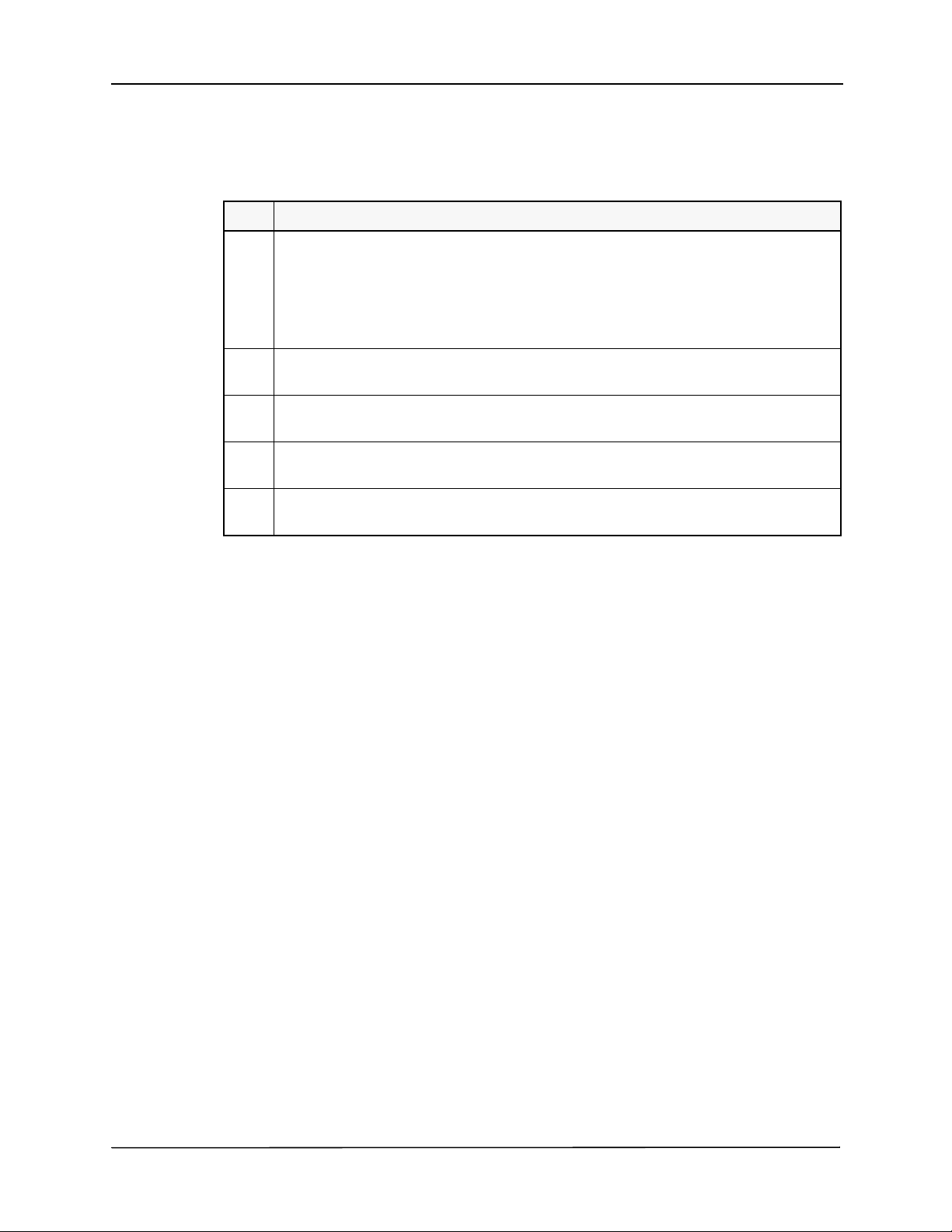,19 6,9(%/22'35(6685(
LY ZZZ]ROOFRP 5HY%
6DIHW\&RQVLGHUDWLRQV
Service technicians should review these safety considerations prior to servicing any
equipment and read the manual carefully before attempting to disassemble the unit. Only
qualified personnel should service the M Series unit.
Federal (U.S.A.) law restricts this unit for use by or on the order of a physician.
1RQ=2//PDQXIDFWXUHGDFFHVVRULHV
Safety and effectiveness data submitted by ZOLL Medical Corporation to the Food and
Drug Administration (FDA) under section 510(K) of the Medical Device Act to obtain
approval to market is based on the use of ZOLL accessories such as disposable electrodes,
patient cables and batteries. The use of external pacing/defibrillation electrodes and
adapter units from sources other than ZOLL is not recommended.
ZOLL makes no representations or warranties regarding the performance or effectiveness
of its products when used in conjunction with pacing/defibrillation electrodes and adapter
units from other sources. If unit failure is attributable to pacing/defibrillation electrodes or
adapter units not manufactured by ZOLL, this may void ZOLL's warranty.
:DUQLQJV
All persons near the equipment must be warned to “STAND CLEAR” prior to discharging
the defibrillator.
Do not discharge the M Series unit’s energy internally more than three times in one minute
or damage to the unit may result.
Do not discharge a battery pack except in a Base PowerCharger4x4, a compatible ZOLL
Battery Charging/Testing unit, or an M Series unit.
Do not use the M Series unit in the presence of flammable agents (such as gasoline),
oxygen-rich atmospheres, or flammable anesthetics. Using the unit near the site of a
gasoline spill may cause an explosion.
Do not use the M Series unit near or within puddles of water.
5DGLR)UHTXHQF\,QWHUIHUHQFH5),
The M Series unit is protected against interference from radio frequency emissions typical
of two-way radios and cellular phones (digital and analog) used in emergency service/public
safety activities.
Users of the M Series should assess the unit’s performance in their typical environment of
use for the possibility of radio frequency interference from high-power sources. Radio
Frequency Interference (RFI) may be observed as shifts in monitor baseline, trace
compression, or transient spikes on the display.
:DUQLQJ
SHOCK HAZARD!
The M Series CCT unit can generate up to 2400 volts with
sufficient current to cause lethal shocks.