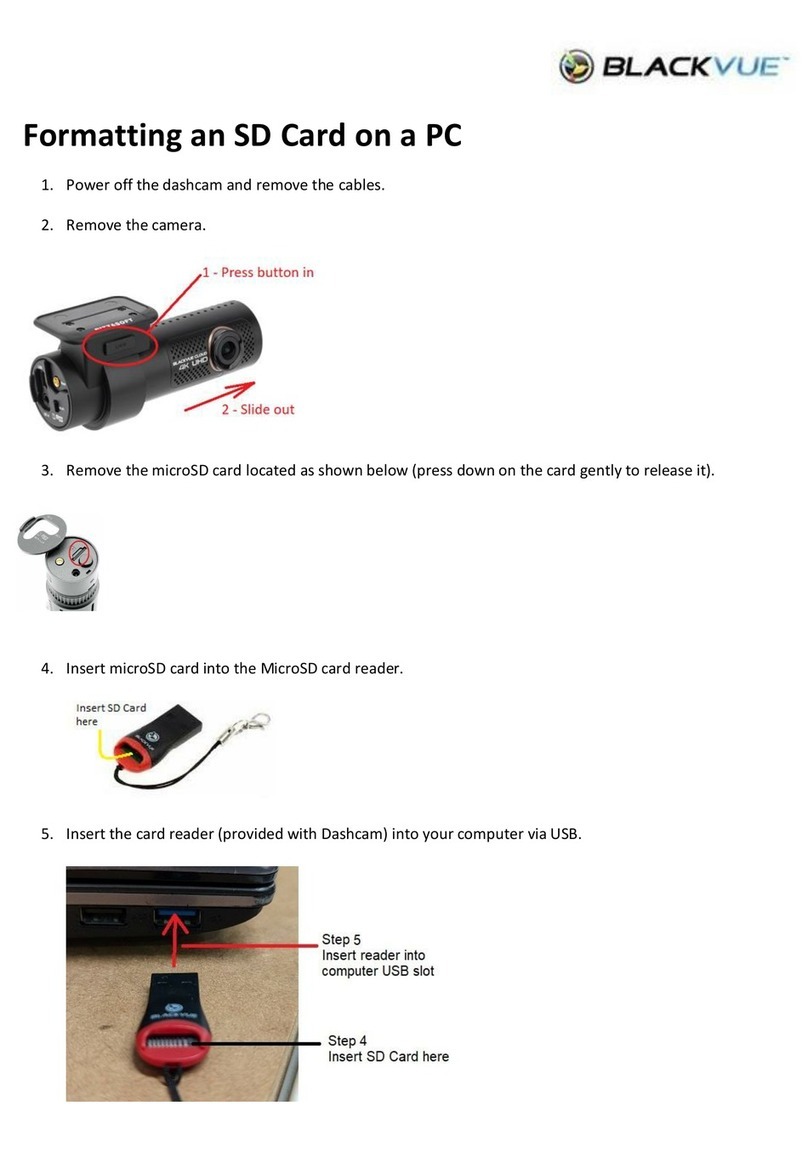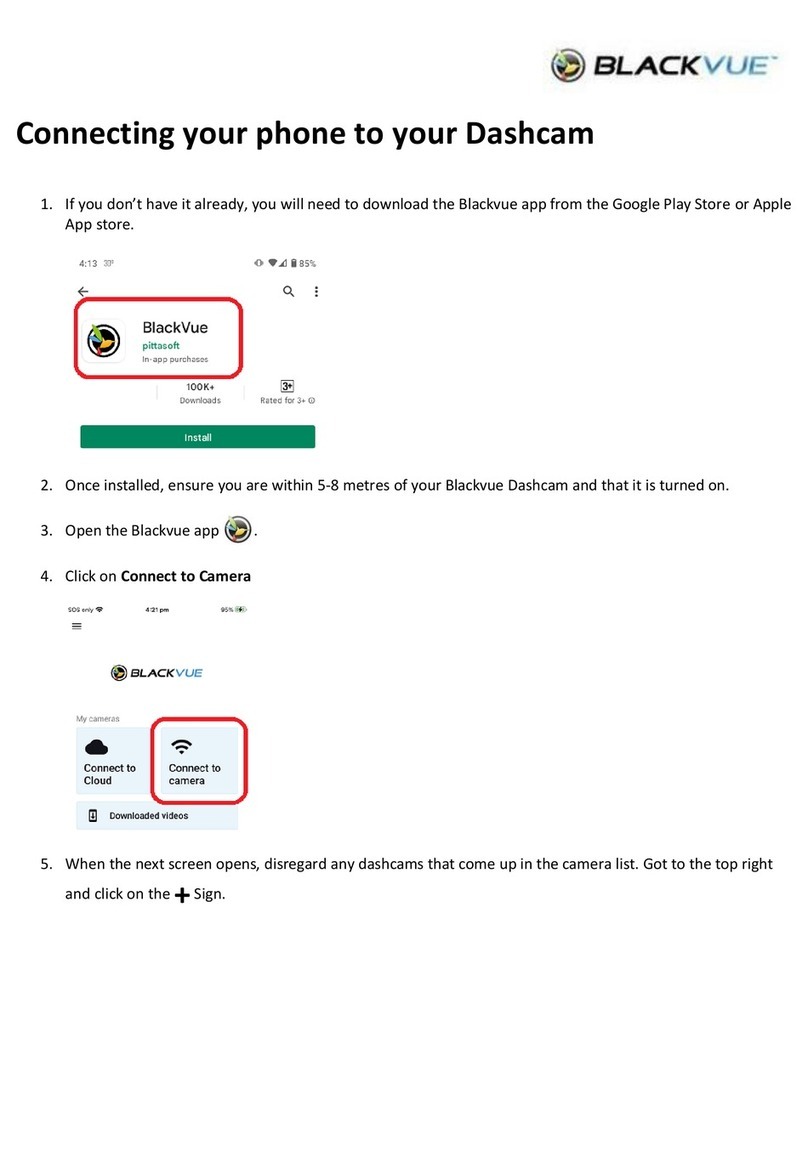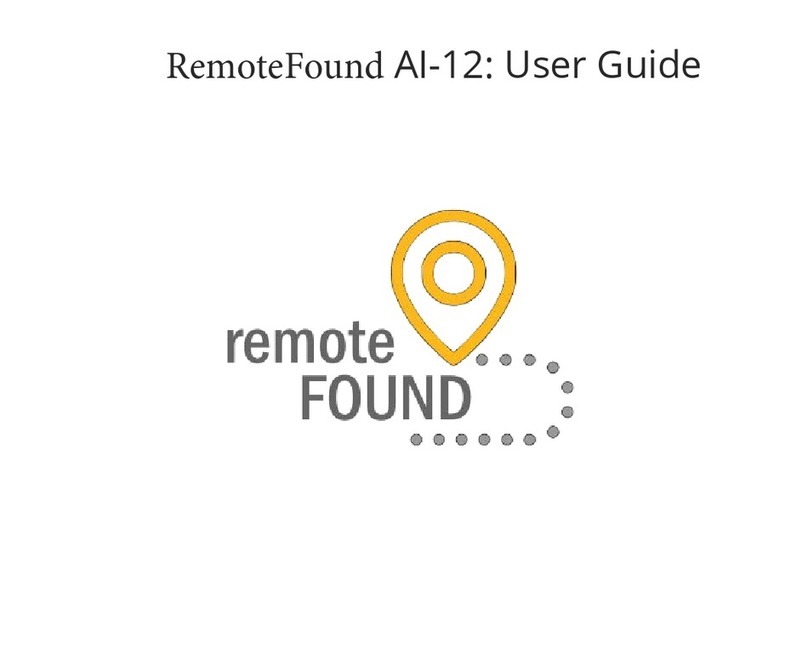2BLACKVUE
Table of Contents
Introduction.................................................................4
Important safety information ....................................5
Overview ......................................................................8
In the box.....................................................................................................................8
At a glance...................................................................................................................9
Front camera..................................................................................................................................... 9
Removing and inserting the front camera ...............................................................................10
Rear camera.....................................................................................................................................11
Removing and inserting the rear camera.................................................................................. 11
Installation .................................................................12
Installing the BlackVue dashcam..........................................................................12
Playing and Managing Videos..................................16
Playing and managing video les using your computer
(Windows/Mac) ...................................................................... 16
Removing the microSD card ..................................................................................16
Opening video les in BlackVue Viewer ..............................................................17
Viewer screen composition....................................................................................18
Windows Viewer .............................................................................................................................18
Mac Viewer ......................................................................................................................................19
Playing video ............................................................................................................20
Playing back videos....................................................................................................................... 20
Identify video les by recording type........................................................................................20
Checking the displayed time ....................................................................................................... 22
Using BlackVue Viewer..................................................................................................................22
Exploring the timeline and G-Sensor graph ............................................................................. 23
Zoom options .................................................................................................................................24
Checking the GPS data.................................................................................................................. 25
Managing videos......................................................................................................26
Capturing or printing a still image from video.........................................................................26
Deleting videos ..............................................................................................................................26
For Windows users ......................................................................................................................................................... 26
For Mac users .................................................................................................................................................................. 27
Exporting videos ............................................................................................................................ 28
For Windows users ......................................................................................................................................................... 28
Copying videos...............................................................................................................................29
For Windows users ......................................................................................................................................................... 29
For Mac users .................................................................................................................................................................. 30
Tips for optimal performance ..................................31
Formatting the microSD card ................................................ 31
Formatting the card in the BlackVue....................................................................31
Format using BlackVue Viewer (Windows)..........................................................31
Format using BlackVue Viewer (macOS)..............................................................32
Upgrading the rmware......................................................... 34
Upgrading the rmware using a computer (Windows or Mac).......................34
Changing settings .....................................................37
Changing settings using your computer (Windows/Mac) ... 37
BlackVue Viewer settings........................................................................................38
Select language.............................................................................................................................. 38
Speed unit on map.........................................................................................................................38
Select map service.........................................................................................................................38
Firmware settings ....................................................................................................39
Basic settings ..................................................................................................................................39
Time .................................................................................................................................................................................. 39
Video................................................................................................................................................................................. 40
Recording settings......................................................................................................................................................... 41
Sensitivity settings ........................................................................................................................ 42
G-Sensor (Normal mode) / G-Sensor (Parking mode) ............................................................................................. 42
Motion detection (Parking mode) .............................................................................................................................. 42
System settings ..............................................................................................................................43
Security LED (Front camera)......................................................................................................................................... 43
Volume............................................................................................................................................................................. 43
Storage allocation.......................................................................................................................................................... 44
Applying the settings.................................................................................................................... 44