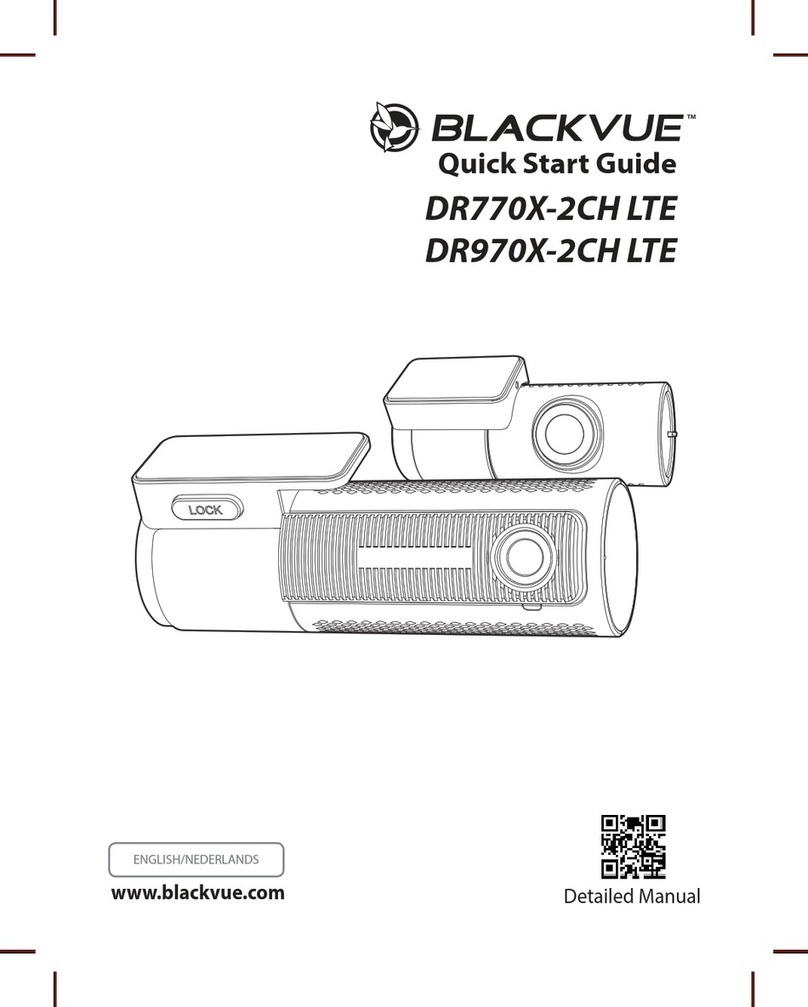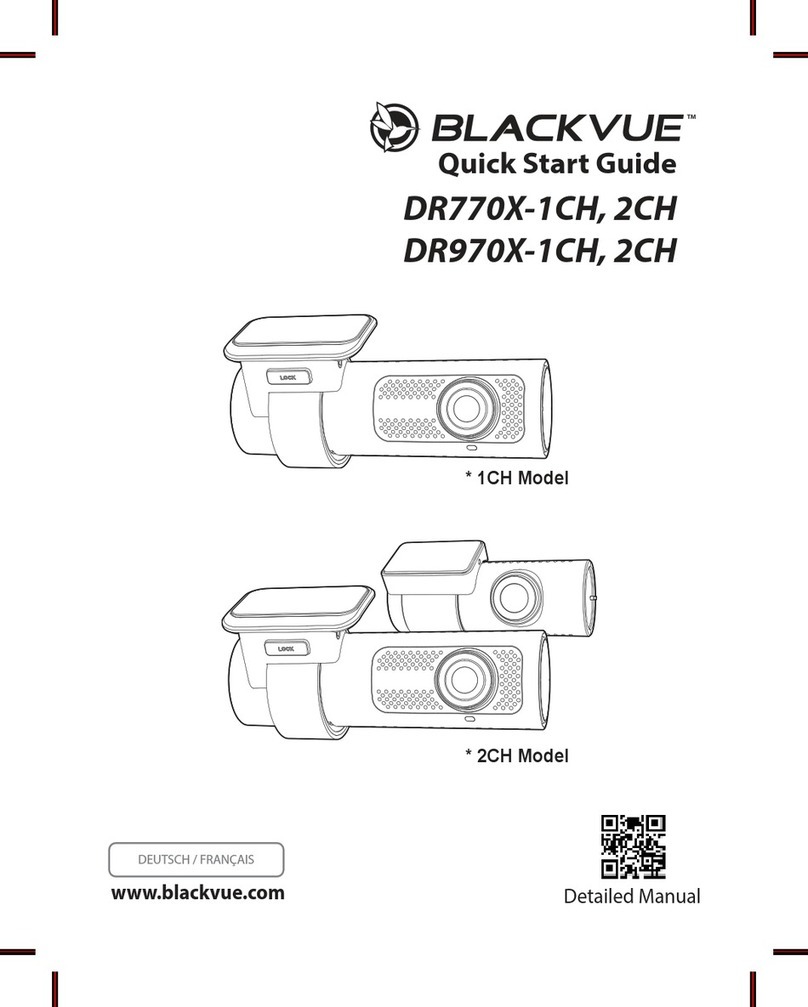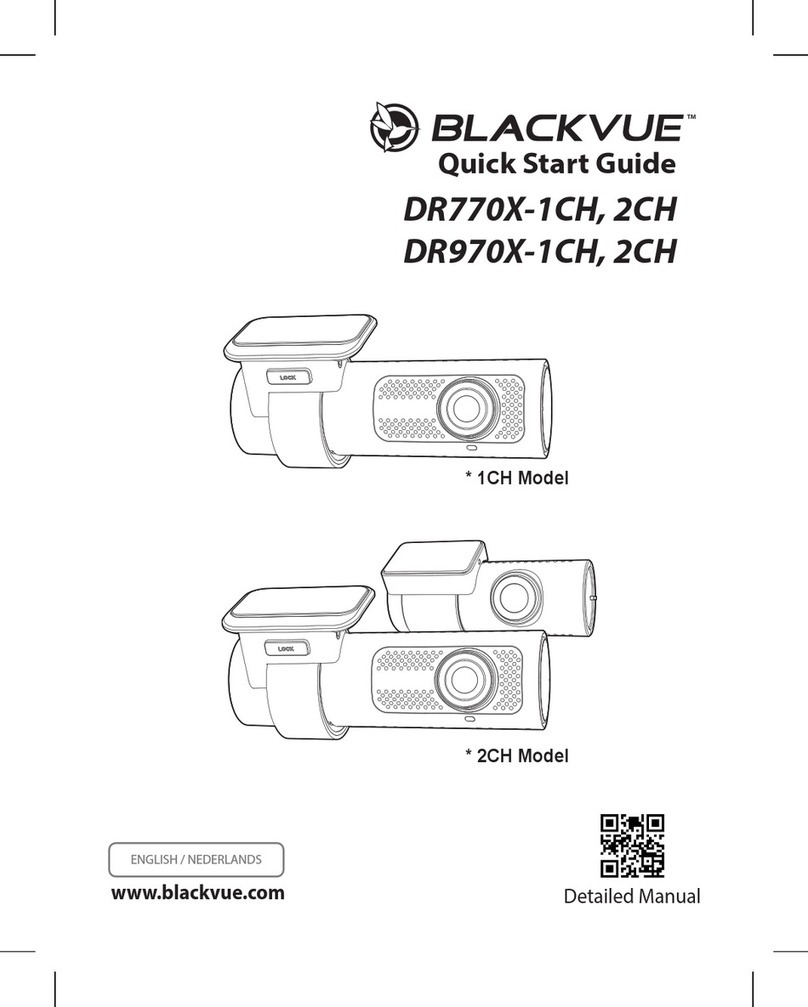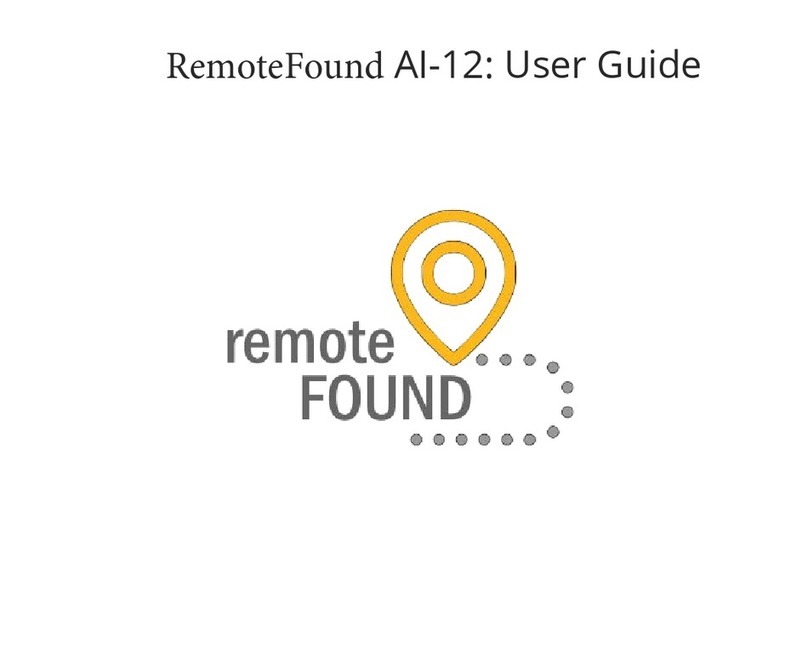DR750X-1CH 3
ENGLISH
Brightness ....................................................................................................................................................................... 55
Recording settings.........................................................................................................................56
Normal recording........................................................................................................................................................... 56
Parking mode recording............................................................................................................................................... 56
Voice recording............................................................................................................................................................... 57
Date & time display........................................................................................................................................................ 57
Speed unit ...................................................................................................................................................................... 57
Video segment length................................................................................................................................................... 57
Lock event les ............................................................................................................................................................... 57
Front camera rotation ................................................................................................................................................... 57
Sensitivity settings ..................................................................................................58
G-Sensor (Normal mode) / G-Sensor (Parking mode) .............................................................59
Motion detection (Parking mode) .............................................................................................. 60
System settings ........................................................................................................61
LED....................................................................................................................................................61
Recording status ............................................................................................................................................................ 61
Security (Normal mode)................................................................................................................................................ 61
Security (Parking mode) ............................................................................................................................................... 61
LTE (Parking mode) ........................................................................................................................................................ 61
Wi-Fi (Parking mode)..................................................................................................................................................... 62
Proximity Sensor ............................................................................................................................ 62
Voice guidance ............................................................................................................................... 62
Impact detected in parking mode.............................................................................................................................. 62
Volume ............................................................................................................................................. 62
Scheduled Reboot..........................................................................................................................62
Speed alert ...................................................................................................................................... 63
Battery Protection (Hardwiring Power Cable installation only) ........................................................................... 63
User text overlay ............................................................................................................................63
Wi-Fi settings ............................................................................................................64
Login credentials............................................................................................................................64
Wi-Fi auto turn o ..........................................................................................................................64
Cloud settings...........................................................................................................65
Enable Cloud service .....................................................................................................................65
Cloud service hotspot settings....................................................................................................66
Push notication settings.............................................................................................................67
FW Language ............................................................................................................68
Changing settings using your computer
(Windows/macOS) .................................................................. 69
BlackVue Viewer settings........................................................................................70
Select language..............................................................................................................................70
Speed unit on map.........................................................................................................................70
Select map service ......................................................................................................................... 70
Picture-in-picture(PIP) playback................................................................................................. 70
Firmware settings ....................................................................................................71
Basic settings .................................................................................................................................. 72
Time settings................................................................................................................................................................... 72
Video settings................................................................................................................................................................. 73
Recording settings......................................................................................................................................................... 74
Sensitivity settings ........................................................................................................................ 76
G-Sensor (Normal mode) / G-Sensor (Parking mode) ............................................................................................. 76
Motion detection (Parking mode) .............................................................................................................................. 77
Advanced sensitivity settings for normal and parking mode ............................................................................... 77
Advanced motion detection settings (Region selection)....................................................................................... 79
System settings .............................................................................................................................. 80
LED.................................................................................................................................................................................... 80
Proximity Sensor ............................................................................................................................................................ 81
Voice guidance ............................................................................................................................................................... 81
Volume ............................................................................................................................................................................. 81
Scheduled Reboot.......................................................................................................................................................... 82
Speed alert ...................................................................................................................................................................... 82
Battery Protection (Hardwiring Power Cable installation only) ........................................................................... 82
User text overlay ............................................................................................................................................................ 82
Wi-Fi settings .................................................................................................................................. 83
Login credentials............................................................................................................................................................ 83
Wi-Fi auto turn o .......................................................................................................................................................... 83
Cloud settings................................................................................................................................. 84
Enable Cloud service ..................................................................................................................................................... 85
Cloud service hotspot settings.................................................................................................................................... 85
Push notication settings............................................................................................................................................. 85
Applying the settings....................................................................................................................85
About the BlackVue Cloud Service...........................86
Connect to BlackVue Cloud (Optional) ................................. 86
Optional accessorieswwwww94
Parking mode battery (Optional) .......................................... 94