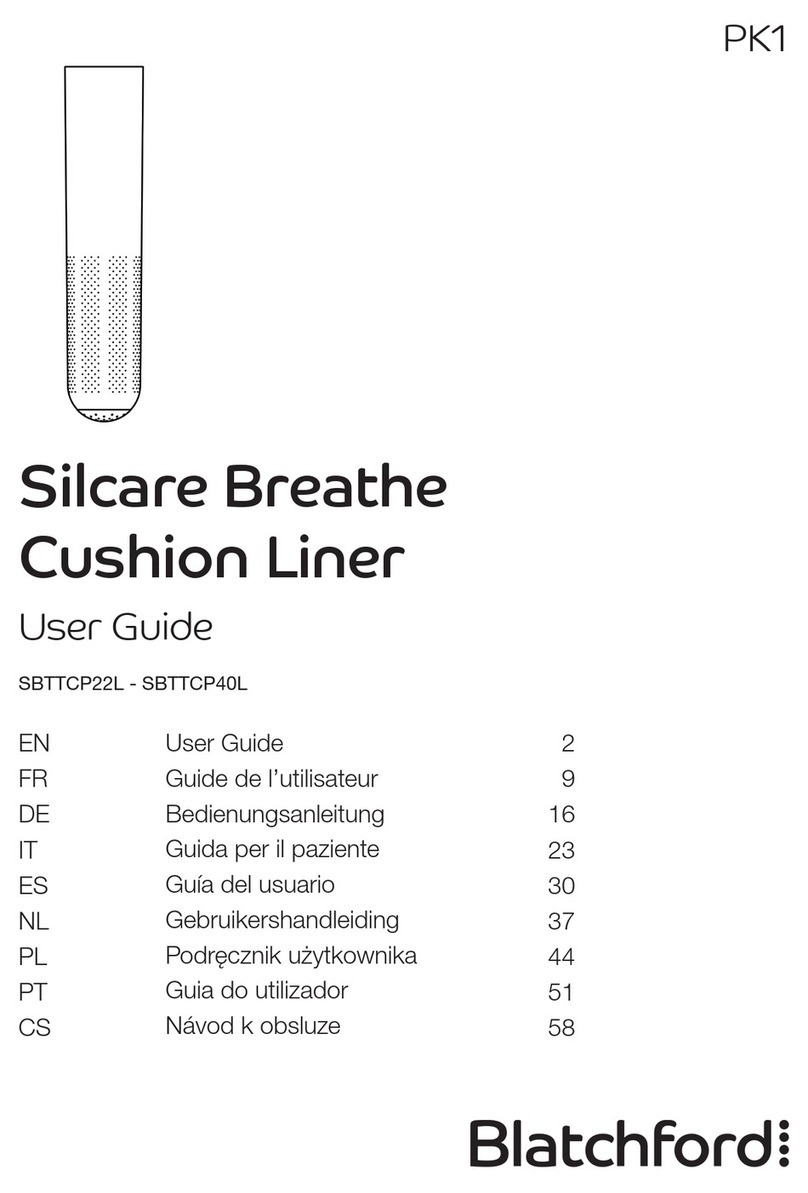Blatchford Orion3 User manual
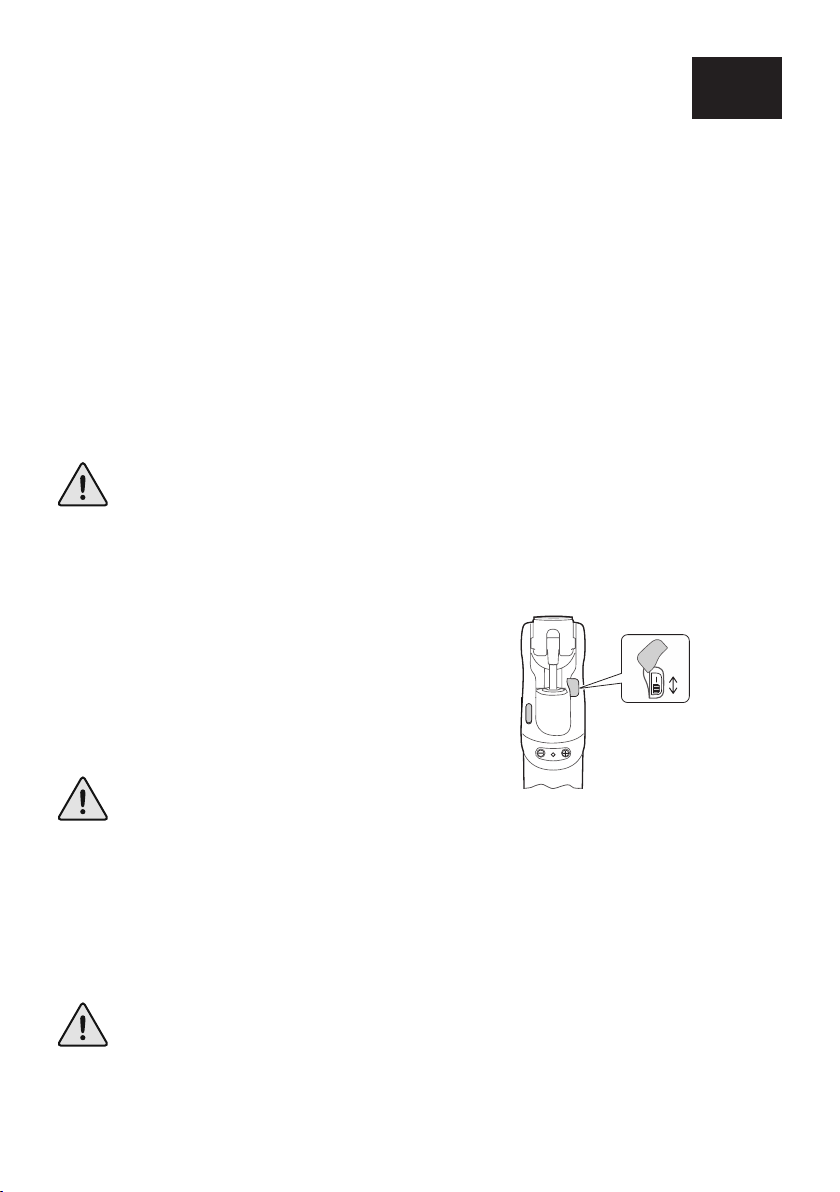
938375V2APK3/1-0321
2
The device contains Li-ion type rechargeable batteries. Please read and comply with the safety
information see Section 2 and Section 6. Failure to do so may cause the battery to become hot,
explode, or ignite and cause serious injury.
Battery Safety
Low Temperature Operation
IMPORTANT: Battery Charging
To charge the device ensure that the On/O
Switch is in the ON [I] position. When the device is
charging the Battery Charger LED will be ashing
green.
The battery should only be charged within the
temperature range 10˚C to 40˚C (50˚F to 104˚F).
IMPORTANT:
If the device is subjected to temperatures lower than -10 °C (14°F) it must be returned to be
inspected for possible damage to the battery pack.
Following extended periods of inactivity at temperatures below 0°C (32°F) the knee may swing
less freely. In such an eventuality, it is recommended to exercise caution while descending stairs
and avoid descending stairs leg over leg using the knee yield until you feel the swing returns to
normal.
EN
Regular cleaning of the magnetic charging surfaces is required to ensure no liquids,
contamination or debris prevents correct connection. (See Section 4 for cleaning advice.)
Magnetic Connector Cleaning
Contents.................................................................................................................................................................2
1 Description and Intended Purpose ....................................................................................................................3
2 Safety Information....................................................................................................................................................4
3 Construction ...............................................................................................................................................................5
4 Key Points.....................................................................................................................................................................6
5 Transport and Storage.............................................................................................................................................7
6 Battery Charging .......................................................................................................................................................8
6.1 Magnetic Charger Connection.................................................................................................................... 10
6.2 Battery Status .................................................................................................................................................... 10
7 User Modes............................................................................................................................................................... 11
7.1 Flexion Lock Mode........................................................................................................................................... 11
7.2 Cycling Mode..................................................................................................................................................... 12
7.3 Training Mode ................................................................................................................................................... 12
Battery
On/O
Switch
Contents

938375V2APK3/1-0321
3
Package Contents:
This document describes the V2 version of the Orion3 knee.
These instructions are for the user. Please keep these instructions.
The term device is used throughout this manual to refer to Orion3.
Please read all these instructions for use, paying particular attention to the sections regarding
safety and maintenance.
Application
The device is to be used exclusively as part of a lower limb prosthesis.
Intended for single user.
The device is a microprocessor-controlled knee prosthesis that provides swing and stance control
and adapts to variable cadence. It has a programmable stance yield setting for secure stance
control on stairs, ramps and during active gait with a cadence range from slow walking to fast
walking.
The knee also provides an additional standing support mode for enhanced stability. The set-up
procedure is through an easy to use App interface via a Bluetooth® connection to the on-board
module.
Features
• Microprocessor-controlled stance and swing
• Standing support mode that controls knee exion for standing
• App based set-up via a built-in Bluetooth® link
• Up to 3 days of normal use from the internal rechargeable Li-ion battery pack
• 3 User modes
• Activity monitoring of dierent activities
In addition the device oers enhanced stability:
• Active control of heel rise during walking
• Dynamic stair descent with easy initiation of knee exion with customizable yield rate
(resistance level increases with knee exion angle)
• Supportive resistance to exion as soon as the knee stops exing
• Increased supportive resistance to exion to prevent ‘stumbles’associated with instability at
heel strike
• Supportive yield for sitting down
1. Knee prosthesis
2. Detachable Cosmetic Cover
3. User Guide
4. Cable Bag and accessories
i) Battery Charger
ii) Battery Charger AC power socket outlet adapter(s)
1 Description and Intended Purpose
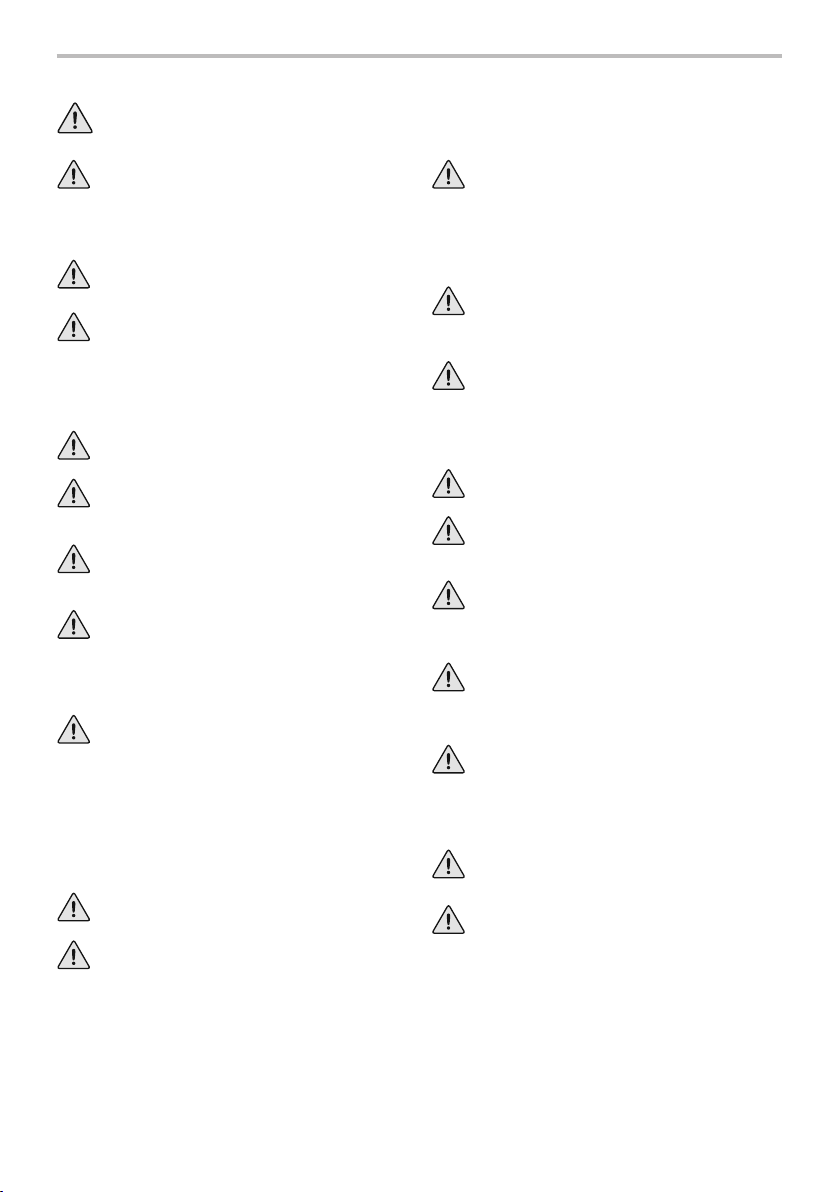
938375V2APK3/1-0321
4
2 Safety Information
Any changes in the performance or
function of the knee e.g. restricted
movement, non-smooth motion or
unusual noises should be immediately
reported to your service provider.
Always use a hand rail when descending
stairs and at any other time if available.
Any excessive changes in heel height
after programming will adversely
aect knee function and should be
immediately reported to your service
provider for reprogramming and
calibration.
After continuous use the knee casing
may become hot to the touch.
Avoid strong magnetic elds, sources
of electrical interference, atmospheres
containing liquids and/or powders.
Do not place near any heat source. Do
not leave in direct sunshine or inside a
car in hot weather.
The device is not intended for use
when immersed in water or as a shower
prosthesis. If the knee comes into
contact with water turn it o and wipe
dry immediately.
Before connecting the battery charger
to the device, ensure that the magnetic
mating surfaces of the charging
connector and charging terminal are
clean, dry and free of any debris or
conductive materials that could prevent
correct charging operation. (See further
warnings in Section 6.1 and cleaning
advice in Section 4.)
Never connect the charger to the device
while still wearing it.
Be aware of nger trap hazard at all
times.
The device is not suitable for extreme
sports, running or cycle racing, ice and
snow sports, extreme slopes and steps.
Any such activities undertaken are done
so completely at the users’ own risk.
Recreational cycling is acceptable.
Contact your service provider for
advice if the device is to be used with
a pacemaker or any other electronic
medical device.
Assembly, programming, maintenance
and repair of the device must only
be carried out by a suitably qualied
clinician that has attended an approved
training course.
The user must not adjust or tamper with
the setup of the device.
The user should be advised to contact
their practitioner if their condition
changes.
The device detects standing and
walking at various speeds. Non-
identied movements may cause
unexpected behavior.
Only charge the batteries in the device
using the charger supplied with the
product. Do not use this charger for
charging any other device.
Ensure only suitably retrotted vehicles
are used when driving. All persons are
required to observe their respective
driving laws when operating motor
vehicles.
Make sure that no liquids enter the
device during donning or normal use.
The charging connector and terminal
are sources of strong magnetic elds.
Always keep a safe distance (at least
10 cm) between these magnets and
all objects that can be damaged
or aected by magnetism (such as
watches, pacemakers, credit cards, or
any magnetically stored media).
The caution symbol highlights safety information which MUST be followed.
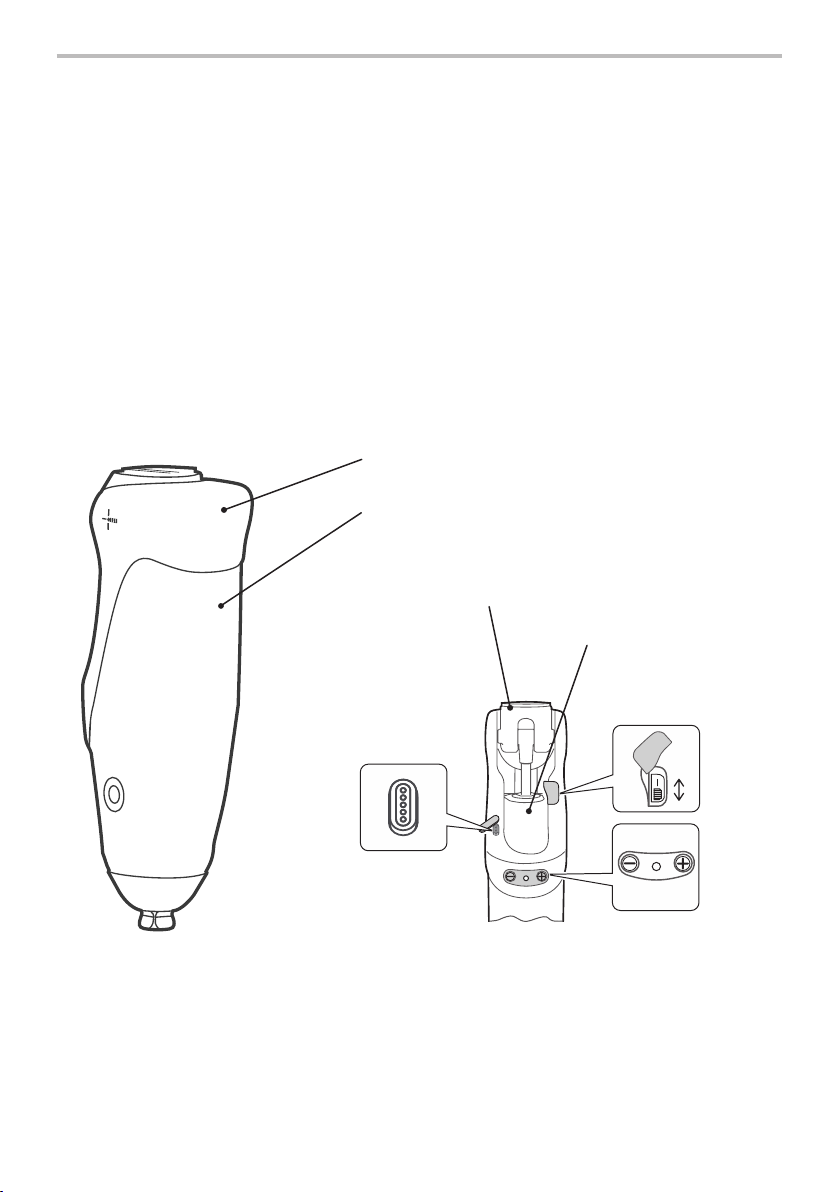
938375V2APK3/1-0321
5
Principal Parts:
• Frame (CF Composite)
• Chassis (Aluminium Alloy)
• Pyramid (Stainless Steel)
• Hydraulic/Pneumatic Cylinder (Various materials including Aluminium Alloy, Stainless Steel,
hydraulic oil, motors and PCBs)
• Knee Pad/Battery Case (Polyurethane)
• Batteries (Lithium-ion)
Component Identication
3 Construction
Hydraulic/
Pneumatic
Cylinder
Battery
On/O
Switch
[+], [-]
Buttons
and LED
Magnetic
Charging
Terminal
Knee
prosthesis
Knee Pad/
Battery Case
Chassis

938375V2APK3/1-0321
6
Any changes in body weight and/or activity level of the user must also be reported to the
practitioner.
High exion resistance settings may induce some noise during stairs descent, this will not aect
function.
Any changes in performance of this device must be reported to the practitioner.
Changes in performance may include:
• Increase or decrease in knee stiness
• Instability
• Reduced knee support (free movement)
• Any unusual noise
• Any unrecognized beeps or warning lights
The practitioner must also be informed of the following:
• Any changes in body weight and/or activity level
• Signicant wear or excessive discoloration from long term exposure to UV
Cleaning
Use a damp cloth and mild soap to clean outside surfaces, DO NOT use aggressive cleansers.
Thoroughly dry before use.
To clean the magnetic mating surfaces of the charging connector and charging terminal use a
clean and dry cotton swab or a soft bristle brush. Make sure that no cotton bers or bristles are
left on the surfaces.
Never apply water or any other cleaning liquid to the magnetic mating surfaces.
Environment
Avoid exposing the device to corrosive elements such as water, acids and other liquids. Also
avoid abrasive environments such as those containing sand for example as these may promote
premature wear.
The charging surfaces of the connectors should be kept
away from other magnetic or conductive materials.
Exclusively for use between -10˚C and 50˚C
(14˚F to 122˚F).
4 Key Points
The device must not be used with large variations in heel height.
Do not attempt stairs descent leg-over-leg on this device unless you have been trained
for stairs descent.

938375V2APK3/1-0321
7
5 Transport and Storage
1 Ensure that the device is in a straight (fully extended) position when not in use.
2 If the limb is to be stored upright then it must be secured to prevent it falling over or exing.
3 If the device is shipped either on its own or built into a limb it should be maintained in an
extended position and packaged in a suitable box to allow this.
4 If a unit is to be returned, contact Blatchford prior to sending if there is any sign of physical
damage to the battery pack.
5 For transport purposes the unit must be switched o, and packed securely so that a) it cannot
be inadvertently switched on and become operative while in transit; b) the unit is thoroughly
protected from damage in transit.
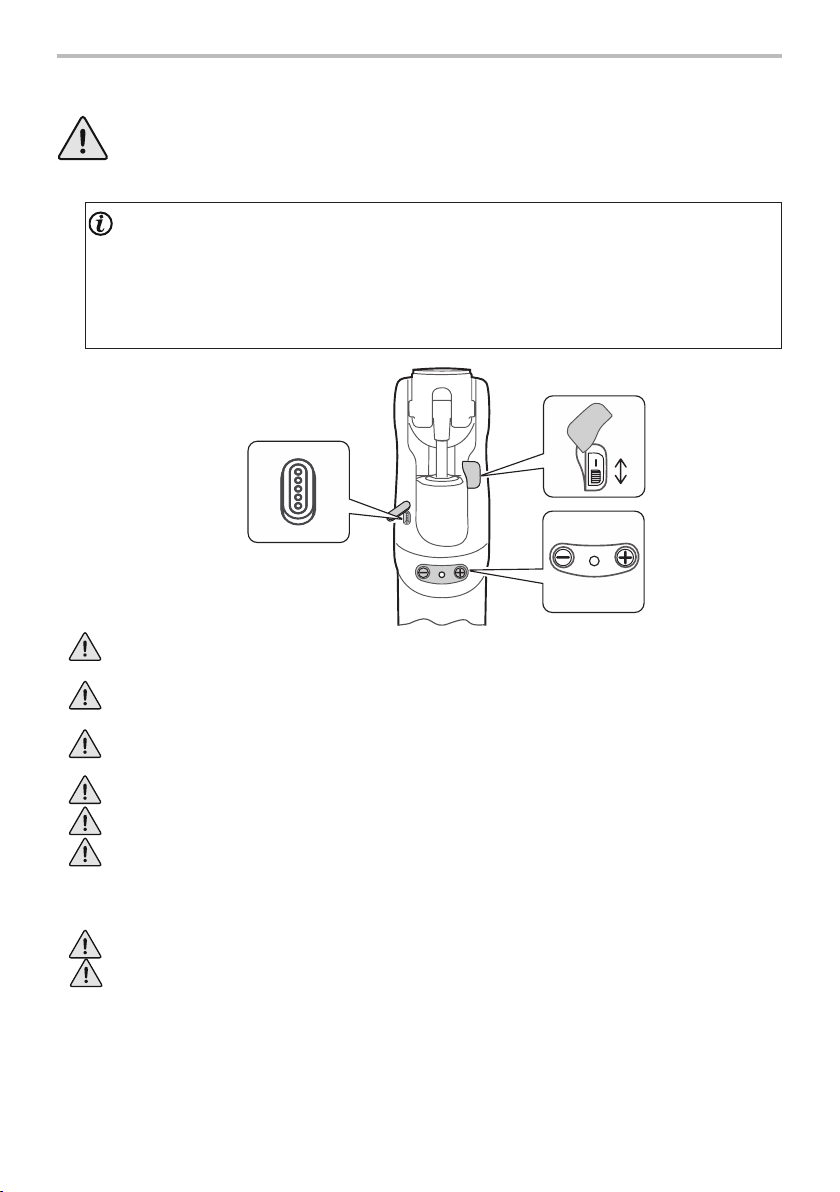
938375V2APK3/1-0321
8
6 Battery Charging
Please familiarize yourself with the charging information in this section.
The batteries are not eld replaceable and will be replaced as necessary when
serviced.
If the device is subjected to temperatures lower than -10 °C (14°F) it must be returned
to be inspected for possible damage to the battery pack.
1. The battery should only be charged in temperatures between 10˚C to 40˚C (50˚F to
104˚F).
2. Only charge the batteries in the device using the charger supplied with the product.
Do not use this charger for charging any other device.
3. The battery charger can be used with an electrical outlet that is rated
between 100V and 240V AC, 50/60Hz.
4. Never connect the charger while still wearing the limb.
5. During charging no power is delivered to the device control system.
6. The knee module may become warm during charging but should never be too hot
to touch. There should be no unusual smell, if there is immediately switch OFF[O]
the battery, unplug the charger from the electrical supply and contact your service
provider.
7. Do not ret the knee until the charger has been disconnected.
8. Always recharge the device before use if it has not been used for an extended period
of time.
The device contains Li-ion type rechargeable batteries. Please read and comply with the
safety information. Failure to do so may cause the battery to become hot, explode, or
ignite and cause serious injury.
Battery
On/O
Switch
[+], [-]
Buttons
and LED
Magnetic
Charging
Terminal

938375V2APK3/1-0321
9
6Battery Charging (continued)
Battery
Charger
LED
Battery
Charger
Fully charge the battery before rst use.
We recommend that the device should be fully charged every
night. It should take up to 8 hours to charge fully. We also
recommend battery charging whenever convenient.
Step by Step Guide:
1. Lay the knee on a at surface.
2. Ensure the mating surfaces of the magnetic charging
connector and terminal are clean (see Section 4).
3. Magnetically join the charging connector to the charging
terminal at the posterior of the knee and check alignment is
correct (see Section 6.1).
4. Switch the Battery On/O switch to ON [I].
5. Check the Battery Charger LED is ashing green to conrm
the battery is charging.
6. Refer to table below to ensure the knee is charging.
7. Disconnect from the charger when charged suciently.
8. Wait for 30 seconds while observing the device LED
changing color as indicated:
9. After a successful reset sequence 2 short beeps will be
heard. (if this alert is not disabled; see* below)
10. If the reset sequence is unsuccessful or the LED remains Red
switch the battery OFF [O]then ON [I]and repeat from step8.
Battery Charger LED Charging State
Yellow Standby
Green > fast ashing Fast charging
Green > slow ashing Close to full charge
Green Maintain (trickle charge)
Yellow > fast ashing Error (Ensure Battery Switch
is ON [I])
Note… If the battery charger LED is yellow and the knee is
making a clicking noise check that the Battery switch is in the
ON[I]position.
Device
LED
Red Blue Red Green O
*The user can enable/
disable the audible reset
conrmation by pressing
and holding the [+]and
[-]buttons simultaneously
for 2 seconds. The change
will be conrmed by 2
short beeps.
Note… Do not move
or don the limb while
reset is processing
otherwise this will
prolong the reset
time.
Magnetic
Connector
Device
Device
LED
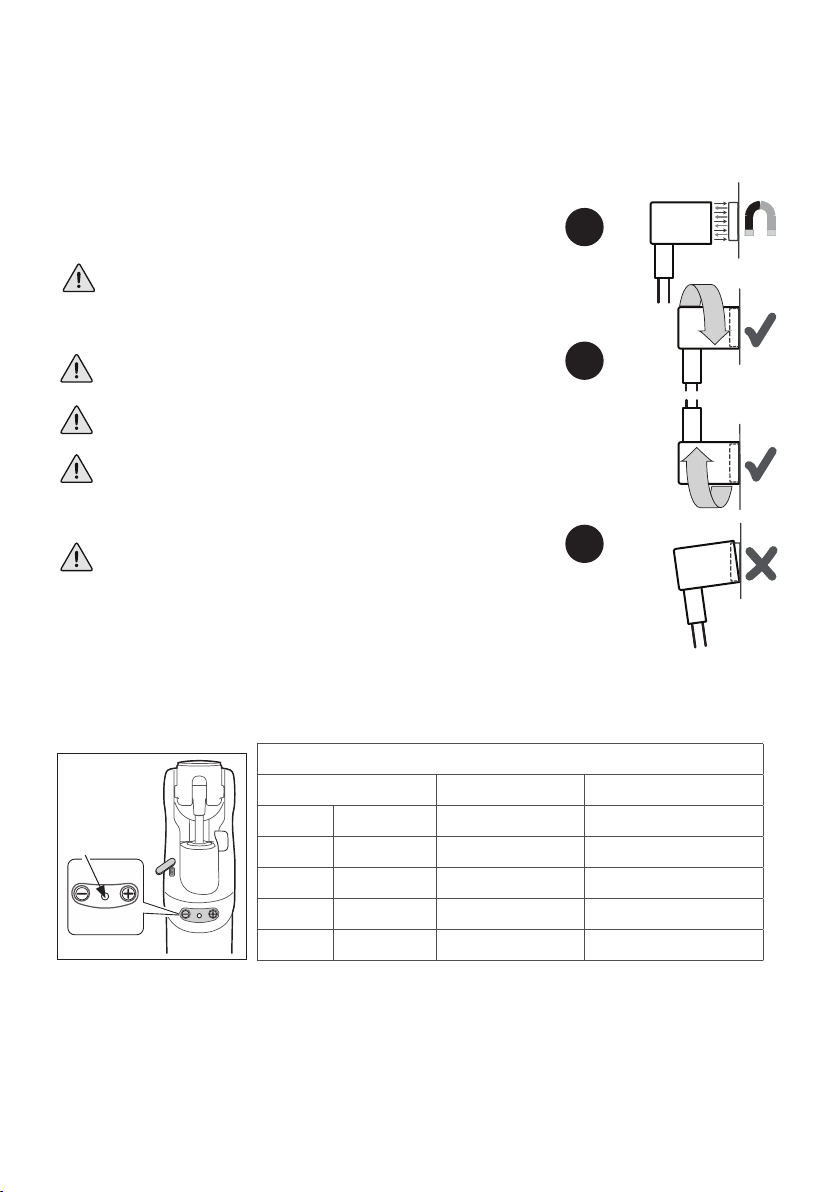
938375V2APK3/1-0321
10
To check the battery condition press and hold the [-]button on the knee, one short beep will be
heard and the LED will indicate the battery condition.
When fully charged the device battery is intended to provide 3 days of normal use (conditional
on the type of use). We recommend that the knee be fully charged every night. Switching o the
device when not in use will also prolong the period of use
Note… The device will take 30 seconds to reset after it is switched back ON [I], refer to Section 6
‘Battery Charging (continued)’ for the reset sequence.
Battery Charge Indicator
LED Beeps Battery Condition
Green 3 ashes -- fully charged
Green 2 ashes -- good
Green 1 ash -- ok
Yellow slow ash 8 x Short beeps low charge
Red slow ash 5 x Long beeps no charge
6.1 Magnetic Charger Connection
6.2 Battery Status
Please check for any misalignment between mating surfaces
as this may result in no charging. This can happen especially
when the charging setup puts strain on the charging cable
(Figure 3).
Before charging ensure charging surfaces are clean, dry and
free of any debris.
Do not allow any ferrous material to attach itself to the
charging surfaces.
Keep the magnetic surfaces away from materials that may
be adversely aected by their proximity to strong magnetic
elds (e.g. watches, pacemakers, bank cards or magnetically
stored media).
Prevent build up of debris on the charging surfaces as this
may prevent charging or damage the charger. Disconnect the
charger from the mains socket and remove any debris before
reconnecting the charger to the device.
Note… The connector and the terminal are not polarized so
orientation is not critical (Figure 2).
The charging connector can be connected to the device through the charging terminal located
at the posterior of the knee.
The connector and the terminal magnetically lock together and correctly self-align on
connection (Figure 1).
Device
Device
LED
1.
2.
3.

938375V2APK3/1-0321
11
7 User Modes
The device has 3 user modes. Please note that these modes are only available if they have been
enabled by your practitioner.
WARNING: Care must be taken to only use those modes as instructed by your
practitioner.
1. Flexion Lock Mode
Sets the limit of exion to a predetermined angle set by the practitioner.
The maximum lock angle is 45 degrees from fully extended.
2. Cycling Mode (Free swing)
Releases stance resistance, the device will then swing freely.
WARNING: In Cycling Mode there is no stance control active, this mode must be de-
activated before resuming walking to avoid falling and possible injury.
3. Training Mode
In this mode, the device has a predened xed pneumatic resistance setting, set by the
practitioner,which does not adapt to changes in walking speed. Also, Standing Mode is not
available or operational in Training Mode.
WARNING: In Training Mode, the device has a predened xed pneumatic resistance
setting which does not adapt to changes in walking speed. Also, Standing Mode is not
active in Training mode.
7.1 Flexion Lock Mode
To activate/de-activate Flexion Lock mode use the[-] button on the device, as follows:
To activate Flexion Lock Mode:
• Fully extend the knee.
• Press the[-] button 3 times (each time pressing until the device responds with a single short
beep).
• 3 medium beeps then sound to conrm that Flexion Lock is ON.
To de-activate Flexion Lock Mode:
• Press and hold the [-] button.
• 2 long beeps then sound to conrm that Flexion Lock is OFF and normal operation has
resumed.
WARNING: After exiting Flexion Lock Mode, always test/conrm that the device is
operating normally again before walking.

938375V2APK3/1-0321
12
7.2 Cycling Mode
WARNING: In cycling (free swing) mode there is NO stance resistance.
To activate/de-activate Cycling Mode use the[-] button on the device, as follows:
To activate Cycling Mode:
• Sit on bicycle before activating Cycling Mode as once activated there is no support for
walking.
• Press the[-] button 4 times (each time pressing until the device responds with a single short
beep).
• 4 medium beeps then sound to conrm that Cycling Mode is ON.
To de-activate Cycling Mode:
• Press and hold the [-] button.
• 2 long beeps then sound to conrm that Cycling Mode is OFF and normal operation has
resumed.
WARNING: After exiting Cycling Mode, always test/conrm that the limb is operating
normally again before walking.
7.3 Training Mode
WARNING: In Training Mode, the device has a predened xed pneumatic resistance
setting which does not adapt to changes in walking speed. Also, Standing Mode is not
active in Training mode.
To activate/de-activate Training Mode use the [-] button on the device, as follows:
To switch ON Training Mode:
• Press the [-] button 5 times (each time pressing until the device responds with a single short
beep).
• 5 medium beeps then sound to conrm that Training Mode is ON.
To switch OFF Training Mode:
• Press and hold the [-] button.
• 2 long beeps then sound to conrm that Training Mode is OFF and normal operation has
resumed.
WARNING: After exiting Training Mode, always test/conrm that the limb is operating
normally again before walking.

938375V2APK3/1-0321
13
FCC Compliance Statement
This device complies with part 15 of the FCC Rules.
Operation is subject to the following three conditions:-
1. This device may not cause harmful interference.
2. This device must accept any interference received, Including interference that may cause undesired
operation.
Note… Contains pre-approved Bluetooth® module: FCC ID: PVH0946 IC: 5325A-0946
This equipment has been tested and found to comply with the limits for a Class B digital device, pursuant
to part 15 of the FCC Rules. These limits are designed to provide reasonable protection against harmful
interference in a residential installation. This equipment generates uses and can radiate radio frequency
energy and, if not installed and used in accordance with the instructions, may cause harmful interference
to radio communications. However, there is no guarantee that interference will not occur in a particular
installation. If this equipment does cause harmful interference to radio or television reception, which can be
determined by turning the equipment o and on, the user is encouraged to try to correct the interference by
one or more of the following measures:
—Reorient or relocate the receiving antenna.
—Increase the separation between the equipment and receiver.
—Connect the equipment into an outlet on a circuit dierent from that to which the receiver is connected.
—Consult the dealer or an experienced radio/ TV technician for help.
Any changes or modications not expressly approved by the party responsible for compliance could void the
user’s authority to operate the equipment.
Caution: Exposure to Radio Frequency Radiation. This device must not be co-located or operating in
conjunction with any other antenna or transmitter.
Responsible party: Blatchford Inc.
1031 Byers Road, Miamisburg, OH 45342
800-548-3534 (toll free) | 937-291-3636
RSS Compliance Statement
This device complies with RSS 210 of Industry Canada.
Operation is subject to the following two conditions:
1. this device may not cause interference, and
2. this device must accept any interference, including interference that may cause undesired operation of
this device.
L’utilisation de ce dispositif est autorisée seulement aux conditions suivantes:
1. il ne doit pas produire d’interference et
2. l’utilisateur du dispositif doit étre prêt à accepter toute interference radioélectrique reçu, même si celle-
ci est susceptible de compromettre le fonctionnement du dispositif.
Caution: Exposure to Radio Frequency Radiation.
The installer of this radio equipment must ensure that the antenna is located or pointed such that it does not
emit RF eld in excess of Health Canada limits for the general population; consult Safety Code 6, obtainable
from Health Canada’s website Blatchford Inc. 1031 Byers Road, Miamisburg, OH 45342.

938375V2APK3/1-0321
14
Liability
The manufacturer recommends using the device only under the specied conditions and for
the intended purposes. The device must be maintained according to the instructions for use
supplied with the device. The manufacturer is not liable for any adverse outcome caused by any
component combinations that were not authorized by them.
CE Conformity
This product meets the requirements of the European Regulation EU 2017/745 for medical
devices. This product has been classied as a class I device according to the classication rules
outlined in Annex VIII of the regulation. The EU declaration of conformity certicate is available at
the following internet address: www.blatchford.co.uk
Warranty
This device is warranted for 36 months.
Extended warranties of an additional 12, 24, or 36 months are available.
A service between 30 and 36 months is required for all extended warranties.
For the maximum 36-month extended warranty, a second service must be carried out between
54 and 60 months.
We reserve the right to void extended warranties if the device is not serviced at the required
intervals.
The user should be aware that changes or modications not expressly approved could void the
warranty, operating licenses and exemptions.
The above may vary by market; consult your local representative for details.
See the Blatchford website for the current full warranty statement.
Reporting of Serious Incidents
In the unlikely event of a serious incident occurring in relation to this device it should be
reported to the manufacturer and your national competent authority.
Single Patient – multiple use
Medical Device

938375V2APK3/1-0321
15
Trademark Acknowledgements
Orion3 and Blatchford are registered trademarks of Blatchford Products Limited.
The Bluetooth® word mark and logos are registered trademarks owned by Bluetooth SIG Inc., and any use of
such marks by Blatchford is under License. Other trademarks and trade names are those of their respective
owners.
Manufacturer’s Registered Address
Blatchford Products Limited, Lister Road, Basingstoke RG22 4AH, UK.
Environmental Aspects
This symbol indicates that the product contains electrical/electronic components
and/or batteries that should not be disposed of in general waste or be incinerated at
the end of the product’s life.
At the end of the product’s life, all electrical/electronic components and/or batteries
should be recycled or disposed of in accordance with the current regulations for the
handling of WEEE (Waste Electrical and Electronic Equipment), or equivalent local
regulations. The remainder of the product should also be recycled where possible in
accordance with local waste recycling regulations.
To help prevent potential harm to the environment or to human health from uncontrolled waste
disposal, Blatchford oers a take-back service. Please contact Customer Services for details.
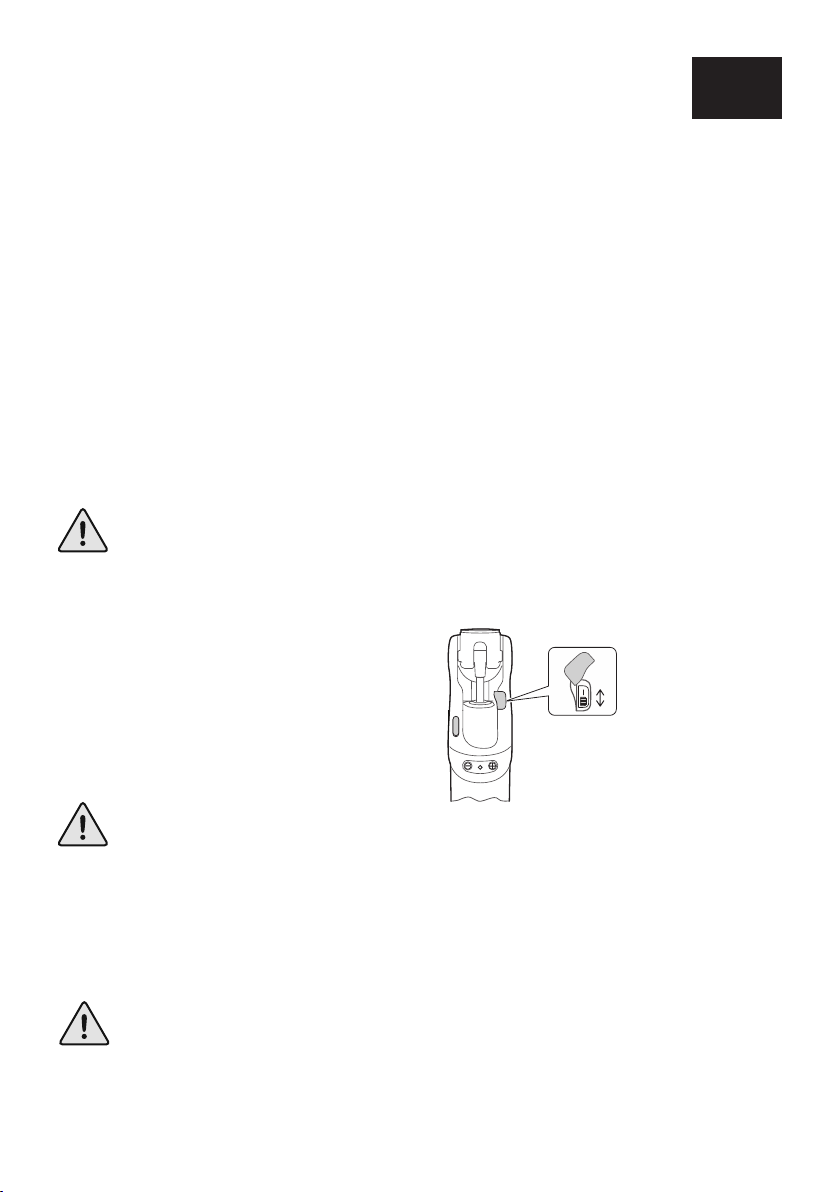
938375V2APK3/1-0321
16
Enheten inneholder oppladbare litiumion-batterier. Les og følg sikkerhetsinformasjonen i
avsnitt2 og avsnitt 6. Hvis ikke, kan batteriene bli varme, eksplodere eller antenne og forårsake
alvorlig personskade.
Batterisikkerhet
Drift i lav temperatur
VIKTIG: Batterilading
For å lade enheten må du se til at av/på-
bryteren er i PÅ-posisjonen. Hvis enheten
lader, vil LED-lampen på batteriladeren
blinke grønt.
Batteriet skal bare lades innenfor
temperaturområdet 10˚C til 40˚C.
VIKTIG:
Hvis enheten utsettes for temperaturer under -10°C, må den returneres for en inspeksjon av
mulig skade på batteripakken.
Etter lengre perioder uten aktivitet ved temperaturer under 0°C, kan det hende at kneprotesen
ikke svinger like fritt. I så fall anbefales du å være forsiktig når du går ned trapper, og unngå å gå
ned ben-over-ben ved hjelp av knestøtten helt til du føler at den svinger normalt.
NO
Regelmessig rengjøring av de magnetiske ladeoveratene er nødvendig for å sikre at væsker,
kontaminering eller smuss ikke forhindrer riktig tilkobling. (Se avsnitt 4 for rengjøringsråd.)
Rengjøring av magnetisk kontakt
Av/på-
batteribryter
Innhold
Innhold................................................................................................................................................................. 16
1 Beskrivelse og tiltenkt formål ............................................................................................................................ 17
2 Sikkerhetsinformasjon.......................................................................................................................................... 18
3 Konstruksjon............................................................................................................................................................ 19
4 Viktige punkter........................................................................................................................................................ 20
5 Transport og oppbevaring.................................................................................................................................. 21
6 Batterilading............................................................................................................................................................. 22
6.1 Magnetisk laderforbindelse ......................................................................................................................... 24
6.2 Batteristatus....................................................................................................................................................... 24
7 Brukermoduser ....................................................................................................................................................... 25
7.1 Fleksjonslåsmodus........................................................................................................................................... 25
7.2 Sykkelmodus...................................................................................................................................................... 26
7.3 Treningsmodus................................................................................................................................................. 26

938375V2APK3/1-0321
17
Pakkens innhold:
Dette dokumentet beskriver V2-versjonen av Orion3-kneet.
Disse instruksjonene er for brukeren. Oppbevar disse instruksjonene.
Begrepet «enhet» brukes i hele denne håndboken for å referere til Orion3.
Les hele bruksanvisningen, og vær særlig oppmerksom på avsnittene om sikkerhet og
vedlikehold.
Bruksområde
Enheten skal utelukkende brukes som en del av en protese for nedre ekstremiteter.
Beregnet for en enkelt bruker.
Enheten er en mikroprosessorstyrt kneprotese som gir sving- og standkontroll, og tilpasses
variabel skritthastighet. Den har en programmerbar innstilling for standstøtte for sikker
standkontroll i trapper, bakker og under aktiv gange med skritthastighet som varierer fra sakte til
rask gange.
Kneet har også en ekstra modus for ståstøtte for økt stabilitet. Oppsettsprosedyren utføres i et
brukervennlig appgrensesnitt via en Bluetooth®-forbindelse til modulen i lemmet.
Fordeler
• Mikroprosessorkontrollert stilling og sving
• Ståstøttemodus som kontrollerer kneeksjon i stående stilling
• App-basert oppsett via en innbygget Bluetooth®-forbindelse
• Opptil 3dagers normal bruk fra den interne, oppladbare litiumion-batteripakken
• Tre brukermoduser
• Aktivitetsovervåking av forskjellige aktiviteter
I tillegg tilbyr enheten økt stabilitet:
• Aktiv styring av hælstigning under gange
• Dynamisk gange ned trapp med enkel start av kneeksjon og egendenerbar støtteverdi
(motstandsnivået øker med kneeksjonsvinkelen)
• Støttende motstand mot bøyning så snart kneet slutter å bøyes
• Økt støttende motstand mot bøyning for å forhindre snubling forbundet med ustabilitet
ved hælslaget
• Støtte når en setter seg ned
1. Kneprotese
2. Avtagbart pyntedeksel
3. Brukerhåndbok
4. Kabelpose og tilbehør
i) Batterilader
ii) Vekselstrømadapter(e) for batterilader
1 Beskrivelse og tiltenkt formål

938375V2APK3/1-0321
18
2 Sikkerhetsinformasjon
Enhver endring i ytelsen eller
funksjonen til kneprotesen, f.eks.
begrenset bevegelse, ujevn bevegelse
eller uvanlige lyder, skal rapporteres til
helsepersonell øyeblikkelig.
Bruk alltid gelenderet når du går ned
trapper, hvis tilgjengelig.
Alle store endringer i hælhøyde
etter programmering vil påvirke
knefunksjonen negativt og må
umiddelbart rapporteres til sertisert
helsepersonell for omprogrammering
og kalibrering.
Etter kontinuerlig bruk kan
knepakningen bli varm å ta på.
Unngå sterke magnetfelt, kilder til
elektrisk interferens, væske- og/eller
pulverfylte atmosfærer.
Må ikke plasseres nærme noen
varmekilde. Ikke la ligge i direkte sollys
eller i en bil i varmt vær.
Enheten skal ikke brukes under
vann eller som en dusjprotese. Hvis
kneprotesen kommer i kontakt med
vann, må det slås av og tørkes av
umiddelbart.
Før du kobler batteriladeren til
enheten, må du påse at de magnetiske
paringsatene på ladekontakten og
ladeterminalen er rene, tørre og frie
for smuss eller ledende materialer
som kan forhindre riktig lading. (Se
ytterligere advarsler i avsnitt 6.1og råd
for rengjøring i avsnitt 4.)
Laderen må aldri kobles til enheten
mens du fortsatt har den på deg.
Vær til enhver tid oppmerksom på
ngerklemfaren.
Forsiktighetssymbolet uthever sikkerhetsinformasjon som MÅ følges.
Enheten er ikke egnet for ekstremsport,
kappløping eller -sykling, is- og
snøsport eller ekstreme bakker og
berg. Alle slike aktiviteter utføres på
brukerens egen risiko. Fritidssykling er
akseptabelt.
Kontakt helsepersonell for råd hvis
enheten skal brukes med en pacemaker
eller annen elektromedisinsk enhet.
Montering, programmering,
vedlikehold og reparasjon av enheten
må kun utføres av helsepersonell som
har deltatt i et godkjent treningskurs.
Brukeren må ikke justere eller tukle
med enhetsoppsettet.
Brukeren bes kontakte sertisert
helsepersonell hvis tilstanden endres.
Enheten kan registrere at du står og
går i ulike hastigheter. Uidentiserte
bevegelser kan forårsake uventet
atferd.
Batteriene i enheten skal bare lades
med laderen som følger med produktet.
Ikke bruk laderen til å lade noe annet
utstyr.
Kjør bare biler som er riktig utstyrt for
formålet. Følg alltid trakkreglene.
Forsikre deg om at ingen væsker
kommer inn i enheten under montering
eller ved normal bruk.
Ladekontakten og -terminalen er
kilder til sterke magnetfelt. Du må
alltid holde trygg avstand (minst 10
cm) mellom disse magnetene og alle
objekter som kan skades eller påvirkes
av magnetisme (slik som klokker,
pacemakere, kredittkort eller magnetisk
lagrede medier).

938375V2APK3/1-0321
19
Hoveddeler:
• Ramme (karbonberkompositt)
• Chassis (aluminiumlegering)
• Pyramide (rustfritt stål)
• Hydraulisk/pneumatisk sylinder (ulike materialer, inkludert aluminiumlegering, rustfritt stål,
hydraulikkolje, motorer og PCB-er)
• Knebeskytter/batterietui (polyuretan)
• Batterier (litiumion)
Komponentidentikasjon
3 Konstruksjon
Av/På-
batteri-
bryter
[+]-, [-]-knapper
og LED
Magnetisk
Ladeterminal
Kne-
protese
Knebeskytter/
batterietui
Chassis Hydraulisk/
pneumatisk
sylinder
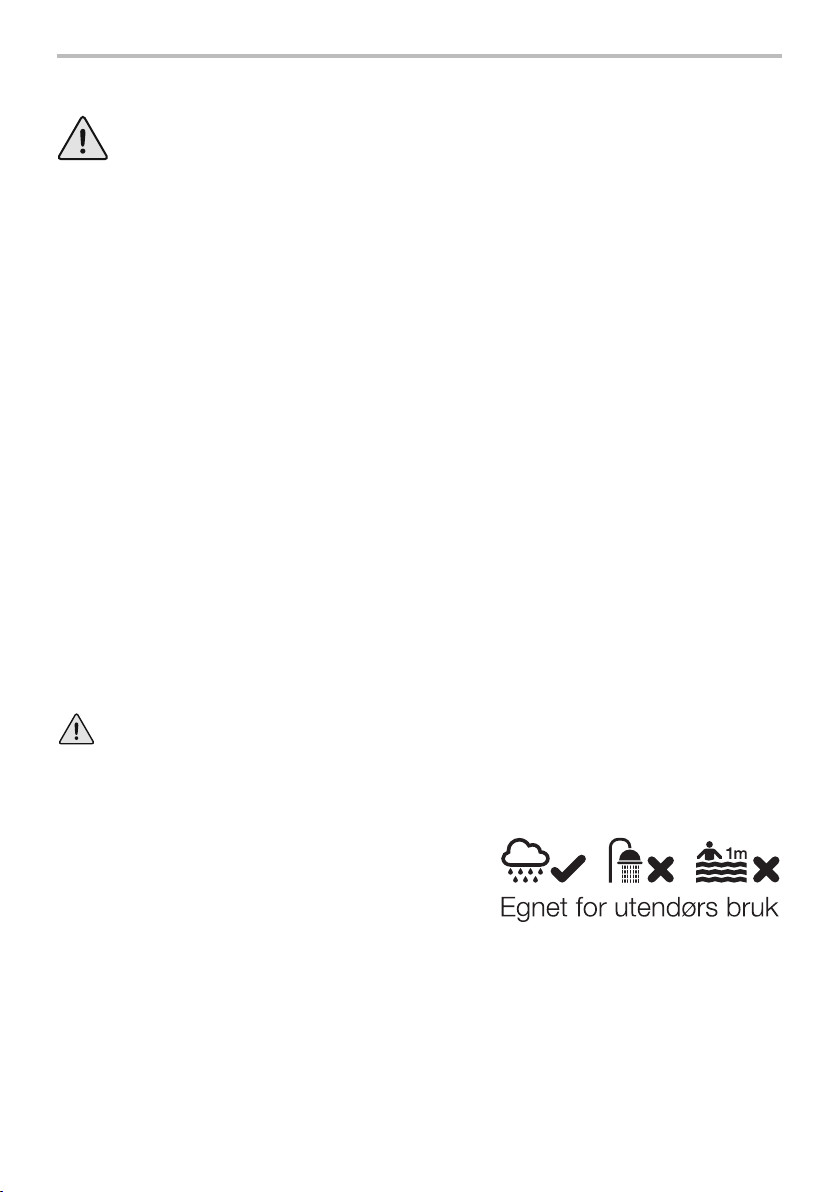
938375V2APK3/1-0321
20
Endringer i kroppsvekten og/eller aktivitetsnivået til brukeren må også rapporteres til
helsepersonell.
Høye innstillinger for eksjonsmotstand kan forårsake noe støy ved trappenedstigning. Dette
påvirker ikke funksjonen.
Eventuelle endringer i enhetens ytelse må rapporteres til sertisert helsepersonell, ev. ditt
nærmeste ortopediske verksted.
Endringer i ytelsen kan inkludere:
• Økning eller reduksjon i knestivhet
• Ustabilitet
• Redusert knestøtte (fri bevegelse)
• uvanlige lyder
• Pipetoner eller varsellys som ikke gjenkjennes
Legen må også informeres om følgende:
• Alle endringer i kroppsvekt og/eller aktivitetsnivå
• Betydelig slitasje eller kraftig misfarging grunnet UV-eksponering over lang tid
Rengjøring
Rengjør utvendig med en fuktig klut og mild såpe. IKKE bruk sterke rensemidler. Tørkes grundig
før bruk.
For å rengjøre de magnetiske paringsatene på ladekontakten og ladeterminalen må du bruke
en ren og tørr bomullspinne eller en myk børste. Påse at ingen bomullsbrer eller bust fra
børsten ligger igjen på overaten.
Påfør aldri vann eller andre ytende rengjøringsmidler på de magnetiske
paringsatene.
Miljø
Unngå å eksponere enheten for korrosive elementer slik som vann, syrer og andre væsker. Unngå
i tillegg slipende miljøer, slik som sand, da dette kan føre
til tidlig slitasje.
Kontaktenes ladeoverater må holdes unna andre
magnetiske eller ledende materialer.
Kun for bruk mellom -10˚C og 50˚C.
4 Viktige punkter
Enheten skal ikke brukes med store variasjoner i hælhøyde.
Ikke forsøk trappenedstigning ben-over-ben med denne enheten med mindre du har
opplæring i trappenedstigning.
Other manuals for Orion3
2
Table of contents
Languages:
Other Blatchford Personal Care Product manuals