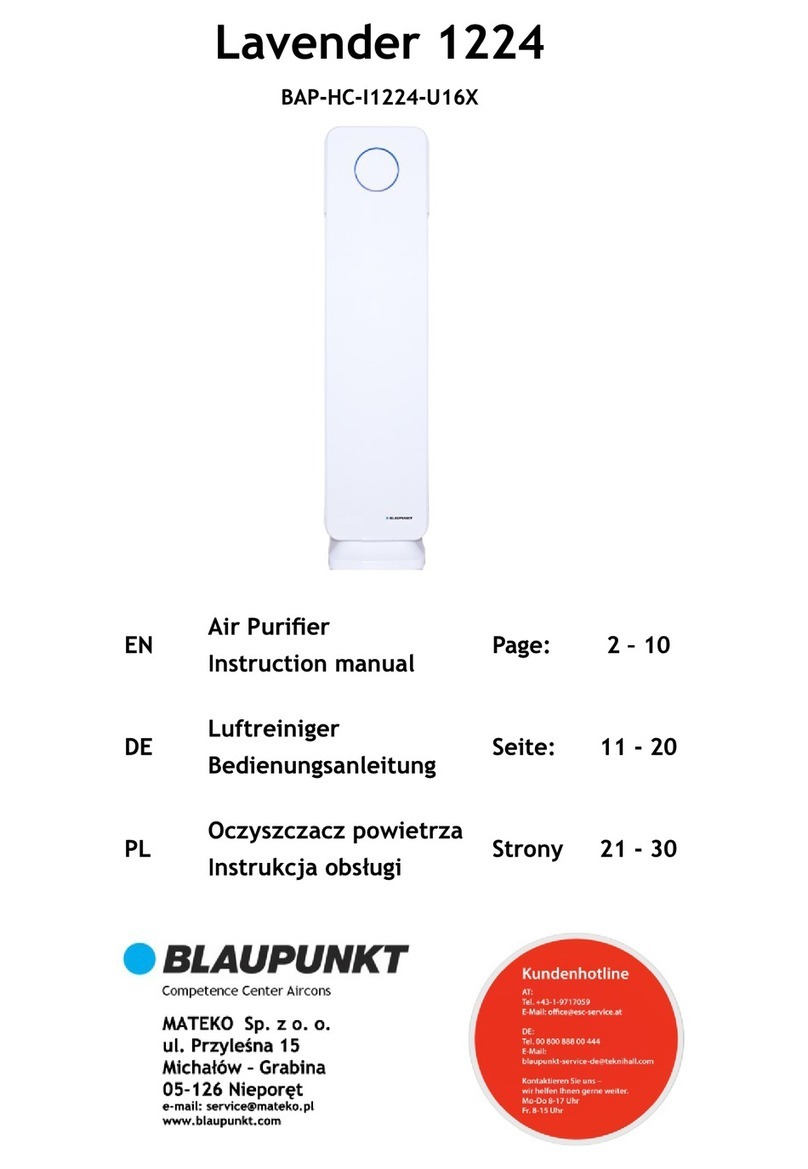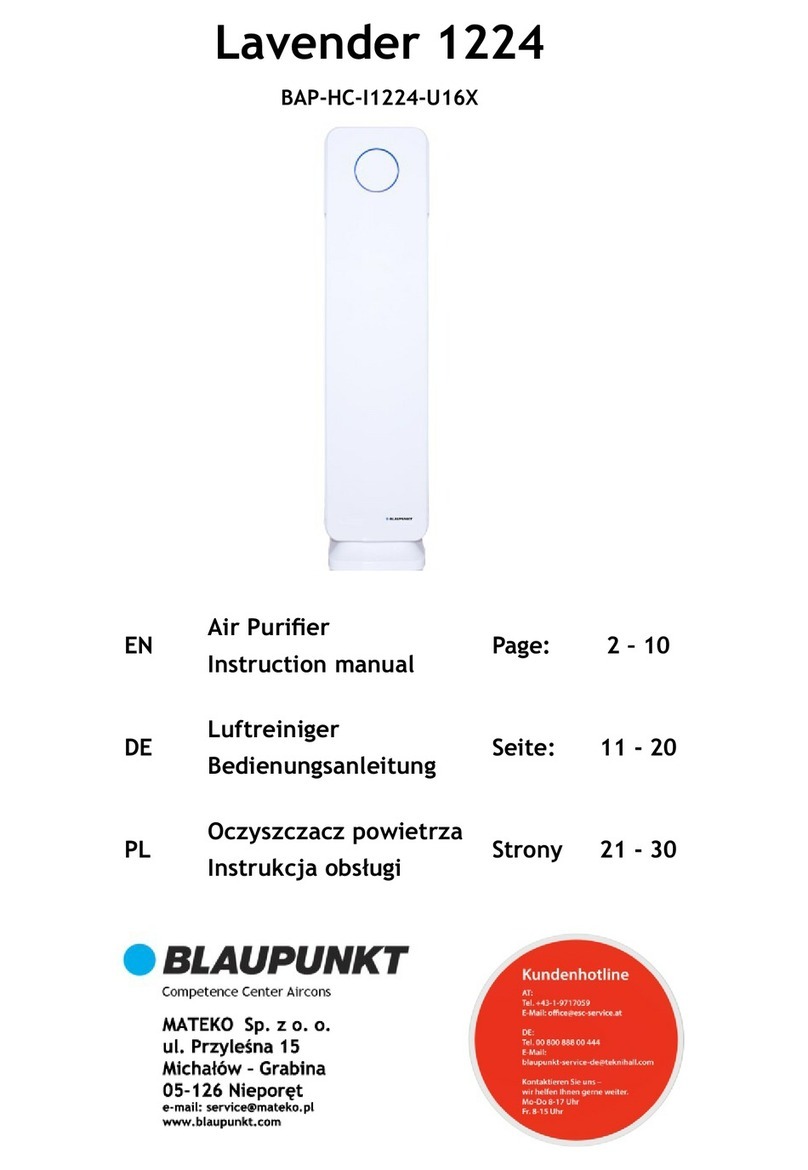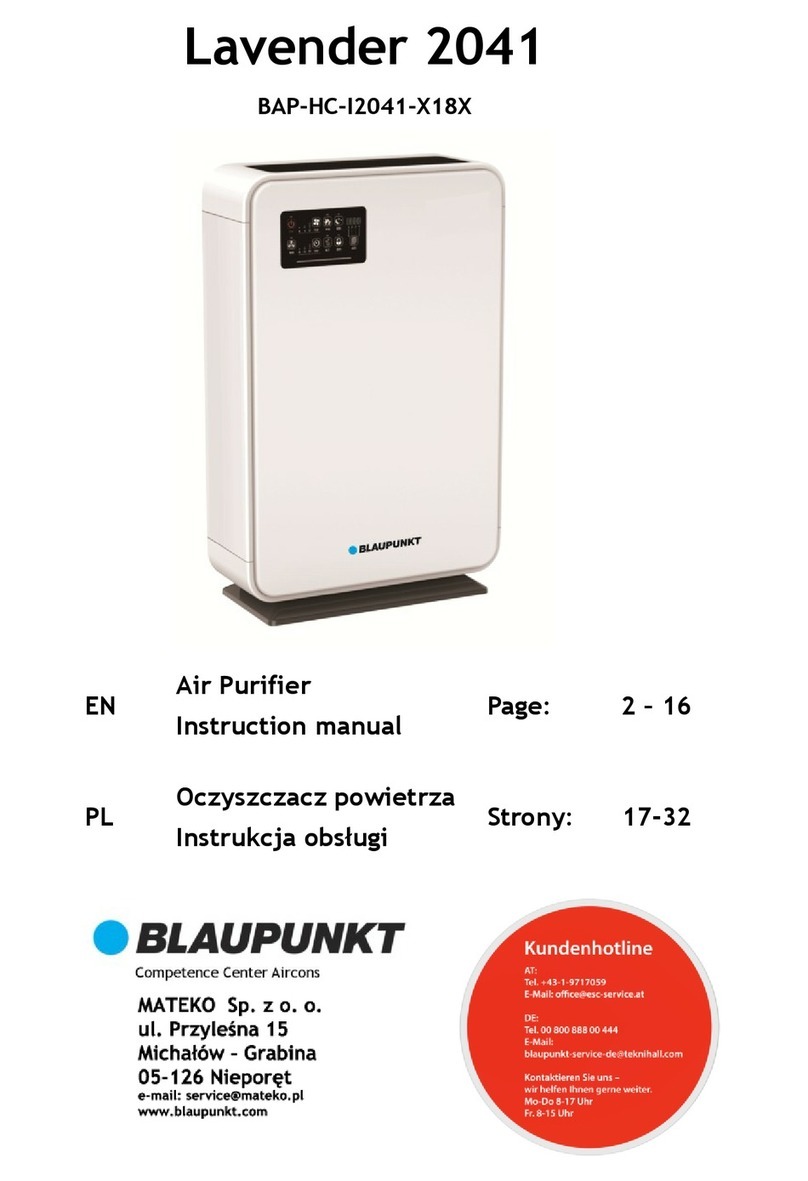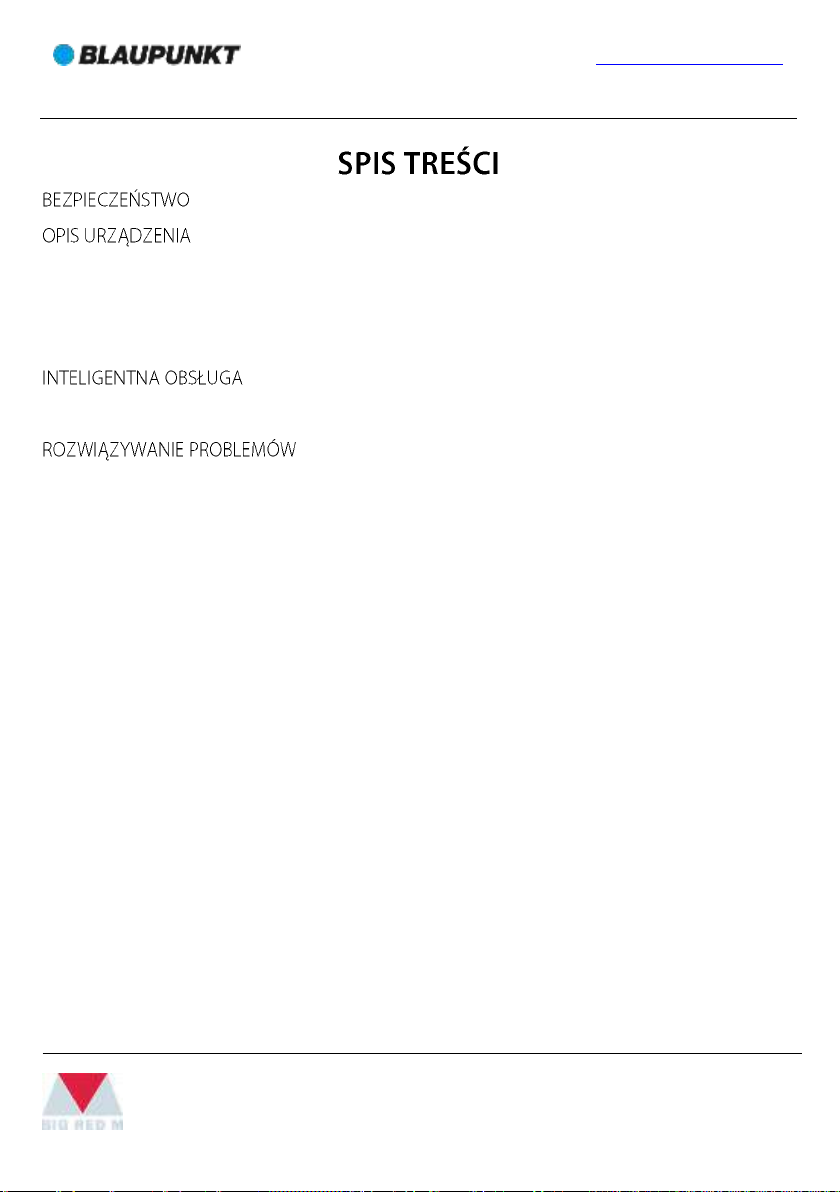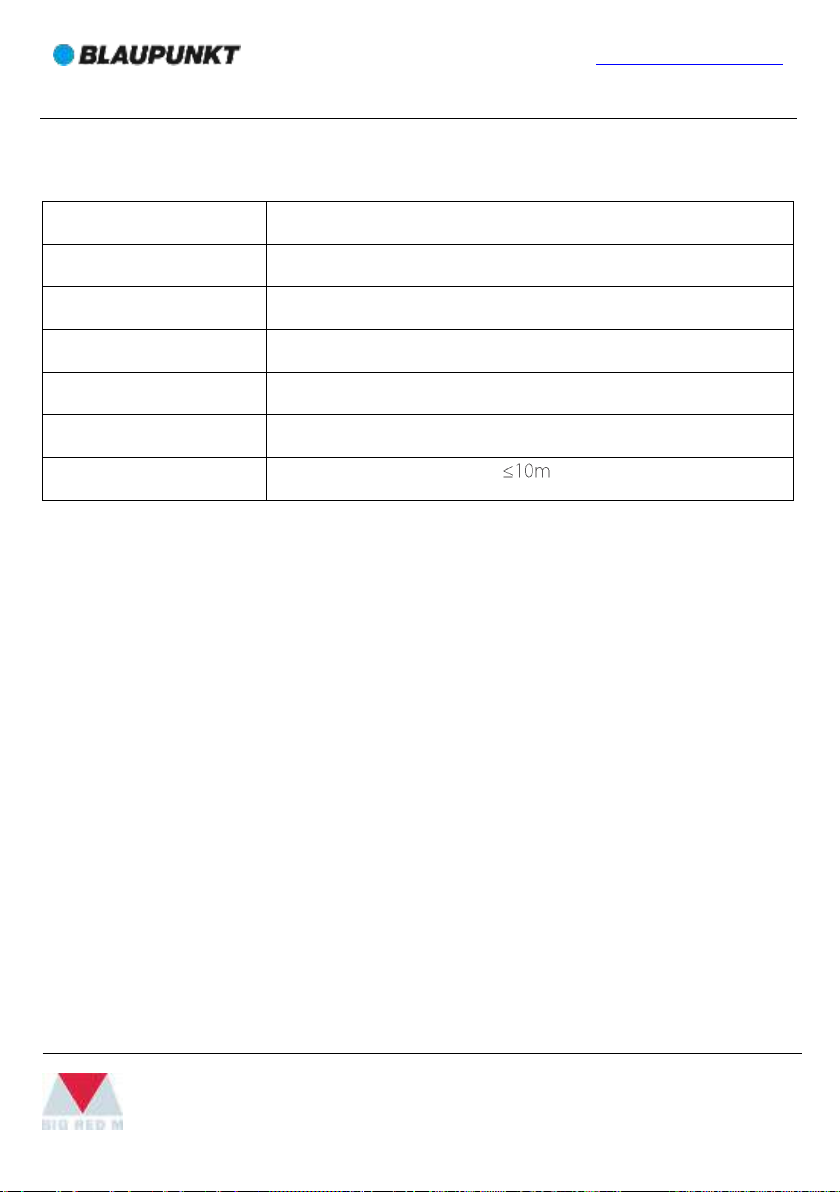BAP-HA-P0809-N29W
2
CONTENTS
IMPORTANT SAFEGUARDS..............................................................................................................................................................5
PRODUCT OVERVIEW..........................................................................................................................................................................6
SPECIFICATIONS.....................................................................................................................................................................................8
FILTER INSTALLATION.........................................................................................................................................................................8
FUNCTIONS.............................................................................................................................................................................................10
SMART OPERATION...........................................................................................................................................................................12
MAINTENANCE.....................................................................................................................................................................................18
TROUBLESHOOTING.........................................................................................................................................................................19
MODEL CODE BREAKDOWN:......................................................................................................................................................20
INHALT
WICHTIGE SICHERHEITSVORKEHRUNGEN.........................................................................................................................22
GERÄTEÜBERSICHT............................................................................................................................................................................23
TECHNISCHE EIGENSCHAFTEN.................................................................................................................................................25
INSTALLATION DES FILTERS........................................................................................................................................................25
FUNKTIONEN.........................................................................................................................................................................................27
SMART-BETRIEB....................................................................................................................................................................................29
WARTUNG................................................................................................................................................................................................36
FEHLERBEHEBUNG.............................................................................................................................................................................37
MODEL NUMMER AUFSCHÜSSELUNG:...............................................................................................................................38