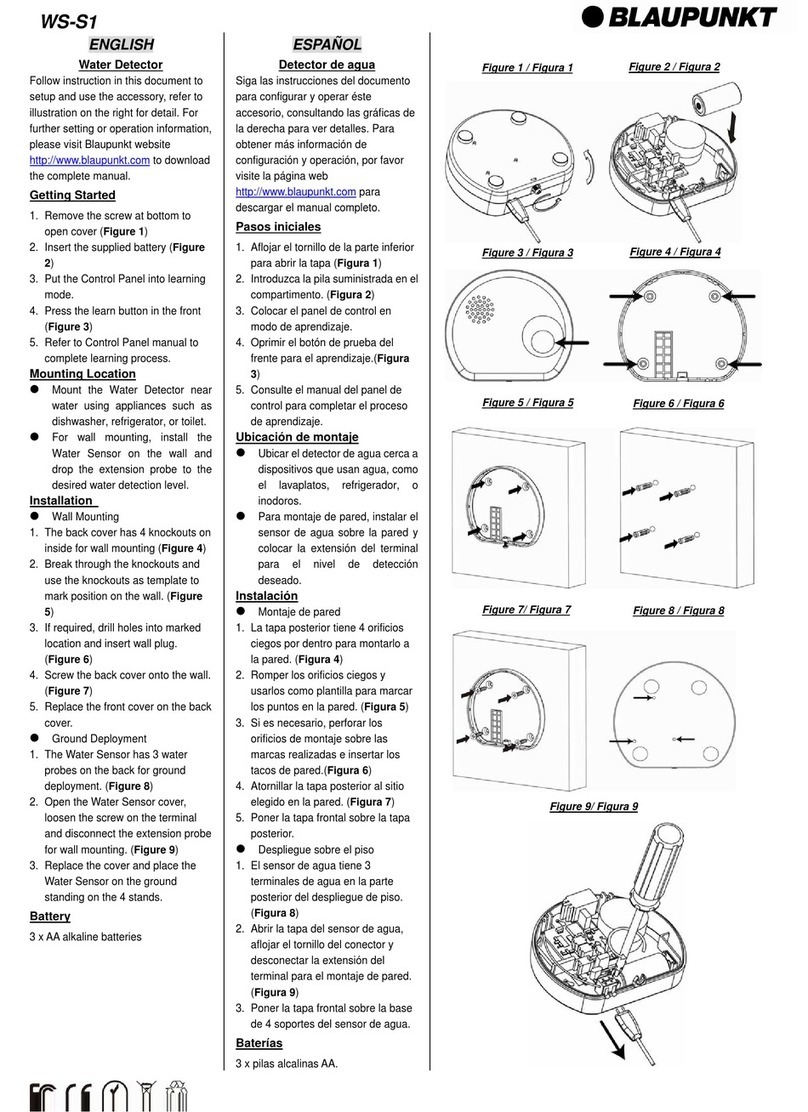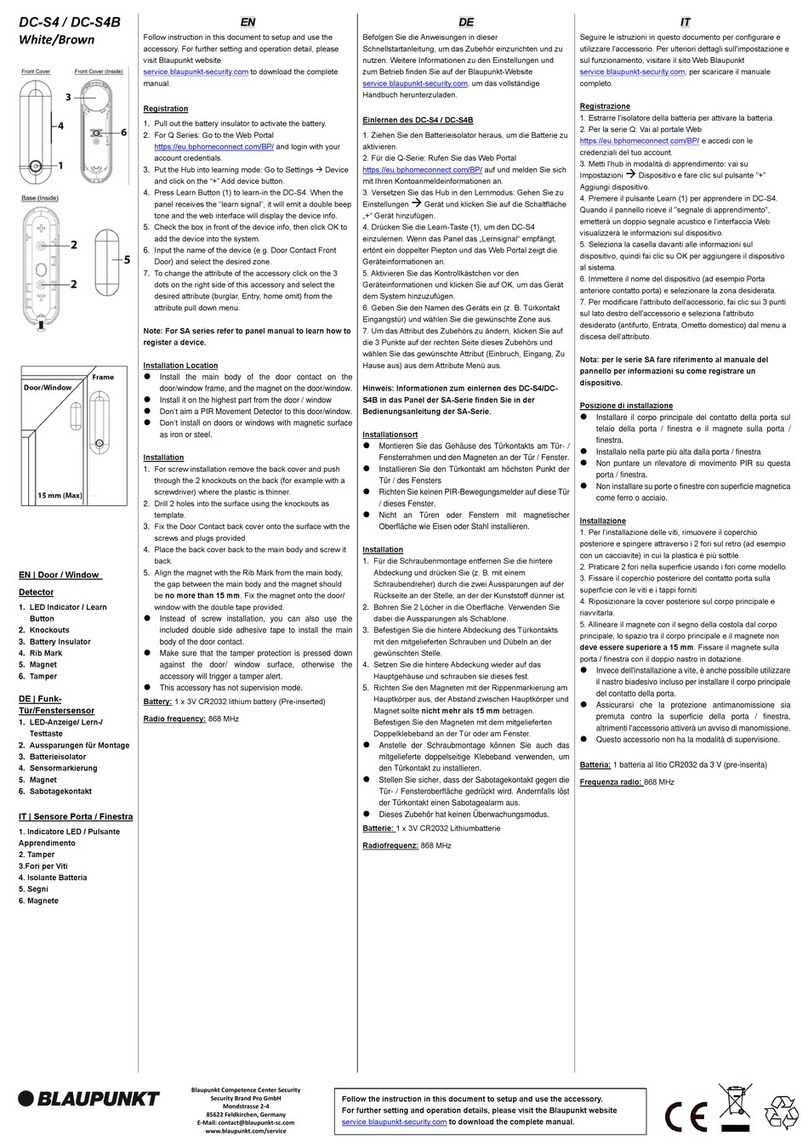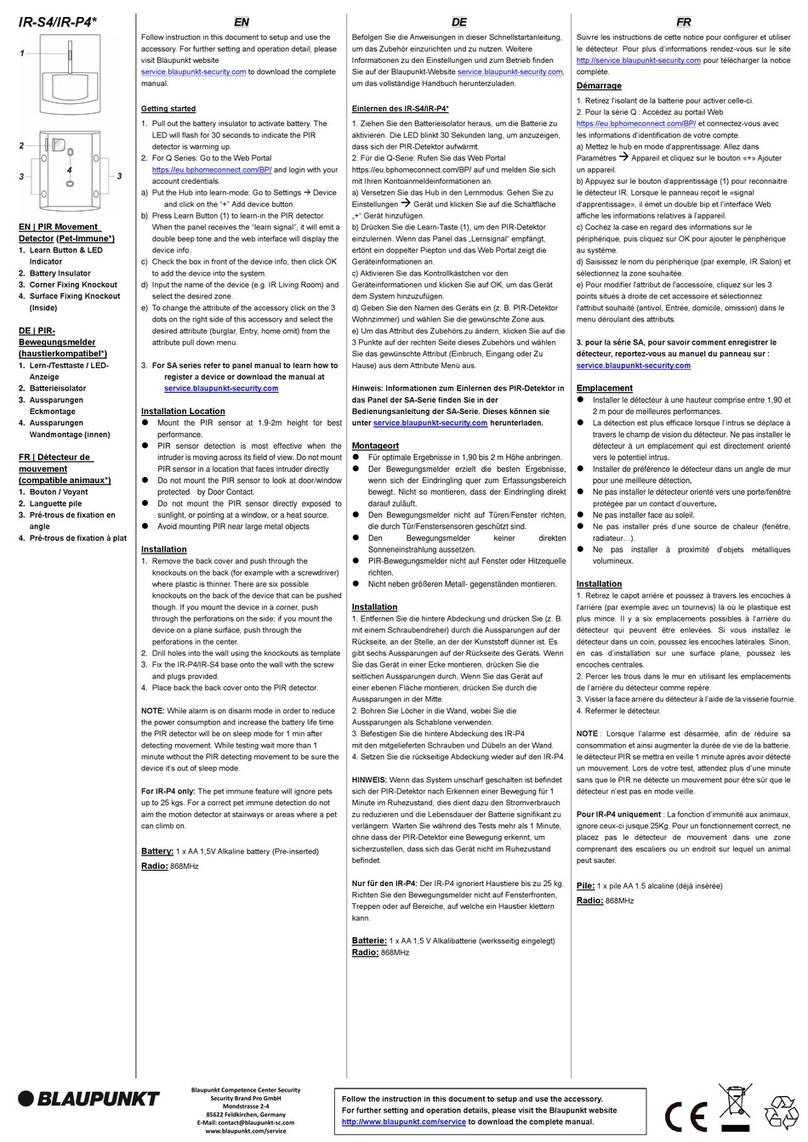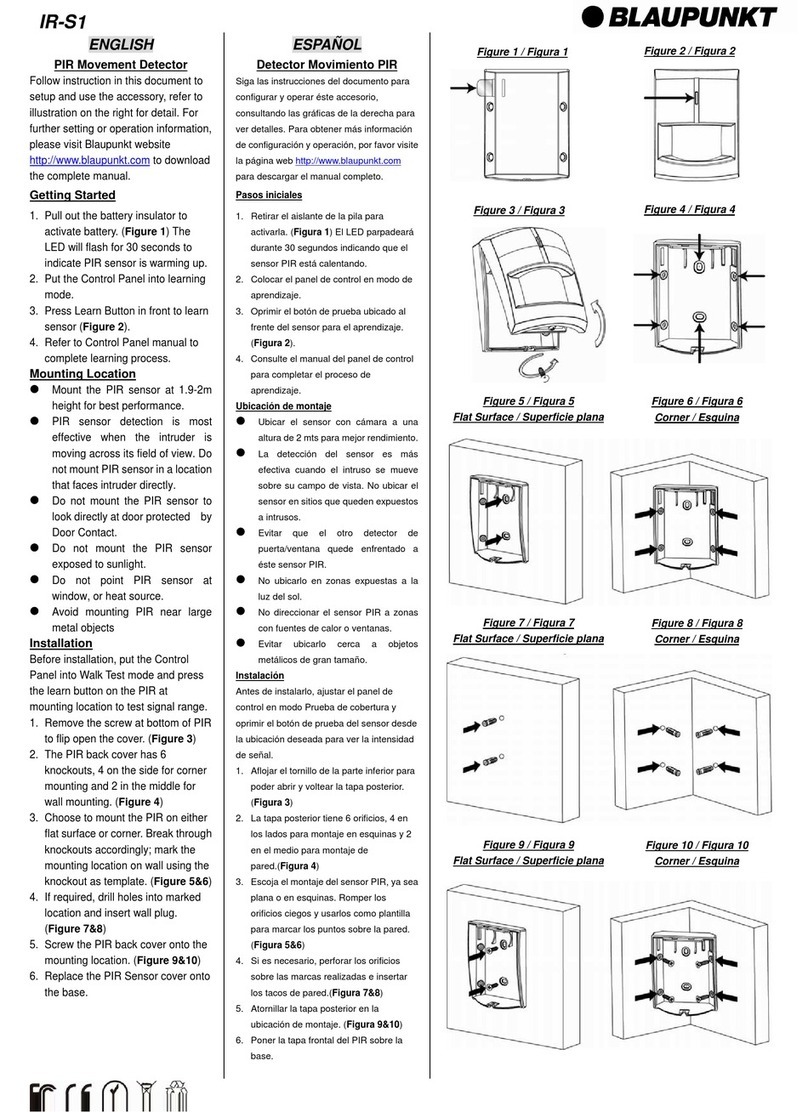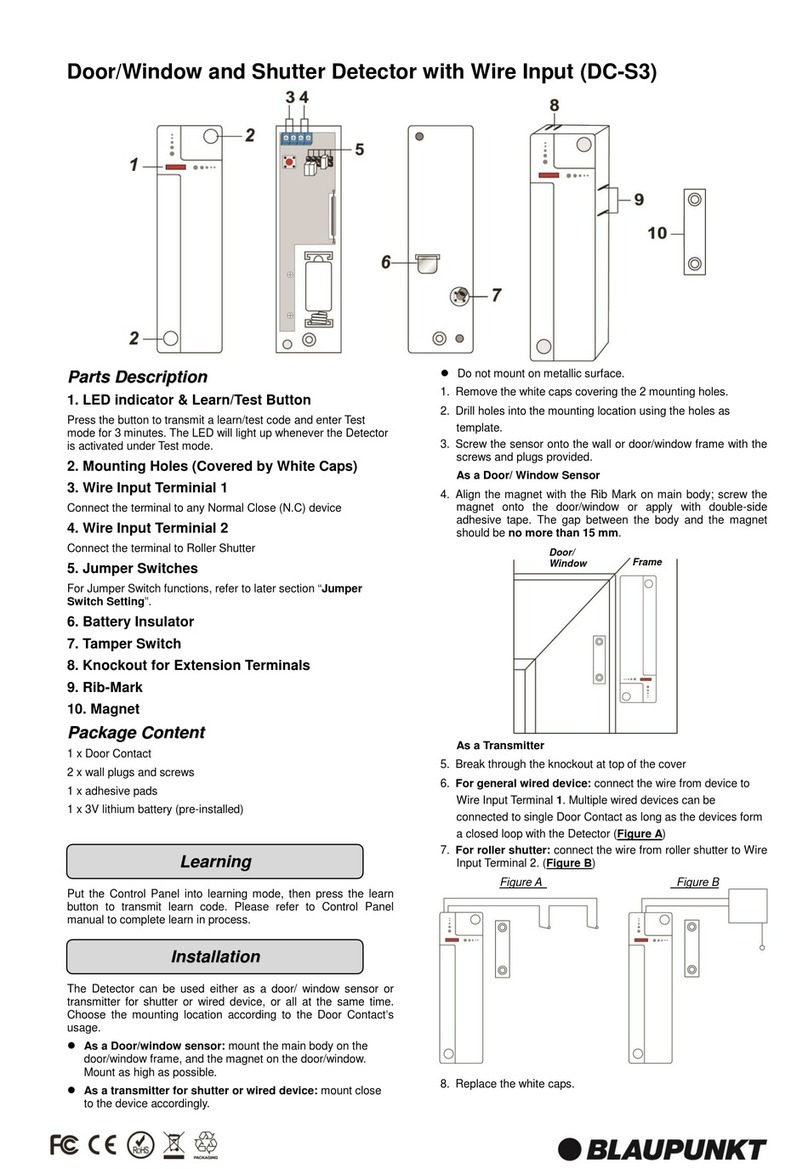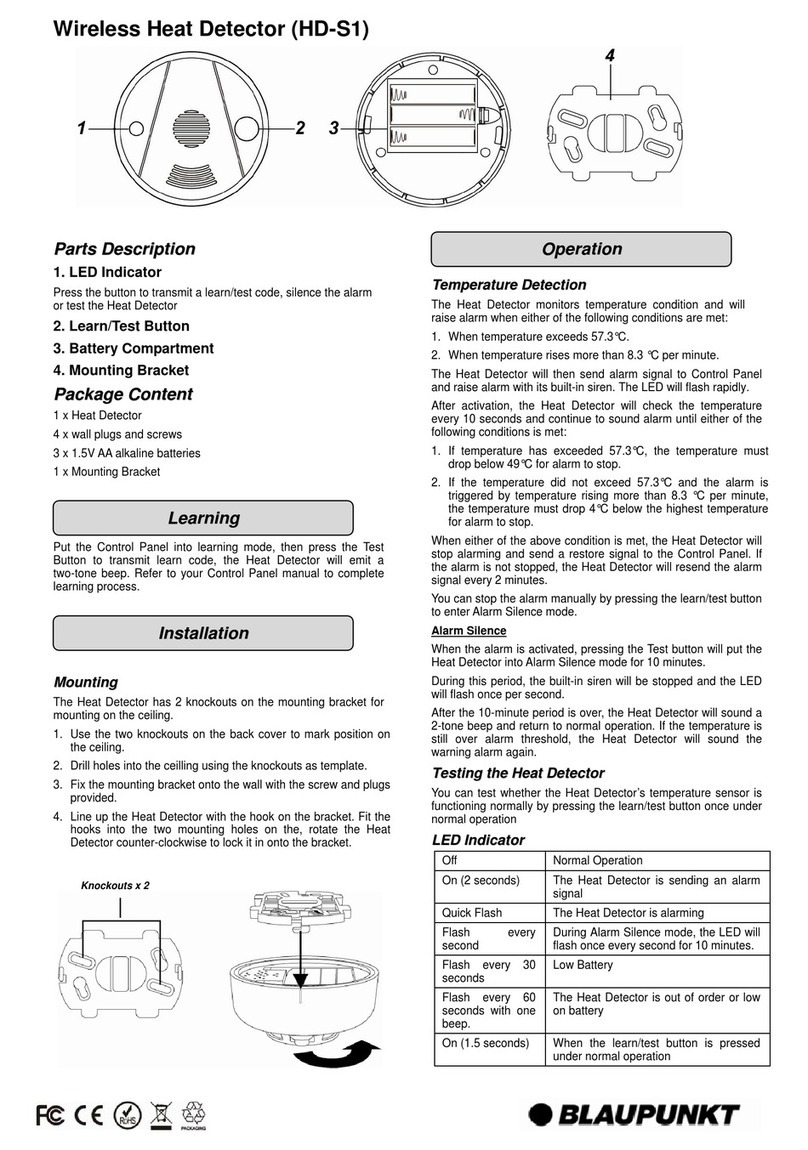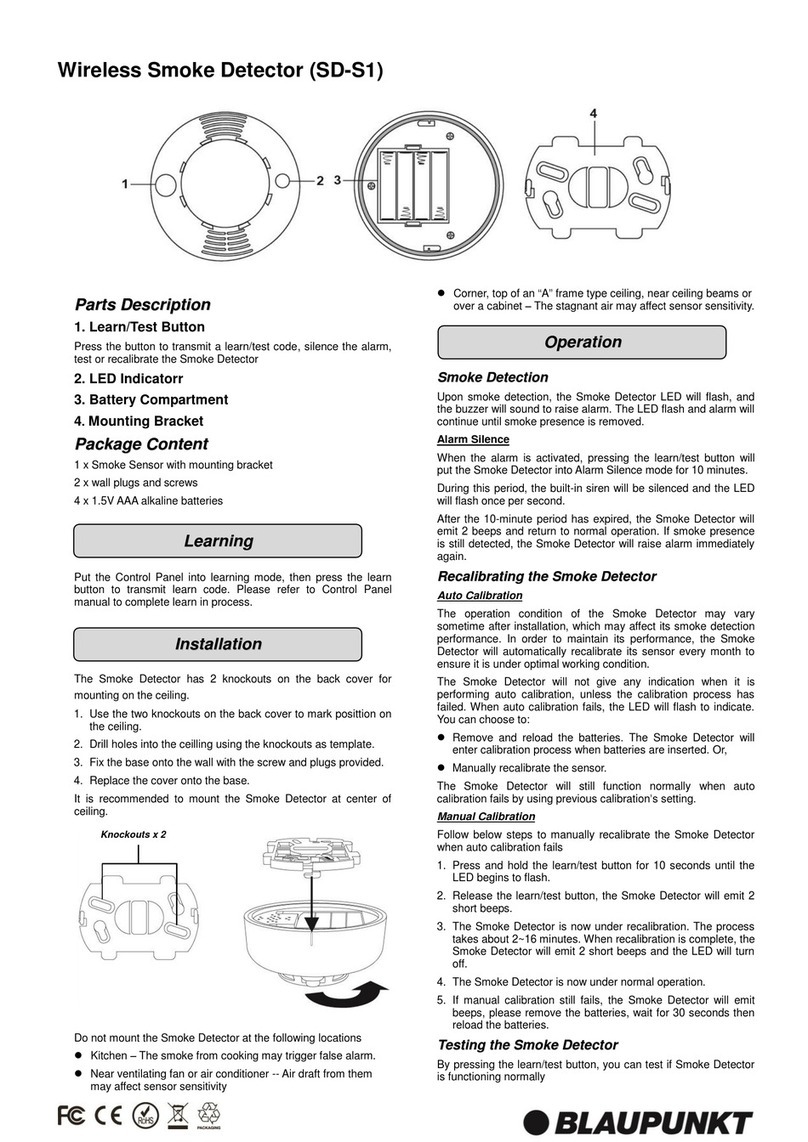DC-S2
ENGLISH
Door / Window Detector
Follow instruction in this document to
setup and use the accessory, refer to
illustration on the right for detail. For
further setting or operation information,
please visit Blaupunkt website
http://www.blaupunkt.com to download
the complete manual.
Getting Started
1. Pull out the battery insulator to
activate battery. (Figure 1)
2. Put the Control Panel into learning
mode.
3. Press Learn Button in front to learn
sensor (Figure 2).
4. Refer to Control Panel manual to
complete learning process.
Mounting Location
Mount the main body of the
detector on the door/window
frame, and the magnet on the
door.window.
Mount as high as possible
Do not aim a PIR Movement
Detector at this door/window.
Do not mount on metallic surface.
Installation
Before installation, put the Control
Panel into Walk Test mode and press
the learn button on the detector at
mounting location to test signal range
Screw Mounting:
1. Remove the screw at bottom of
detector main body to flip open the
cover. (Figure 3)
2. The back cover has 2 knockouts for
mounting. (Figure 4)
3. Break through the knockouts; mark
the mounting location on door/
window frame using the knockout
as template. (Figure 5)
4. If required, drill holes into marked
location and insert wall plug.
(Figure 6)
5. Screw the back cover onto the
mounting location. (Figure 7)
6. Replace the front cover onto the
base. (Figure 8)
7. Screw the magnet onto the door,
the magnet must be aligned with
the rib marks on the main body.
(Figure 9&10) The gap between
the main body and the magnet
should be no more than 15 mm.
Adhesive Mounting
You can also use the double side
adhisive tape included in the package
to mount the detector and magnet.
ESPAÑOL
Detector puerta / ventana
Siga las instrucciones del documento
para configurar y operar éste
accesorio, consultando las gráficas de
la derecha para ver detalles. Para
obtener más información de
configuración y operación, por favor
visite la página web
http://www.blaupunkt.com para
descargar el manual completo.
Pasos iniciales
1. Retirar el aislante de la pila para
activarla. (Figura 1)
2. Colocar el panel de control en
modo de aprendizaje.
3. Oprimir el botón de prueba ubicado
al frente del sensor (Figura 2).
4. Consulte el manual del panel de
control para completar el proceso
de aprendizaje.
Ubicación de montaje
Ubicar la parte principal del
detector sobre el marco de la
puerta/ventana y el imán sobre la
puerta/ventana.
Ubicarlo lo más alto posible.
Evitar que el otro detector PIR de
movimiento quede enfrentado a
ésta puerta/ventana.
No ubicar éste detector sobre
superficies metálicas.
Instalación
Antes de instalarlo, ajustar el panel de
control en modo Prueba de cobertura y
oprimir el botón de prueba del detector
en la ubicación de montaje para
verificar la intensidad de señal.
Montaje con tornillos:
1. Aflojar el tornillo de la parte inferior
para poder abrir y voltear la tapa
posterior. (Figure 3)
2. La tapa posterior tiene 2 orificios
ciegos para hacer el
montaje.(Figure 4)
3. Romper los orificios ciegos y
usarlos como plantilla para marcar
los puntos sobre el marco de la
puerta/ventana. (Figura 5)
4. Si es necesario, perforar los
orificios de montaje sobre las
marcas realizadas e insertar los
tacos de pared.(Figura 6)
5. Atornillar la tapa posterior al marco
de la puerta/ventana. (Figura 7)
6. Poner la tapa frontal sobre la
base.(Figure 8)
7. Atornillar el imán sobre la
puerta/ventana; el imán debe estar
alineado a las marquillas del
detector. (Figure 9&10) La
distancia máxima entre ambos de
ser 15 mm.
Puede usar también la cinta
adhesiva para el montaje.
Figure 1 / Figura 1
Figure 5 / Figura 5
Figure 2 / Figura 2
Figure 6 / Figura 6
Figure 3 / Figura 3 Figure 4 / Figura 4
Figure 7 / Figura 7 Figure 8 / Figura 8
Figure 9 / Figura 9 Figure 10 / Figura 10