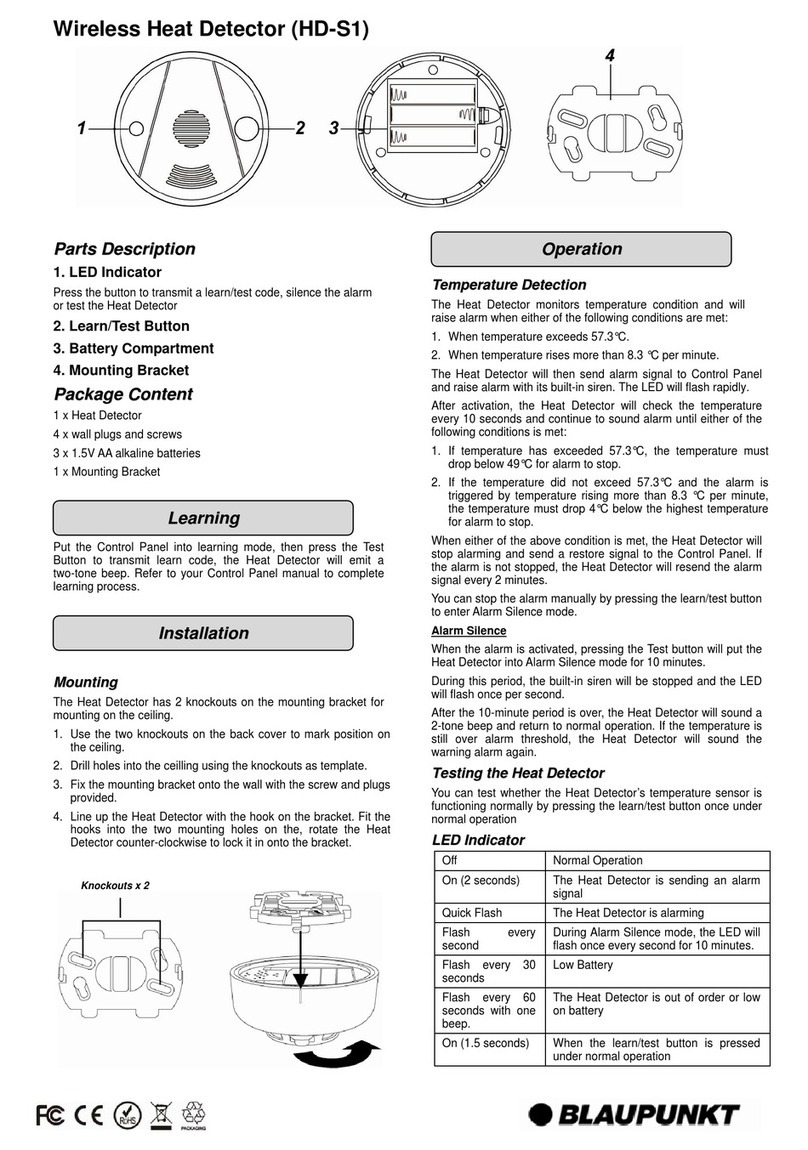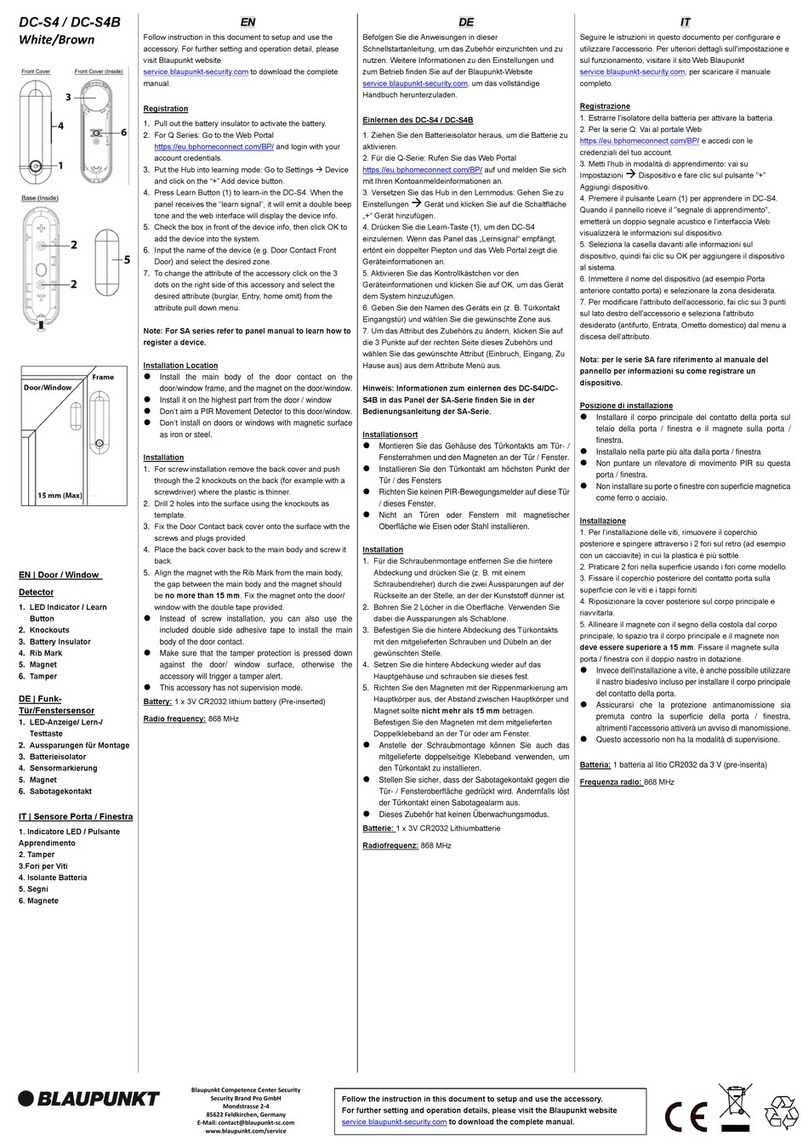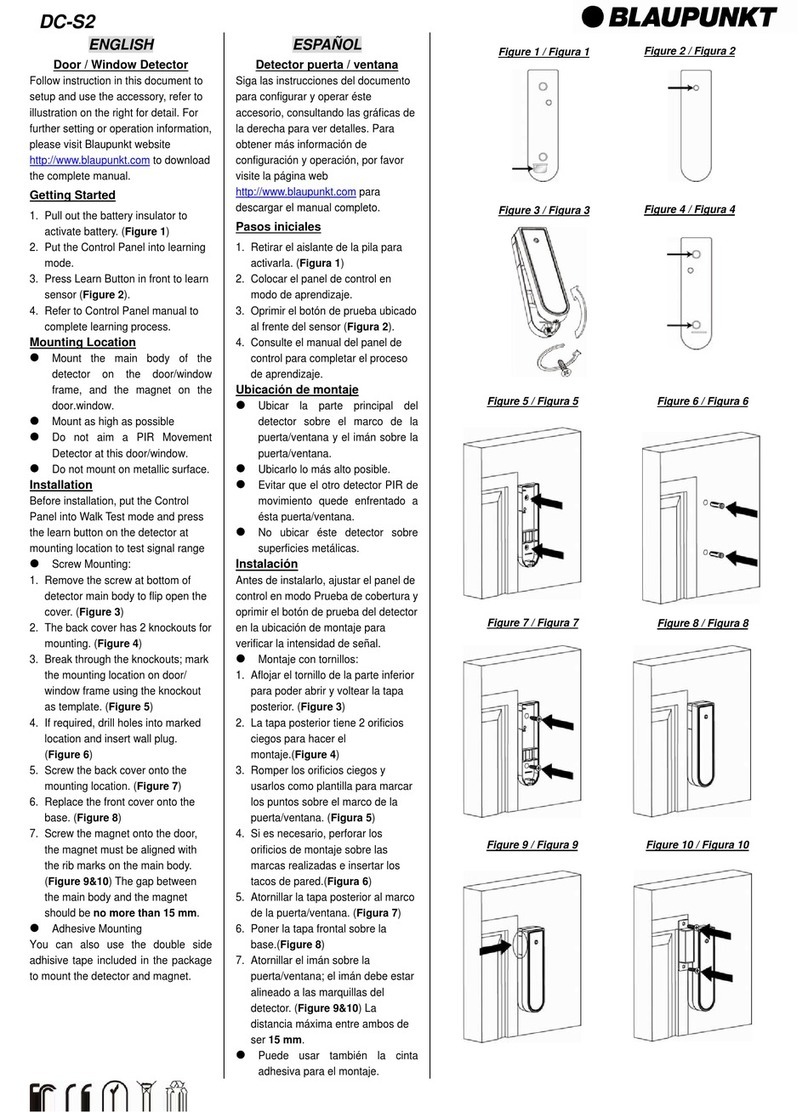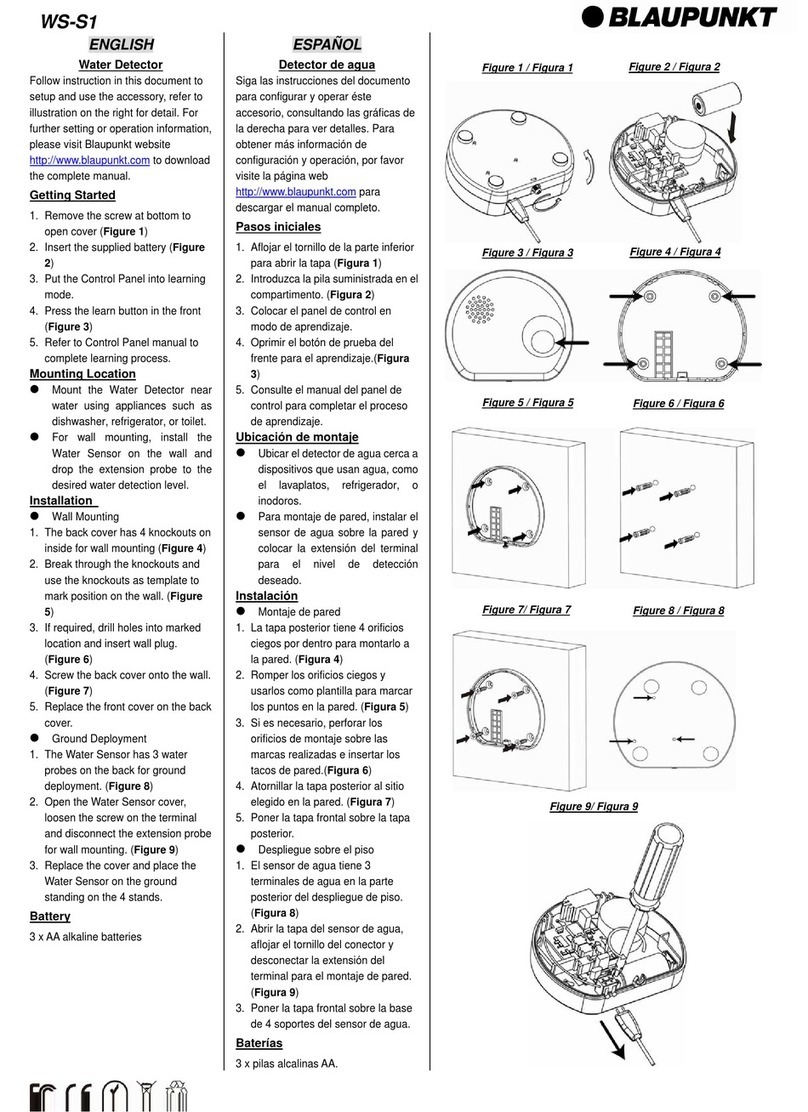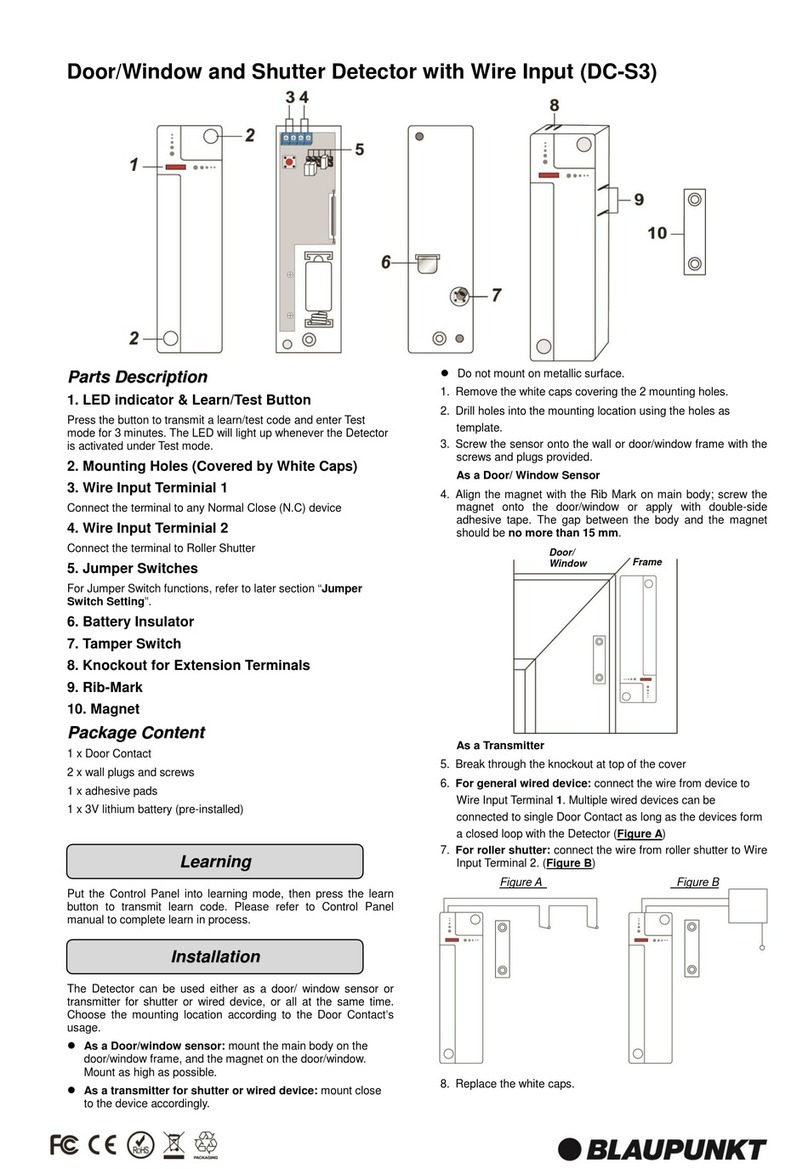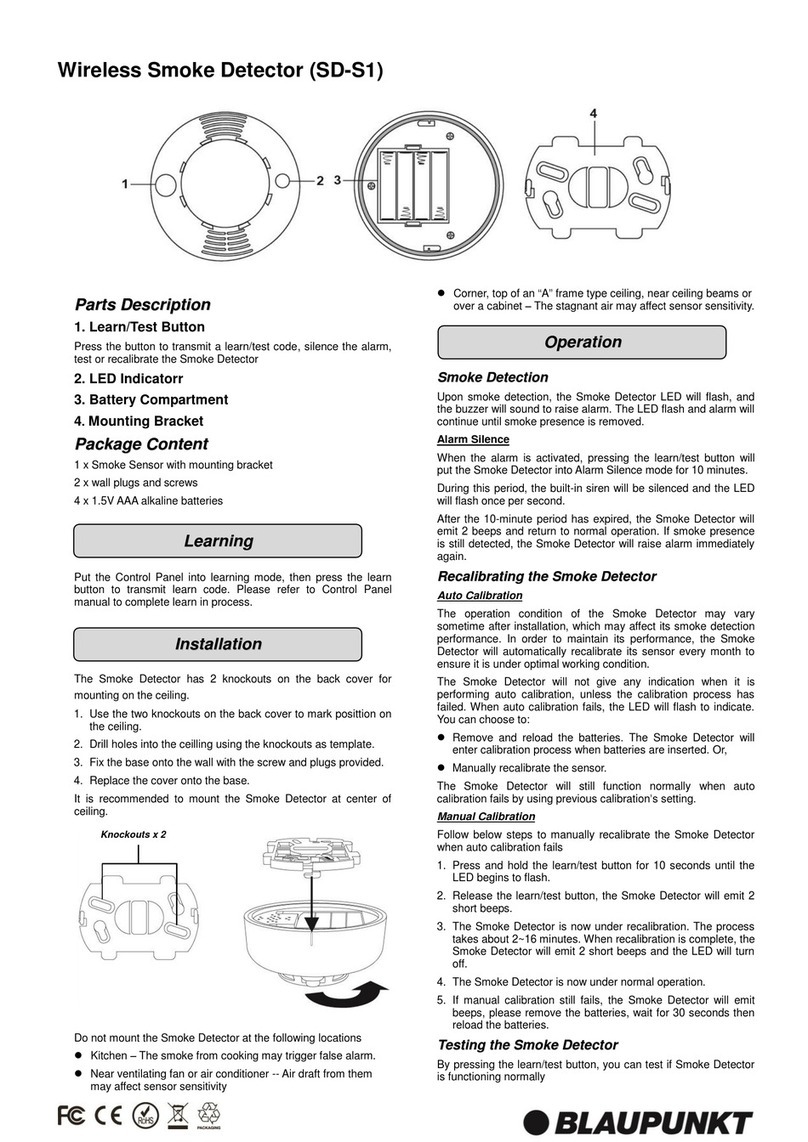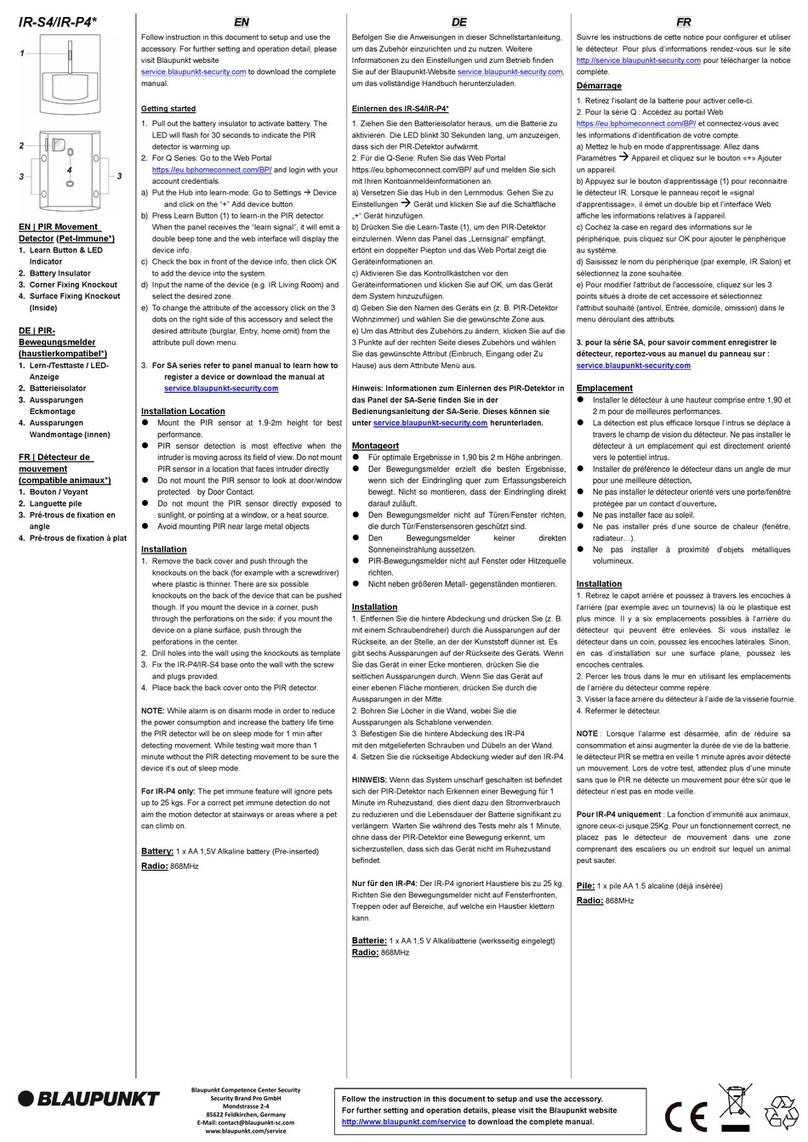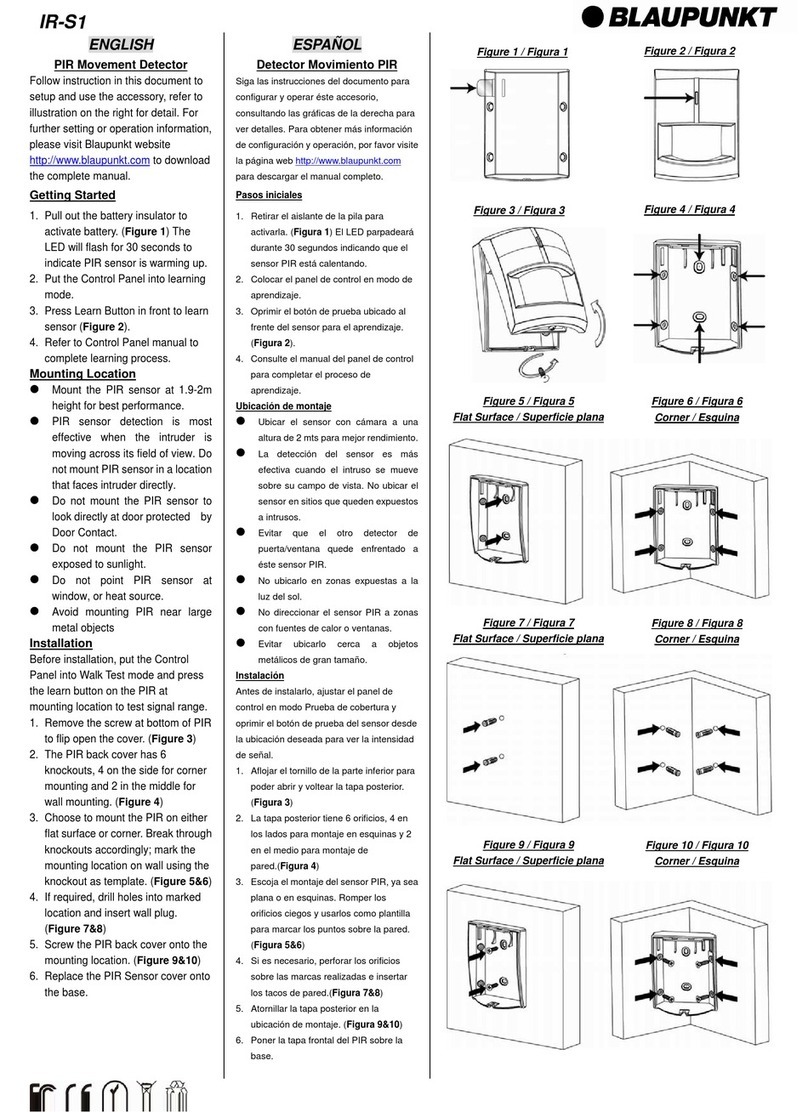ART. 35/09175-00 PAGINA 4 DI 4
Activation
$IWHULQVWDOODWLRQWKH'HWHFWRUZLOOEHDFWLYDWHGXQGHUWKH
following conditions:
1.:KHQWKHGRRULVRSHQHGDQGPDJQHWPRYHVDZD\IURPWKH
PDLQERG\WKH5HHG6ZLWFKZLWKLQWKH'HWHFWRUZLOOEHDFWLYDWHG
2.:KHQWKH1RUPDO&ORVH1&GHYLFHFRQQHFWHGWR:LUH,QSXW
Terminal 1 is activated (opened).
3.:KHQWKHSXOOFRUGRIWKHUROOHUVKXWWHUFRQQHFWHGWR:LUH,QSXW
Terminal 2 is pulled down or retracted for set distance.
Please refer to Jumper Switch Setting section below for
setting roller shutter cord activation distance.
Tamper Switch
7KH 7DPSHU 6ZLWFK ZLOO EH FRPSUHVVHG DJDLQVW WKH PRXQWLQJ
surface when the Detector is properly installed.
7KHWDPSHUVZLWFKZLOOEHDFWLYDWHGZKHQWKH'HWHFWRULVUHPRYHG
from the mounting location, or when its cover is removed.
:KHQ WKH WDPSHU VZLWFK LV WULJJHUHG WKH 'HWHFWRU ZLOO VHQG D
signal to the Control Panel to notify the situation.
Test Mode
Press the Test Button to enter Test mode for 3 minutes.
Under Test mode, the LED indicator will light up every time the
Detector is activated.
LED Indicator
Off Normal Operation
On (2 seconds)
:KHQ7DPSHU6ZLWFKLVWULJJHUHG
-The Detector is activated (door opened/wired
device triggered/roller shutter activated) under
ORZEDWWHU\WDPSHUWULJJHUHGRU7HVWPRGH
Battery
7KH 'HWHFWRU XVHV RQH 9 $$ OLWKLXP EDWWHU\ DV LWV SRZHU
VRXUFH,WDOVRIHDWXUHVORZEDWWHU\GHWHFWLRQIXQFWLRQWRQRWLI\WKH
&RQWURO3DQHOZKHQEDWWHU\YROWDJHLVORZ
:KHQWKH'HWHFWRULVRQORZEDWWHU\IROORZWKHSURFHGXUHEHORZ
WRFKDQJHWKHEDWWHULHV
1. Remove the Detector from mounting location, open the
cover.
2. 5HPRYHWKHROGEDWWHU\
3. 3UHVVWKHOHDUQEXWWRQVHYHUDOWLPHVWRIXOO\GLVFKDUJH
4. ,QVHUWWKHQHZEDWWHULHVREVHUYLQJFRUUHFWSRODULW\
5. Replace the cover and re-install the Detector at mounting
location.
The jumper switches provides setting option for Door Contact
functions. Each jumper switch has 2 pins; the jumper setting is
GHWHUPLQHGE\KRZWKHMXPSHULVLQVWDOOHGRQWKHSLQV
-XPSHU2Q
The jumper link is
inserted connecting
the two pins
-XPSHU2II
if the jumper link
is removed or
parked on one pin.
The Door Contact has 5 jumper switches, marked JP1, JP3, JP5,
-3-3RQWKH3&%ERDUGIURPOHIWWRULJKW
-3±7HVW0RGH
This jumper is used to put the Door Contact into
permanent Test Mode.
21 The Door Contact is set to Test Mode permanently.
<RXGRQRWQHHGWRSUHVVWKH/HDUQ7HVWEXWWRQWR
enter Test Mode
2)) The Door Contact is set to Normal Mode.
<RXFDQVWLOOSUHVVWKH/HDUQ7HVWEXWWRQWRHQWHU7HVW
Mode temporarily for 3 minutes. (Factory Default)
-3±5HHG6ZLWFK
7KLVMXPSHULVXVHGWRHQDEOHRUGLVDEOHGWKH'RRU
Contact’s Reed Switch.
21 The Reed Switch is 'LVDEOHG. The Door Contact can
RQO\EHDFWLYDWHGE\WKH:LUH,QSXW7HUPLQDOV
2)) The Reed Switch is (QDEOHG. The Door Contact can
EHDFWLYDWHGE\ERWK5HHG6ZLWFKDQG:LUH,QSXW
Terminals. )DFWRU\'HIDXOW
-3-3-3±5ROOHU6KXWWHU3XOO&RUG
$FWLYDWLRQ'LVWDQFH
This jumper is used to set the distance the pull cord on the roller
VKXWWHUQHHGVWRWUDYHOEHIRUHWKH'RRU&RQWDFWLVDFWLYDWHG
7KHGLVWDQFHLVPHDVXUHGE\WKHQXPEHURISXOVHVLJQDOVHQWWR
:LUH,QSXW7HUPLQDOZKHQWKHSXOOFRUGLVSXOOHGRUUHWUDFWHG
2QO\RQHRIWKHMXPSHUVFDQEHWXUQHGRQDWDWLPH
-3 21 7KH 'RRU &RQWDFW ZLOO EH DFWLYDWHG DIWHU GHWHFWLQJ
pulses from roller shutter within 10 seconds.
-3 21 7KH 'RRU &RQWDFW ZLOO EH DFWLYDWHG DIWHU GHWHFWLQJ
pulses from roller shutter within 10 seconds.
)DFWRU\'HIDXOW
-3 21 7KH 'RRU &RQWDFW ZLOO EH DFWLYDWHG DIWHU GHWHFWLQJ
pulses from roller shutter within 10 seconds.
Environmental Condition
-10°C to 40°C, relative humidity 85% non-condensing.
Radio
0+])0
User information ex art. 26 D. 49/2014
The symbol labelled on the appliance (Annex IX D. 49/2014) indicates that
WKHUXEELVKLVVXEMHFWWR´VHSDUDWHFROOHFWLRQµDQGLWKDVEHHQSODFHGRQWKH
Italian market after the December 31, 2010.
7KH XVHU PXVW WKHUHIRUH DVVLJQ RU KDYH FROOHFWHG WKH UXEELVK WR D
treatment facility according to indications by the local administration, or
KDQGLWRYHUWRWKHUHVHOOHULQH[FKDQJHIRUDQHTXLYDOHQWQHZSURGXFW7KH
separate collection of the rubbish and the subsequent treatment, recycling
and disposal operations encourage the production of appliances made
ZLWK UHF\FOHG PDWHULDOV DQG UHGXFH QHJDWLYH HͿHFWV RQ KHDOWK DQG WKH
HQYLURQPHQWFDXVHGE\LPSURSHUWUHDWPHQWRIUXEELVK
,QWKHFDVHRIYHU\VPDOO:(((QRH[WHUQDOGLPHQVLRQPRUHWKDQFP
the user is eligible to get free of charge assignation to retail shops with
sales areas relating to EEE of at least 400 m².
',675,%87('%<
ELCART DISTRIBUTION SPA
Via Michelangelo Buonarroti, 46
20093 COLOGNO MONZESE (MI)
ITALY
Operation
Jumper Switch Setting
6SHFL¿FDWLRQ