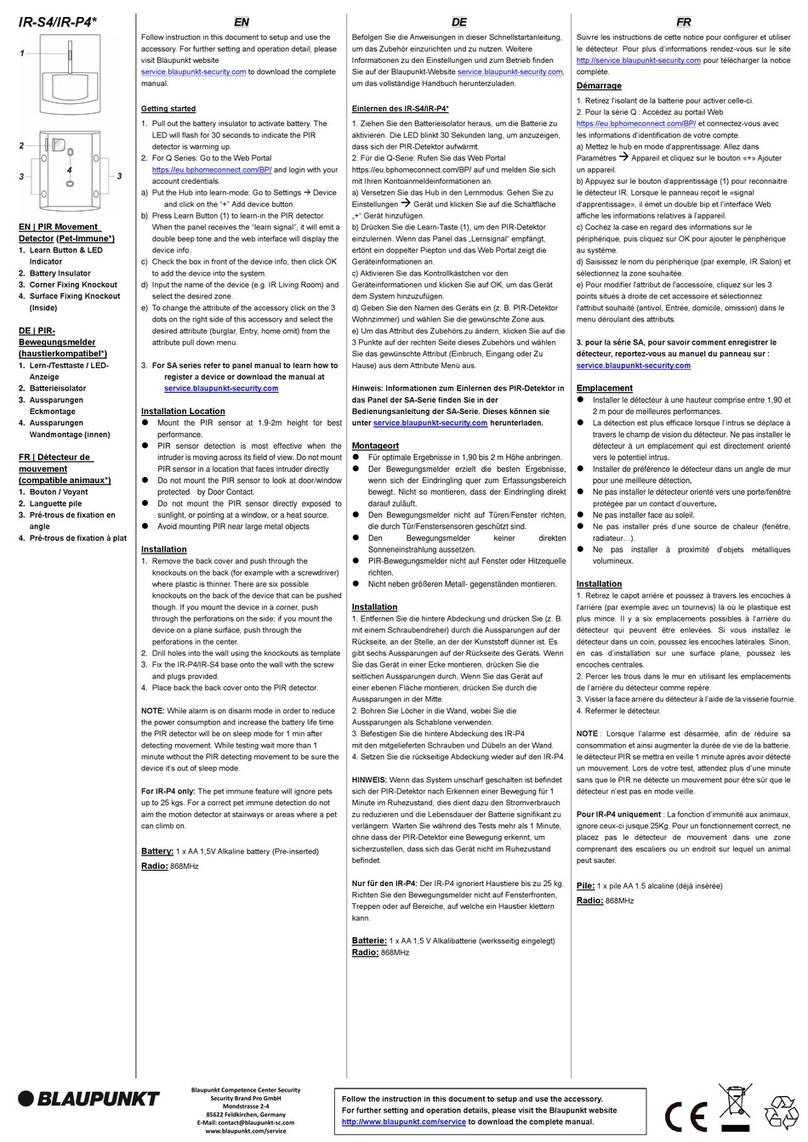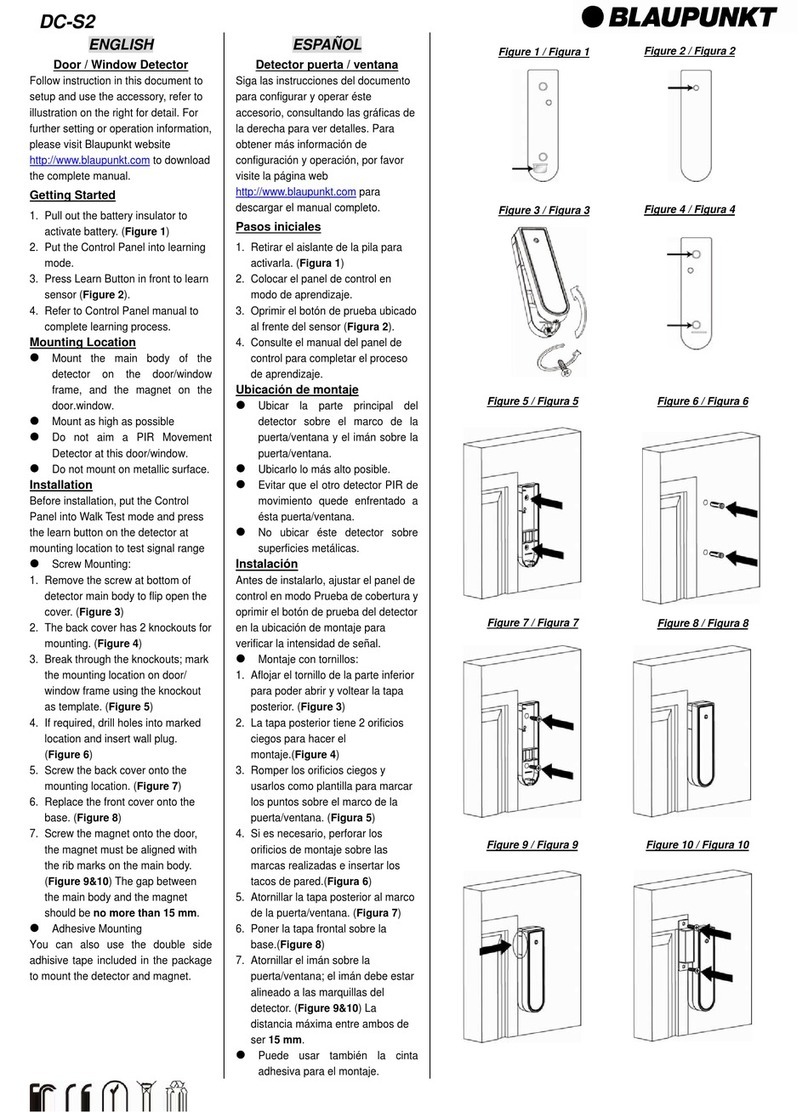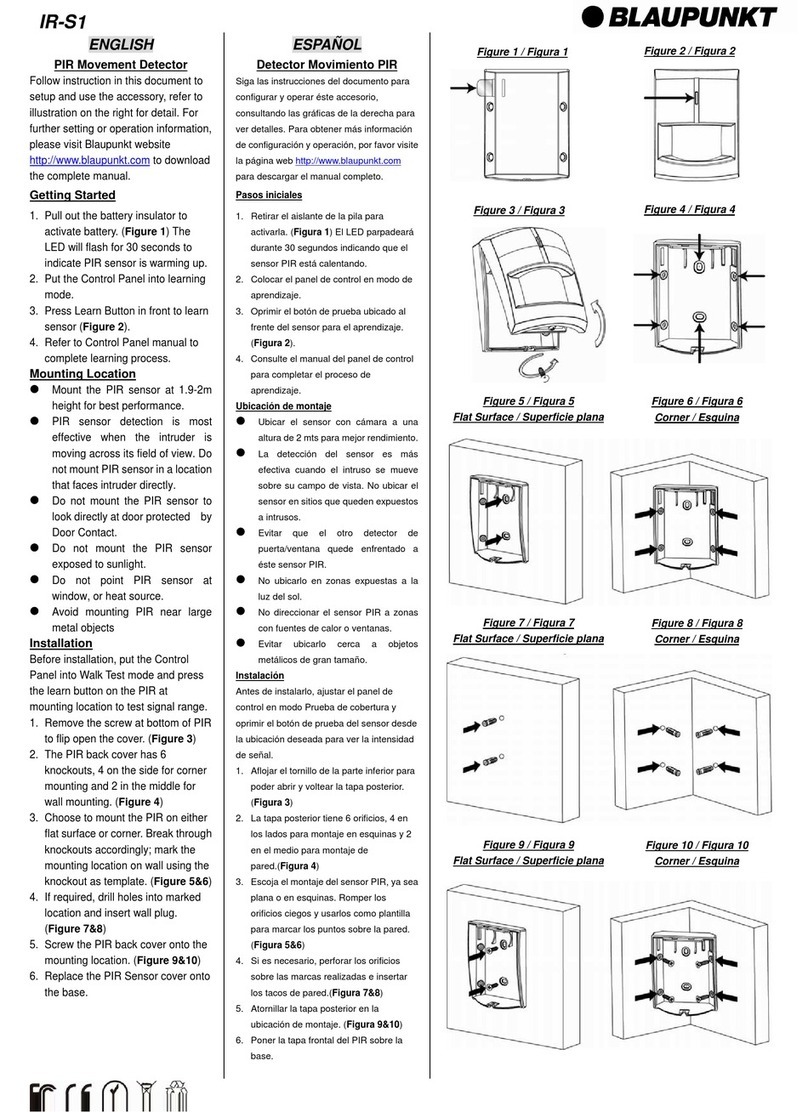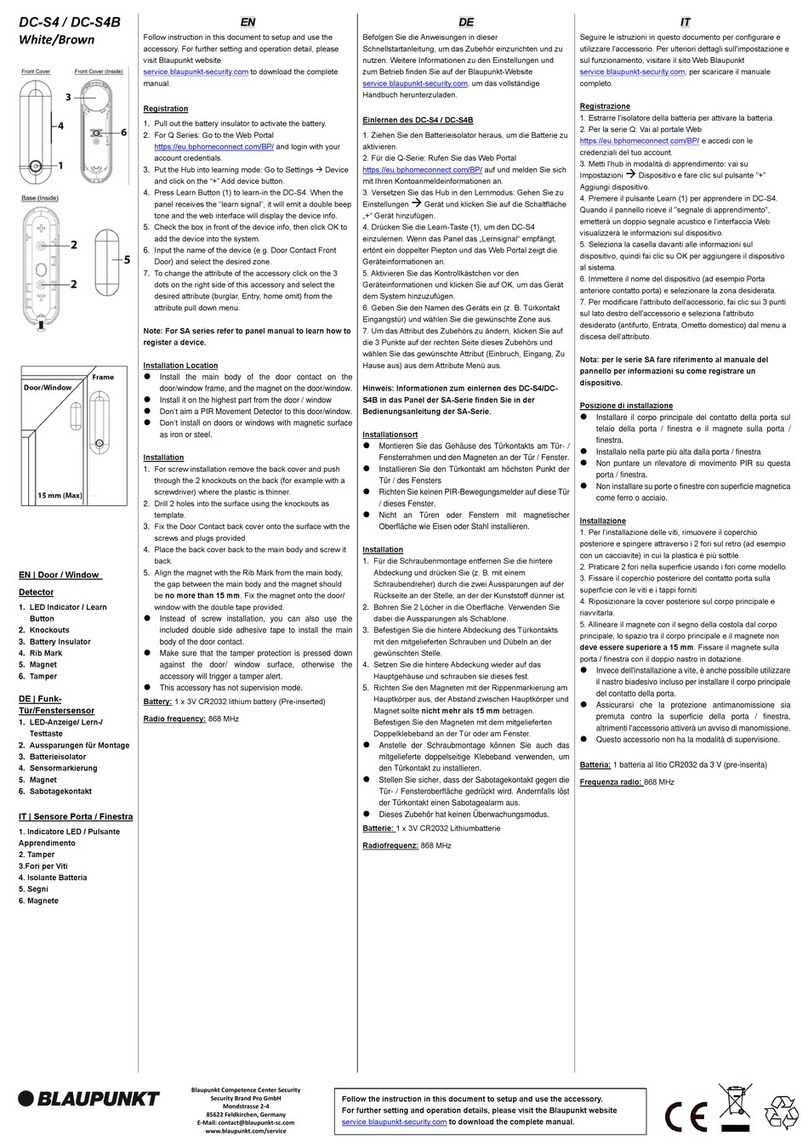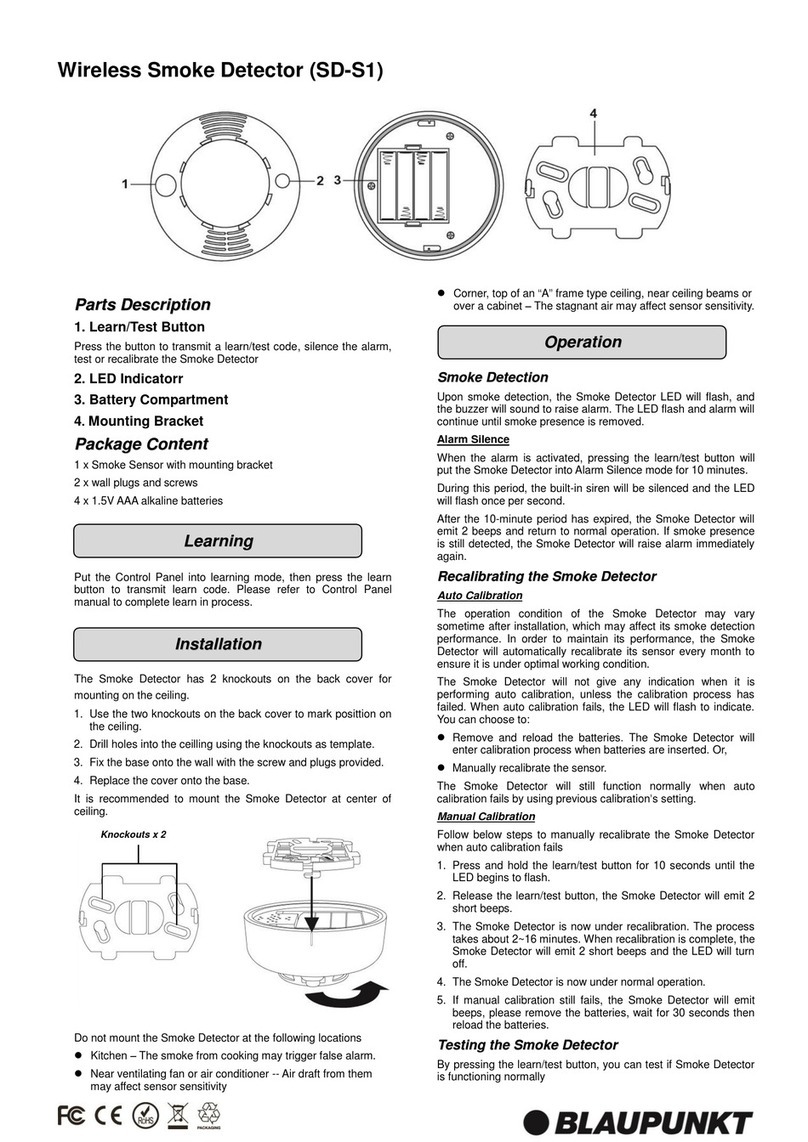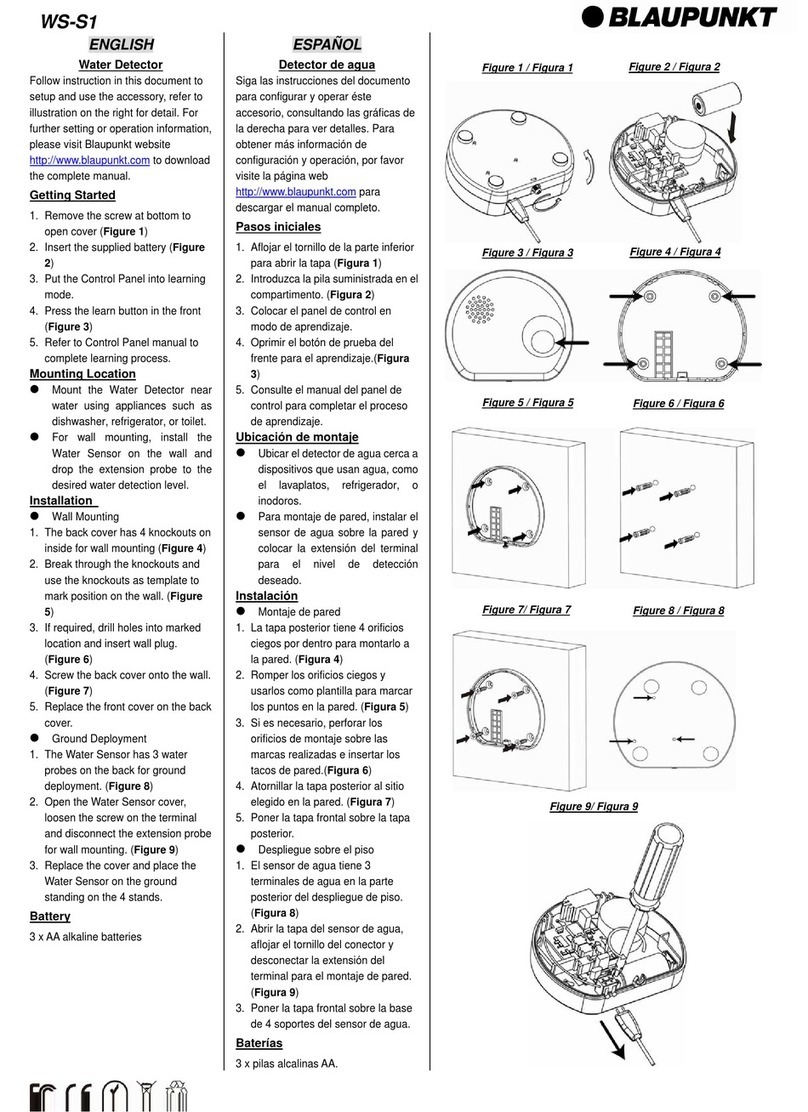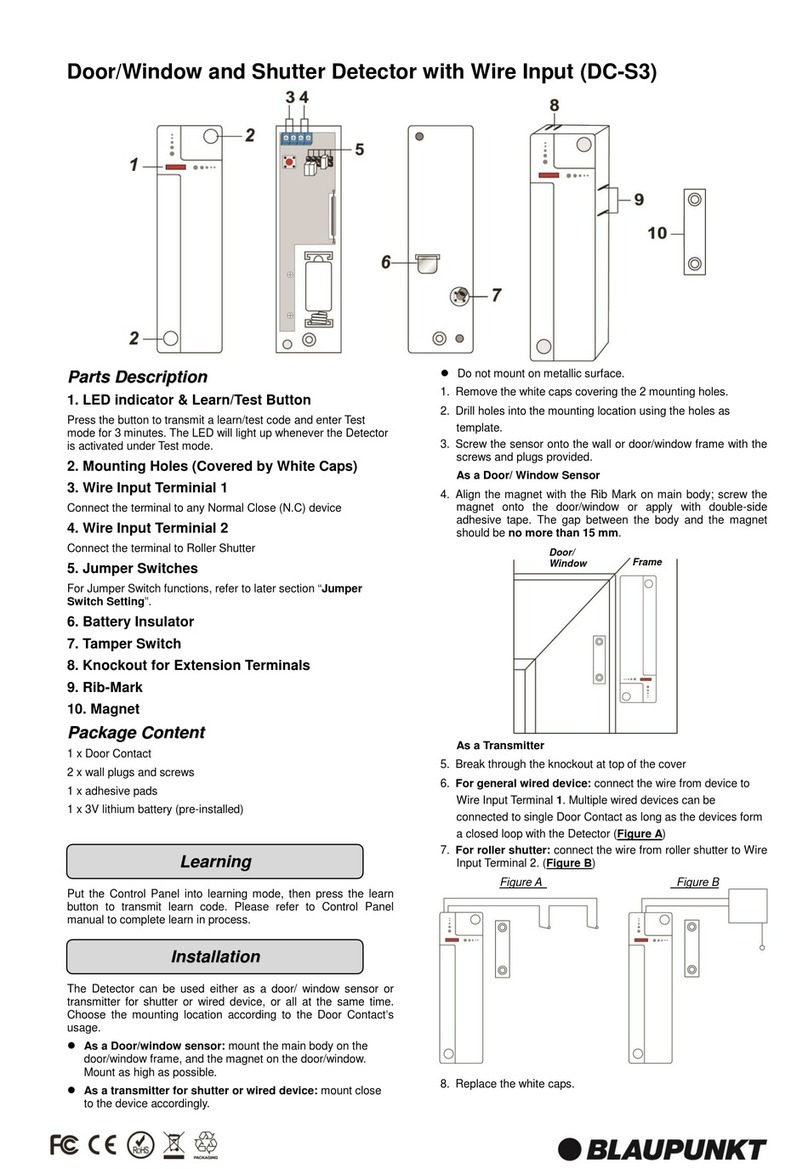Wireless Heat Detector (HD-S1)
P
Pa
ar
rt
ts
s
D
De
es
sc
cr
ri
ip
pt
ti
io
on
n
1. LED Indicator
Press the button to transmit a learn/test code, silence the alarm
or test the Heat Detector
2. Learn/Test Button
3. Battery Compartment
4. Mounting Bracket
P
Pa
ac
ck
ka
ag
ge
e
C
Co
on
nt
te
en
nt
t
1 x Heat Detector
4 x wall plugs and screws
3 x 1.5V AA alkaline batteries
1 x Mounting Bracket
Put the Control Panel into learning mode, then press the Test
Button to transmit learn code, the Heat Detector will emit a
two-tone beep. Refer to your Control Panel manual to complete
learning process.
M
Mo
ou
un
nt
ti
in
ng
g
The Heat Detector has 2 knockouts on the mounting bracket for
mounting on the ceiling.
1. Use the two knockouts on the back cover to mark position on
the ceiling.
2. Drill holes into the ceilling using the knockouts as template.
3. Fix the mounting bracket onto the wall with the screw and plugs
provided.
4. Line up the Heat Detector with the hook on the bracket. Fit the
hooks into the two mounting holes on the, rotate the Heat
Detector counter-clockwise to lock it in onto the bracket.
T
Te
em
mp
pe
er
ra
at
tu
ur
re
e
D
De
et
te
ec
ct
ti
io
on
n
The Heat Detector monitors temperature condition and will
raise alarm when either of the following conditions are met:
1. When temperature exceeds 57.3°C.
2. When temperature rises more than 8.3 °C per minute.
The Heat Detector will then send alarm signal to Control Panel
and raise alarm with its built-in siren. The LED will flash rapidly.
After activation, the Heat Detector will check the temperature
every 10 seconds and continue to sound alarm until either of the
following conditions is met:
1. If temperature has exceeded 57.3°C, the temperature must
drop below 49°C for alarm to stop.
2. If the temperature did not exceed 57.3°C and the alarm is
triggered by temperature rising more than 8.3 °C per minute,
the temperature must drop 4°C below the highest temperature
for alarm to stop.
When either of the above condition is met, the Heat Detector will
stop alarming and send a restore signal to the Control Panel. If
the alarm is not stopped, the Heat Detector will resend the alarm
signal every 2 minutes.
You can stop the alarm manually by pressing the learn/test button
to enter Alarm Silence mode.
Alarm Silence
When the alarm is activated, pressing the Test button will put the
Heat Detector into Alarm Silence mode for 10 minutes.
During this period, the built-in siren will be stopped and the LED
will flash once per second.
After the 10-minute period is over, the Heat Detector will sound a
2-tone beep and return to normal operation. If the temperature is
still over alarm threshold, the Heat Detector will sound the
warning alarm again.
T
Te
es
st
ti
in
ng
g
t
th
he
e
H
He
ea
at
t
D
De
et
te
ec
ct
to
or
r
You can test whether the Heat Detector’s temperature sensor is
functioning normally by pressing the learn/test button once under
normal operation
L
LE
ED
D
I
In
nd
di
ic
ca
at
to
or
r
Off Normal Operation
On (2 seconds) The Heat Detector is sending an alarm
signal
Quick Flash The Heat Detector is alarming
Flash every
second During Alarm Silence mode, the LED will
flash once every second for 10 minutes.
Flash every 30
seconds Low Battery
Flash every 60
seconds with one
beep.
The Heat Detector is out of order or low
on battery
On (1.5 seconds) When the learn/test button is pressed
under normal operation
L
Le
ea
ar
rn
ni
in
ng
g
O
Op
pe
er
ra
at
ti
io
on
n
Knockouts x 2
I
In
ns
st
ta
al
ll
la
at
ti
io
on
n